10 quick ways to improve website branding

When building a website with one of the best website builders, strong website branding is key, as it showcases your company to its audience and customers via a unified drive and message.
Consistent website branding allows your company to tell a story, and allows readers to relate to your businesses, building up a more personal relationship that can bear fruit in terms of sales and custom.
Any business operating online, whether via an ecommerce website or a small business website, must invest in key services such as the best web hosting services or pay-per-click ads.
However, across the board and upfront, an online business must consider and plan branding across virtually all aspects of its marketing strategy. We outline tips, tricks, and guides on how to improve your website branding below.
Website branding: Why it's important

Your company’s online and offline branding should be consistent with one other, but there are particular considerations for each.
For one, online branding has several technical limitations. Web pages are always viewed two-dimensionally and on a relatively small display. In contrast, you can weave offline branding into more varied forms offline, such as in TV ads, radio jingles, and t-shirt logos.
In some ways, you have less control over your online branding than you do with your offline branding. For example, affiliate sites may sell your products online, or you’ll interact with customers through a social media site that has minimal design customization. Consider too that web pages are viewed on a wide range of devices with different screen sizes.
Get instant access to breaking news, the hottest reviews, great deals and helpful tips.
Branding guides
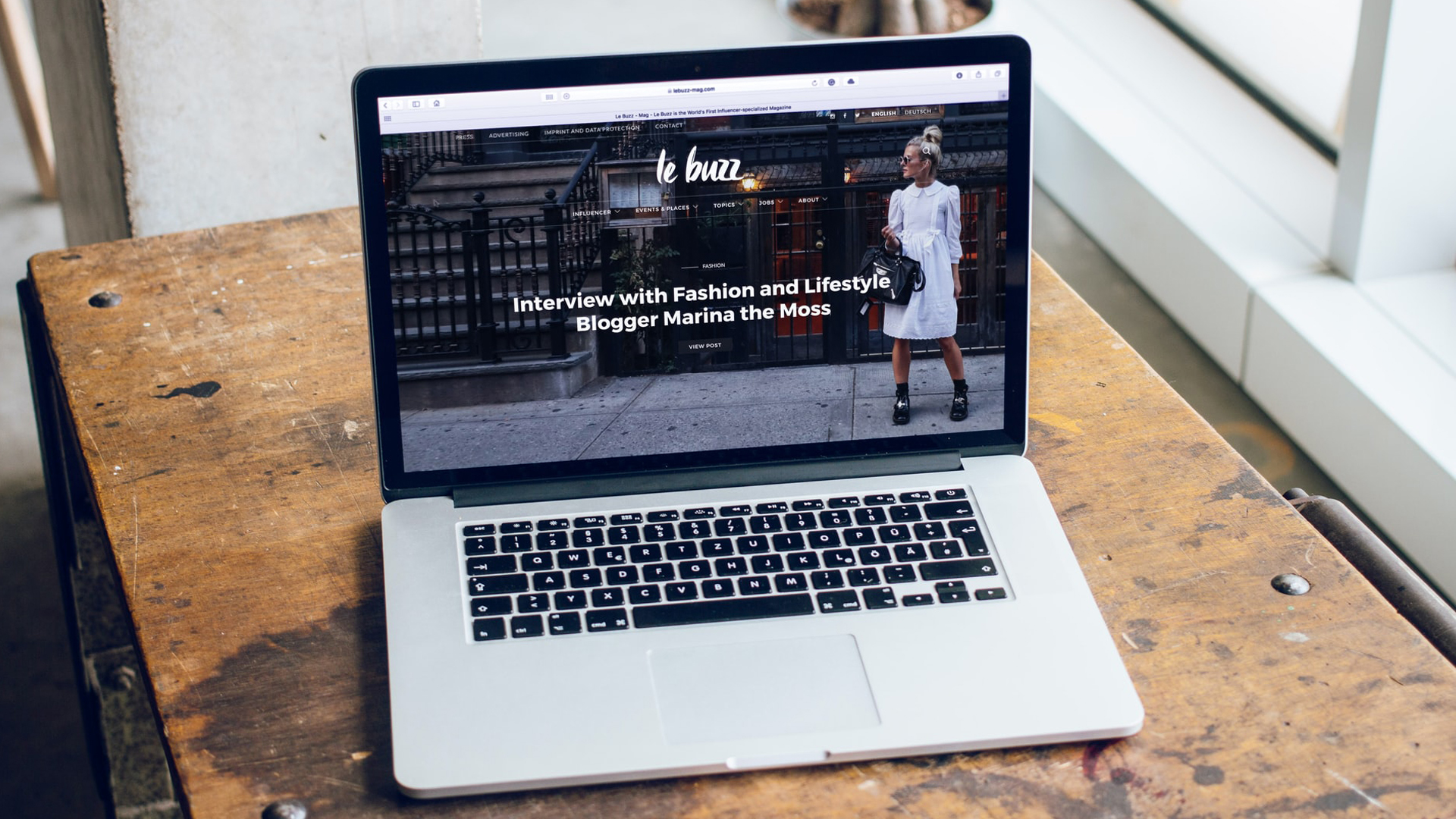
Most companies have a marketing department that creates a company branding guide. This guide specifies how to represent the company consistently in promotional material.
Most times, this branding guide is specific to print operations, detailing how to produce posters and other physical promotional material. It includes details on colors, fonts, lettering, and various forms of the company logo but not how large or small the logo should be compared to other elements of a design.
However, a website branding guide must also include information about the preferred pixel size of the logo because screen space is limited. Designers should also specify preferred fonts and font sizes while remaining aware that users can override these settings in their web browsers.
A print-operation branding guide will include a Pantone hue for all colors so that offline marketing can accurately recreate the official colors of the brand. This doesn’t work for online branding. Why? As every screen has a different gamut scope (the ability to represent colors accurately) and few screens are perfectly color-calibrated, web colors are represented by approximations. A branding guide for online use should therefore also include hex-defined colors (e.g. #FFFFFF is white).
Once the branding guide is fleshed out, it can be used to create template files and examples for web developers to use, ensuring all future marketing maintains a consistent style.
Website branding tricks
Here are ten quick things to consider that can improve your on-site branding.
1. Logo size
As already advised, consistent logo size is important. A single logo size used across the entirety of your website makes for a more consistent look. It also lowers web hosting costs because you’re using less bandwidth.
2. Cross-branding
Your website may contain the logos of other brands, such as when you're selling their products or working in partnership with them. In such cases, your logo should be larger and more prominent than theirs. It’s subtle, but including logos of other brands at the same size or larger than yours minimizes the importance of your brand to the reader.
3. Limiting files
Keep the number of image files you use on your site low. If you rebrand later, you’ll only need to change a few files, and it keeps your pages consistent with each other. It also makes your website load more quickly and brings down the cost of your web hosting because you’re using less bandwidth and disk space.
4. Use PNG for logos
JPG images can’t be made transparent. PNG images, on the other hand, do support transparency, so you can use a PNG version of your logo on top of any background color without issue.
5. Have a proposition
A visitor to your website should be able to recognize immediately what you are about, what you can give them, and what makes you different. Think of ways to show your particular value proposition to a new visitor through your branding.
6. Be consistent
Consistent branding doesn’t stop at logos and colors. Everything on your site should be uniform from page to page. Use the same writing style throughout and keep the placement and visuals of buttons the same. This extends to other online marketing you do, such as email newsletters, social media marketing, and advertisements.
7. Consider a mascot
It doesn’t work for every business, but a mascot can help give your company a recognizable symbol that will stick in the minds of customers. Not every mascot is beloved, however, so get some feedback before you unveil a mascot that could negatively affect your brand.
8. Consider social media
Almost every business benefits from having a strong social media presence as it is a great way to interact with current customers and bring in new ones. Your branding should be consistent here too. Change banners, profile images, and avatars on your social media channels to reflect your brand and keep your social media messaging in line with your overall brand message.
9. Think about visual scanning
When we visit a web page for the first time, our eyes scan from top-left to top-right before moving downwards. Consider placing your logo top-left and placing on-brand elements in spots where a visitor’s attention will linger. Visitors should be able to understand your brand message within seconds of reaching your site for the first time.
10. Watermarks and tints
If you need to include your logo somewhere on an image that already has a lot of detail, consider that it may look messy unless you first digitally edit either the logo or the background image. You can make your logo black or white and include it as a subtle watermark, or reduce the colors in the background image so that the logo becomes more prominent.
Further reading on web hosting and website builders
When it comes to your website and its content, read our list article listing six essential Google tools for website SEO, and our feature establishing if web hosting affects SEO. You can also find out six ways to get free website content for your site legally, how to choose a domain name for your website, and how simple web design can help your site perform better.
Mark is an expert on displays, reviewing monitors and TVs. He also covers storage including SSDs, NAS drives and portable hard drives. He started writing in 1986 and had contributed to MicroMart, PC Format, 3D World among others.

