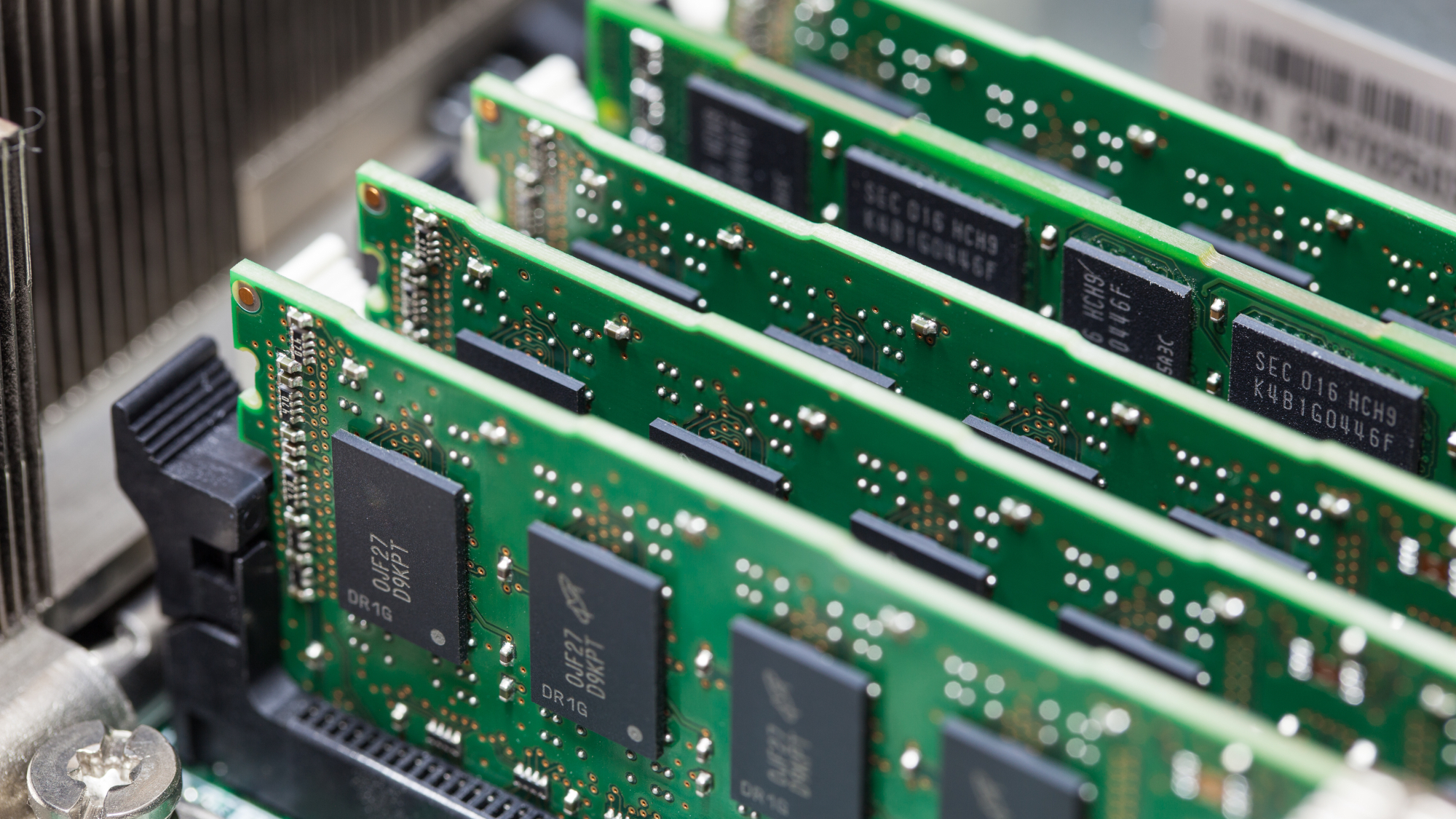Here at Tom’s Guide our expert editors are committed to bringing you the best news, reviews and guides to help you stay informed and ahead of the curve!
You are now subscribed
Your newsletter sign-up was successful
Want to add more newsletters?

Daily (Mon-Sun)
Tom's Guide Daily
Sign up to get the latest updates on all of your favorite content! From cutting-edge tech news and the hottest streaming buzz to unbeatable deals on the best products and in-depth reviews, we’ve got you covered.

Weekly on Thursday
Tom's AI Guide
Be AI savvy with your weekly newsletter summing up all the biggest AI news you need to know. Plus, analysis from our AI editor and tips on how to use the latest AI tools!

Weekly on Friday
Tom's iGuide
Unlock the vast world of Apple news straight to your inbox. With coverage on everything from exciting product launches to essential software updates, this is your go-to source for the latest updates on all the best Apple content.

Weekly on Monday
Tom's Streaming Guide
Our weekly newsletter is expertly crafted to immerse you in the world of streaming. Stay updated on the latest releases and our top recommendations across your favorite streaming platforms.
Join the club
Get full access to premium articles, exclusive features and a growing list of member rewards.
Google TV, the smart platform found on popular TVs from Hisense, Sony and TCL, is rolling out an update that offers effortless set-up procedures.
How effortless? It all comes down to a simple QR code that quickly lets you install apps and connect smart home devices in a pinch.
This new, simplified setup process is another reminder that Google TV remains one of the best TV interfaces in the market.
Samsung (whose TVs tap a proprietary software suite called Tizen) ought to take notice. Not only does it take far too long set up some of the best Samsung TVs, but the process lacks the same fluidity of Google's.
Here are some ways that make Google TV's new procedure faster — and why Samsung is still far behind.
What's new with Google TV?
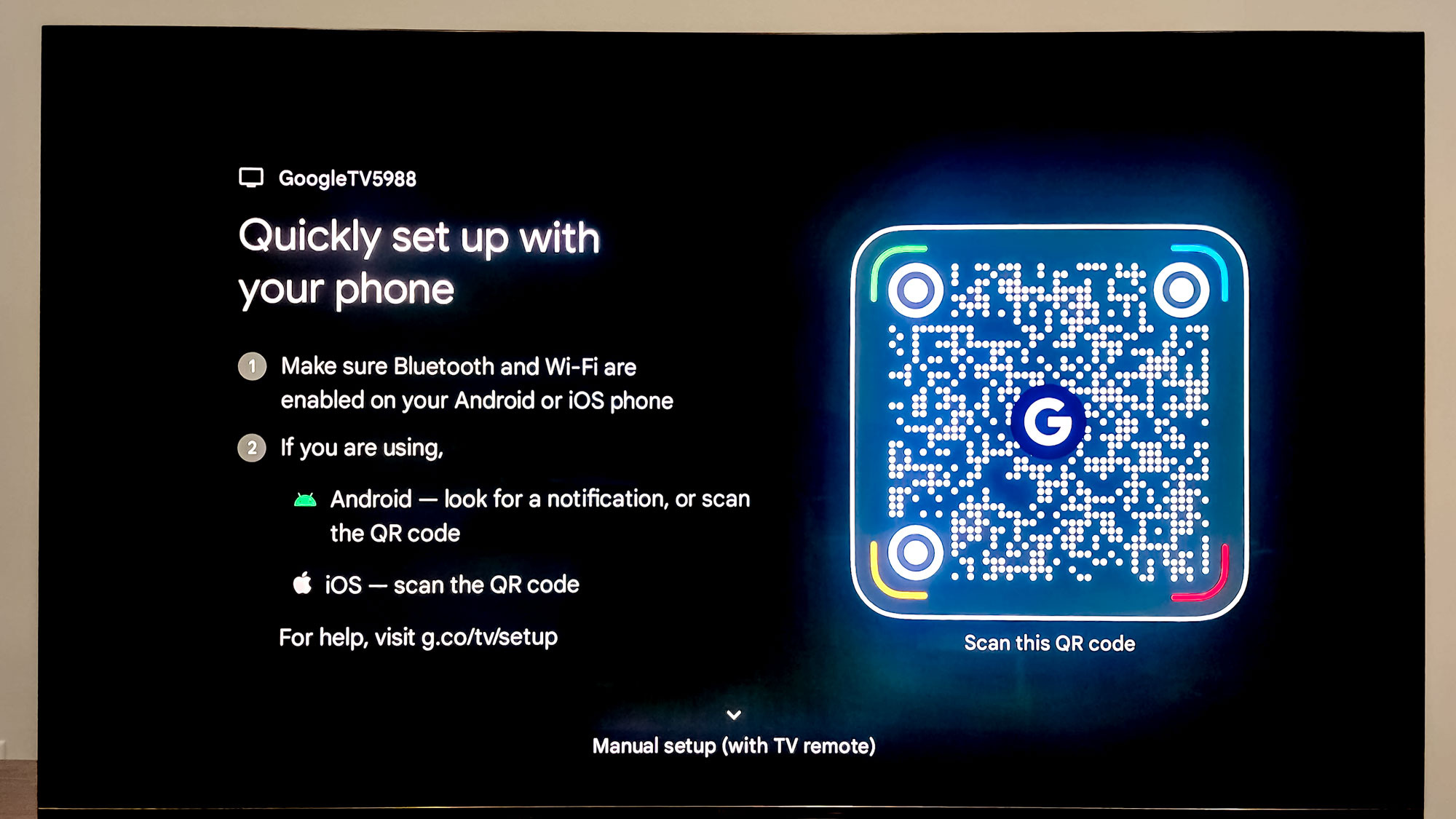
Before the new set-up process (which Google announced in a recent blog post), users would have to get their TV up and running inside the Google Home app.
This could be problematic for a number of reasons. The user's device could be low on internal storage, or they could be using a device that's too old to run the software.
Get instant access to breaking news, the hottest reviews, great deals and helpful tips.
In addition, users might not be immersed the smart home ecosystem, which is what Google Home is best known for. Downloading one more rarely used app to your smartphone is always a bummer — especially if the only reason you're doing it is to setup a new TV.
After the update, everything's been streamlined.
Now, all you need is an Android or iOS smartphone with a working camera. By scanning the on-screen QR code, you can set up your Google TV more swiftly and with minimal friction.
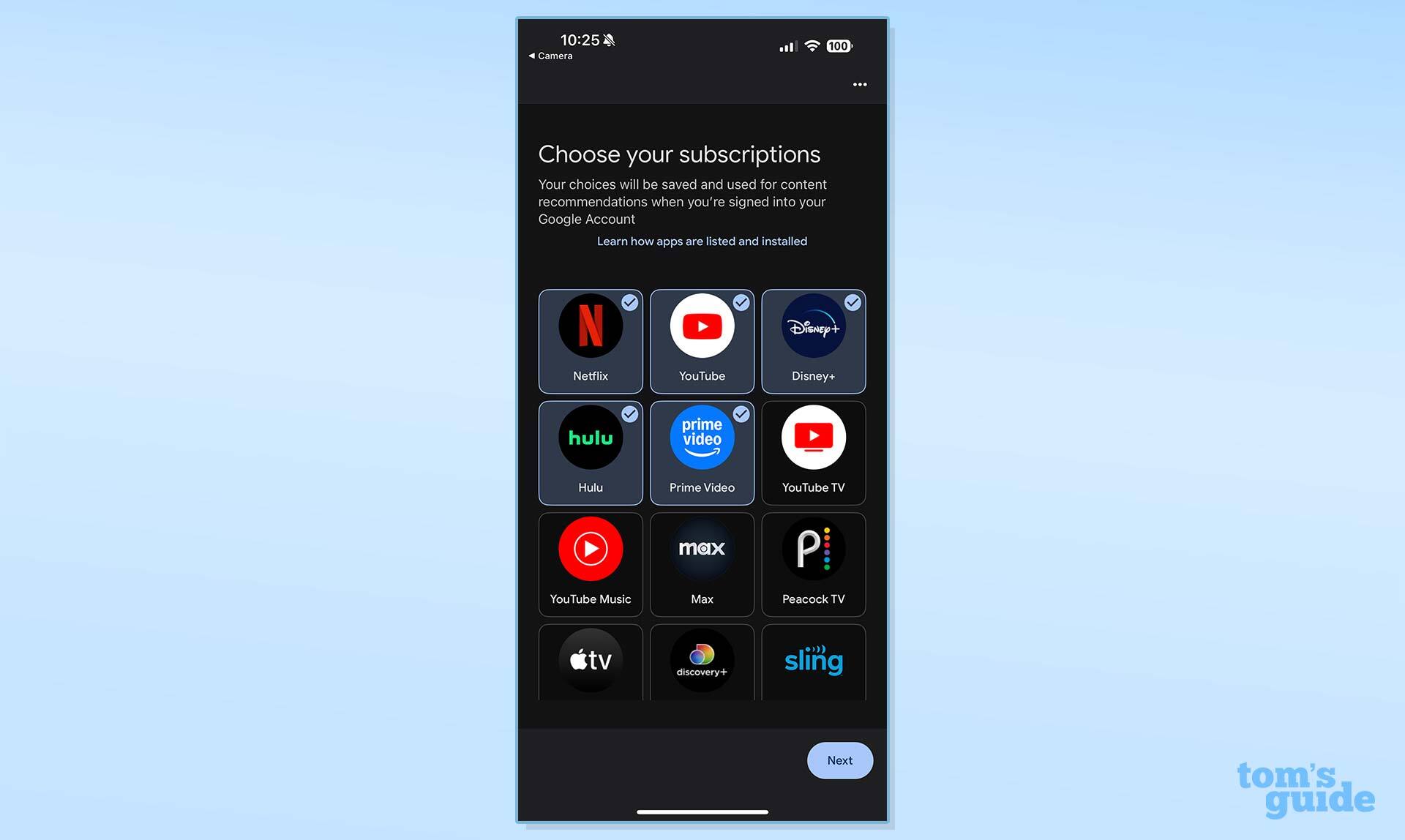
Given the connective tissue between Google TV and Android, the process is even easier on Android-based devices. Still, it works mostly the same on iOS. Through the pop-up menu on your phone, you'll be able to install all of the best streaming services and connect supported smart home products in a breeze.
It's very similar to the Google Home workflow, but it bypasses the need for any applications.
Plus, while you should sign-in to get the most out of your Google TV, you aren't required to. That in itself is a huge win for Google.
As of right now, Google's new TV setup procedure is only available on the Hisense U7QG and Hisense U8QG Mini-LED TVs, but it's rolling out on several other devices throughout 2025.
Samsung should be taking notes.
Where Samsung needs to improve
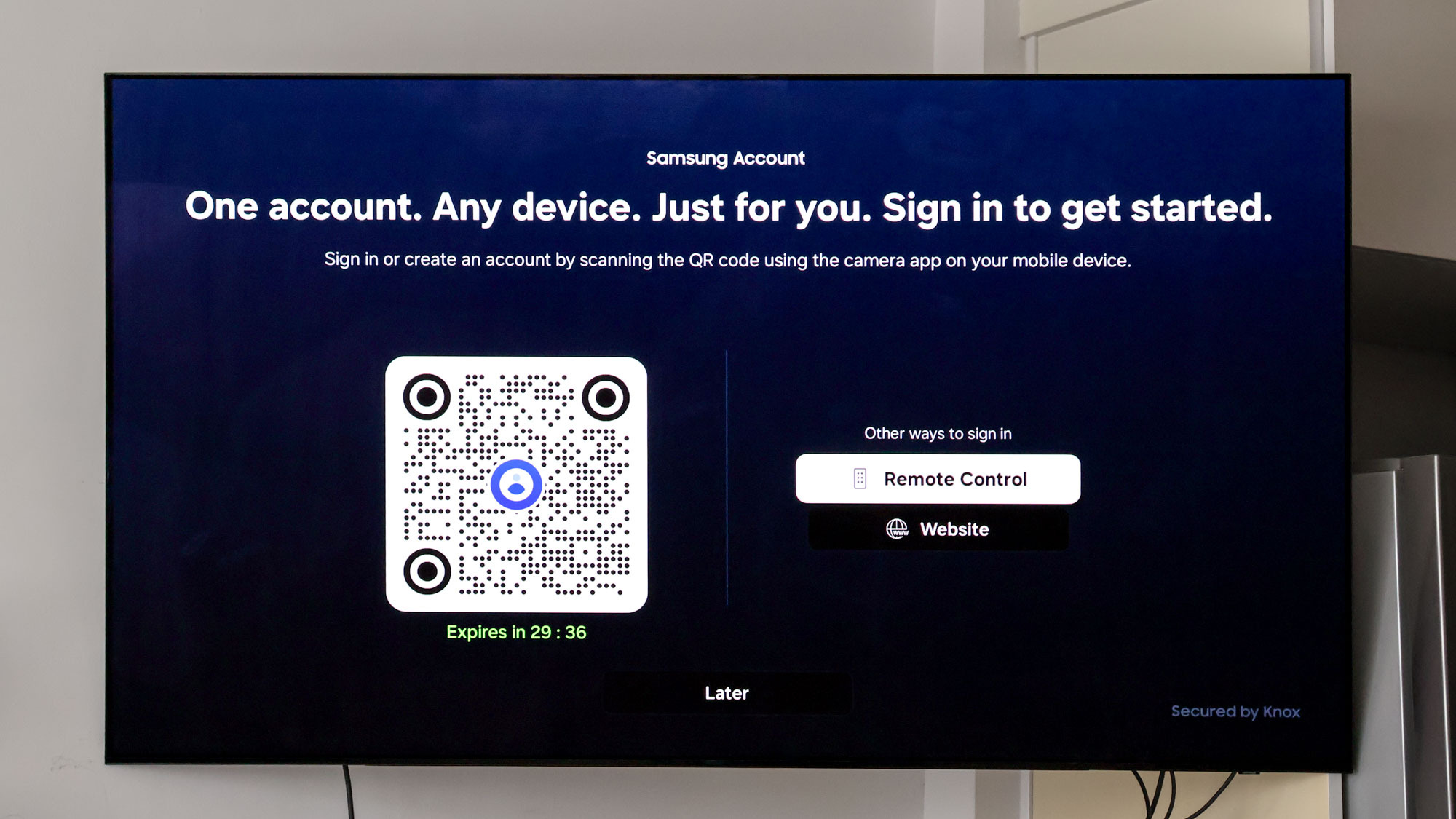
Comparatively, Samsung's TV set up process is a far more time-consuming.
At the start of Samsung's setup, you might see a similar QR code to Google's. This does lead to an easier set-up process, but it drags you that requires you to sign in to your Samsung account before you can do anything.
Plus, installing apps isn't as easy as it should be, either. You can't simply download all of your favorites initially. Instead, you have to wait until you can navigate to the apps page, search for them and install them separately.
That's pretty time consuming. However, the process could be simplified if Samsung were to copy Google's new way of doing things.
Imagine this: Through a similar pop-up on your device, you could setup your TV, install apps, set your favorite backgrounds via the Samsung Art store and get your SmartThings devices squared away — all on your phone in three easy steps.

The process could be made even easier for Samsung TV owners upgrading to a newer Samsung TV. After all, plenty of TV-buyers stick with the same brand when the time comes to get a new TV.
It would also be a huge improvement if Samsung TVs could remember users' favorite apps and preferred settings, applying them immediately during the set-up process.
Changes like these might not be coming anytime soon, but Samsung has already shown a willingness to make both minor and major changes to its smart TV interface this year. It's about time the brand streamlined the set-up process, too.
More From Tom's Guide
- Samsung TV lineup 2025: new OLED, Neo QLED and 8K TVs announced at CES
- Is this the beginning of the end of HDMI? Here’s what you need to know about GPMI
- Sony TV lineup 2025: new OLED, Mini-LED, and LED TVs releasing this year

Ryan Epps is a Staff Writer under the TV/AV section at Tom's Guide focusing on TVs and projectors. When not researching PHOLEDs and writing about the next major innovation in the projector space, he's consuming random anime from the 90's, playing Dark Souls 3 again, or reading yet another Haruki Murakami novel.
You must confirm your public display name before commenting
Please logout and then login again, you will then be prompted to enter your display name.
 Club Benefits
Club Benefits