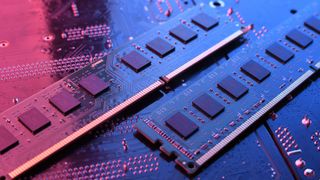Computing
Explore Computing
Latest about Computing

The best cheap VPN in 2026
By Mo Harber-Lamond last updated
We've tested dozens of cheap VPNs, to find out which ones offer the most bang for buck – including Surfshark, NordVPN, and Private Internet Access
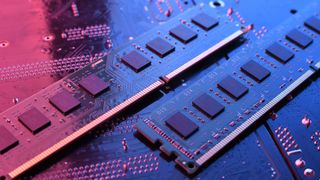
Europe’s DDR5 prices are finally falling — the glimmer of hope we’ve been waiting for
By Tony Polanco published
A recent report shows that RAM prices are finally easing up in Europe, but what does this mean for the US? Here's what we know.
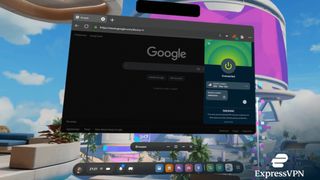
ExpressVPN brings its protection to VR via a partnership with Meta Quest
By Krishi Chowdhary published
ExpressVPN brings device-wide protection to VR alongside a smarter browser experience built for flexible, seamless online security.

The RAM crisis is out of control: Here's the most alarming tech products affected (so far)
By Darragh Murphy last updated
The RAM crisis affects far more than PCs, with everything from Valve's Steam Deck to Sony's PS6 on the line. Here's the gaming gear that might be impacted the most.

Mullvad VPN review
By Stuart Burns last updated
VPN My in-depth Mullvad review explores whether the Swedish stalwart's security features, unblocking power, and apps live up to its privacy-focused reputation.

Lenovo is planning another PC price hike in March — and I’m all out of patience with this AI bubble
By Jason England published
Lenovo is warning that the RAM price crisis will force another price hike of PCs, tablets and phones in March. The North America chief has told people to "place orders as soon as possible."

Apple March event: 5 biggest products to expect (and 2 to not)
By Darragh Murphy published
Get ready for a massive Apple launch

How to set up an alias with ExpressMailGuard
By George Phillips published
Thinking of using ExpressVPN's new ExpressMailGuard feature? Here's how to get started and set up an alias to protect your real email address.
Here at Tom’s Guide our expert editors are committed to bringing you the best news, reviews and guides to help you stay informed and ahead of the curve!
 Club Benefits
Club Benefits