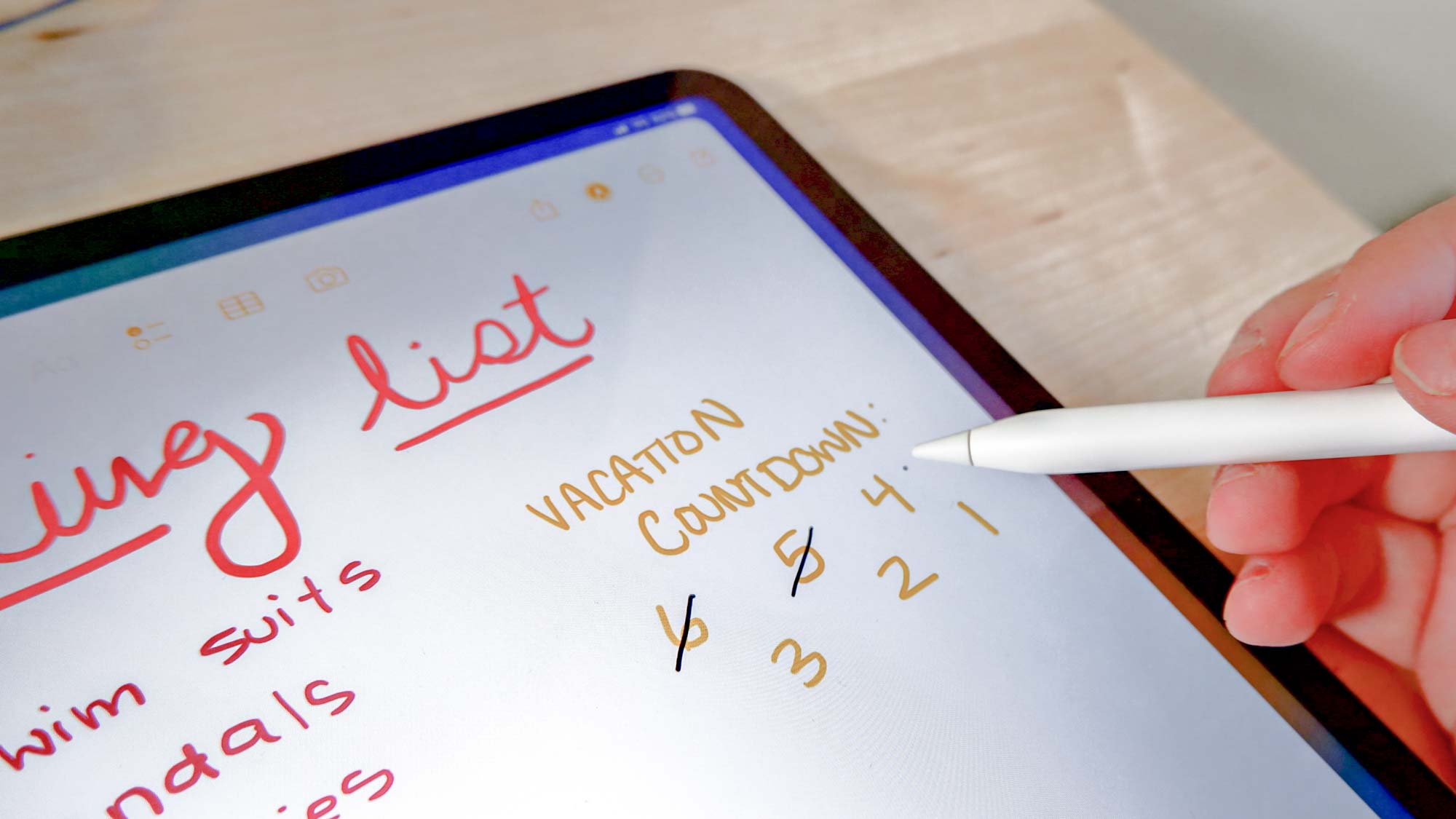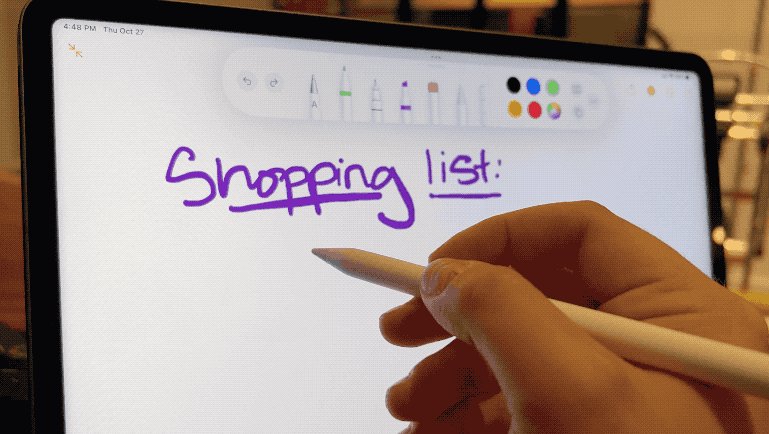Tom's Guide Verdict
The iPad Pro 2022 is an all-around great tablet that delivers solid performance, a handy Apple Pencil Hover feature and excellent video quality. However, it's only a nominal upgrade over its predecessor.
Pros
- +
Brilliant 12.9-inch XDR display
- +
Speedy M2 processor
- +
Apple Pencil hover preview is convenient
- +
Excellent battery life
- +
5G works well
Cons
- -
Not much different from iPad Pro 2021
- -
Expensive accessories
Why you can trust Tom's Guide
Price: $1,099/£1,249/AU$1,399
OS: iPadOS 16
CPU: M2
RAM: 16GB
Storage: 128GB - 1TB
Display: 12.9 inches (2732 x 2048 pixels)
Front and rear cameras: 12MP wide (f/1.8)
Video: Up to 4K at up to 60 fps
Wireless: Wi-Fi 6E, optional 5G
Battery: 10 hours 39 minutes (tested)
Size: 11.04 x 8.46 x 0.25 inches
Weight: 1.5 pounds (Wi-Fi) | 1.51 pounds (Wi-Fi Cellular)
Price: $799 for 11-inch, $1,099 for 12.9-inch (starting)
The iPad Pro 2022 ($799 to start) is a fantastic tablet.
On its own, it’s one of the best tablets out there due to its elegant design and powerful M2 processor. iPadOS 16 features such as Stage Manager and Apple Pencil Hover also work great on this tablet. If you’re new to the best iPads or own a much older model, the iPad Pro 2022 is an easy device to recommend.
That said, the M2 chip is the only substantial upgrade the new iPad Pro has to offer over the iPad Pro 2021. Apple Pencil Hover is exclusive to the iPad Pro 2022, but it’s not exactly a “must-have” feature for most users. Unless you absolutely need the nominal performance boost, it’s hard to justify upgrading to the latest model from the previous iPad Pro.
In this iPad Pro 2022 review, I'll go over the tablet's main features, how it differs from its predecessor and ultimately try to help you decide whether or not Apple’s premium tablet is right for you.
iPad Pro 2022 review: Price and availability
- 11- and 12.9-inch models start at $799 and $1,099, respectively
- Wi-Fi and 5G versions are available
You can order the iPad Pro 2022 from the Apple online store. The 11-inch iPad Pro starts at $799/£899/AU$1,399 while the 12.9-inch iPad Pro costs $1,099/£1,249/AU$1,399, though as these are entry-level models they'll only offer Wi-Fi connectivity.
If you want Wi-Fi + Cellular, the 11-inch iPad Pro starts at $999/£899AU$1,399. The 12-inch Wi-Fi + Cellular model starts at $1,299/£1,429/AU$2,149.
I reviewed the 12.9-inch iPad Pro featuring 16GB of RAM, 1TB of storage and 5G connectivity. This configuration retails for $1,999 in the United States, which is pricey.
Get instant access to breaking news, the hottest reviews, great deals and helpful tips.
Note that the Apple Pencil 2nd gen ($129) and Magic Keyboard ($349) are sold separately and add significantly to the cost.
iPad Pro 2022 review: iPad Pro 2021 vs iPad Pro 2022 specs
| Header Cell - Column 0 | iPad Pro 2022 (11 inch) | iPad Pro 2022 (12.9 inch) | iPad Pro 2021 (11 inch) | iPad Pro 2021 (12.9 inch) |
|---|---|---|---|---|
Price | $799 for Wi-Fi model | $999 for Wi-Fi + Cellular model | $1,099 for Wi-Fi model | $1,299 for Wi-Fi + Cellular model | $799 for Wi-Fi model | $999 for Wi-Fi + Cellular model | $1,099 for Wi-Fi model | $1,299 for Wi-Fi + Cellular model |
OS | iPadOS 16 | iPadOS 16 | iPadOS 16 | iPadOS 16 |
CPU | Apple M2 | Apple M2 | Apple M1 | Apple M1 |
RAM | 8GB RAM (128GB-512GB models), 16GB RAM (1TB-2TB models) | 8GB RAM (128GB-512GB models), 16GB RAM (1TB-2TB models) | 8GB RAM (128GB-512GB models), 16GB RAM (1TB-2TB models) | 8GB RAM (128GB-512GB models), 16GB RAM (1TB-2TB models) |
Storage | 128GB-2TB | 128GB-2TB | 128GB-2TB | 128GB-2TB |
Display | 11 inches (2388 x1668 pixels) | 12.9 inches (2732 x 2048 pixels) | 11 inches (2388 x 1668 pixels) | 12.9 inches (2732 x 2048 pixels) |
Ports | Thunderbolt 4/USB-C | Thunderbolt 4/USB-C | Thunderbolt 4/USB-C | Thunderbolt 4/USB-C |
Rear Cameras | 12MP wide, 10MP ultra-wide | 12MP wide, 10MP ultra-wide | 12MP wide, 10MP ultra-wide | 12MP wide, 10MP ultra-wide |
Front Cameras | 12MP TrueDepth | 12MP TrueDepth | 12MP TrueDepth | 12MP TrueDepth |
Battery Life | 10 hours (rated) | 10 hours (rated) | 10 hours (rated), 13:42 (tested) | 10 hours (rated), 10:48 (tested) |
Size | 9.74 X 7.02 X 0.23 inches | 11.04 x 8.46 x 0.25 inches | 9.74 X 7.02 X 0.23 inches | 11.04 x 8.46 x 0.25 inches |
Weight | 1.03 pounds (Wi-Fi) | 1.04 pounds (Wi-Fi + Cellular) | 1.5 pounds (Wi-Fi) | 1.51 pounds (Wi-Fi Cellular) | 1.04 pounds | 1.51 pounds |
iPad Pro 2022 review: Design
- Same design as before
- Comes in Space Gray or Silver
- Easy to use for many hours
Design-wise, the iPad Pro 2022 is indistinguishable from the iPad Pro 2021 and iPad Pro 2020. This isn’t a negative since its thin bezels and sleek machined aluminum chassis remain as striking as ever.
Space Gray and Silver are the only two available colors. This could be a negative for those who wanted the iPad Pro to feature as many color options as the iPad 2022. While I appreciate the variety of colors available for Apple’s regular iPad, I prefer silver or gray electronics. It’s cool if you like yellow, but that’s a bit too garish for me.
The iPad Pro 2022 measures 11.04 x 8.46 x 0.25 inches and weighs 1.5 pounds, which is exactly the same as last year’s model. The Magic Keyboard bumps the weight up to 3 pounds, which is just a smidge heavier than the MacBook Air 2022 and Dell XPS 13 OLED 2022, which weigh 2.7 pounds each.
Without the keyboard attachment, the tablet’s light weight makes it easy to hold for long periods of time. Unlike the monstrous 14-inch Samsung Galaxy Tab S8 Ultra, the iPad Pro isn’t too big for its own good and feels pretty comfortable in my hands. This made for pleasant reading experiences on the Marvel Unlimited and Kindle apps.
Nothing has changed with regard to buttons and ports. There’s a button along the top right edge (when the iPad is held vertically like a sheet of paper) for locking the screen and using Touch ID, two buttons on the right side to raise or lower the volume and a single Thunderbolt 4/USB-C port on the bottom edge of the device.
iPad Pro 2022 review: Display
- Gorgeous XDR display
- Vivid colors and impressive contrast
- Great for reading comics and novels
The iPad Pro 2022 I reviewed has a gigantic 12.9-inch mini-LED display with a resolution of 2,732 x 2,048 pixels and up to a 120Hz refresh rate. That’s a whole lot of screen space for watching your favorite YouTube videos or Netflix shows. And if you’re enjoying HDR content, the gorgeous XDR display makes everything on the screen look even better.
Watching the trailer for Avatar: The Way of Water, I was impressed by the richness of the colors and the stark contrast between dark and light elements. The world of Pandora is drenched in blues, and the iPad Pro was able to make each hue look crisp and distinctive. The large display almost made me feel as if I was watching a movie trailer at a movie theater.
Reading comics on the iPad Pro is arguably as good or better than reading physical books. The high-resolution display lets you see every detail in each panel or splash page. Because the display is large enough to accommodate a full comic book page, you’ll rarely (if ever) have to zoom in or rotate the tablet to see things more clearly. Overall, the iPad Pro is fantastic for reading your favorite comics.
Per our brightness test that involves using a light meter, the iPad Pro tops out at 586 nits with adaptive brightness off. This is far above the Samsung Galaxy Tab S8 (463) but only slightly above the iPad Pro 2021 (571 nits).
Like the iPad Pro 2021, the current iPad Pro’s XDR screen uses local dimming zones for its 1,000,000:1 contrast ratio. Because of that, we looked at how bright smaller regions of the display would get. In our testing, 10% and 40% portions of the iPad Pro 2021's display rated at 1,409 and 1,577 nits, respectively, while the full-screen HDR brightness hit 1,290 nits.
Interestingly enough, these values are lower than the iPad Pro 2021 (1,582 at 10%, 1,588 at 40% and 1,251 nits of full-screen HDR brightness). But it's not by much.
Color-wise, the iPad Pro’s display covered 117.1% of the sRGB color gamut and 82.4% of the more demanding DCI-P3 color space. These averages are just a nudge above the iPad Pro 2021’s 114.9% and 81.4%, respectively. The Galaxy Tab S8’s averages (101.6% and 71.6%, respectively) fall behind as well.
In the Delta-E test, where lower numbers point to more accurate displays, the iPad Pro 2022 scored 0.3, which is less accurate than the iPad 2022’s 0.21 result.
iPad Pro 2022 review: Audio
- Room-filling sound
Like its predecessor, the iPad Pro delivers punchy, room-filling sound thanks to its four speakers. I blasted Trivium’s “The Phalanx” and “Feast of Fire” and the songs sounded almost as good as they would on a proper stereo. The reason I say almost is that the bass wasn’t as thumping as I would have liked.
Movie trailers like the aforementioned Avatar: Way of Water sound great on the iPad Pro, as does conversation-focused content like the Waveform podcast. Suffice it to say that you won’t be disappointed with the iPad Pro’s audio quality.
iPad Pro 2022 review: Performance and 5G
- M2 chip delivers snappy performance
- Games like Genshin Impact run smoothly
The iPad Pro 2022 packs the company’s M2 chip. As such, it should come as no surprise that the new tablet outperforms its predecessor.
When we put it to the test using Geekbench 5.4, which measures overall performance, the iPad 2022 scored 1,862 on the single-core portion and 8,500 on the multi-core test. In contrast, the M1-powered iPad Pro scored 1,722 and 7,298, respectively. These values absolutely destroy the Snapdragon 8 Gen 1-driven Galaxy Tab S8 (1,208 single-core, 3,228 multi-core).
When it comes to graphics, the iPad Pro 2022 scored 25,259 and hit 151 frames per second on the 3D Mark Wild Life Unlimited test. Conversely, last year’s slate scored 18,263 and 109 fps on the same test. If you like gaming on an iPad, this is the new top-tier device.
I played Genshin Impact on the iPad Pro and found it an overall smooth experience. I saw no perceptible frame rate drops, even during the middle of a battle. Genshin Impact is one of the more graphically demanding games on the App Store, so it’s good to see the iPad Pro 2022 handle it with ease.
In our Adobe Premiere Rush video transcoding test, the new iPad Pro took 23 seconds compared to its predecessor’s 21 seconds, while the M1-powered iPad Air took 22 seconds. It’s somewhat strange that the M2-driven tablet is a hair slower in this test.
Like the previous iPad Pro, the 2022 model features 5G connectivity. Using the Ookla Speedtest app in my apartment, I saw a measly 13.8 Mbps downloads and 11.2 Mbps uploads on Verizon's network. I recorded better numbers when I went to my roof, with downloads hitting 137 Mbps and uploads hitting 54 Mbps. In other words, you’ll see varying 5G performance depending on your location and signal strength.
iPad Pro 2022 review: Cameras
- Same cameras as iPad Pro 2021
- Center Stage is still a great feature
The iPad Pro’s cameras are exactly the same as the previous model. That’s both a positive and a negative, depending on your expectations. Since both the front and rear cameras take solid pictures, I don’t have an issue that they remain unchanged.
I’ll never be an advocate for taking selfies with a tablet, but if you’re so inclined, you’ll be happy to know the iPad Pro’s 12MP front-facing camera will make you look your best. This is also true when video conferencing with co-workers, friends or family members. The 12MP camera on the back also takes solid photos.
The front-facing camera does a super job of capturing my admittedly pale skin tone. It also captured all of the minute hairs on my face and arms. My rooftop lounge has great lighting, so I suppose I shouldn’t be too surprised by the superb picture quality. I imagine the photos I took would look even better if it wasn’t overcast outside.
I took a photo of Manhattan from my roof using the rear camera. Even on a cloudy day, the camera was able to deliver an impressive image that was almost good enough to hang on the wall. I’d still prefer taking photos with my iPhone 13 Pro since it’s easier to handle than a big tablet, but it’s good to know that I can take great photos with the new iPad Pro if I want.
I can’t end this section without giving a nod to Center Stage. I don’t tend to move much during video calls, but I appreciate how the camera intelligently pans, crops and zooms to keep me in the frame when I do. As I said in my iPad Air 2022 review, Center Stage is like having a tiny director on your tablet.
The only bummer is that the front camera is positioned on the short edge of the tablet's display. We'd prefer the camera to be on the longer side, which would be easier for video calls, especially with the Magic Keyboard attached to the iPad Pro 2022.
iPad Pro 2022 review: Battery life and charging
- Long-lasting battery life
On the Tom’s Guide battery test, which involves continuous web surfing at 150 nits of screen brightness, the iPad Pro 2022 lasted for 10 hours and 39 minutes over Wi-Fi. This is a hair lower than the 10 hours and 57 minutes of the new regular iPad but more than the iPad Air 2021’s 10 hours and 9 minutes. However, the Galaxy Tab S8 outlasted them all with its 12 hours and 52 minutes of battery life.
Charging times are decent when using the included 20W charger. In our testing, it took 15 minutes to charge the iPad Pro to 10% and 30 minutes to reach 20% battery capacity. This is roughly the same as the charging times on last year's model.
iPad Pro 2022 review: Software
- iPadOS 16 comes pre-installed
- Stage Manager works well on large iPad Pro screen
- Apple Pencil hover feature is impressive
The iPad Pro 2022 comes pre-installed with iPadOS 16. You can read our full iPadOS 16 review to see everything the new operating system has to offer. But I want to focus on two big features folks can take advantage of on iPad Pro.
Stage Manager works by bringing whatever you're working on into the center of your display, relegating your other open apps into a pile of tiles on the side of the screen. Since the tiles are relatively small, you’re able to stay focused on what you’re working on while keeping tabs on everything else. It’s a wonderful productivity feature, especially when enabled on your MacBook and iPad to get a dual-screen experience via Universal Control.
I didn’t notice major differences between Stage Manager on the M1-powered iPad Air 2022 and iPad Pro 2022. For the most part, the feature works as advertised. I’ll need some more time to see if Stage Manager is a feature I’ll use in the long run.
The other big feature on iPad Pro 2022 is Apple Pencil Hover preview, which is exclusive to this M2-powered slate. The iPad Pro can detect the Apple Pencil up to 12mm above the display and lets you see a preview of your mark before you make it.
This feature will also work on some third-party apps. In ProCreate, for example, you can see how colors mix together before putting the pencil tip down. In Pixelmator Pro, you can preview filter changes on photos as you hover the pencil over them.
Though I like the Apple Pencil, I don’t often write on the iPad. Writing on tablets with a stylus has come a long way, but it still doesn’t feel as good as writing on actual paper. As for this feature specifically, it feels more like a party trick than something useful. Don't get me wrong, I think it's great for creatives, but I'm not sure it's something that will matter to the average consumer.
Apple Pencil hover has been updated as of iPadOS 16.4 to support more accurate previews based on the tilt angle of the stylus.
iPad Pro 2022 review: Magic Keyboard & Apple Pencil 2
- Optional peripherals are good but expensive
The Apple Magic Keyboard ($349) and Apple Pencil 2 ($129) are two of my favorite peripherals. The former gives the iPad Pro laptop-like functionality while the latter allows you to write or draw on the tablet.
The Magic Keyboard’s base is sturdy and keeps the tablet in place no matter how hard you type. The floating cantilever design allows you to get the perfect viewing angle. This feature arguably makes this keyboard superior to the optional Book Cover keyboard for the Galaxy Tab S8.
The keyboard itself has enough space to let you type comfortably for hours, while the trackpad is both smooth and responsive.
As always, my only complaint about these peripherals is their respective prices. Shelling out an additional $478 (before taxes) stings after you’ve already purchased an expensive tablet.
iPad Pro 2022 review: Verdict
I have mixed feelings about the iPad Pro 2022. Objectively, it’s a well-designed device that delivers everything you’d expect from the premium iPad line. Watching videos, playing games, conferencing with others, web browsing, writing, drawing and more work as well as ever. The M2 chip powering the tablet should also make it fairly future-proof.
It’s hard to knock the iPad Pro for what it offers and it's a great option for people buying their first Pro model tablet. However, this tablet doesn’t exist in a vacuum. If you own the previous iPad Pro, you absolutely don’t need the new model unless you do heavy-duty design or video editing. The iPad Air 2022 is also a great option for most users due to its impressive performance and relative affordability compared to the iPad Pro. And for those who want one of the best Android tablets, the Samsung Galaxy Tab S8 is another alternative.
However, if you own an older iPad Air or iPad Pro, the iPad Pro 2022 could be just the upgrade you've been waiting for.

Tony is a computing writer at Tom’s Guide covering laptops, tablets, Windows, and iOS. During his off-hours, Tony enjoys reading comic books, playing video games, reading speculative fiction novels, and spending too much time on X/Twitter. His non-nerdy pursuits involve attending Hard Rock/Heavy Metal concerts and going to NYC bars with friends and colleagues. His work has appeared in publications such as Laptop Mag, PC Mag, and various independent gaming sites.