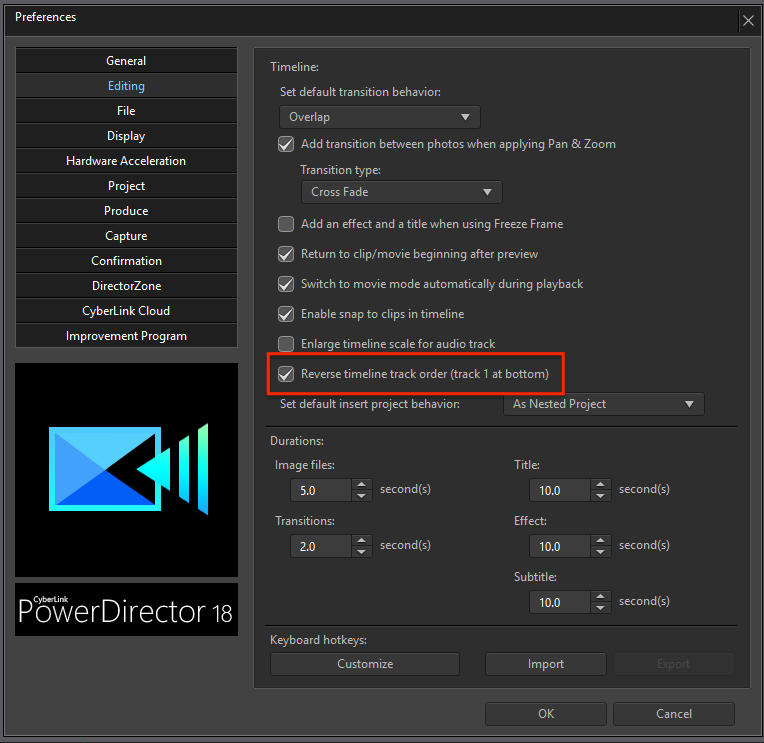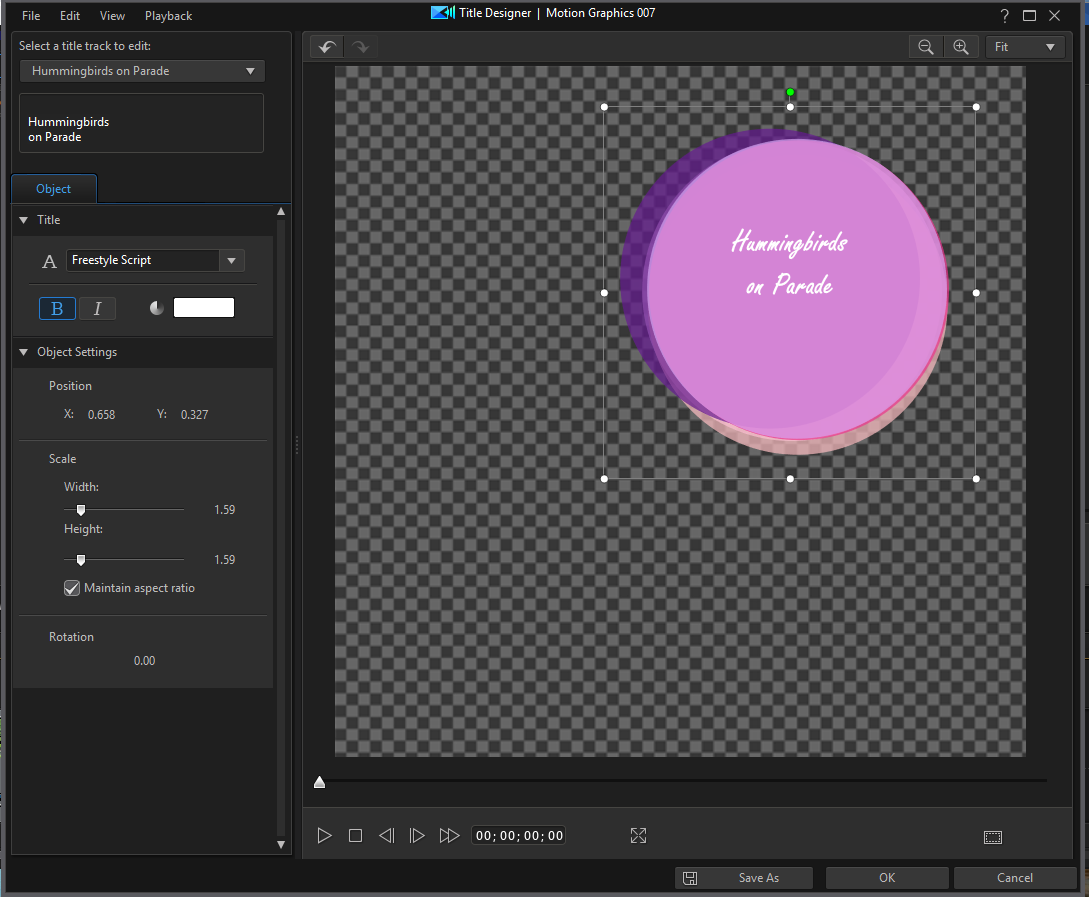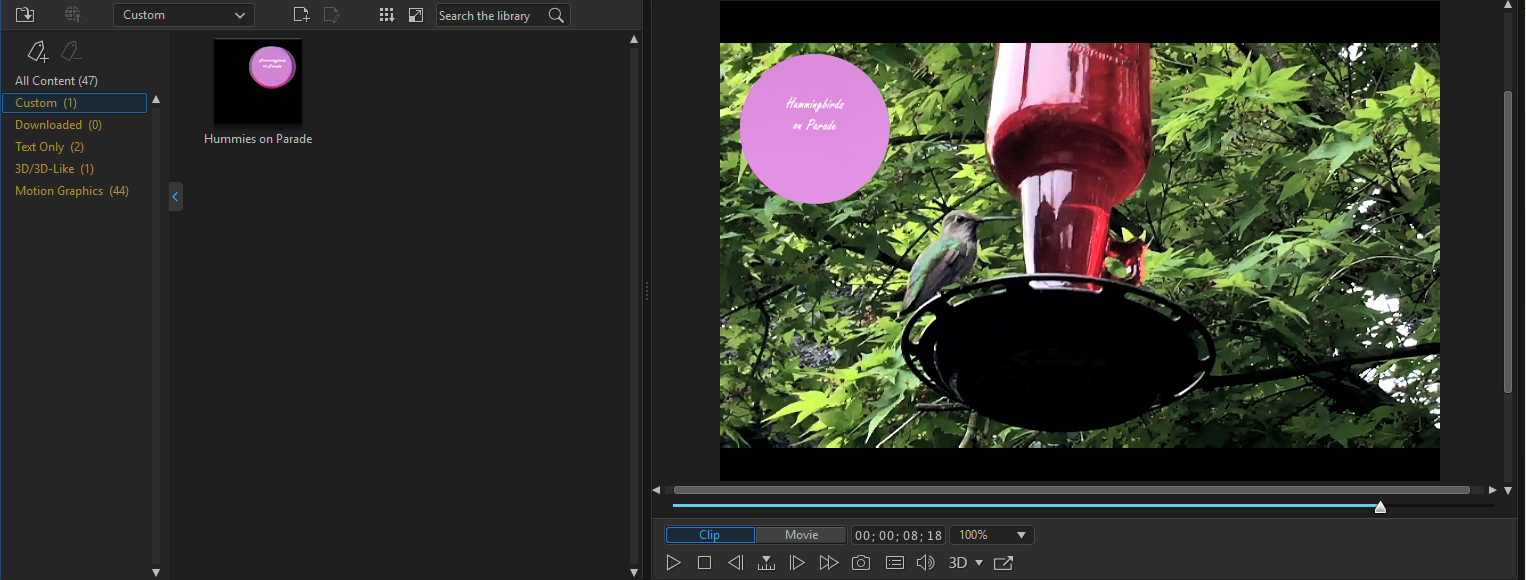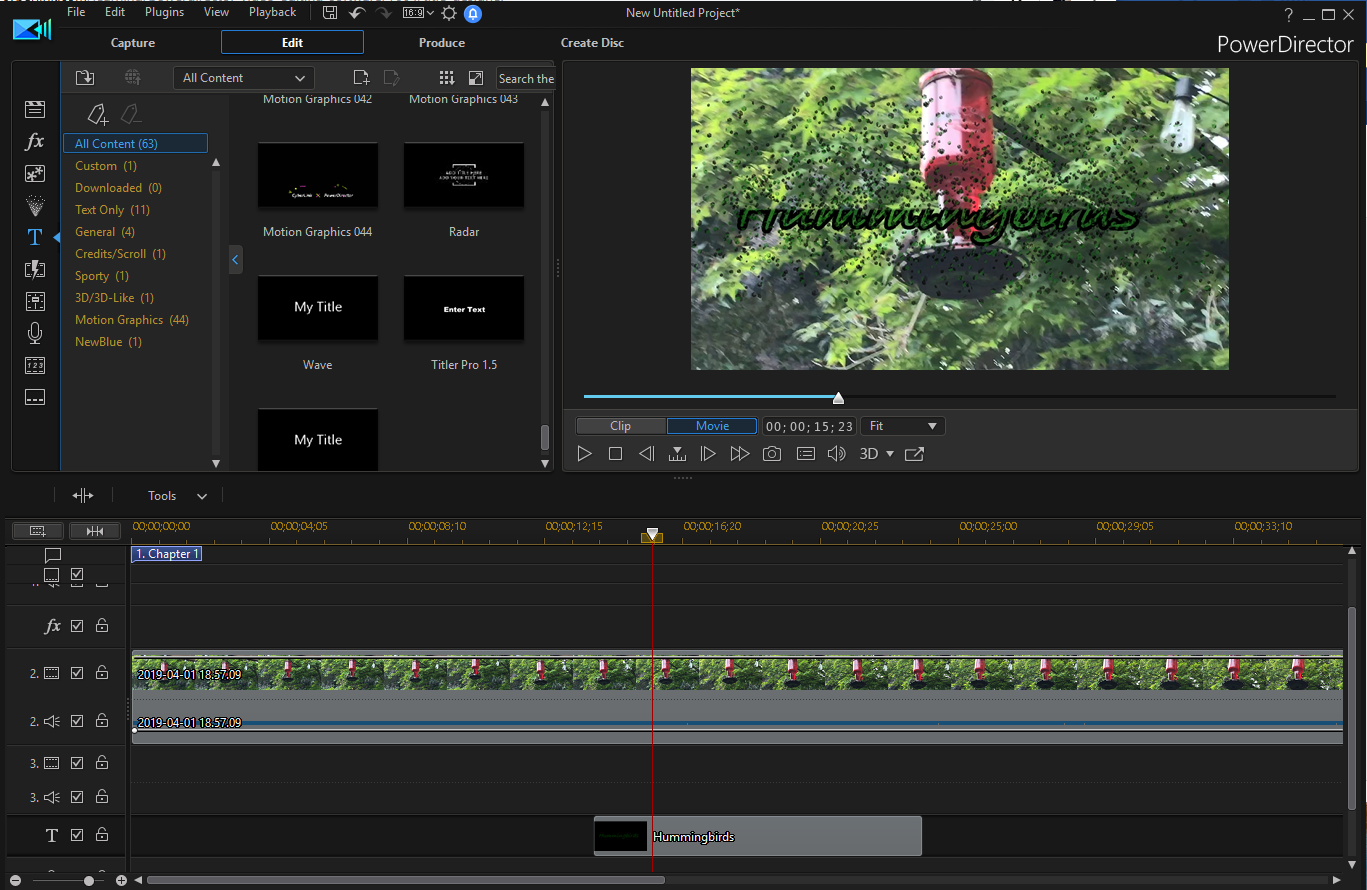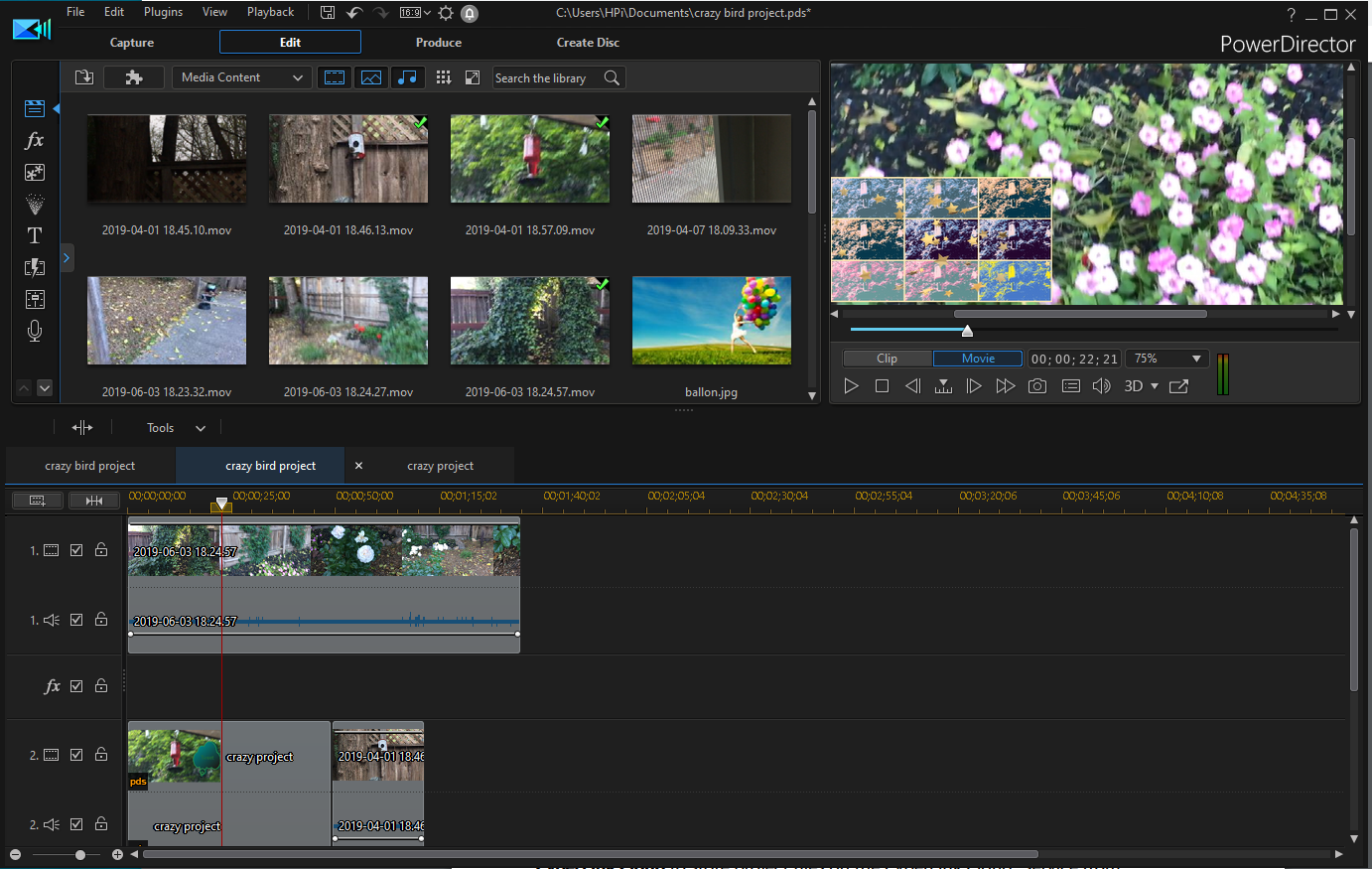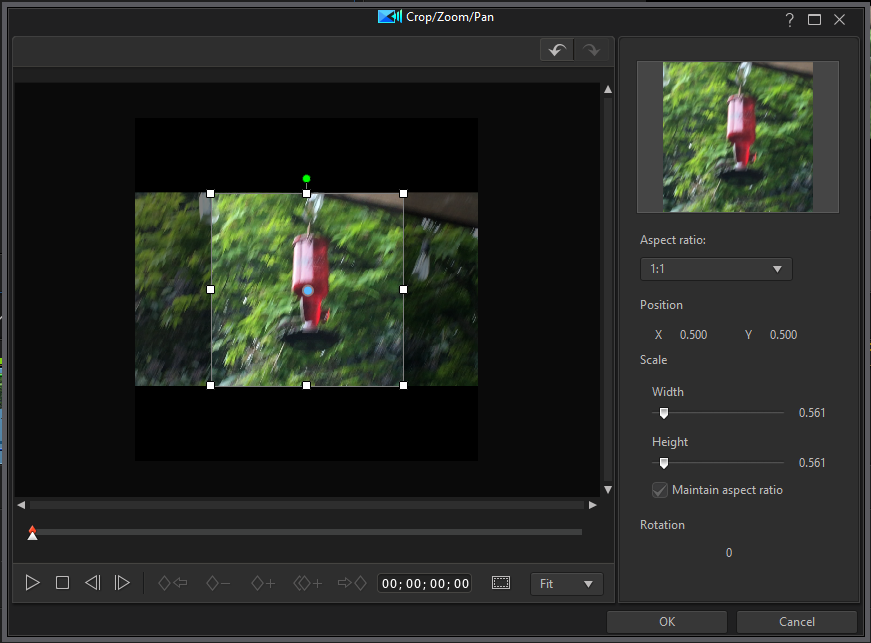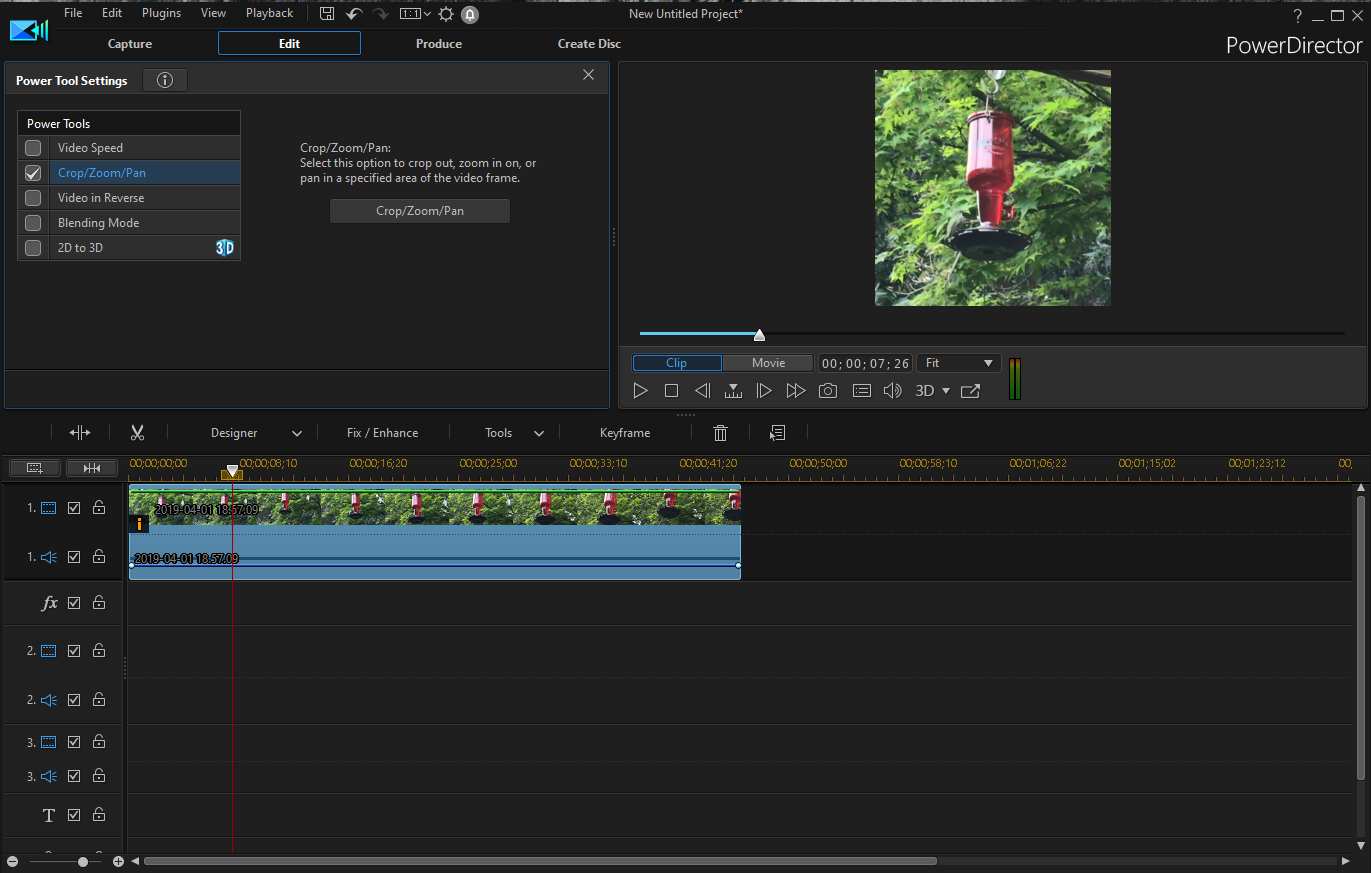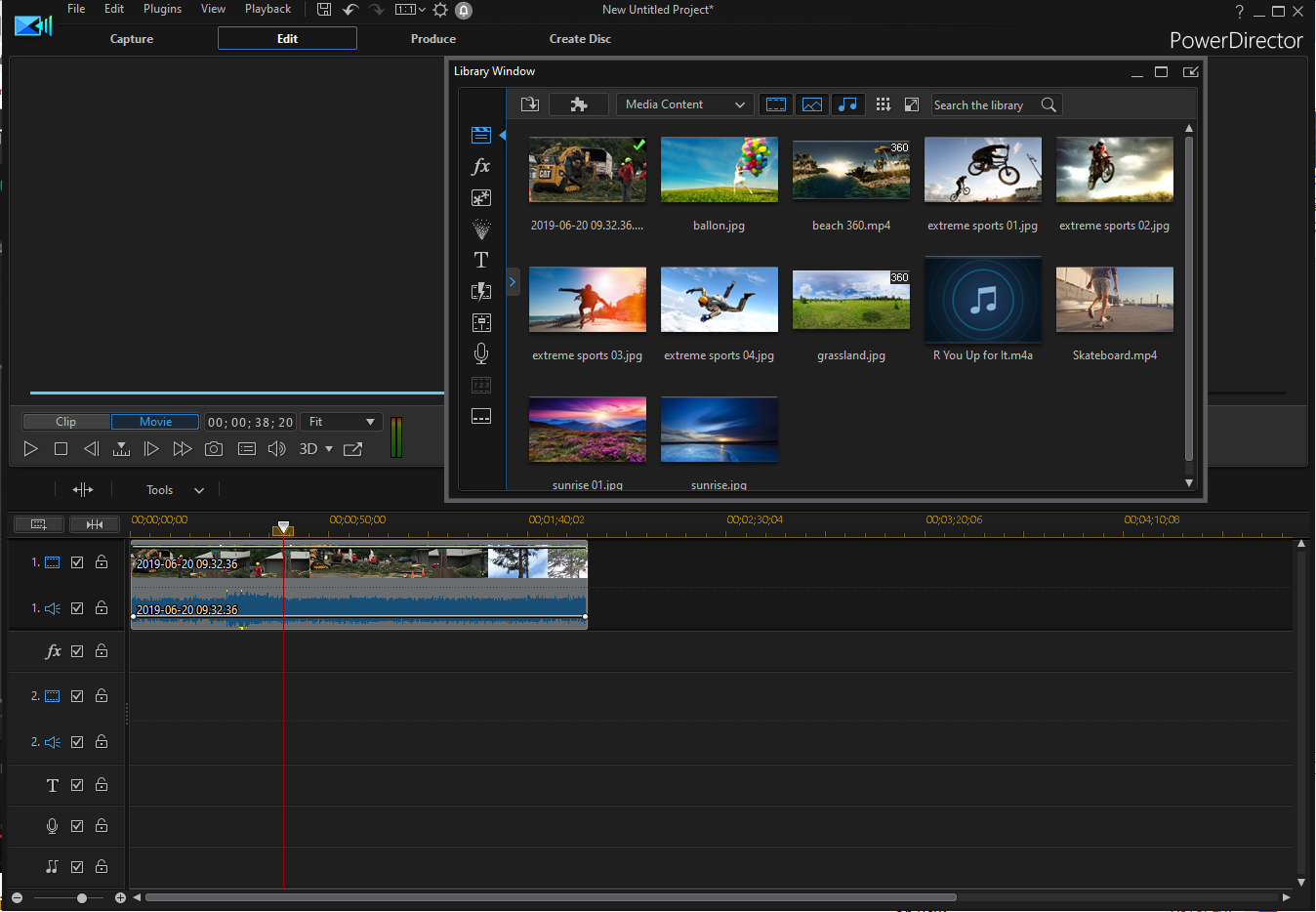Tom's Guide Verdict
CyberLink PowerDirector 18 is one of the best consumer video-editing apps for Windows. This version carefully calibrates features that will add functionality and convenience for all classes of users while preserving a familiar interface and making new features easy to learn and use.
Pros
- +
Square, 1:1 aspect ratio is great for social media
- +
Track-order flexibility is more intuitive for newcomers
- +
New motion-graphic titles are handy for beginners
- +
Nested-projects update adds more creative functions
Cons
- -
4K video editing available for Ultimate version only
- -
Audio scrubbing available for Ultimate version only
- -
Library preview available for Ultimate version only
Why you can trust Tom's Guide
Every year, CyberLink adds new features to PowerDirector, one of the best video editors for Windows users. On Version 18, new features include a refreshed interface and the ability to edit and export video in a social-app-friendly 1:1 ratio. While PowerDirector is a consumer product, it appeals to the most creative and adventurous of amateur filmmakers.
Editor's note: Tom's Guide has reviewed several previous versions of PowerDirector, so this review focuses on features added in Version 18.
PowerDirector price and availability
PowerDirector comes in several flavors: stand-alone perpetual (Lifetime) licenses, bundles and a subscription. The Ultimate version ($130) includes additional advanced features, more third-party plug-ins and special effects, and additional advanced prosumer features.
CyberLink's PowerDirector 365 annual subscription is $70, while the monthly subscription costs $20 per month and includes periodic updates and extras. There's also a Director Suite subscription, which includes PowerDirector for video, PhotoDirector for still photography, AudioDirector for audio and ColorDirector for color grading, all for $130 per month.
Both the Ultra and Ultimate versions feature 25GB of online storage; if you purchase a subscription, you get 50GB of cloud storage.
PowerDirector 18 new features
Among Version 18's new features are the Square aspect ratio, a nod to Instagram and Facebook posters, and new motion-graphic animated titles.
A major interface update lets you arrange tracks in whichever order you want, as opposed to just the top-down order of previous versions. While the previous version debuted nested projects, Version 18 now lets you combine clips and edits to reuse in different projects via the PIP (picture-in-picture) designer.
Get instant access to breaking news, the hottest reviews, great deals and helpful tips.
If you go for the more expensive Ultimate version, you also get a new Shape Designer that you can use to add vector shapes, complete with autofit text and key-frame controls, to your footage. The Ultimate edition also supports additional professional formats and cameras — like HDR video and MXF (8-bit 420 AVC), Apple ProRes (10-bit 422), and Sony XAVC (8-bit) video files — and comes with 18 new transition effects. This version also adds under-the-hood improvements, like its performance on 8+ core processors and multithreading, which facilitate the new 4K-preview quality.
The new Ultimate version introduces audio scrubbing, which means you can hear as well as see your preview on the timeline. You can now edit 4K video and activate a dual preview, which gives you a high-resolution preview as well as a second window showing the contents of your library. You can also display two mini-audio meters as you preview your video on the timeline. Additionally, the new Ultimate version lets you customize your editing workspace by undocking and moving the library window, timeline and preview windows anywhere you want.
PowerDirector 18 Ultra features
Reversible track ordering
Even though the program's default interface looks much the same as before, CyberLink has added flexibility by letting you change the stacking order of tracks in your timeline. Now, you can reverse the timeline track order so the main video track is at the bottom of the timeline and layered effects and overlays are stacked on top. It may seem like a trivial issue, but it bothered many new users accustomed to video programs that handled track order the opposite way. To reverse the track order, check a box in the Preferences menu.
Motion-graphic titles
One thing PowerDirector is superlative at is giving you enough choices to make your head spin. PowerDirector 18 delivers dozens of brand-new motion-graphic titles. You start with a preset and then use the available menus to customize and insert the title into the video timeline. This is not an automated process, but it is programmed so that you can see your options, experiment until you're happy with the look and then save the settings to use in your video.
The Title designer gets an update too so that now you can add and position particle effects within your titles.
Nested projects as picture in picture
PowerDirector's nested projects feature lets you create and reuse projects. New for Version 18 is the ability to treat an inserted nested project as a PIP. It sounds complicated, but it all works very logically, giving you tons more editing flexibility. With the tabbed interface above the timeline, you can reuse and edit a nested project from within a different main project.
Square video
The square option offers extra convenience for posting videos on Instagram and other social media. You can convert any aspect ratio into 1:1 without black bars marring your video. CyberLink has a short multistep process to help you convert any aspect ratio into a 1:1 movie directly on the timeline.
PowerDirector 18 Ultimate features
Tom's Guide traditionally reviews the $100, Ultra version of PowerDirector. Because several brand-new features are available only in the Ultimate version, which costs an extra $30, we'll touch on them briefly to give you a better idea of your options for choosing the version that best suits your needs.
Shape designer
With the new shape designer, you can animate and manipulate vector objects and add titles to vector objects. The app provides 24 basic shapes that you can revise by adding colors, gradients, shape modifications, outlines and text that you can fit into the shape. You can animate the shape within the key frame by customizing the position, scale, opacity and rotation of the object.
If you choose to save the module, you can reuse it in other projects and even edit its contents with new text, colors and other elements. The shape designer is straightforward, easy to use and infinitely customizable.
One thing I found somewhat counterintuitive is that you may have to memorize elements of the video that are not in front of you. For example, if you are designing an animated thought bubble, you must know approximately where your subject is in the frame to make sure the bubble moves with the subject. It's a bit tricky to use the feature with fast-moving subjects and a lot easier when the subject and shape are fairly static. Employing the Library preview window in this case could give you a visual hand.
Audio scrubbing
With the new version of PowerDirector, you can now hear the audio while dragging the playhead through a project to quickly find the scene you need by ear. You don't have to do anything other than turn up the volume in order to use the audio-scrubbing preview. It is helpful to hear the video as you move through it, so this is a welcome feature that we wish were present in the Ultra version.
Undock library and timeline
In another subtle interface enhancement, you can choose to use PowerDirector 18 inside an application frame or float any or all windows. This is convenient for folks who have multiple monitors and like to resize their panels. It's easy to undock and redock by right-clicking on the panel and finding the command.
A super-convenient library preview is now available in a separate window. Now, you can view and move around the original clip as well as view the edits in the main video-preview window at the same time — and even on different screens.
It's too bad that the undocking feature and the library preview are not available in the Ultra version, as all users would benefit from these features.
4K video editing
In the past, if you shot 4K video, you'd have to convert it to 1080p in order to edit it in PowerDirector — no longer. Now, you can directly import and edit 4K video in the timeline. You will need a fairly advanced Windows box to leverage this feature.
In my experience with the feature, previewing 4K video was impressive. There was no skipping or jumping through the preview, and the sound quality of the audio scrubbing was indistinguishable from that of lower-quality video. However, once you add effects and transitions, problems may crop up on lower-end consumer systems. One hint came via an alert that warned of "serious frame drop detection" and suggested prerendering the timeline to cache videos on the hard drive for smoother real-time editing. Editing in 4K is a nice but not a must-have feature, and it will not be suitable for users with lower-end systems.
Bottom line
Cyberlink PowerDirector 18 has many useful new features, and the good part is that most of the updates that people care about are included in the $100 Ultra version. If you want the full spectrum of PowerDirector's newest upgrade — including the shape designer, 4K capabilities and advanced interface options — you'll want to spring for the extra $30 for the Ultimate version. However, most consumers will be content with the upgrades in the Ultra version, as the 1:1 square-video feature and improvements in titling and motion graphics are probably the most highly valued and used elements for beginners.
Jackie is an obsessive, insomniac tech writer and editor in northern California. A wildlife advocate, cat fan, and photo app fanatic, her specialties include cross-platform hardware and software, art, design, photography, video, and a wide range of creative and productivity apps and systems. Formerly senior editor at Macworld and creativity editor at The Next Web, Jackie now writes for a variety of consumer tech publications.