I put an iPhone, Samsung Galaxy and Google Pixel through a 6-round AI assistant face-off — and here's the winner
Which phone has the best AI assistant? Let's find out

Here at Tom’s Guide our expert editors are committed to bringing you the best news, reviews and guides to help you stay informed and ahead of the curve!
You are now subscribed
Your newsletter sign-up was successful
Want to add more newsletters?

Daily (Mon-Sun)
Tom's Guide Daily
Sign up to get the latest updates on all of your favorite content! From cutting-edge tech news and the hottest streaming buzz to unbeatable deals on the best products and in-depth reviews, we’ve got you covered.

Weekly on Thursday
Tom's AI Guide
Be AI savvy with your weekly newsletter summing up all the biggest AI news you need to know. Plus, analysis from our AI editor and tips on how to use the latest AI tools!

Weekly on Friday
Tom's iGuide
Unlock the vast world of Apple news straight to your inbox. With coverage on everything from exciting product launches to essential software updates, this is your go-to source for the latest updates on all the best Apple content.

Weekly on Monday
Tom's Streaming Guide
Our weekly newsletter is expertly crafted to immerse you in the world of streaming. Stay updated on the latest releases and our top recommendations across your favorite streaming platforms.
Join the club
Get full access to premium articles, exclusive features and a growing list of member rewards.
This article is part of our AI Phone Face-Off. If you're interested in our other comparisons, check out the links below.
For those of us without a secretary, PA or underpaid intern to take care of research and admin on our behalf, the best we've got is the digital assistant on our smartphones. And with the ability to use generative AI and more personal data, these assistants can do way more than they could even just a couple of years ago.
With Apple, Samsung and Google all heavily promoting their latest phones with the enhanced intelligence of their AI tools, it's had us questioning who has the most capable digital assistant as we hit the halfway point of 2025. Is the reinvented Siri and Apple Intelligence powerful enough to take on Google and Gemini? And where does Samsung's blend of Gemini and its proprietary Galaxy AI tools fit into all of this?
That's what the following comparisons hope to answer. Using the same prompts, covering a number of common actions you may want to do on a daily basis, we'll show you which phone and which AI assistant does the best job of automating things and hopefully making your life easier.
Add a reminder
A simple prompt to start with: make a reminder so I don't forget to grab some groceries later on. It's something digital assistants were capable of even before generative AI came in, so we shouldn't see any of the phones struggle here.
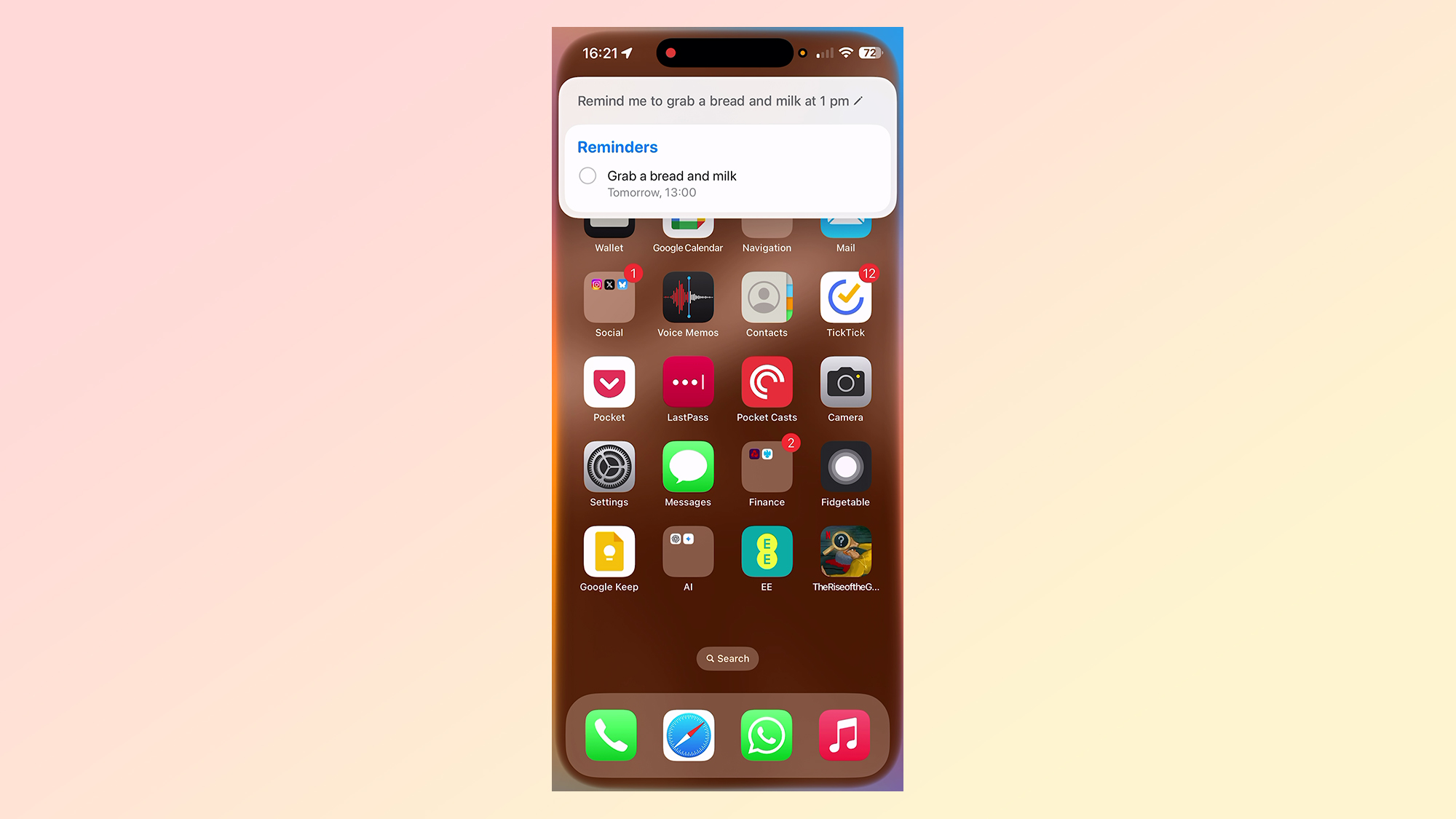
To nobody's surprise, the iPhone, Galaxy and Pixel are all able to do this easily. There are however some interesting limitations to note. For instance, Siri was only able to place the reminder in Apple's own Reminders app, not my usual TickTick app, nor Google Keep, nor even Apple Notes. Not a problem per se, but unfortunate if you were hoping to make Siri work with non-Apple apps.
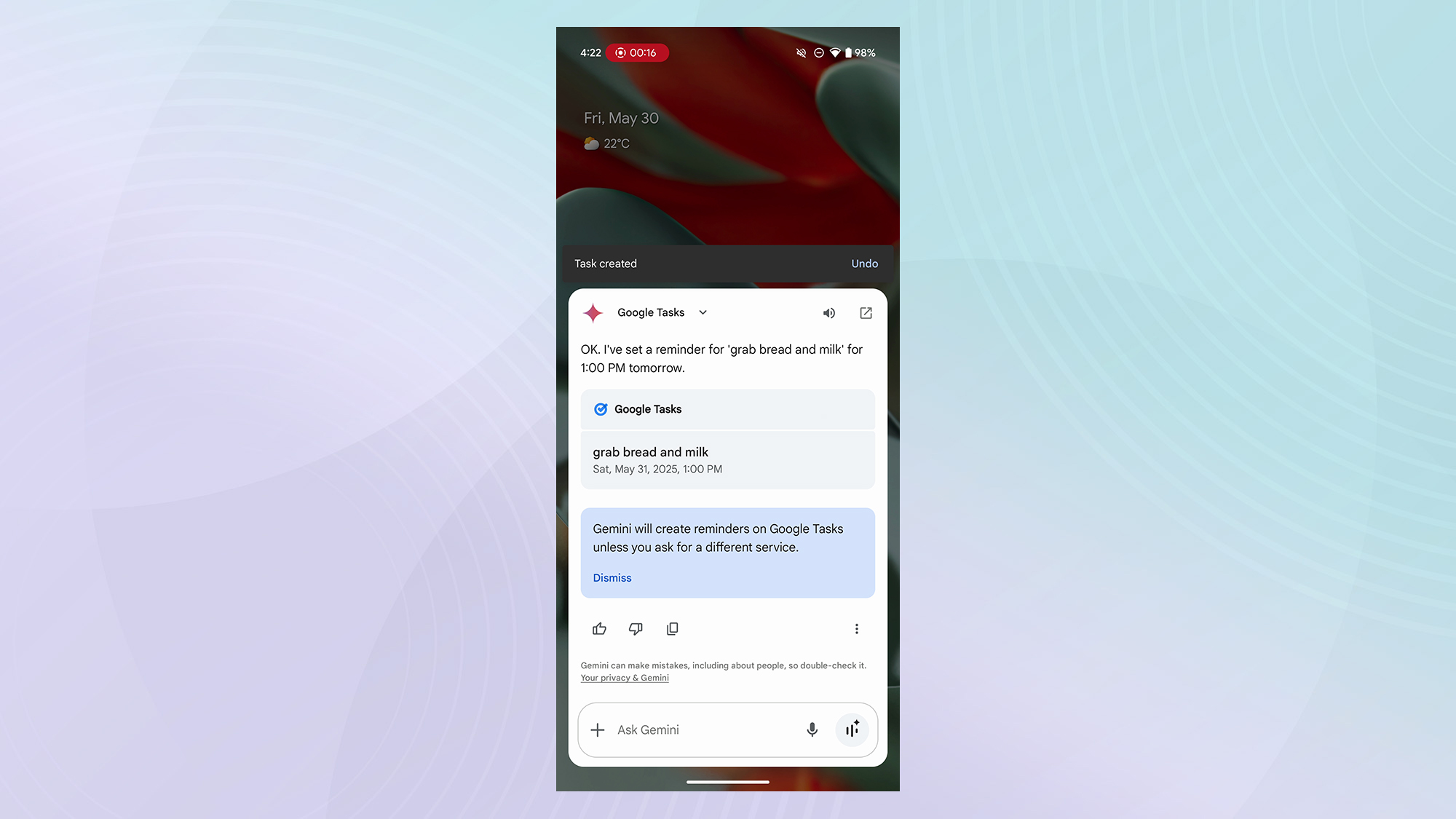
Gemini on the Pixel set up the reminder in Google Tasks, an app which any Google Account owner can use, but one which I didn't have downloaded on my phone. Tapping the reminder after setting it opens Tasks in a Chrome tab, which would be a fair compromise if Gemini had then actually set up a task as commanded. So make sure you download the apps you need before trying to get Gemini to take care of important reminders for you.
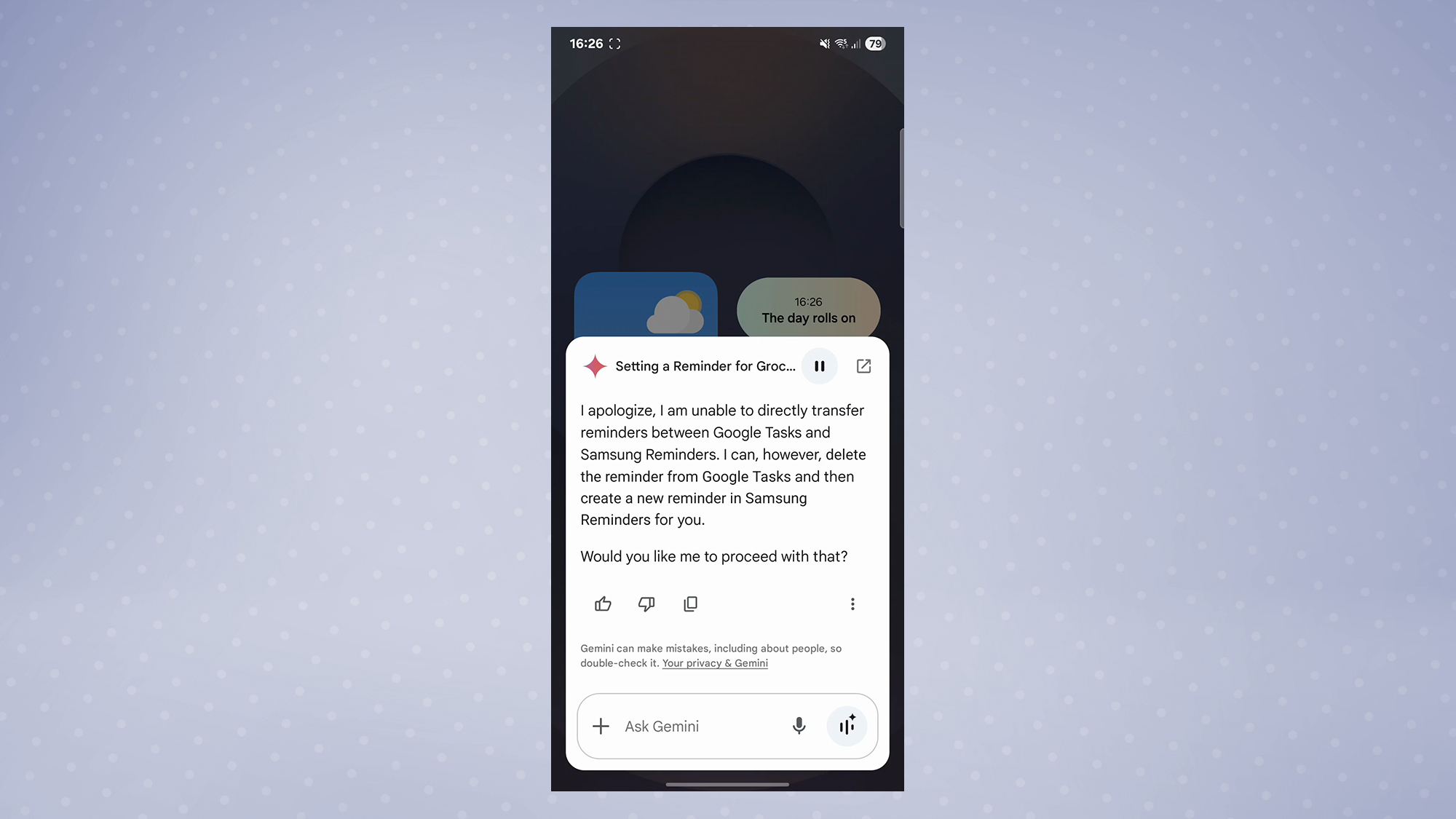
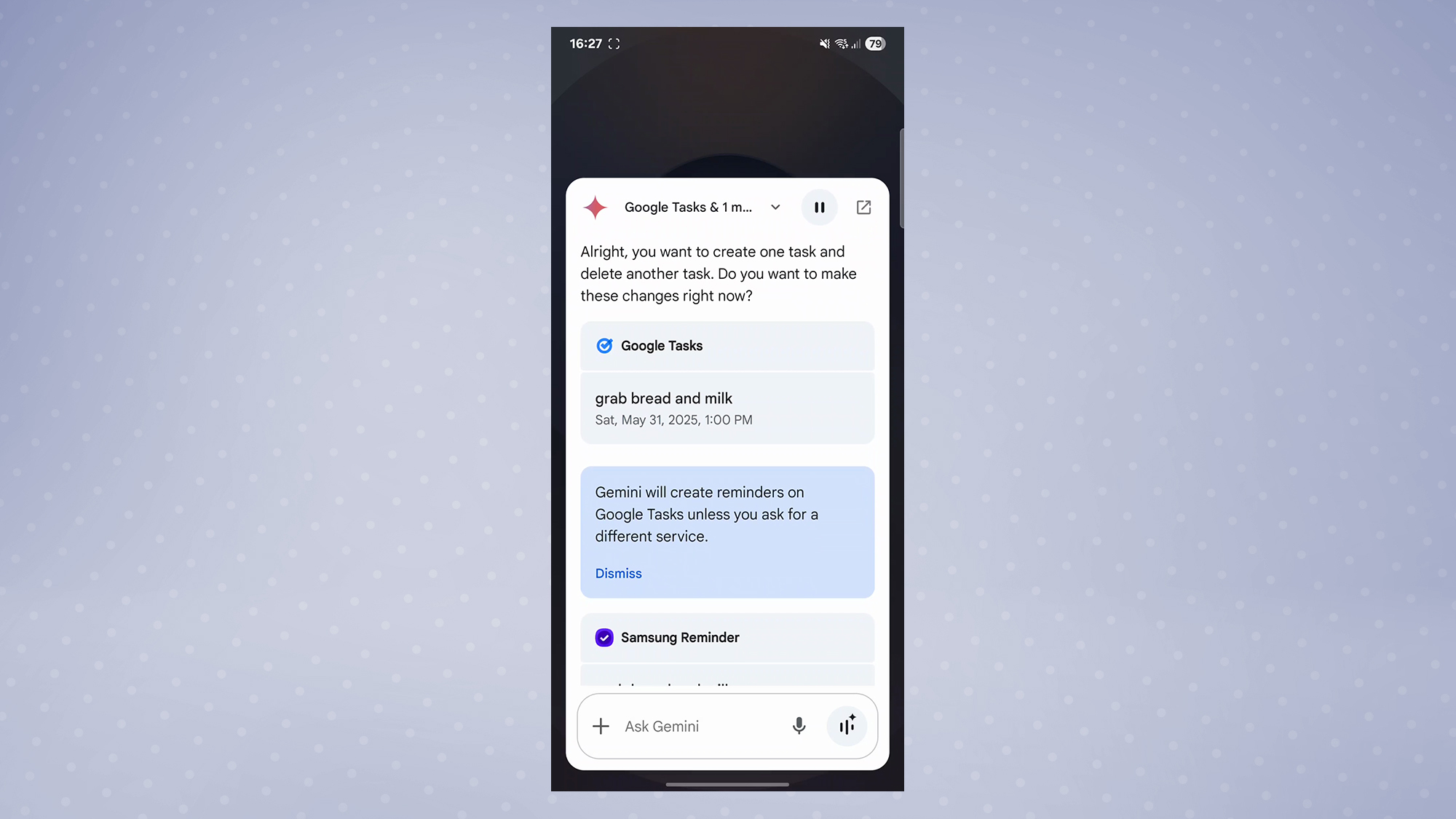
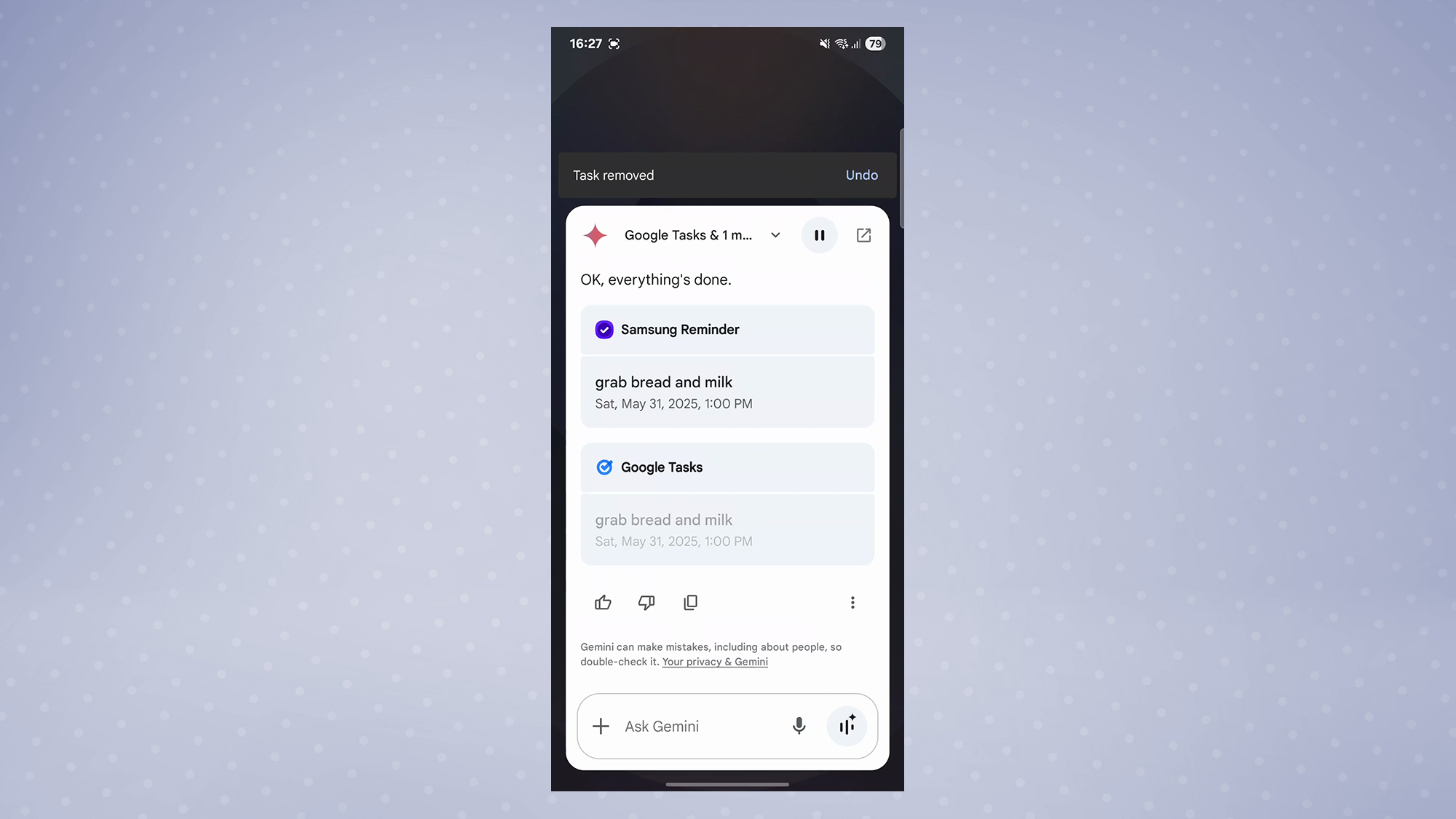
It's a similar story on the Galaxy, except you can ask Gemini to place the reminder in either Google Tasks or Samsung Reminder. It can even transfer tasks between the two, albeit slightly clunkily by deleting one and recreating the same text and alert time in the other.
Get instant access to breaking news, the hottest reviews, great deals and helpful tips.
Fortunately, unlike the Pixel, Samsung Reminder is automatically installed on the Galaxy S25 Ultra, meaning no weird Chrome shenanigans like on the Pixel.
Winner: Galaxy S25 Ultra
Identify this object
A good AI assistant should be able to accurately identify things on-screen or through your camera lens. So I opened up an image of the Samsung Galaxy S25 Edge on each phone, and then asked what device I was looking at.

On the Galaxy and Pixel, the optimal way to do this is to call up Circle to Search and draw around the item you're interested in. And sure enough, with a tap and a swirl of your finger, Circle to Search was able to ID the phone, providing some basic detail and lots of matching images.
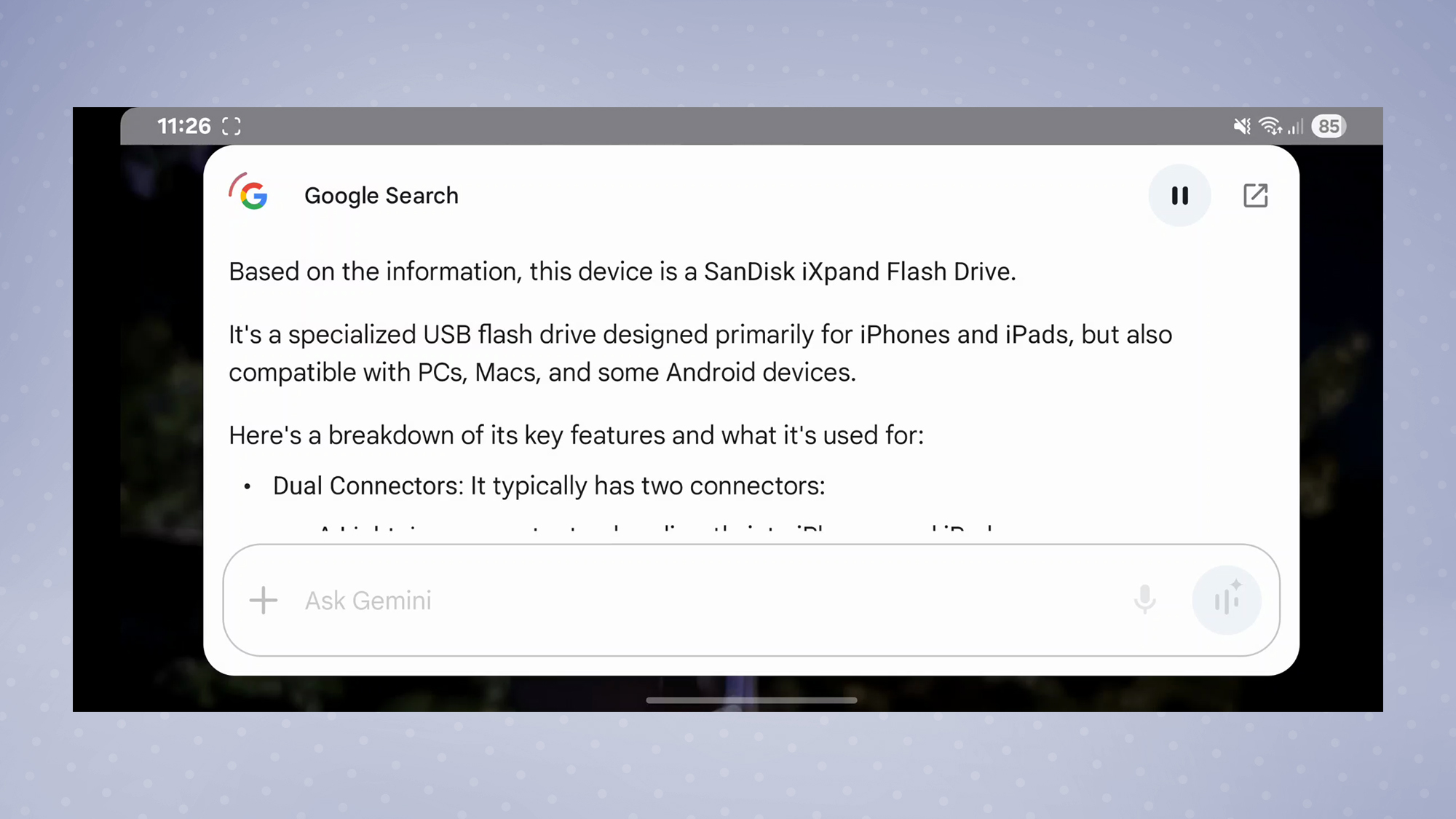
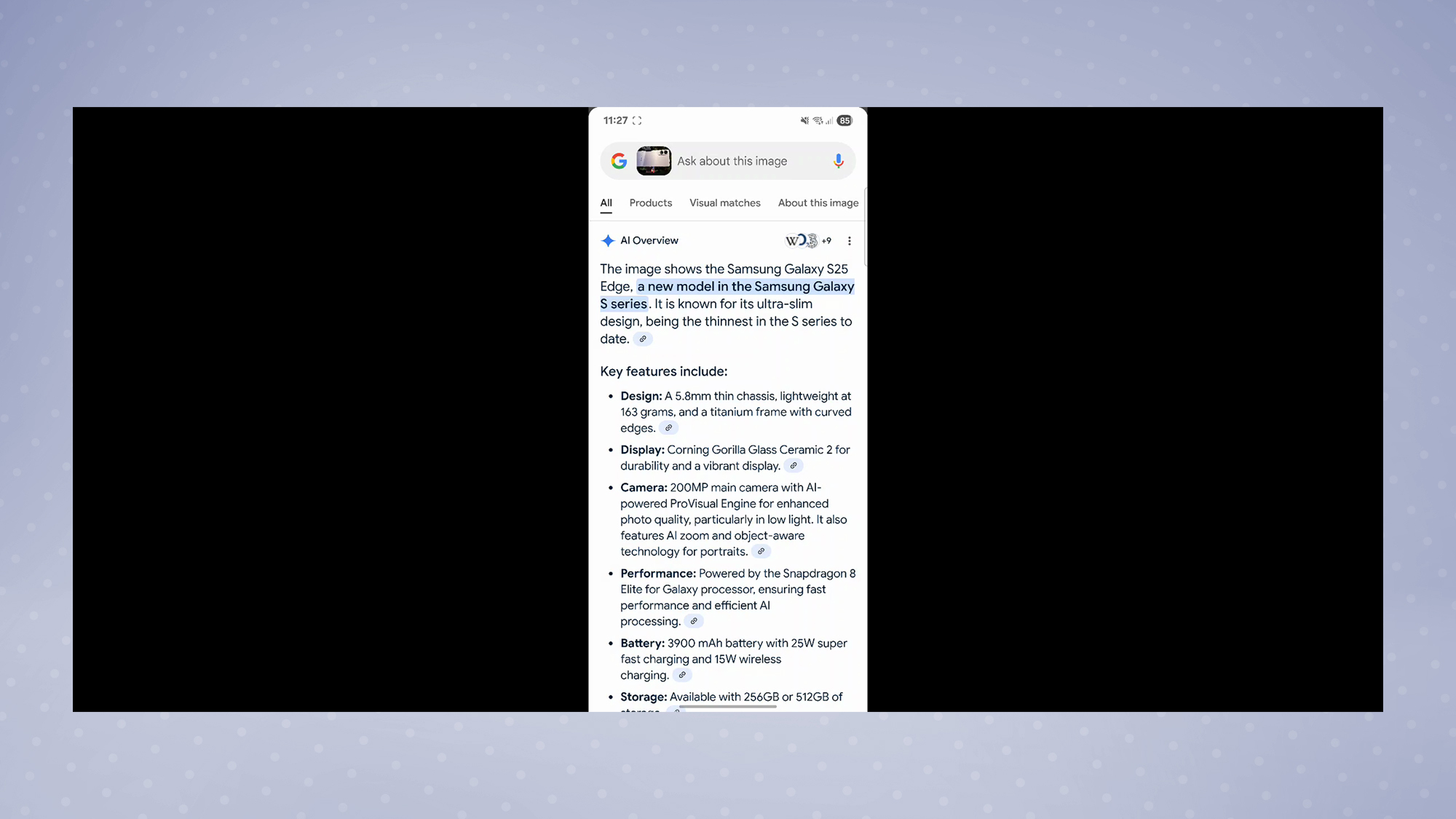
I did try to use Gemini and a screenshot on the Samsung to ID the phone as well. This didn't go well, with the chatbot declaring the phone was in fact a flash drive.
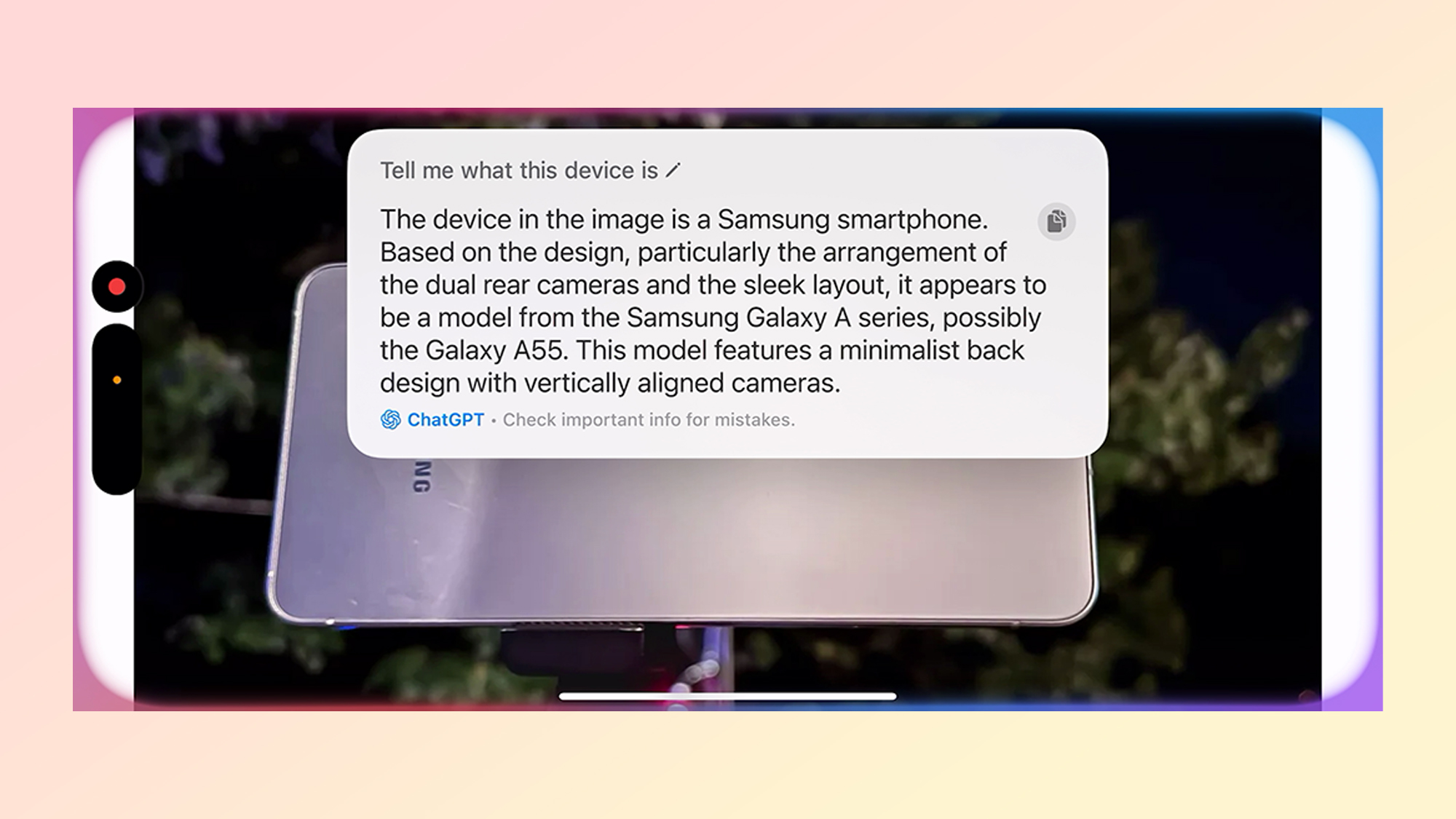
Siri needed to tag in ChatGPT to find an answer to my question. This is normally effective, but relying on an alternative service when you could simply have opened up ChatGPT yourself is a bit of a cop-out. But unfortunately for the iPhone, the short response and limited context of the image lead Siri to tell me it's a different Samsung phone.
Winner: Galaxy S25 Ultra/Pixel 9 Pro XL
Change my screen brightness
Knowing oneself is perhaps the hardest thing, including for smartphone assistants. So we checked which of our testing phones could tell us how to change the brightness of the device's screen, or even take care of it for us.
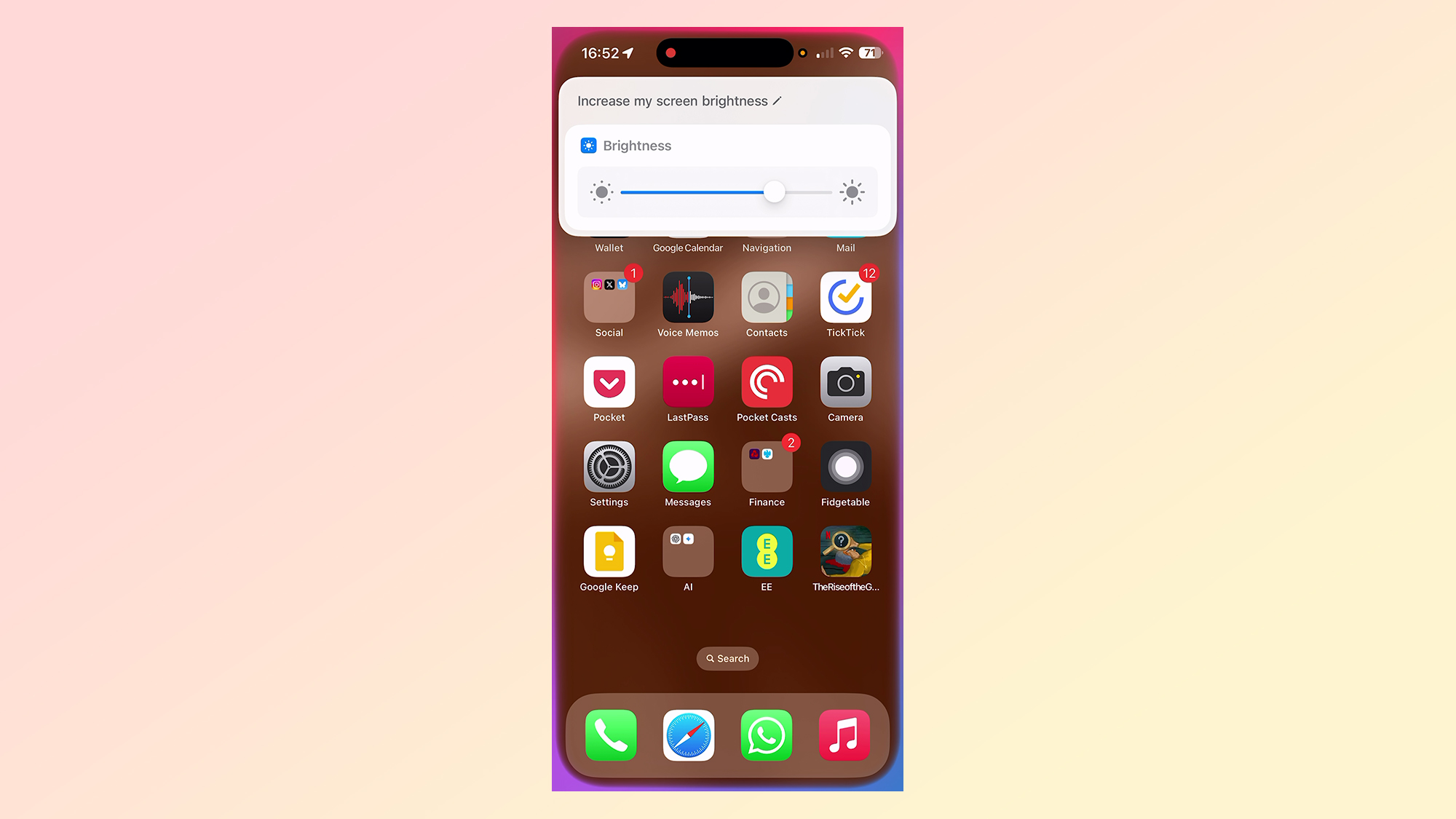
The only one that was able to complete the task in full was, surprisingly, the iPhone. While it doesn't come across in the screengrab, my brightness was on about 50% before asking, and 75% afterwards, with Siri also popping up a slider so I could adjust things more precisely myself.
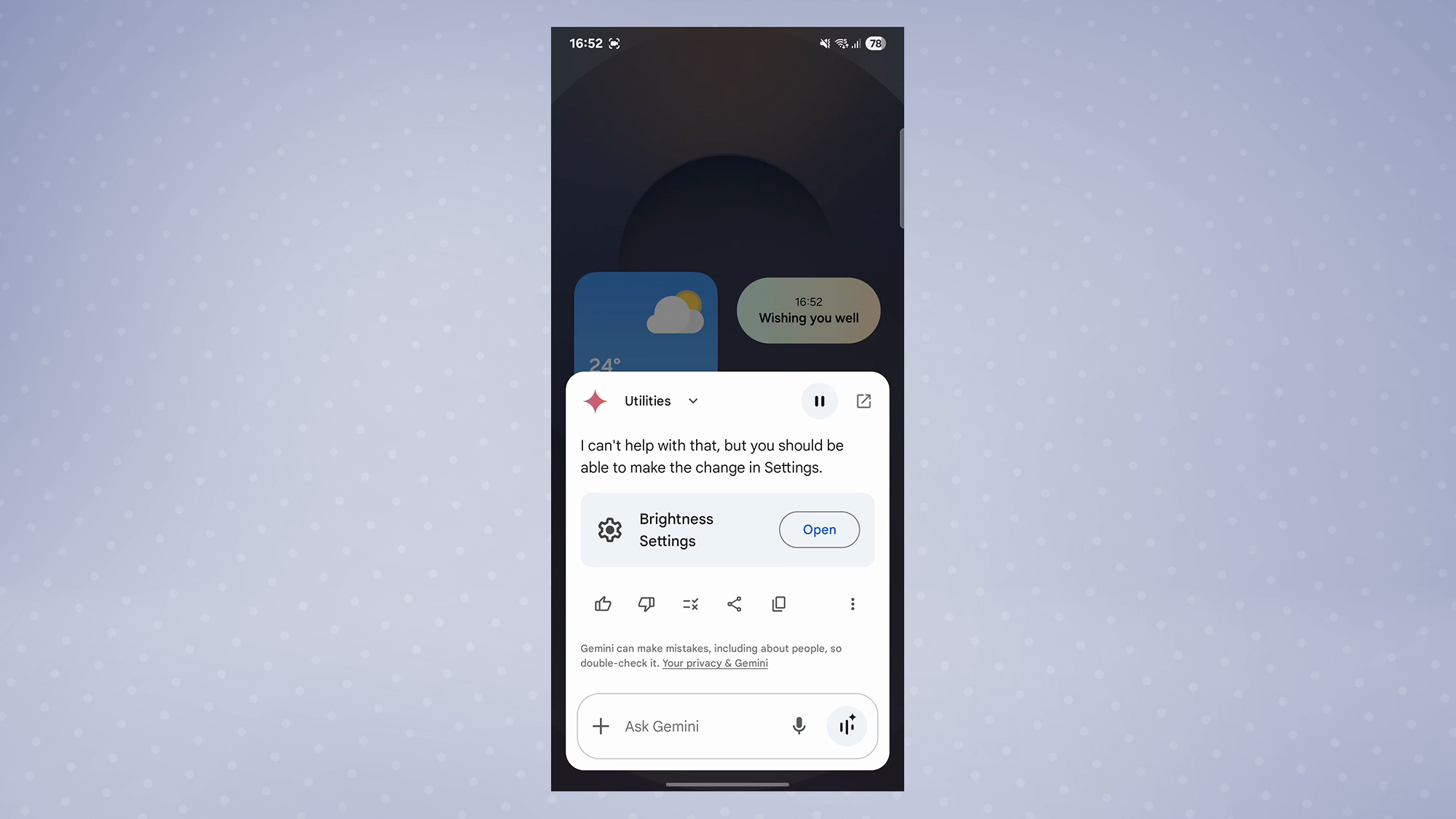
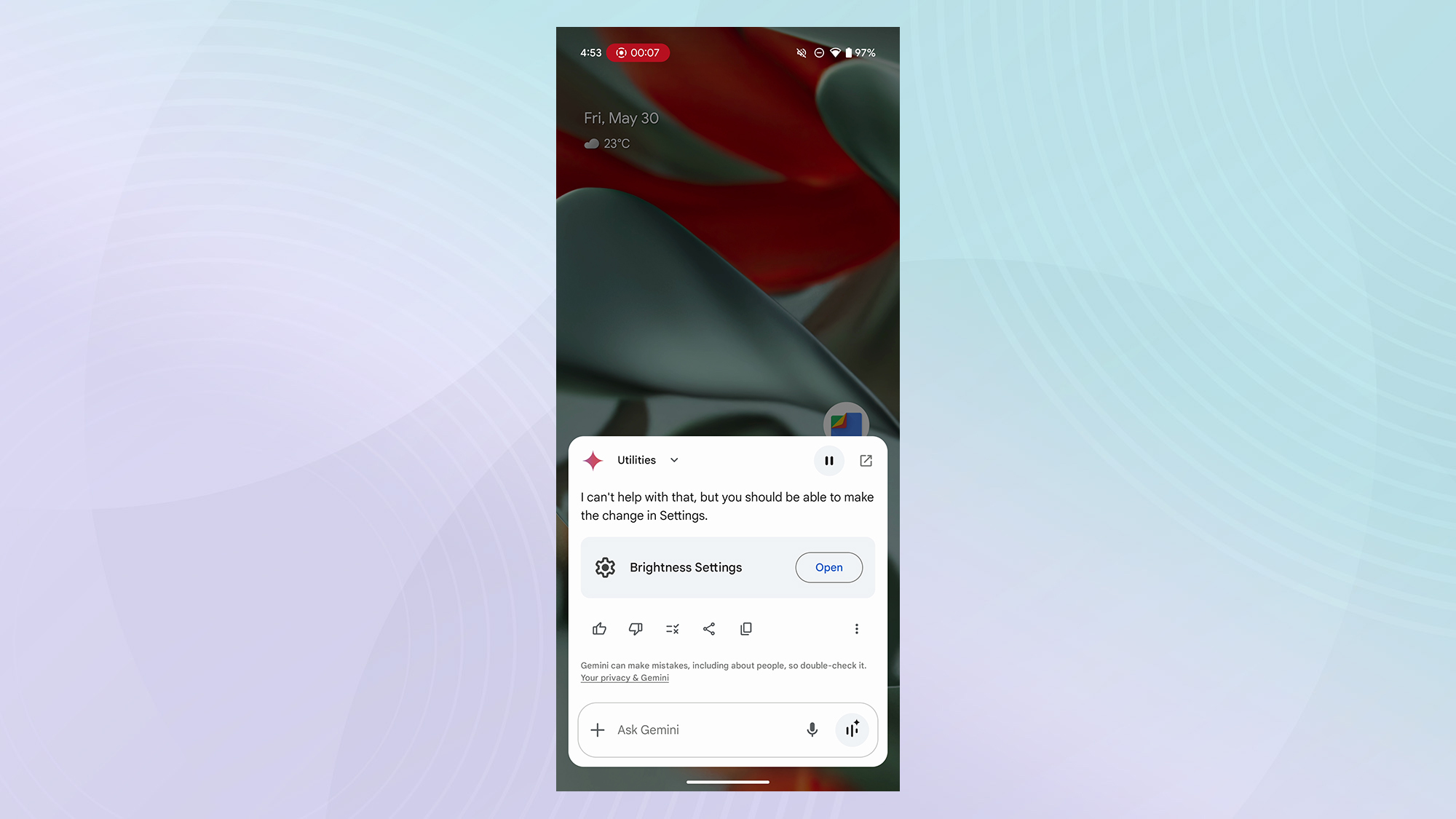
The Galaxy and the Pixel both gave the same response — that Gemini couldn't help me directly, but could provide a link to the relevant Settings page. That's still pretty useful, especially if you wanted full manual control over the brightness, but it's not as full a response as Siri could give.
Winner: iPhone 16 Pro Max
Set an alarm for one hour's time, then change it to 30 mins' time
It's only natural to change your mind sometimes, so I wanted to see how well our candidates would adapt to a command with an update midway through, specifically one about setting a timer. Everyone misreads the cooking time in recipes sometimes.
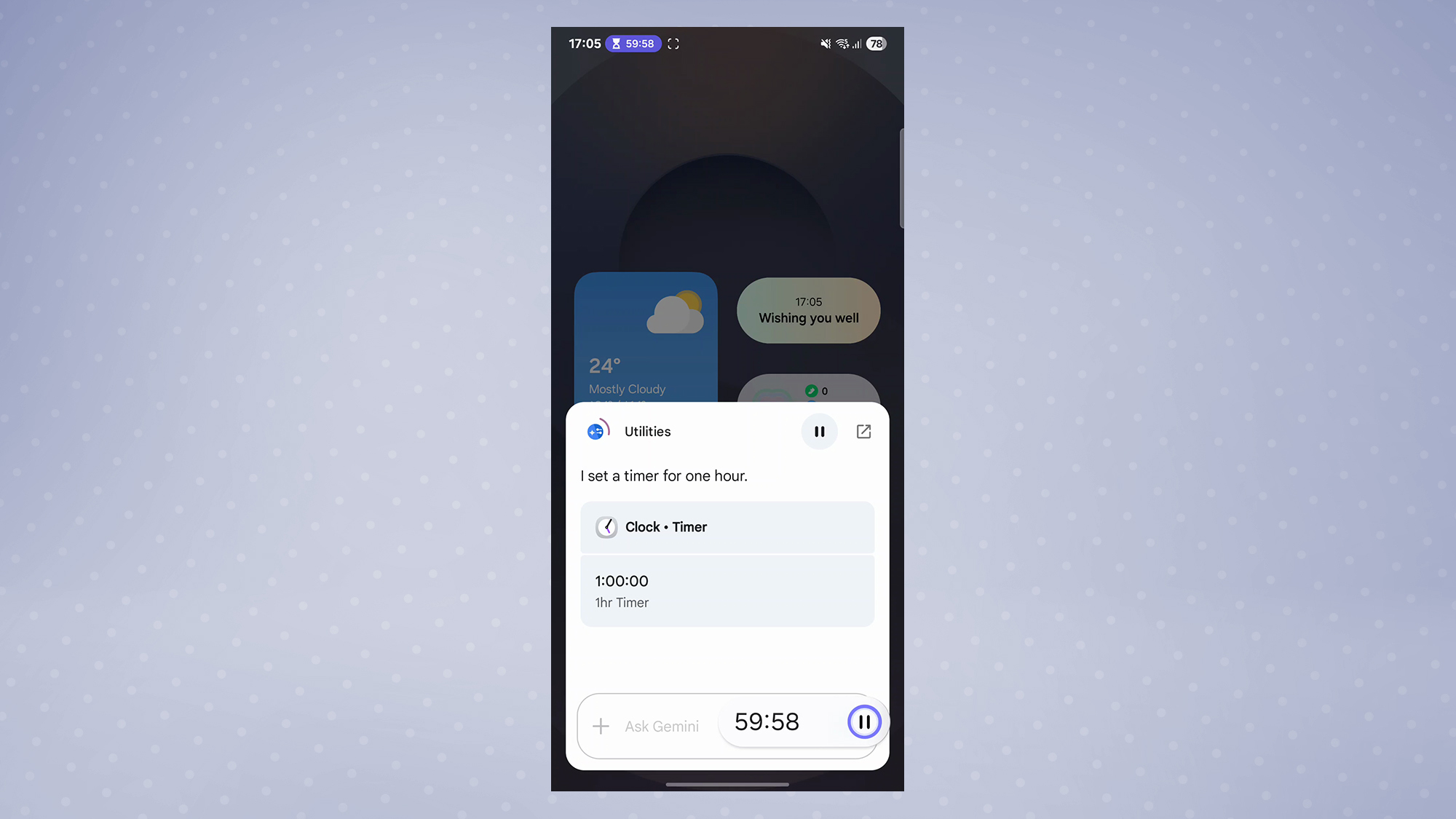
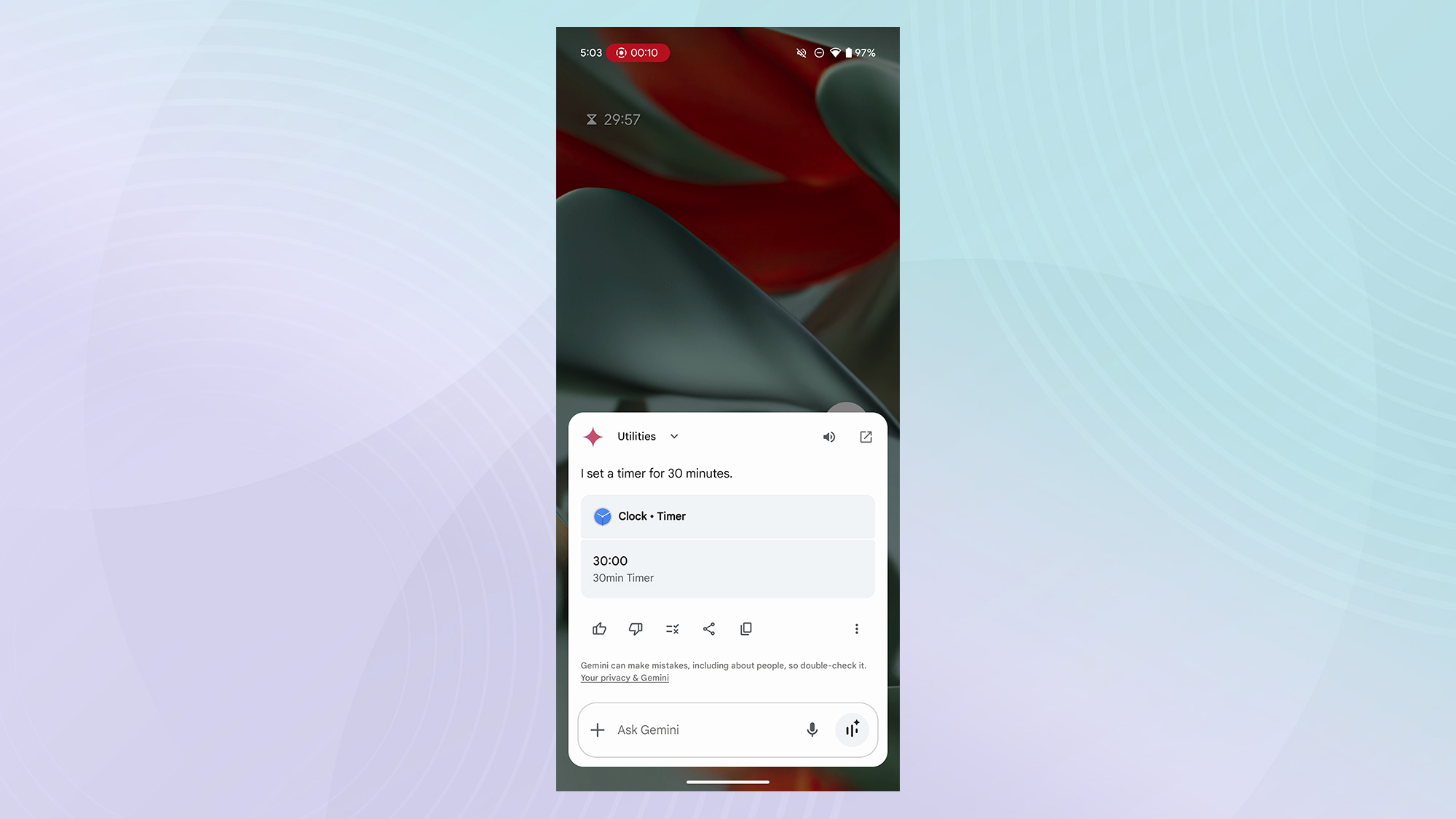
Siri and the Gemini twins both took this in their stride when I updated my request partway through making it. So as an additional test, I tried to see what would happen if I wanted to modify a timer.

This showed some interesting differences in capabilities. On the iPhone, Siri deleted the one-hour timer and then started a 30-minute one instead.
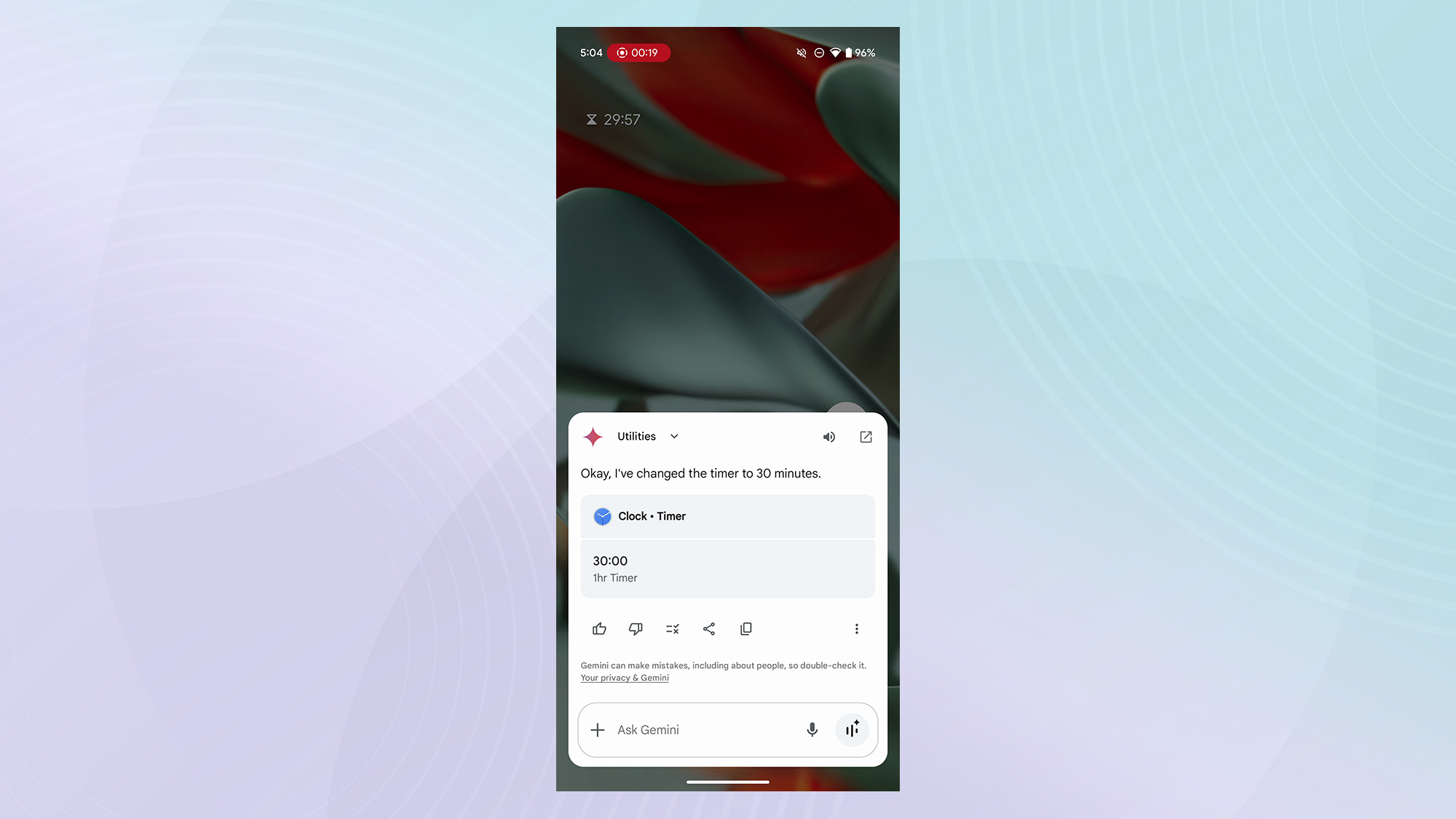
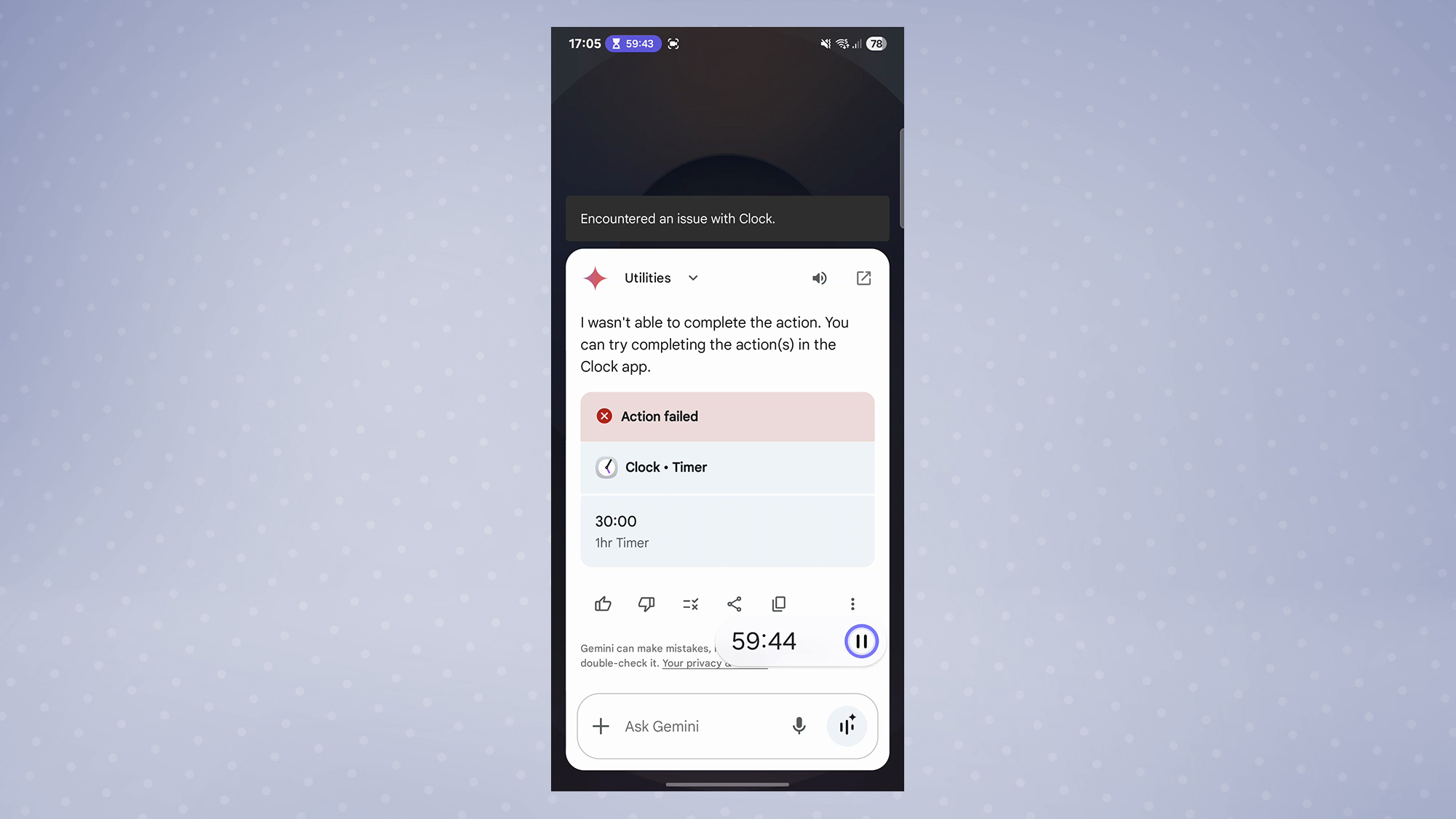
The Galaxy phone produced an error, perhaps because Gemini doesn't have the means to make a change like this in Samsung's Clock app, only the Google-made one. This seems likely since the Pixel was able to complete the same request in full, updating the one-hour timer so that it still had its original name while running for a different length of time. You could consider this a draw for Apple and Google or a win for the Pixel depending on which outcome you personally prefer for overwriting timers. But either way, Samsung loses here.
Winner: Google Pixel 9 Pro/iPhone 16 Pro Max
Check the date of the next game, and add it to your calendar
As we reach the end of our comparisons, it's time to see how Apple Intelligence, Galaxy AI and Gemini handle multi-part requests. This is a recently advertised addition to Gemini's capabilities, and could be a powerful time-saver if it works properly.
This two-action prompt should give me the date of the next Crystal Palace soccer game (against Liverpool in August at the start of the next Premier League season) and add that to my calendar, ideally my Google one since I use that more, but I would have accepted an Apple Calendar invitation as a compromise from the iPhone.

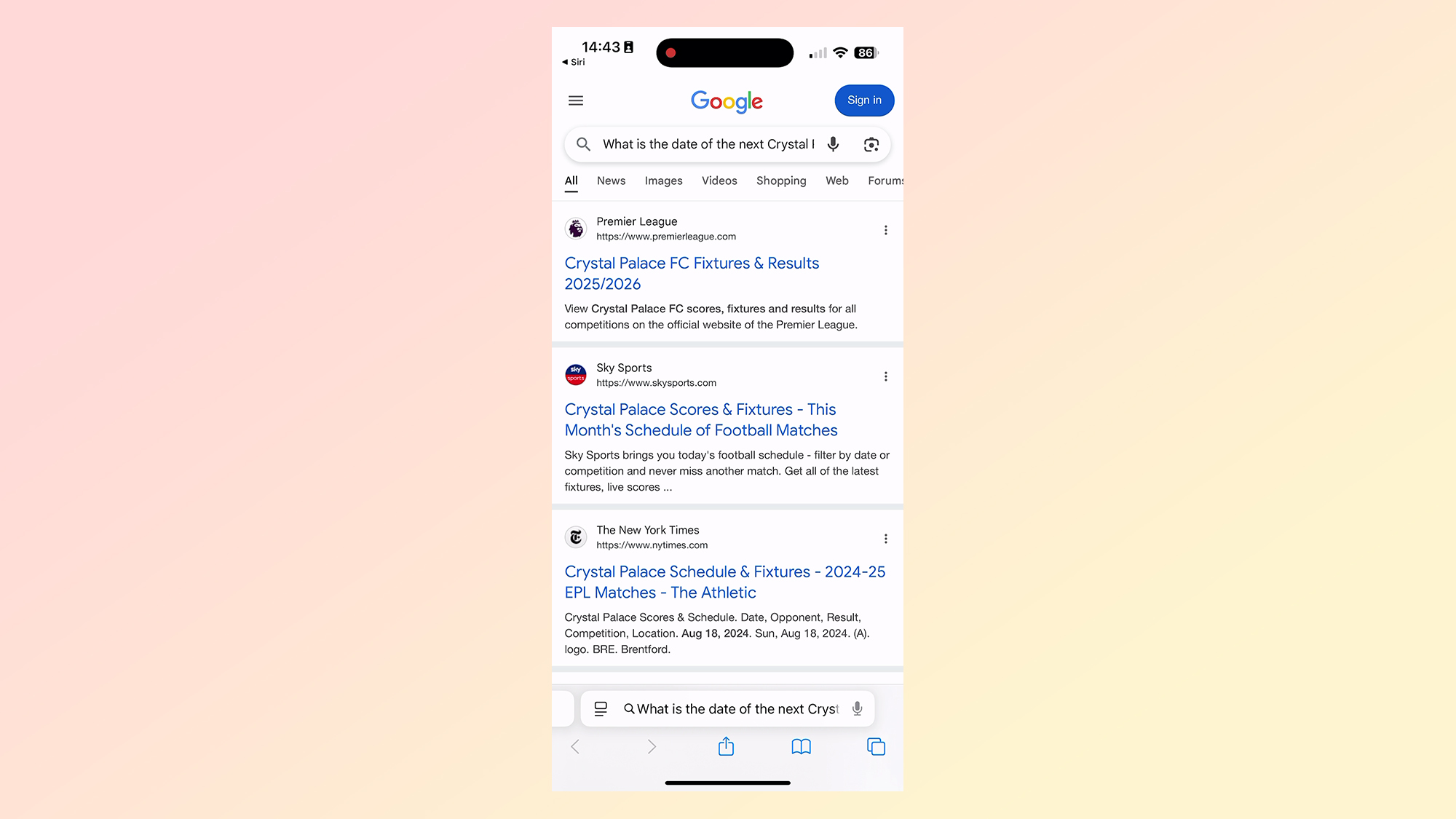

Unfortunately for the iPhone, it failed to recognise that I'm asking it to add a calendar event, not asking about one I already have. When I split the prompt into two, Siri offered up a link to Google Search results, which didn't directly tell me the date of the match, or to a ChatGPT response, which offered me the date of Palace's last game, not the next one. Disappointing all around.
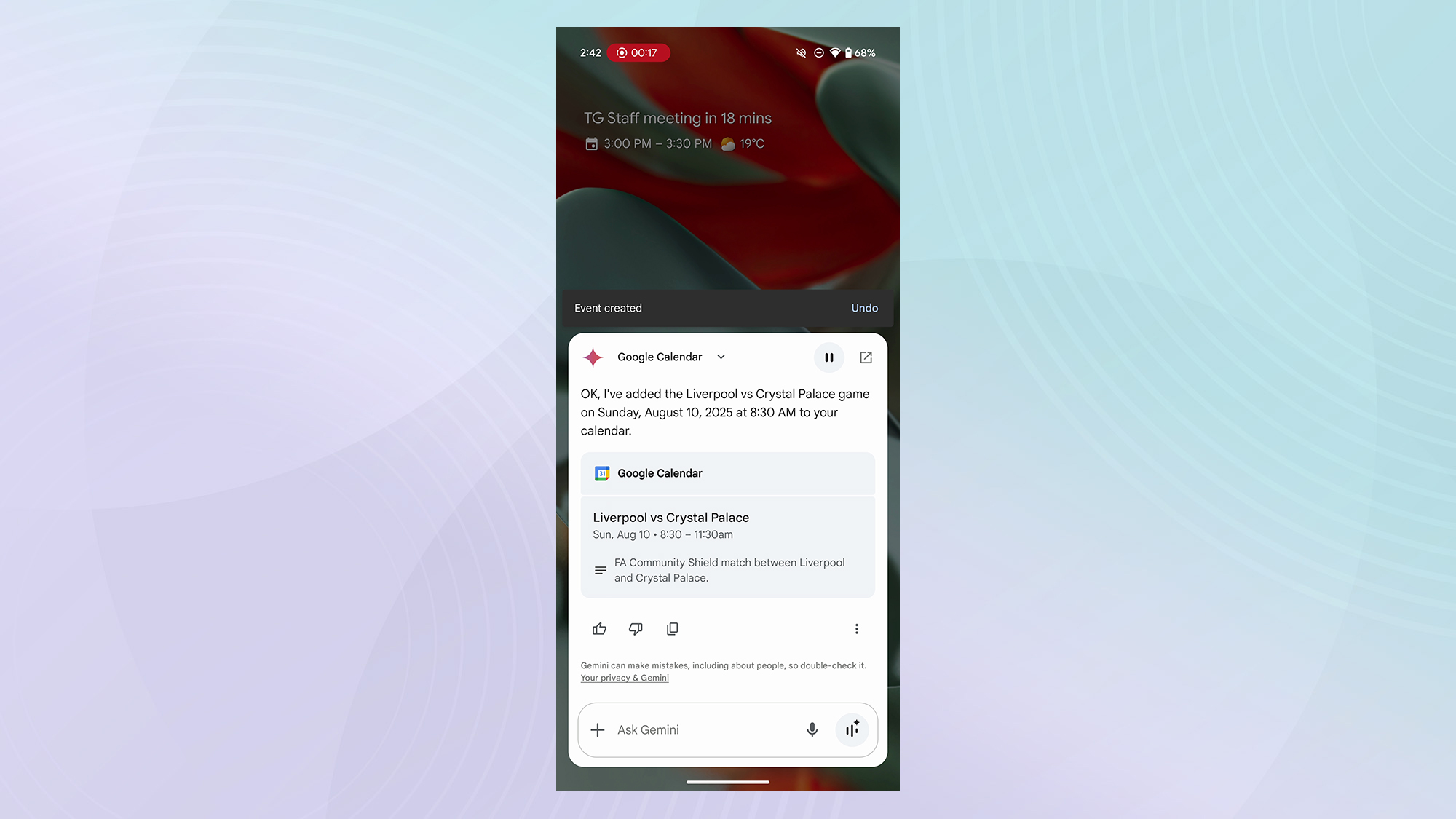
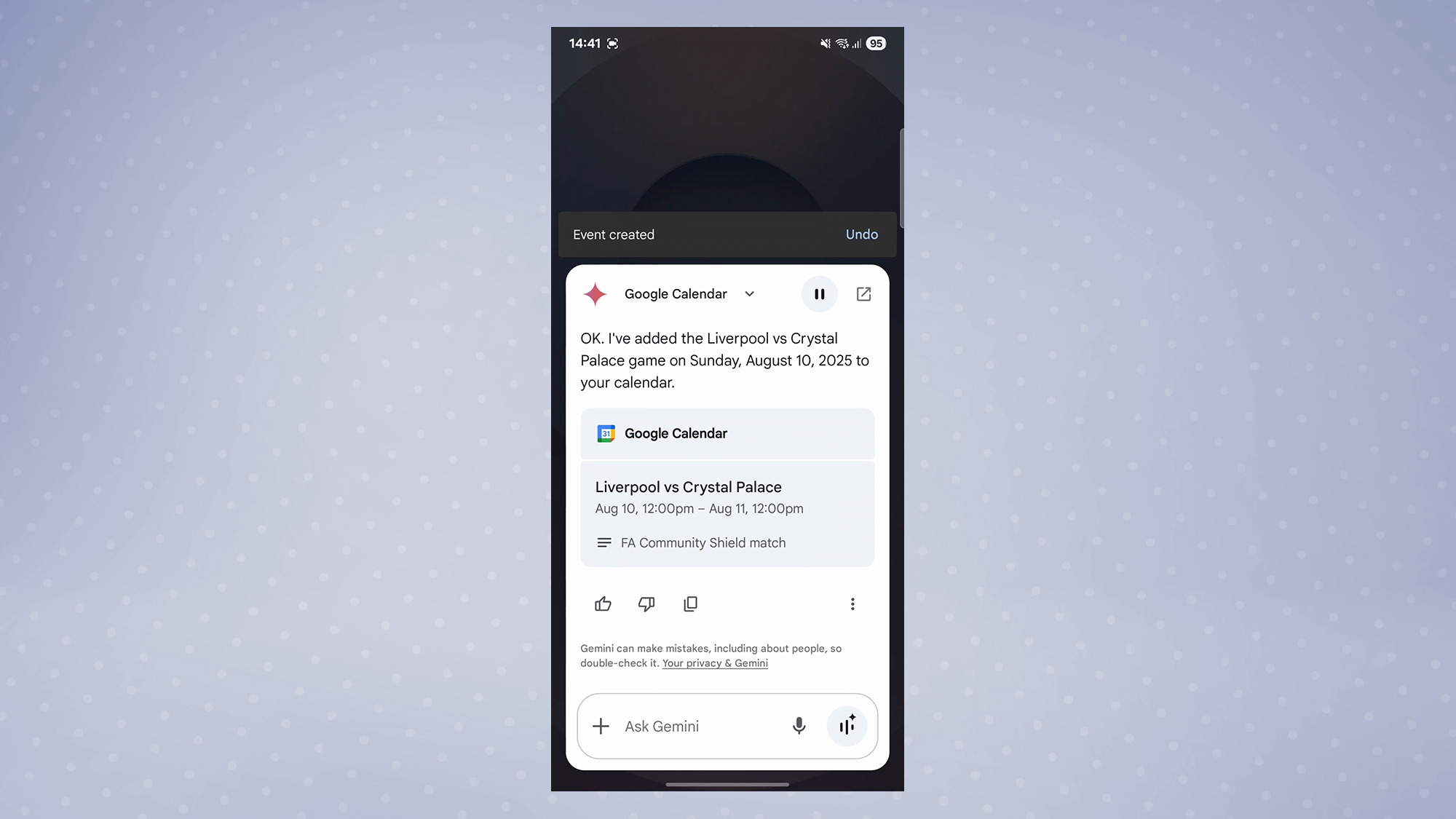
This works flawlessly on the Galaxy S25 Ultra and Pixel 9 Pro XL, thank to Gemini's Cross-App Actions capability. Both parse the command in one go, reading out the date to me and setting up a Google Calendar event.
Winner: Galaxy S25 Ultra/Pixel 9 Pro XL
Find me a gluten-free recipe, send it to a friend and add the link to a note
I've saved the most complicated task for last, one that requires finding and passing information between at least three different apps. This took a couple of tries for all three phones, and none of them did exactly as I asked. But in the end, there was a clear winner.

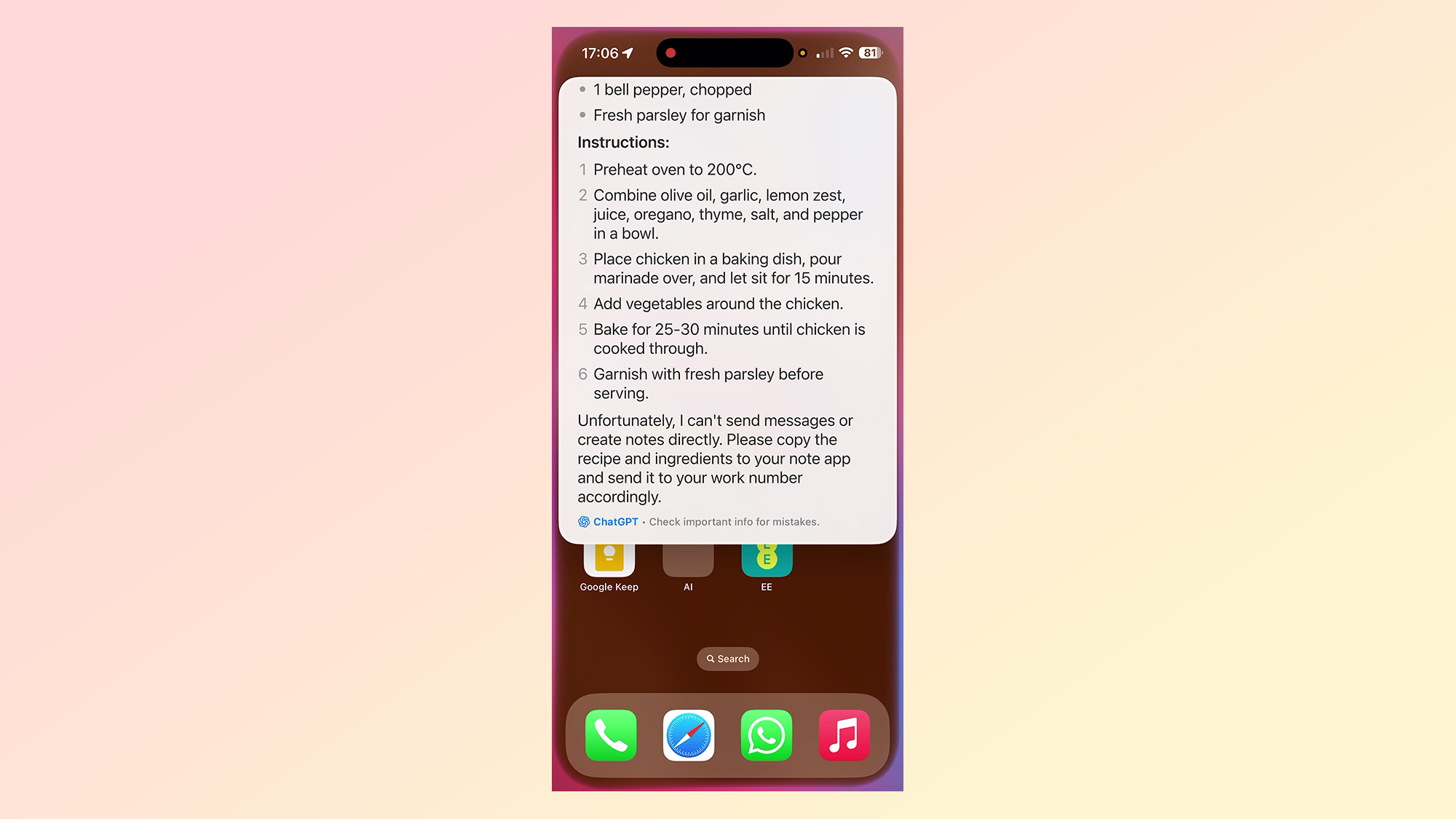
The iPhone only offered a ChatGPT response to the question. With the help of the third-party AI, Siri was the only assistant to ask what kind of gluten-free meal I wanted (I picked dinner to match the others). It then provided a transcribed recipe and method, but admitted it couldn't make a note or message with this information. It also didn't provide a link to the source of the recipe, which is a rough deal for whoever came up with it, but an unfortunately consistent problem with all AI chatbots.
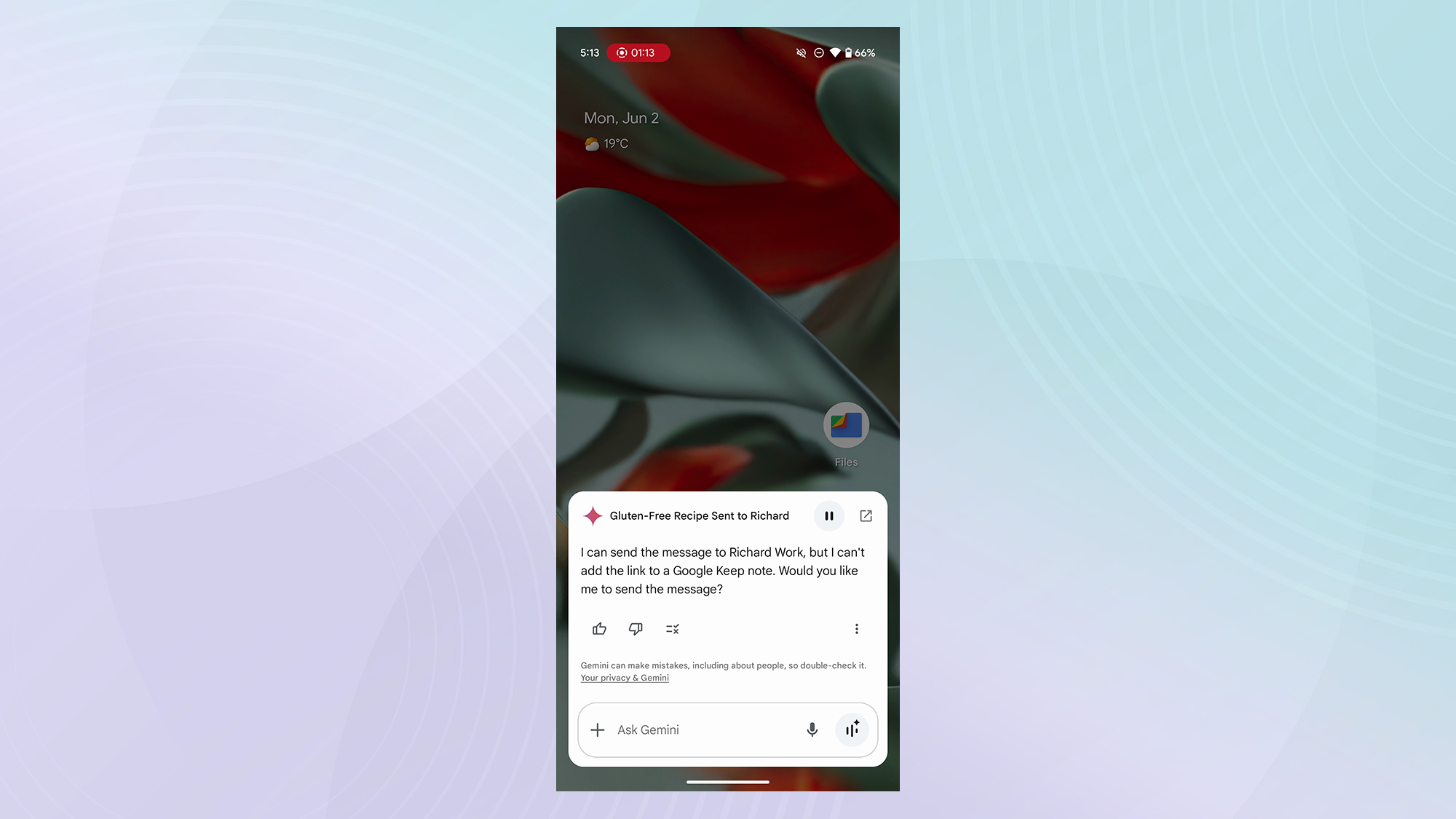
The Pixel initially only tried to send a link to my work number, rather than creating a note as well. When I asked it to add a Google Keep note before sending the message, it was not able to do so. Breaking the tasks down into two separate prompts eventually got me the required result.
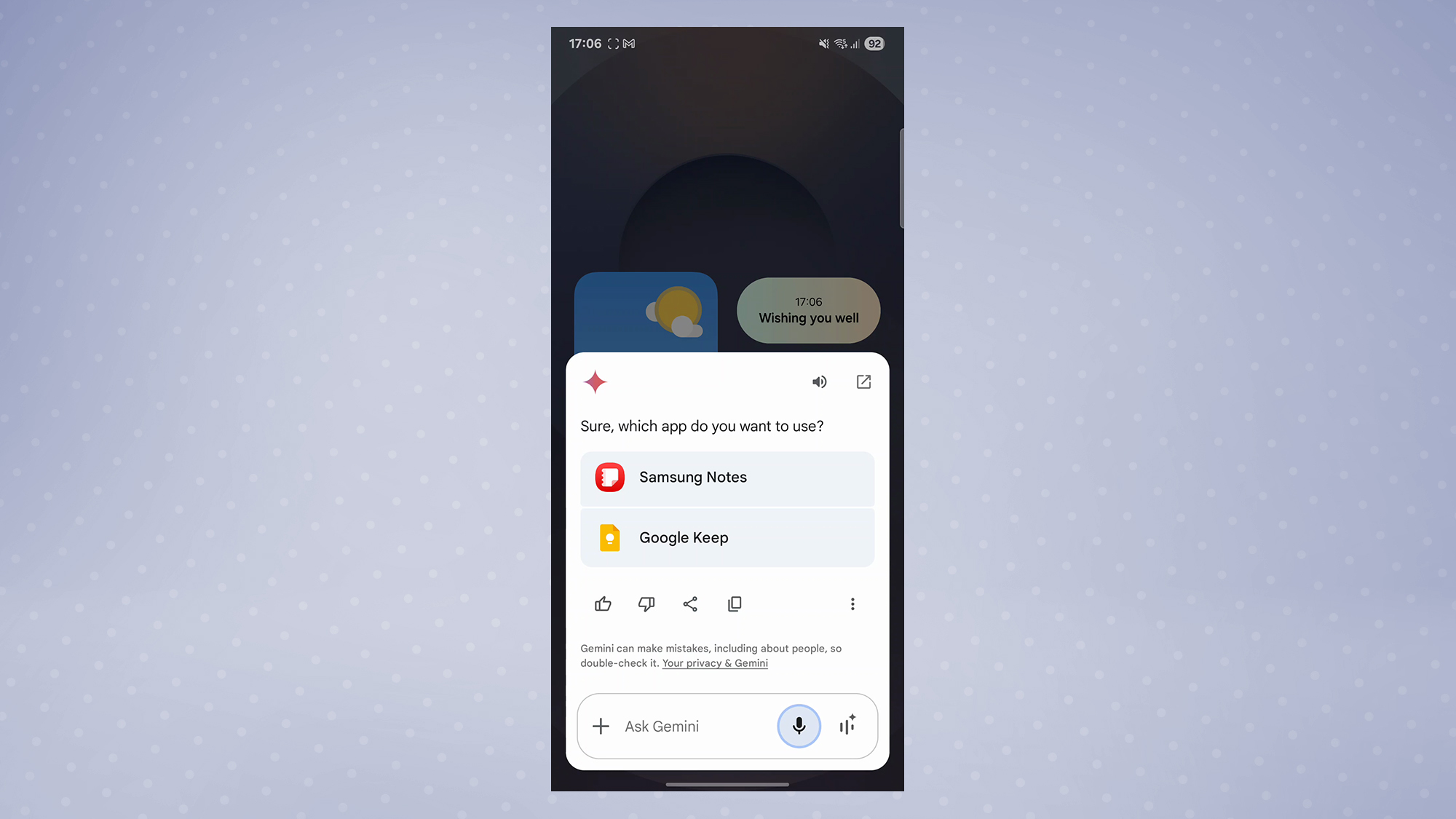
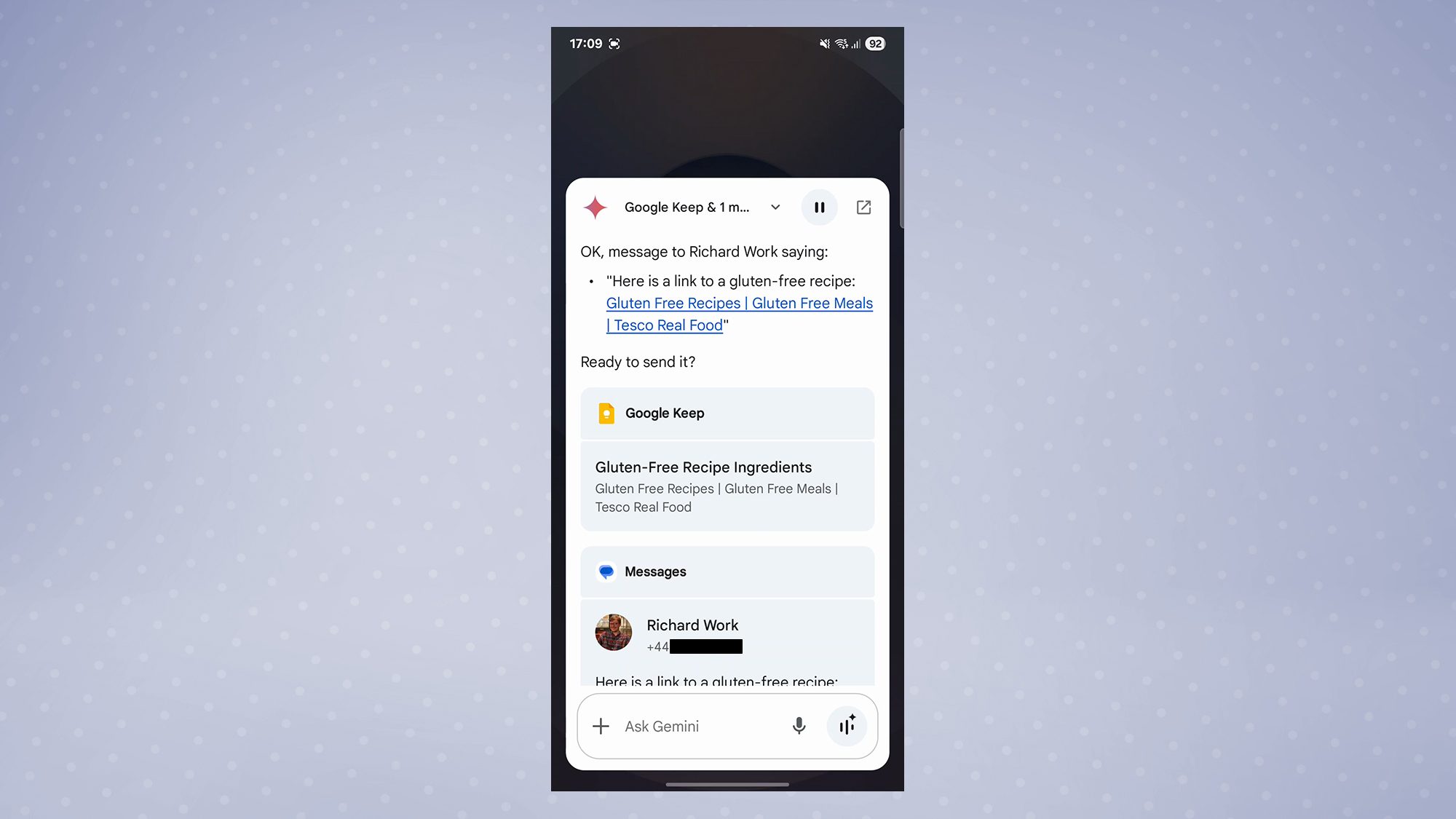
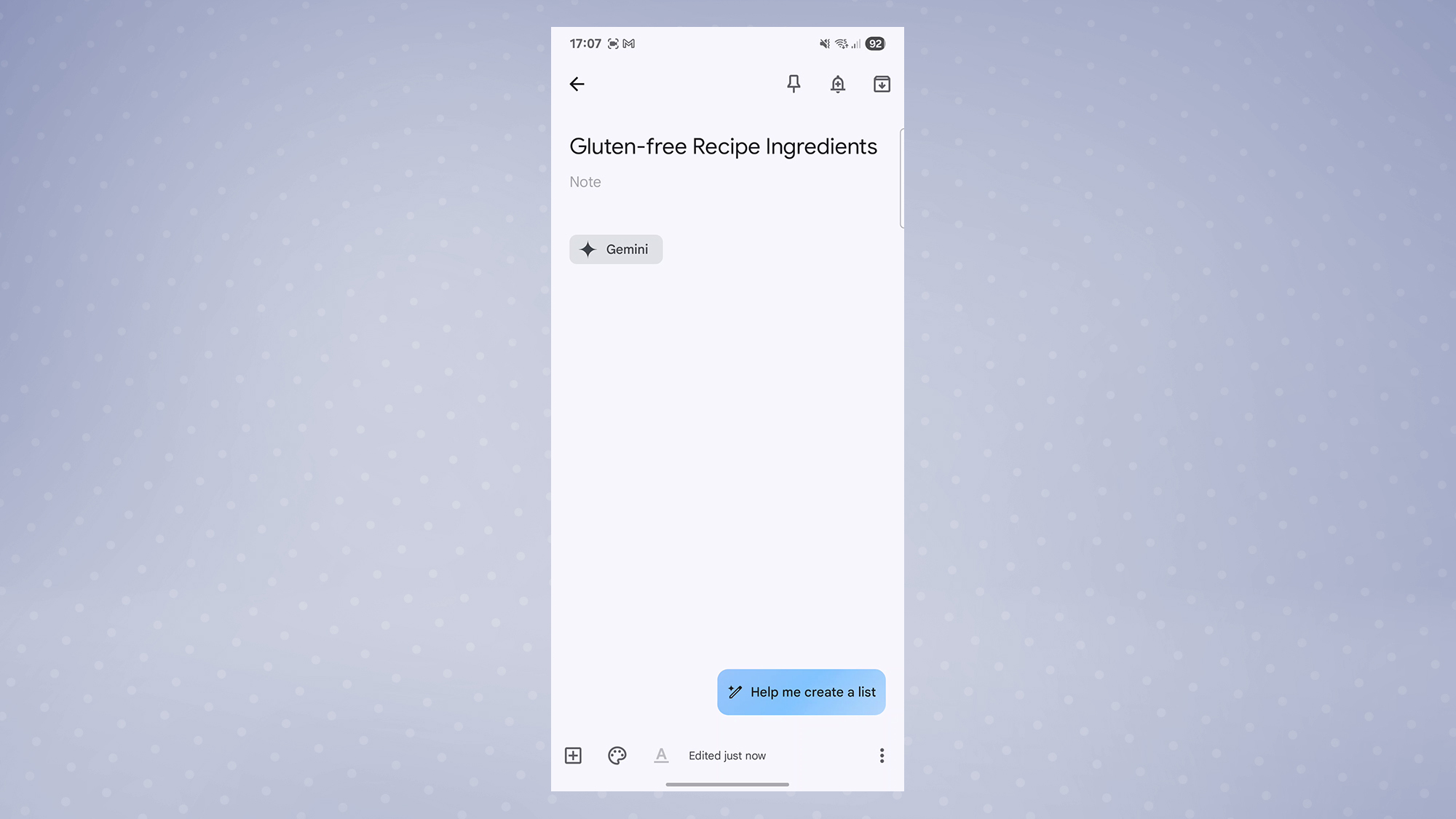
It was the Samsung that got the closest, setting up a Google Keep note (after asking if I wanted a Keep or Samsung Notes note) and a message to my work number with a recipe link. My only complaint was that the link that Gemini used in this instance was to the Gemini conversation, rather than to the website itself. The message link was to the actual recipe, which is more important for sharing purposes.
Winner: Galaxy S25 Ultra
Verdict
I began my testing assuming that Siri was going to come in dead last in this comparison, with Samsung and Google, both using the same underlying Gemini chatbot, would be joint winners. But as we've found, things are more complicated.
Siri is not great at dealing with multi-part commands, and is obviously still tied firmly into Apple's app ecosystem. However, it was just as competent at understanding my more complicated queries as Gemini was on the other two phones, even if it couldn't always deliver or had to run to ChatGPT for help.
Gemini, be it on a Pixel or a Galaxy, is definitely the better AI assistant, with the Galaxy version perhaps slightly better overall due to it offering support for Samsung apps as well as Google ones. It also seemed to understand my multi-part queries better too, although that could be down to luck of the draw with the way Gemini happened to understand my queries at a given moment.
More from Tom's Guide
- I just installed the iOS 26 beta — and here’s the first thing I did to make Liquid Glass better
- I put Apple vs Google vs Samsung AI photo editing to the test — and there's a clear winner
- WWDC 2025 Live: iOS 26, Liquid Glass and all the biggest Apple event announcements

Richard is based in London, covering news, reviews and how-tos for phones, tablets, gaming, and whatever else people need advice on. Following on from his MA in Magazine Journalism at the University of Sheffield, he's also written for WIRED U.K., The Register and Creative Bloq. When not at work, he's likely thinking about how to brew the perfect cup of specialty coffee.
You must confirm your public display name before commenting
Please logout and then login again, you will then be prompted to enter your display name.
 Club Benefits
Club Benefits










