I just installed the iOS 26 beta — and here’s the first thing I did to make Liquid Glass better
It'll look less confusing afterwards

Just like a lot of my colleagues that were tuned into the WWDC 2025 keynote, I was excited for the new iOS 26 redesign with its new Liquid Glass interface. Apple’s reason to implement this change is to unify how its software looks and feels across its entire device portfolio, so whether you’re using iPadOS 26 or macOS Tahoe 26, you’ll be treated to a familiar experience.
Liquid Glass brings a layered design philosophy that borrows from what Apple has done previously with visionOS, but it does introduce one particular quality that made things confusing for me. Soon after I installed the iOS 26 developer beta on my iPhone, I noticed how the transparency of Liquid Glass clashes with the way the Control Center appears on top of certain elements, like the icons on my home screen, or very busy web pages.
After showing this to one of my colleagues, he suggested a fix that changes the way Liquid Glass looks — and I suggest you do the same as well. Here’s what I did.
More from Tom's Guide
The problem with Liquid Glass is that the space surrounding icons in Control Center is too transparent. Now, this isn’t a visual distraction when I’m running apps that are showing mostly one solid color, but it looks messy when I access it on my home screen. This is because there’s not as much separation between the overlaid Control Center with all the icons on my home screen.
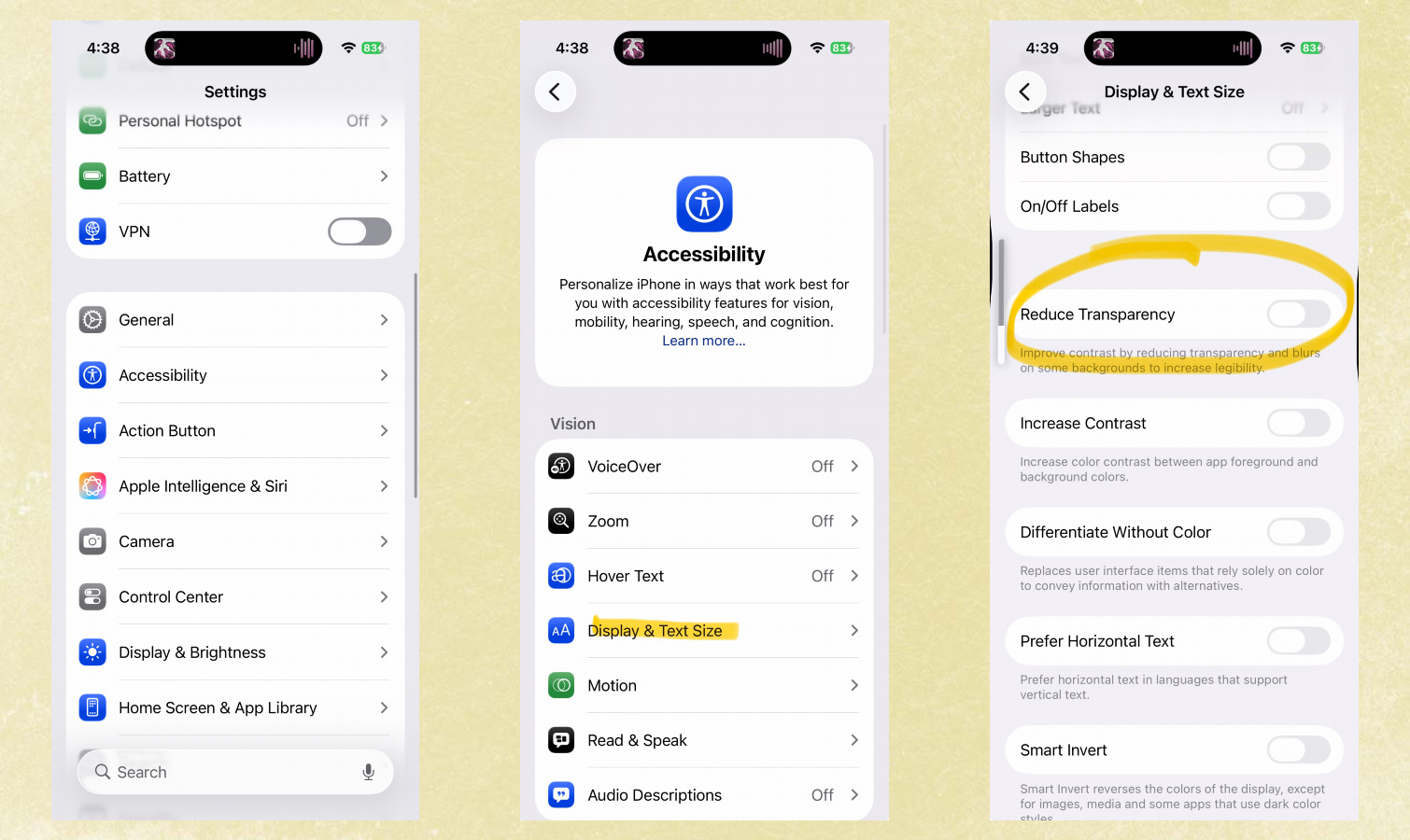
That’s why the first you’ll want to do in iOS 26 is what I ended up doing — enabling the reduce transparency option. It’s really simple and it makes Control Center easier to visualize over the home screen and apps.
You simply need to go to the Settings menu, select Accessibility, then Display & Text Size, and finally hit the toggle for Reduce Transparency. According to the option, it helps to improve the contrast between the foreground and background colors.

Even though this feature is referred to as reduce transparency, the end result looks more like no transparency at all when I access Control Center. That’s because the surrounding background becomes more opaque in tone, which ditches the see-through look that Liquid Glass offers. If you look at the shots above, you’ll see the difference with how Control Center looks when it’s overlaid on top of something.
Get instant access to breaking news, the hottest reviews, great deals and helpful tips.
While I was looking at the before and after screens, I also tried enabling another accessibility option to help out with this — increase contrast. I like the way this adds more contrast to when the screen is covered by buttons that have very similar color tones to them. For those with reduced sight, this certainly helps to distinguish elements all across iOS 26.

I’m not saying that Liquid Glass is poorly implemented with the Control Center, but the issue I have with the current implementation is that it feels like there’s not enough separation between the overlays. Like I’ve said, it looks messy because of how difficult it is to make out icons in Control Center.
Perhaps a stronger blur effect to the background, or an animation that "shrinks" the background could make for better layering with this new interface. Either way, I hope Apple does make a change to this before the final iOS 26 public build is released later this year.
- We don't need a Samsung Ultra foldable — we need a cheaper one
- Samsung says the Galaxy Fold Ultra is a multitasking powerhouse, but it needs to upgrade this feature first
- Want to put your own stamp on your Galaxy S25? 3 One UI 7 tweaks to try right now

John’s a senior editor covering phones for Tom’s Guide. He’s no stranger in this area having covered mobile phones and gadgets since 2008 when he started his career. On top of his editor duties, he’s a seasoned videographer being in front and behind the camera producing YouTube videos. Previously, he held editor roles with PhoneArena, Android Authority, Digital Trends, and SPY. Outside of tech, he enjoys producing mini documentaries and fun social clips for small businesses, enjoying the beach life at the Jersey Shore, and recently becoming a first time homeowner.
You must confirm your public display name before commenting
Please logout and then login again, you will then be prompted to enter your display name.
 Club Benefits
Club Benefits





