The one Mac app I can't go without is actually free
Rectangle fixes one of macOS' biggest flaws

I love the Mac. I love the Mac so much I can't stop recommending my favorite Mac apps. And this is why I'm taking time to tell you about Rectangle, a free app that fixes one thing about the Mac that I don't like: window management. And it's such a good app, I'm wondering when Apple's going to just buy it from its developers, or make its own version.
No matter if you're a PC user or a Mac user, you probably have more windows open than you'd like. And much like worn clothes in a dorm room, windows can tend to accumulate, piling up in a giant messy stack. You may also like to set windows to take up the entire screen.
On a PC, you've got lots of options, including snapping windows to corners of your screen, this way you move your apps around, and it all just snaps into place. It's clean and it's nice. Heck, Windows 11 just introduced another helpful window management feature: Snap Assist, a useful tool to arrange your windows.
Apple, in its infinite wisdom, pushes a different solution. You can either use Spaces to make separate virtual displays for your windows, or you can tap the green button to full-screen a window, in a view that locks that window into a virtual desktop (something I've never really loved), where up to one other window can go alongside it.
This is rather limited when compared to what PC users can do, where snapping apps to corner lets you have many more (at least 4, depending on your screen size) windows visible at once.
This is where Rectangle, my latest pick for the best Mac apps, comes into play. I've been singing its praises to everyone, to the extent that my colleague Mark Spoonauer also now considers it the best Mac app you’ve never heard of.
Rectangle is a multitasker's best friend

Rectangle is almost too handy, in that it took me a while to figure out which features I needed, and where I would use them. Just look at this laundry list of options already baked into Rectangle. Once you install Rectangle, click on its menu bar icon (which just looks like the upper left corner of a macOS window, with the three dot buttons), or see for yourself below.
Get instant access to breaking news, the hottest reviews, great deals and helpful tips.
That's an intimidating list of shortcuts to process, but the list of icons (each previewing where a command will send a window) on the left helps you learn what each does. But, for now, just ignore that.
To get started, though, just click and drag on the top of a window, and move it to the far left or right of your screen (or a corner). You'll see a dark box appear to preview where Rectangle is going to "snap" that window into place. Before you know it, your apps will be cleaned up.
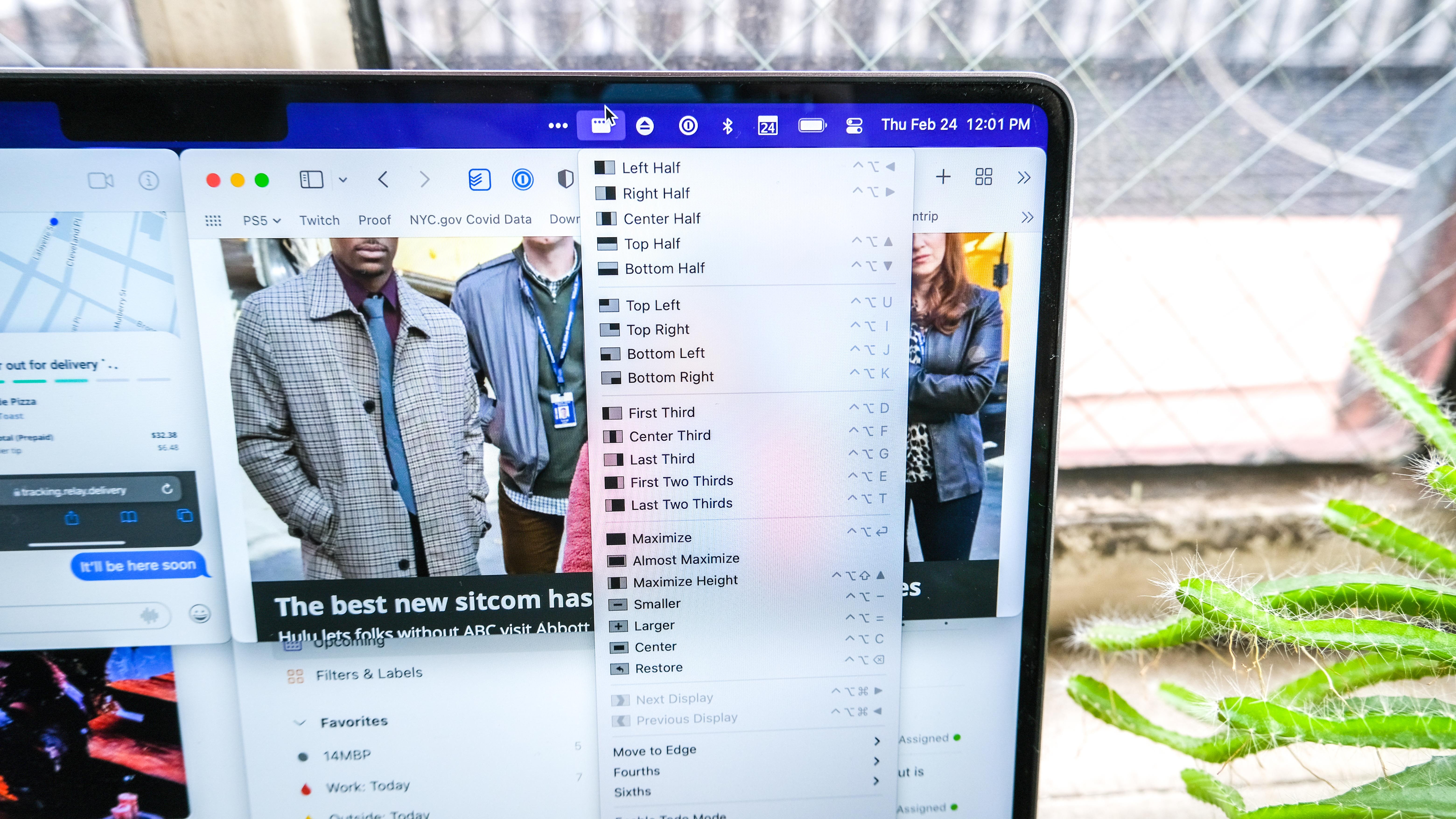
Keyboard shortcut fans will likely jump to Rectangle commands that don't work that way, ones that don't have a spot for dragging your window. For example, if you want to see three vertical windows at once, use Control+Option+D, F and G let you set a window to fill the first, center and last thirds of your screen. Control+Option+E andT let you set a window to take up the first two third or last two thirds.
My favorite, currently, is Control+Option+Return, which lets you maximize an app without using Apple's full-screen view.
Rectangle Free vs Rectangle Pro
If you want fall in love with Rectangle as I have (I'm going to be asking our IT department to let me put it on my work laptop), there's also the $10 Rectangle Pro. So, while Rectangle already feels like a pro-user application, Rectangle Pro is made for those who are salivating over tinkering with its many options.
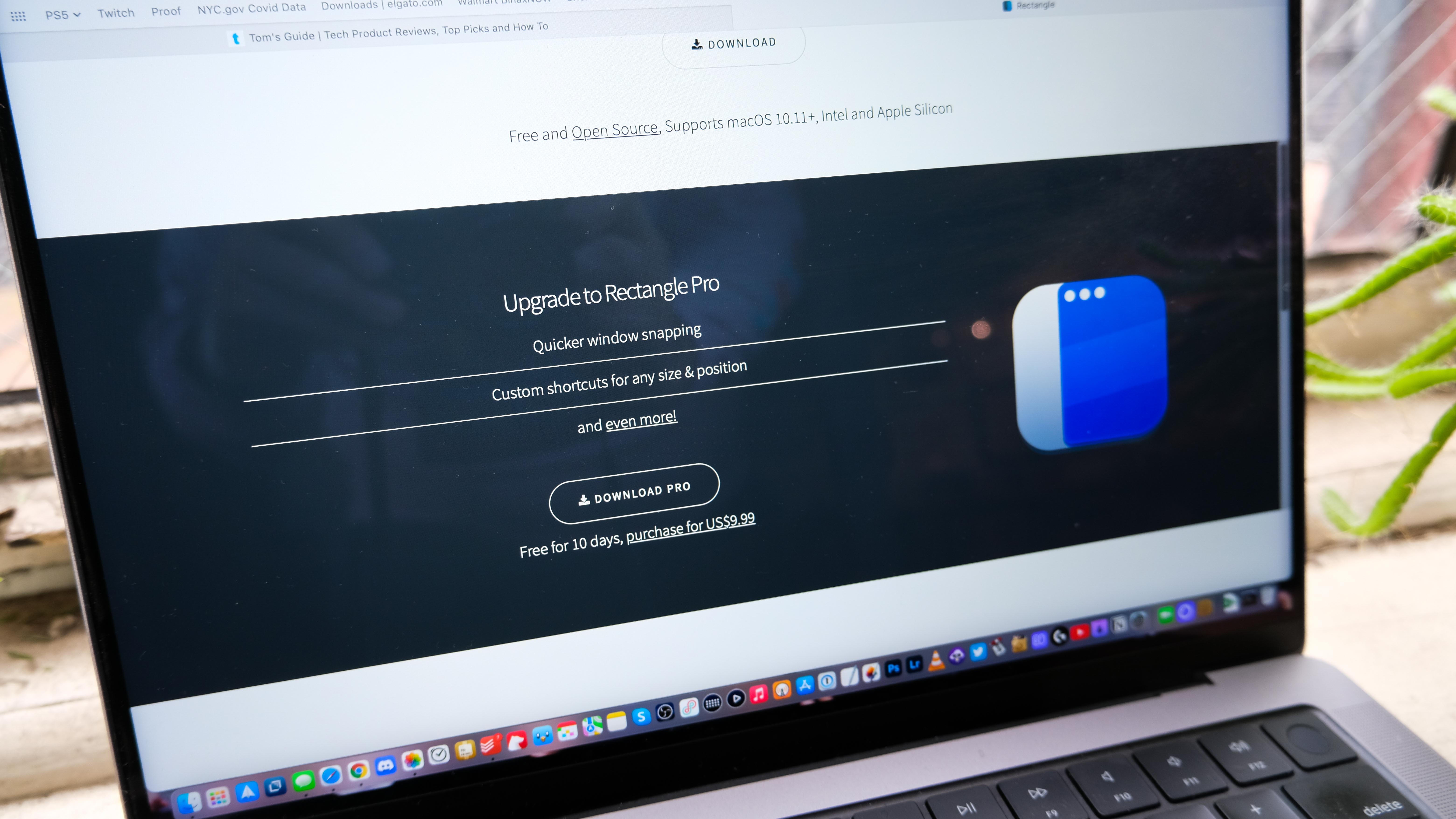
Rectangle Pro lets you open entire custom-arranged groups of applications and windows with a single shortcut, gives you more control over custom shortcuts and even helps with the one aspect of Rectangle that is kind of flawed.
Some windows (Discord and Spotify come to mind), can't shrink down to the half, third or quarter section of a screen. They're just not designed for that. This leads to overlapping windows, something I'm OK with. Rectangle Pro adds what it calls "fill" actions, so that you can set a window to take up the remaining space on a screen, so that you avoid overlapping. But I don't need this (yet), so don't feel like Rectangle is a gateway drug to spending another $10.
I seriously can't urge Mac users to try out Rectangle enough. Maybe one of the best free Mac apps I've ever found (next to AppCleaner, the app uninstaller).

Henry was a managing editor at Tom’s Guide covering streaming media, laptops and all things Apple, reviewing devices and services for the past seven years. Prior to joining Tom's Guide, he reviewed software and hardware for TechRadar Pro, and interviewed artists for Patek Philippe International Magazine. He's also covered the wild world of professional wrestling for Cageside Seats, interviewing athletes and other industry veterans.
 Club Benefits
Club Benefits





