3 macOS Sonoma features Windows 11 can't match
Enhanced widgets and video conferencing shine in macOS 14
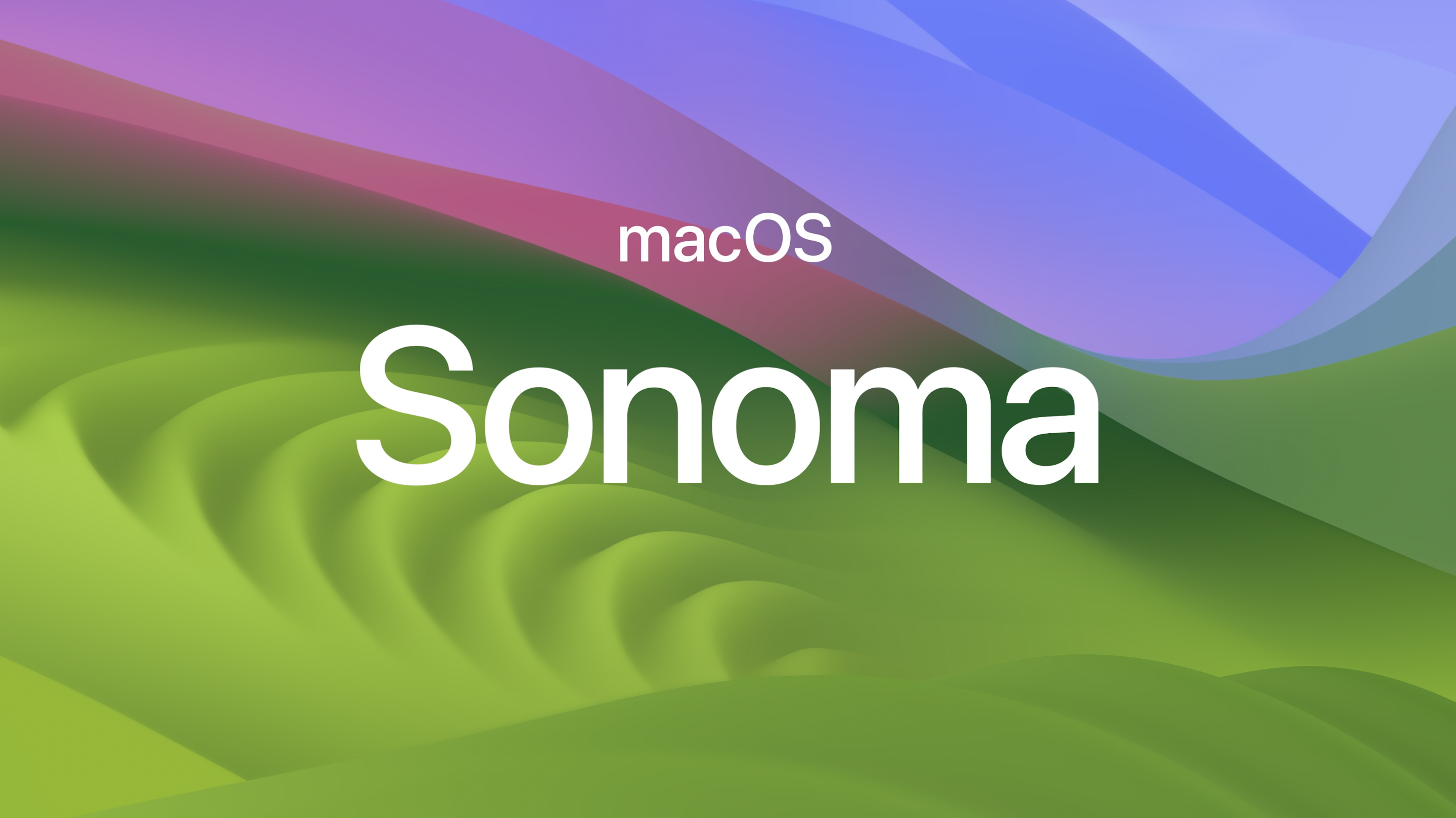
Here at Tom’s Guide our expert editors are committed to bringing you the best news, reviews and guides to help you stay informed and ahead of the curve!
You are now subscribed
Your newsletter sign-up was successful
Want to add more newsletters?

Daily (Mon-Sun)
Tom's Guide Daily
Sign up to get the latest updates on all of your favorite content! From cutting-edge tech news and the hottest streaming buzz to unbeatable deals on the best products and in-depth reviews, we’ve got you covered.

Weekly on Thursday
Tom's AI Guide
Be AI savvy with your weekly newsletter summing up all the biggest AI news you need to know. Plus, analysis from our AI editor and tips on how to use the latest AI tools!

Weekly on Friday
Tom's iGuide
Unlock the vast world of Apple news straight to your inbox. With coverage on everything from exciting product launches to essential software updates, this is your go-to source for the latest updates on all the best Apple content.

Weekly on Monday
Tom's Streaming Guide
Our weekly newsletter is expertly crafted to immerse you in the world of streaming. Stay updated on the latest releases and our top recommendations across your favorite streaming platforms.
Join the club
Get full access to premium articles, exclusive features and a growing list of member rewards.
MacOS 14 Sonoma will debut in 2023 with new features that should enhance your experience using Mac computers. It's the 20th iteration of macOS, and it promises to deliver a slew of upgrades major and minor.
You can look forward to those upgrades even if you don't have the latest Macs. Sure, new devices like the upcoming MacBook Air 15-inch, Mac Studio 2023 and Mac Pro 2023 will take advantage of the new operating system, but so will most Macs released after 2017.
Knowing what macOS 14 has to offer, we can directly compare it to Windows 11. Below, we’ll go over 3 macOS Sonoma features Windows 11 can’t match.
Enhanced Widgets
Windows and macOS both have widgets, but the latter’s widgets are set to receive a number of updates to make them more useful and intuitive.

Apple has moved widgets out of the Notification Center and onto the desktop, where you can use widgets for things like Weather, Notes and more. You can also tap into your iPhone Widgets, thanks to Apple's Continuity tech. Widgets will also be interactive. You can set up functionality like checking off tasks on a desktop to-do list or having a Pixelator Pro widget on your Mac desktop that lets you drag and drop images onto it to automatically edit them.
Lastly, when you open an app, window or use Stage Manager, widgets will fade into the background so you can focus on whatever you’re working on. The colors of widgets automatically adapt when you switch your wallpaper, which is a nice touch.
Video conferencing
A slew of video effects meant to enhance your experience are coming to video calls on macOS Sonoma.
Get instant access to breaking news, the hottest reviews, great deals and helpful tips.
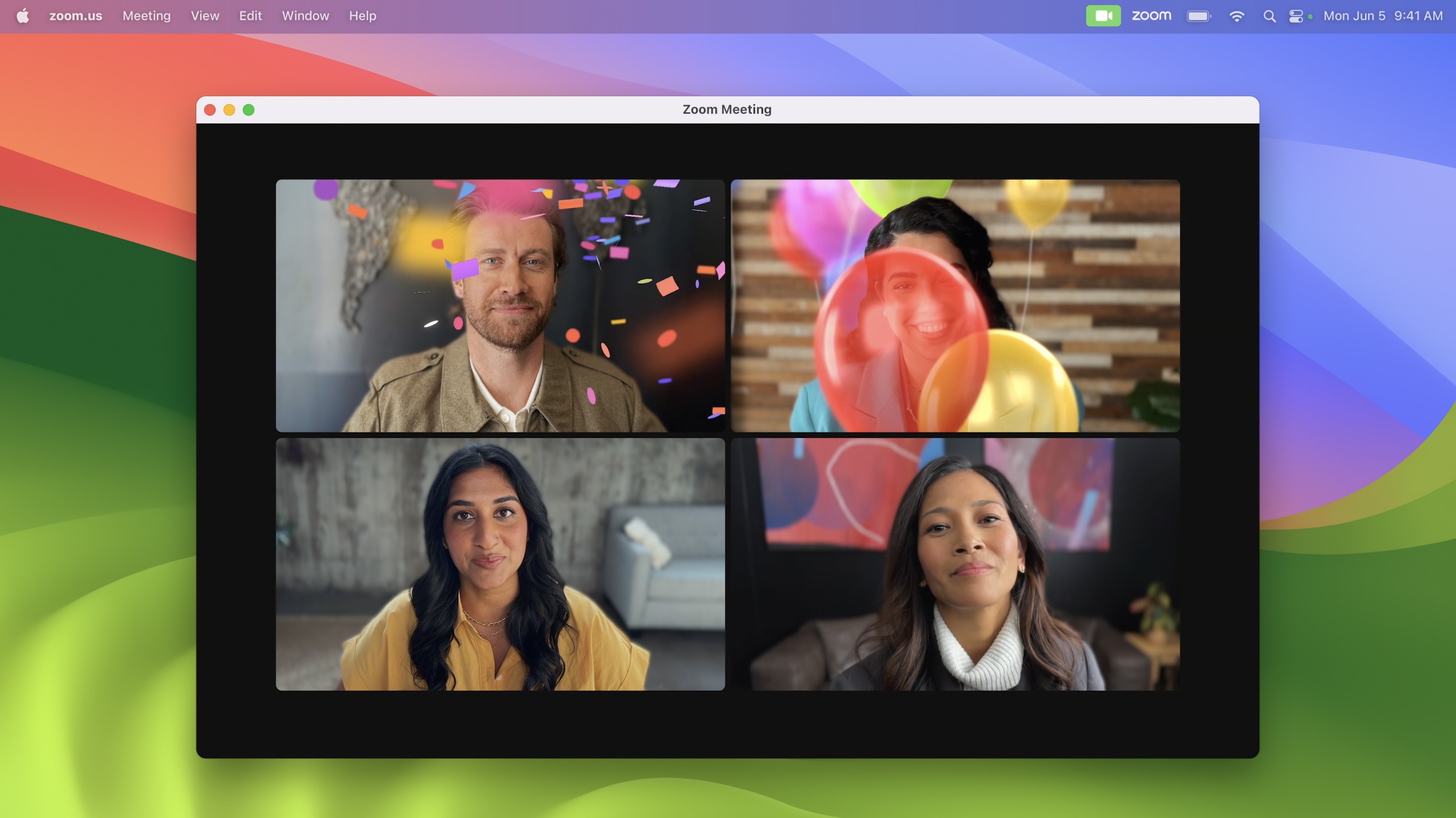
The Presenter Overlay, as Apple calls it, has two overlay options: large and small. The large overlay keeps the spotlight on you, with your screen framed next to you on a separate layer. This lets you move, walk and talk in front of whatever you’re presenting. Similarly, you can use the small overlay to appear in a moveable bubble over your shared screen. This makes it easy for you to be seen while showcasing your work to those you’re conferencing with.
Lastly, you can trigger "cinematic-quality" visual effects during calls to spice up your reactions with tricks like virtual fireworks shows or bubbling emotes.
Animated screen savers
MacOS Sonoma will introduce slow-motion screen savers featuring real-world locations. You can think of this screen saver as a slow-motion video that fires up when you’ve been away from your Mac for a specified amount of time. You can see a subtle 3D effect as the image moves across your screen.
Currently, Windows' installed wallpapers don't support this feature. You can set up video screen savers, though you'll need to install third-party apps to have this functionality. On macOS Sonoma, this feature will be there from the jump.
Outlook
MacOS is getting a number of other notable updates beyond those mentioned above. This includes Profiles for the Safari web browser, so you can finally set up separate profiles for different people or different use cases for the same person (for work or leisure, for example). MacOS 14 will also have a Game Mode that tunes your Mac to prioritize games and gaming performance — along with minimizing latency for earbuds and game controllers connected to your Mac via Bluetooth.
We’ll need to go hands-on with macOS 14 Sonoma to see how it compares to both Windows 11 and macOS 13 Ventura. Based on what we’ve heard, this version of Apple’s Mac operating system could be the best yet. The developer beta is now available and it won’t be long until the macOS 14 public beta releases, so stay tuned for more.
More from Tom's Guide
- iPadOS 17 — All the new features
- iOS 17 release date, beta, features and supported devices
- Apple’s Game Porting Toolkit could be a revolution for Mac gaming

Tony is a computing writer at Tom’s Guide covering laptops, tablets, Windows, and iOS. During his off-hours, Tony enjoys reading comic books, playing video games, reading speculative fiction novels, and spending too much time on X/Twitter. His non-nerdy pursuits involve attending Hard Rock/Heavy Metal concerts and going to NYC bars with friends and colleagues. His work has appeared in publications such as Laptop Mag, PC Mag, and various independent gaming sites.
 Club Benefits
Club Benefits










