I review MacBooks for a living: 3 macOS Tahoe 26 features I'm most excited about
Tahoe has me more excited about macOS than I have been in years

I just got back from covering WWDC 2025 in Cupertino, and after cooking in the sun for a few hours to catch the keynote I have to say: I'm impressed by what the company is doing with macOS.
That's not a sentence I type often, but the colorful visionOS-inspired makeover Apple is delivering with Tahoe has me charmed. On top of that, there are a few new features that promise to make even the best MacBooks a bit more capable.
Of course, I review Macs for a living here at Tom's Guide so I might be a little biased when it comes to getting excited about operating systems. But I also reviewed the last few iterations of macOS, and I have to tell you: Tahoe is (for my money) the most promising update Apple's debuted in years.
Let me show you what I mean by highlighting a few of the most interesting new features I've seen here at Apple HQ.
New Apple Intelligence features
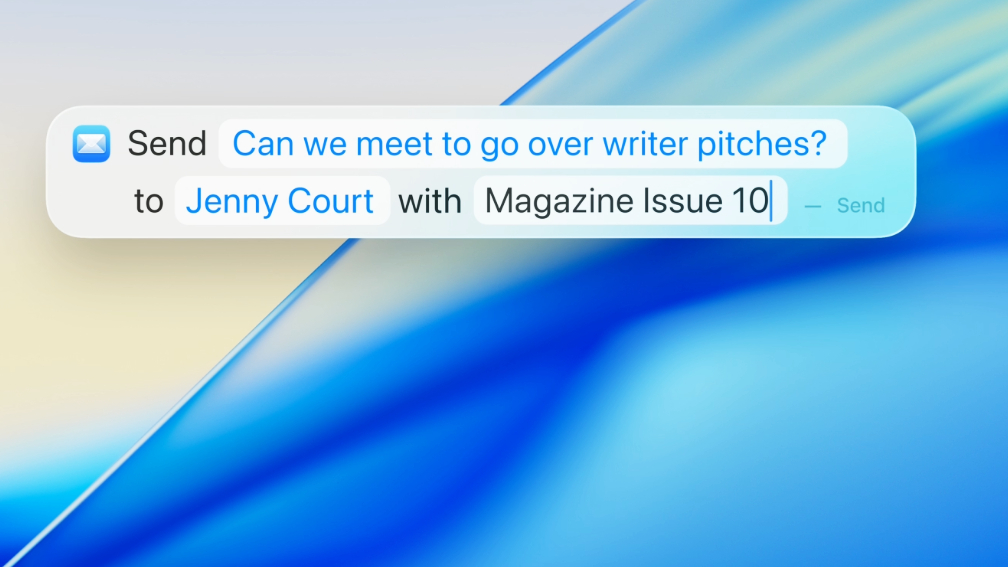
Apple Intelligence made its Mac debut in macOS Sequoia, and it's fine. Some people find the AI-powered Writing Tools useful, and playing around with Image Playground is fun a few times. But like most of Sequoia's AI-powered features, it's easy to forget about.
With macOS Tahoe 26, Apple promises to make a slew of updates to Apple Intelligence features throughout your Mac. So not only should the image and text generation tools get better, but your Reminders will get more intelligent—or at least, more dynamic in what and how they remind you.
But most exciting to me is the Apple Intelligence-fueled overhaul coming to Spotlight Search. The contextual search tool will gain support for a host of new actions and services, plus it will allow for more natural language in queries. So you can type something like "Send", for example, and you will see a list of search results drop down with uses of the word across your email, Notes and more—and the top option will be a shortcut to send a text via the Shortcuts app, so you can just hit Return and start typing the message right in Spotlight Search.
Get instant access to breaking news, the hottest reviews, great deals and helpful tips.
If this works as advertised I expect Spotlight Search is going to become sort of like the Start button in Windows 11: the first stop and one-stop shop for power users looking to get things done.
Supercharged Live Translation

I just think it's so cool that Macs are going to get real-time translation with macOS Tahoe.
I know I probably won't have much cause to make use of translated Messages or real-time translated captions in FaceTime calls, but the fact that it'll soon be so easy to chat with folks around the world on your MacBook without having to speak the same language feels mind-blowing.
Plus, since Apple is opening up a large swathe of its Apple Intelligence tech to third-party developers, I expect we'll also see a slew of Mac apps getting real-time translation features in the next few years. I'm not always psyched about new AI features in tech, but real-time translation seems like an unalloyed good — and one of the best new features of macOS Tahoe 26.
New Games app
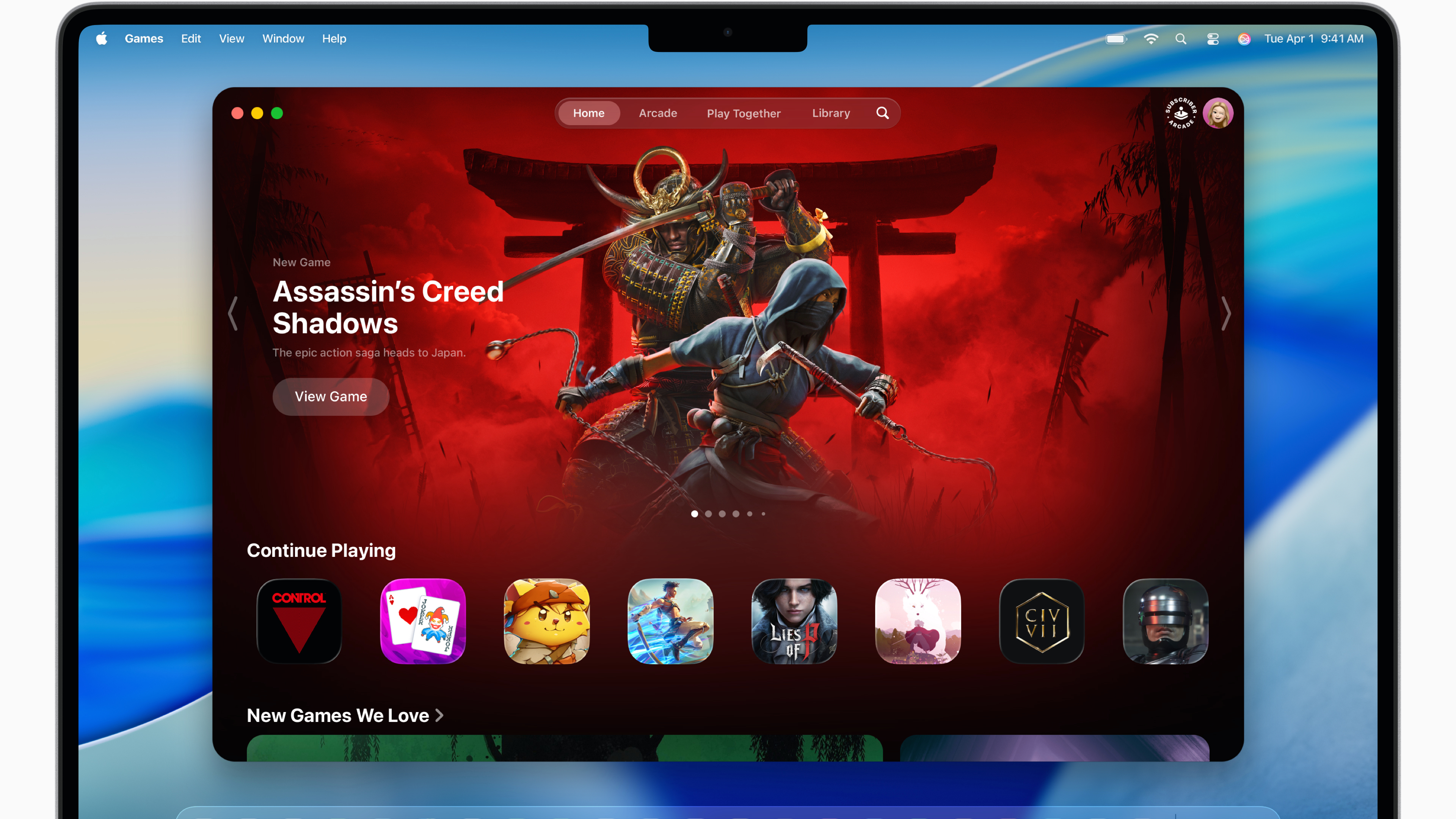
Look, it's never going to replace Steam, but I do think it's exciting that Apple is finally shipping a dedicated Games app for macOS Tahoe.
By all accounts this new app aims to be your one-stop shop for gaming on your Mac, and it will feature a special in-game overlay you can summon during gameplay to do things like message friends.
Windows 11 has a very similar overlay, and I don't love how it gets in the way when PC gaming in Steam's Big Picture mode. Hopefully Apple's version doesn't create similar headaches, but we'll have to wait until macOS Tahoe 26 ships in September to find out.
Even if the new Games app isn't amazing at launch, I hope it's evidence that Apple is investing more effort and money in supporting Mac game devs and nurturing the Mac gaming landscape.
More from Tom's Guide
- Forget Liquid Glass — iPadOS 26 just stole the show at WWDC
- I thought glasses-free 3D gaming was a gimmick, but this monitor may change my mind
- macOS Tahoe 26 is ready to try out — here’s how to download the developer beta

Alex Wawro is a lifelong tech and games enthusiast with more than a decade of experience covering both for outlets like Game Developer, Black Hat, and PC World magazine. A lifelong PC builder, he currently serves as a senior editor at Tom's Guide covering all things computing, from laptops and desktops to keyboards and mice.
You must confirm your public display name before commenting
Please logout and then login again, you will then be prompted to enter your display name.
 Club Benefits
Club Benefits





