iPadOS 17 — public beta, supported devices, new features and more
The iPadOS 17 public beta has arrived — here's what you can expect

Here at Tom’s Guide our expert editors are committed to bringing you the best news, reviews and guides to help you stay informed and ahead of the curve!
You are now subscribed
Your newsletter sign-up was successful
Want to add more newsletters?

Daily (Mon-Sun)
Tom's Guide Daily
Sign up to get the latest updates on all of your favorite content! From cutting-edge tech news and the hottest streaming buzz to unbeatable deals on the best products and in-depth reviews, we’ve got you covered.

Weekly on Thursday
Tom's AI Guide
Be AI savvy with your weekly newsletter summing up all the biggest AI news you need to know. Plus, analysis from our AI editor and tips on how to use the latest AI tools!

Weekly on Friday
Tom's iGuide
Unlock the vast world of Apple news straight to your inbox. With coverage on everything from exciting product launches to essential software updates, this is your go-to source for the latest updates on all the best Apple content.

Weekly on Monday
Tom's Streaming Guide
Our weekly newsletter is expertly crafted to immerse you in the world of streaming. Stay updated on the latest releases and our top recommendations across your favorite streaming platforms.
Join the club
Get full access to premium articles, exclusive features and a growing list of member rewards.
It's summer which means it's time for another iPadOS public beta. Announced during WWDC 2023, iPadOS 17 brings many features from the best iPhones to Apple's popular line of tablets. And while that might not be exciting, said features provide the best iPads with enhanced productivity and personalization options.
The iPadOS 17 public beta is now live, meaning you can now test the operating system yourself — provided you have a compatible iPad. You can read our iPadOS 17 hands-on review for more, but right now, here's an overview of the features coming to iPads.
iPadOS 17 at a glance
- Widgets come to the home and lock screens
- Personalize the lockscreen with photo shuffle, slow motion live photos, and widgets
- Live Activities display discreet notifications
- Health app arrives on iPadOS
- Edit PDF files in the Notes app
- Enhanced Stage Manager
iPadOS 17: Release date and beta
The iPadOS 17 public beta is live as of July 12. If Apple sticks to its usual release cadence for software updates, we should see the final release of iPadOS 17 either in September or October. We'll no doubt see numerous updates during the public beta phase.
iPadOS 17: Compatibility and supported devices
Much like the release of last year’s iPadOS 16, support for older iPads will be dropped. Specifically, iPadOS 17 will support newer models like the 6th generation iPad, 5th generation iPad Mini, 3rd generation iPad Air, 2nd generation 12.9-inch iPad Pro, 10.5-inch iPad Pro, and the 3rd generation iPad Air. Any subsequent iPads released this year will also have access to iPadOS 17.
For anyone with iPads older than the ones mentioned above, they’ll be out of luck. That doesn’t come as a surprise given how it was the same deal with iPadOS 16.
iPadOS 17: New features
Owners of the supported iPads will be thrilled by all the new software features included with iPadOS 17. There’s not a major overhaul to the experience, but rather, Apple focuses on personalization and productivity with this latest version of its tablet software. Here are all the new features in iPadOS 17.
Lock screen gets personalized

Similar to how the iPhone received a revamped lock screen experience with iOS 16, iPadOS 17 follows suit with its own set of personalization options. For starters, there will be a photo shuffle option that will show a dynamic set of photos throughout the day – along with a new live photo option that will cast a slow-motion effect on the lock screen wallpaper.
Get instant access to breaking news, the hottest reviews, great deals and helpful tips.
Deeper personalization controls are going to be available as well to users, such as the ability to choose the fonts, colors, font weight, and various color combinations. If that’s not enough, Live Activities will make an appearance in iPadOS 17, giving users the option to see real-time notifications on the lock screen like food delivery orders, travel plans, multiple timers, and scores for your favorite sports games.
Interactive widgets

Widgets aren’t new for the iPad, but this newest version of iPadOS will bring more interactive widgets to the home and lock screens. They’ll be discreet and blend in better with the background.
What’s interesting to note here is that unlike iPhones that will support iOS 17’s new StandBy feature, iPadOS 17 doesn’t get a similar feature while the tablet is charging. This would’ve made for a neat smart display of sorts, but these new interactive widgets with iPadOS 17 should suffice as an alternative for now given how they can be added to the lock and home screens.
Easily edit PDFs
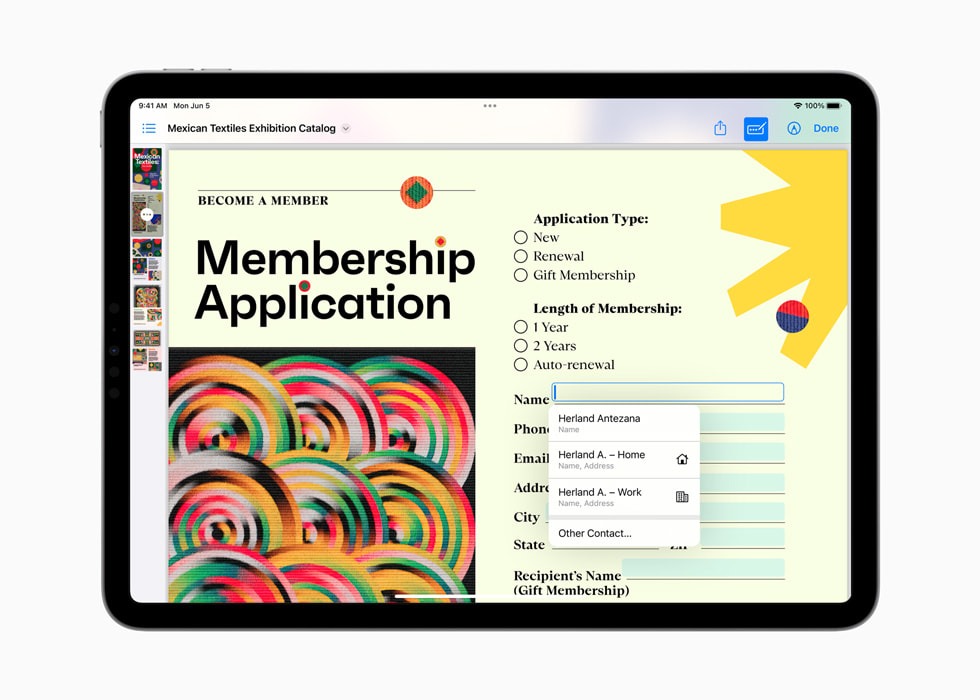
Editing PDFs has been a dreadful experience on any mobile device, but iPadOS 17 is making it easier and more intuitive for users. The Notes app for iPadOS will be leveraged to edit PDFs by automatically identifying fields that could be edited. Interestingly, this will also work for documents you capture with the camera.
Another unique aspect is the real time editing collaboration of PDFs with iPadOS 17. You can share a PDF you’re working on with another iPad, so that real time collaboration could be done. You can add notes, annotations, and even use the Apple Pencil to sign something – all while the changes are reflected in real time on both iPads.
Interactive tools in Messages
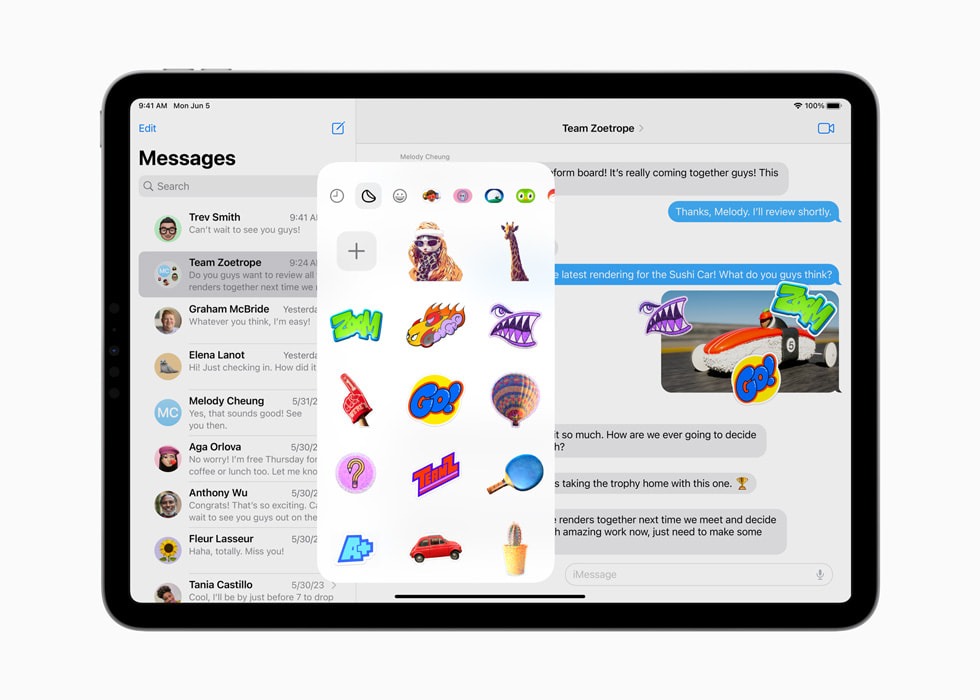
You’ll soon be able to use photos in your library and convert them into stickers, which can then be sent in the Messages app. This new Live Stickers feature with iPadOS 17 will add more depth to conversations with the various effects you can use. Plus, they’ll be saved into a new drawer so users can access and reuse them again later.
Other enhancements made to Messages with iPadOS 17 include an expandable menu for the most widely used iMessage apps, an improved filter option for keywords, faster access to last-read messages in a group chat, and a swipe gesture on a message bubble for quicker replies.
Health app makes its debut
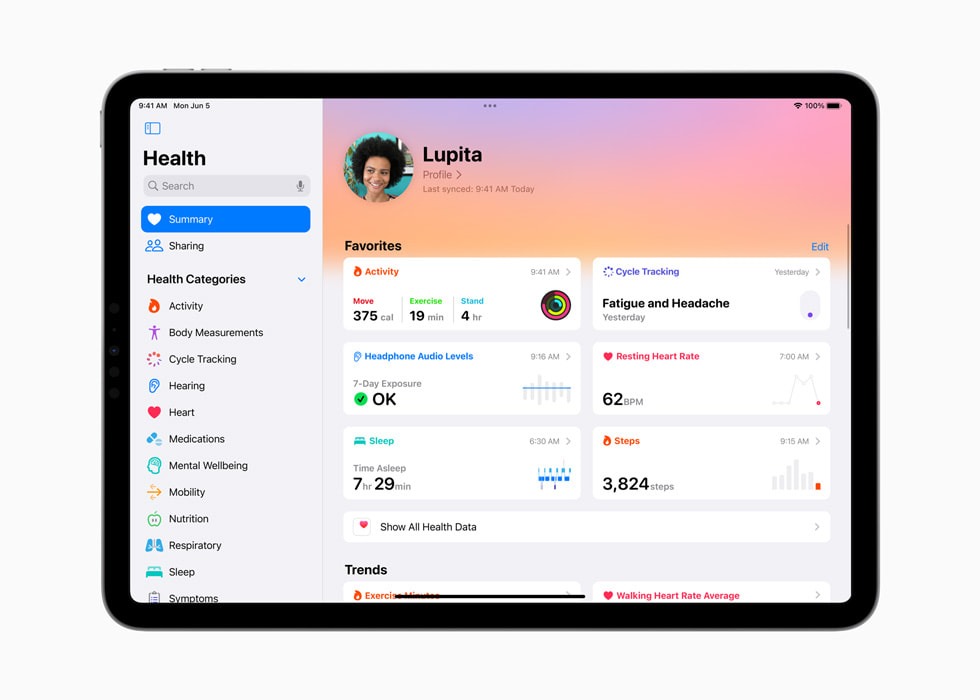
Well, it’s finally time for the iPad to get access to the Health app, which will display all your health data in a more detailed way thanks to its larger display. For some, it’ll be a better experience given the optimizations, but more importantly, your data will be synced across all of your compatible devices.
Support for built-in camera on external displays

Most iPad users are probably content with the quality of the front-facing camera for FaceTime and video conferencing calls, but iPadOS 17 opens up the ability to use the webcam on an external display. Stage Manager is also getting a minor tweak with iPadOS 17 to bring this exact experience, while also offering more flexibility to the position and size of windows.
Stay productive with Profiles in Safari
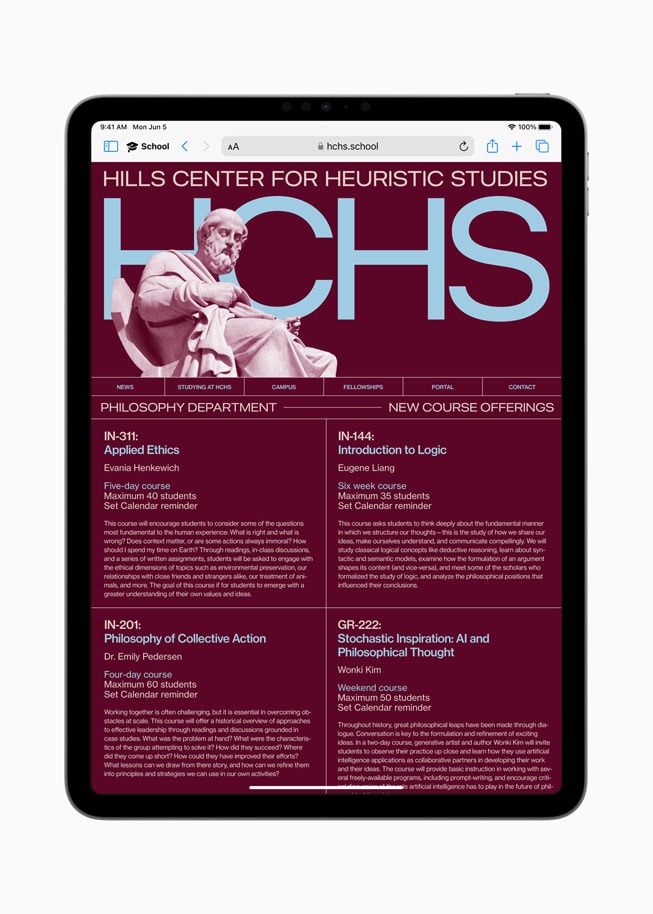
In addition to removing trackers for cross-site tracking in Private Browsing mode with Safari, iPadOS 17 gives users even more productivity tools with profiles for users to separate work from personal browsing. These new profiles store their own windows, tab groups, cookies, and history.
Expressive FaceTime calls with Reactions

Just like how it was demoed for iOS 17, iPadOS 17 will also gain new features with FaceTime calls. Most notably, you’ll be able to leave audio or video messages if someone doesn’t pick up your call. There are also more expressive ways to interact during FaceTime calls with animations through simple gestures you perform during calls. These new reactions include heart, balloons, fireworks, and more.
Outlook
iPadOS 17 isn't reinventing the proverbial wheel but the features it's borrowing from iPhones should satisfy most iPad users. A customizable lock screen with interactive widgets is nice, and the updated Stage Manager makes the feature more useful. Still, we would have liked more features exclusive only to iPads since these updates arguably make Apple's tablet feel more like a big iPhone due to the shared features.
Apple will continue rolling out updates for iPadOS 17 in the months leading to the operating system's fall release. We'll update this hub and our preview accordingly so keep an eye on both. Stay tuned!
More from Tom's Guide
- iOS 17: All the features coming to iPhone
- Active widgets are coming to iOS 17 and iPadOS 17
- This keyboard for my iPad Pro is the best iPad accessory ever

Alyse Stanley is a news editor at Tom’s Guide, overseeing weekend coverage and writing about the latest in tech, gaming, and entertainment. Before Tom’s Guide, Alyse worked as an editor for the Washington Post’s sunsetted video game section, Launcher. She previously led Gizmodo’s weekend news desk and has written game reviews and features for outlets like Polygon, Unwinnable, and Rock, Paper, Shotgun. She’s a big fan of horror movies, cartoons, and roller skating. She's also a puzzle fan and can often be found contributing to the NYT Connections coverage on Tom's Guide
- Tony PolancoSenior Computing Writer
 Club Benefits
Club Benefits










