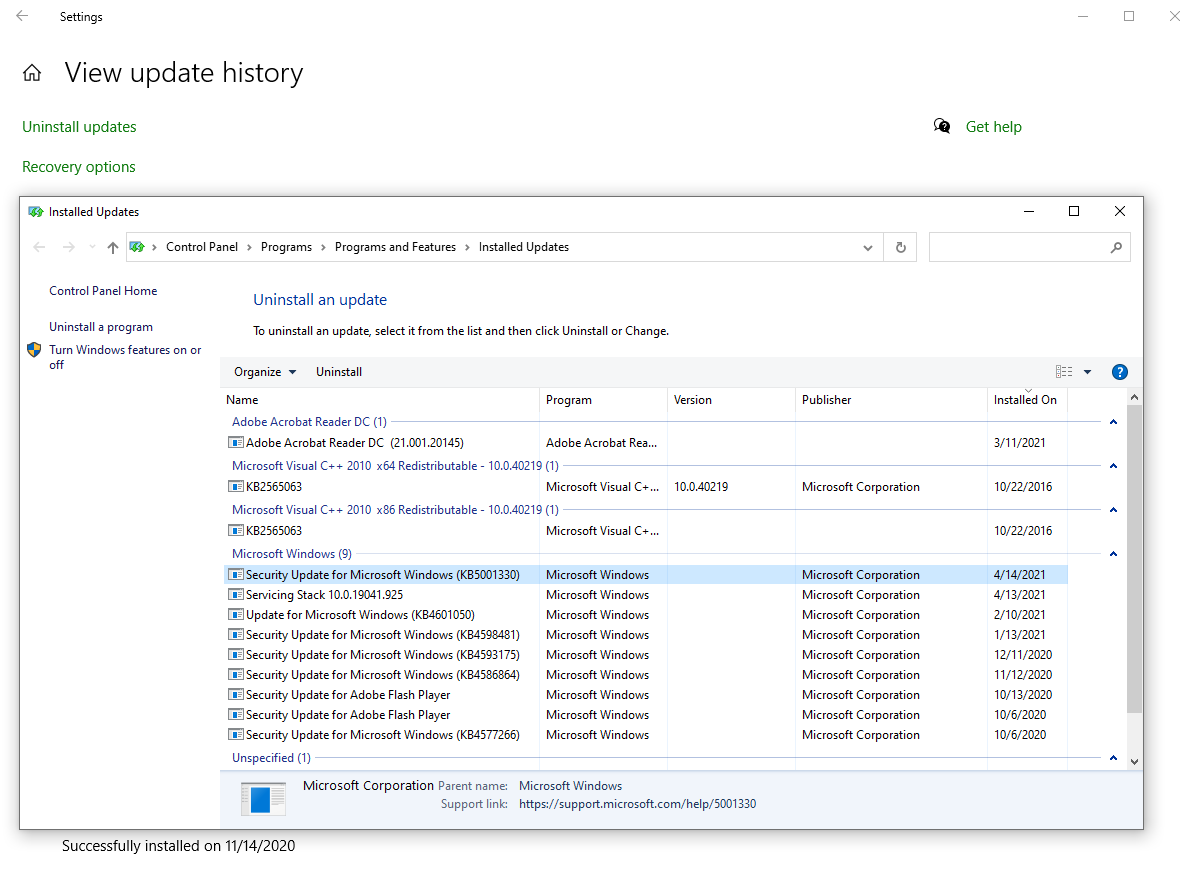Windows 10 update causing blue screens of death — what to do
Windows update KB5001330 is causing performance issues, boot loops and the dreaded BSOD for some users

Here at Tom’s Guide our expert editors are committed to bringing you the best news, reviews and guides to help you stay informed and ahead of the curve!
You are now subscribed
Your newsletter sign-up was successful
Want to add more newsletters?

Daily (Mon-Sun)
Tom's Guide Daily
Sign up to get the latest updates on all of your favorite content! From cutting-edge tech news and the hottest streaming buzz to unbeatable deals on the best products and in-depth reviews, we’ve got you covered.

Weekly on Thursday
Tom's AI Guide
Be AI savvy with your weekly newsletter summing up all the biggest AI news you need to know. Plus, analysis from our AI editor and tips on how to use the latest AI tools!

Weekly on Friday
Tom's iGuide
Unlock the vast world of Apple news straight to your inbox. With coverage on everything from exciting product launches to essential software updates, this is your go-to source for the latest updates on all the best Apple content.

Weekly on Monday
Tom's Streaming Guide
Our weekly newsletter is expertly crafted to immerse you in the world of streaming. Stay updated on the latest releases and our top recommendations across your favorite streaming platforms.
Join the club
Get full access to premium articles, exclusive features and a growing list of member rewards.
Word is spreading that this week's Windows 10 security update is causing significant problems for some Windows users, while others are unable to install it at all.
This is a significant issue because the update, designated KB5001330 for Windows 10 versions 20H2/2004, fixes five zero-day flaws and patches up some notable remote-code-execution vulnerabilities.
- These are the best laptops you can buy right now
- Our picks for the best gaming laptops
- Plus: Hurry! Save over $500 on the Razer Blade 15 on Amazon
But after the patch dropped on Tuesday, people began publishing complaints on various Internet forums that KB5001330 failed to install, sometimes causing problems as severe as never-ending boot loops and the dreaded Blue Screen of Death (BSOD).
"I updated and am stuck in a bsod loop," commented one user on the Windows 10 subreddit. "Same happened to me with KB5001330 on W10 Home 20H2 x64," responded another. "Found that restarting with 'Disable driver signature enforcement' allowed me to boot."
Over on Microsoft's own forums, several users have posted complaints that KB5001330 won't install at all. Instead, it seems to be throwing up error codes like 0x800f0984 and 0x800f0922.
Some folks who have managed to successfully install the update have complained in the Windows 10 subreddit about noticing sudden dips in game performance, including graphical stuttering and unpredictable FPS drops.
Windows 10 update KB5001330 issues: What to do
If you're concerned about the latest Windows 10 update causing problems in your machine, the simplest thing to do is not install it until Microsoft addresses these issues. Given the severity of the security flaws this patch addresses, we can only hope the OS maker acts quickly.
Get instant access to breaking news, the hottest reviews, great deals and helpful tips.
If you've already installed the update and can access Windows but are running into problems, the best solution is probably to uninstall the patch and reboot your machine. Here's a step-by-step guide:
- Launch the Windows 10 Settings app, easily found by opening the Start menu and typing "Settings"
- Click "Update & Security"
- Select "Windows Update" and hit "View update history"
- Click "Uninstall updates" and select "Security Update for Microsoft Windows (KB5001330)", then confirm when Windows asks if you're sure
- Reboot your PC
If you've already installed the patch and your computer is stuck in a boot loop, barring you from accessing Windows at all, you're going to have to try more drastic measures.
As mentioned above, some users have reportedly escaped the loop by disabling driver signature enforcement, which you can do by selecting Advanced Startup during the Windows 10 boot sequence and hitting the Troubleshoot button, then navigating to Advanced options and disabling driver signature enforcement in the Startup Settings.
It's yet unclear how widespread the issues caused by this update are, but it's far from the first time Microsoft has rolled out a Windows patch that causes major headaches for users. Given the severity of the security flaws KB5001330 patches, we can only hope Microsoft addresses these issues soon.
If you're on Windows 11, you may have noticed the blue screen of death has been replaced by a black one, but now Microsoft is bringing the BSOD back to Windows 11.
- Best antivirus software: Our top picks

Alex Wawro is a lifelong tech and games enthusiast with more than a decade of experience covering both for outlets like Game Developer, Black Hat, and PC World magazine. A lifelong PC builder, he currently serves as a senior editor at Tom's Guide covering all things computing, from laptops and desktops to keyboards and mice.
 Club Benefits
Club Benefits