MacBook Air vs. iPad Pro: Which is right for you?
Settling the MacBook Air vs. iPad Pro debate is easier than you might think

Here at Tom’s Guide our expert editors are committed to bringing you the best news, reviews and guides to help you stay informed and ahead of the curve!
You are now subscribed
Your newsletter sign-up was successful
Want to add more newsletters?

Daily (Mon-Sun)
Tom's Guide Daily
Sign up to get the latest updates on all of your favorite content! From cutting-edge tech news and the hottest streaming buzz to unbeatable deals on the best products and in-depth reviews, we’ve got you covered.

Weekly on Thursday
Tom's AI Guide
Be AI savvy with your weekly newsletter summing up all the biggest AI news you need to know. Plus, analysis from our AI editor and tips on how to use the latest AI tools!

Weekly on Friday
Tom's iGuide
Unlock the vast world of Apple news straight to your inbox. With coverage on everything from exciting product launches to essential software updates, this is your go-to source for the latest updates on all the best Apple content.

Weekly on Monday
Tom's Streaming Guide
Our weekly newsletter is expertly crafted to immerse you in the world of streaming. Stay updated on the latest releases and our top recommendations across your favorite streaming platforms.
Join the club
Get full access to premium articles, exclusive features and a growing list of member rewards.
The rise of the iPad has generated an interesting question: "MacBook Air or iPad Pro?" And this question has never been more topical, as Apple's new MacBook Air with M1 chip (which is the best MacBook bar none) sees the Mac revolutionized with more speed and endurance than ever before.
While iPadOS 14 and the Magic Keyboard make the iPad Pro more of a laptop than ever before (and its A12Z chip is pretty speedy too), Apple's redefined the iconic MacBook Air in ways nobody expected. So, we've decided to do what we do best: pit these devices against each other in a MacBook Air vs iPad Pro showdown, to see which should be your next computer.
- The best Black Friday deals
- MacBook Air vs Pro: What's right for you
- The best laptops, ranked
Of course, some might say this is like comparing apples and pineapples. The MacBook Air is a full-fledged laptop, while the iPad Pro is a tablet that can be a laptop replacement (provided you pony up some more cash).
That hasn't stopped plenty of people I know, including a friend who is a video producer and podcaster, from thinking the iPad Pro is their next main computer. But should it be yours?
Let's find out.
MacBook Air vs. iPad Pro: Specs
| Row 0 - Cell 0 | MacBook Air (M1, 2020) | 12.9-inch iPad Pro (2020 |
| Starting price | $999 ($899 educational) | $999 ($1,348 with Magic Keyboard) |
| Screen | 13.3 inches (2560 x 1600) | 12.9 inches (2732 x 2048) |
| Battery life | 14:41 | 10:16 |
| Processor | M1 chip (8-core, 7/8-core GPU) | A12Z Bionic chip with Neural Engine |
| Storage | 256GB to 2TB | 128GB to 1TB |
| Cameras | 0.7 MP webcam | 12MP Wide + 10MP Ultra Wide (rear), 7MP TrueDepth (front) |
| Video recording | 1080 x 720 pixels | Up to 4K at 60 fps |
| Security | Touch ID | Face ID |
| Apple Keyboard support | Magic Keyboard and Smart Keyboard Folio | Magic Keyboard and Smart Keyboard Folio |
| Pencil support | Apple Pencil (2nd generation) | Apple Pencil (2nd generation) |
| Dimensions | 12 x 8.4 x 0.6 inches | 11 x 8.4 x 0.2 inches | 11 x 8.4 x 0.6 inches with Magic Keyboard |
| Weight | 2.8 pounds | 1.4 pounds | 3 pounds with Magic Keyboard |
MacBook Air vs iPad Pro: Design and ports
While the MacBook Air with M1 chip performs like the MacBook of the future, it still looks like the MacBook of the past. That's not exactly a bad thing, as it's still got the wedge-shaped design that's strong and iconic. However, its 0.5 inch and 0.3-inch bezels look outdated, and give it a bigger footprint than we'd like in a laptop.
Conversely, the iPad Pro's 0.2-inch bezels (on all sides) give it a look that feels more modern, and one we hope the MacBook Airs of the future learn from. The iPad Pro also has that flat-edge design that Apple's brought back into its iPhone 12 lineup, which looks pretty nice.
Get instant access to breaking news, the hottest reviews, great deals and helpful tips.

The 12.9-inch iPad Pro (11 x 8.4 x 0.2 inches) has a smaller footprint than the 13.3-inch MacBook Air (12 x 8.4 x 0.6 inches), but the iPad Pro's thinner chassis will be a plus for many. However, those who get the iPad Pro with the Magic Keyboard (a must for making a laptop-like experience), add on 0.4 inches of thickness, making it equal to the Air.
Similarly, the iPad Pro weighs 1.4 pounds — which is half of the 2.8-pound MacBook Air's weight. Until, that is, you add the Magic Keyboard, which brings it to 3 pounds — making it heavier than the MacBook Air. The MacBook Air rarely wins a ports battle, but its 2 Thunderbolt 3 ports and headphone jack trump the iPad Pro's sole little USB-C port.

So, basically, the iPad Pro's design perks only truly come in handy when you're just using it as a tablet. And that's great for those who are able to make an Apple Pencil sing, but those of us who want a typing experience may prefer the Air, since you're still gonna need something of a stand or base to use the iPad Pro.
Winner: Draw
MacBook Air vs iPad Pro: Display
The iPad Pro may have its drawbacks on design when you dock the Magic Keyboard, but its screen is the superior display in every way.
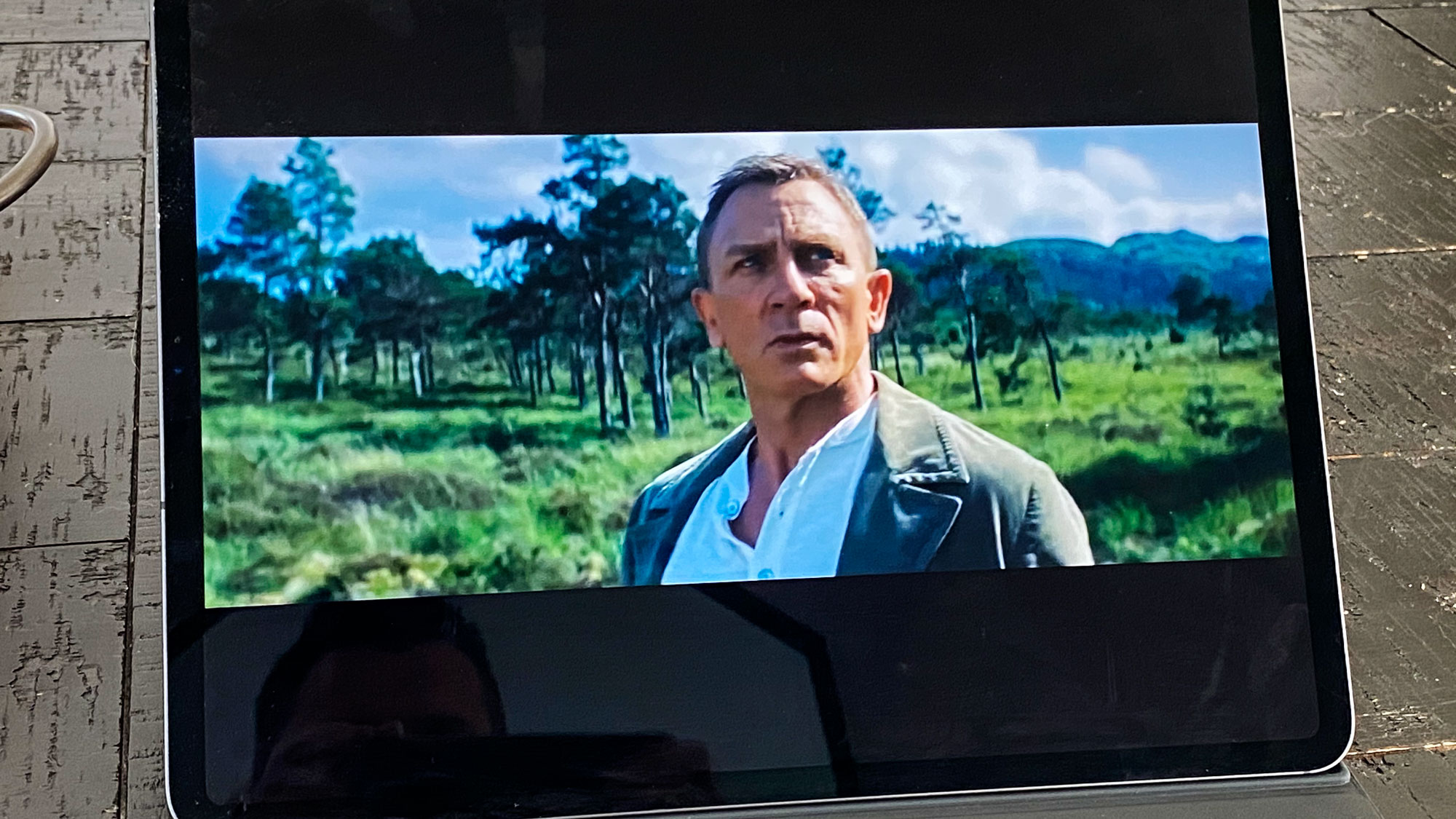
We measured the 12.9-inch iPad Pro 2020 as producing 122.9% of the sRGB gamut and 559 nits of brightness, which make it slightly more colorful and a lot brighter than the MacBook Air (114.3%, 365.8 nits).
The iPad Pro also beats the MacBook Air on display technology. Both offer True Tone white balance, but only the iPad has the 120 Hz ProMotion display refresh rate, which enables everything on your screen to move more smoothly and look that much nicer. The MacBook Air, like all Macs, has a 60Hz refresh rate. That might not matter to you yet, but if you see a 120Hz screen, you'll see the light.
There's one other major perk of the iPad Pro's screen: it allows for touch input. Apple has still yet to give touchscreens to its Macs, even though that's something that macOS Big Sur looks like it should support.
Winner: iPad Pro
MacBook Air vs iPad Pro: Magic Keyboard and Pencil
Hilariously, Apple's given the same name for both the MacBook Air and iPad Pro's typing interface: the Magic Keyboard. And while both are comfortable to type on, with similar feedback they have two giant differences.
For starters, the iPad Pro Magic Keyboard doesn't come included — it's a $349 optional accessory. Secondly, the iPad Pro's Magic Keyboard can be detached, which is a nice convenience to have.

And then there's the Apple Pencil (also an optional accessory, which costs $129), which only works on the iPad Pro and not the MacBook Air.

Creatives and hand-writing enthusiasts will love the stylus, but there are WACOM tablets and pens for Macs as well, so it's not like the Mac is shut out here..
Winner: Draw
MacBook Air vs iPad Pro: Performance
The best way to compare the performance of the MacBook Air's M1 chip and the iPad Pro's A12Z Bionic chip is within the one comparable performance benchmark that works on both systems: Geekbench 5.
On that test, the iPad Pro posted a solid score of 4,635, which the MacBook Air leaps over with its 5,925. Still, the iPad Pro's no slouch, and is still good for video editing in its own applications.

A more drastic win shows up in the GFXBench Metal Aztec Ruins graphics test, which did not run on the iPad Pro. Meanwhile, the MacBook Air posted a strong 54.332.
Winner: MacBook Air
MacBook Air vs iPad Pro: Battery life
The MacBook Air outlasts the iPad Pro by a lot. On the Tom's Guide battery test (web surfing at 150 nits of brightness) the MacBook Air posted an epic time of 14 hours and 41 minutes, while the iPad Pro hit empty at 10:16.

Winner: MacBook Air
MacBook Air vs iPad Pro: Software and applications
Inside the new MacBook Air, you have the combination of Apple Silicon processors and macOS Big Sur, which unlock the ability to run iPhone and iPad apps on top of macOS apps.
It should be said that the macOS apps are currently comprised of native Universal apps that are written to run on the M1 chip, and the converted Intel-based apps which run via Rosetta 2. The latter may have some performance issues in more complicated pro-level applications, such as Adobe Premiere Pro.

And while the MacBook Air can run iPhone and iPad apps, they're not all going to be written for the Mac. That means you're getting apps made for a touchscreen phone or tablet, but you're going to interact with them using a touchpad. Also, some video streaming programs cannot run in full-screen, which feels like a mistake made by app makers, that should be corrected soon.
As for the iPad Pro, it will run iPadOS apps correctly and natively, and we haven't seen any signs of it running macOS apps. However, Universal applications should give an opportunity for that in the future.
Winner: MacBook Air
MacBook Air vs iPad Pro: Cameras
We like the fact that the MacBook Air has a slightly better webcam, thanks to image signal processing, but it's still a 720p, 0.7MP webcam.

The iPad Pro's got a 7MP front facing camera and a pair of rear cameras (12MP Wide + 10MP Ultra Wide), which are actually great.
Winner: iPad Pro
MacBook Air vs iPad Pro: Value and price
Both the MacBook Air and iPad Pro start at $999, but that's not the fairest comparison, as it leaves the iPad without its $349 keyboard. Plus, the iPad Pro starts with half the storage. So, that's a point in the Air's favor to start.
And if you want to make them comparable in specs, the Pro's price goes up to $1,099 with 256GB of storage — and $1,448 with the Magic Keyboard.
If you want an 8-core GPU in your MacBook Air, its price goes up to $1,249 and its storage goes up to 512GB. Then, a comparable iPad Pro is still pricier, at $1,648.
Winner: MacBook Air
MacBook Air vs iPad Pro: Verdict
| Row 0 - Cell 0 | MacBook Air | iPad Pro |
| Design and ports (10 points) | 8 | 8 |
| Display (20 points) | 15 | 19 |
| Magic Keyboards and styli (10 points) | 8 | 8 |
| Performance (10 points) | 10 | 8 |
| Battery life (20 points) | 20 | 13 |
| Software and applications (5 points) | 5 | 3 |
| Cameras (5 points) | 3 | 5 |
| Value and price (20 points) | 18 | 13 |
| Overall (100 points) | 87 | 77 |
And there you have it, Apple Silicon and the M1 chip give the MacBook Air a lot of the performance, endurance and even versatility it needed to keep the iPad Pro at bay.
But for those who want a touchscreen device that truly sings and feels integrated with your work — and not a WACOM tablet you dock to your Mac — Apple's decision to keep touchscreens out of its Macs may push you towards the iPad Pro. And I couldn't blame you. Its screen is brighter and undocking it from the Magic Keyboard unlocks more portability.

But when it comes down to value, some folks will cringe at the $349 Magic Keyboard's hefty price. That's more than a third of the price of the entry-level M1 MacBook Air, and money that could be spent upgrading the Air to the 8-core GPU, more RAM or more storage.
Which is why we are very curious about what 2021 has in store for both the Mac and the iPad. Stay tuned, reader.

Henry was a managing editor at Tom’s Guide covering streaming media, laptops and all things Apple, reviewing devices and services for the past seven years. Prior to joining Tom's Guide, he reviewed software and hardware for TechRadar Pro, and interviewed artists for Patek Philippe International Magazine. He's also covered the wild world of professional wrestling for Cageside Seats, interviewing athletes and other industry veterans.
 Club Benefits
Club Benefits










