Google Assistant is getting a killer upgrade that gives you a second brain
Google Assistant's enhanced Memory feature will help you save and remember anything
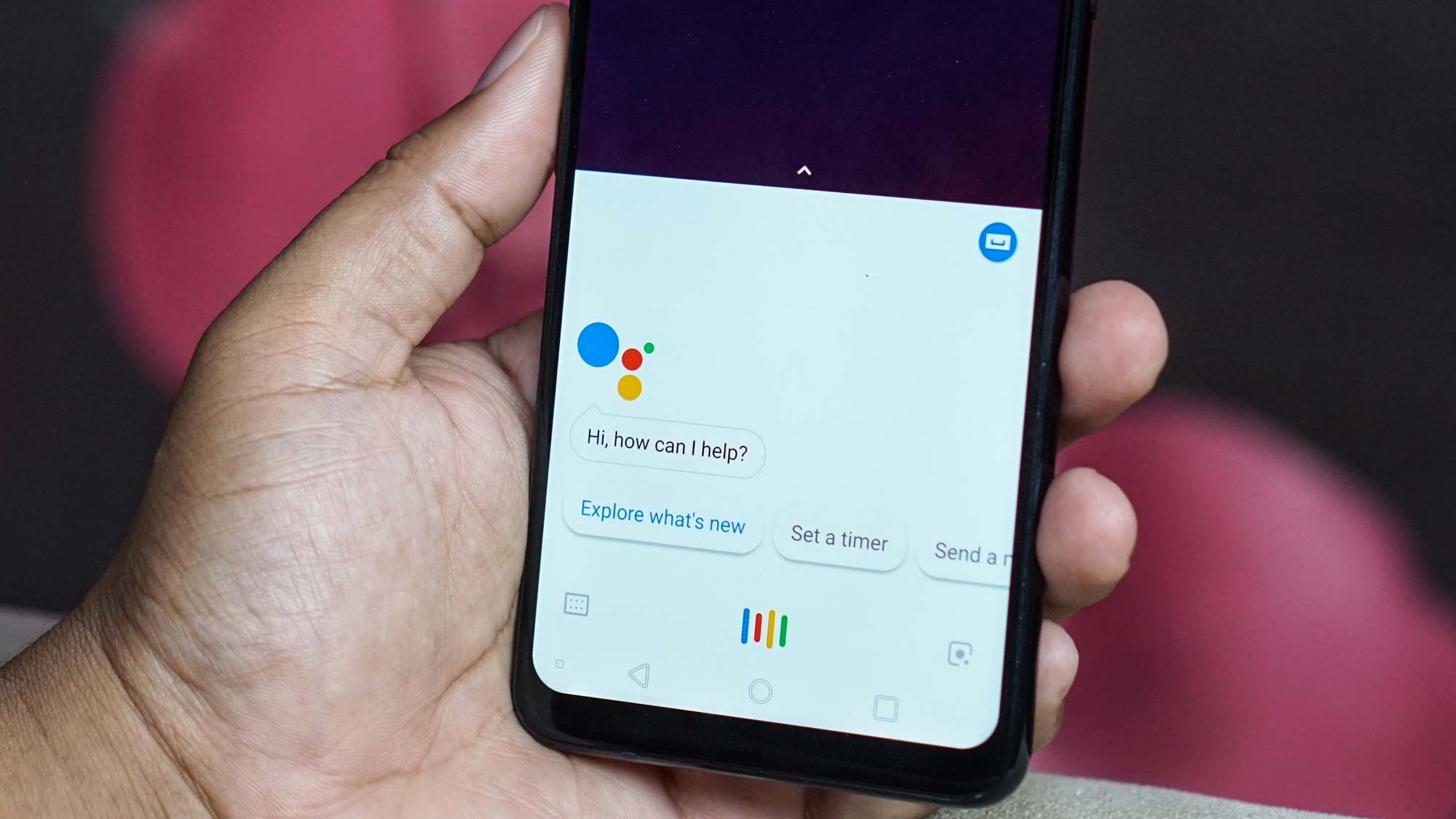
Here at Tom’s Guide our expert editors are committed to bringing you the best news, reviews and guides to help you stay informed and ahead of the curve!
You are now subscribed
Your newsletter sign-up was successful
Want to add more newsletters?

Daily (Mon-Sun)
Tom's Guide Daily
Sign up to get the latest updates on all of your favorite content! From cutting-edge tech news and the hottest streaming buzz to unbeatable deals on the best products and in-depth reviews, we’ve got you covered.

Weekly on Thursday
Tom's AI Guide
Be AI savvy with your weekly newsletter summing up all the biggest AI news you need to know. Plus, analysis from our AI editor and tips on how to use the latest AI tools!

Weekly on Friday
Tom's iGuide
Unlock the vast world of Apple news straight to your inbox. With coverage on everything from exciting product launches to essential software updates, this is your go-to source for the latest updates on all the best Apple content.

Weekly on Monday
Tom's Streaming Guide
Our weekly newsletter is expertly crafted to immerse you in the world of streaming. Stay updated on the latest releases and our top recommendations across your favorite streaming platforms.
Join the club
Get full access to premium articles, exclusive features and a growing list of member rewards.
Google Assistant looks set to get a major upgrade that will help you store and remember almost any piece of information, then easily find it later.
According to 9to5 Google, the enhanced Memory feature will be a combination of to-do list, scrapbook, reading list and digital archive to which you can save anything for easy retrieval. It's reportedly already being tested within Google — although as yet there's no word on when it will be rolled out.
- The best Google Assistant commands right now
- These are the best Google Chrome extensions
- Plus: Microsoft Surface Laptop 4 Specs just leaked — and it's bad news
While Google Assistant already has a Memory feature, it's fairly limited at present: you can verbally tell Assistant to remember things for you, then ask it to remind you later.
The new version sounds a lot more powerful, with 9to5Google reporting that it can save a massive variety of content, including “articles, books, contacts, events, flights, hotels, images, movies, music, notes, photos, places, playlists, products, recipes, reminders, restaurants, screenshots, shipments, TV shows, videos, and websites.”
The site has taken a selection of screenshots from the new Memory feature, and they give an intriguing insight into the kind of things that will be possible.
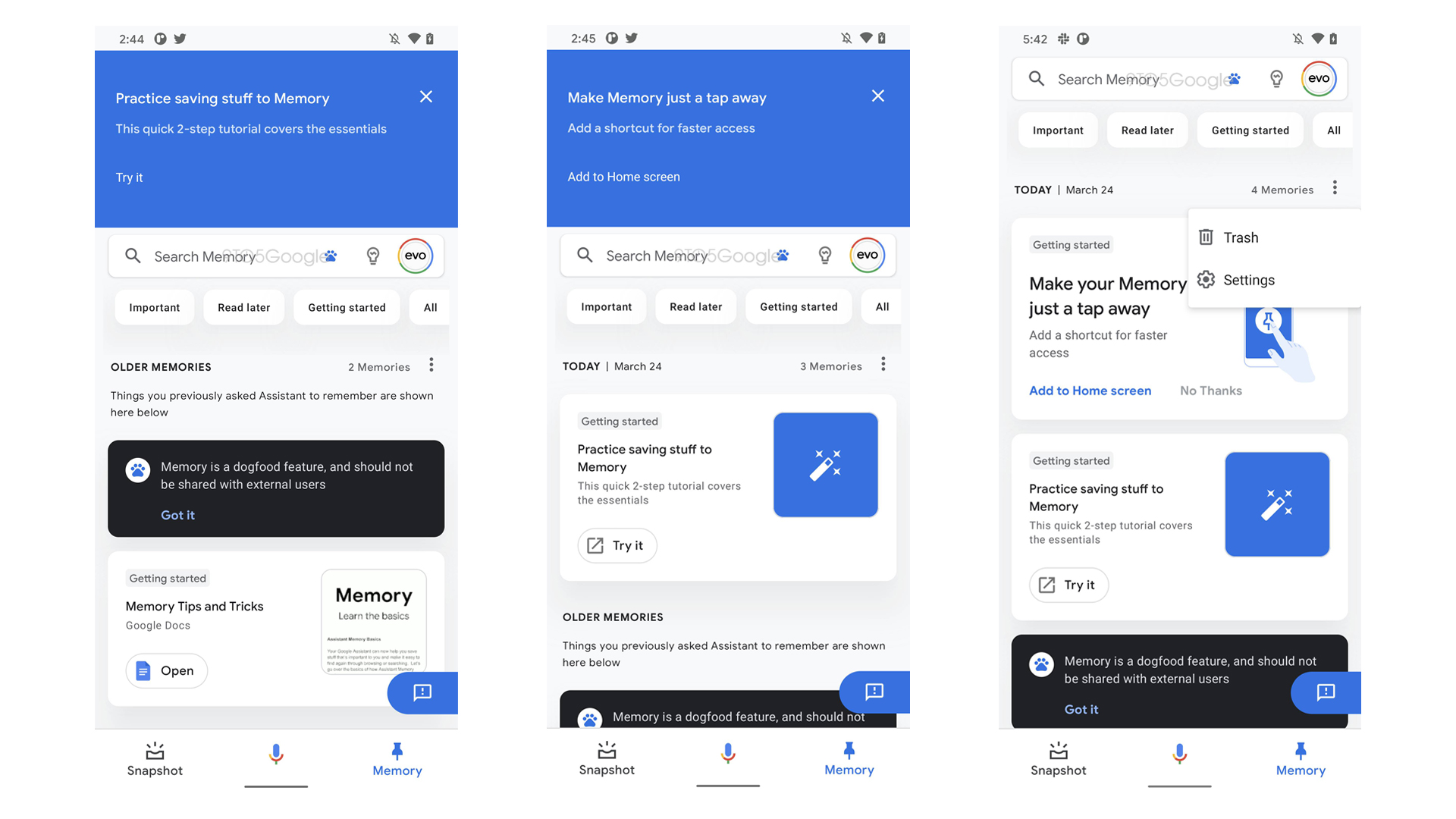
Once you've stored something, it'll be viewable in a new Memory feed inside Assistant, alongside the existing Snapshot feature. This will be organized in reverse chronological order, though Google will have card entries for both “Older Memories” and “Today”.
And as with the recent changes to Google Photos, which saw an enhanced role for the Lens visual search feature, Memory will also serve up contextually relevant content alongside the things you save. So if you save flight information, for instance, it might show flight status alongside it, while a movie listing might be shown with its trailer.
Get instant access to breaking news, the hottest reviews, great deals and helpful tips.
There'll also be a new way to store things to Memory: as well as asking Assistant verbally, you'll be able to use a homescreen shortcut, making it easy to add things you're looking at onscreen. Saved items can also be tagged with labels, for easy finding later.
We don't know when Memory will launch (assuming it actually passes Google's internal testing), but it sounds like a great upgrade. Here's hoping it arrives before too long.
- More: How to use Google Photos

Formerly Editor in Chief (U.K.) on Tom’s Guide, Marc oversaw all gaming, streaming, audio, TV, entertainment, how-to and cameras coverage, and was also responsible for the site’s U.K.-focused output. He is now U.K. Editor in Chief on TechRadar. Marc previously edited the tech website Stuff and has tested and written about phones, tablets, wearables, streaming boxes, smart home devices, Bluetooth speakers, headphones, games, TVs, cameras and much more. He also spent years on a music magazine, where his duties mainly involved spoiling other people’s fun, and on a car magazine. An avid photographer, he likes nothing better than taking pictures of very small things (bugs, his daughters) or very big things (distant galaxies). When he gets time, he also enjoys gaming (console and mobile), cycling and attempting to watch as much sport as any human can. He's also fallen in love with Wordle over the past six months and is the author of our today's Wordle answer column, in which he supplies hints and strategy tips for the mega-popular word game. Given he's completed every single Wordle so far and only lost once, and analyzed every Wordle answer in search of patterns, he's well qualified to help you safeguard your streak.
 Club Benefits
Club Benefits










