Android 14's latest beta adds big changes to notifications, quick settings and more
Android 14 QPR2 enters its second beta

Here at Tom’s Guide our expert editors are committed to bringing you the best news, reviews and guides to help you stay informed and ahead of the curve!
You are now subscribed
Your newsletter sign-up was successful
Want to add more newsletters?

Daily (Mon-Sun)
Tom's Guide Daily
Sign up to get the latest updates on all of your favorite content! From cutting-edge tech news and the hottest streaming buzz to unbeatable deals on the best products and in-depth reviews, we’ve got you covered.

Weekly on Thursday
Tom's AI Guide
Be AI savvy with your weekly newsletter summing up all the biggest AI news you need to know. Plus, analysis from our AI editor and tips on how to use the latest AI tools!

Weekly on Friday
Tom's iGuide
Unlock the vast world of Apple news straight to your inbox. With coverage on everything from exciting product launches to essential software updates, this is your go-to source for the latest updates on all the best Apple content.

Weekly on Monday
Tom's Streaming Guide
Our weekly newsletter is expertly crafted to immerse you in the world of streaming. Stay updated on the latest releases and our top recommendations across your favorite streaming platforms.
Join the club
Get full access to premium articles, exclusive features and a growing list of member rewards.
Android 14's QPR2 Beta 2 is now available for the Pixel 5a, Pixel 6 and newer, and Android expert Mishaal Rahman, writing for Android Police has gone through the update to flag some of the most interesting changes.
The stable version of this update is expected next year, so you could be waiting a few months before you can try these out for yourself. But for beta users looking for new toys to play with, or anyone wanting to know what to look forward to when they have the final update themselves, here's what's new.
Android 14: Scanning for deceptive apps
Scanning for deceptive apps is a new feature located in the More security and privacy options page, and acts as protection against apps trying to phish for your data. The feature runs on your device privately but will of course send a report to Google if it detects anything suspicious to hopefully prevent others from falling for the same scam.
Private space
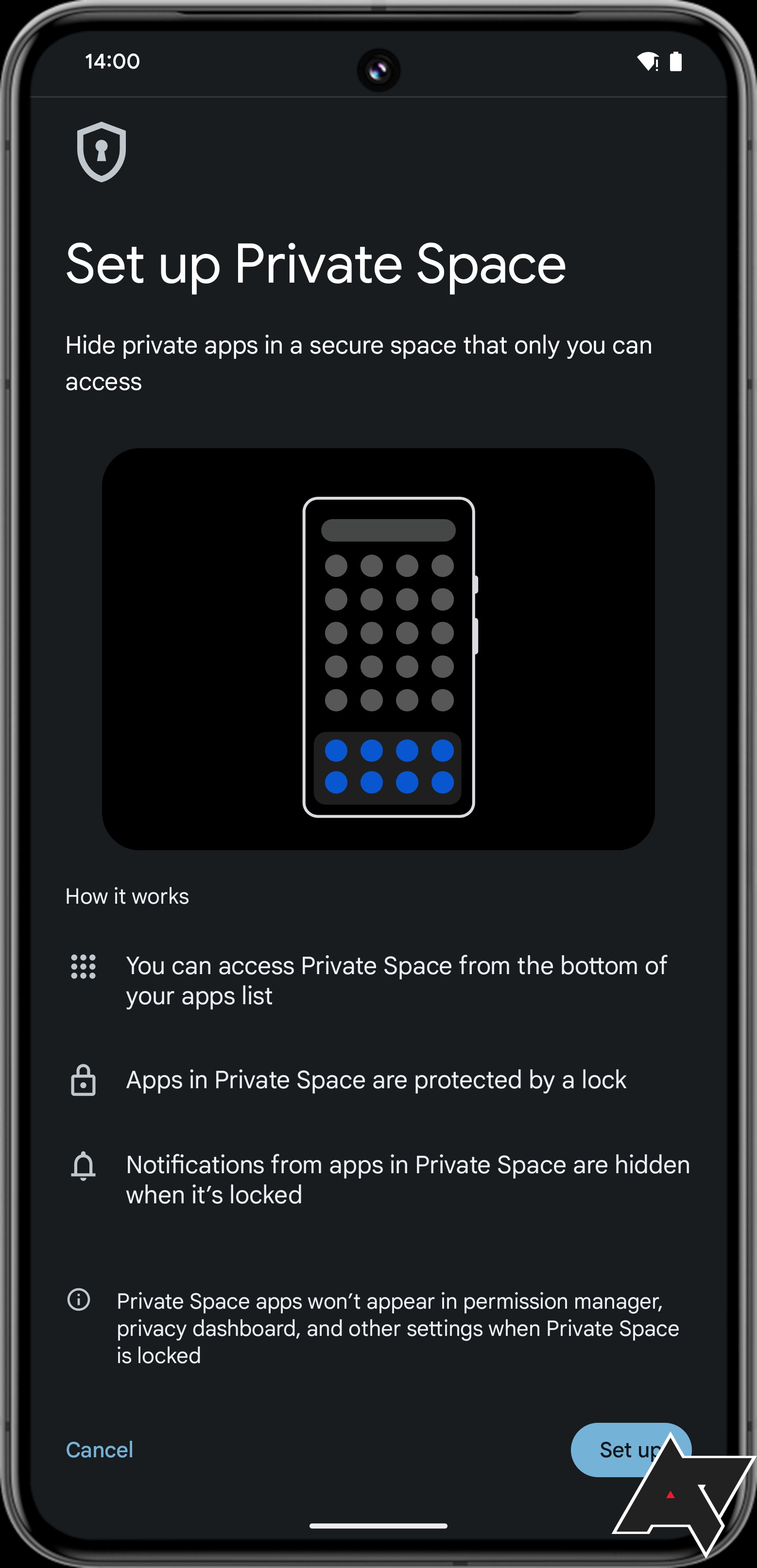
Private Space lives under the Security and privacy settings, and permits the creation of a separate profile on your phone where you can keep certain apps separated from the rest of your phone. You can lock these behind the same credentials you normally use to protect your phone or a separate set, so in theory only you will be able to find the apps — even if you hand your unlocked phone to someone else. The notifications and other relevant settings for these apps are hidden too unless you've got Private Space open, ensuring they're thoroughly concealed.
A locked area for certain apps and files is already an option in some Android versions, such as Samsung's One UI or Xiaomi's HyperOS, but the addition of the feature to basic Android means more phone makers can use the feature or easily add more to it. However, this could be an Android 15 feature undergoing early testing according to Rahman. So if Private Space doesn't make it to the stable version of Android 14 QPR2, you'll know why.
Notification and Quick Settings redesign
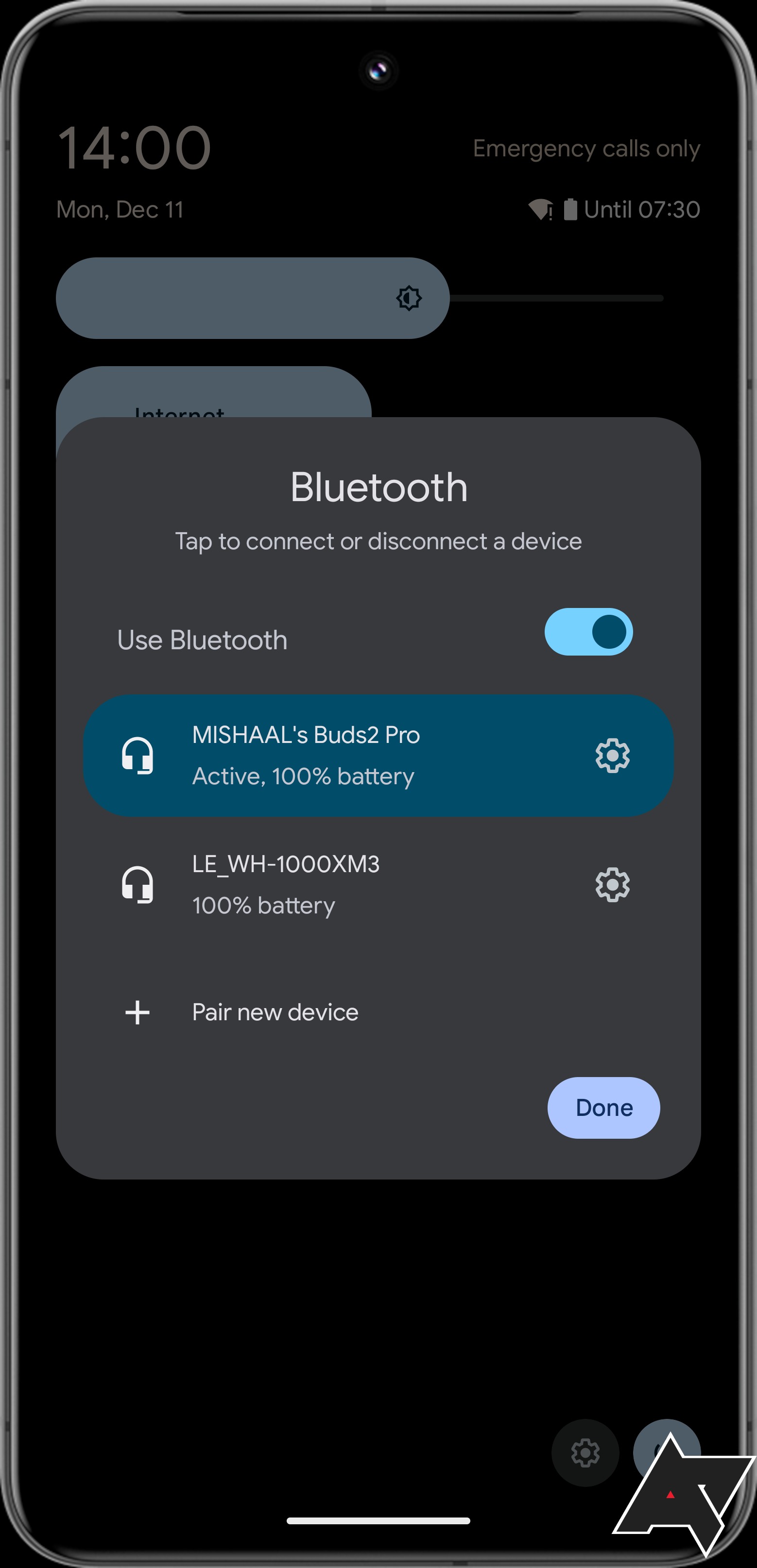
The latest Android 14 beta offers a new Bluetooth switching pop-up (via Rahman and AP) when tapping and holding the relevant Quick Settings tile. So now in addition to offering a speedy way to disable Bluetooth, it's just as quick to switch paired devices or open the Bluetooth settings to add a new device or manage an existing connection.
Speaking of Quick Settings, there's now a Share Wi-Fi shortcut option (via 9to5Google) you can add to the toolbar, a speedy way to generate a QR code to simplify setting up a new device on your network.
Get instant access to breaking news, the hottest reviews, great deals and helpful tips.
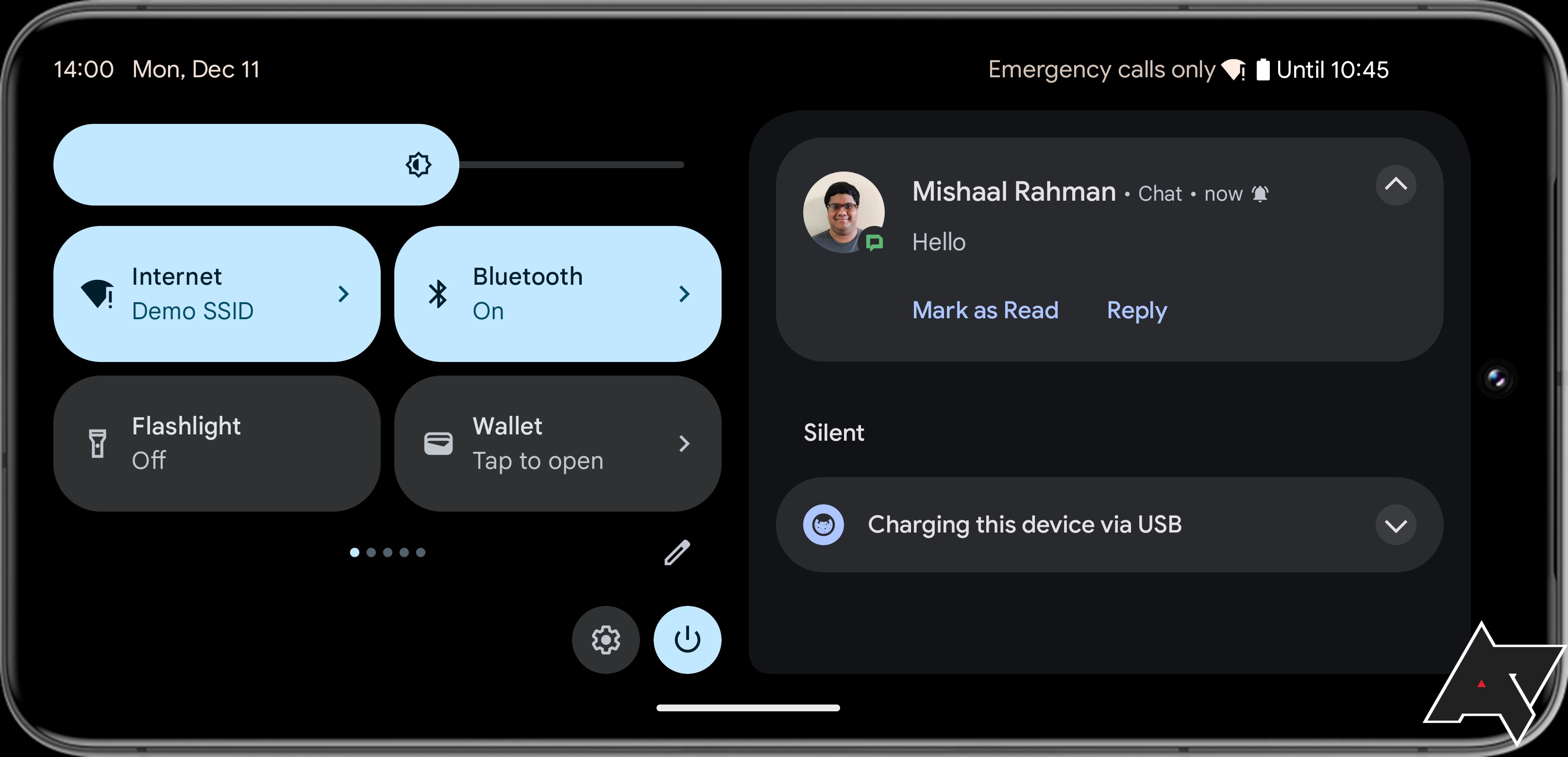
Another considerable change to this part of the Android UI is the new notification panel layout that appears when holding your phone in landscape mode. Instead of wasting space with an enlarged version of the standard notification shade, the shade now appears alongside the quick settings, which is a far smarter use of space when holding your phone sideways. It could prove invaluable for Android tablets too, since these are primarily used in landscape orientation.
App archiving, notification cooldowns and more
Support for app archiving is something Google Play Store apps have been able to offer for a few months, allowing you to partially uninstall apps to save on-device storage when needed. The Android 14 QPR2 beta adds support for this, meaning you can now archive an app from the phone's own settings rather than needing to do it through the Play Store app.
To keep you sane when the group chat starts popping off, the QPR2 beta adds a Notification cooldown option, either for just your conversations or for all apps. Enabling this will prevent successive notifications from pinging you every time, with the option to turn off vibrations when the phone's locked on top of that.
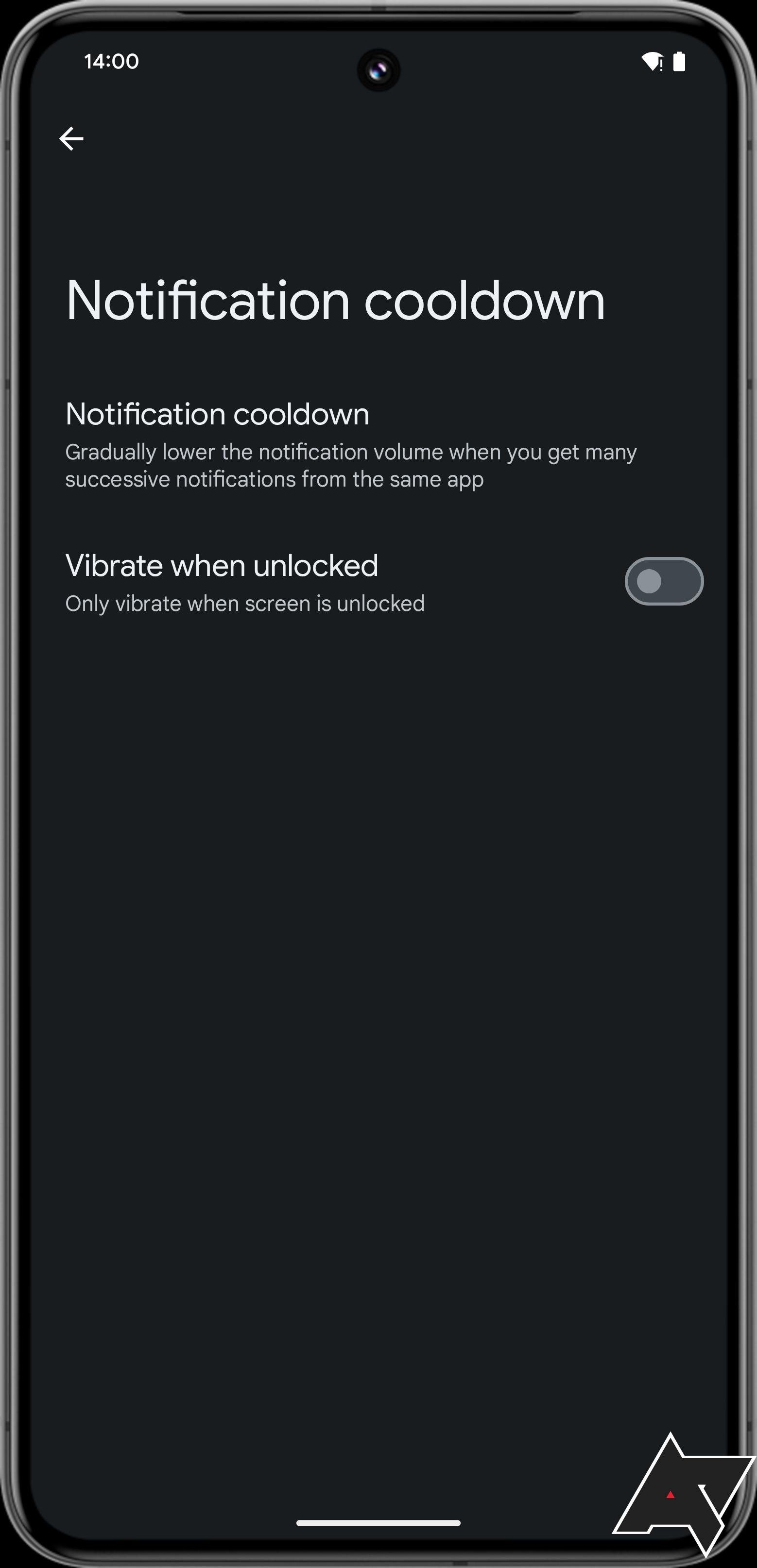
Circle to search via Google Lens is a fun-sounding addition that lets you highlight something on screen to search by dragging your finger around an on-screen object, saving you a copy/paste if you have a sudden itch to know about something you're looking at. But considering this gesture is currently hidden in the developer menu, this may not be available in the full QPR2 release.
Two more small changes to mention out of the currently discovered beta updates: You can now change your term of address as part of the Regional preferences menu, which allows you to set how foreign languages with different grammatical genders refer to you across all your apps. There's also a dedicated option to disable keyboard haptics, to stop the phone from buzzing when you hit the keys.
As we mentioned above, without the beta you will have to wait months for these changes to arrive on your phone. It may even be longer if some of them get held back for Android 15, or if your phone maker's just a bit slow adapting the update for your handset. But this is a strong crop of upgrades that will help make the best Android phones, and especially Google Pixels, even better.
More from Tom's Guide
- OnePlus 12 is coming with a feature all other phones need to copy
- iOS 17.2 now live — here’s all the new iPhone features you can try
- I ditched the iPhone 15 Pro for the OnePlus Open — 5 things I discovered

Richard is based in London, covering news, reviews and how-tos for phones, tablets, gaming, and whatever else people need advice on. Following on from his MA in Magazine Journalism at the University of Sheffield, he's also written for WIRED U.K., The Register and Creative Bloq. When not at work, he's likely thinking about how to brew the perfect cup of specialty coffee.
 Club Benefits
Club Benefits










