Android 16 could still adopt iPhone-style notifications and quick settings — what we know
You’ll either love it or hate it

Here at Tom’s Guide our expert editors are committed to bringing you the best news, reviews and guides to help you stay informed and ahead of the curve!
You are now subscribed
Your newsletter sign-up was successful
Want to add more newsletters?

Daily (Mon-Sun)
Tom's Guide Daily
Sign up to get the latest updates on all of your favorite content! From cutting-edge tech news and the hottest streaming buzz to unbeatable deals on the best products and in-depth reviews, we’ve got you covered.

Weekly on Thursday
Tom's AI Guide
Be AI savvy with your weekly newsletter summing up all the biggest AI news you need to know. Plus, analysis from our AI editor and tips on how to use the latest AI tools!

Weekly on Friday
Tom's iGuide
Unlock the vast world of Apple news straight to your inbox. With coverage on everything from exciting product launches to essential software updates, this is your go-to source for the latest updates on all the best Apple content.

Weekly on Monday
Tom's Streaming Guide
Our weekly newsletter is expertly crafted to immerse you in the world of streaming. Stay updated on the latest releases and our top recommendations across your favorite streaming platforms.
Join the club
Get full access to premium articles, exclusive features and a growing list of member rewards.
The Android Show: I/O Edition gave us our first look at Android 16, but the rumored splitting of the Quick Settings and Notifications panel was seemingly absent. However, it looks like the feature is still in the works.
At first glance, the option isn’t available in the current Android 16 QPR1 beta 1 release. However, Android Authority has discovered the feature hidden in the code of the recent beta during an APK teardown.
According to the report, code strings found in the beta's files indicate that Google plans to add a new “Notifications & Quick Settings” option. This addition will allow users to switch the panel design from the current look, called “Classic,” to the split panel design, which has been called “Separate”.
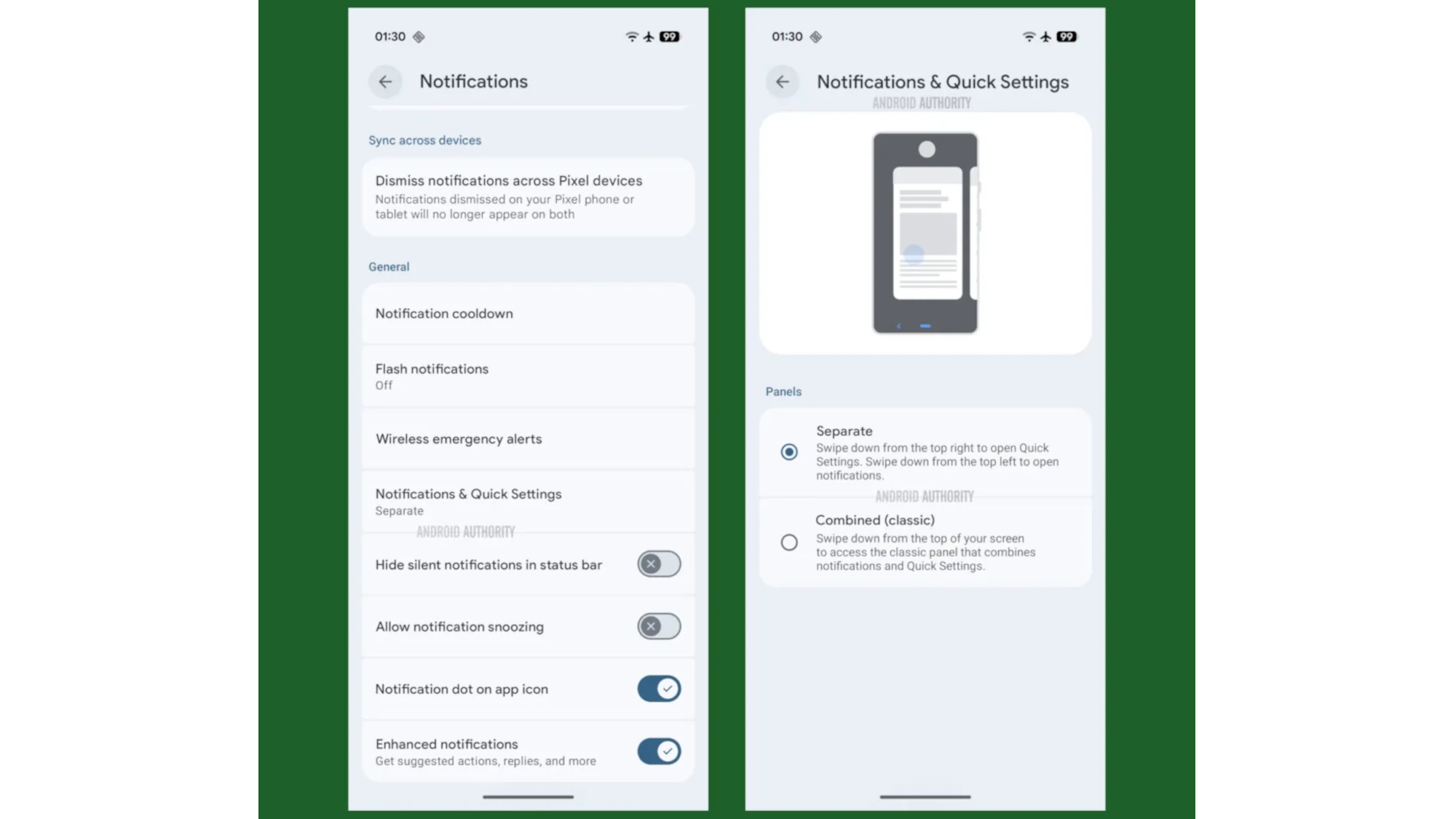
The Classic design allows users to simply swipe down from anywhere on the top of the screen to see a merged list of Quick Settings and notifications. However, the Separate panel requires users to swipe down from the top right side of the screen to access Quick Settings, and from the top left to access notifications.
This isn’t the first that we’ve seen Android try this, with split notifications first appearing last year in an Android 15 beta. The change was dropped when the OS launched, only to appear again in the early Android 16 betas. However, after The Android Show and the announcement of the new Material 3 Expressive design didn’t feature the change, many thought it had been removed again.
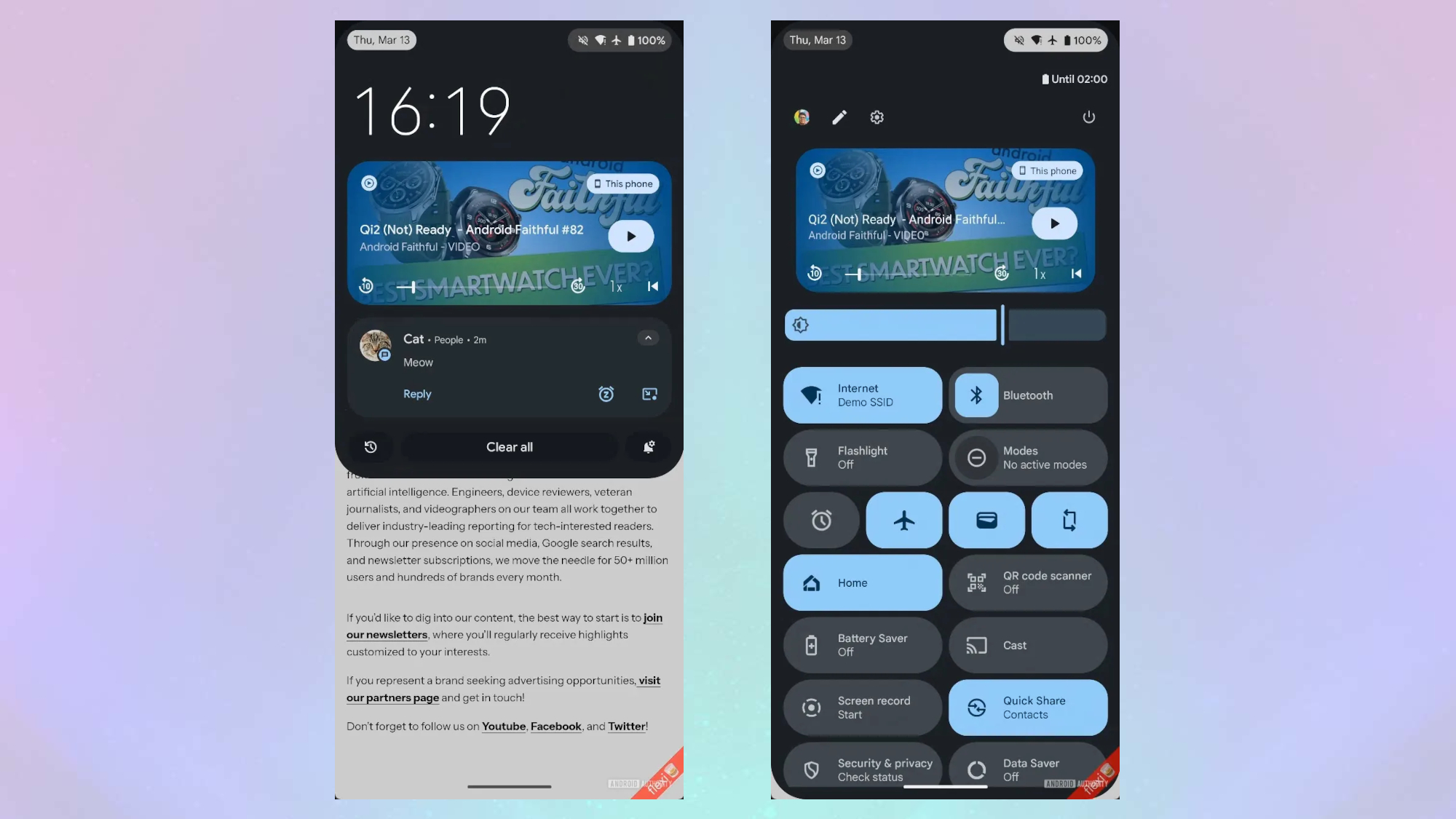
While this code line indicates that this isn’t entirely the case, there could be a slight caveat to which devices have access to the new notification/quick settings style. Android Authority found a menu footnote that only appears on foldable phones like the Galaxy Z Fold 6, which states that the Combined option is only available on the outer display. This could, in theory, mean that the Separate design is accordingly only available on the large inner screens of foldable phones, but there’s no clear indication either way just yet.
Right now, there are still a fair number of unknowns about the feature, including when it will be launched. It’s possible that it could launch as part of the Android 16 public release, which is expected to come in June. Alternatively, it could feature as part of a later update for Android 16, which is perhaps more likely considering its hidden current status.
Get instant access to breaking news, the hottest reviews, great deals and helpful tips.
However, considering the negative feelings about the option, we want to hear your thoughts. Would you be switching to the Separate option, or will you stick with the Combined screen?
More from Tom's Guide
- Samsung Galaxy S25 battery tips — 4 things you should do for a longer-lasting phone
- How to use Quick Share — your Android's equivalent of AirDrop
- WWDC 2025 preview — these are the 6 rumored announcements that excite me the most

Josh is a staff writer for Tom's Guide and is based in the UK. He has worked for several publications but now works primarily on mobile phones. Outside of phones, he has a passion for video games, novels, and Warhammer.
You must confirm your public display name before commenting
Please logout and then login again, you will then be prompted to enter your display name.
 Club Benefits
Club Benefits










