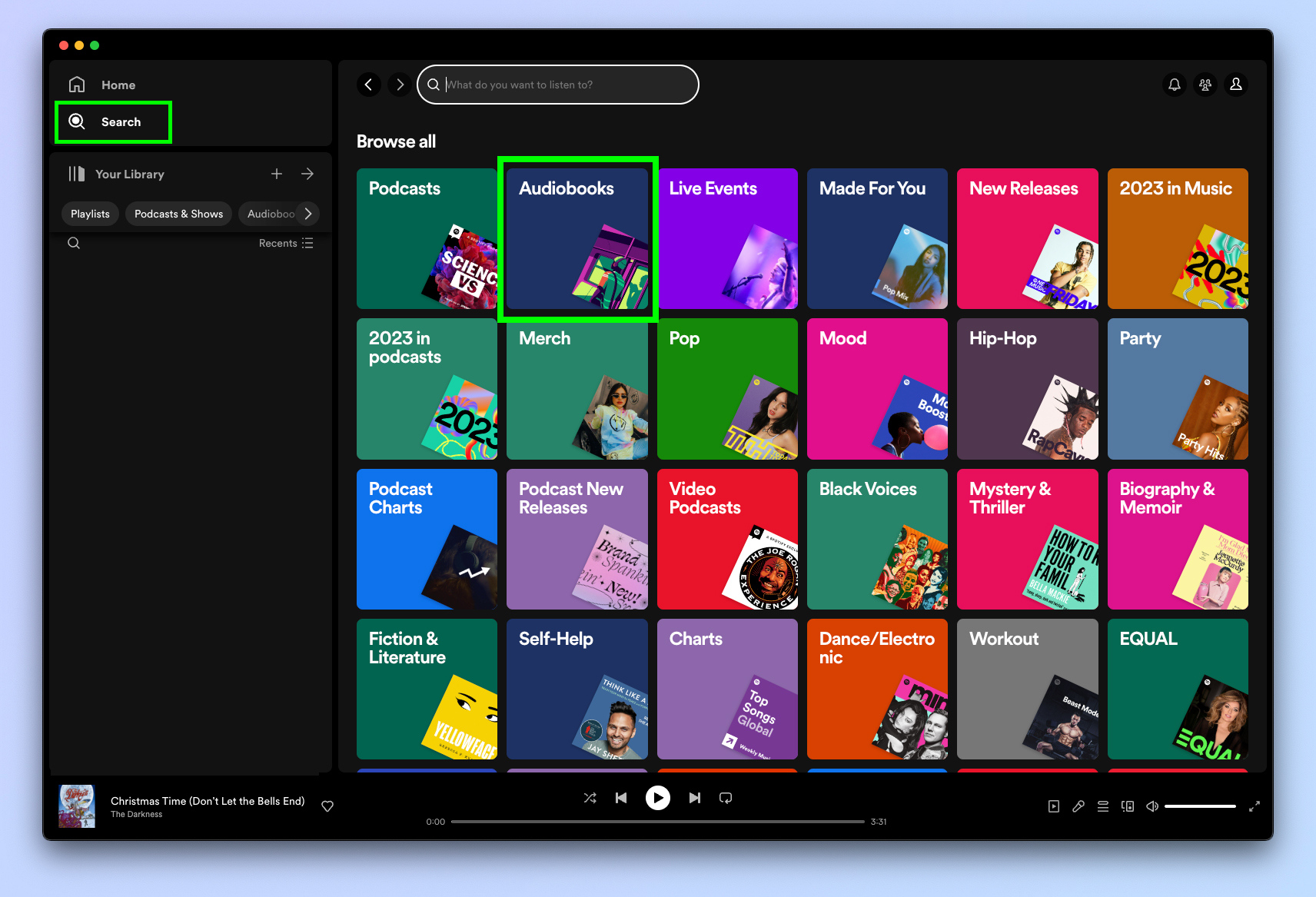Spotify finally got audiobooks — where to find them and how to listen
Audiobooks are now available on Spotify Premium (with caveats)

Here at Tom’s Guide our expert editors are committed to bringing you the best news, reviews and guides to help you stay informed and ahead of the curve!
You are now subscribed
Your newsletter sign-up was successful
Want to add more newsletters?

Daily (Mon-Sun)
Tom's Guide Daily
Sign up to get the latest updates on all of your favorite content! From cutting-edge tech news and the hottest streaming buzz to unbeatable deals on the best products and in-depth reviews, we’ve got you covered.

Weekly on Thursday
Tom's AI Guide
Be AI savvy with your weekly newsletter summing up all the biggest AI news you need to know. Plus, analysis from our AI editor and tips on how to use the latest AI tools!

Weekly on Friday
Tom's iGuide
Unlock the vast world of Apple news straight to your inbox. With coverage on everything from exciting product launches to essential software updates, this is your go-to source for the latest updates on all the best Apple content.

Weekly on Monday
Tom's Streaming Guide
Our weekly newsletter is expertly crafted to immerse you in the world of streaming. Stay updated on the latest releases and our top recommendations across your favorite streaming platforms.
Join the club
Get full access to premium articles, exclusive features and a growing list of member rewards.
Ever wondered why you couldn't listen to audiobooks on Spotify? Me too! That's where all my other audio content sits — my music and my podcasts — so why not lump in audiobooks so I can listen to everything in one place?
Well, you can. Spotify now allows you to listen to a wide range of audiobooks through its mobile and desktop applications, so you can listen to your favorite books at home or on the move.
Personally, I think this is a positive move, as it stops me needing to flick between the Spotify and Audible apps when I want to change between a podcast and audiobook. However, there are some notable caveats that limit this feature's usage and mean listening to audiobooks on Spotify may not be as good as using a dedicated audiobook app.
Firstly, to access audiobooks on Spotify, you'll need to pay. You either need to purchase an audiobook through the Spotify web app, or you need a Premium subscription. Given many users will have a Spotify Premium sub, that likely won't be an issue.
Second, unless you buy an audiobook outright, even if you have a Premium sub, you'll only get 15 hours of audiobook listening a month. Personally, I think that's pretty stingy, given many audiobooks run way beyond that — so that's potentially less than one book a month. Until they increase the amount, I think I'll stick primarily to Audible and use Spotify for the odd audiobook here and there.
If you can limit your listening (you might want to learn how to enable a sleep timer so you don't sleep through your allowance) though, this could still be a useful feature. Besides, if you're already paying for Premium, you've not got 15 hours of audiobooks bundled in for free.
Here's how to find audiobooks on Spotify.
Get instant access to breaking news, the hottest reviews, great deals and helpful tips.
How to listen to audiobooks on Spotify
The screens below were taken on an iPhone 15 Pro and on macOS, but steps should be more or less the same on other devices.
1. Tap Search > Audiobooks
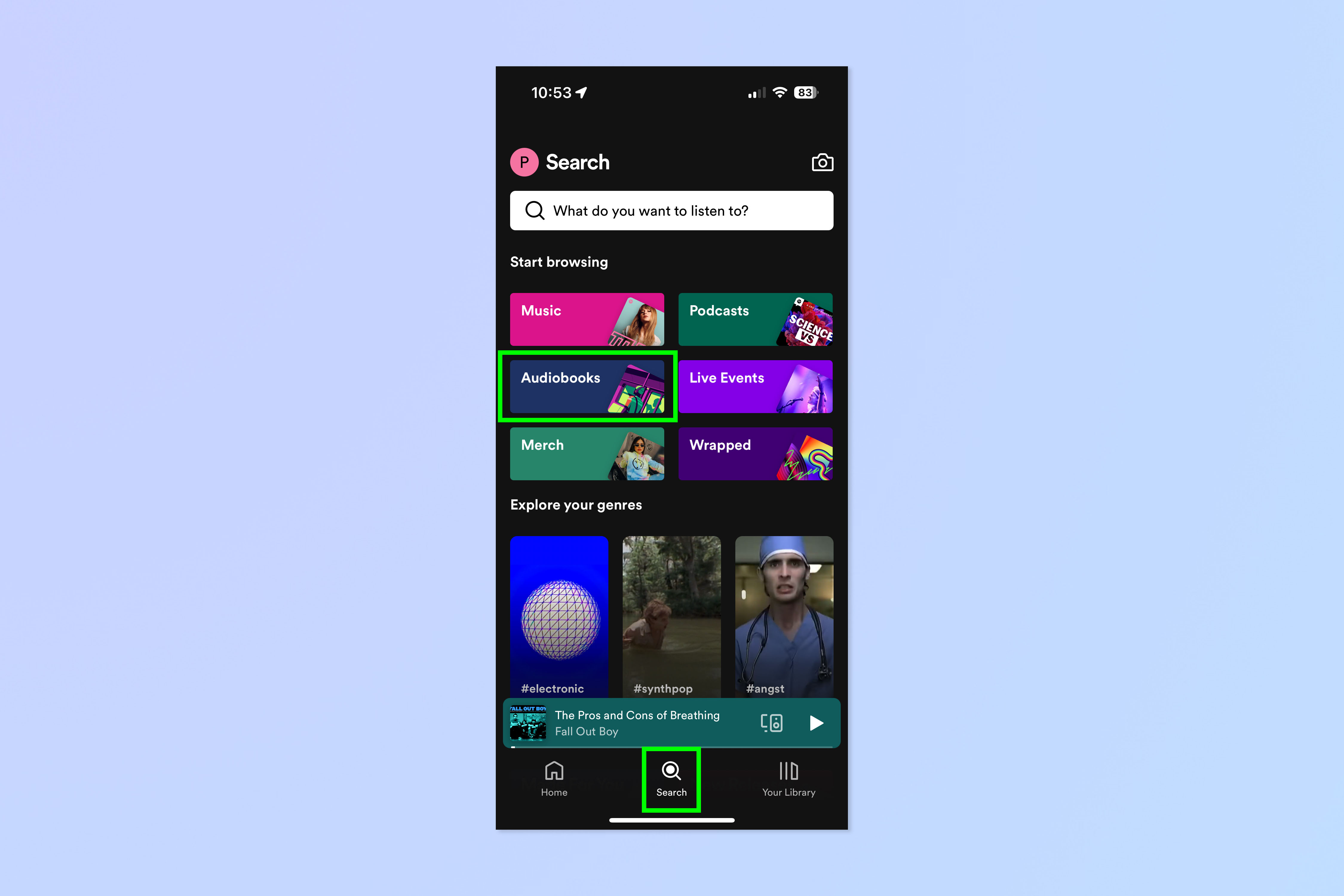
First up, open Spotify and tap Search. Then tap Audiobooks. This will be the same on mobile and desktop (pictured immediately below), although obviously the layout on both apps differs slightly.
2. Select a curated audiobook or browse via genres
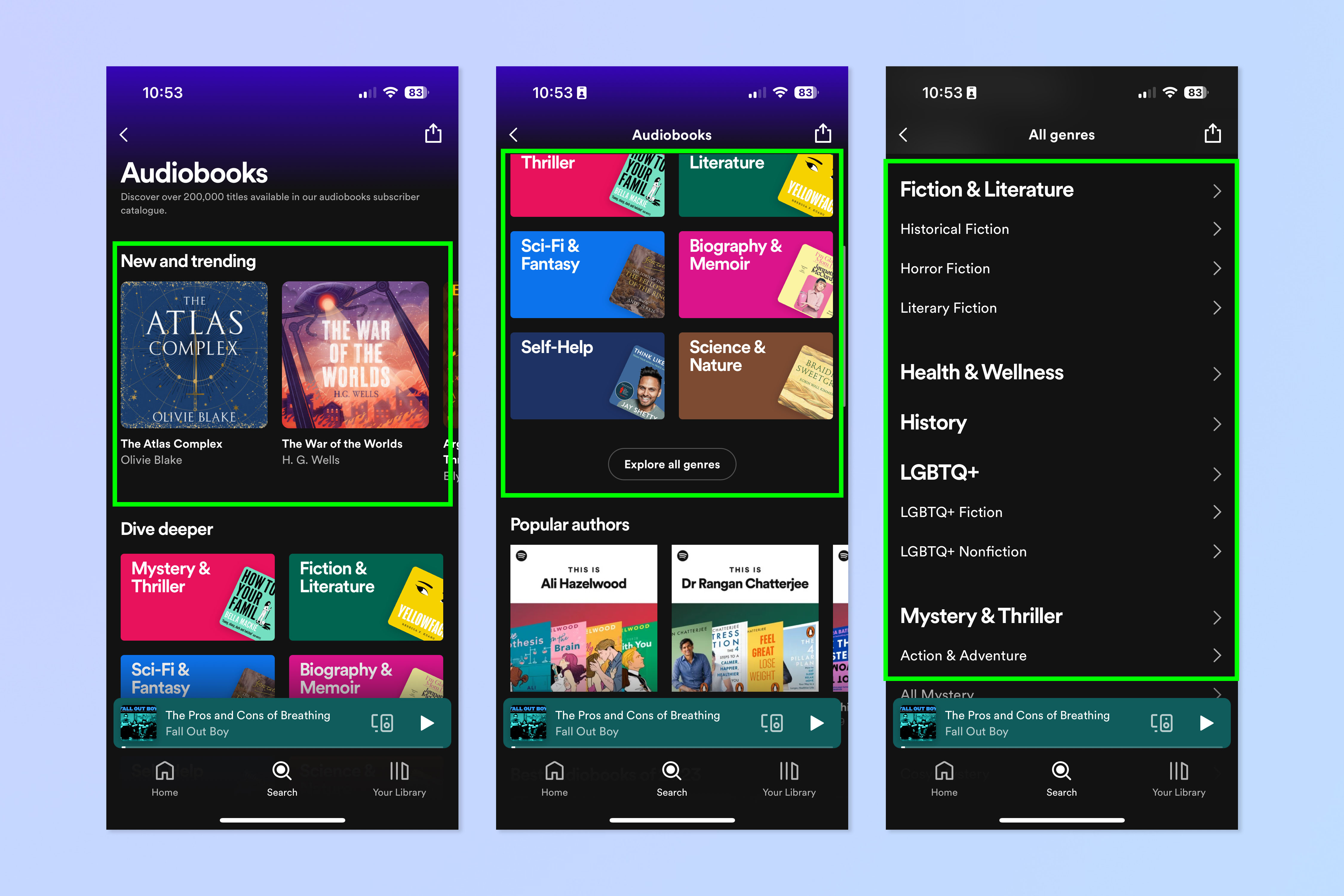
You can either select a curated audiobook from the audiobooks home page, choose a genre or select Explore all genres. Alternatively, simply search for the audiobook you want, if you know what you're after.
3. Hit Play
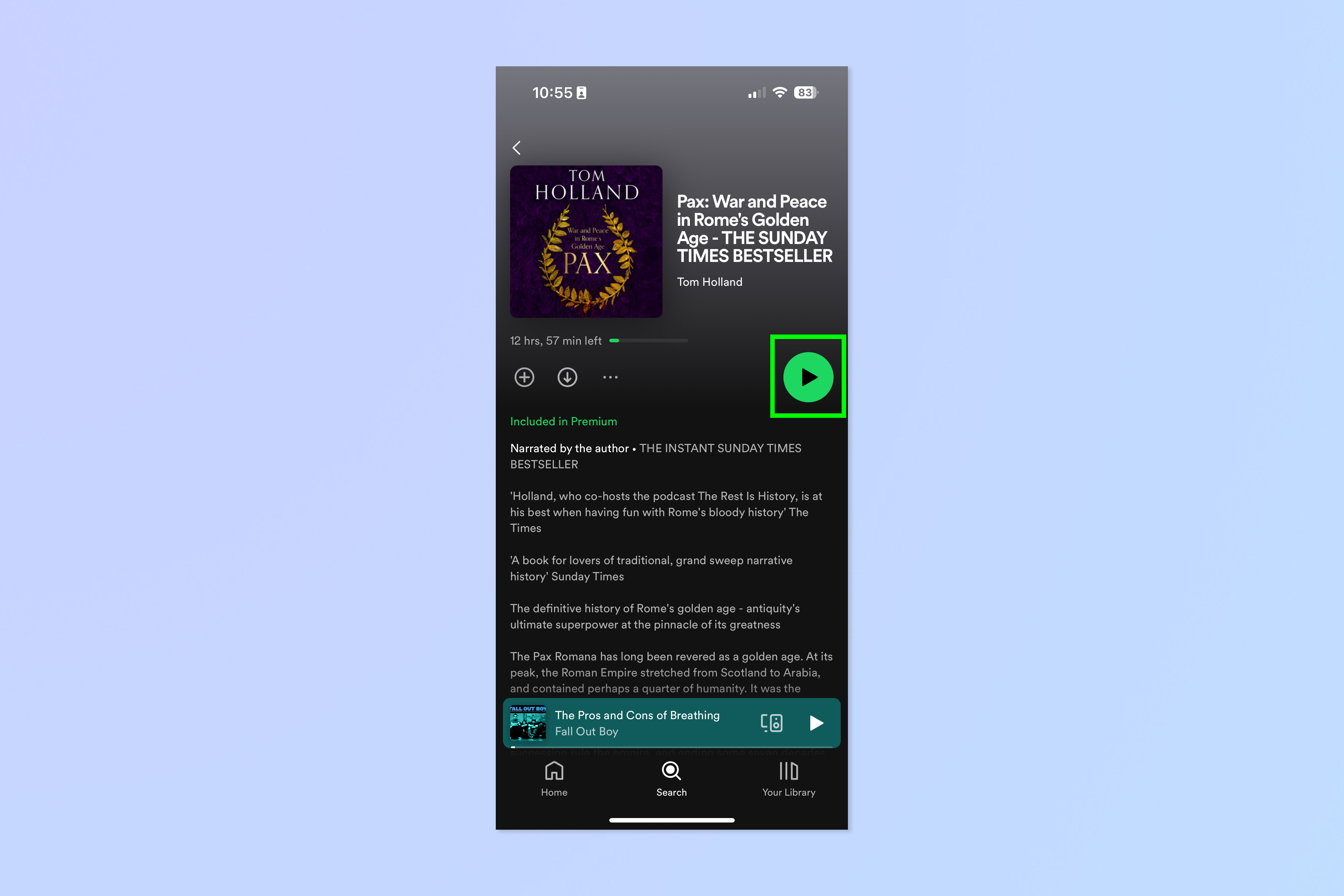
Hit Play to start listening. It's worth noting that there doesn't appear to be a countdown timer for the audiobook allowance you have left that month. Ration your listening carefully if you tend to binge audiobooks.
That's all there is to it. Think this will tempt you to come to Spotify? We can show you how to get Spotify Premium. Want to find a song you listened to recently? Learn how to see your listening history on Spotify. Like that song? Here's how to download songs in Spotify.

Peter is a Senior Editor at Tom's Guide, heading up the site's Reviews team and Cameras section. As a writer, he covers topics including tech, photography, gaming, hardware, motoring and food & drink. Outside of work, he's an avid photographer, specialising in architectural and portrait photography. When he's not snapping away on his beloved Fujifilm camera, he can usually be found telling everyone about his greyhounds, riding his motorcycle, squeezing as many FPS as possible out of PC games, and perfecting his espresso shots.
 Club Benefits
Club Benefits