How to see your Spotify listening history
Want to view your Spotify listening history? Here's how

If you want to know how to view your Spotify listening history, you're in luck — it's super easy. Maybe you heard a song on shuffle and didn't manage to get to your phone or computer in time to check out the name. Perhaps you fell asleep listening to a podcast and want to find out how many episodes you missed.
Regardless of the reason, knowing how to see your Spotify listening history is a basic skill when using the streaming service, but you may not be familiar with how to do it.
As you'd naturally expect from one of the best music streaming services around, viewing your Spotify listening history is incredibly simple. However, the process differs slightly depending on whether you're using the mobile or desktop app.
Ready to learn how to see your listening history on Spotify? Read on.
How to view your Spotify listening history: iOS & Android
Here's the process for the Spotify mobile app. It's the same on both iOS and Android.
1. Open Spotify and tap your profile icon
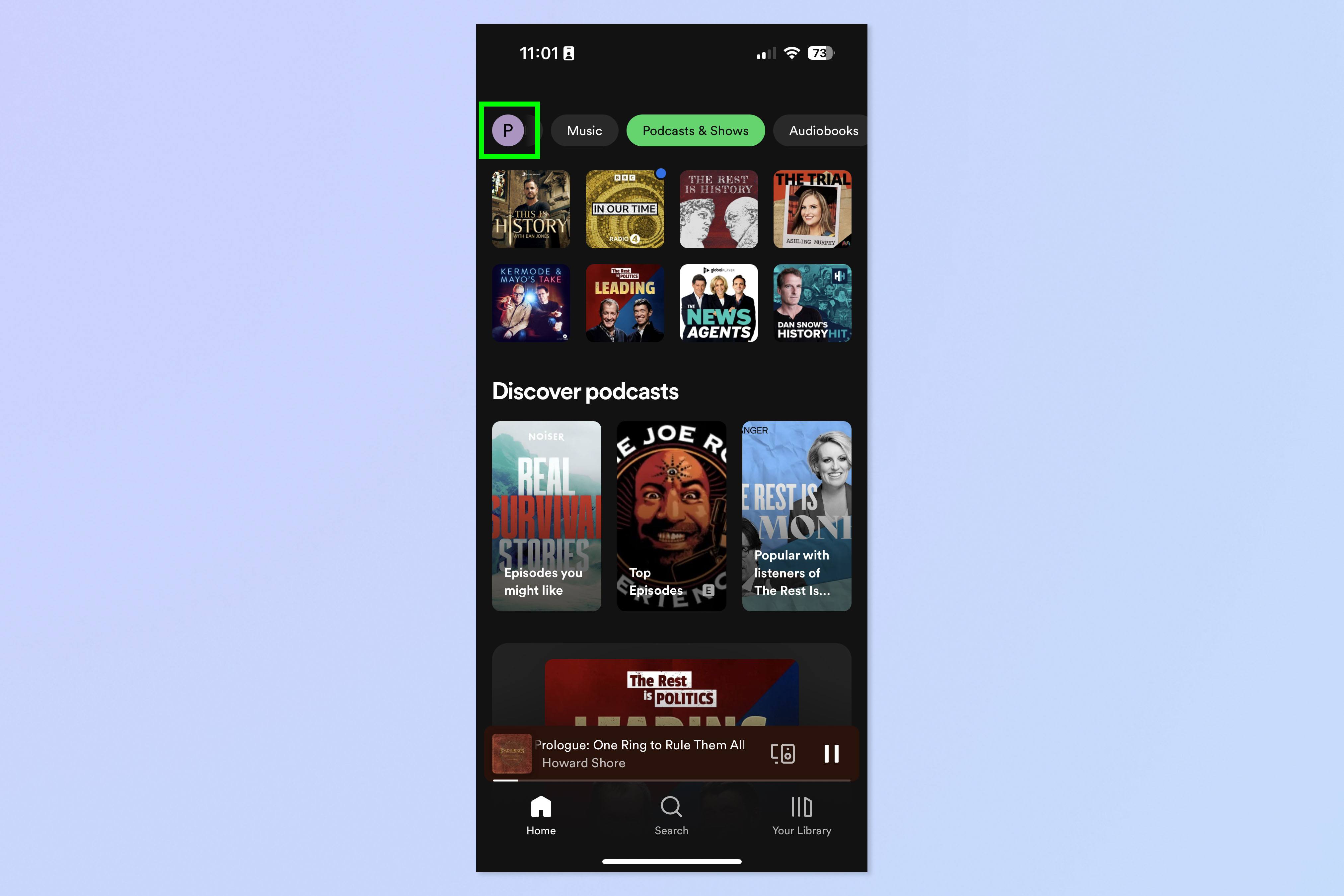
Open the Spotify app and tap your profile icon.
2. Tap Listening history
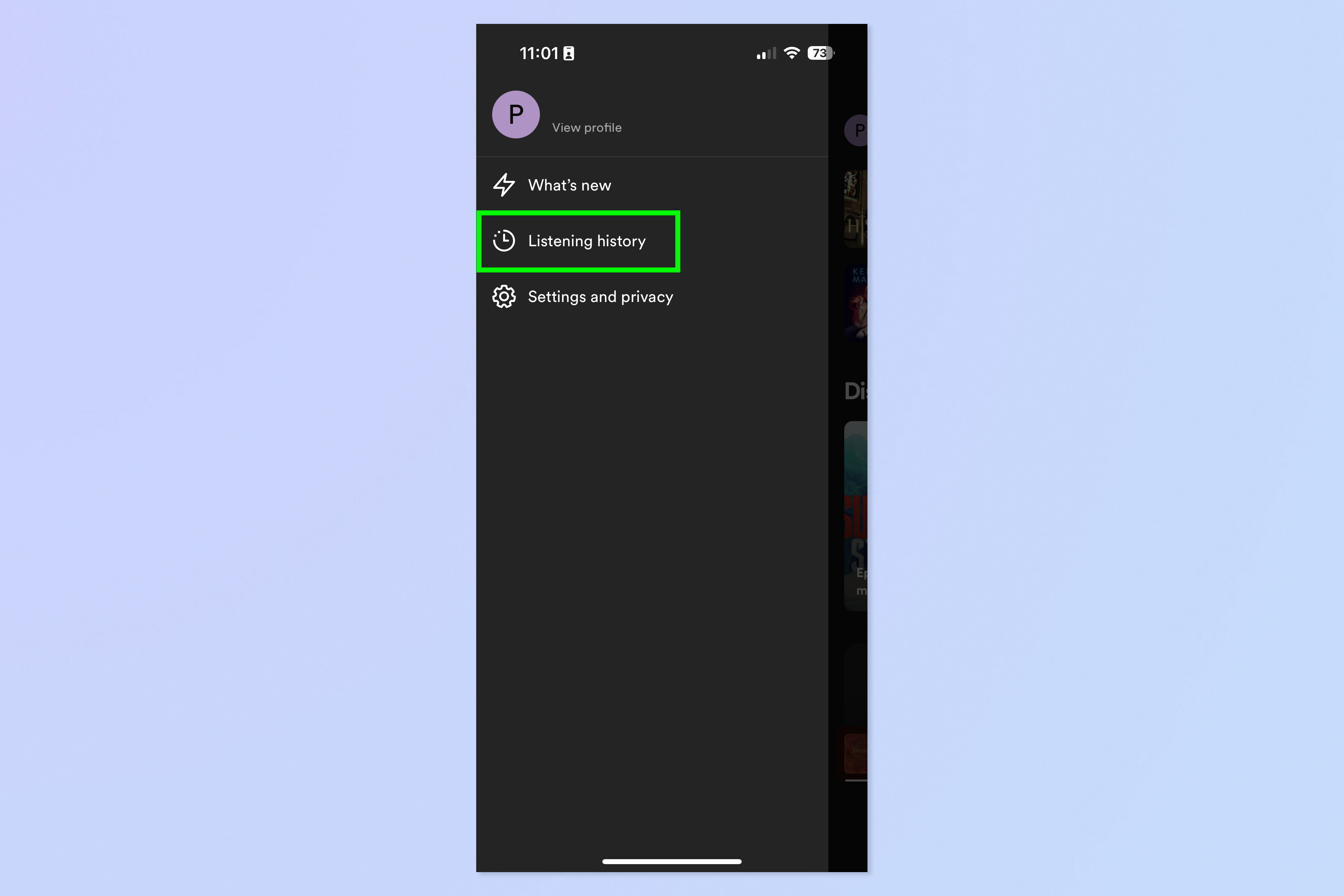
Now tap Listening history.
3. View listening history
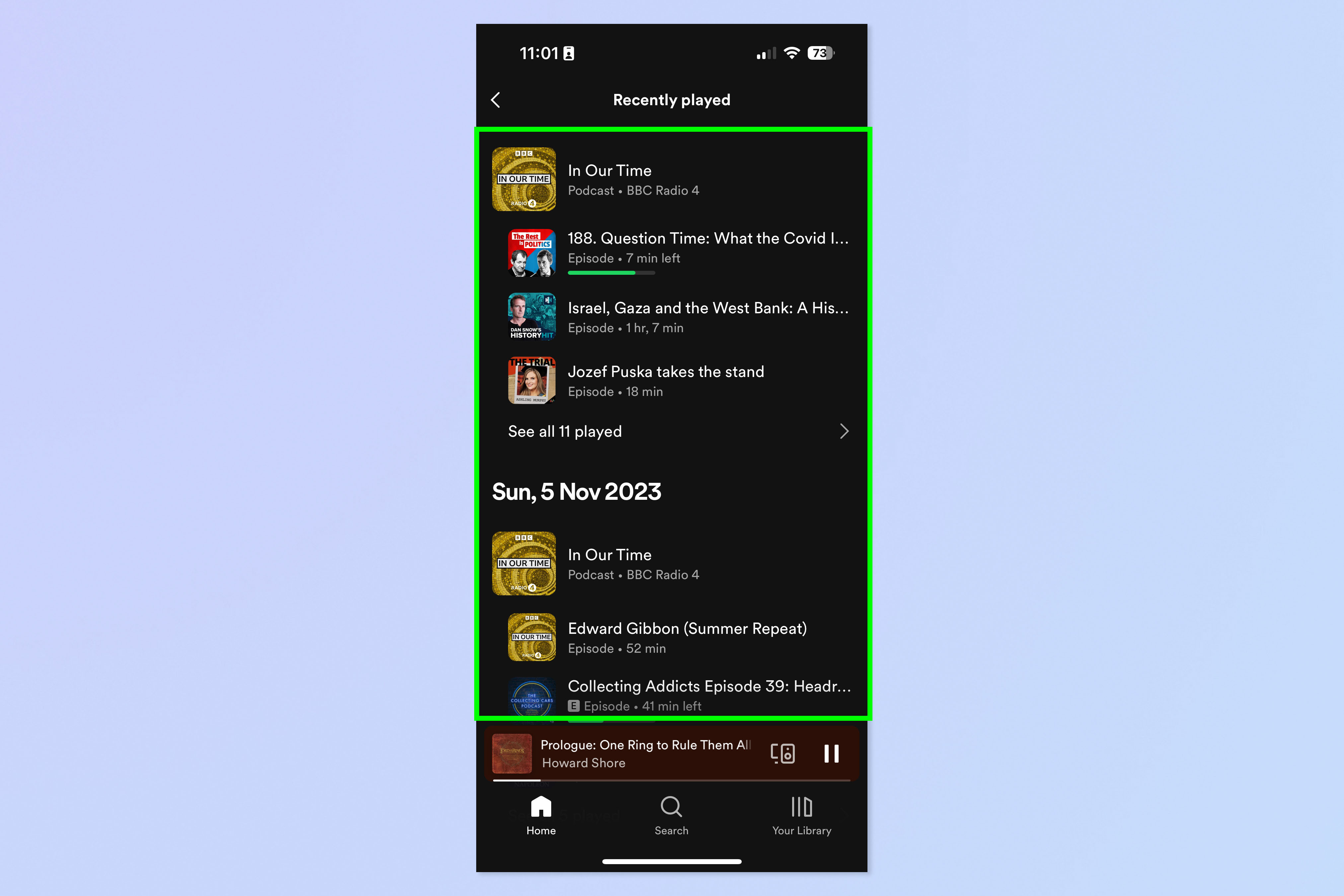
View your listening history.
How to view your Spotify listening history: desktop app
Here's how to view your Spotify listening history on the desktop app.
1. Open Spotify and click the Queue button
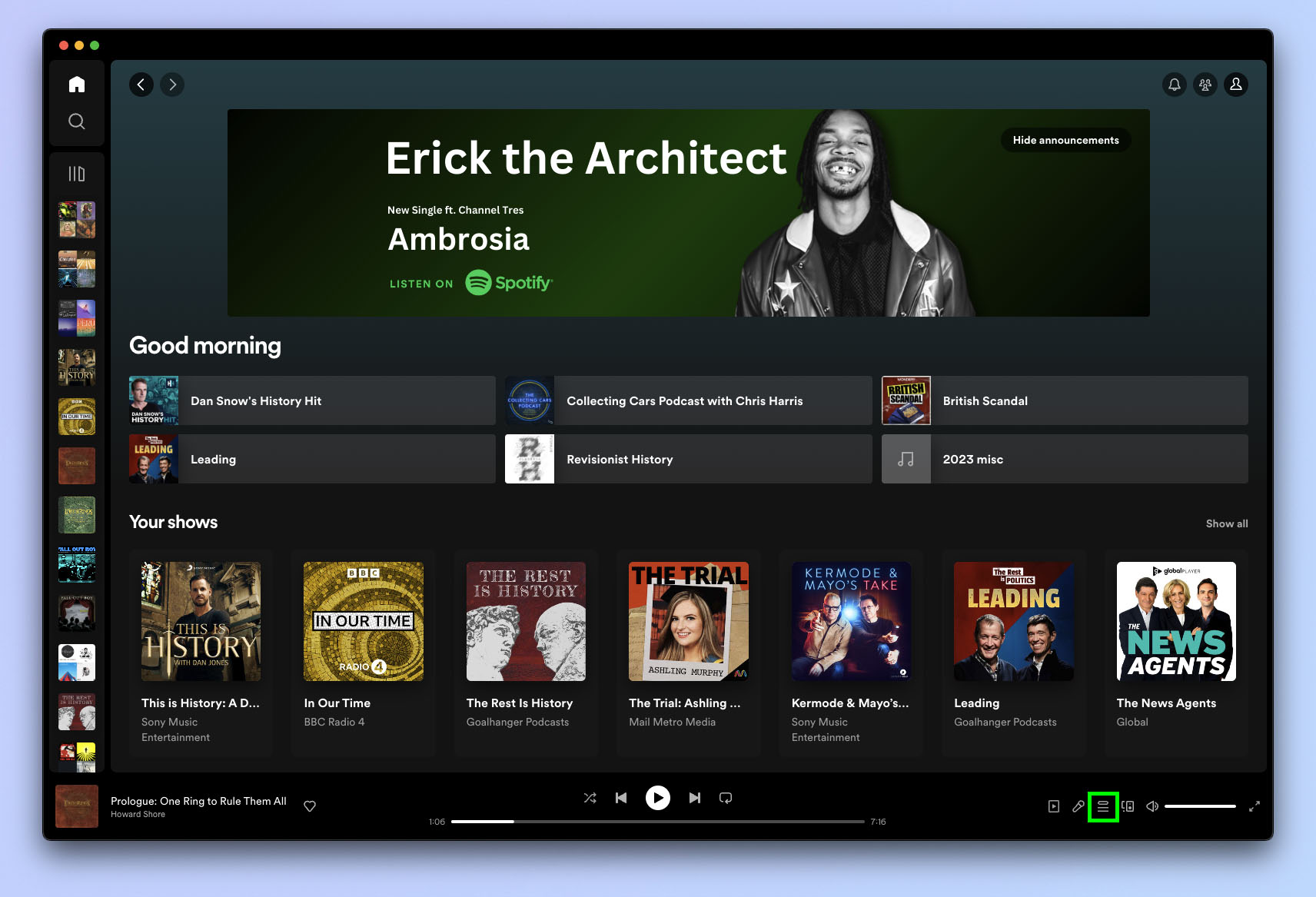
First up, open Spotify and click the Queue button, bottom right.
2. Click Recently Played and view your listening history
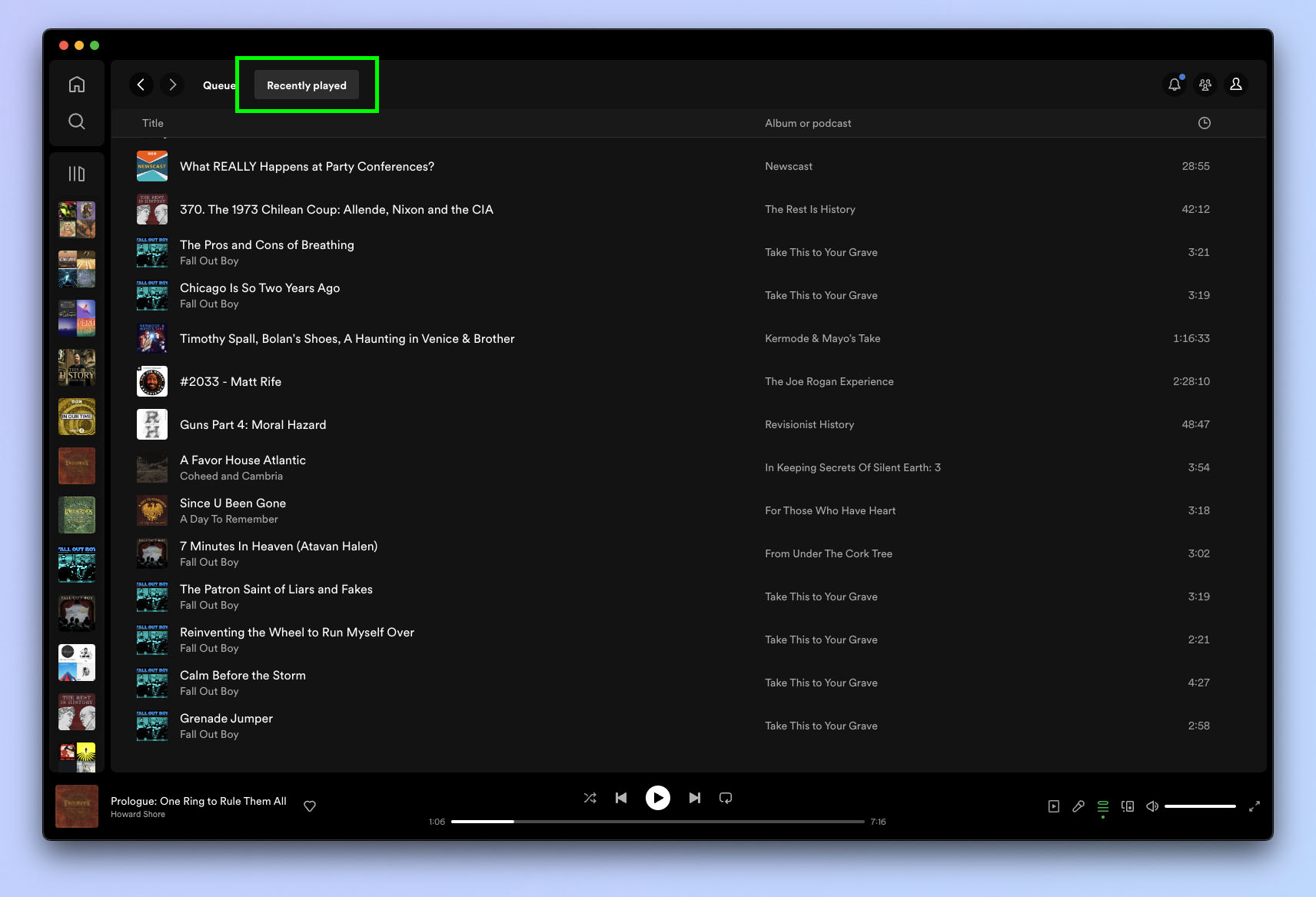
Click Recently played and view your listening history.
That's really all there is to it. If you'd like to read more guides to help you use Spotify, we have you covered with our huge selection of helpful tutorials. We can show you how to download songs on Spotify, how to use Spotify blend to create unique playlists, how to combine playlists on Spotify to refine your roster of playlists and how to use Spotify karaoke for an ultimate singalong.
Get instant access to breaking news, the hottest reviews, great deals and helpful tips.

Peter is a Senior Editor at Tom's Guide, heading up the site's Reviews team and Cameras section. As a writer, he covers topics including tech, photography, gaming, hardware, motoring and food & drink. Outside of work, he's an avid photographer, specialising in architectural and portrait photography. When he's not snapping away on his beloved Fujifilm camera, he can usually be found telling everyone about his greyhounds, riding his motorcycle, squeezing as many FPS as possible out of PC games, and perfecting his espresso shots.
 Club Benefits
Club Benefits





