How to use voice record on iPhone
Be your own assistant when you know how to use voice record on iPhone

Here at Tom’s Guide our expert editors are committed to bringing you the best news, reviews and guides to help you stay informed and ahead of the curve!
You are now subscribed
Your newsletter sign-up was successful
Want to add more newsletters?

Daily (Mon-Sun)
Tom's Guide Daily
Sign up to get the latest updates on all of your favorite content! From cutting-edge tech news and the hottest streaming buzz to unbeatable deals on the best products and in-depth reviews, we’ve got you covered.

Weekly on Thursday
Tom's AI Guide
Be AI savvy with your weekly newsletter summing up all the biggest AI news you need to know. Plus, analysis from our AI editor and tips on how to use the latest AI tools!

Weekly on Friday
Tom's iGuide
Unlock the vast world of Apple news straight to your inbox. With coverage on everything from exciting product launches to essential software updates, this is your go-to source for the latest updates on all the best Apple content.

Weekly on Monday
Tom's Streaming Guide
Our weekly newsletter is expertly crafted to immerse you in the world of streaming. Stay updated on the latest releases and our top recommendations across your favorite streaming platforms.
Join the club
Get full access to premium articles, exclusive features and a growing list of member rewards.
One you know how to use voice record on iPhone, you can leave reminders, notes or even jokes for your future self to appreciate. Talking to yourself has never been so useful!
If you have a lightbulb moment, taking a voice memo is a great way to preserve your inspiration. Some of the top recording artists and creatives use it to note their best ideas.
Using the Voice Memos app is super straightforward, too. The app comes preinstalled on every iPhone, so even if you've never used it before it'll be sitting idly on your device waiting to be opened. Usually, you'll find it in the Utilities folder on your iPhone home screen.
Keep reading and we’ll explain how to use voice record on iPhone.
How to use voice record on iPhone
- Tap on the Voice Memos App
- Tap the red record button
- Tap stop and name your note
- Tap done
1. Tap on the Voice Memos App

Tap on the Voice Memos app to start recording your own voice.
2. Tap the red record button
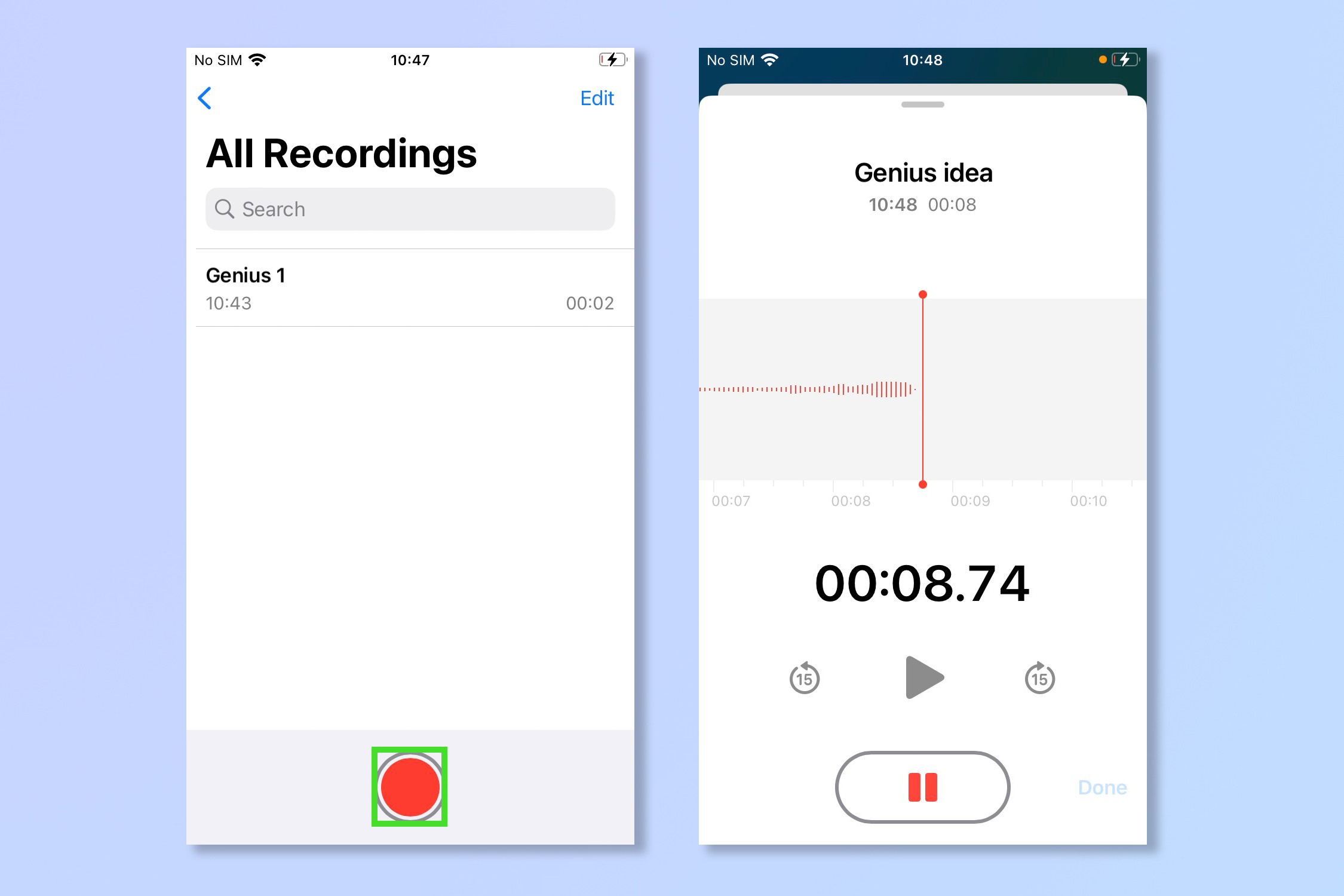
Tap the red button to start recording. Make sure you know what you want to say!
3. Tap stop and name your note
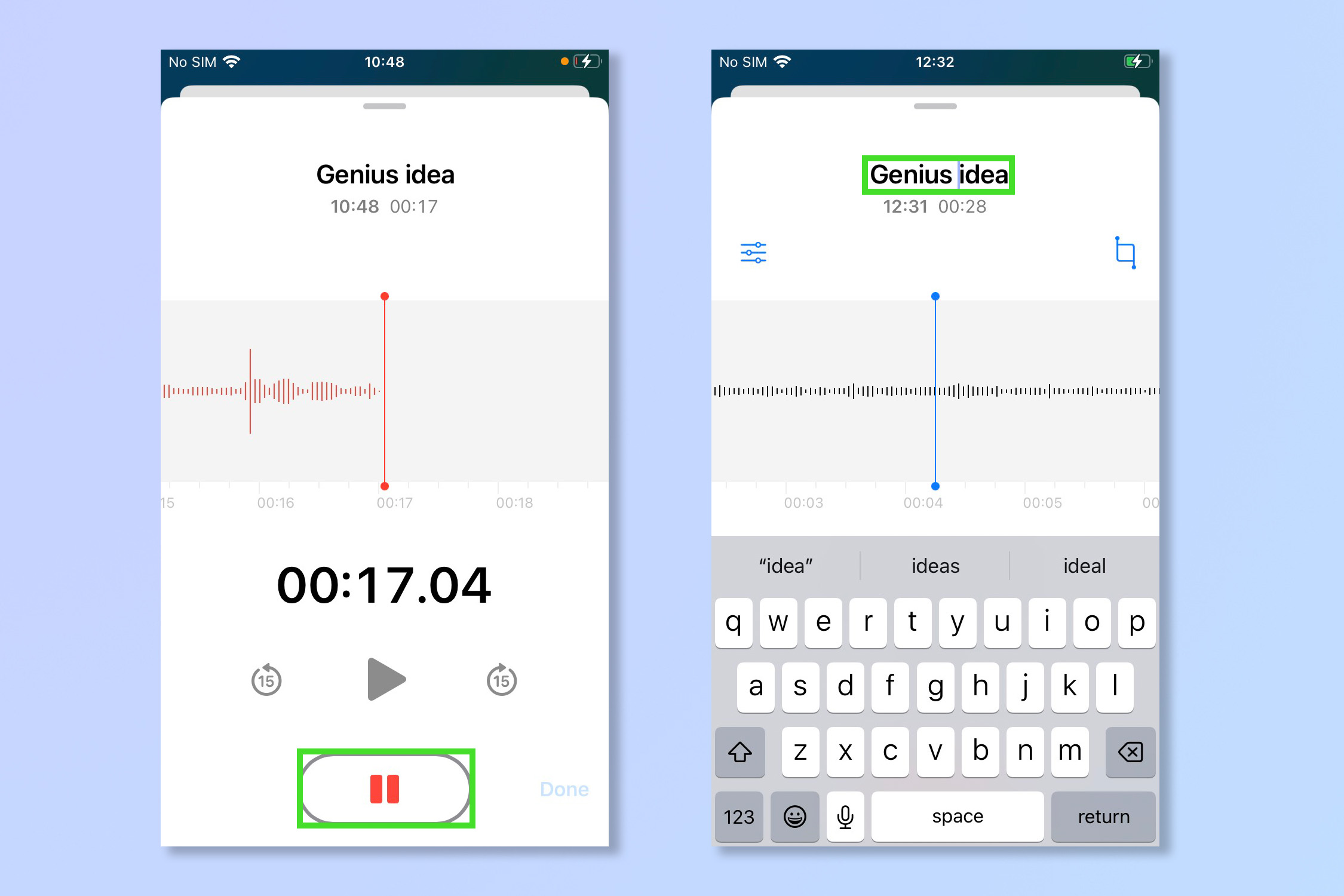
Tap stop and tap the name of the note to change it.
Tap done
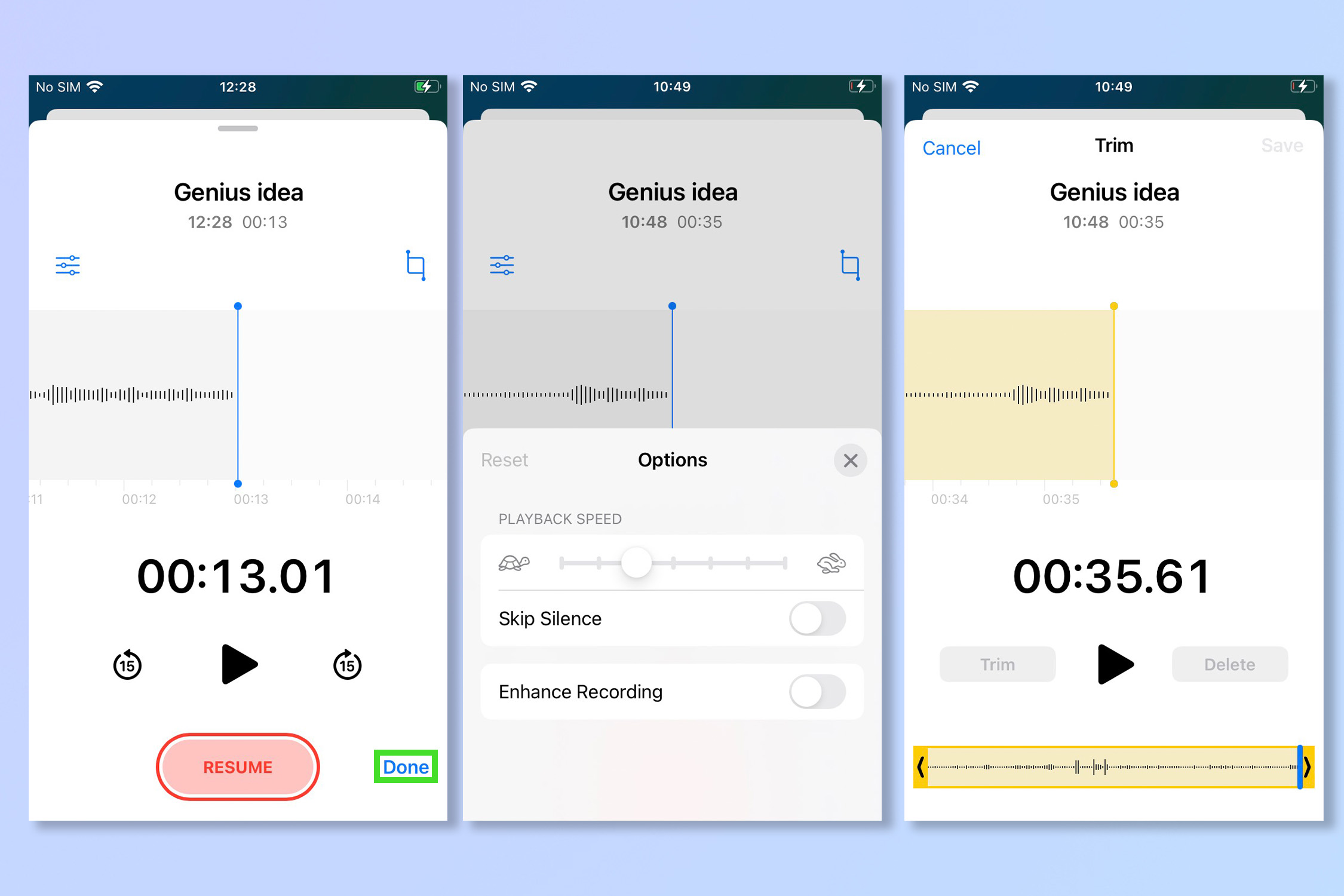
Tap done or tap the top left corner to adjust the playback speed or tap the top right to trim the recording.
There you go, never lose your great ideas again. Who needs a dictaphone? Remember you can play back your saved voice notes on the same app, and Airpods have a built-in mic so you don't even need to disconnect.
If you’re looking to see everything your iPhone has to offer then try how to transfer data from iPhone to iPhone, how to use drag and drop on iPhone, how to screen record on iPhone or how to enable reachability on iphone.
More from Tom's Guide
- iPhone 15 Ultra — everything we know so far
- 19 hidden iPhone features everyone should know
- How to use drag and drop on iPhone
Get instant access to breaking news, the hottest reviews, great deals and helpful tips.
Andy is a freelance writer with a passion for streaming and VPNs. Based in the U.K., he originally cut his teeth at Tom's Guide as a Trainee Writer before moving to cover all things tech and streaming at T3. Outside of work, his passions are movies, football (soccer) and Formula 1. He is also something of an amateur screenwriter having studied creative writing at university.
 Club Benefits
Club Benefits





