I tried new AirPods features with the iOS 26 beta — and Apple missed an opportunity to add this killer feature
It could make your videos sound better

Here at Tom’s Guide our expert editors are committed to bringing you the best news, reviews and guides to help you stay informed and ahead of the curve!
You are now subscribed
Your newsletter sign-up was successful
Want to add more newsletters?
Join the club
Get full access to premium articles, exclusive features and a growing list of member rewards.
For the past couple of weeks now, I’ve been trying out as many new features I can find with the iOS 26 developer beta. For example, I’ve already explained the first thing I did after checking out the software’s new Liquid Glass design. Soon after that, I checked out the new CarPlay experience to see what’s new and different with Apple’s car infotainment system.
The next thing up on my list was to try out the new AirPods features that are included with iOS 26 update. Considering how Apple's AirPods are some of the best wireless earbuds on the market, it comes as no surprise that the company would look to add capabilities that make them even more helpful across different situations.
I got to test out some of these new features with the iOS 26 beta release, but I’m still confused by one thing that Apple hasn't added — the ability to use the AirPods as a wireless microphone system. Honestly, I’m baffled because it seems like a no-brainer addition given the other things Apple has introduced with the beta software.
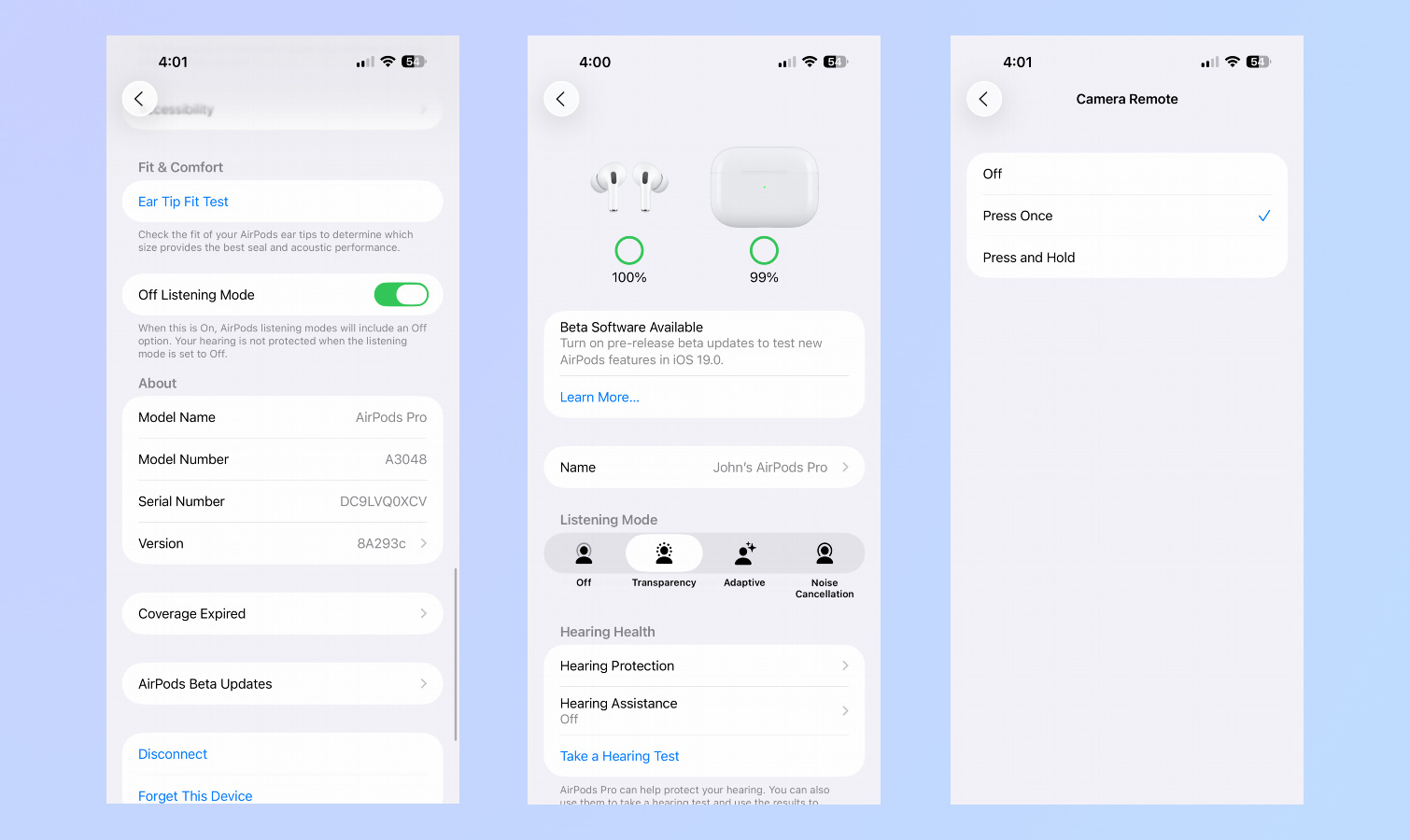
For example, you can now use AirPods to control how you take photos and videos on your iPhone by simply squeezing on their stems. I tested out this exact feature on my iPhone 16 Pro Max with firmware version 8A293c on my AirPods Pro 2. While video recording, I can use these controls to start and stop recordings remotely.
When you shoot as many videos as I do, this feature is helpful because I can put my iPhone on a tripod and then shoot a video of myself at a distance using its rear cameras as opposed to the front-facing one. I hear the usual start recording tone on my AirPods that indicates a recording has started, then the stop recording tone when I’m done.
Again, this is a handy feature, but Apple’s missing the ball with turning the AirPods into a wireless microphone that can be used for better audio quality because it’s on me — and therefore better at picking up my voice. When I do start a video recording using these new gestures, the audio recording is still through my iPhone, so it sounds distant because I’m farther away.
I don’t understand why Apple doesn’t make this addition because it would only make the AirPods better for shooters and creators. With the iOS 26 beta software, Apple says that the AirPods are getting “studio-quality” audio recording. I can definitely tell that the firmware update enhances my audio quality because I tried this out while outdoors in the city with a phone call to a friend.
Get instant access to breaking news, the hottest reviews, great deals and helpful tips.
They couldn’t hear all the background noise that was around me, like the loud honking noises from the cabs and other traffic disturbances. Knowing that the microphones are delivering better results with audio, you would think that this could be applied to video recording as well — but it isn’t, and I think it’s a missed opportunity.

I’m hopeful the AirPods gain this feature in subsequent iOS 26 updates, just because it could replace my existing DJI Mic system that I use. Apple can certainly have a big impact if the AirPods could effectively act as wireless microphones when recording video with an iPhone.
In fact, it would be even better if Apple comes up with a lanyard attachment that could attach an AirPod to your shirt. It could also make the audio better for interviews to break up the audio into two separate tracks since two AirPods would be used as an audio source. Given the popularity of the AirPods for music listening, they could also become game-changing with video recording.
What’s interesting is that you can technically use AirPods as a wireless mic with an iPhone, but only through third party camera apps like FiLMiC Pro and BlackMagic Camera. At the same time, I suspect that these camera apps wouldn’t have access to the same “studio-quality” audio recording.
Hopefully Apple sees this big opportunity and takes the time to add it in time for iOS 26’s final release presumably this fall with the iPhone 17 launch.
More from Tom's Guide
- Get a free iPad and Apple Watch with your iPhone 16 purchase at Verizon — here's how to get yours
- 16 billion password data breach hits Apple, Google, Facebook and more — LIVE updates and how to stay safe
- I tried the new CarPlay with the iOS 26 beta — and Apple just solved my biggest issue with infotainment interfaces

John’s a senior editor covering phones for Tom’s Guide. He’s no stranger in this area having covered mobile phones and gadgets since 2008 when he started his career. On top of his editor duties, he’s a seasoned videographer being in front and behind the camera producing YouTube videos. Previously, he held editor roles with PhoneArena, Android Authority, Digital Trends, and SPY. Outside of tech, he enjoys producing mini documentaries and fun social clips for small businesses, enjoying the beach life at the Jersey Shore, and recently becoming a first time homeowner.
You must confirm your public display name before commenting
Please logout and then login again, you will then be prompted to enter your display name.
 Club Benefits
Club Benefits










