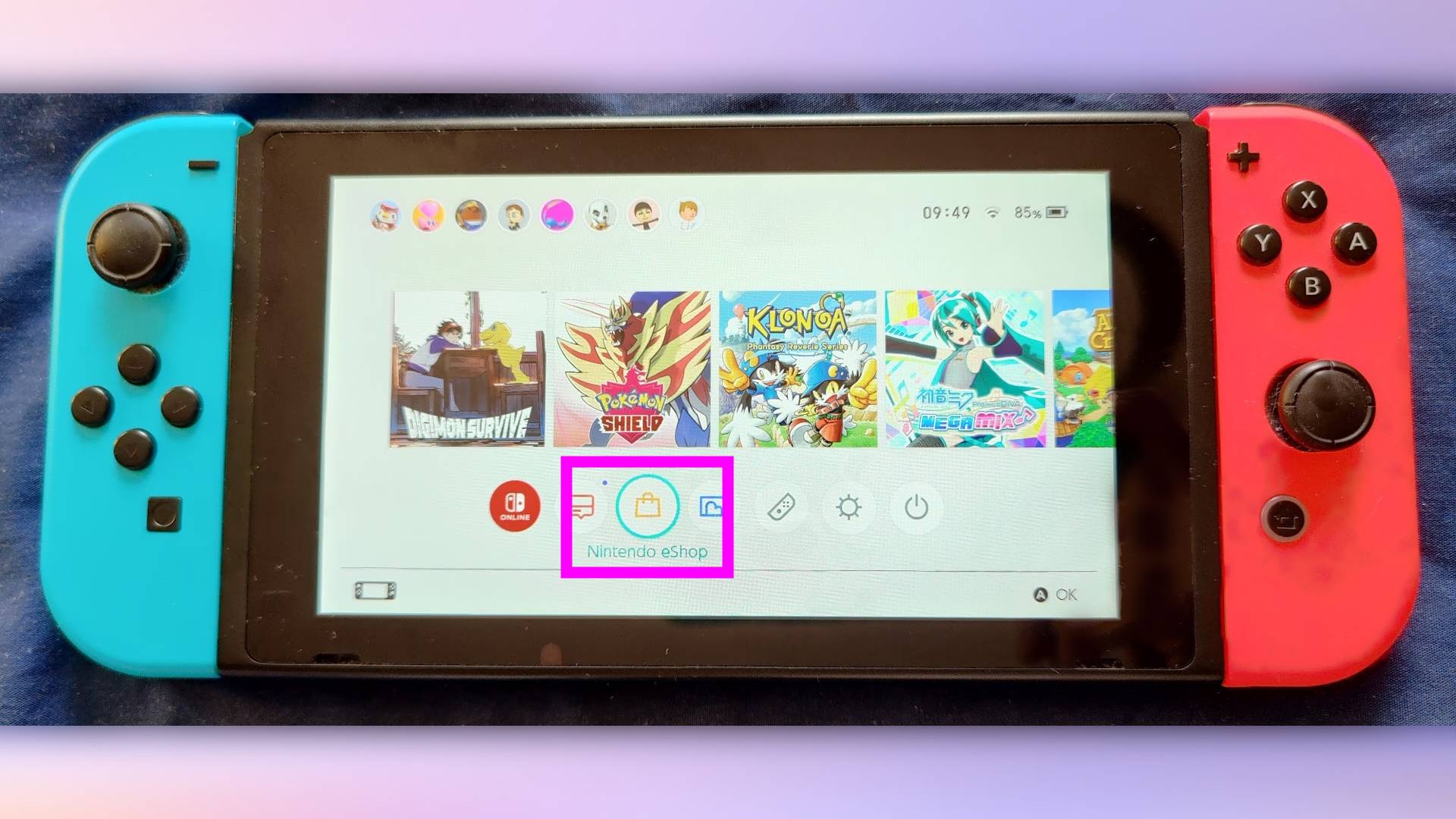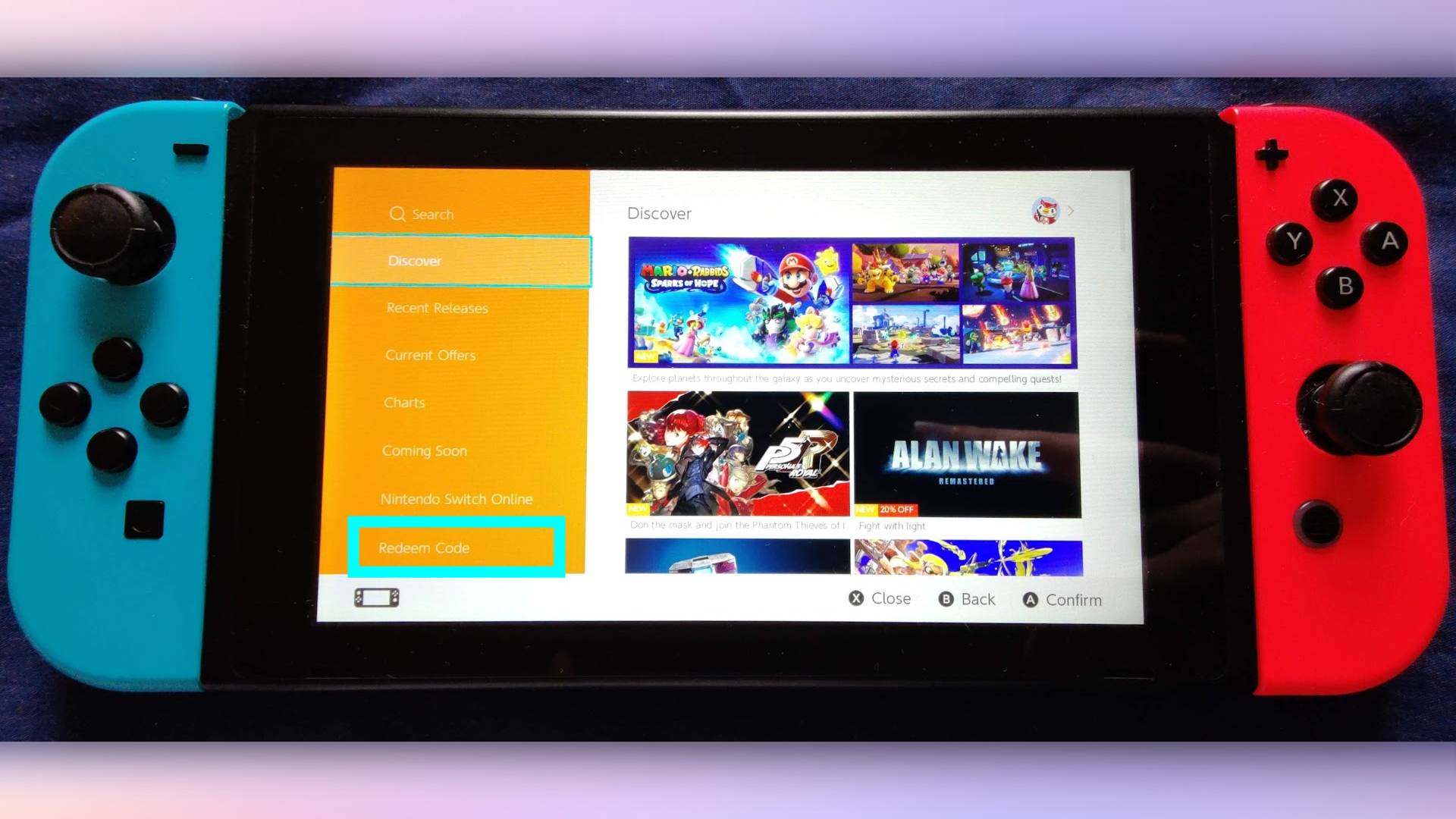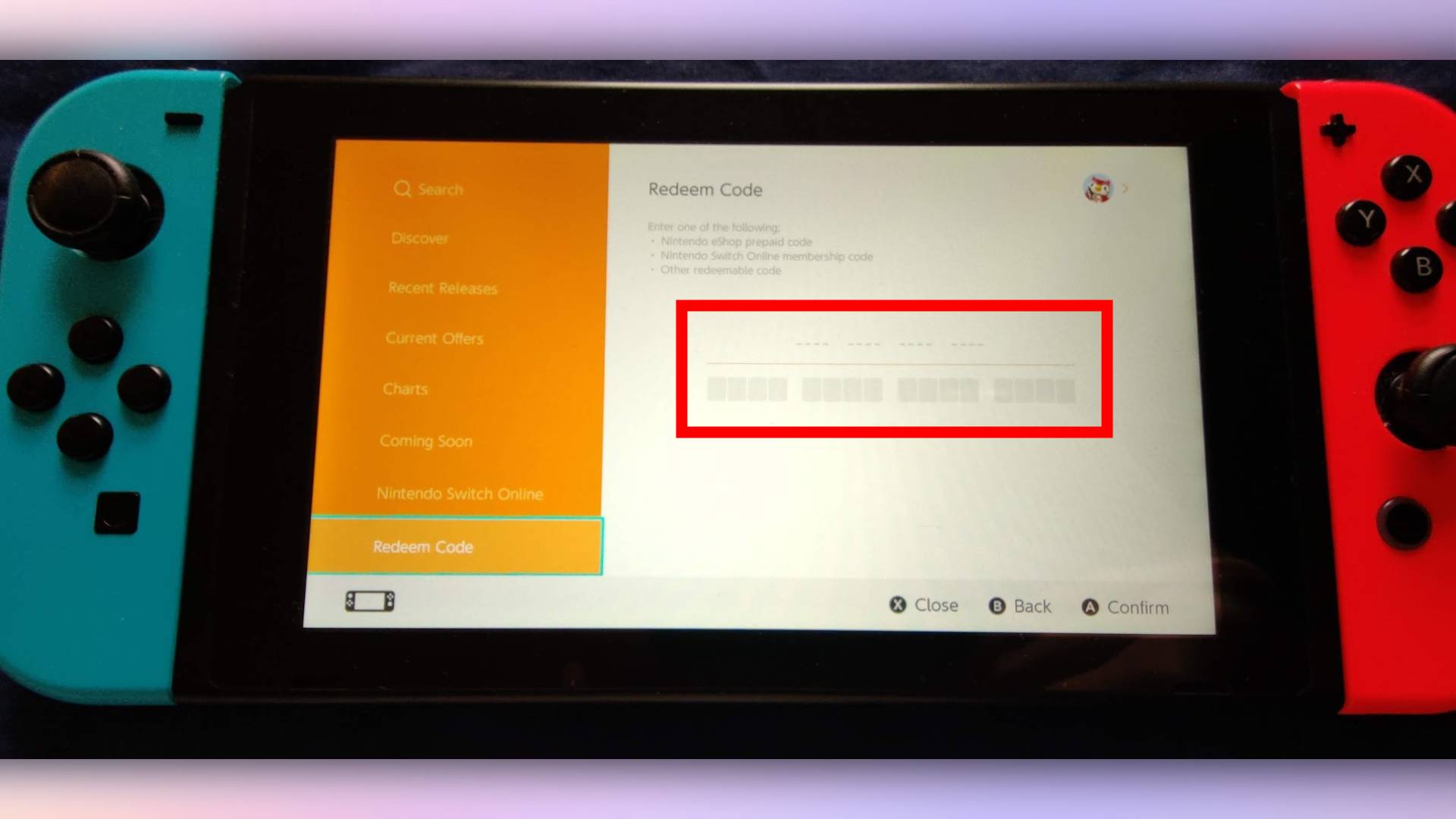How to redeem a code on Nintendo Switch
Need to know how to redeem a code on Nintendo Switch? Here’s how to do it in just a few easy steps.

Here at Tom’s Guide our expert editors are committed to bringing you the best news, reviews and guides to help you stay informed and ahead of the curve!
You are now subscribed
Your newsletter sign-up was successful
Want to add more newsletters?

Daily (Mon-Sun)
Tom's Guide Daily
Sign up to get the latest updates on all of your favorite content! From cutting-edge tech news and the hottest streaming buzz to unbeatable deals on the best products and in-depth reviews, we’ve got you covered.

Weekly on Thursday
Tom's AI Guide
Be AI savvy with your weekly newsletter summing up all the biggest AI news you need to know. Plus, analysis from our AI editor and tips on how to use the latest AI tools!

Weekly on Friday
Tom's iGuide
Unlock the vast world of Apple news straight to your inbox. With coverage on everything from exciting product launches to essential software updates, this is your go-to source for the latest updates on all the best Apple content.

Weekly on Monday
Tom's Streaming Guide
Our weekly newsletter is expertly crafted to immerse you in the world of streaming. Stay updated on the latest releases and our top recommendations across your favorite streaming platforms.
Join the club
Get full access to premium articles, exclusive features and a growing list of member rewards.
If you don’t know how to redeem a code on Nintendo Switch, you’re missing out on a whole world of fun. Nintendo distributes codes to get you all kinds of bonuses, from Nintendo eShop credit to Nintendo Switch Online subscriptions to entire games.
However, that doesn’t mean they make the method to redeem the codes particularly obvious. The “redeem” function is tucked behind a few menus, but is easy to access once you know how.
If you’ve bought, or have been gifted, a code for a Nintendo product or service, read on to find out how to redeem your Nintendo Switch code. This method will work no matter what Switch model you're using, whether it's the base Switch, Switch Lite, or Switch OLED.
How to redeem a code on Nintendo Switch
1. On your Nintendo Switch home page, select the “Nintendo eShop” icon. Look for the yellow shopping bag icon along the bottom row.
2. Once you’ve selected a user profile, you’ll be connected to the Nintendo eShop. Select “redeem code” from the menu on the left-hand side.
3. Select or tap the entry box, then enter your code using the on-screen keyboard. Once you’ve typed it in, select OK on the keyboard.
And that’s it! If your code was for a game, simply wait for the game to be downloaded.
Get instant access to breaking news, the hottest reviews, great deals and helpful tips.
If you’re away from your Nintendo Switch, there’s another way to redeem your code by heading to the “redeem” page on the My Nintendo Store website. If you use this method to enter a Nintendo Switch game code, the game will start downloading on your Nintendo Switch, and be ready to play when you get back. (As long as your console is connected to the internet and logged into your Nintendo eShop account.)
If you need help getting started, check out how to set up your Nintendo Switch, and how to connect your Nintendo Switch to a TV. If you have a code for an Xbox product or service, check out how to redeem an Xbox code. Or if you’re still trying to get your hands on a PS5, check out our PS5 restock guide.

Millie is a Deals Editor at Tom's Guide specializing in deals content. She also covers the latest tech news and and creates how-to articles about everything from phones, streaming devices, and headphones to apps and video games. In her spare time, she enjoys reading, gaming on her Nintendo Switch and creating digital art.
 Club Benefits
Club Benefits