How to download TikTok videos
Here's how to download TikTok videos in a few simple steps

Here at Tom’s Guide our expert editors are committed to bringing you the best news, reviews and guides to help you stay informed and ahead of the curve!
You are now subscribed
Your newsletter sign-up was successful
Want to add more newsletters?

Daily (Mon-Sun)
Tom's Guide Daily
Sign up to get the latest updates on all of your favorite content! From cutting-edge tech news and the hottest streaming buzz to unbeatable deals on the best products and in-depth reviews, we’ve got you covered.

Weekly on Thursday
Tom's AI Guide
Be AI savvy with your weekly newsletter summing up all the biggest AI news you need to know. Plus, analysis from our AI editor and tips on how to use the latest AI tools!

Weekly on Friday
Tom's iGuide
Unlock the vast world of Apple news straight to your inbox. With coverage on everything from exciting product launches to essential software updates, this is your go-to source for the latest updates on all the best Apple content.

Weekly on Monday
Tom's Streaming Guide
Our weekly newsletter is expertly crafted to immerse you in the world of streaming. Stay updated on the latest releases and our top recommendations across your favorite streaming platforms.
Join the club
Get full access to premium articles, exclusive features and a growing list of member rewards.
Looking for how to download TikTok videos? Perhaps one of the best parts of the viral social media app is that you're able to download your favorite memes, recipes, dances and more to your smartphone's camera roll or gallery.
When you know how to download TikTok videos, you can save and share clips easily. That way when you want to watch a video again, it's accessible. Whether you're trying to learn new moves, recall ingredients or simply rewatch something of interest to you, you'll be happy to have your saved videos handy.
As an aside, TikTok has just got a big change to improve how it serves up its content for you.
- This TikTok oven cleaning method has gone viral — and we tested it ourselves
- See the best iPhone apps right now
- How to delete a TikTok account
TikTok creators can choose if other users are allowed to download their videos. That means not every TikTok video you see can be downloaded to your smartphone's camera roll. If you come across a TikTok video that doesn't offer the option to save, keep in mind you could always see our guide on how to screen record for both iOS and Android.
But, in our experience, most TikTok videos are available to download. You can follow the steps below for how to download TikTok videos to start saving your favorite video content now.
How to download TikTok videos

The steps for how to download TikTok videos are the same for both the Android and iOS versions of the social media app.
1. Open the TikTok app on your mobile device and find a video you want to download.
Get instant access to breaking news, the hottest reviews, great deals and helpful tips.
2. Tap the arrow icon in the lower right part of your screen, below the comments and "likes" icon.

3. Press "Save video" or the download icon. You might need to give the TikTok app permission to access your camera roll or gallery if you haven't already.
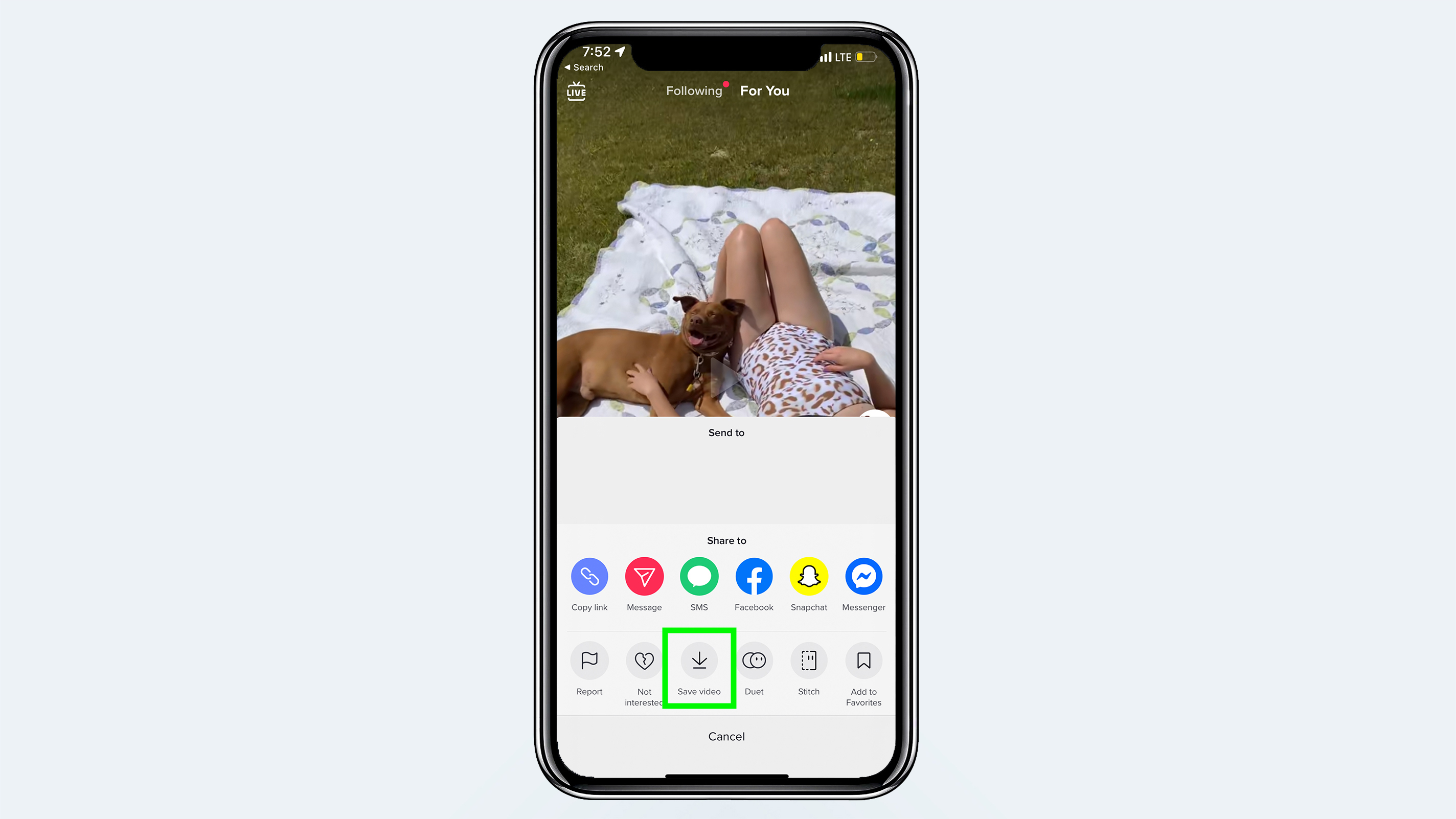
4. Select "Done" or share your downloaded TikTok video to another channel.
Your downloaded TikTok video should now appear in your smartphone's camera roll.

Kate Kozuch is the managing editor of social and video at Tom’s Guide. She writes about smartwatches, TVs, audio devices, and some cooking appliances, too. Kate appears on Fox News to talk tech trends and runs the Tom's Guide TikTok account, which you should be following if you don't already. When she’s not filming tech videos, you can find her taking up a new sport, mastering the NYT Crossword or channeling her inner celebrity chef.
 Club Benefits
Club Benefits










