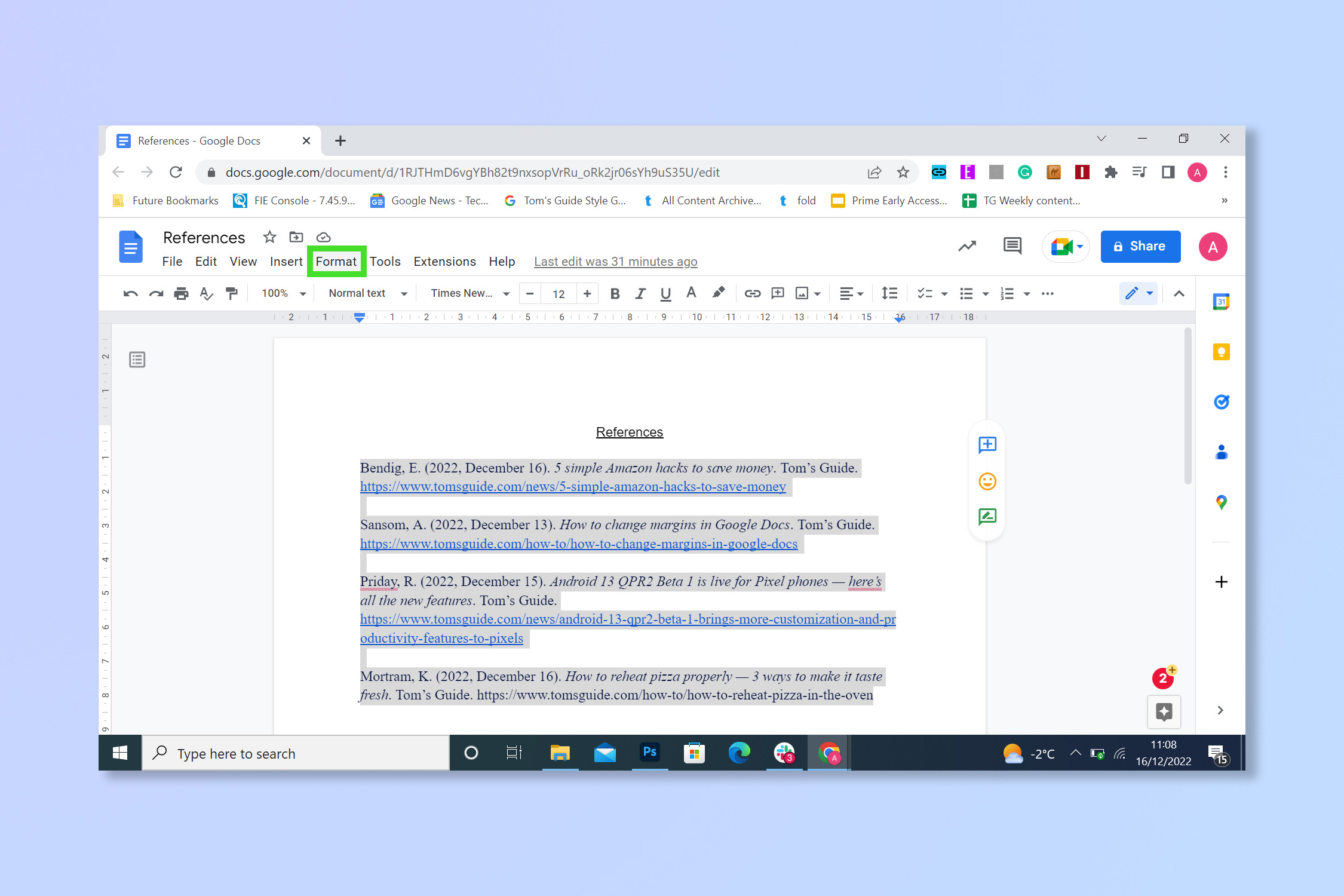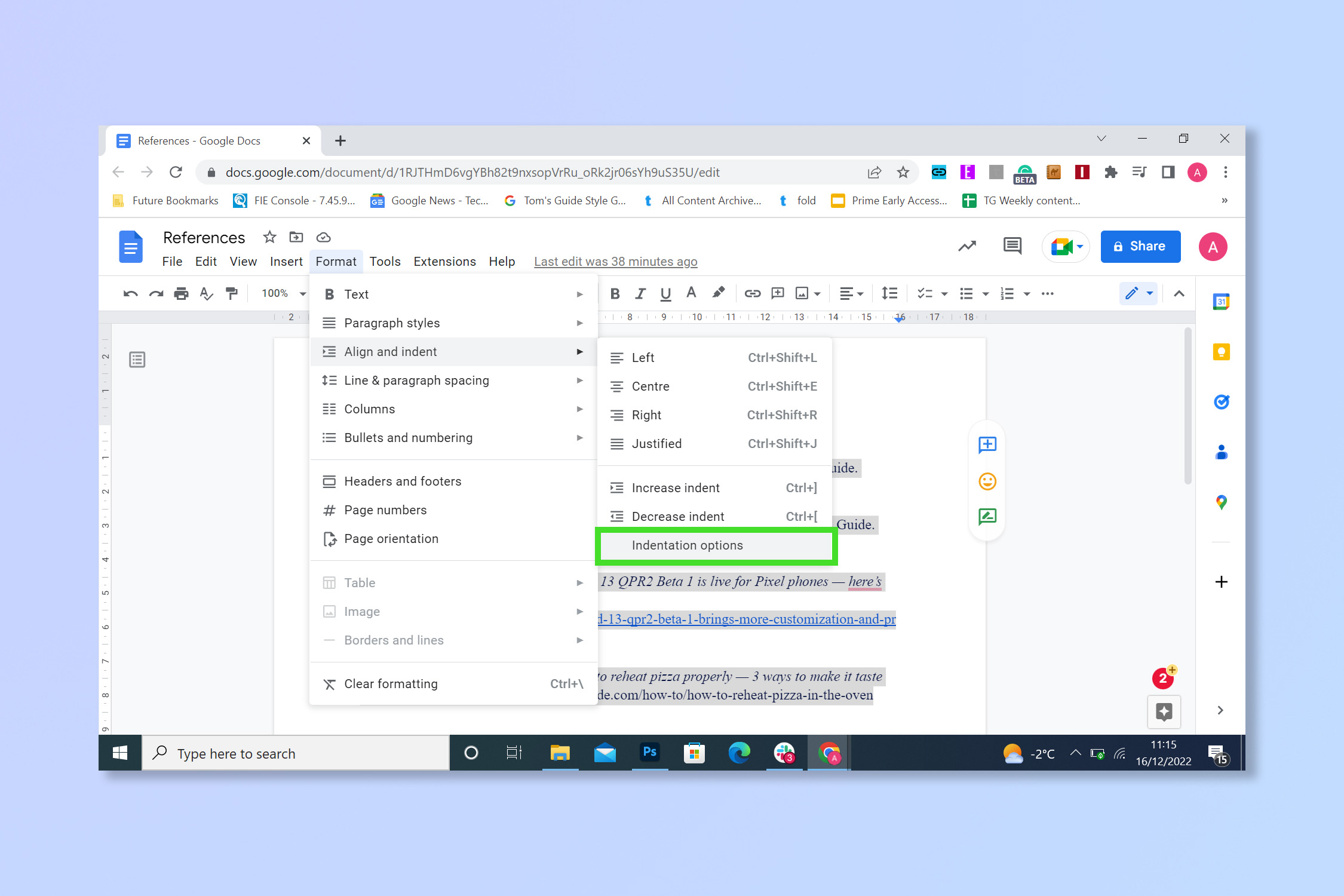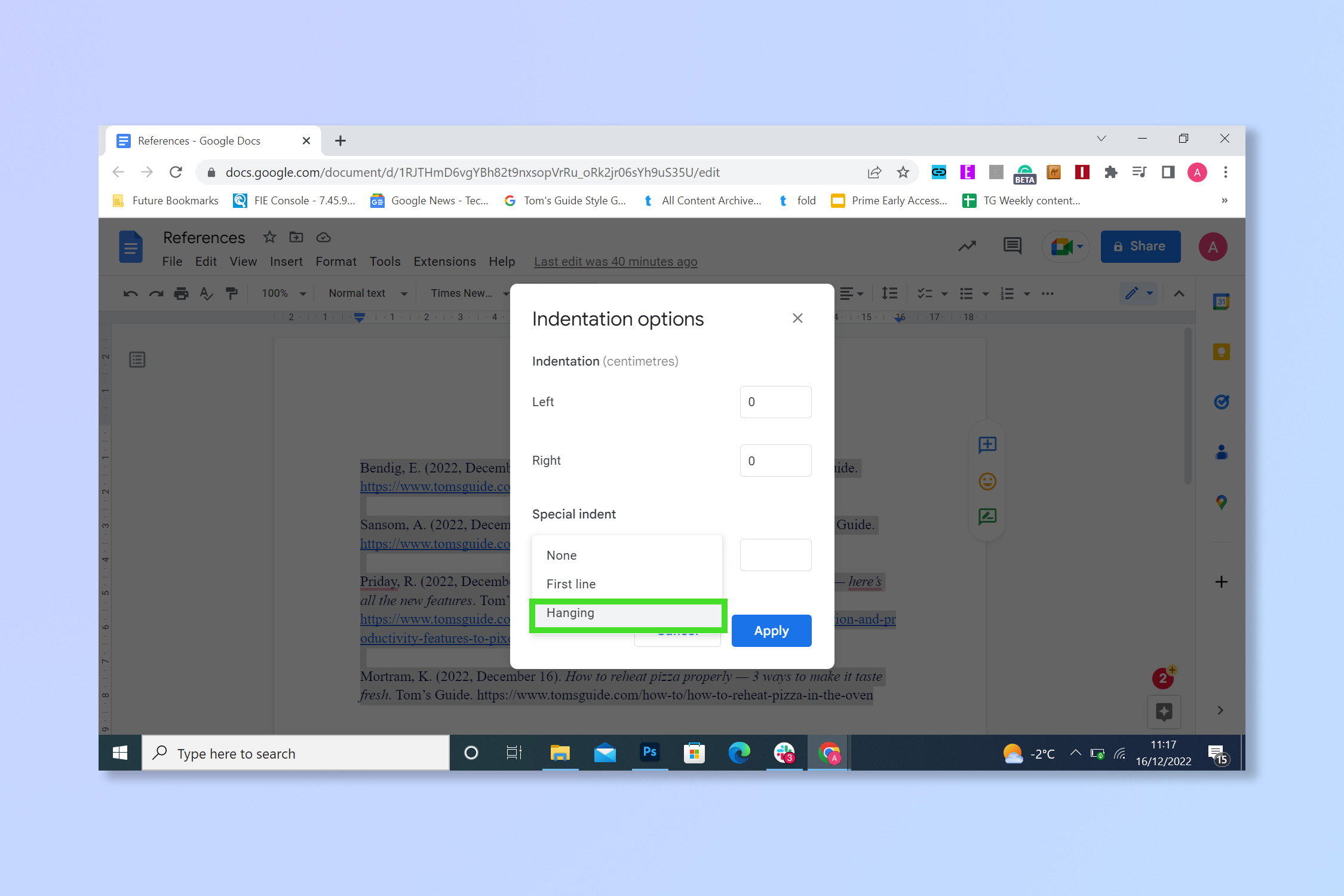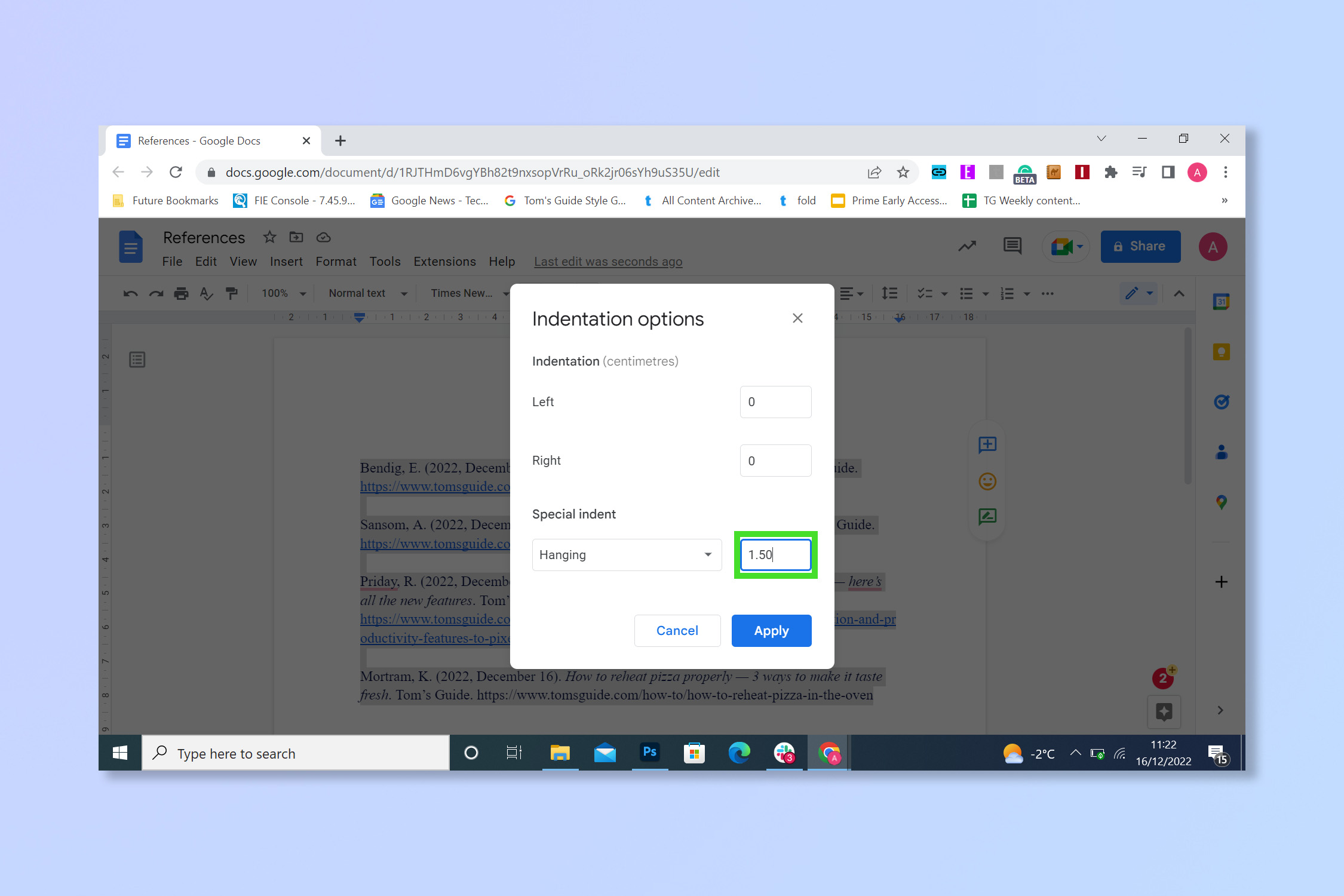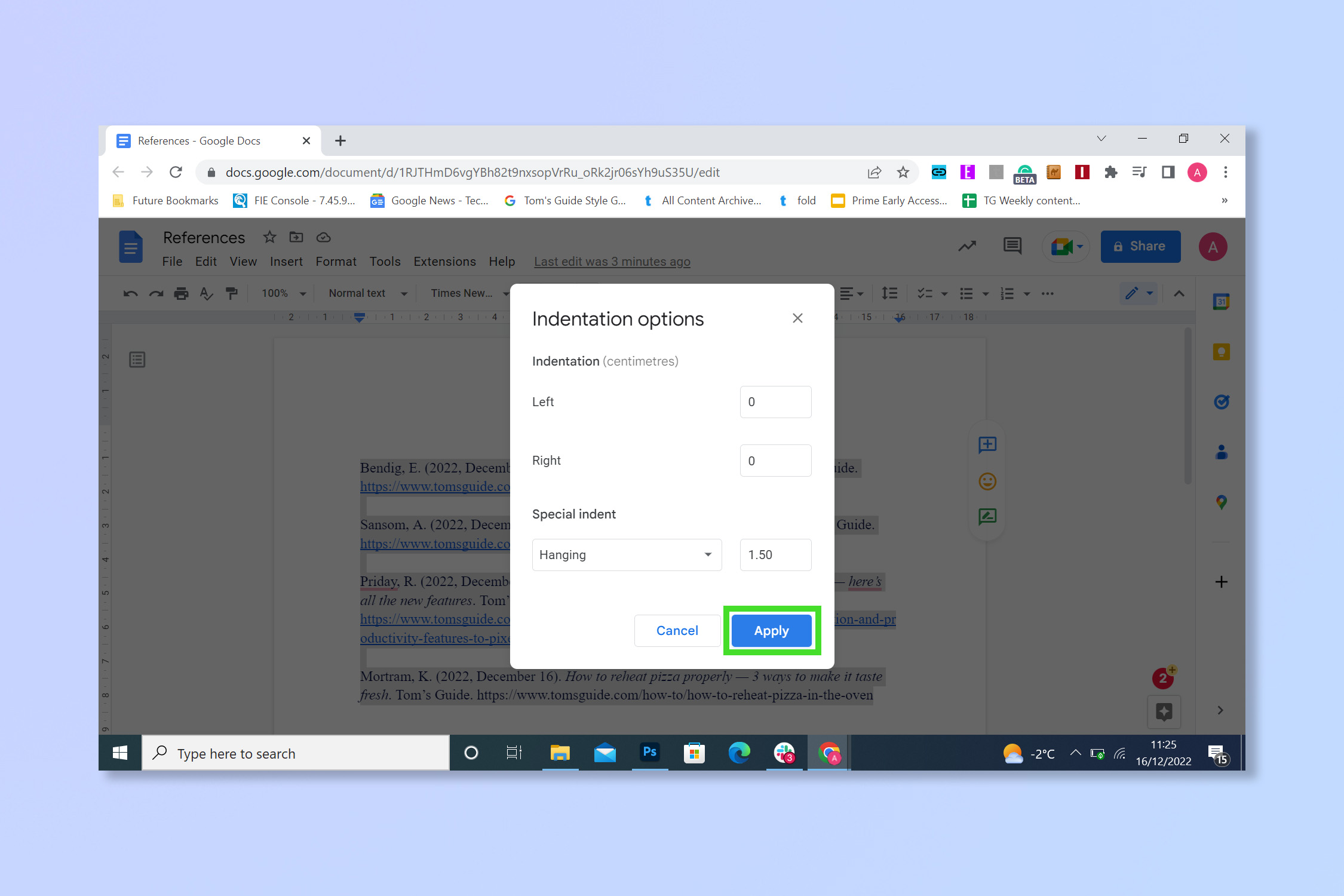How to do a hanging indent in Google Docs
Format papers properly when you know how to do a hanging indent in Google Docs

Here at Tom’s Guide our expert editors are committed to bringing you the best news, reviews and guides to help you stay informed and ahead of the curve!
You are now subscribed
Your newsletter sign-up was successful
Want to add more newsletters?

Daily (Mon-Sun)
Tom's Guide Daily
Sign up to get the latest updates on all of your favorite content! From cutting-edge tech news and the hottest streaming buzz to unbeatable deals on the best products and in-depth reviews, we’ve got you covered.

Weekly on Thursday
Tom's AI Guide
Be AI savvy with your weekly newsletter summing up all the biggest AI news you need to know. Plus, analysis from our AI editor and tips on how to use the latest AI tools!

Weekly on Friday
Tom's iGuide
Unlock the vast world of Apple news straight to your inbox. With coverage on everything from exciting product launches to essential software updates, this is your go-to source for the latest updates on all the best Apple content.

Weekly on Monday
Tom's Streaming Guide
Our weekly newsletter is expertly crafted to immerse you in the world of streaming. Stay updated on the latest releases and our top recommendations across your favorite streaming platforms.
Join the club
Get full access to premium articles, exclusive features and a growing list of member rewards.
Knowing how to do a hanging indent in Google Docs is important in an academic or professional environment, especially when there are formatting standards to meet. Knowing how to do a hanging indent in Google Docs won’t write your thesis paper for you, but it will make it look better. Besides, after going to all that effort to write your paper, you want to show it off properly.
Hanging indents are requirements for both the American Psychological Association (APA) and Harvard referencing styles, among others, so it's important to learn how to apply them.
Without further ado, here's how to do a hanging indent in Google Docs.
How to do a hanging indent in Google Docs
1. In your Google Doc, highlight text you wish to apply indents to and select Format.
2. Click Align & indent and then select Indentation options.
3. Select Hanging from the drop-down Special indent drop down menu.
4. Enter a value into the box on the right to set how large you wish the indent to be in centimeters.
Get instant access to breaking news, the hottest reviews, great deals and helpful tips.
5. Click Apply.
Your text should now be indented correctly.
Easy peasy. If this is for an academic piece, remember that most universities and educational establishments have slight differences in the formatting they require, so check what they expect before submitting — and remember to proofread your work!
If you’re looking to make sure you get everything into your essay why not learn how to view word count in Google Docs, how to do a strikethrough in Google Docs, or how to change margins in Google Docs. After all, that hard work you could try something fun and learn how to cast Harry Potter spells with Siri on iPhone.
Andy is a freelance writer with a passion for streaming and VPNs. Based in the U.K., he originally cut his teeth at Tom's Guide as a Trainee Writer before moving to cover all things tech and streaming at T3. Outside of work, his passions are movies, football (soccer) and Formula 1. He is also something of an amateur screenwriter having studied creative writing at university.
 Club Benefits
Club Benefits