9 helpful things Bing with ChatGPT can do for you
How to get the most out of Bing's AI chatbot
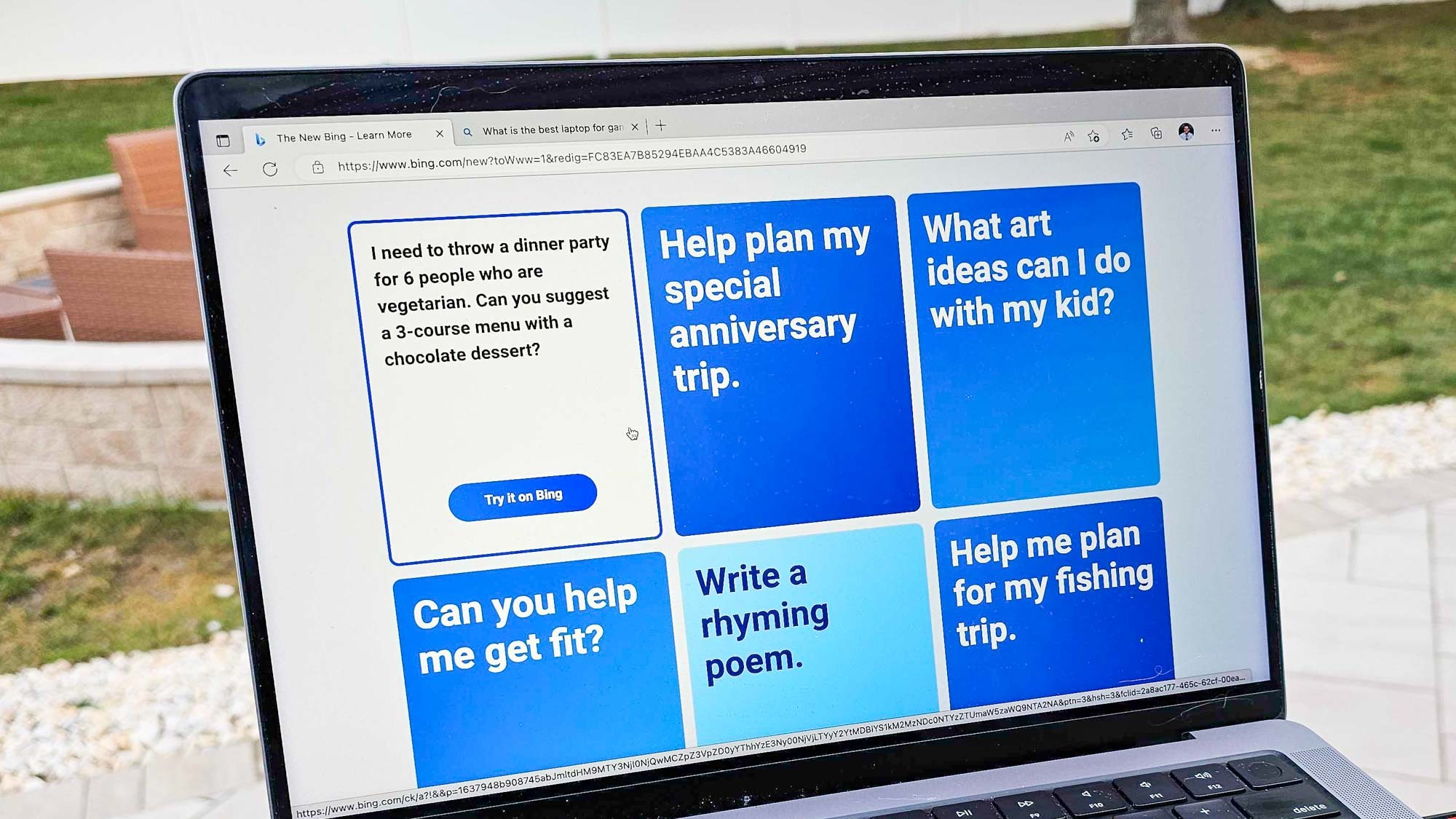
We are constantly told by leading tech companies and insiders that AI tools such as Bing with ChatGPT are the future — that they will change our lives forever. But for those of us who aren’t programmers and web developers, it can seem like little has changed — search engines are still more accurate and reliable than chatbots.
However, these AI services can save you time and effort right now however. You just have to know how to use them. Because of its connectivity to the internet, Bing with ChatGPT combines the best of a search engine and an AI and can be a great help when prompted correctly. Here are 9 practical uses of Bing with ChatGPT.
1. What’s the weather tomorrow?
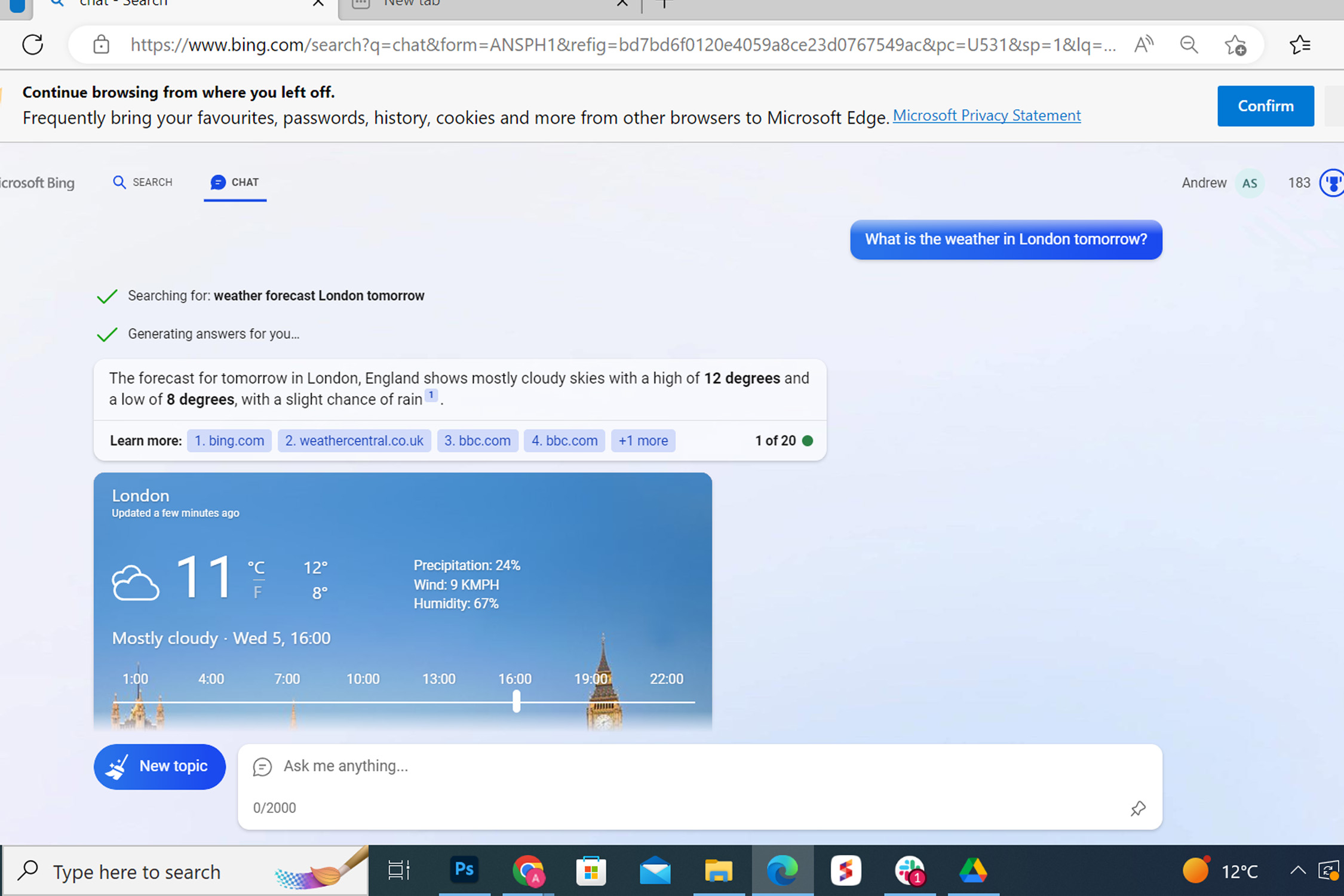
I love nothing more than talking about the weather, and so does ChatGPT. You can ask it for a weather forecast in any major area so you’ll know exactly what to expect when you head out. Similarly, if you have any friends in foreign countries, you can ask “What’s the time in Italy right now” to make sure you don’t wake them in the middle of the night.
Try: “What’s the weather in New York tomorrow?” or "Is it going to rain in New York tomorrow?”
2. Get inspiration
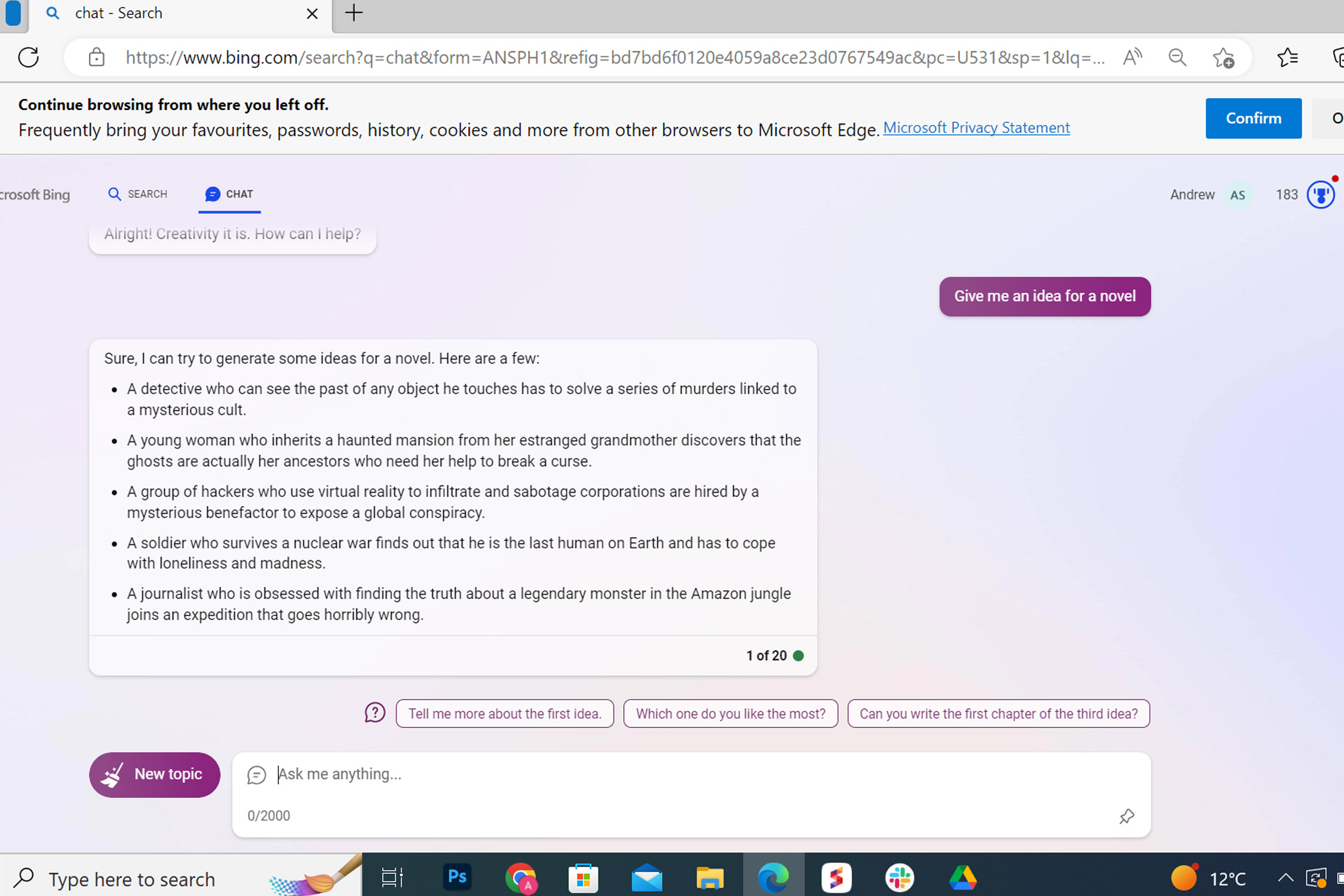
If you’re a creative type but just need that initial spark of an idea, try asking Bing for inspiration. If you switch to creative mode, you could even ask Bing to start a story for you just to get some ink on the page and then come back and get your own story down. If images work better for your imagination, try saying “Create an image of x” for visual inspiration.
Try: “Give me an idea for a novel” or “Start a story about x”
3. Write a bedtime story
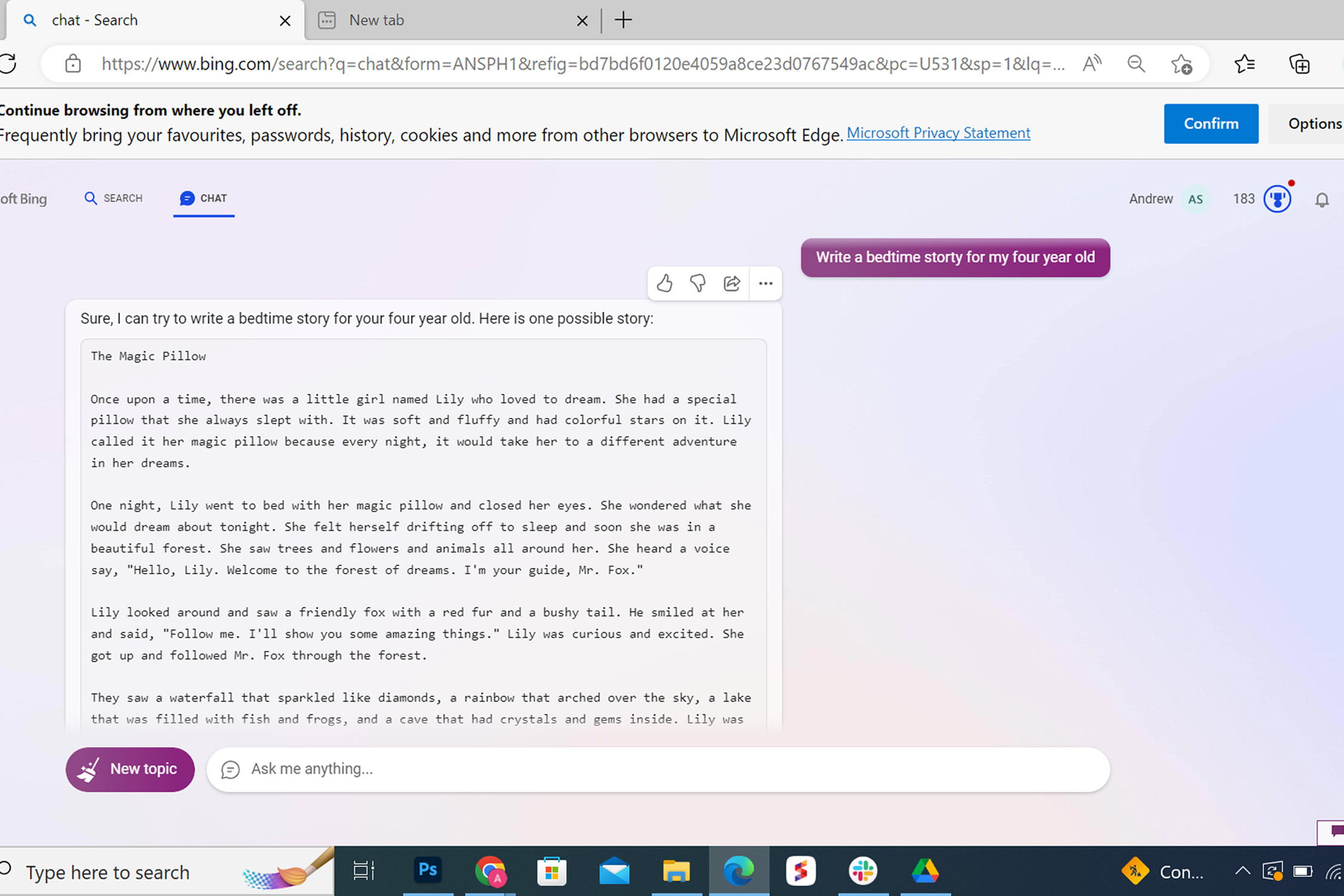
If you’ve got a particularly demanding little one or have run out of fairytales to tell them, why not use Bing to create an endless supply of bedtime stories? Even better, you can give prompts that include some of your child’s favorite things, animals or even your kids. You can even ask for the story to be written for a specific age range, then read it aloud or together.
Try: “Write a bedtime story for a four-year-old” or “Write a bedtime story about a fox.”
4. Learn how to play a song

If like me, you’ve recently taken up the guitar then every time you hear a song that you like, you’ll want to know how to play it. With Bing with ChatGPT, you can ask it to create a guitar tab or list the chords of pretty much any song. It might not be perfect but this is a great place to start when learning a new song, and then you can tweak it to sound closer to the original.
Try: “Create a tab for All too well by Taylor Swift” or “What are the chords for Sweet Child of Mine?”
5. Naming your business
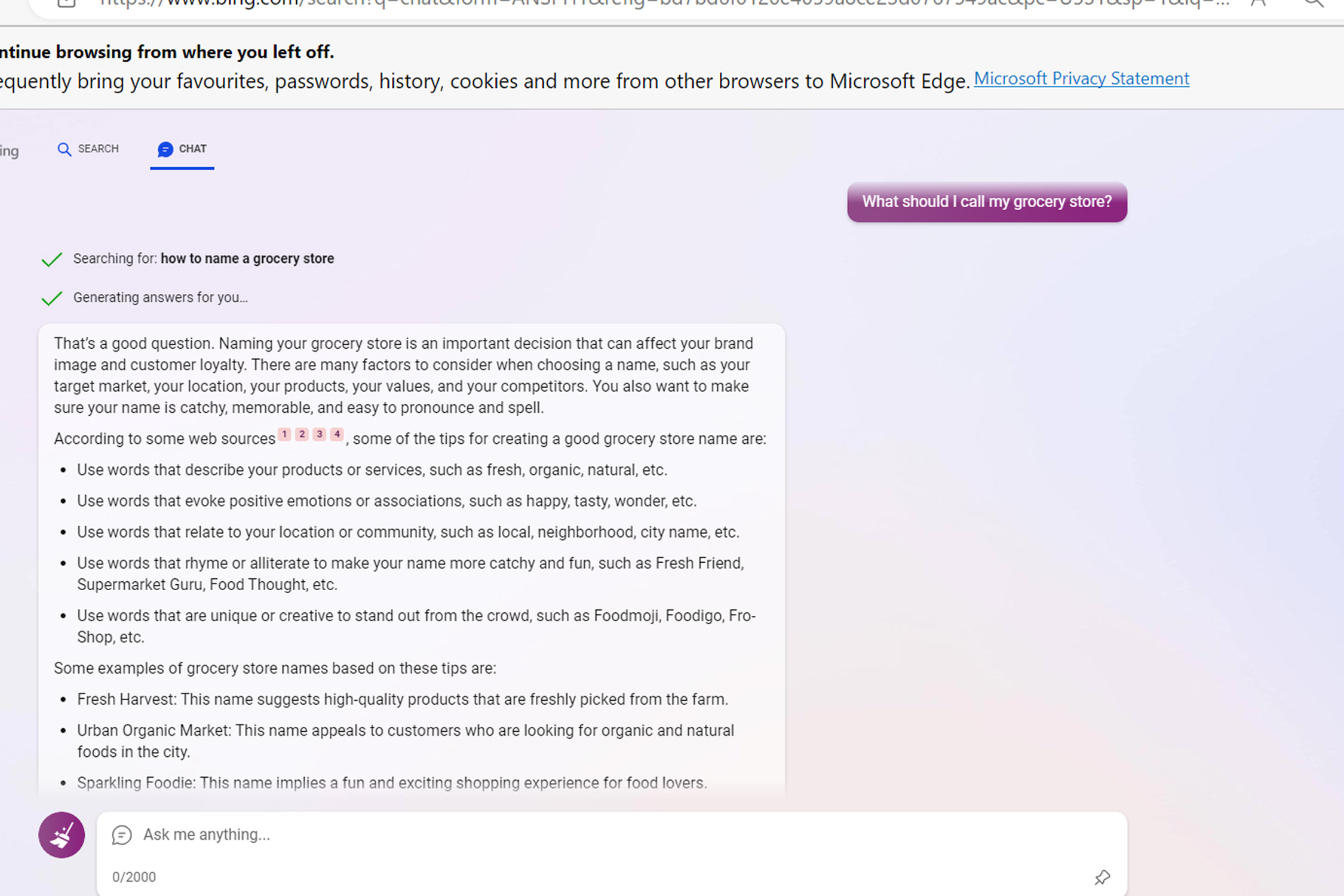
Launching a new business can be tricky but if you’re struggling for a name why not leave it to an AI? In creative mode Bing can come up with several suggestions for that all-important name, whether you use it as it comes or tweak it slightly. Bing can come up with names for a whole host of things. I’m sure its just a matter of time before we get the first baby named by an AI.
Try: “What should I call my grocery store” or “What is a good name for a barbershop?”
6. Discover a new city
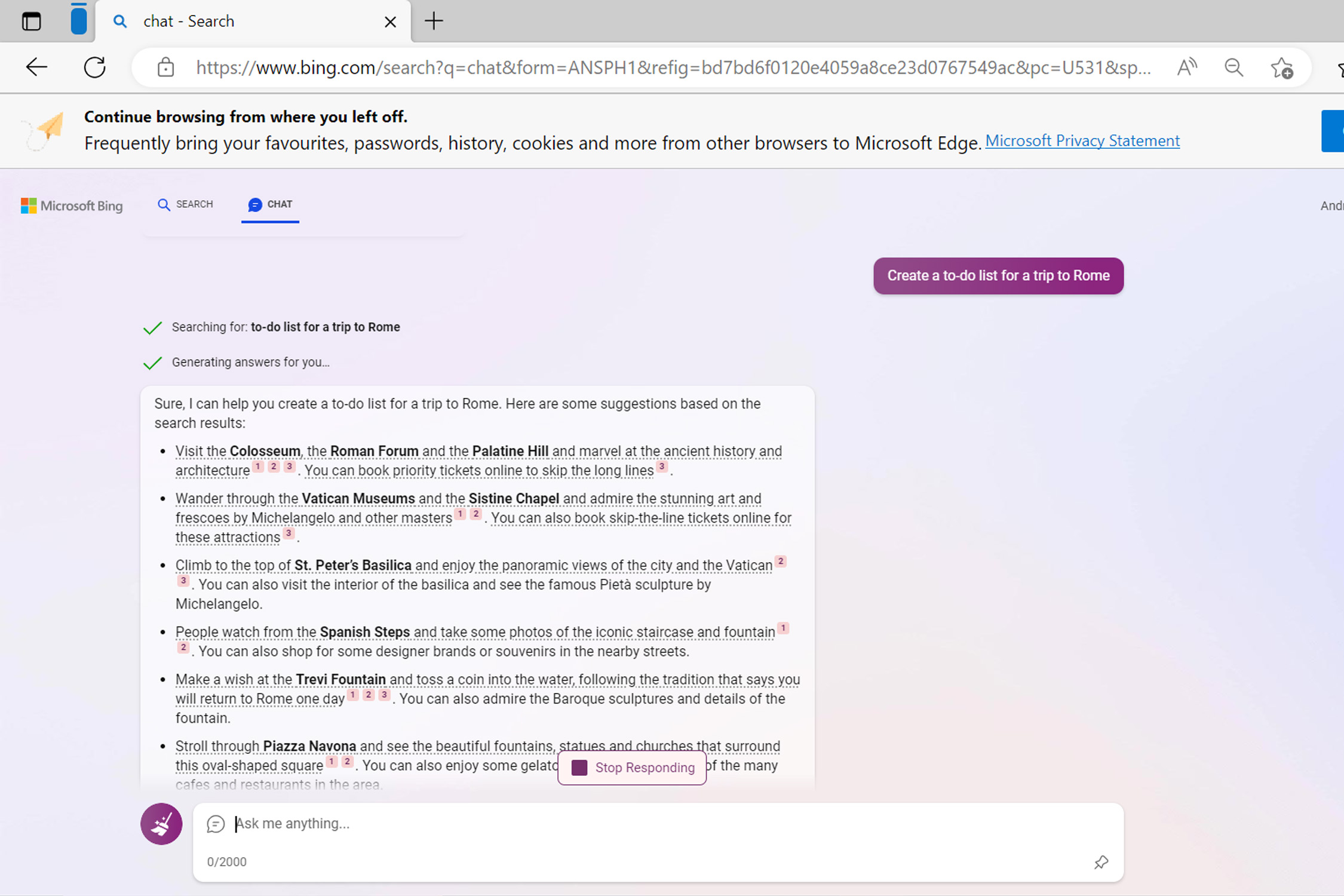
Part of the fun of traveling is getting lost in a new city, but if you’d rather know where to go and what to see, let Bing create a to-do list for you. You could even add extra specifics such as “Create a to-do list for a family in Rome.” or try and ask for lesser-known recommendations.
Try: “Create a to-do list for Rome” or “What are the best seafood restaurants in Rome?”
7. Get recommendations on what to watch
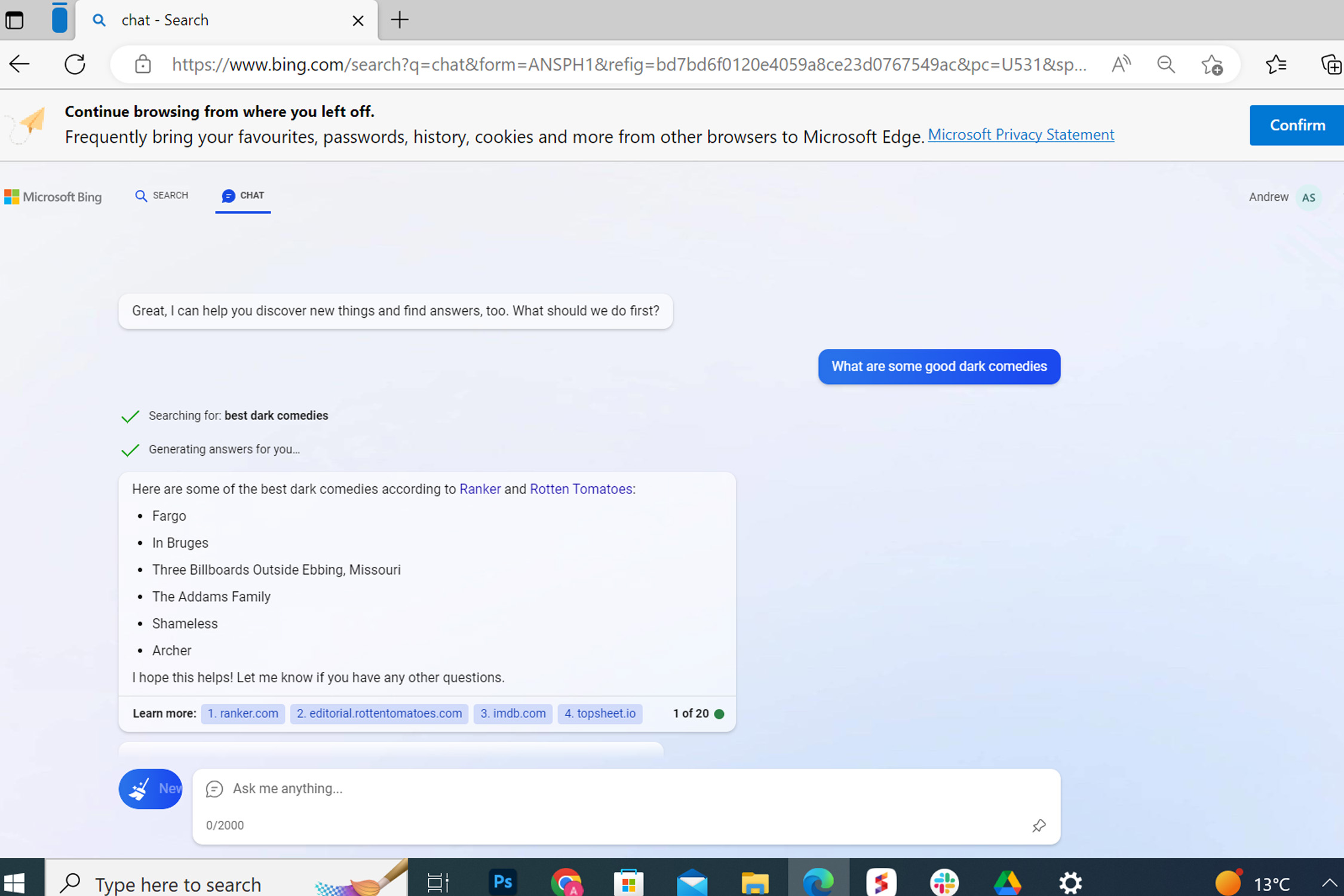
No one wants to waste their precious free time watching a substandard movie, or something that’s not really their cup of tea. If you’ve already seen all the best Netflix movies and are considering something a bit less well known, ask Bing if it's worth watching or just a waste of your time. You could even ask for a spoiler-free plot synopsis or tell it what you like and ask for similar movie suggestions.
Try: “Is The Irishman a good movie?” or “What are some good dark comedies?” or “Give me a spoiler-free synopsis of Back to The Future.”
8. Use Bing as a study partner
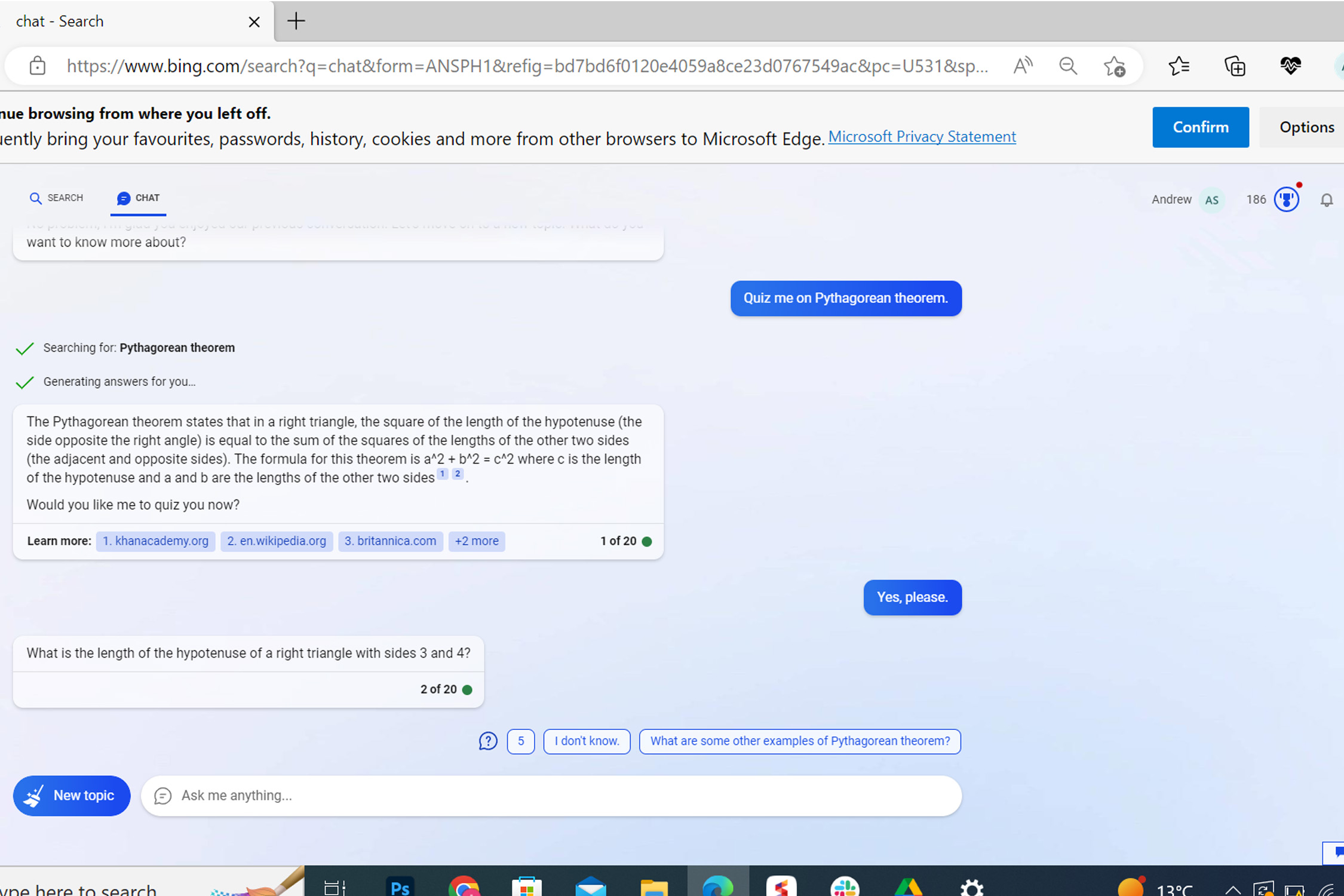
Studying on your own can be hard, especially if you learn best through being tested by others. Luckily Bing can help reaffirm your knowledge. Not only is it a great research tool, but it can also pose questions to check your knowledge. This works best with short answer questions rather than long essay-based subjects, and keep in mind that Bing's accuracy is still questionable.
Try: “Test me on the Industrial Revolution” or “Quiz me on the Pythagorean theorem.”
9. Explain things in simple terms
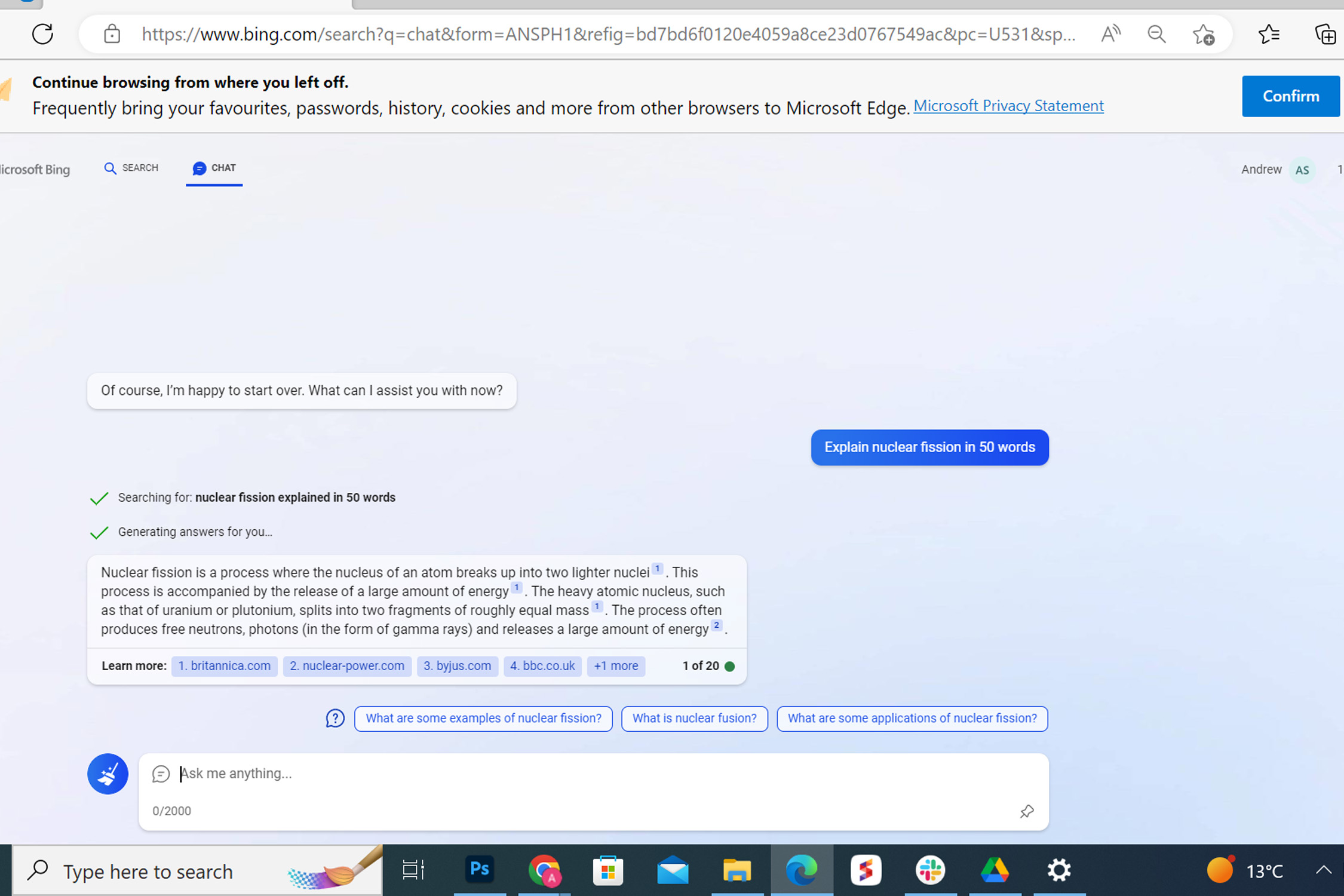
Internet research can often turn up very long and complicated answers to our questions that leave us feeling even more confused. When using Bing with ChatGPT you can ask it to explain high-level concepts in simple terms, or even in a certain amount of words, great for those who find themselves drifting off with long explanations.
Try: “Explain nuclear fission in simple terms” or “Explain erosion in 50 words.”
More from Tom's Guide
- ChatGPT could rival human intelligence with next-level upgrade
- How to use Google Bard
- These 13 Google Search features are hidden gems — here's how to use them
Get instant access to breaking news, the hottest reviews, great deals and helpful tips.
Andy is a freelance writer with a passion for streaming and VPNs. Based in the U.K., he originally cut his teeth at Tom's Guide as a Trainee Writer before moving to cover all things tech and streaming at T3. Outside of work, his passions are movies, football (soccer) and Formula 1. He is also something of an amateur screenwriter having studied creative writing at university.
 Club Benefits
Club Benefits





