I cover AI for a living — here's 7 one-word ChatGPT prompts that really work
7 ChatGPT single-word prompts that get results every time

Coming up with ChatGPT prompts doesn’t always need to be a lengthy exercise. Sometimes, even one word is enough to get you going.
Sure, a well-crafted prompt where you explain your overall goal, give ChatGPT enough context to work with, and insert specific details of the desired outcome means you’re incorporating some of the best ChatGPT prompt tips.
But sometimes you just need to get the ball rolling as fast as possible or perhaps you’re still brainstorming and aren’t entirely sure about what you’d like to achieve yet. This is where single-word prompts come into play.
They’re simple and direct, giving a clear direction to ChatGPT about what it should do with the information you’ve given it. If you’d like to try them too, here are 7 single-word ChatGPT prompts that you can use today.
1. Clarify — getting my message across
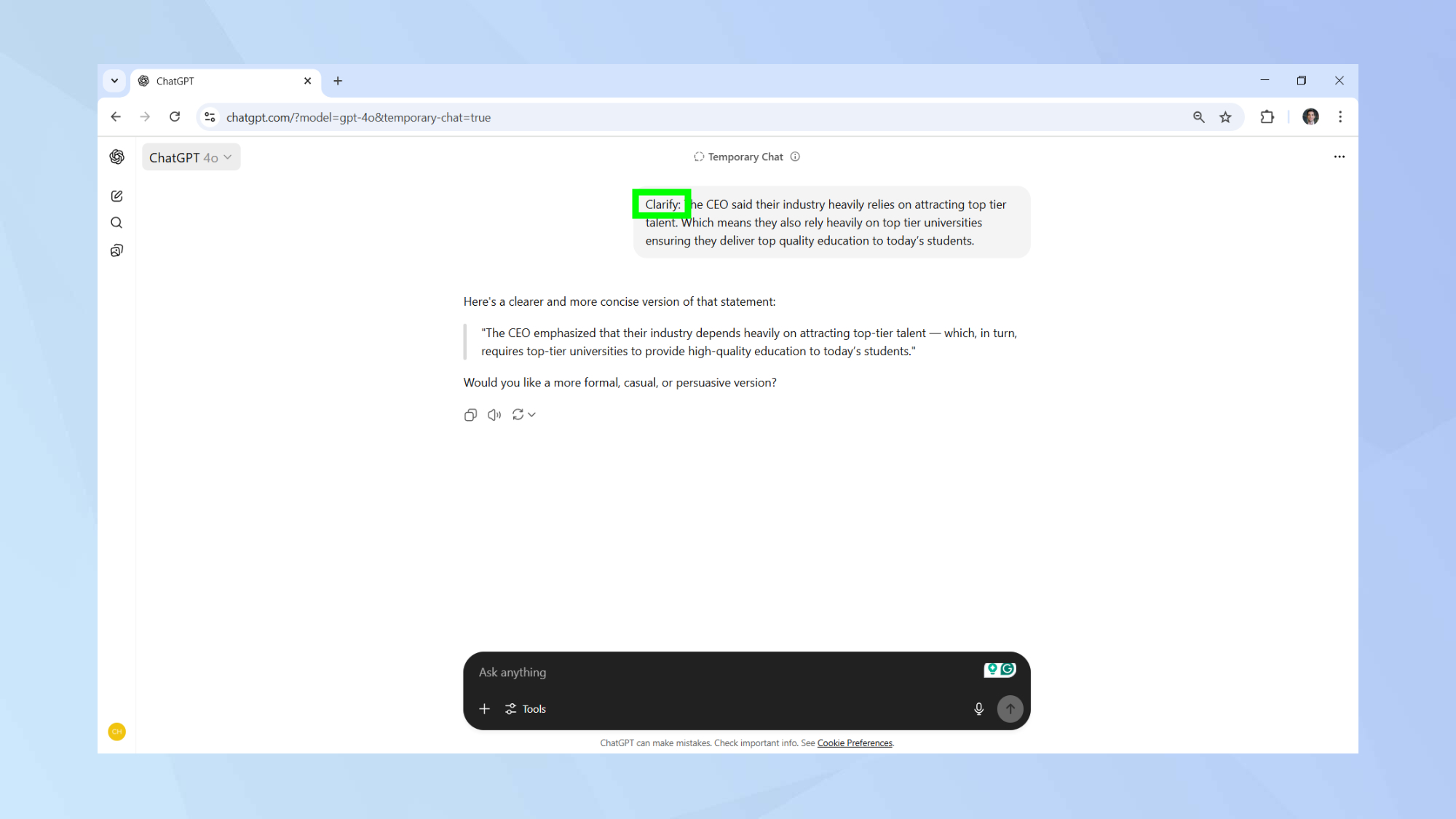
I’ll start this list with my favorite. As a writer, I often produce paragraphs that end up being unnecessarily complicated.
Before the era of ChatGPT I’d have to pace up and down my room as I think of simpler ways to convey that paragraph’s message. Now, I can simply feed the overly complicated text to ChatGPT and work with a clearer string of words.
The prompt I use to achieve this is: clarify.
If I were to assume my first draft were as follows: The CEO said their industry heavily relies on attracting top tier talent. Which means they also rely heavily on top tier universities ensuring they deliver top quality education to today’s students.
The clarify prompt returned this tighter version: The CEO emphasized that their industry depends heavily on attracting top-tier talent — which, in turn, requires top-tier universities to provide high-quality education to today’s students.
2. Playbook — a quick guide to achieving anything
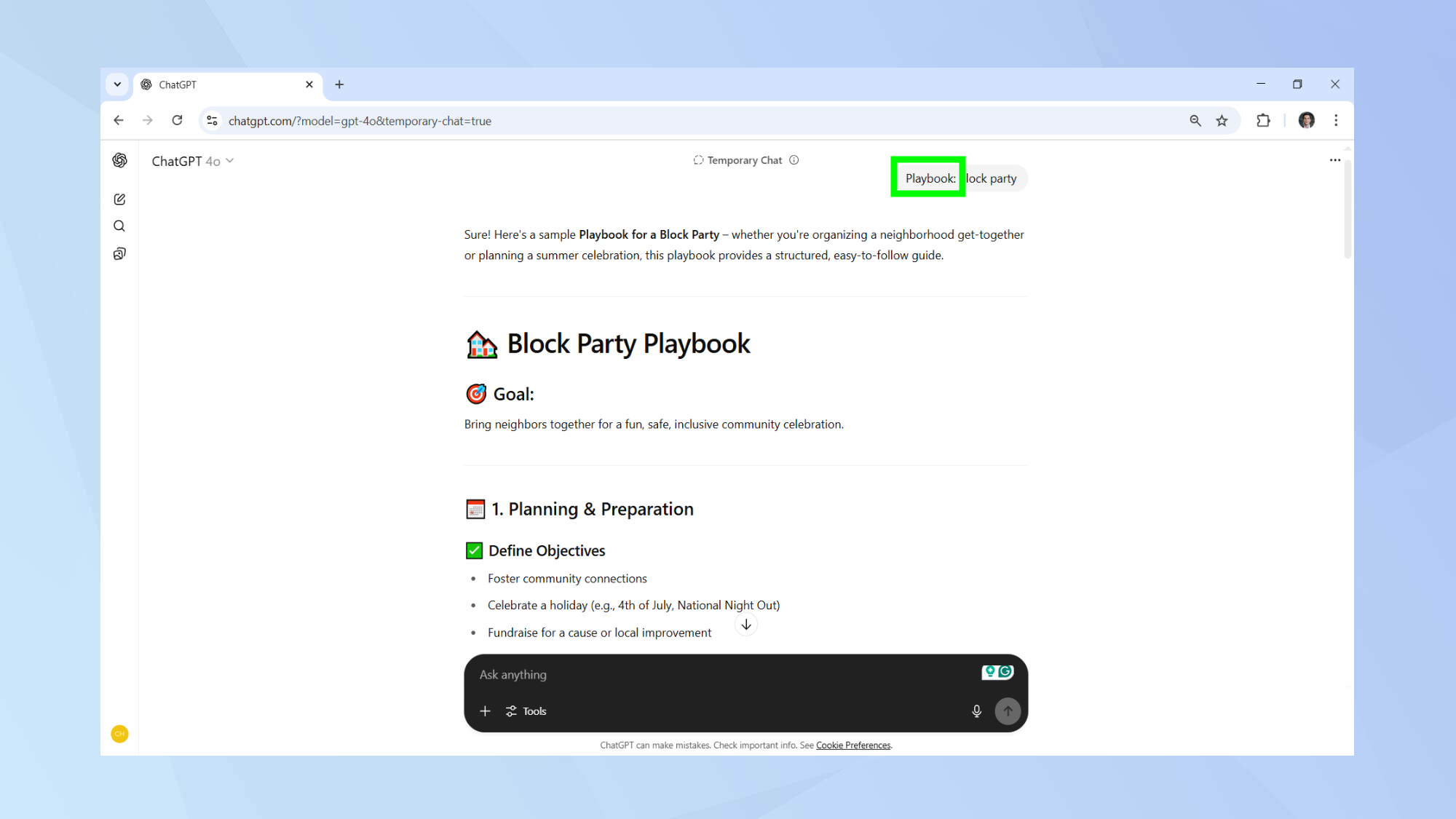
Sometimes I have a pretty clear idea of what I’d like to accomplish but am less sure of the steps I need to take to get there. Enter my next one-word prompt: playbook.
Say I want to organize a block party. I know there needs to be food, music, and an invite. But if it’s my first time trying to organize one, I’m bound to forget about some crucial to-dos.
By using thuis single-word prompt I’ll be able to get myself a step-by-step guide on how to organize events, market a product, or launch a petition.
When I used the prompt to get a block party playbook, ChatGPT immediately broke down the task into nine manageable sections that covered everything from planning permits down to coordinating the volunteers.
3. Stack — for an instant list of resources
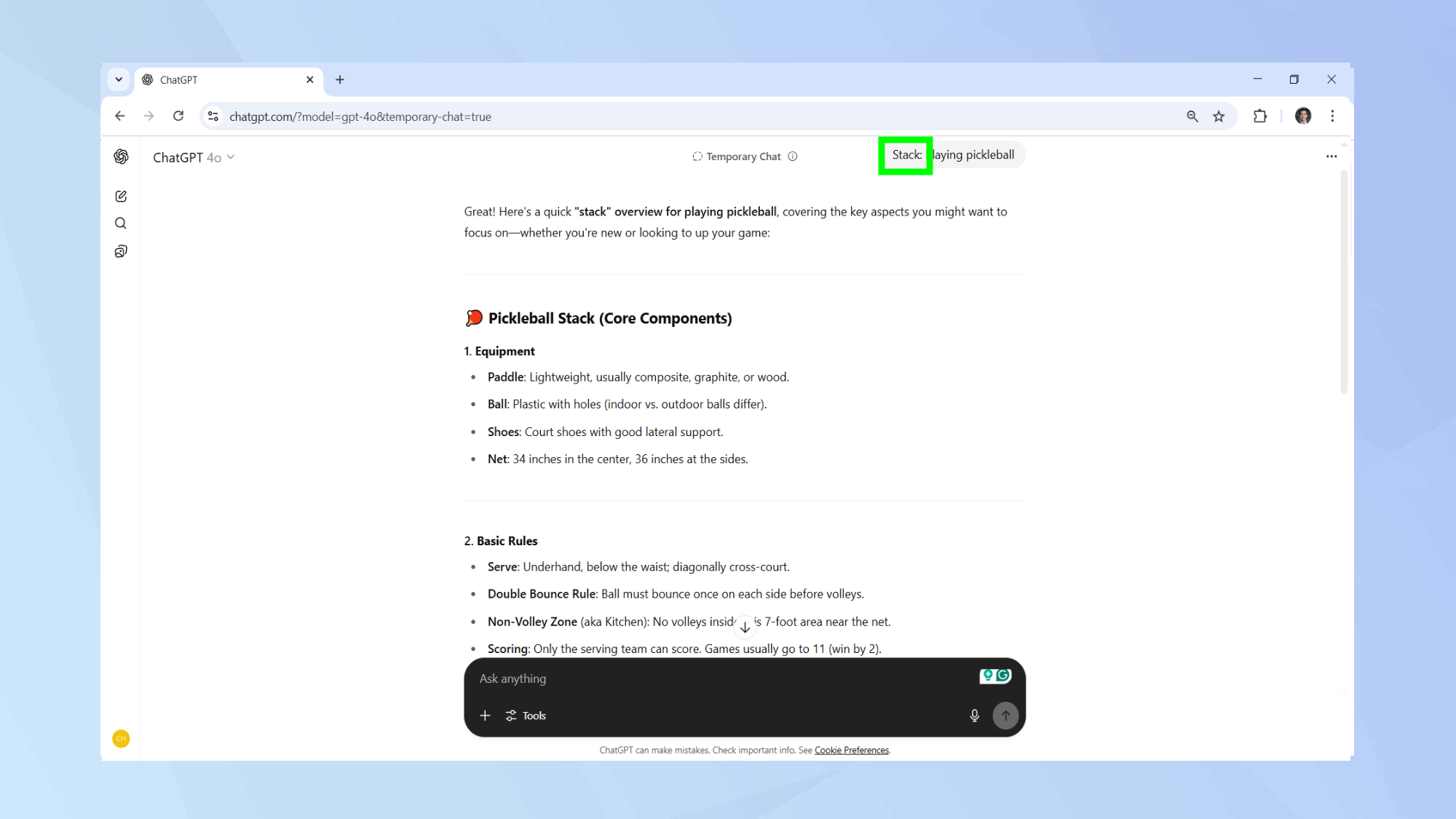
The word stack usually is heard in the context of what a tech company uses to build its software. It also works brilliantly in ChatGPT to get an instant list of resources that could be helpful for a specific task.
Using the prompt, Stack: Playing pickleball gave me a list of equipment I need along with some basic rules.
ChatGPT also followed up with skills I need to practice and common mistakes to avoid. Not bad for a ChatGPT one-liner.
4. Automate — so that repetitive tasks take care of themselves
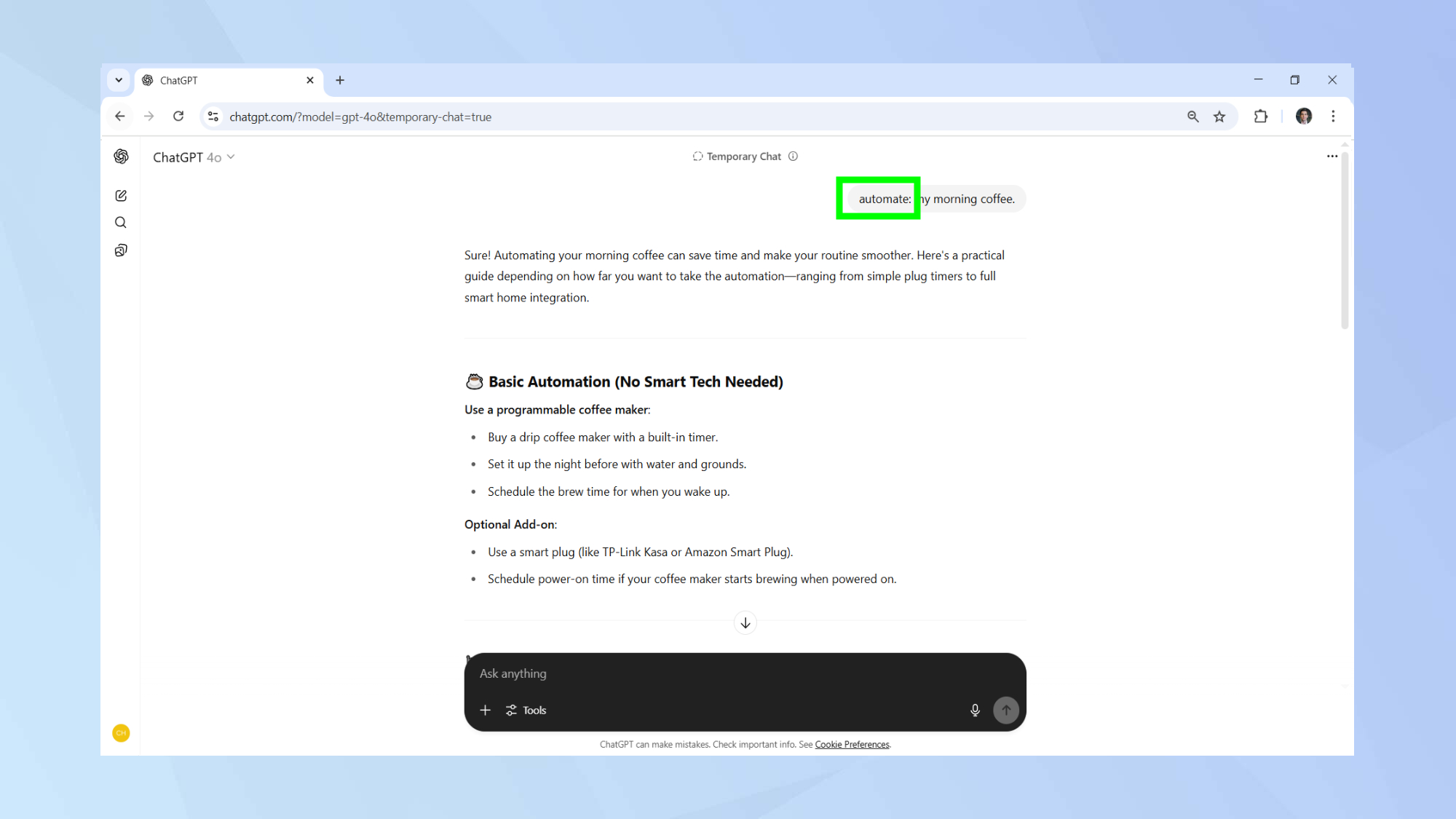
ChatGPT is great at completing automated tasks, especially if you’ve correctly trained your own GPT.
But ChatGPT can also be helpful to automate parts of your life that take place away from your screen. Think about what your typical day looks like. Are there any tasks that you do almost every day? Perhaps even at roughly the same time?
This is where the next one-word prompt in ChatGPT comes in. Does waking up to a freshly brewed cup of coffee sound like something you’d enjoy? Then use the prompt automate: my morning coffee.
In response, ChatGPT gave me smart home setup ideas including names of Wi-Fi enabled coffee makers and advanced automation techniques using home assistants.
5. Menu — curated meals for the right moment
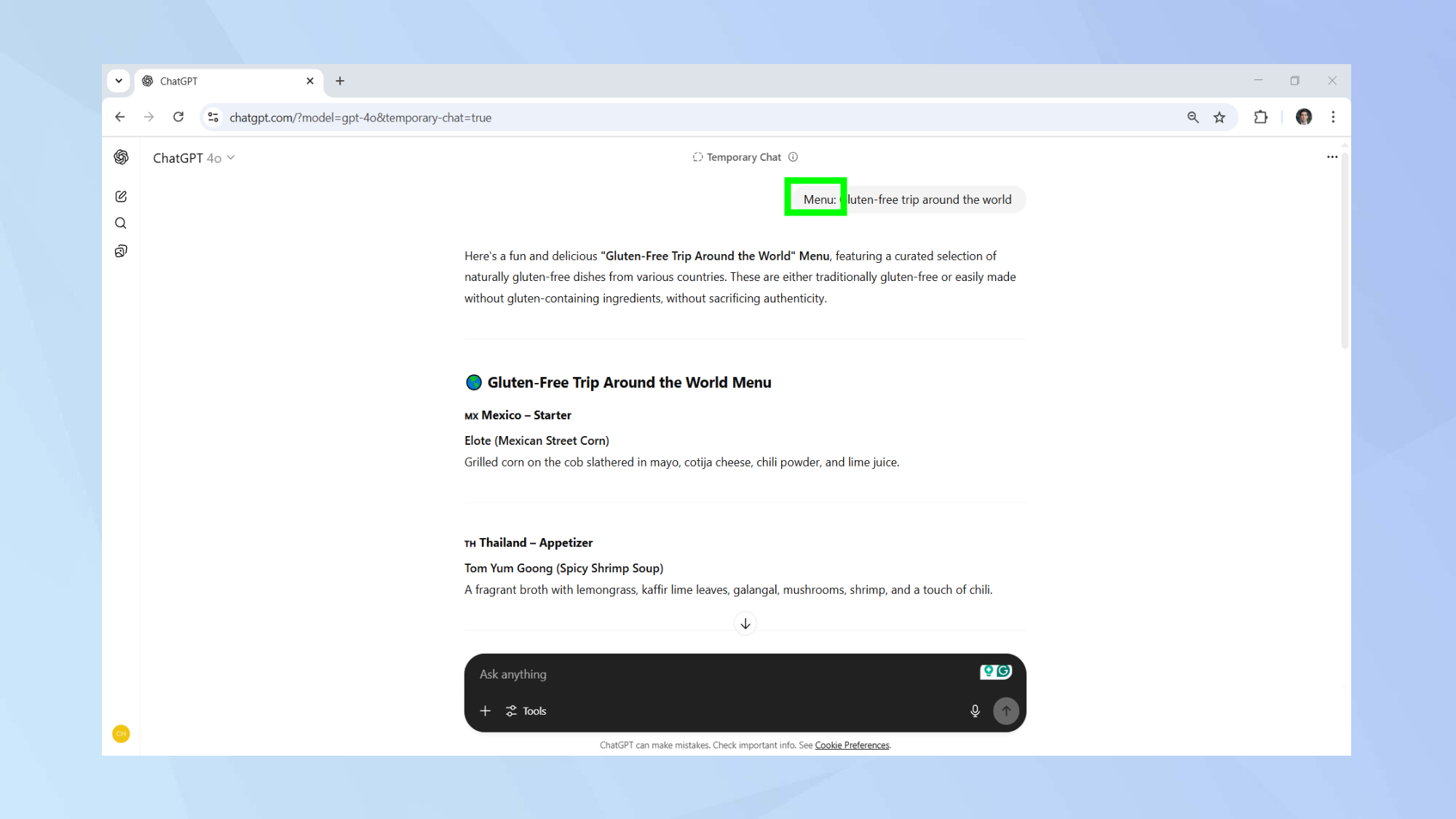
This next single-word prompt eliminates the guesswork about what to cook for a particular occasion. A BBQ among friends will call for something different than a romantic dinner for two. B
y using this prompt in ChatGPT, you won’t have to agonize over which courses would pair well together. Simply pop the word in your chat box and head to the store with your new shopping list in hand.
I used the prompt menu: gluten-free trip around the world and got a list of dishes from Mexico, Thailand, and Italy among others.
6. Pulsecheck — get a 360 perspective° on any topic
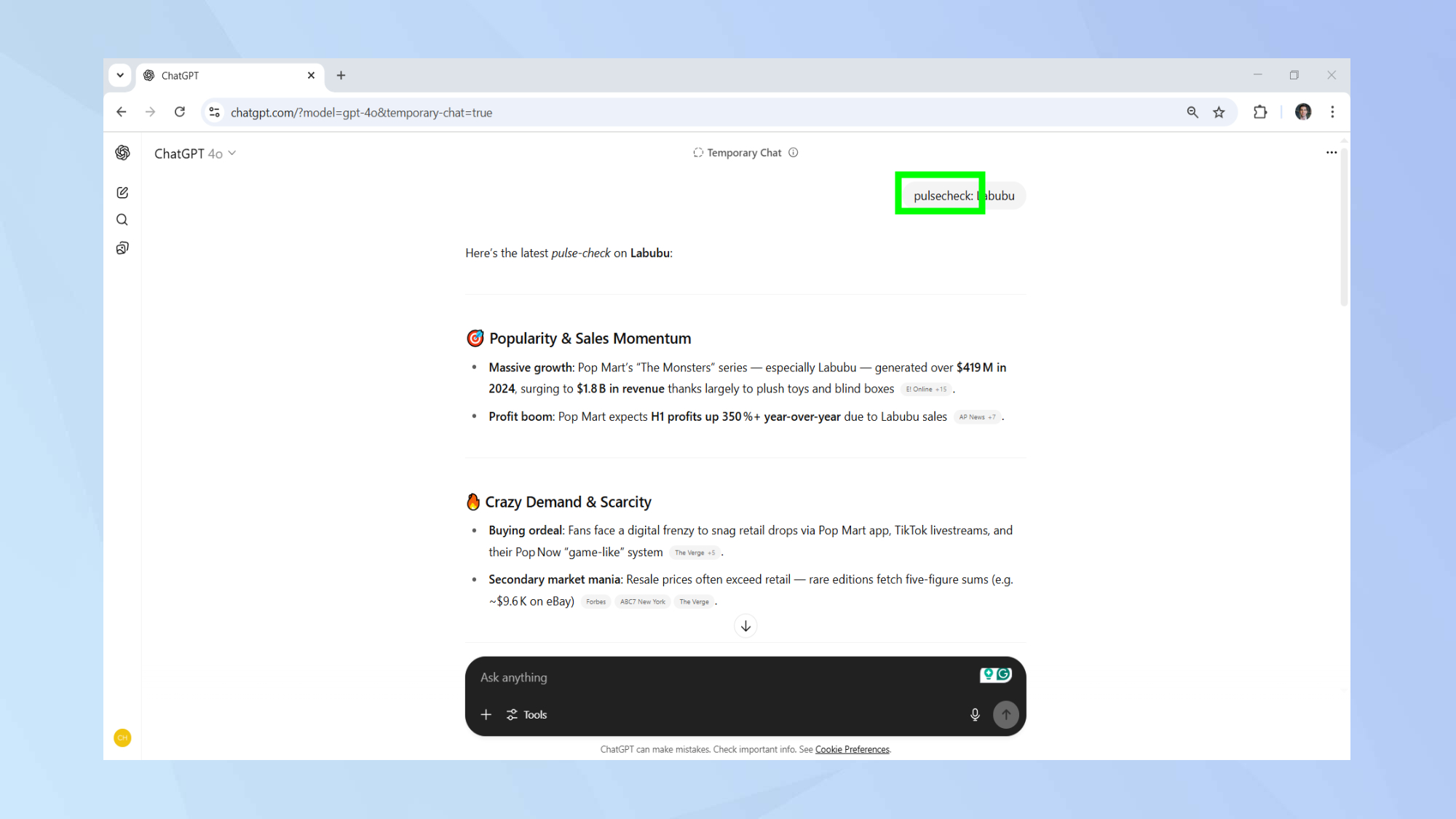
Out of this short list, I think this is the prompt that’s the most fun to play with. If there’s a new craze or trending topic, popping this prompt into ChatGPT will give you a quick overview of what’s happening.
For instance, you’ve probably heard about the Labubu plush toys from China. If you’re on the market for one, just ask AI and it will find one for you. But if you simply want to know what this latest craze is all about, just use the prompt pulsecheck: Labubu.
Now you’ll never have to feel left out of a conversation again. Through this ultra-short prompt, ChatGPT explained what kind of profits these little dolls are generating and which celebrities were seen sporting them.
7. Playlist — for the perfect soundtrack to accompany life
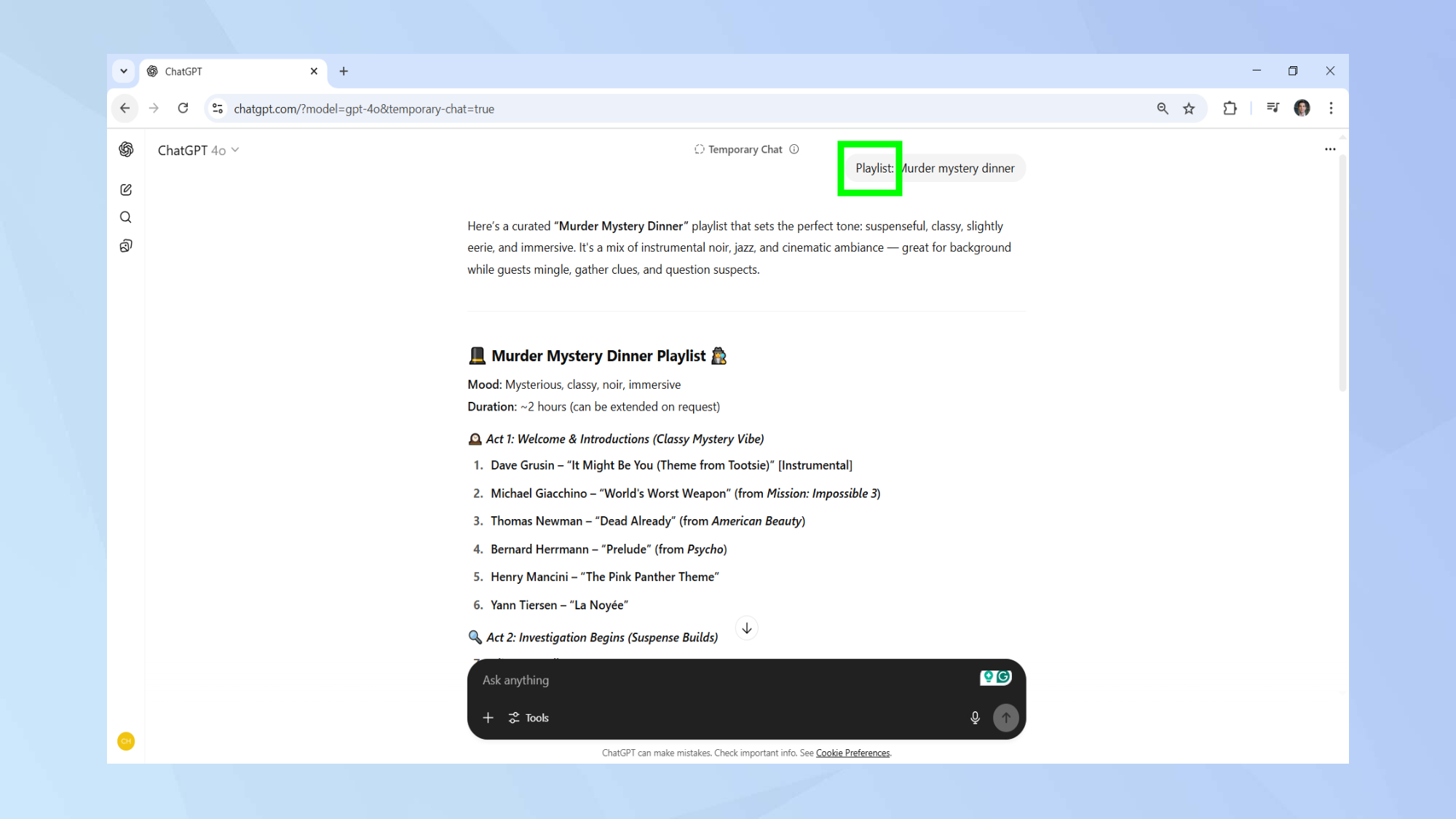
You can think of this prompt as the musical alternative to the menu prompt. Whether you’re organizing a themed party or need the right music to match a certain mood, this prompt can help you out.
If I’m hosting a murder mystery dinner, I’ll simply add this piece of information to the end of the prompt: Playlist.
ChatGPT returned with no less than 22 musical options that would last up to two hours. Thanks to this one-word prompt, I’ll now be able to shape the energy, mood, and flow of my mystery evening.
Now you've learned how to use one-word prompts in ChatGPT, why not take a look at our other useful AI articles?
Check out You can stop Gemini from training on your data — here's how and Google's AI Mode is changing how you search — here's how it works.
And did you know ChatGPT can reveal a lot about what it knows about you? Here's how you can do it.
Get instant access to breaking news, the hottest reviews, great deals and helpful tips.

Christoph Schwaiger is a journalist who mainly covers technology, science, and current affairs. His stories have appeared in Tom's Guide, New Scientist, Live Science, and other established publications. Always up for joining a good discussion, Christoph enjoys speaking at events or to other journalists and has appeared on LBC and Times Radio among other outlets. He believes in giving back to the community and has served on different consultative councils. He was also a National President for Junior Chamber International (JCI), a global organization founded in the USA. You can follow him on Twitter @cschwaigermt.
You must confirm your public display name before commenting
Please logout and then login again, you will then be prompted to enter your display name.
 Club Benefits
Club Benefits















