Tom's Guide Verdict
The Midea U is not only more efficient than all the other window air conditioners we’ve tested, but it’s also easier to install, super quiet, and is Matter-compatible. Those with truly large rooms will want to go with LG’s dual inverter AC, but for everyone else, the Midea is the best option.
Pros
- +
Very quiet
- +
Easy to install
- +
Support bracket included
- +
Energy efficient
Cons
- -
Connecting to HomeKit is finicky
- -
Remote control doesn’t always respond
Why you can trust Tom's Guide
The Midea U has long been one of the best smart air conditioners — its design sets it apart from all other competitors, both in form and function, and its performance also places it at the top of the list.
I reviewed the original Midea U in 2020, but since then, the company has come out with a newer model, which is not only more energy efficient, but also comes with updated drain plugs to help avoid the problem that led to the company recalling 1.7 million air conditioners.
All of this adds up to the best smart window air conditioner you can buy. Read on to see what else I liked (and didn't) about the Midea U.
Editor's note: An earlier version of this story mentioned that the Midea U could also work as a heat pump, but this was inaccurate, and has been removed from the story.
Price and availability
Midea offers its U-shaped air conditioner in three sizes: 8,000 BTU (good for 350 sq. feet) for $379, a 10,000 BTU model for $429, and a 12,000 BTU model for $479. At the time of writing, all three were discounted on Amazon.
Setup and installation

Setup was even easier this time around. Midea is one of the only companies to include a mounting bracket with its air conditioner, and even here, it’s been improved since the original.
The mounting bracket is just as robust as before, but now it’s even easier to adjust. Plus, it now has two tabs that line up with slots on the underside of the air conditioner, to further prevent it from slipping out your window.
Having a bracket is a huge difference-maker. Not only does it secure the air conditioner better, but it also makes it easier to install, as you don’t have to delicately balance the AC in your window opening while you slide the sash down to lock it into place.
Get instant access to breaking news, the hottest reviews, great deals and helpful tips.
Like the previous model, this Midea U doesn’t use accordion-style baffles on either side of the AC, but comes with small foam blocks that you cut to size, and slot into the window. I’ve never had such a tight seal around an AC as I have with this model.
As the model Midea sent to me was post-recall, it came with a small bag of updated drain plugs; I had to remove two plugs that were in the unit, and replace them with two of the newer plugs.
Design

The overall design of the Midea U is largely unchanged since the original. The air conditioner is divided into two sections, with the bulk sitting outside your window.
A large gap in the middle lets you slide your window down between the sections. This lets you effectively use your window as the insulator, which helps cut down on noise and lets more light into your room.
Similar to the LG dual inverter air conditioner, all the cool air from the Midea comes out of a slot at the top. When the air conditioner is off, a plastic panel closes over this slot.
Below this is an array of buttons to control the AC. I like that they’re physical, rather than touch-sensitive. Underneath the controls is the air filter.
I also like that you can not only turn off the AC’s display (so you can sleep better at night), but you can also deactivate its beeping when you change the temperature or other settings. It’s a feature not available on the older AC unit.

The Midea’s remote has received a serious upgrade, at least in terms of its dimensions. It’s now the size of a regular universal remote, and has a small LCD display. It’s a bit of overkill, but I suppose you’re less likely to lose it.
However, I found the remote to be a bit finicky. It would occasionally take several presses of the same button to get it to register on the AC, even when I was a mere 10 feet away, with a direct line of sight. And, this could just be my aging eyes, but I found the LCD screen on the remote a bit hard to read.
Performance
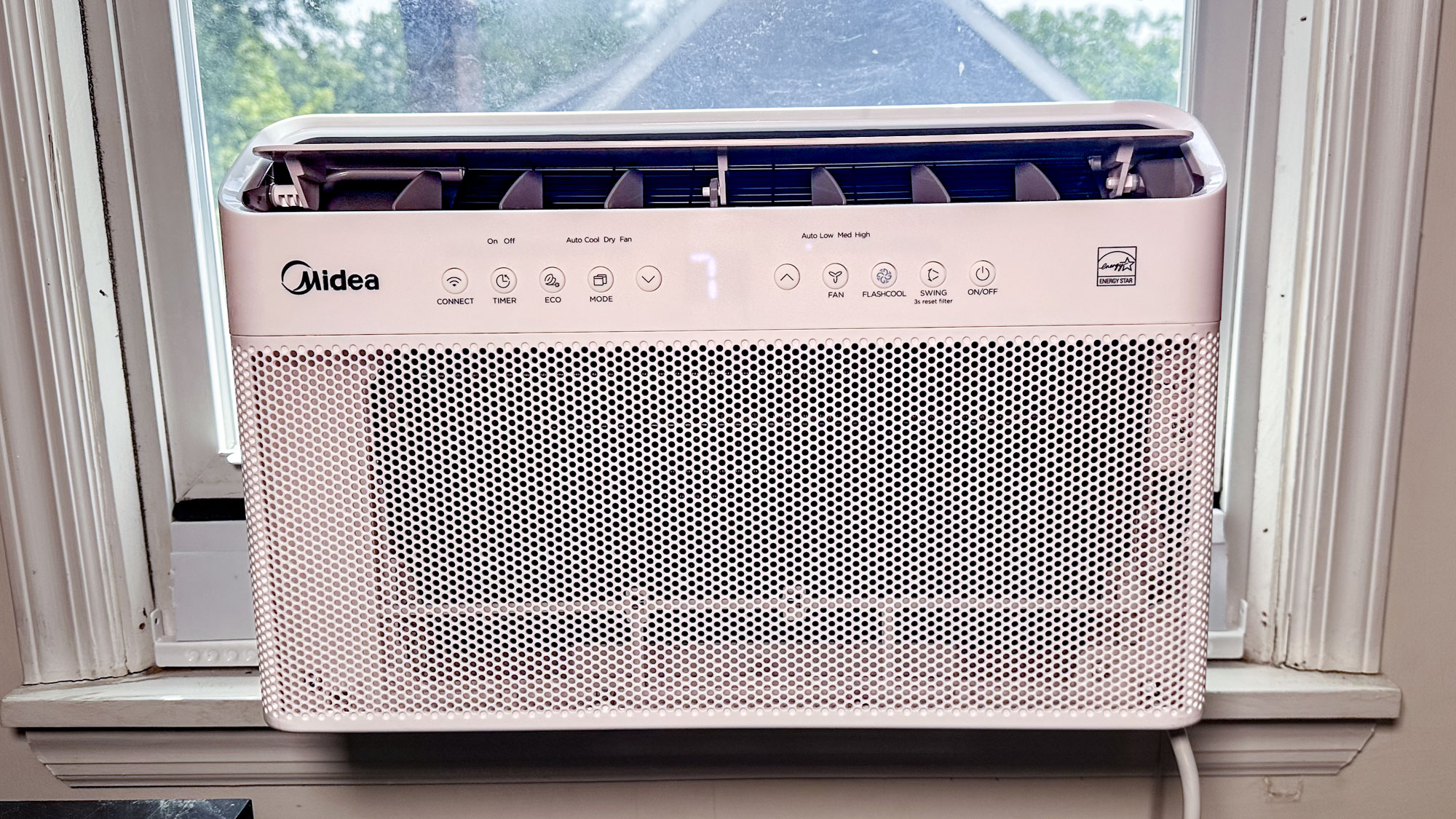
Like the original, the Midea U uses inverter technology, and as a result it has an energy efficiency rating of 15, which is tops among the air conditioners we’ve tested. That means you’ll be spending less money to cool your room than you would with other ACs.
It’s also supremely quiet. While I didn’t notice much of a difference between it and the original — itself one of the quietest models we’ve tested — it operates at such a low hum that you might forget that it’s even on.
Even on days when the outside temperature was in the mid-90s, the Midea U kept my attic at a pleasant 78 degrees. It didn’t feel like it had to work very hard to keep it there, either. While you'll notice the fan noise, no one on phone or video calls could hear anything.
Midea’s app is also equally easy to use, and you can connect the air conditioner not only with Alexa and Google Home, but Apple Home too, as the Midea U is now Matter-enabled. Linking it to Apple Home was a cinch: I simply scanned the QR code, pressed the Wi-Fi button on the AC, and in about a minute it appeared in the Home app.
Final verdict
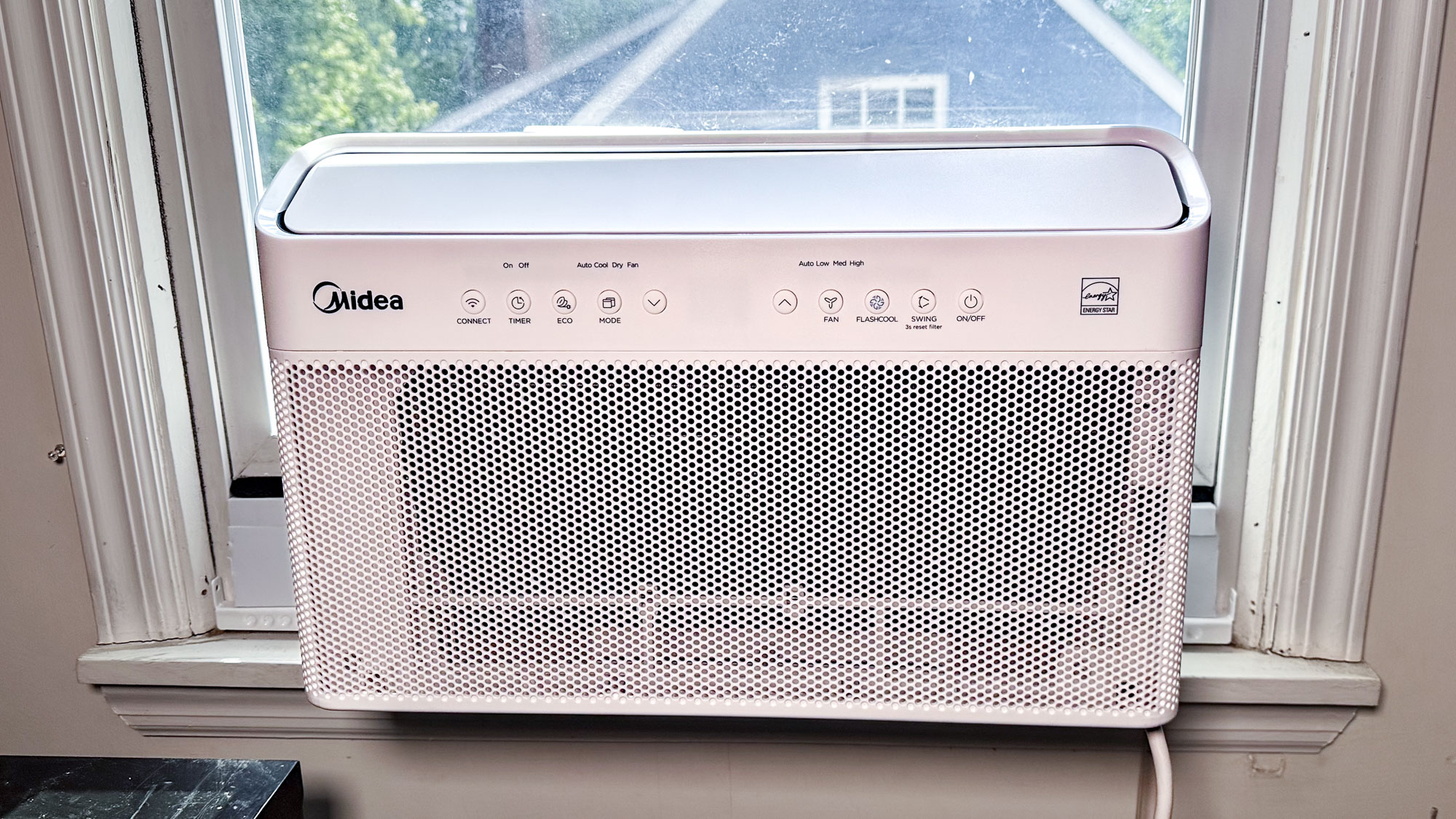
A few minor quibbles aside, the Midea U air conditioner is a great option for those who need to keep their room cool and not be distracted by loud noises or a high energy bill. The updates to the original model aren’t huge, but they do make the air conditioner a lot easier to install.
Those with larger areas to cool may want to check out LG’s Dual Inverter air conditioner, which is available in 14,000 and 23,000 BTU sizes — bigger than that of Midea’s largest model.
But for everyone else, the Midea is the better, and more affordable pick.
More from Tom's Guide
- This simple DIY air conditioner helped me fall asleep fast during a heat wave
- How to clean an air conditioner and improve air quality
- Experts recommend the 'caveman method' for keeping your house cool

Michael A. Prospero is the U.S. Editor-in-Chief for Tom’s Guide. He oversees all evergreen content and oversees the Homes, Smart Home, and Fitness/Wearables categories for the site. In his spare time, he also tests out the latest drones, electric scooters, and smart home gadgets, such as video doorbells. Before his tenure at Tom's Guide, he was the Reviews Editor for Laptop Magazine, a reporter at Fast Company, the Times of Trenton, and, many eons back, an intern at George magazine. He received his undergraduate degree from Boston College, where he worked on the campus newspaper The Heights, and then attended the Columbia University school of Journalism. When he’s not testing out the latest running watch, electric scooter, or skiing or training for a marathon, he’s probably using the latest sous vide machine, smoker, or pizza oven, to the delight — or chagrin — of his family.
You must confirm your public display name before commenting
Please logout and then login again, you will then be prompted to enter your display name.

