Tom's Guide Verdict
The Rabbit Air A3 is sleek and stylish, and cleans a decent amount of air in a short amount of time. But it’s very expensive, especially given there are other units with higher CADR at almost half the price.
Pros
- +
Looks great in any room
- +
Easy to change filters
- +
Can be wall mounted or stand alone
- +
Works fast
Cons
- -
Fairly large and very expensive
- -
CADR isn’t as impressive
- -
App is very limited
Why you can trust Tom's Guide
Size: 20 x 19 x 8 inches
Weight: 20.3 pounds
CADR rating: 257 cubic feet per minute (smoke), 262 CFM (dust), 315 CFM (pollen)
Recommended room size: 1,070 square feet
Warranty: 5-year
Air flow: 64 to 286 CFM
If you live in a highly polluted area, you'll need one of the best air purifiers to tackle all your clean air needs. In preparation for fire season here in Colorado — basically, the entire summer, when the air quality in and around Denver is downright dismal — I currently have two air purifiers in my home.
The first is the Mila Air 3, which I reviewed recently here on Tom’s Guide, and the second is Rabbit Air’s A3 Ultra Quiet Air Purifier. The A3 is a different form factor from the Mila altogether, though both units offer tons of different filters, lots of air movement, lots of air purifying, and quiet operation.
Both are absolutely right about their products. The Rabbit Air A3 Ultra Quiet Air Purifier can filter air in a versatile form factor that you can place on the floor or wall-mount.
But while it’s easy to use and packed with great features, is it worth the expensive price tag? Find out what happened when I tested the Rabbit Air A3 Ultra Quiet Air Purifier in my home.
Rabbit Air A3 Ultra Quiet Air Purifier review: Price and availability
The Rabbit Air A3 is available for purchase for costs $750 on Amazonand the same price on the Rabbit Air website
Additionally, Rabbit Air offers free shipping and a five year warranty, and replacement filters cost $115.
The two key accessories for the Rabbit Air A3 are the various face plates in the artist series, and replacement filters.
Get instant access to breaking news, the hottest reviews, great deals and helpful tips.
A standard, plain front panel will cost you $30, while the Artist Series front panels will cost $70 each. You can also purchase an extra wall mount bracket for $8 and an Essence Kit if you want to add some scents to your room for $20.
The pre-filter replacement is $20, but these are washable and should last a very long time if you keep up on maintenance.
The Filter Replacement Kit costs $116 and you’ll likely need to change these out once a year.
Rabbit Air A3 Ultra Quiet Air Purifier: Design
Design-wise, the Rabbit Air A3 looks pretty darn cool right out of the box, especially if you got the artist series.
There are several arist series front plates to choose from, so you can really customize this unit to your tastes. That makes it versatile enough to fit into any aesthetic; and if the artist series plates aren’t your thing, you can still get the standard series for a more discreet look.
Beyond aesthetics, the A3 offers even more versatility by allowing you to place it on a floor or table, or if you’d rather, you can mount it to a wall to keep it out of the way and save floor space.
All of the real meat of the unit is within, however. A Brushless Direct Current (BLDC) motor is designed to operate exceptionally quietly, and Rabbit Air says the unit should measure around 20dB on the lowest fan setting.
The A3’s filtration system features six stages: a Customized filter, BioGS HEPA Filter, Dual Hive Activated Carbon Filter (odor absorption), Medium Filter, and Pre-Filter.
The sixth stage is a negative ions setting. Negative ions are molecules that attach themselves to airborne particles. According to Rabbit Air, this weighs down said particles and makes it easier for them to get trapped by the air purifiers.

The customized filters are tailored for specific purposes. The options include Green Tea, Germ Defense, Toxin Absorber, Pet Allergy, and Odor Remover.
My test unit came with the Pet Allergy filter. I don’t have a pet allergy, but I do have a dog — and a good friend with a dog allergy. According to Rabbit Air, the filter should last up to two years with 12-hour daily operation.
Rabbit Air also touts the A3’s 3 element sensing: particles, odors, and light. Basically, when the unit senses an increase in particles and odors in the air, it will automatically adjust the fan speed up.
And the light sensor cuts down on light pollution by defaulting to a dimmed lighting when the room gets darker. You can also turn it all the way off, of course.
The A3’s Clean Air Delivery Rate, or CADR, ranges between 257 and 315 square meters per hour for the standard edition, and 256 to 313 square meters per hour on the artist series.
It’s unclear from Rabbit Air’s website and literature as to why there’s a difference between the standard and artist series. All told, Rabbit air says the A3 can filter 8,560 cubic feet of air in 30 minutes.
The A3 is WiFi and Bluetooth enabled, and works with the Rabbit Air app. More on that below. And on top of the unit, you can control the A3 on the LED screen without using the app at all if you prefer. There’s an LED indicator as well; 5 LEDs lit means your air quality is not good; one LED means you’re in the clear.
Rabbit Air A3 Ultra Quiet Air Purifier review: Performance
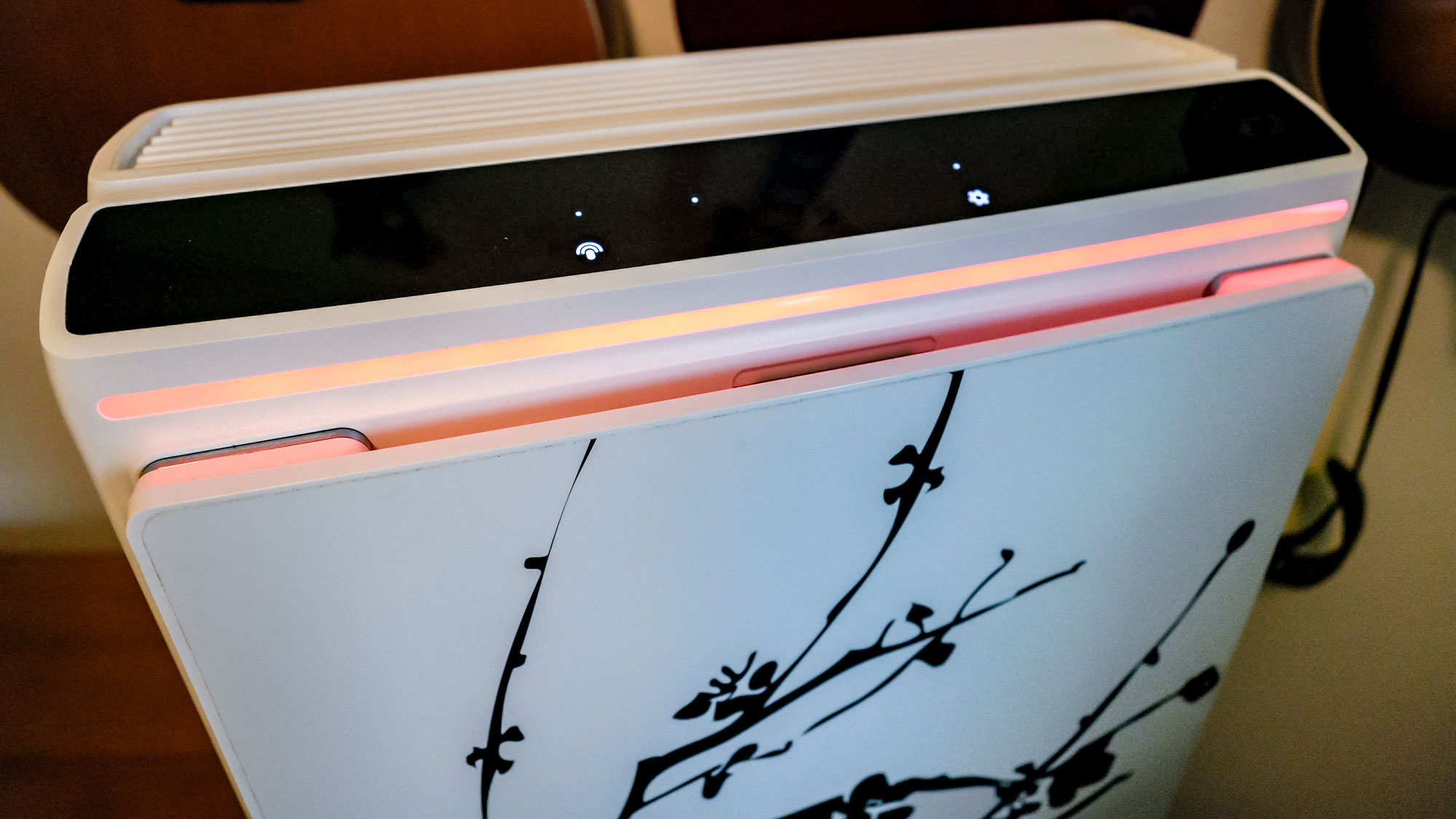
Where I live, just outside of Denver, air quality is always an issue.
If we’re not dealing with wildfire smoke, we’re still breathing in notoriously bad air from traffic and manufacturing.
My main goal with using an air purifier is to ensure particulate matter remains at a minimum within my main living spaces.
After a quick search on the internet, the A3 appears to be quite popular with smokers who want to reduce odors in their homes. While I enjoy the occasional cigar, I never smoke indoors, so sadly, I can’t test the unit’s capabilities here.
But within my living room, there’s plenty of lousy air to test the A3’s ability to scrub out particulate matter. During the day, I usually don’t hear the A3 operating at all, and that coincides with very low levels of particulate matter, according to the Rabbit Air app.
In the evenings, right around dusk, it seems the air quality worsens. And that’s when the A3’s fan kicks up to higher speeds.
In my living room, which measures around 200 square feet — and is connected in a semi-open-floor-plan to the kitchen, which is about 150 square feet — the A3 ran on medium and high settings for about 20 minutes before the particulate matter was under control and the app told me I had excellent air quality again. The readings were largely consistent with my Alexa air quality monitor.

Noise levels:
At its lowest setting, the A3 is super quiet at just 22 decibels. When it’s running on high, it tops out around 56 decibels.
That’s great for small spaces, though when it’s chugging on high, you may find it annoyingly loud if you’re watching a TV show or listening to music.
Still, for the work it’s putting in, it operates very quietly almost all of the time.
The A3’s CADR numbers are good but not great. By comparison, Mila’s Air 3 moves over 100 square meters per hour more than the max setting of the Rabbit Air A3.
To be clear, this is a measure of efficiency, and theoretically, the Mila cleans the air in a given space more quickly than the Rabbit Air. It’s also worth noting that the Mila Air 3 cleans a larger space more efficiently, though in my experience, the Mila is louder.

App:
The Rabbit Air app is perhaps the A3’s biggest weakness. While it’s not bad, it’s not exactly good either.
On the bright side, it’s easy to get signed up and paired to WiFi, as well as to the unit itself. And it’s easy to control the unit, too.
But it’s really limited in other data. There’s not much to parse within the app, except for very basic particulate matter data, broken down into PM1, PM2, and PM3 buckets. Like the unit itself, the levels of ‘cleanliness’ are measured with dots, one through five. One is good, five is not good.
But if you’re unsure of the difference between those PMs, or want other information about what’s happening with your air, you won’t find it in the app. Instead, you’ll need to search the internet to interpret what the app shows you.
It’s also worth noting that in the app store, there are two Rabbit Air apps. I wasn’t sure which one was most current, so I tried both.
There doesn’t appear to be much substantive difference between the two, but I think the most current is the Rabbit Air 2 app.
Rabbit Air A3 Ultra Quiet Air Purifier review: Verdict
Overall, the Rabbit Air A3 boasts an excellent form factor and versatility.
Its CADR numbers are good, but not best in class, which is a big problem given how expensive this unit is, and the app is very limited.
So ultimately, it’s a mixed bag here. If you’re looking for a unit that can clean the air in a medium size room in under 20 minutes at a very low noise level, and price isn’t an issue, the Rabbit Air shines.
If you want lots of information on your air quality, the Rabbit Air app falls short.
In which case you might be better off opting for the Blueair Blue Pure 211+ Auto.
Still, if its peace you're after, the Rabbit Air A3 operates very quietly almost all of the time.
More from Tom's Guide
- 5 things I wish I knew before buying an air purifier
- What size air purifier do you need? We ask the experts
- 7 air purifier tips to get cleaner air at home

Dan Cavallari is the former technical editor for VeloNews Magazine, who currently reviews electric bikes, bike lights, and other bike accessories for Tom's Guide. In addition to VeloNews, his work has appeared in Triathlete Magazine, Rouleur Magazine, CyclingTips.com, Road Bike Action, Mountain Bike Action, CycleVolta.com, Tomsguide.com, and much more. Dan also hosts two podcasts on his site, Slow Guy on the Fast Ride: One is about cycling and other outdoor activities, while the other looks at mental health issues. Most recently, Dan also covered the 2022 Tour de France. Dan lives outside of Denver, Colorado with his family.
You must confirm your public display name before commenting
Please logout and then login again, you will then be prompted to enter your display name.


