Tom's Guide Verdict
Blueair’s Blue Signature looks more like furniture than an air cleaner at first glance. If you're looking for a small, smart, and modern air purifier for your home, it's a great choice. But while it can clear the air and reduce odors, it can’t kill airborne germs.
Pros
- +
Small air filter looks more like a footrest
- +
Choice of two main colors and six fabric covers
- +
Quiet operation
- +
Multistage cleaning process with odor removal
- +
Optional base and legs
Cons
- -
No electrostatic filtration
- -
Lacks germ killing
Why you can trust Tom's Guide
Size: 17 x 16 x 15 inches
Weight: 13 pounds
CADR rating: 455 cubic feet per minute (smoke), 434 CFM (dust), 450 CFM (pollen)
Recommended room size: 700 square feet (four exchanges per hour)
Estimated annual power cost: $4.67/yr
If you’re after the best air purifier that won't look like an eyesore, the Blueair Signature is meant to be seen.
Although it looks like modern furniture, under its neutral colored skin is an air cleaner is like no other and can be used as a table or footrest.
The Blue Signature’s unique 7 stage cleaning process starts with electrostatic and HEPA filtration and extends to multi-layered odor elimination but lacks any germ killing ability, though.
Quiet and easy to forget about, the Blue Signature efficiently cleans the air and is a great place to put your feet up or your coffee cup down.
Read our Blue Signature Air Purifier review to see if it performs just as well as it looks.
Blueair Blue Signature Purifier review: Price and availability
The Blueair Signature is available for $499 on Amazon but is often discounted.
It costs the same with a filter subscription that ships replacements as needed based on use. They cost $100 or $85 with the subscription.
Get instant access to breaking news, the hottest reviews, great deals and helpful tips.
There are also washable fabric prefilters that cost $25 and are available in six colors if you decide to repaint the room. The stretchy fabric pre-filter needs periodic vacuuming and can be machine washed.
Plus, Blue Signature has an add-on chrome base for $100 or four wooden screw-on legs for $80.
Blueair sells a variety of air cleaners, heaters and humidifiers that range from the $100 Pure Air 511 to the $700 flagship Classic Pro CP7i.
Blueair Blue Signature Purifier review: Design
At first glance, the Blue Signature purifier looks more like furniture than an air filtering device.
Designed in Sweden and built in Asia, it has a restrained Nordic aesthetic.
It has a slightly conical profile and takes up 15.8 by 15.5 inches of floor space. At 17.2 inches tall, it’s one-third larger than the Windmill air cleaner.
At 13 pounds, it’s light enough to grab its integrated handles and carry it from room to room, but the Blue Signature lacks wheels.
Blueair sells an add-on $100 Chrome base as well as $80 screw-on wooden legs that raise it about four inches off the floor. Either way, it would be a shame to hide it in a room’s corner.
On the other hand, its 11-pound weight limit means that sitting on the Blue Signature is not a good idea. It is, however, OK as a footrest and table for light items, like books or coffee mugs.

Room air enters through the fabric pre-filter around its circumference and passes through the Blue Signature’s two-stage HEPA filter that removes 99.97 percent of particles 0.1 micron or larger from the room’s air. This is followed by an electrostatic filter that eliminates charged air pollutants.
While competitors treat smell reduction as an afterthought, Blue Signature Active OdorFence has four separate elements, ranging from removing volatile organic compounds and an activated carbon layer to an enzymatic treatment and a unique mineral odor fighter. It lacks any germ-killing ability, though.
The cleaned and deodorized air comes out the vaned ring at the top in a vertical spiral of cleaned air. There are no louvres to aim its flow.
Additionally, Blue Signature’s laser sensor can detect particulates of 1-, 2.5-, and 10 microns in diameter. It, however, does without a volatile organic detector, something the Airthings’ Renew filter has for greater control of the cleaning process.
Blueair Blue Signature Purifier review: Ease of use
Getting the Blue Signature up and running took all of 7 minutes and started with unboxing it and removing the packing materials.
On top are Blueair’s philosophy and the product’s attributes. And it came ready to go with a sticker on top that details its basic operations.
It was easy to upload the app on my Samsung Galaxy S25 phone and tapped the “+” in the upper right, followed by selecting the device.
After I pressed the unit’s Auto button for five seconds, the WiFi connection process started before I added my network and password.

Its two-prong plug means the Blur Signature is "old house friendly", and the 74 inch cord was convenient. Unlike the Molekule Air Pro, there’s no place to spool any excess cord.
Don’t let the Blue Signature’s old school dot matrix display fool you. The touch-screen interface is sophisticated, showing the current PM2.5 level as well as whether it’s in automatic mode or the fan’s setting.
Its purposely crude animation shows a half-moon for nighttime, and how much time remains until the air will be fully cleaned. A checkmark means the filter is OK.
Upfront, the Blue Signature’s color-coded LED bar shows the current air quality. Blue meaning the air is excellent, while green and yellow indicate moderately dirty air.
Once the light is red, it’s a good idea to open a window or leave the room.
Blueair Blue Signature Purifier review: Performance

Once I set up the air purifier in my 300 square foot office, I noticed the Blue Signature’s Auto mode was surprisingly quiet. However, it got a little loud when working hard to clean polluted air.
Blue Signature’s manual mode has five fan settings, including a setting where the fan is off, but the unit continues to operate.
Measured a foot from the Blue Signature, the no. 2 level – the lowest fan speed – wasn’t enough to register with my La Crosse anemometer wind gauge.
While settings 3, 4, and 5 pushed a 1.2-, 4.3-, and 7.0 mile per hour (mph) breeze. That’s slightly more air flow than Blueair’s larger Classic Pro CP7i top speed of 6.5 mph.
In Auto mode, the Blue Signature’s operation is controlled solely by its particulate readings. It was particularly fast to react to the grass outside my office being cut (with the window open), and had spiked for three minutes.
Similarly, when I lit my bad-smelling candle, the Blue Signature’s LED went red, then yellow and green with the fan at full blast. After I blew it out, the filter took 6 minutes and 41 seconds to clear the air.
On the flour particle test, the Blue Signature displayed a yellow light, and then the air was clean 1:30 later. It took a little longer to remove the perfume smell from my office at 2:10, although it never got above the lowest fan setting.
With the nearby gas grill firing away, and the office windows open, the Blue Signature’s air quality light went from blue to yellow and briefly to orange. It was back to blue five minutes after I had finished burning dinner.

Noise and energy
With the fan off, but system still running, the Blue Signature rated a quiet 37.2dBA noise level measured 36 inches from the device in a room with a 37.0 dBA background noise level.
When I switched the fan level to the first three speeds, the fan noise rose to 38.3-, 41.0-, and 51.6 dBA. At the highest fan speed, it was moderately noisy at 58.5dBA, but a lot quieter than the Molekule Air Pro’s boisterous 70.1dBA.
While in use, the Blue Signature’s power needs were modest, making it one of the most efficient devices of its kind with a measured power consumption from 2.2 to 40.6 watts.
Over the course of a typical day in my office, the unit’s Auto mode used 800 watt-hours of energy. That corresponds to $4.67 in electricity bills over a year (if you pay the national average of 16 cents per kilowatt hour), making it a bargain to use compared to Molekule Air Pro’s $38.40 in estimated electricity costs.
Maintenance
The app and device interface indicates when the filter needs changing.
Plus, the air filter has a hidden innovation inside. Instead of a QR code or Web URL, the Blue Signature has an NFC communications spot that took my phone to Blueair’s filter ordering.
Blueair Blue Signature Purifier review: App
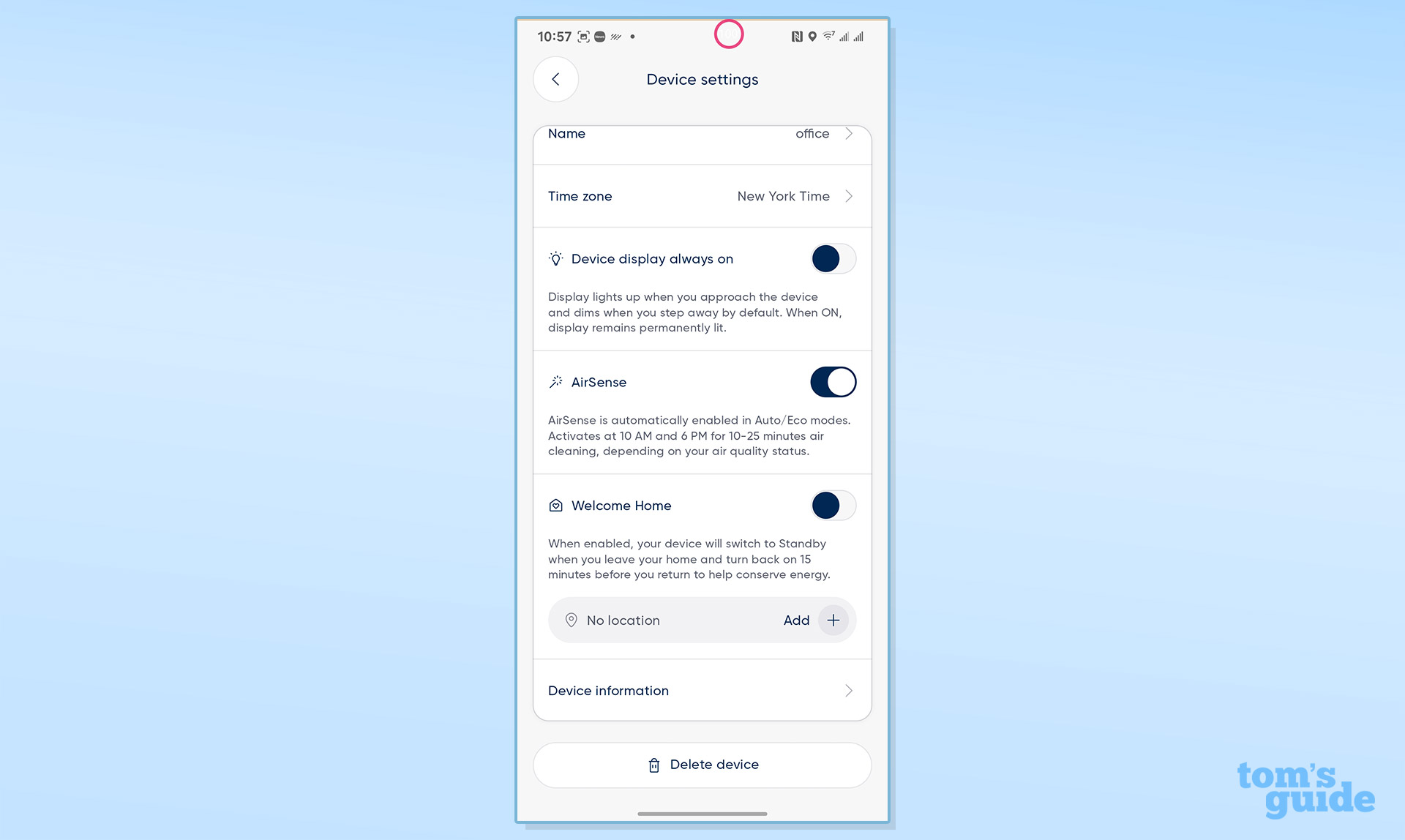
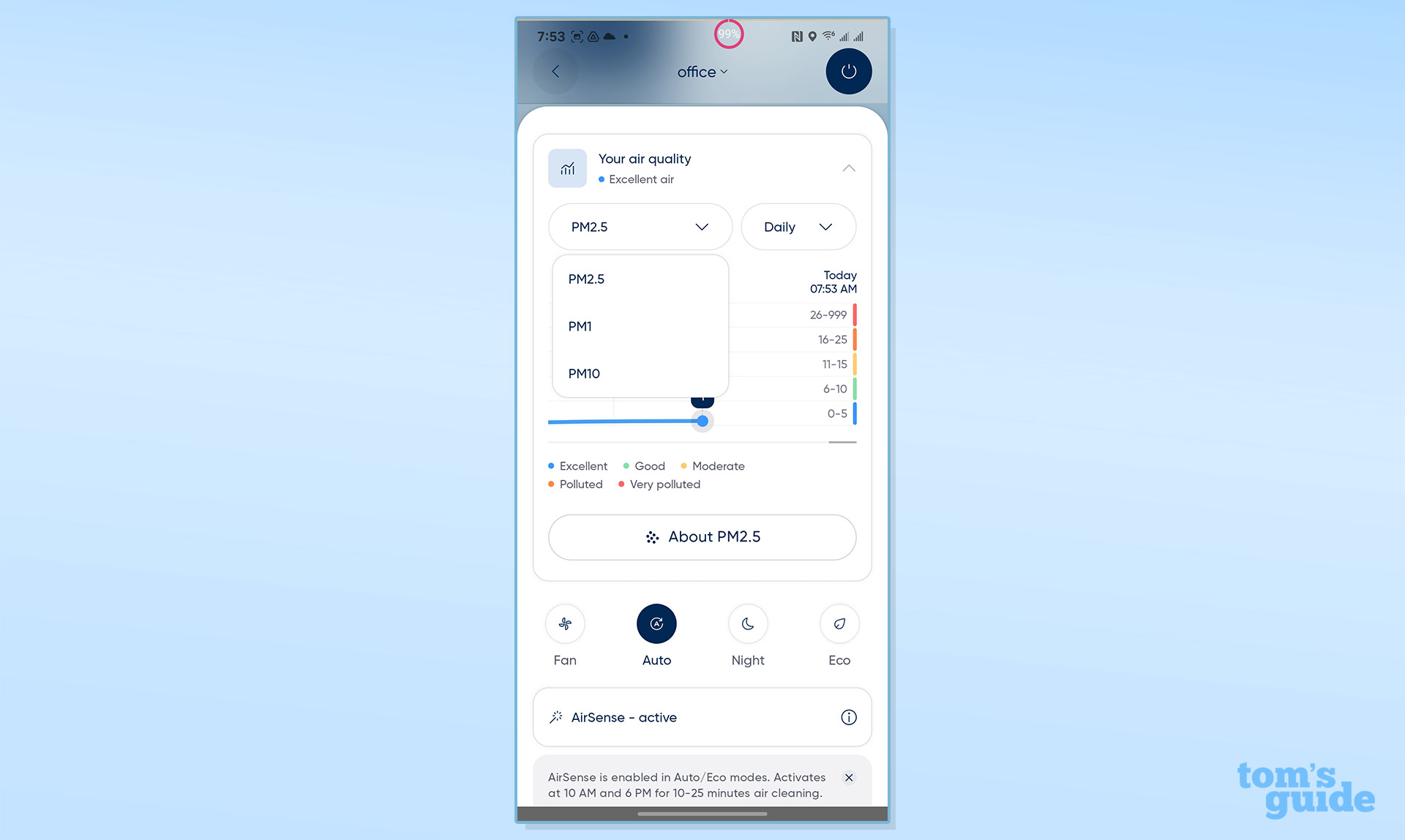
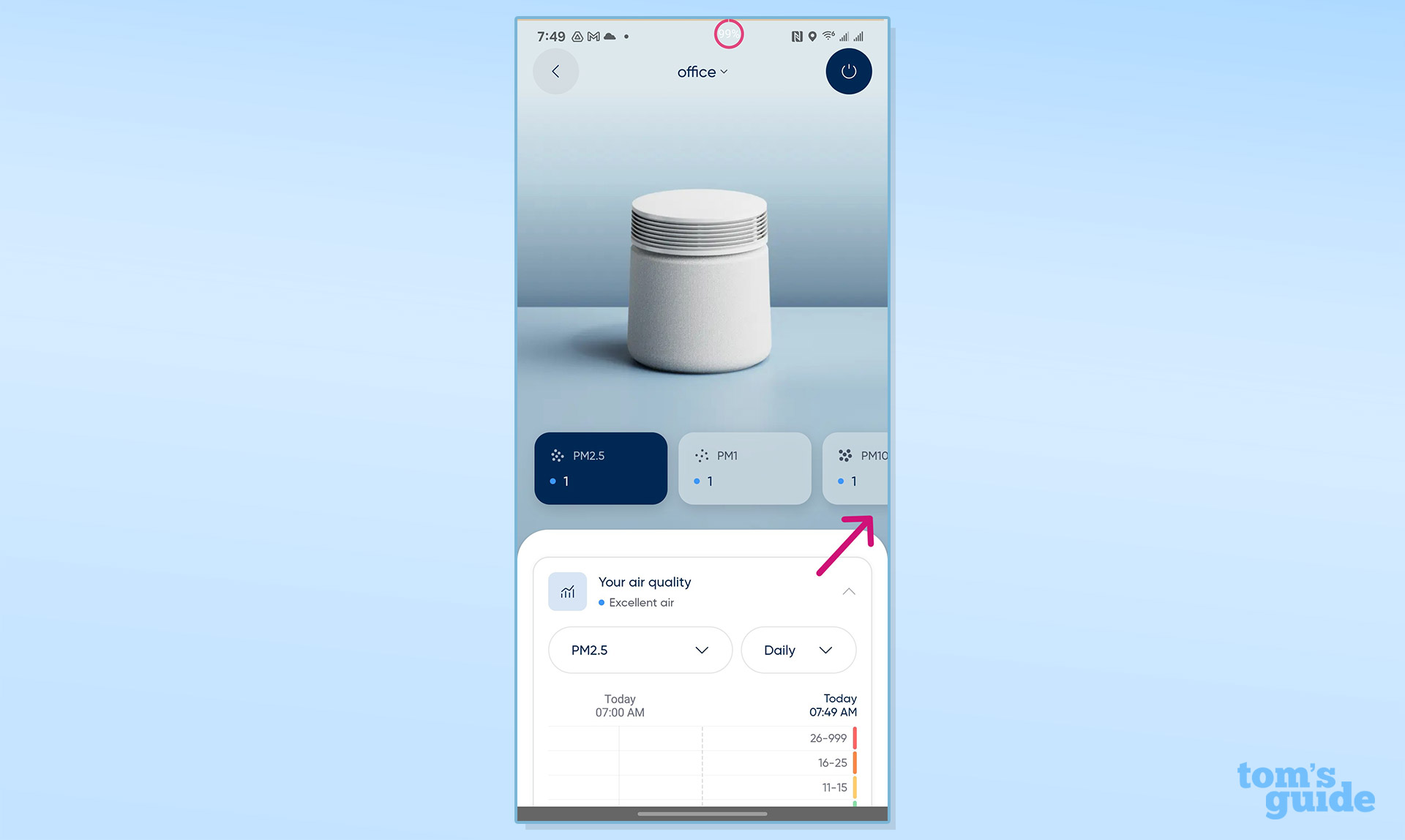
The Blue Signature air filter doesn’t include an infrared remote control, but the new Blue Air app is more than enough.
Be warned, it can take upwards of half a minute for the app to relay air quality data when first using it. However, it’s worth the wait because along with what mode the cleaner is in, the interface shows the current PM1, PM2.5, and PM10 readings as well as an Air Quality Index (AQI) reading.
Simply tap on PM 1.0, 2.5 or 10 to see recent readings along with how they fit into the LED’s color scheme.
Unfortunately, its design cut off the right edge of the PM10 readings on my S25 phone’s screen, and It doesn’t run in landscape mode.
Further down is where I scheduled the Blue Signature’s activities, and adjusted the display’s brightness.
The unit’s Device settings is a must-see area for using the Blue Signature’s AirSense. It blasts the room with cleaned air for 15 minutes at 10 AM and 6 PM, regardless of the air quality.
Its Wave to Wake mode starts up the filtration when it senses motion in front, but Blue Signature lacks compatibility with Alexa and Google Home.
Blueair Blue Signature Purifier review: Verdict
Blueair’s Blue Signature is not only a powerful air purifier, but it looks good as well.
The slightly conical device should fit in just about anywhere with the option of adding a chrome base or four wooden legs. Plus, its two main colors and choice of six fabric prefilter coverings should fit in just about any home decor.
For Blue Signature, it’s what’s inside that counts with a combination of electrostatic and HEPA filtering along with Blueair’s unique four-stage odor reducing system.
It’s laser particulate sensor controls its action, but the Blue Signature lacks a volatile organic compound sensor or any way to kill airborne germs.
In any case, the Blue Signature is a powerful air cleaner that can also double as a footrest or end table.
More from Tom's Guide
- 5 things I wish I knew before buying an air purifier
- Check out how air purifiers work
- 7 ways to get more out of your air purifier
Brian Nadel is a freelance writer and editor who specializes in technology reporting and reviewing. He works out of the suburban New York City area and has covered topics from nuclear power plants and Wi-Fi routers to cars and tablets. The former editor-in-chief of Mobile Computing and Communications, Nadel is the recipient of the TransPacific Writing Award.
You must confirm your public display name before commenting
Please logout and then login again, you will then be prompted to enter your display name.




