Sponsored by Surfshark
Surfshark VPN features explained: Alert, Alt ID, CleanWeb, Nexus and more
Surfshark has features you just don't see from other VPN providers

Even if you've merely conducted the briefest search for the best VPN, you'll have inevitably already encountered many of the same tools appearing among the lists of providers' features.
There's surely only a limited number of times that you can read 'military-grade AES-256 encryption' until it loses all meaning.
It also means, however, that VPN providers who go the extra mile to give you features you don't ordinarily see really stand out.
Surfshark seems to think that the way to tempt new customers is to offer features that few of its competitors do. Already the best cheap VPN, its vast feature lineup also adds to that high-value proposition.
While some are just different names for fairly standard tools (you can't fool us by rebranding split tunneling as 'Bypasser'), others are genuinely unique to Surfshark.
Scroll the list of Surfshark features below, as we explain what each one does.
Surfshark sits at #2 on our list of the best VPNs, and it's the best budget option available. It's a powerful VPN and has some innovative features.
What you'll get...
🚀 Fast speeds
📺 Excellent streaming unblocking
✨ Features inc. Alt ID & 100 Gbps servers
🔒 Top-class privacy & security
A 27-month Surfshark plan starts at $1.99/month ($53.73 up front pre-tax). There's also a 30-day money-back guarantee and even a 7-day free trial.
Alert
The company's Surfshark One plan is marketed as an all-encompassing cybersecurity package, with Surfshark Alert one of its important components.
It’s been designed to redeem one of the internet’s modern scourges: data leaks.
Alert searches databases of leaked email addresses, credit card details, and other identification indicators to see if yours is among them. If it finds a match, it informs you so that you can take appropriate action to protect your ID.
Available with Surfshark One and Surfshark One+
Alternative ID & Number
Ever fancied having a secret identity? Alternative ID creates one for you that you can use whenever a website needs your personal details to register.
You’ll be given a brand new name and email address that will prevent you from being spammed for the next decade, all because you wanted to read that one article explaining the end of "Inception".
Plus, if you're in the U.S. you can also choose to pay extra for Alternative Number from an extra $2.99/month. As the name suggests, Surfshark will allocate you a fresh virtual phone number you can use, too.
Available with Surfshark One and Surfshark One+
Camouflage Mode
Camouflage Mode is the name Surfshark uses for when you're using one of its obfuscated servers.
Thanks to their encrypted tunnels and spoofed IP addresses, VPNs are already very secure. But what if you don’t want anybody to know you’re even using a VPN?
That's where VPN obfuscation comes in, scrambling your traffic so that it doesn’t look to prying eyes like the kind of data packets they’d normally expect from somebody using a VPN.
It's a handy feature if you’re visiting a country where there’s an outright ban on VPNs.
And if you've ever come across a site or streamer that denies access because it's detected that you're using a VPN, Camouflage Mode helps to overcome such hurdles.
Available with all Surfshark plans
CleanWeb
The internet has become such a messy place. From pesky ads and pop-ups to genuinely harmful malware, there’s a metaphorical banana skin around every corner.
Surfshark’s CleanWeb feature gets out the mop and bucket to cleanse your web browsing experience.
Add the Surfshark browser extension to make the most of this feature, blocking ads, trackers, malware, and those ever-present cookie pop-ups, as well as protecting you from WebRTC leaks and alerting you to data breaches.
Available with all Surfshark plans

Dedicated IP
This premium feature was only rolled out by Surfshark this year and in a limited number of locations initially.
As explained when we broke the news of its launch, Dedicated IP assigns you a personal, static IP address that only you can use.
For the most part, sharing an IP with other Surfshark users isn’t a problem, but it can mean, for example, that you see more CAPTCHA tests. Having your own dedicated IP circumvents this and any other worries you may hold surrounding how others using communal server IPs could negatively impact your day-to-day internet use.
Costs from $3.75/month on top of any Surfshark subscription
Dynamic MultiHop
On the face of it, Dynamic MultiHop looks like it’s simply Surfshark’s name for the double VPN feature that’s common to quite a few other VPN products.
Instead of passing your internet traffic through one encrypted tunnel, double VPN sends it through two. It’s an attractive prospect for anybody who is particularly conscious of protecting their online privacy.
Dynamic Multihop goes one step further. Rather than randomly allocating you a pair of server locations, it allows you to manually select the two locations yourself, giving you additional agency over your security.
Available with all Surfshark plans
Everlink
Everlink isn’t a feature as such. Rather, it’s an underlying part of Surfshark's infrastructure that helps users enjoy a more stable VPN connection and prevent IP address leakage.
The provider calls it a 'self-healing mechanism' that acts as a backup if your connection to the regular VPN infrastructure ever disconnects. Rather than leaving you and your data exposed, the Everlink infrastructure immediately kicks in to revive your connection.
Want to know more? Surfshark has a blog that goes into the ins and outs of Everlink, which is enabled by default across platforms whenever you're using the WireGuard protocol.
Active on all Surfshark plans
Incogni
Incogni is Surfshark’s own data removal service, which has developed a 420-strong list of data brokers that may have gathered and sold on your personal information to advertisers.
With your permission, Incogni contacts those data brokers and demands that your name and details be removed. And this isn’t just a one-off request, as Incogni checks back at regular intervals to see whether your name has reappeared on any lists and requests your removal again.
Available with Surfshark One+ only
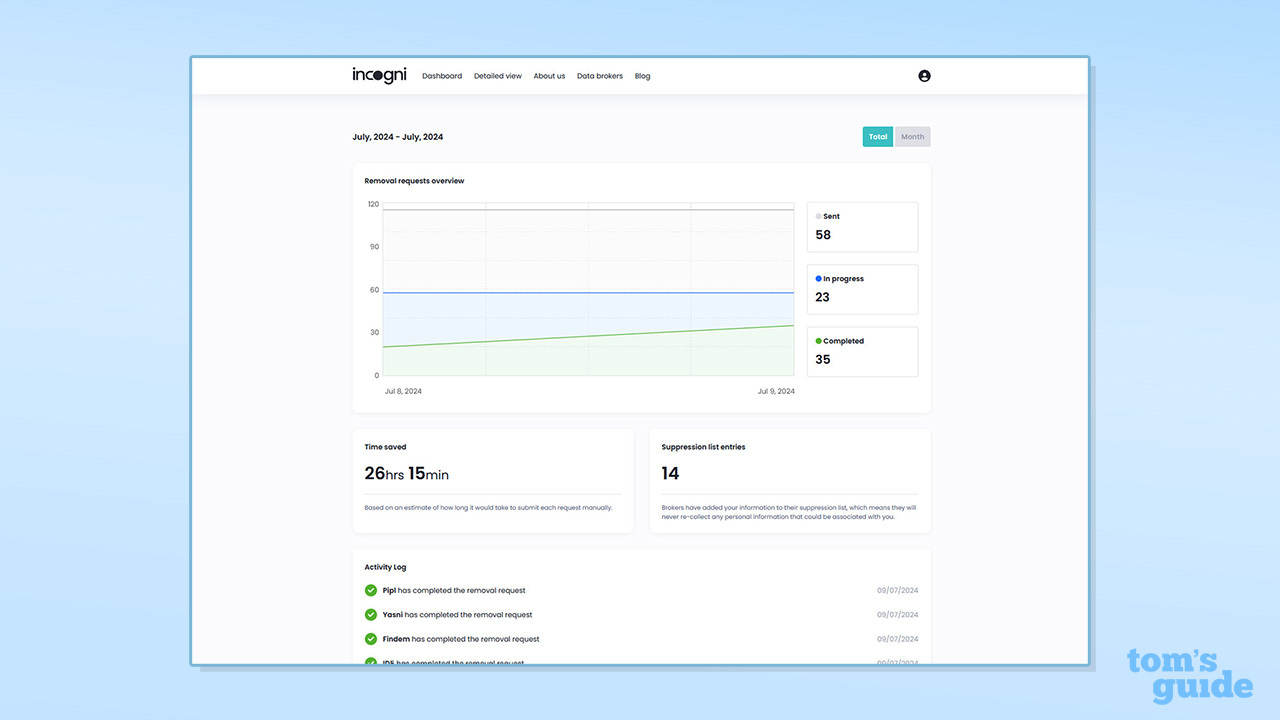
Nexus
Like Everlink above, Nexus is another always-on cog in Surfshark’s VPN machine working in the background to improve your security and privacy.
It’s the technology that facilitates some of the provider’s other key features mentioned in this article, such as Dynamic MultiHop and Rotating IP — and is exclusively available to Surfshark users.
Normally, a VPN connects you to a single server through one encrypted tunnel. Nexus works more like a network, opening up access to multiple Surfshark servers everytime you connect.
In addition to those extra security features, it also means your connection will be more stable. If there's any wavering in one location, Nexus will reroute your traffic through another server. And it will optimize your server choice based on how you're using the internet (i.e. streaming, downloading, browsing, etc), too.
Active on all Surfshark plans
NoBorders
Hidden deep within Surfshark’s advanced settings menu is a toggle switch that turns NoBorders on and off.
While that suggests it’s not going to be an essential part of every subscriber's daily VPN use, it could be of paramount importance if you find yourself somewhere that restricts the sites you can look at.
While censor-happy countries like Russia, China, and Iran may be the first places that come to mind, this also includes certain schools, colleges, and government buildings that might cut off access to specific sites.
If you turn on NoBorders manually or Surfshark detects that your use is being restricted, you'll be given a list of other servers you can use instead to allow restriction-free internet use.
Available with all Surfshark plans
Rotating IP
One of the reasons that VPNs have become such a popular online tool is their ability to change your IP address. That can come in handy if you're trying to access sites or content you can't ordinarily where you're located.
However, having a static IP address may still lead to several problems; CAPTCHAs, DDoS attacks and dynamic pricing are but a small sample, where remaining on a single server can have a negative impact on your day-to-day internet use.
While most VPN providers will leave you on a static IP once connected, Surfshark's Rotating IP feature automatically changes your address every few minutes.
That means you can’t be tracked and pinned down to a single location, and should help you avoid the nuisances described above.
Available with all Surfshark plans
Search
Like the idea of reverting your web browsing experience back to the days when trackers, intrusive ads, and manipulated search results weren’t a problem?
Surfshark Search does exactly that, with some extra tricks thrown in for good measure.
As well as blocking ads and giving your organic results that aren’t affected by your previous searches, you can even select another country altogether and get the search results you'd get back in that location.
Available with Surfshark One and Surfshark One+
Feature/Plan | Surfshark Starter | Surfshark Starter One | Surfshark Starter One+ | Additional subscription |
|---|---|---|---|---|
Alert | ❌ | ✅ | ✅ | ❌ |
Alternative ID | ✅ | ✅ | ✅ | ✅ (Alternative Number only) |
Camouflage Mode | ✅ | ✅ | ✅ | ❌ |
CleanWeb | ✅ | ✅ | ✅ | ❌ |
Dedicated IP | ❌ | ❌ | ❌ | ✅ |
Dynamic MultiHop | ✅ | ✅ | ✅ | ❌ |
Everlink | ✅ | ✅ | ✅ | ❌ |
Incogni | ❌ | ❌ | ✅ | ❌ |
Nexus | ✅ | ✅ | ✅ | ❌ |
NoBorders | ✅ | ✅ | ✅ | ❌ |
Rotating IP | ✅ | ✅ | ✅ | ❌ |
Search | ❌ | ✅ | ✅ | ❌ |
We test and review VPN services in the context of legal recreational uses. For example: 1. Accessing a service from another country (subject to the terms and conditions of that service). 2. Protecting your online security and strengthening your online privacy when abroad. We do not support or condone the illegal or malicious use of VPN services. Consuming pirated content that is paid-for is neither endorsed nor approved by Future Publishing.
Get instant access to breaking news, the hottest reviews, great deals and helpful tips.
Adam was the Content Director of Subscriptions and Services at Future, meaning that he oversaw many of the articles the publisher produces about antivirus software, VPN, TV streaming, broadband and mobile phone contracts - from buying guides and deals news, to industry interest pieces and reviews. Adam can still be seen dusting his keyboard off to write articles for the likes of TechRadar, T3 and Tom's Guide, having started his career at consumer champions Which?.
 Club Benefits
Club Benefits






