Tom's Guide Verdict
With its 4K/60p recording, vlogging specific features and sharp wide-angle lens, the Canon PowerShot V1 is a great vlogging camera. The autofocus is reliable, and the camera takes good stills, so it’s a decent all-round tool for easy content creation. However, there’s no IBIS and its built-in lens may prove limiting compared to ILC rivals, in particular from Sony.
Pros
- +
Stunning 4K/60fps footage
- +
Lots of vlogging tools
- +
Sturdy and pocketable design
- +
Reliable, quick autofocus
- +
Good for stills too
Cons
- -
No in-body image stabilization
- -
Can’t change lenses
Why you can trust Tom's Guide
The Canon PowerShot V1 is Canon’s answer to Sony’s domination of the compact vlogging camera market. For its size, the PowerShot V1 is a beast of a camera. Not only does it record lovely, bright 4K/60fps and FHD/120fps footage, but it comes with a plethora of vlogging-specific features that take the pain out of content creation.
It’s a good-looking camera too, sporting an all-black design, and it’s extremely comfortable to hold. Canon has also done a great job of simplifying the control scheme, which means if you’re stepping up from smartphone photography, you should have no issues using the V1.
But while you get Optical Image Stabilization, it isn’t as good as in-body image stabilization and it incurs a crop. And unlike its chief rival, the Sony ZV-E10 II, you can’t change the lens on the PowerShot V1, which might prove limiting for those who want to expand their creative options down the line.
Could this be the best camera for vlogging for you? Read my full Canon PowerShot V1 review to find out.
Canon PowerShot V1 review: Cheat sheet
- What is it? A compact digital camera with a fixed wide-angle lens
- Who is it for? For content creators and vloggers… and for whom money is no object
- How much does it cost? The Canon PowerShot V1 is available for $899 / £909
- What do we like? Lovely 4K/60fps footage, plethora of vlogging tools, sturdy and pocketable design, reliable autofocus, and good stills performance
- What don’t we like? No in-body image stabilization, and can’t change lenses
Canon PowerShot V1 review: Specs
Specs | Canon PowerShot V1 |
|---|---|
Price | |
Sensor | 22MP CMOS |
Processor | DIGIC X |
Stabilization | Optical Image Stabilization |
AF system | Dual Pixel CMOS AF II |
Focus modes | One Shot AF, AI Focus AF, Servo AF |
Viewfinder | No |
Display | 3-inch Color Vari-Angle touchscreen, approx. 1.04 million dots |
ISO range | 100-32,000 (expandable to 51,200) |
Max video resolution | 4K/60fps | FHD/120fps |
Ports | USB-C, micro HDMI output, 3.5mm mic and remote ports, 1x SD/SDHC/SDXC UHS-II |
Wireless/Bluetooth | Wi-Fi, Bluetooth |
Max shooting speed | 30fps electronic | 15fps mechanical |
Max shutter speed | 1/16000s (stills, electronic) | 1/2000s (stills, mechanical) |
Battery life (Stills, CIPA) | 400 shots (stills) | 70 minutes (4K/60fps) |
Size | 4.65 x 2.67 x 2 inches |
Weight | 14.8oz (body only) |
Canon PowerShot V1 review: Price & availability

The Canon PowerShot V1 was announced in March 2025, becoming the latest addition to the Japanese giant’s line-up of compact digital cameras. The camera is available for $899 / £909 at Amazon, and it serves as a spiritual successor to the six-years-old PowerShot G7 X Mark III.
This price tag makes it the most expensive Canon compact but as it’s a fixed-lens camera, you don’t have to worry about spending extra on glass. The PowerShot V1 is a step up from the cheaper Canon PowerShot V10 ($429), offering premium features.
It’s also level-pegging with Sony’s vlogging cameras, primarily the Sony ZV-E10 II ($999) and the Sony ZV-1 ($799). Not to mention the Fujifilm X-M5 ($799) and Fujifilm X-S20 ($1,299) which, at the time of writing, is our pick of the best mirrorless cameras for vlogging and content creators — but is pricier due to its much more advanced features (including 6.2K video and IBIS).
Get instant access to breaking news, the hottest reviews, great deals and helpful tips.
Canon PowerShot V1 review: Design

For a camera that sports an all-black design, the Canon PowerShot V1 is a looker. It sports an all-black matte colorway which looks great. The camera measures 4.65 x 2.67 x 2 inches so you can slip it into your pocket.
It’s got a good weight to it too — 14.8oz (body only) — and I loved holding the camera. The PowerShot V1 is heavier than the Sony ZV-E10 II (10.3oz) and the Fujifilm X-M5 (10.8oz) and I much prefer its weight over the two.

Aiding the camera’s ergonomics is a slightly protruding sculpted grip that makes it easy to hold the PowerShot V1 with either one or both hands.
Although you can’t change lenses as you can with the ZV-E10 II and the X-M5, the PowerShot V1 features a versatile 8.2-25.6mm f/2.8 (16-50mm full-frame equivalent) wide-angle lens which provides a superb field of view for both vlogging and stills.
Ports

Ports on the PowerShot V1 are minimal. On the bottom plate you’ll find the battery compartment which houses the LP-E17 battery pack as well as the slot for a SD/SDHC/SDXC UHS-II memory card. A standard tripod thread is also located on the bottom plate.

All other ports are located on the camera’s right edge. These include: 3.5mm headphones and mic jacks, a USB-C port for charging and data transfer, and a micro HDMI for external monitor/recorder hookup. These are protected by rubber flaps that stay securely locked in place.
I really appreciate the cooling vents located on the top and left-hand edge of the PowerShot V1, as they ensure the camera doesn’t overheat and shut down while shooting 4K video — a problem all too common with the PowerShot G7 X Mark III and the PowerShot V10.
Of course, overheating is still possible, but it’s nice to see attention has been paid to thermal performance. The camera’s monitor displays a handy thermometer to alert you.
Monitor

As a video-first camera, the Canon PowerShot V1 does not have a viewfinder, so you’ll be relying on the touchscreen monitor for both stills and video. If you also want a camera for taking stills, a viewfinder is important, so you may wish to buy a camera that has one.
The Fujifilm X-S20 and Sony a6700 ($1,400) are both vlogging oriented ‘hybrid’ cameras — that means they’re intended for both stills and video — and feature viewfinders accordingly.

The back of the camera houses a 3-inch fully articulating LCD touchscreen with a resolution of approximately 1.04 million dots, similar to the Fujifilm X-M5 and the Sony ZV-E10 II. I found the touchscreen highly responsive in my testing, especially when tapping to change autofocus points or adjusting shooting settings like shutter speed.
The monitor was also bright enough to read in most lighting conditions, and I appreciated the tilt and turn mechanism as it enabled me to record swans close to the ground or leaves dancing directly overhead. It also worked just as I expected for taking selfies.
Weather-sealing
The Canon PowerShot V1 is not weather-sealed so you’ll need to be wary of water splashes, rain and dust. Not only is that down to the camera sporting exposed cooling vents, but also the fact that weather-sealing is uncommon at this price point. Weather-sealing is something you get when spending upwards of around $1,500, like on the Fujifilm X-T5 ($1,699).
Canon PowerShot V1 review: Controls

The Canon PowerShot V1 is a straightforward camera to use, sporting an intuitive control scheme. It’s perfect for those stepping up from smartphone photography.
All controls are on the right-hand side of the camera, so you can control the camera with one hand and keep your left hand free. The top plate houses the shutter button (which gives good tactile feedback when pressed) which doubles as the zoom rocker, a bright red record button, and a switch to toggle between stills and video.

It also houses the dial to swap between different shooting modes, such as Manual, Aperture Priority, etc. and the dial doesn’t move too freely so you don’t have to worry about accidentally knocking it while shooting.
Canon’s menu system is also extremely easy to read and straightforward to navigate, as every sub-menu is color-coded, so you can distinguish between settings effortlessly. Overall, the PowerShot V1 is a ridiculously easy camera to use.
Canon PowerShot V1 review: Autofocus performance
The Canon PowerShot V1 utilizes Canon’s Dual Pixel CMOS AF II autofocus system to lock onto animals/birds and humans. For context, this is the same AF system found in the pricier Canon EOS R6 Mark II ($1,999), and it utilizes deep learning technology for high-speed subject detection.



Similar to the pro-level Canon EOS R5 Mark II ($4,299), the PowerShot V1 features Auto subject detection, which means you don’t need to manually swap between animal/bird and human modes, thereby making photography more intuitive. Switching from photographing my partner to photographing a bird one after the other, in the same spot, proved effortless as the camera quickly locked on without me having to do anything.
The autofocus system works well in video work too, as you can see in the video above. The camera was quick to lock onto each individual bird as I panned to them. When there were multiple birds in the frame and I wanted the PowerShot V1 to focus on, say, the pigeon and not the ducks, I simply tapped on the screen and the camera worked its magic.
Canon PowerShot V1 review: Stabilization
The Canon PowerShot V1 doesn’t feature in-body image stabilization (IBIS) and instead utilizes Optical Image Stabilization (OIS) for stills and Movie Digital IS for video. By default, the former is always enabled while the latter needs to be toggled as and when needed.
Unfortunately, image stabilization isn’t available for 4K video at 60fps, so you’ll need to drop down to 4K/30p when vlogging on foot — or if you have shaky hands like I do.
Movie Digital IS has two levels, On and Enhanced, and both of these incur heavy crops. Good news, though, is that the PowerShot V1’s wide-angle lens doesn’t cut off as much area as the Sony ZV-E10 II or the Fujifilm X-M5.
You can see the difference in the compilation above. Camera shake is very visible in the first clip while the other two clips are stable. I especially like how the Enhanced setting has completely eliminated any shake, and the footage looks fantastic.
Canon PowerShot V1 review: Video performance

The Canon PowerShot V1 is capable of shooting 4K video at 60fps and Full HD slow-motion video at 120fps. These are similar shooting rates to the Sony ZV-E10 II, but if you want 6K video, Fuji has both cameras beat with the X-M5 and X-S20.
Shooting in 6K will give you more flexibility in post production, allowing you to crop into frame and maintain a 4K resolution, or oversample your 4K output.
But still, 4K/60fps footage is fantastic, and you can see how crystal clear the clips are in the video above. The camera’s autofocus performs excellently here too, as it quickly focussed on the pigeons as I switched between subjects.
Shooting in 4K/60fps does yield a 1.4x crop though, and you lose out on image stabilization, as I mentioned before.
Similar to the X-S20, the X-M5 and the ZV-E10 II, the PowerShot V1 can shoot 4:2:2 10-bit video, which means it’s capable of capturing a wide color gamut with a total of 1.07 billion individual hues.
You can shoot in C-Log 3 too, which captures a wide dynamic range and provides more flexibility in post-production and color grading.
One of the most important features of a vlogging camera is its ability to ease content creation — and the PowerShot V1 does just that. Like with the Sony ZV-E10 II and the Fujifilm X-M5 and X-S20, you get a product demo mode which makes the camera focus on the object closest to the lens while blurring the background, and you can see how this works in the video above.
The camera quickly focuses on the bobblehead, film camera and drone, and it effortlessly focuses back on my face once the object is out of frame. This is a very handy feature for product unboxing videos as well as reviews.
Also available are five creative filters: Dream, Old Movies, Memory, Dramatic B&W, and Miniature. The footage above shows the Old Movies and Miniature filters in action. I really like the latter, which, basically, gives footage a tilt-shift effect and makes everything look like a toy set.
Canon PowerShot V1 review: Audio quality
While we’d recommend using one of the best microphones for audio recording and content creation, the Canon PowerShot V1 has a decent built-in mic too for on-the-fly recording or if you’re away from your kit. It features a wind filter and noise reduction and performs well.
You can hear a sample audio clip above, which was recorded on my balcony with vehicles passing by, and the camera has managed to eliminate those to highlight my voice and make it clearer, which is great. The clips were also shot in the Dramatic B&W creative filter, and I much prefer it over the PowerShot V1’s standard monochrome color profile as the colors appear bolder and, well, dramatic.
Canon PowerShot V1 review: Image quality


The Canon PowerShot V1 is a video-first camera but it produces lovely still images too. It’s fitted with a 1.4-inch 22MP CMOS sensor which takes detailed images.
22MP is a slightly lower resolution than the Sony ZV-E10 II’s and the Fujifilm X-M5’s 26MP sensors, but I’ve been pleased with the shots I’ve captured. Canon has also nailed its color science so colors appear true to life in most lighting conditions, as you can see above.


The PowerShot V1’s 16-50mm fixed lens has a 3.1x zoom range so it’s great for portraits and when you want to get closer to a subject. The first photo of the tree branches and the third of the bed of flowers, both were shot slightly zoomed in and have turned out lovely.
Burst shooting
Compact and vlogging-first cameras aren’t always the fastest, but I’ve been pleasantly surprised by the Canon PowerShot V1’s burst shooting capabilities. It utilizes the DIGIC X imaging processor for 30fps bursts when using the electronic shutter, or 15fps when using the mechanical shutter.
In comparison, the Fujifilm X-M5 has 30fps electronic and 8fps mechanical shutters, while the Sony ZV-E10 II has just an 11fps electronic shutter.





The photos in the gallery above were shot using the electronic shutter, at 1/8000s and ISO 6400. This maximum shutter speed is nowhere near as fast as pro-level cameras, like the Sony A1 II ($6,499) or the Fujifilm X-H2S ($2,499), but that’s not the PowerShot V1’s purpose in the first place. But if you do need to take casual photos of fast-moving subjects like birds in flight, it will certainly suffice.
ISO performance
As I do with other cameras I test at Tom’s Guide, I put the Canon PowerShot V1 through an indoors ISO test. The camera has an ISO range of 100-32,000 (expandable to 51,200) for stills, so it should suffice in most shooting conditions.
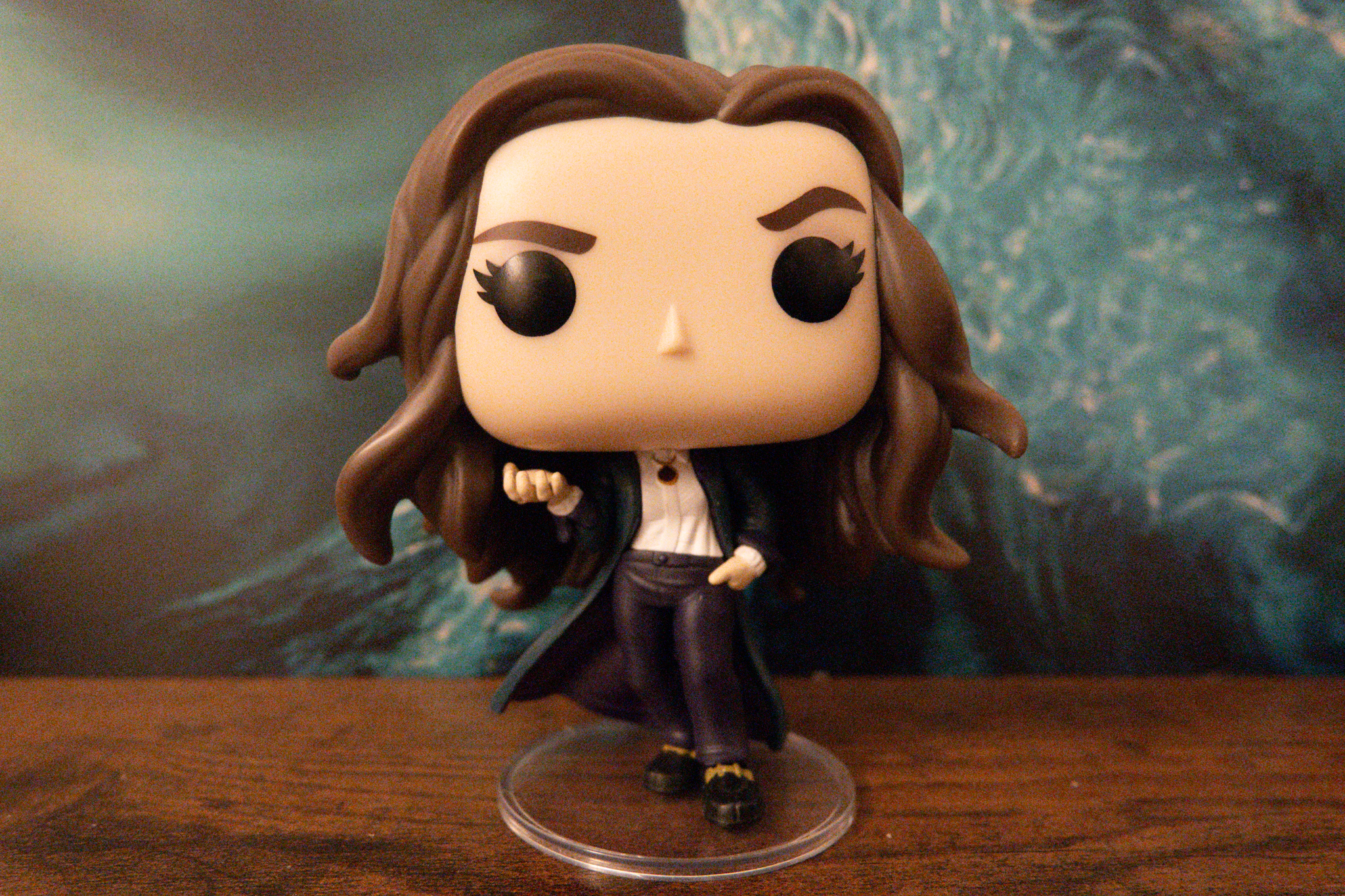
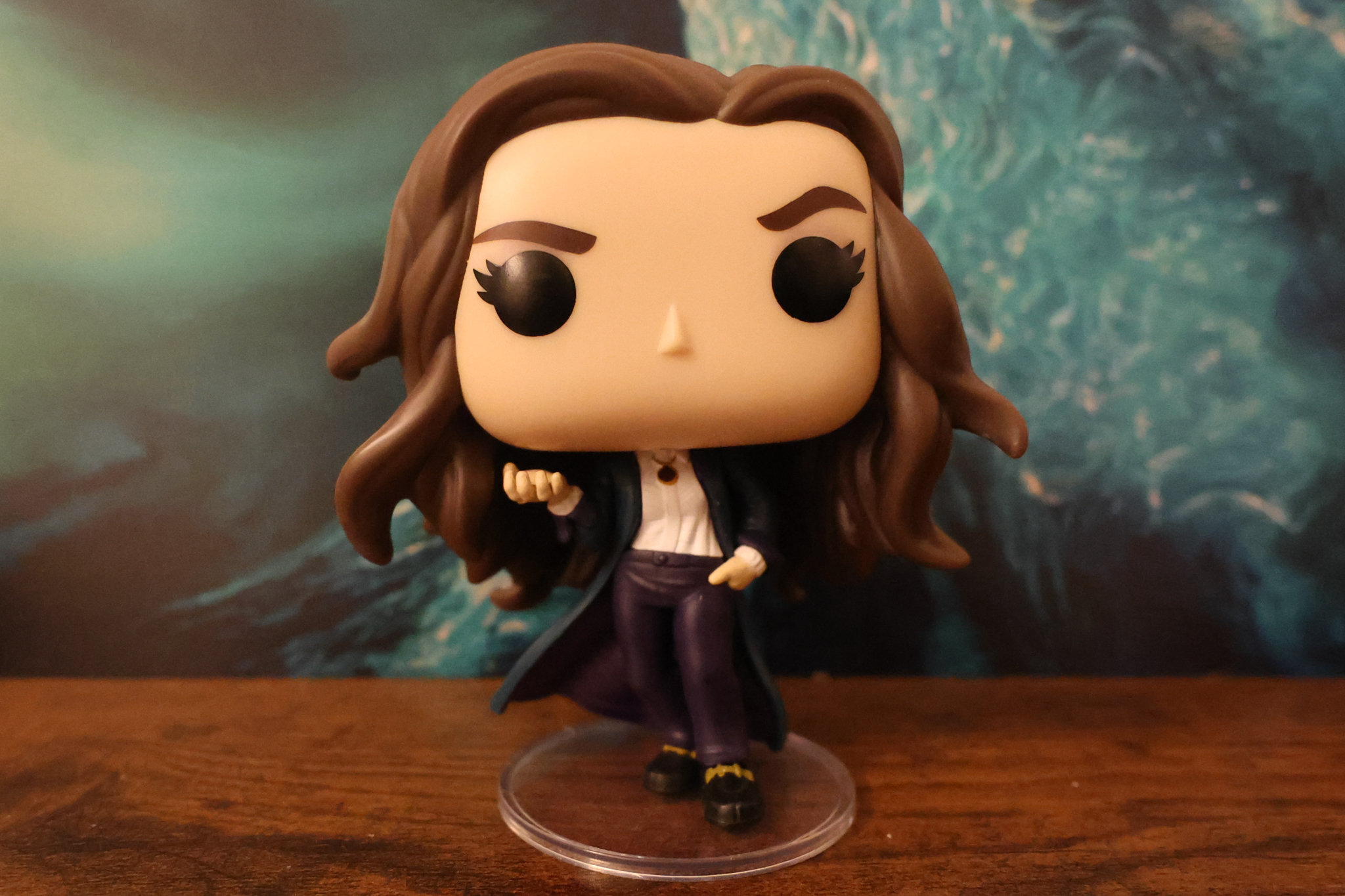
The photos above were shot at ISO 6400 — the first image is a JPEG export of the CR3 RAW file, while the second is the straight-out-of-camera (SOOC) JPEG. As I expected, the camera has done a good job of eliminating any grain and has produced a great, usable JPEG.
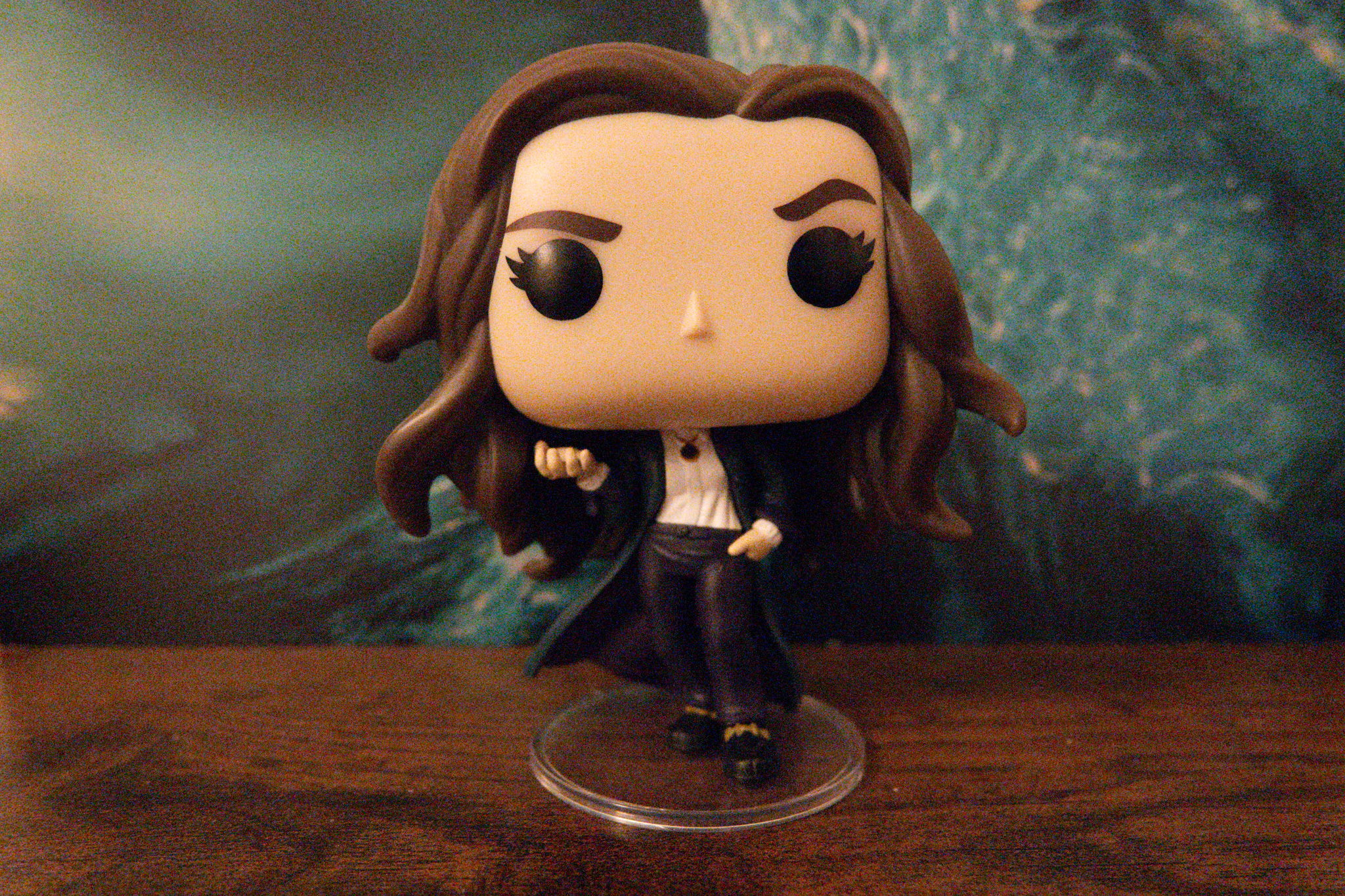
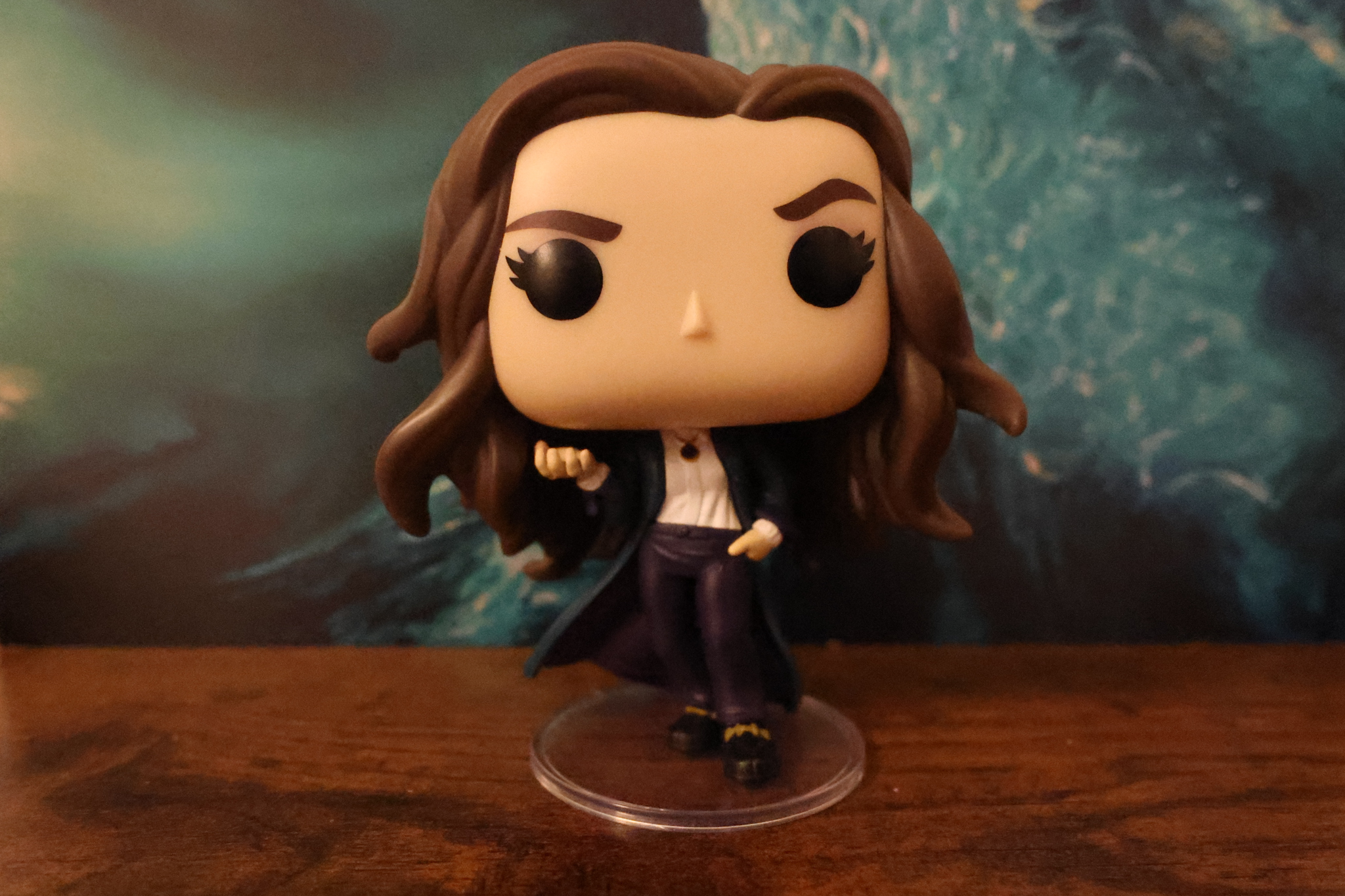
At ISO 12,800, when noise started to creep in in the RAW file (first photo), the camera succeeded in smoothing it out, albeit with some loss in sharpness in the bobblehead’s har, as you can see in the SOOC JPEG (second photo).
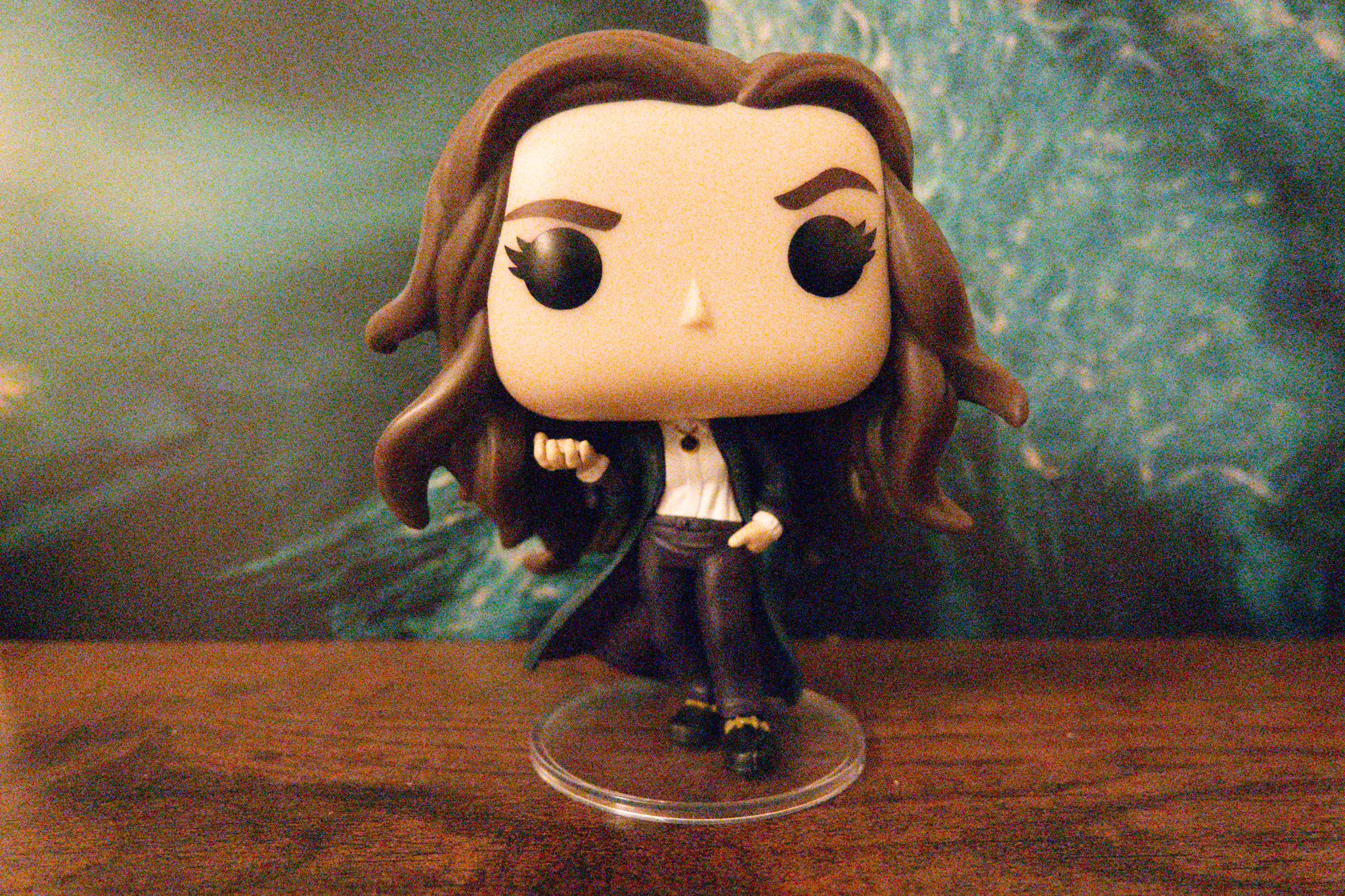
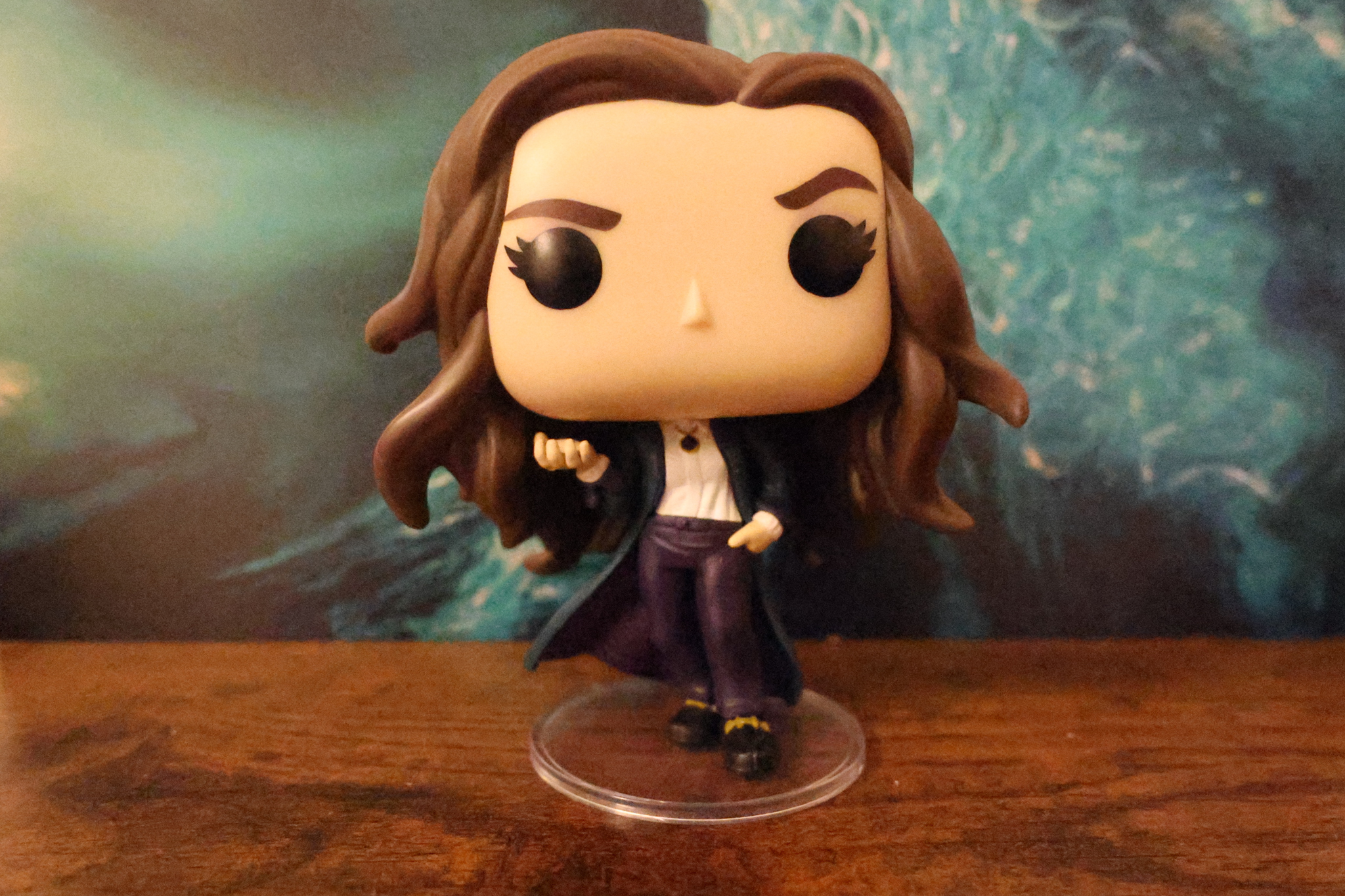
The photos above were taken at ISO 25,600. While the camera does a decent job of reducing noise, you can still see some grain in the Funko Pop’s chin, on the table and the colorful background. There is also a loss in sharpness, again, with the bobblehead appearing soft and the indents in the hair not appearing as detailed.
The sensitivity is already very high, and I wouldn’t recommend pushing past it to 32,000 or 51,200 as the photos will not be usable. The results may vary in real world scenarios, but you should be using such high ISO values only as a last resort.
Canon PowerShot V1 review: Battery life

The Canon PowerShot V1 is powered by an LP-E17 battery, and it’s the same battery pack you’ll find in the Canon EOS R100 ($479) and the Canon EOS R10 ($979). According to CIPA standards, the PowerShot V1 is rated for 400 stills or 70 minutes of 4K/60fps video recording. Both the EOS R100 and EOS R10, though, are rated for 430 shots each.
The PowerShot V1 is outshined by the Sony ZV-E10 II which is rated for 610 stills/195 minutes and the cheaper Sony ZV-1F that is rated for 540 stills (but 60 minutes of video). The Fujifilm X-S20 takes the cake here as it’s rated for a whopping 750 shots and 85 minutes of 6.2K recording. However, the PowerShot V1 edges out the Fujifilm X-M5, which is rated for 330 stills and 45 minutes of 6.2K video, and the Sony ZV-1, rated for just 260 stills (but 75 minutes of video).
Real life battery tests will differ from those conducted under strict CIPA guidelines. In my testing, I achieved nearly 500 shots while shooting a mixture of bursts and single shots indoors and outdoors, and regularly checking the settings and playback.

As for video, the camera yielded 57 minutes of continuous 4K/60fps recording indoors. I kept a check on the on-screen thermometer to see if the camera could handle the heat, and it suffered two short periods of overheating: once at the 17-minute mark and another at the 52-minute mark. This isn’t terrible, but if you want a camera with excellent thermal performance, you’ll need to spend more.
The Fujifilm X-S20 can be fitted with an attachable fan to allow for longer stints of recording, while professional-tier Panasonic Lumix S5IIX ($2,199) features a built-in fan for unlimited recording at 4K/60p.
Canon PowerShot V1 review: Verdict

Vlogging cameras need to do a few things to be considered the best of the best: they need to be easy and intuitive to use, boast vlogging specific features, and record smooth video. The Canon PowerShot V1 does all this and more.
Its 4K/60fps footage is superb, while features like product demo and creative filters make content creation easy. Its autofocus system is reliable too, and Auto subject detection means you don’t have to waste time manually switching between the subjects.
While the PowerShot V1’s wide-angle lens is great and captures a lot of the scene, you can’t change the lens, so you’ll need to consider the Sony ZV-E10 II or the Fujifilm X-M5 if that’s a necessity, or if you can extend your budget, the Fujifilm X-S20.
If you want to capture popping yet true to life colors and a camera that’s comfortable to handle, the PowerShot V1 easily warrants a recommendation.

Nikita is a Senior Writer on the Reviews team at Tom's Guide. She's a lifelong gaming and photography enthusiast, always on the lookout for the latest tech. Having worked as a Sub Editor and Writer for Canon EMEA, she has interviewed photographers from all over the world and working in different genres. When she’s not working, Nikita can usually be found sinking hours into RPGs on her PS5, flying a drone (she's a licensed drone pilot), at a concert, or watching F1. Her work has appeared in several publications including Motor Sport Magazine, NME, Marriott Bonvoy, The Independent, and Metro. You can follow her photography account on Instagram here.
You must confirm your public display name before commenting
Please logout and then login again, you will then be prompted to enter your display name.








