Using the Canon EOS R50 V feels like riding a bike with training wheels on — and I think it’s the smartest move Canon has made this year
Everyone shoots in auto anyway, right? Put your pitchforks away, I'm kidding

Here at Tom’s Guide our expert editors are committed to bringing you the best news, reviews and guides to help you stay informed and ahead of the curve!
You are now subscribed
Your newsletter sign-up was successful
Want to add more newsletters?

Daily (Mon-Sun)
Tom's Guide Daily
Sign up to get the latest updates on all of your favorite content! From cutting-edge tech news and the hottest streaming buzz to unbeatable deals on the best products and in-depth reviews, we’ve got you covered.

Weekly on Thursday
Tom's AI Guide
Be AI savvy with your weekly newsletter summing up all the biggest AI news you need to know. Plus, analysis from our AI editor and tips on how to use the latest AI tools!

Weekly on Friday
Tom's iGuide
Unlock the vast world of Apple news straight to your inbox. With coverage on everything from exciting product launches to essential software updates, this is your go-to source for the latest updates on all the best Apple content.

Weekly on Monday
Tom's Streaming Guide
Our weekly newsletter is expertly crafted to immerse you in the world of streaming. Stay updated on the latest releases and our top recommendations across your favorite streaming platforms.
Join the club
Get full access to premium articles, exclusive features and a growing list of member rewards.
Japanese camera giant Canon has been on a roll this year. In March, it dropped not one but two brand new cameras no one saw coming: the fixed-lens Canon PowerShot V1, and the ILC (interchangeable lens camera) Canon EOS R50 V.
No, neither of these are aimed at photographers — they're purely for vloggers and videography enthusiasts looking for easy-to-use cameras. And you know what? It's a hella smart move from Canon.
I'm not a videographer or a vlogger, and I hate hearing my voice played back to me. But I'd be lying if I said I didn't thoroughly enjoy testing both of these cameras... especially the EOS R50 V.
It's basically a baby Cinema EOS camera (Canon's, well, lineup of professional cine cameras) which sets it apart from the other cameras part of Canon's EOS R System mirrorless lineup.
The Canon EOS R50 V is a compact but powerful camera, capable of recording smooth 4K/60fps and capturing lovely 24.2MP stills. Its video-first design means it sports dual recording buttons and a dial dedicated to different video modes. The autofocus is fantastic and fast with Auto subject detection too.
The EOS R50 V is like the EOS R50 if the latter didn't have a viewfinder and had very video-specific features — that's what the "V" stands for, of course.
The reason I think that the EOS R50 V is Canon's smartest decision of the year (so far) is simple: it's stripped back, it's cheap, and it's perfect for beginners/enthusiasts who mostly shoot in auto and want to dabble in manual shooting, and will eventually upgrade to a better, faster camera.
You don't know how to drive stick shift?

In my Canon EOS R50 V review, I repeatedly say that this camera is for those who want to step up their videography game, and primarily for those coming from a smartphone.
Get instant access to breaking news, the hottest reviews, great deals and helpful tips.
It's like riding a bike with training wheels on or driving a fully automatic car, so if you don't know how to drive stick shift (which you should), you'll be just fine using the EOS R50 V.
That's because most of the camera's default video modes don't require you to adjust shutter speed, ISO or exposure.
There are three customizable ones for those who dare (and you should definitely experiment with them) but for spur-of-the-moment vlogging, you can put the camera into, say, Cinema View mode and record 4K/24P video in 2.35:1 widescreen aspect ratio for a film-like look. Yes, it really is that easy.
The EOS R50 V's video specs are great too — 4K/60fps or 30fps oversampled from 6K, FHD/120fps slow-mo, C-Log 3 for capturing a wide dynamic range, you name it. 4:2:2 10-bit video also means the camera is capable of capturing up to 1.07 billion individual hues which is fantastic. For a camera aimed at beginners, the EOS R50 V really doesn't disappoint.
Wait... can I not take photos with the EOS R50 V?!

The Canon EOS R50 V, like I said, is a video-first camera but it's still a camera, and you can take photos with its 24.2MP CMOS sensor. There's a dial on the top plate which lets you swap between eight different modes... and only one of them is for stills, which isn't a bad thing at all.
Then it's a matter of choosing either auto settings adjustment or manual where you can adjust the shutter speed et al.





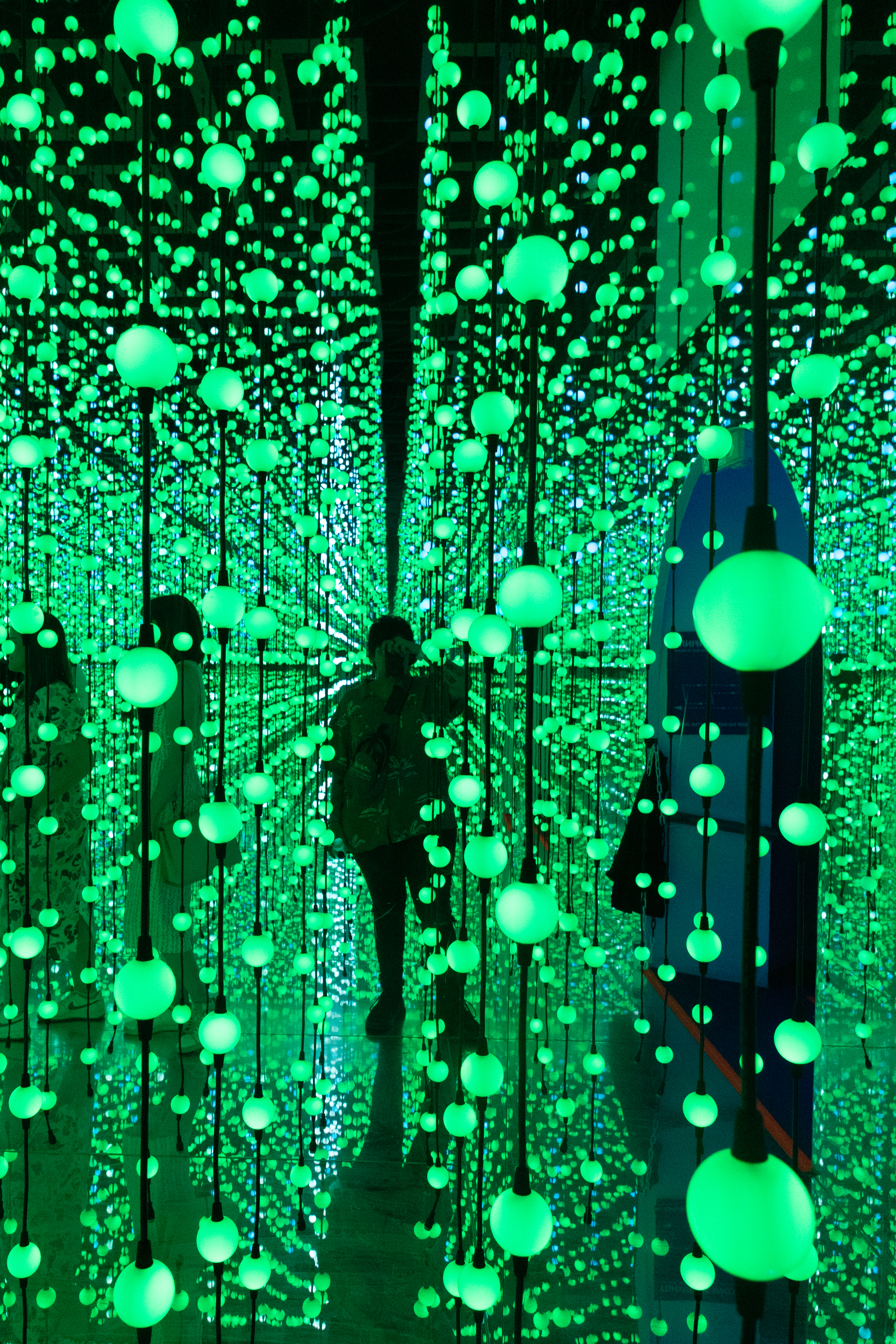
And the photos the EOS R50 V takes are actually quite good. It's packed with Canon's best-in-class autofocus with Auto subject detection and accurate color science that makes colors pop, as you can see in the gallery above. The camera accurately tracks and focuses on birds, animals, humans, vehicles, what-have-you, in both stills and video.
Locked into one system... forever

Okay, not forever but the thing with buying a budget camera from one brand is that you will eventually want to upgrade, and once you've accumulated a couple lenses for a particular mount, you'll want to upgrade to a camera from the same brand. That rings extra true in the Canon EOS R50 V's case.
Yes, it's a great camera for beginners but it's borderline useless for serious shooters. No in-body image stabilization, limited native RF-S lenses, and a kit lens with a maximum f/4 aperture (not great for low light).
Eventually, the day will come when you get bored of the EOS R50 V and want to upgrade to, say, the Canon EOS R6 Mark II or the EOS R5 Mark II — the natural course of things — and if you've already dropped a couple grand on glass, at least you won't have to buy new lenses every time. Same mount, see? Well, you can use RF-S lenses on full frame cameras as long as you're okay with the crop.
That's why the EOS R50 V might be the smartest camera Canon has made so far. Not for its autofocus as the EOS R5 Mark II takes the cake. Not for its electronic shutter as the EOS R8 outclasses it with its 40fps. And not for its RF-S lenses as they're thin on the ground. But for being so cheap that you can barely resist it.
Pricing the EOS R50 V's body at just $699 / £729 is a Big Brain Move. It's cheaper than the Sony ZV-E10 II ($999), the Fujifilm X-M5 ($799) and the Nikon Z 30 ($709). Canon has basically undercut its major competitors, and as someone who is well-versed with its cameras, boy does Canon know how to make 'em.
Even if you're locked into the EOS R System forever, trust me, that's not a bad way to live.
More from Tom's Guide
- I just tested the Canon EOS R50 V — and it’s the perfect video camera for enthusiasts who want to become professionals
- I ditched my Google Pixel for Canon's latest compact vlogging camera — and I'm blown away by the results
- Best mirrorless cameras in 2025

Nikita is a Senior Writer on the Reviews team at Tom's Guide. She's a lifelong gaming and photography enthusiast, always on the lookout for the latest tech. Having worked as a Sub Editor and Writer for Canon EMEA, she has interviewed photographers from all over the world and working in different genres. When she’s not working, Nikita can usually be found sinking hours into RPGs on her PS5, flying a drone (she's a licensed drone pilot), at a concert, or watching F1. Her work has appeared in several publications including Motor Sport Magazine, NME, Marriott Bonvoy, The Independent, and Metro. You can follow her photography account on Instagram here.
You must confirm your public display name before commenting
Please logout and then login again, you will then be prompted to enter your display name.
 Club Benefits
Club Benefits













