I used ChatGPT to pick out the perfect Valentine's Day gift — here's what happened
Let ChatGPT help you nail your Valentine's gift

Here at Tom’s Guide our expert editors are committed to bringing you the best news, reviews and guides to help you stay informed and ahead of the curve!
You are now subscribed
Your newsletter sign-up was successful
Want to add more newsletters?

Daily (Mon-Sun)
Tom's Guide Daily
Sign up to get the latest updates on all of your favorite content! From cutting-edge tech news and the hottest streaming buzz to unbeatable deals on the best products and in-depth reviews, we’ve got you covered.

Weekly on Thursday
Tom's AI Guide
Be AI savvy with your weekly newsletter summing up all the biggest AI news you need to know. Plus, analysis from our AI editor and tips on how to use the latest AI tools!

Weekly on Friday
Tom's iGuide
Unlock the vast world of Apple news straight to your inbox. With coverage on everything from exciting product launches to essential software updates, this is your go-to source for the latest updates on all the best Apple content.

Weekly on Monday
Tom's Streaming Guide
Our weekly newsletter is expertly crafted to immerse you in the world of streaming. Stay updated on the latest releases and our top recommendations across your favorite streaming platforms.
Join the club
Get full access to premium articles, exclusive features and a growing list of member rewards.
Finding the perfect Valentine's Day gift shouldn't feel like a puzzle. Instead of falling back on the usual chocolates and flowers, I decided to try a new approach: I asked ChatGPT, to be my personal gift advisor.
From analyzing shared interests to suggesting unique ideas based on our relationship, I wanted to see if AI could make Valentine's shopping easier and more thoughtful. The results genuinely surprised me. Through several conversations with ChatGPT, I not only discovered genuinely unique gift ideas but also learned a better way to approach gift-giving.
What started as a simple experiment became a valuable tool for finding meaningful presents. Whether you're stuck for ideas or just curious about AI's gift-giving abilities, here's how to get the most helpful Valentine's suggestions from ChatGPT.
1. Start with the basics
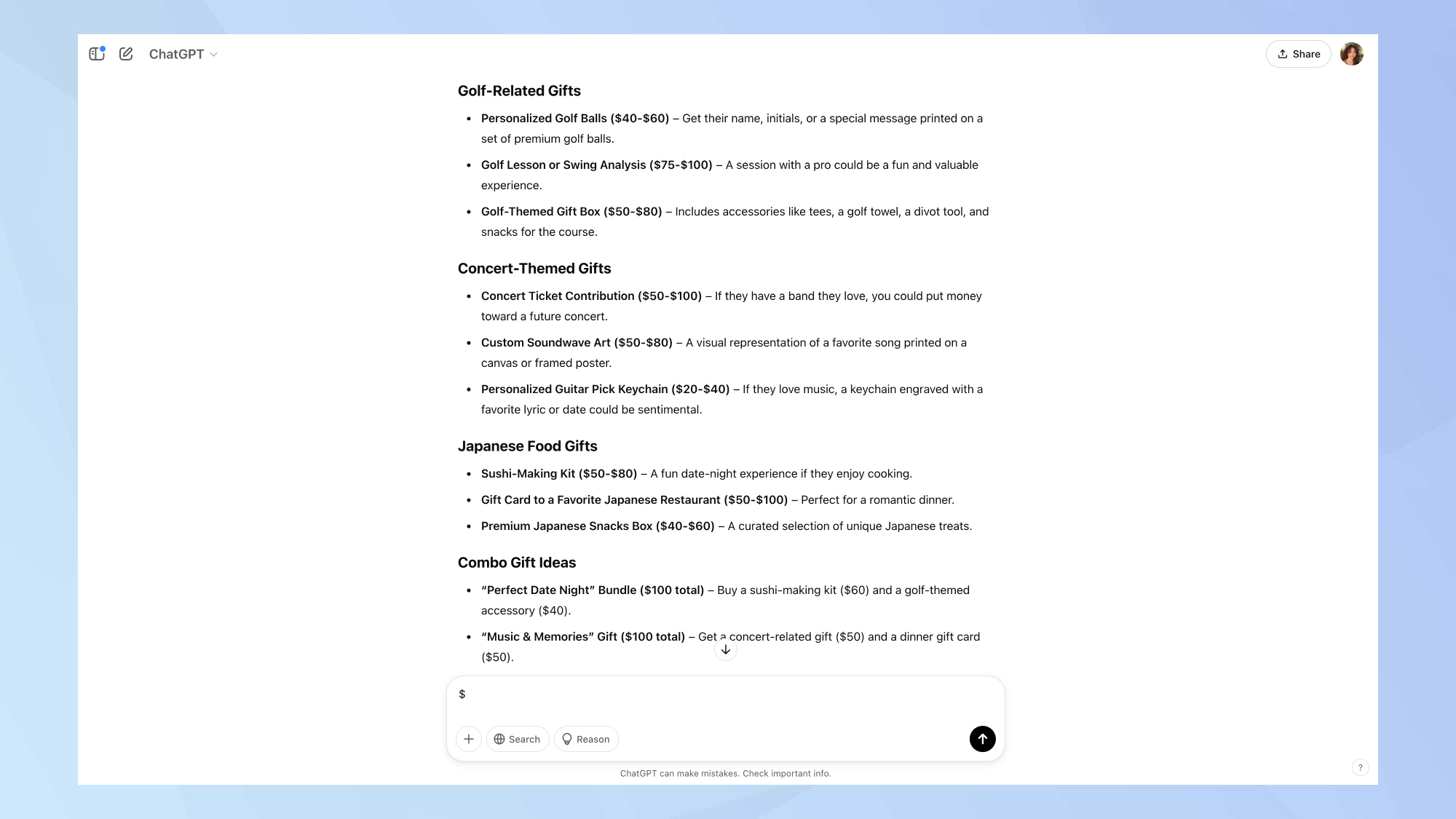
For the first prompt, being specific is crucial—the more detail you provide, the more tailored the suggestions will be. First, I gave ChatGPT essential information about my relationship using this prompt:
"I need help choosing a Valentine's gift for my [partner/spouse] of [X years/months]. They love [specific interests/hobbies], and my budget is [$X].
2. Refine your preferences
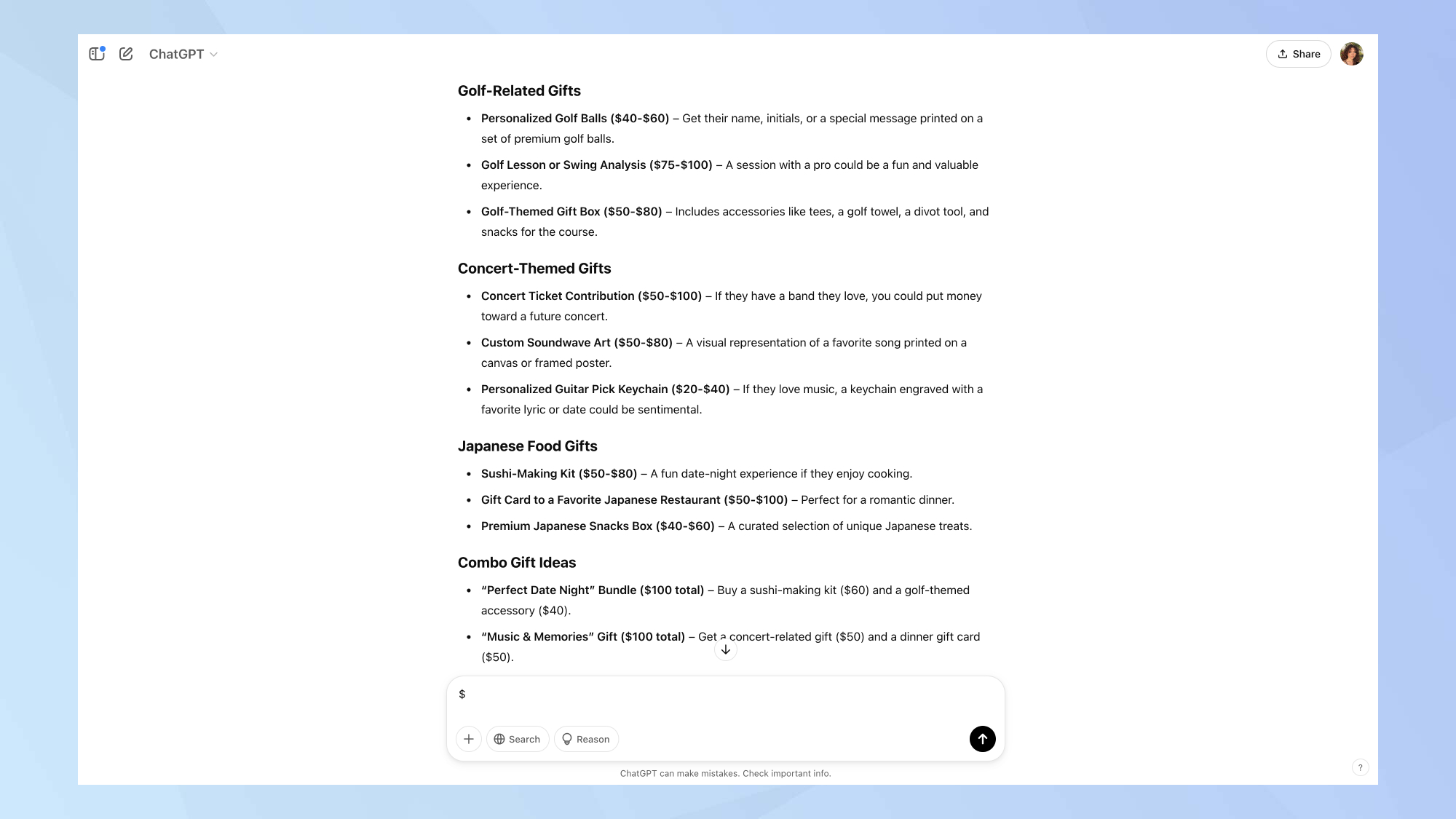
Tell ChatGPT a little bit about your gift-giving preferences, whether you prefer experiences over objects, handmade versus bought gifts, and if there were any gift types to avoid. This prompt allows ChatGPT to narrow down the appropriate options.
We prefer [experiences/physical gifts]. They particularly enjoy [specific types of gifts] but don't like [what to avoid]. Some of our favorite shared activities include [examples].
3. Consider recent interests
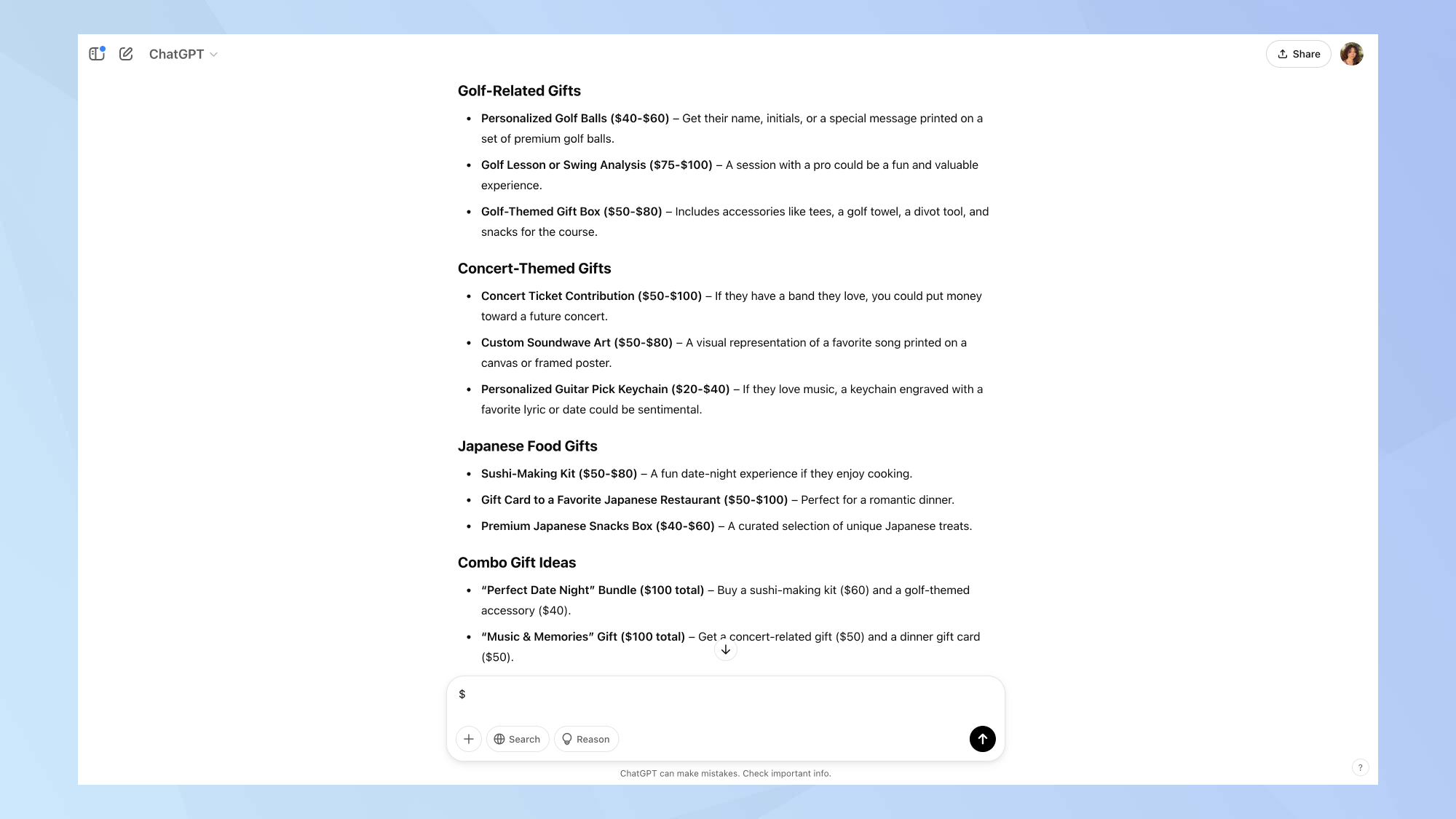
You can also provide information on any recents interests, to really personlize the gift. To do this, try the prompt below:
In the past year, they've become interested in [new hobbies/activities]. They recently mentioned wanting to try [specific activity/item] and have been talking about [recent interests].
4. Get specific suggestions
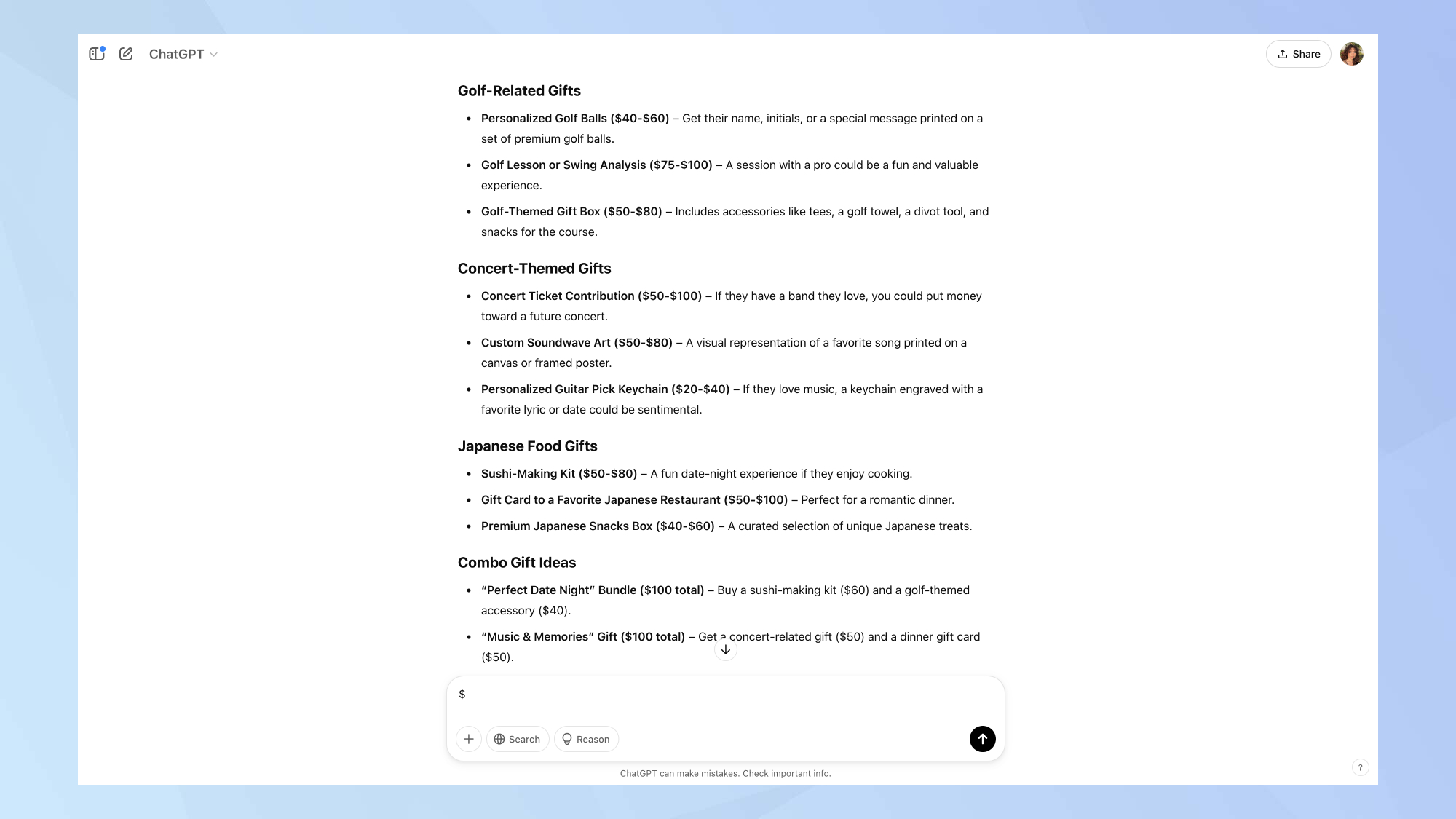
Now you've provided all the context and received a ton of suggestions from ChatGPT, its time to narrow down your choices.
Based on this information, what are 5 specific gift ideas that combine their interests and our shared experiences? Please include both practical and romantic options at different price points.
What's great about ChatGPT's response here, is that it breaks down exactly why these are great options for you personally, and the inclusion of pricing helps keep the budget in check.
5. Review and compare
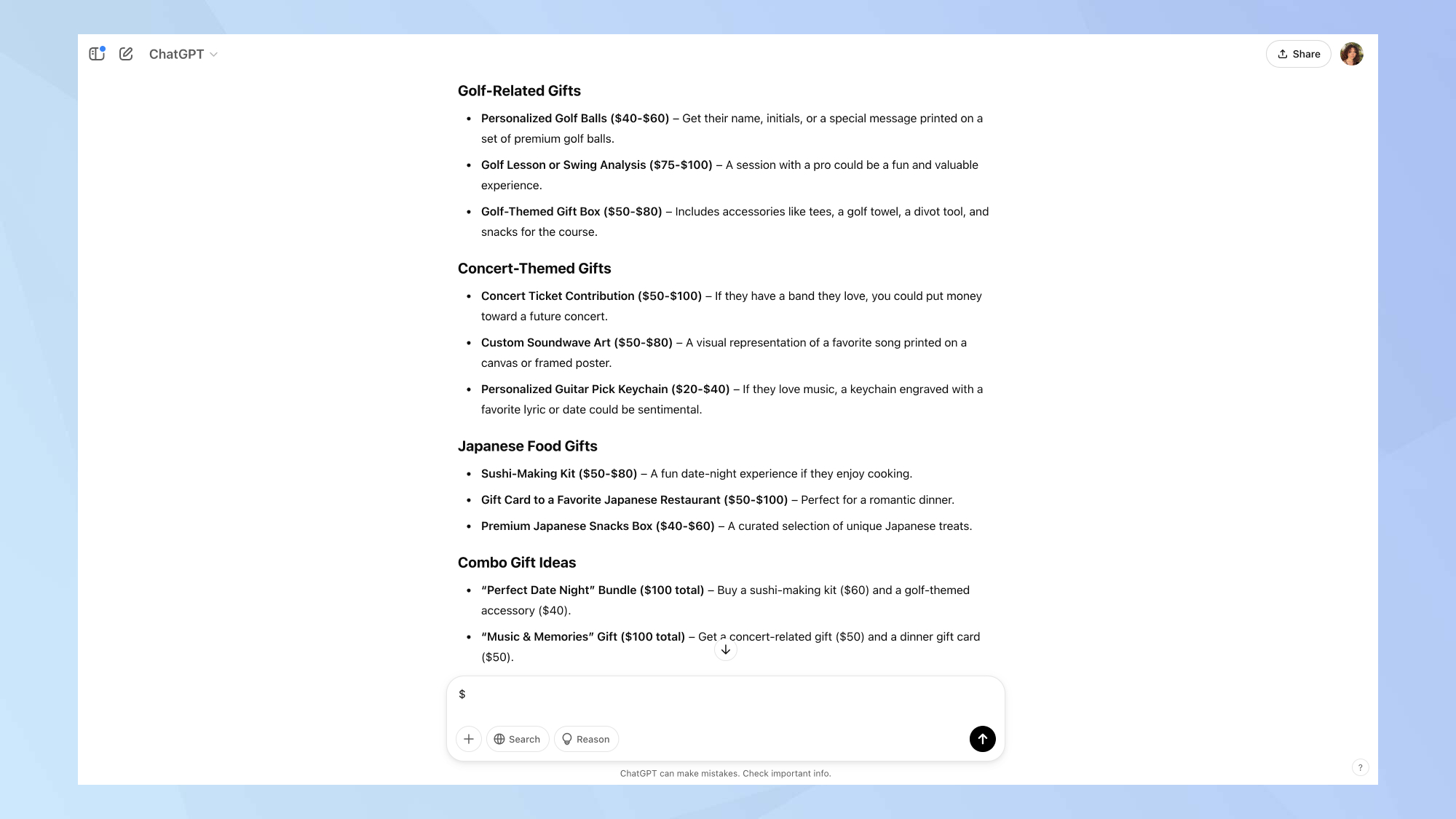
Finally, I asked ChatGPT to evaluate options using the prompt:
Can you help me compare these options based on: practicality, romantic value, long-term enjoyment, and alignment with their interests? Which would have the most meaning given what I've shared?
ChatGPT not only provided thoughtful gift suggestions but went above and beyond by creating this detailed comparison table, rating each option across multiple factors and even offering specific recommendations based on different preferences. This breakdown made it much easier to make an informed decision about which gift would resonate most with my partner.
Now that you've learned how to use ChatGPT to find the perfect Valentine's gift, why not check out our other AI articles? Explore ChatGPT's new free o3-mini model is mind-blowing — 5 prompts to try first and I tested ChatGPT vs DeepSeek with 7 prompts. And if you're interested in DeepSeek, here are 5 prompts to try first.
Get instant access to breaking news, the hottest reviews, great deals and helpful tips.

Kaycee is Tom's Guide's How-To Editor, known for tutorials that get straight to what works. She writes across phones, homes, TVs and everything in between — because life doesn't stick to categories and neither should good advice. She's spent years in content creation doing one thing really well: making complicated things click. Kaycee is also an award-winning poet and co-editor at Fox and Star Books.
You must confirm your public display name before commenting
Please logout and then login again, you will then be prompted to enter your display name.
 Club Benefits
Club Benefits










