5 mind-blowing ChatGPT image prompts you’ll wish you knew sooner
ChatGPT makes the best AI-generated images and these prompts seriously prove its worth

ChatGPT has quietly become a formidable force in AI image generation, and most people haven't noticed. While everyone's still debating Midjourney vs DALL-E, OpenAI has turned ChatGPT into a creative powerhouse that rivals, and often surpasses, the likes of Gemini, Leonardo, and Ideogram.
I was genuinely surprised by how good ChatGPT's image generation has become. What started as casual experimentation quickly turned into amazement when the results were virtually indistinguishable from real photos. The real appeal is how there's no need for the more technical jargon you need when prompting other AI image tools.
After some trial and error, these five prompts demonstrate exactly how powerful this AI chatbot has become, and why it deserves serious consideration if you're wondering which AI image generator to go for.
Can you generate images in ChatGPT for free?

Yes, ChatGPT's image generation is free to use. You can create images through the standard ChatGPT interface without upgrading to a paid plan.
Unlike some other AI image tools that charge per image or require monthly subscriptions, ChatGPT doesn't impose usage limits or additional costs for image generation. Free users may experience slower response times during busy periods, but the core functionality remains accessible without payment.
This free access makes it easy to experiment with different prompts and generate multiple variations of the same concept without worrying about costs. Simply log in to ChatGPT on your browser or app and you'll be ready to go.
1. Professional headshot

One of the biggest tests for any AI image generator is creating realistic human faces that don't fall into the uncanny valley. ChatGPT excels at this challenge, producing portraits with natural skin textures, authentic expressions, and proper lighting that mimics professional photography.
I used the following prompt: "Create a professional headshot of a 35-year-old woman with shoulder-length auburn hair and green eyes, sitting in a modern office with soft natural lighting from a large window. She's wearing a navy blazer over a white blouse, looking directly at the camera with a confident but approachable expression. The background should be slightly blurred with warm wood tones and plants visible."
A prompt like this works well because it combines specific details with atmospheric descriptions, testing ChatGPT's ability to handle facial features, natural lighting, and environmental context simultaneously while maintaining photorealistic quality.
2. Whimsical character design

Sometimes the best way to test an AI's creative capabilities is with something completely unexpected. ChatGPT shines when it comes to imaginative scenarios that require both technical skill and creative interpretation, turning simple concepts into charming, well-executed images.
Try a prompt like: "Create an image of a duck wearing a straw hat."
The result demonstrates impressive attention to detail: from the weave pattern of the straw to the natural texture of the duck's feathers, plus the way way it looks like he's actually wearing the hat.
3. Product photography

Creating compelling product images typically requires expensive equipment, studio setups, and professional photography skills.
For the purpose of testing ChatGPT's capabilities, I wanted to see how it handles commercial-style imagery — not to replace professional photographers, of course, but to understand the technology's current limits.
Here's the prompt used: "Create a sleek product shot of minimalist wireless headphones on a marble surface with soft shadows and professional studio lighting."
A prompt like this works well because it tests ChatGPT's understanding clean backgrounds, proper lighting, shadow placement, and the kind of polished aesthetic that makes products look premium and desirable.
The headphones ChatGPT generated actually look quite like my current pair of Sennheiser's, which added to the realistic feel.
4. Dynamic landscapes

Capturing the raw energy of nature in motion is one of photography's greatest challenges. I was surprised that ChatGPT's approach to landscape generation went beyond static scenery to create an image with genuine dynamism.
Here's the prompt: "Generate a rugged coastline at golden hour with waves crashing against dark rocks and seabirds in flight."
A prompt like this works well because it juggles multiple moving elements — crashing waves, flying birds, and atmospheric lighting, all working together harmoniously. What struck me most about the result was the genuine energy captured in the scene, particularly the frothy turbulence of waves breaking and the birds soaring overhead.
It's one of the first times I've looked at AI-generated art and felt it had something almost resembling soul. It did a good job of capturing the untamed spirit of the coast, instead of looking like a cheap imitation. I have to commend ChatGPT for that.
5. Food styling and texture
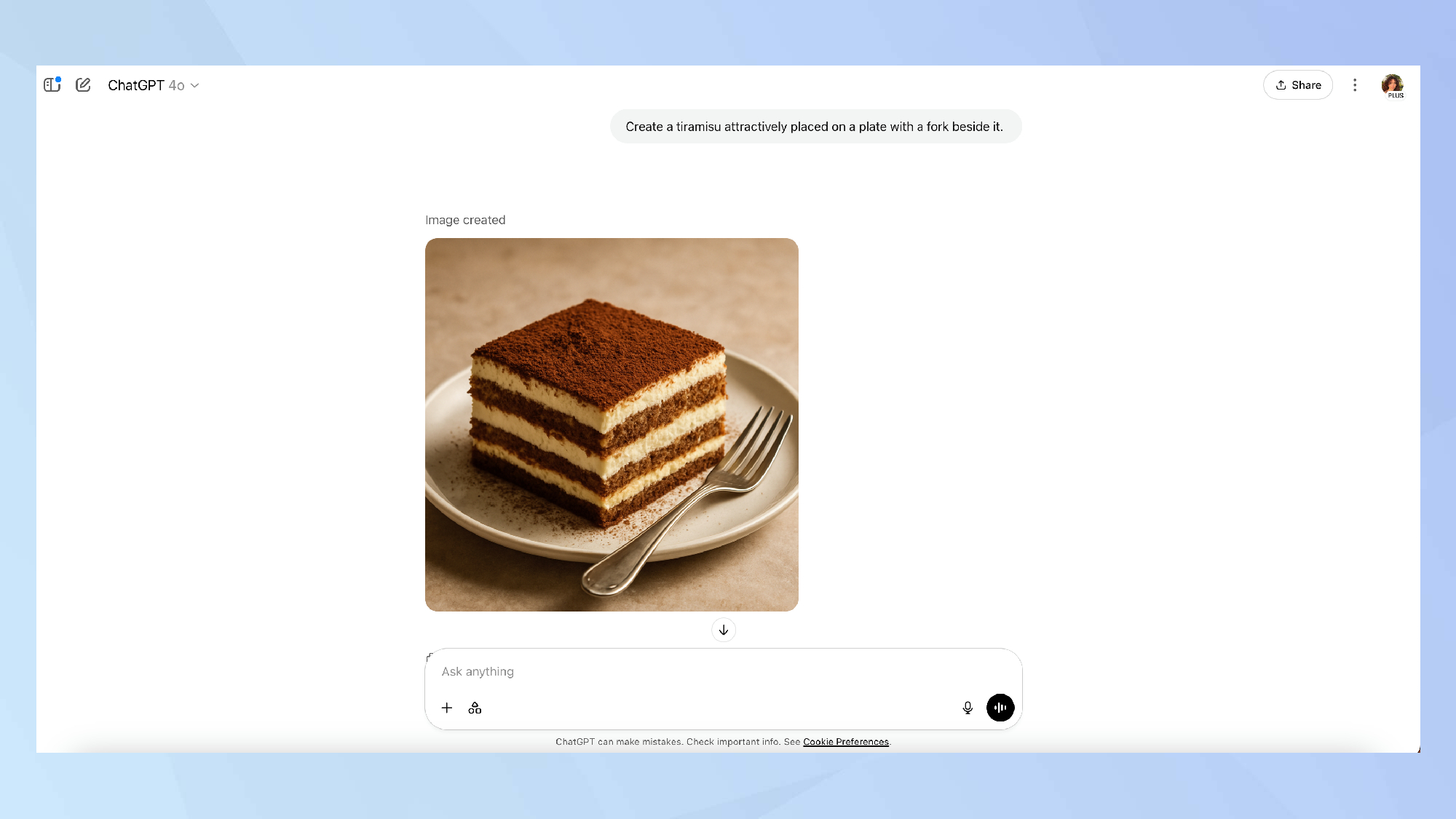
Simple prompts can produce impressive results when ChatGPT understands the fundamentals of food presentation. The challenge with desserts lies in capturing textures and layers that look both realistic and appetizing.
For this I used: "Create a tiramisu attractively placed on a plate with a fork beside it."
A prompt like this works well because it tests ChatGPT's ability to render the distinct layers of tiramisu. The coffee-soaked ladyfingers alternating with creamy mascarpone, the airy sponge texture, and that perfect dusting of cocoa powder on top.
The result shows clear definition between each layer and captures the light, fluffy texture that makes tiramisu so distinctive.
Now that you've learned the 5 ChatGPT image generation prompts that blew me away, why not take a look at our other useful AI articles?
Check out ChatGPT has added a image library — here's how to use it and how to make GIFs using ChatGPT.
And, if you want to keep your data private in ChatGPT by opting out of training, we've got you covered.
More from Tom's Guide
- I use ChatGPT to keep my houseplants happy — 5 game-changing prompts
- How to choose the right ChatGPT model for any task
- You can use Gemini Live to identify poison ivy — here's how
Get instant access to breaking news, the hottest reviews, great deals and helpful tips.

Kaycee is Tom's Guide's How-To Editor, known for tutorials that get straight to what works. She writes across phones, homes, TVs and everything in between — because life doesn't stick to categories and neither should good advice. She's spent years in content creation doing one thing really well: making complicated things click. Kaycee is also an award-winning poet and co-editor at Fox and Star Books.
You must confirm your public display name before commenting
Please logout and then login again, you will then be prompted to enter your display name.
 Club Benefits
Club Benefits















