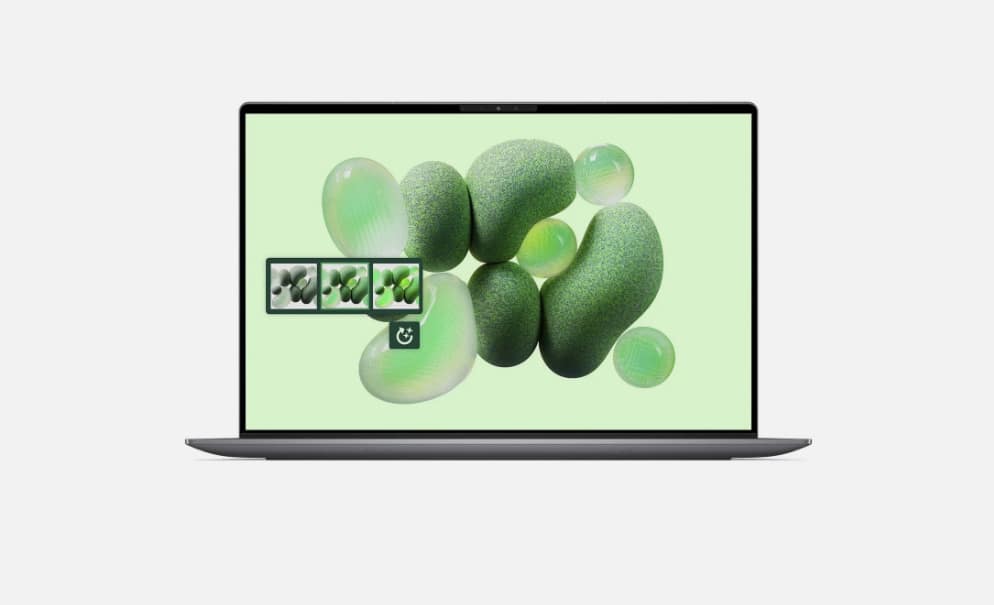I write about AI for a living — here’s how I use Claude to pick the right tech
Claude asked me 10 questions about my life and said this is what I should buy

I like how AI chatbots are pretty great at helping me uncover things I haven’t really thought of. If I’m interested in improving certain areas of my life, there are surely plenty of products I would find helpful in my quest to do so.
However, especially if it’s in a domain I’m not very familiar with, I’d have to sift through gift guides, click through a store’s offerings, or hope I receive a relevant ad on social media. With some luck I might stumble on the right product, but with Claude I can cut to the chase and use the AI as my personal shopper for all things tech.
As usual, a general prompt is likely to lead to generic answers, so with a tiny bit of extra prompting you’ll get a shopping list you could actually use. The following prompts I've use can work for practically anyone.
I asked Claude to make a list of tech products it thinks I should buy, but not before making sure it knows enough about me to be able to provide relevant tips. Here's what I asked and what Claude suggested.
1. Give Claude something to work with
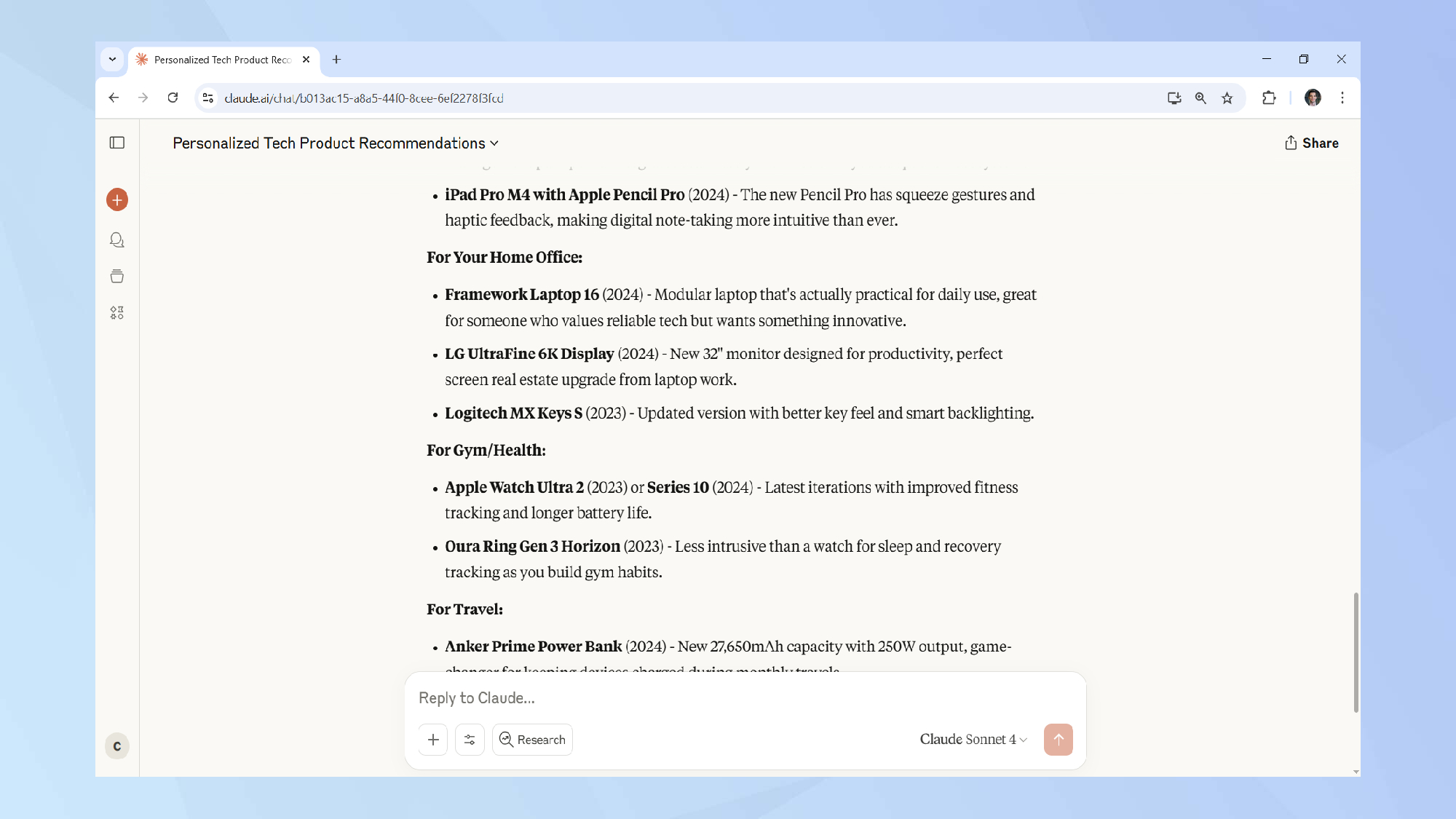
I based the answers on what my life looks like right now — a person working from home spending hours typing away at his laptop. For good measure, I also asked Claude what its tech suggestions would be for someone else.
More specifically, a budget-conscious student and someone who’s always on the go and doesn’t mind dropping a few extra dollars if it means getting their hands on the latest tech.
To get going I headed over to Claude and started a fresh conversation. To ensure Claude has enough information about what my daily life looks like and what piece of tech could be a great buy I used the following prompt:
"Your task is to determine which tech-related items/gadgets/products I should purchase to improve my daily life. This could be through improved productivity, comfort, health, entertainment, or organization.
To start, ask me 10 questions about my lifestyle, habits, routines, and goals so you can understand my needs and make personalized recommendations. The products listed need to be ones that were released in the past two years."
In response to my prompt, Claude asked me questions about my work setup, current pain points, entertainment preferences, budget, and travel frequency. I gave single line answers to each question which was enough for Claude to work with.
2. Practical upgrades across the board
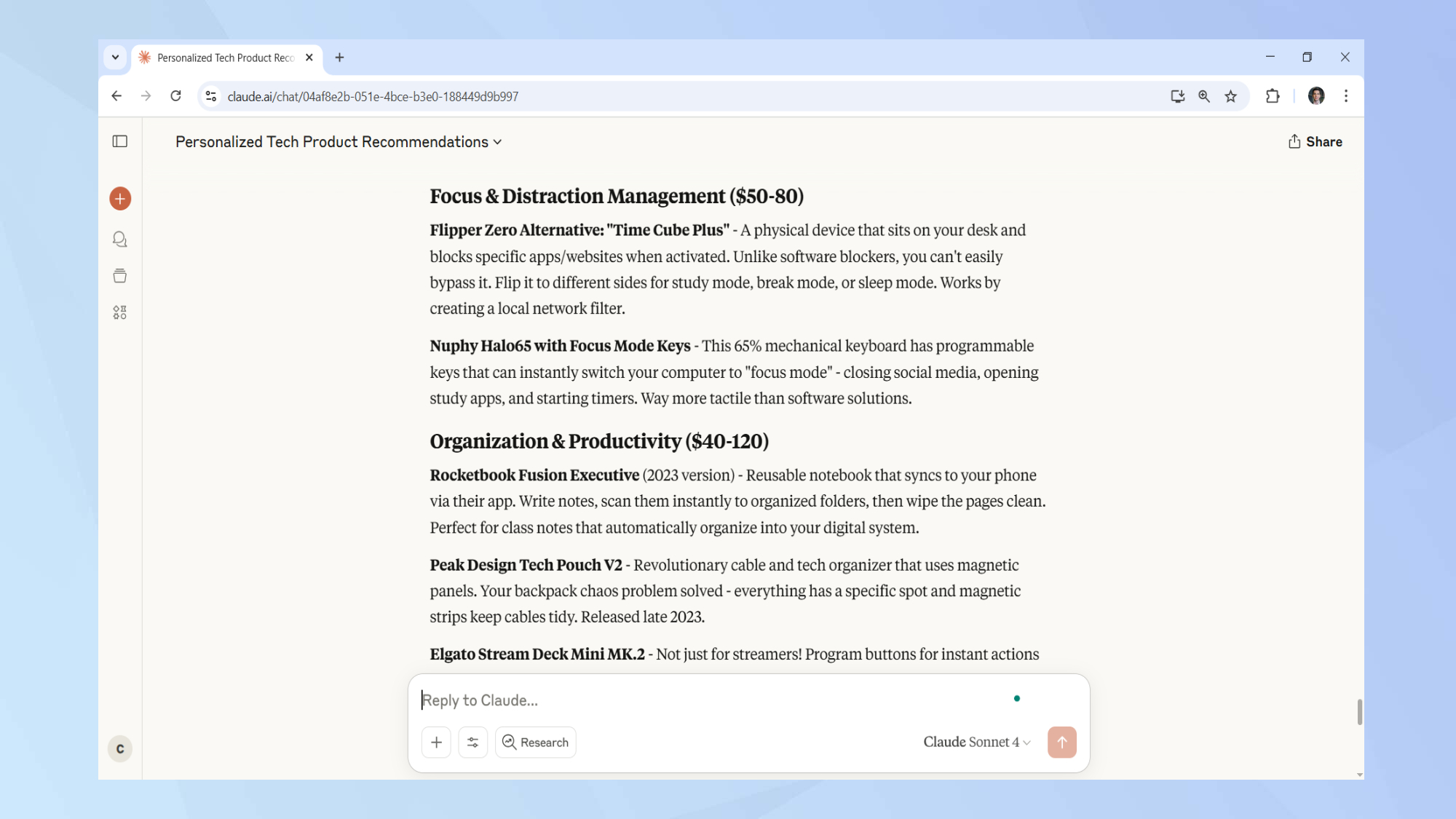
It broke down my personalized product recommendations into four categories: productivity & organization, home office, gym & health, travel, and smart home.
To help me keep on top of my tasks Claude suggested I get myself the iPad Pro M4 with an Apple Pencil so that I have an intuitive digital notebook that syncs across my devices.
Claude also said I should use Notion Calendar, which integrates with the all-in-one workspace app that Claude itself can connect to. Both are decent suggestions, but if you’re only interested in physical products, then mention in your prompt you want to exclude apps and software.
Moving on to home office products, Claude started by suggesting I upgrade to the modular Framework Laptop paired with another monitor. Lastly it mentioned the Logitech MX Keys S keyboard which offers a great typing experience.
The rest of the suggestions were pretty standard: the Apple Watch Ultra 2 for my health, the Anker Prime power bank to keep my devices running during my occasional travels and Apple’s HomePod to help automate my home.
If you’re a Tom’s Guide regular, it’s likely none of the suggestions surprised you. In this case, add this to your prompt: Only list products I haven’t heard of.
3. Student budgets to premium picks
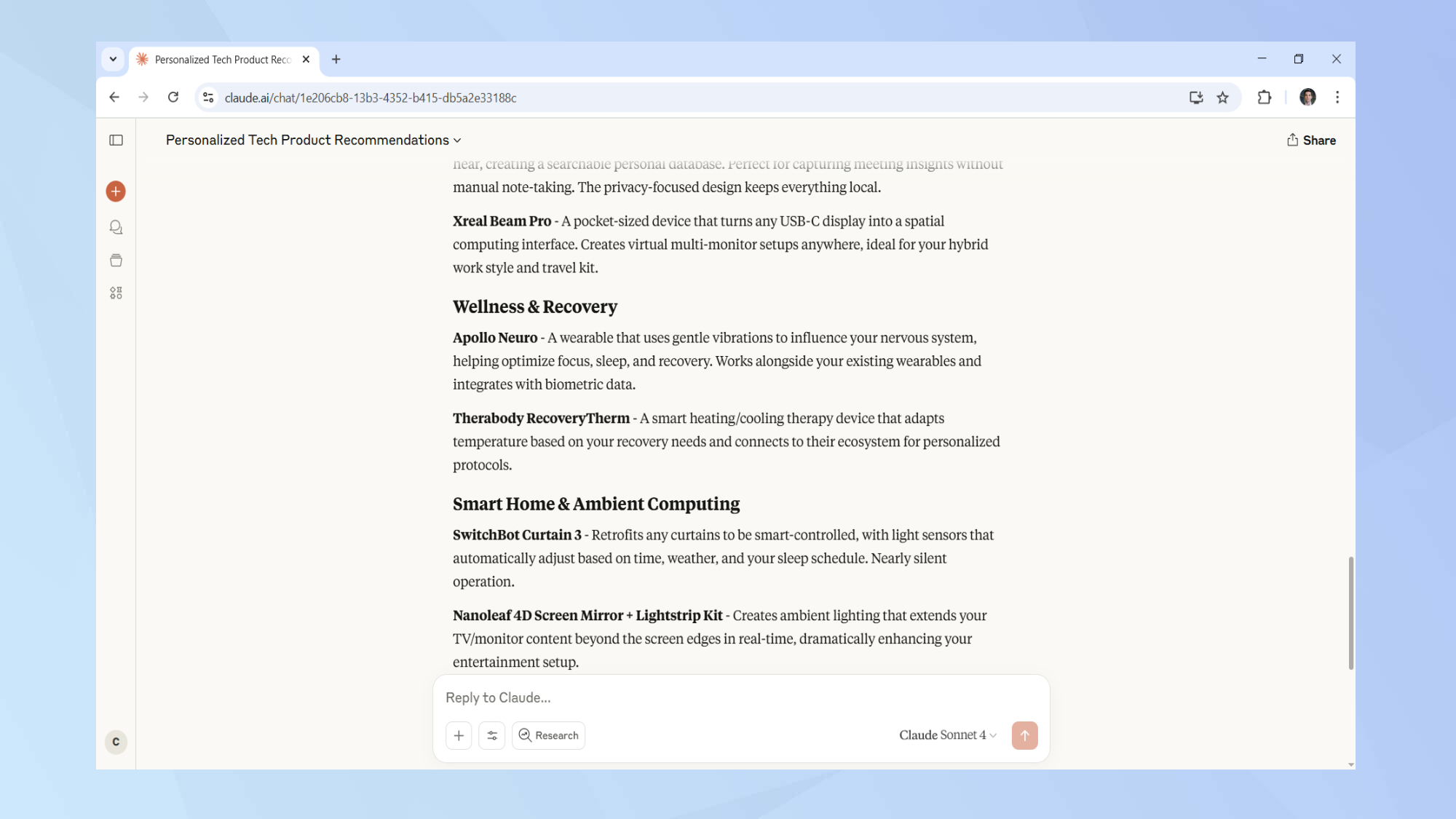
Next up were the suggestions for the other two profiles, the student and the busy commuter which elicited some interesting options.
For college students, Claude recommends the Elgato Stream Deck Mini which has physical buttons that you can program to trigger actions. It also suggested buying a Razer audio mixer to “quickly adjust audio levels between study music, Discord calls, and system sounds without alt-tabbing”.
On the pricier end of the scale, Claude also mentioned the Hatch Restore 2 sunrise alarm clock and a Chilipad active cooling mattress. Student budget friendly? Not quite. Cool? Yes.
Lastly, it was time for the early adopter office worker with a generous budget. For help with productivity, Claude suggested the AI wearable Limitless Pendant which would record everything you hear during your workday.
You can later ask it questions to recall or summarize what was said at any point. Similarly, the Apollo Neuro wearable made the cut, which should help with focus and sleep.
Over in the smart home section, Claude recommended a SwitchBot automatic curtain opener and the Nanoleaf 4D that creates ambient lighting around your TV to make your next movie night an immersive experience.
For travel, Claude highlighted the Minisforum V3 Tablet to serve as a tablet on the go and a desktop when back in the office.
Final thoughts...

Overall, Claude managed to produce three lists of tech seriously worth considering if you’re interested in making parts of your life better or easier.
Each item listed has a clear use case and in case one is somewhat out of budget, you could always ask Claude to recommend cheaper alternatives.
Follow Tom's Guide on Google News to get our up-to-date news, how-tos, and reviews in your feeds. Make sure to click the Follow button.
Now you've learned how you can use Claude to recommend the best tech, why not take a look at our other useful guides?
Check out you’re not using ChatGPT right unless you ask these 4 questions and Google's AI Mode is changing how you search — here's how it works.
And did you know Perplexity can help you plan your next trip? Here's how you can do it.
Get instant access to breaking news, the hottest reviews, great deals and helpful tips.

Christoph Schwaiger is a journalist who mainly covers technology, science, and current affairs. His stories have appeared in Tom's Guide, New Scientist, Live Science, and other established publications. Always up for joining a good discussion, Christoph enjoys speaking at events or to other journalists and has appeared on LBC and Times Radio among other outlets. He believes in giving back to the community and has served on different consultative councils. He was also a National President for Junior Chamber International (JCI), a global organization founded in the USA. You can follow him on Twitter @cschwaigermt.
You must confirm your public display name before commenting
Please logout and then login again, you will then be prompted to enter your display name.
 Club Benefits
Club Benefits