Stop wasting time with the wrong ChatGPT model — here's how to choose the right one
How to pick the right ChatGPT model for any task

OpenAI has released an array of ChatGPT models since the chatbot first launched, each with different names, capabilities, and use cases. What started as a single AI assistant has evolved into a complex lineup that can leave even regular users scratching their heads about which version to choose.
The reality is that different ChatGPT models excel at different tasks. Some are built for speed and everyday conversations, while others are designed for complex reasoning and technical problem-solving.
Choosing the wrong model can mean waiting longer for responses or getting subpar results for your specific needs. This guide breaks down OpenAI's current model lineup, helping you understand what each version does best and how to use it.
1. The all-rounder for everyday tasks
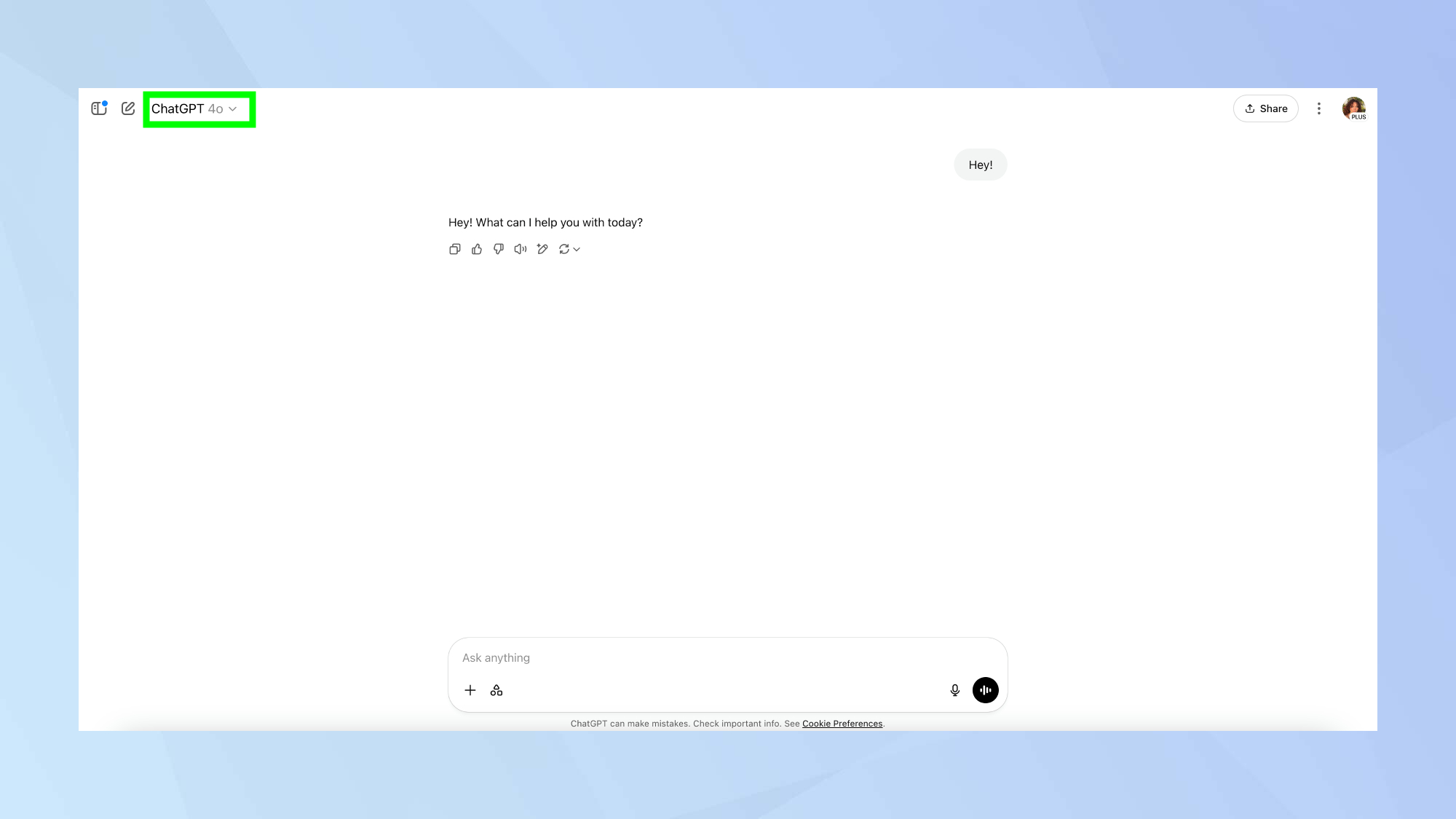
GPT-4o is OpenAI's flagship model and the best starting point for most users. It combines the intelligence of the original GPT-4 with significantly faster response times and improved capabilities across text, voice, and vision.
What it's good for: GPT-4o excels at everyday tasks that most people use ChatGPT for. It can brainstorm ideas for your next project, summarize long articles or reports, write and edit emails, proofread documents, and help with creative writing. It's also excellent at analyzing images, translating languages, and handling voice conversations.
When to use it: Choose ChatGPT GPT-4o when you need a reliable, fast model for general-purpose tasks. It's particularly useful when you're working with images, need quick translations, or want to have voice conversations with ChatGPT. If you're unsure which model to use, GPT-4o is usually your best bet.
2. The thoughtful conversationalist
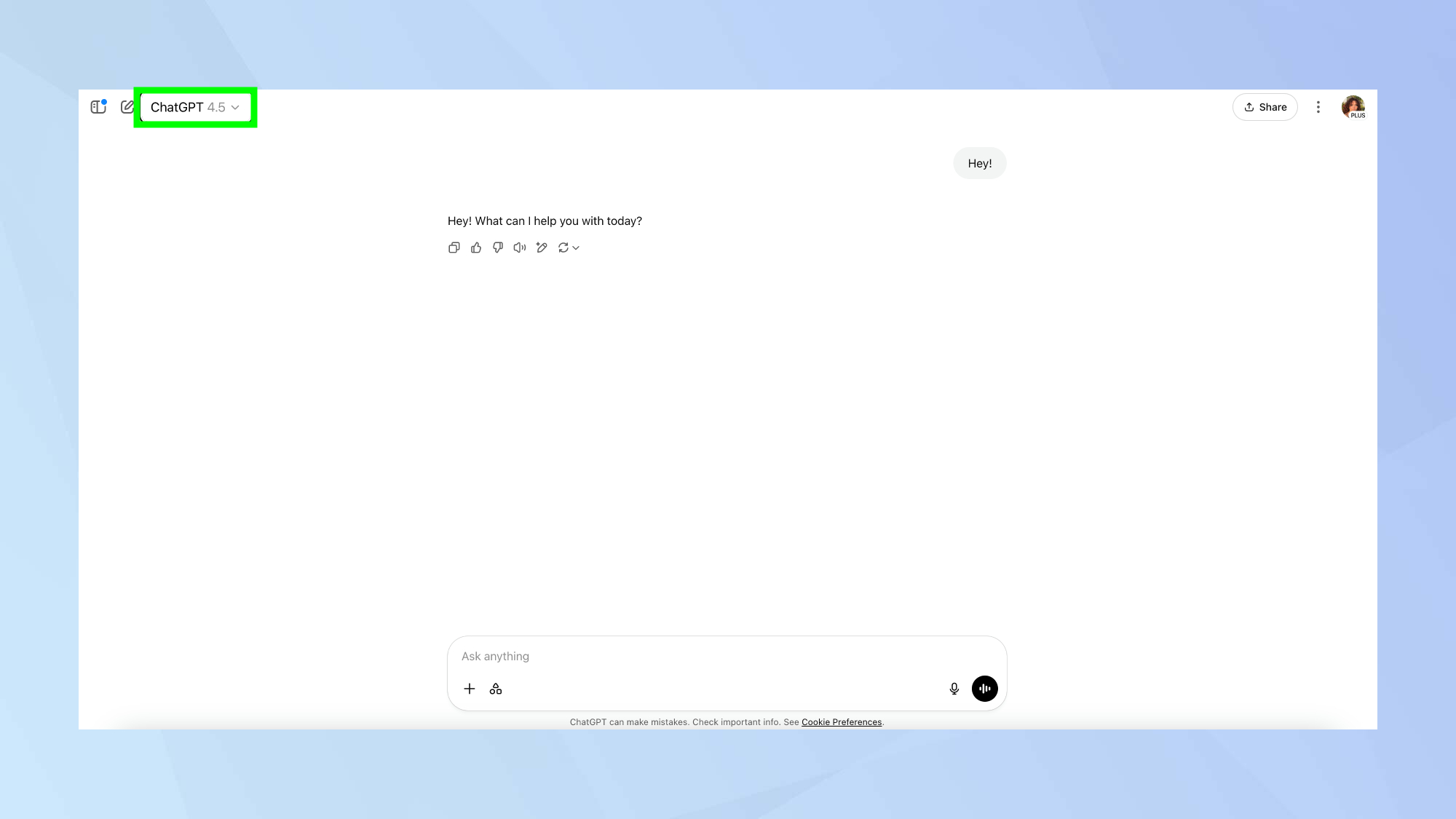
OpenAI's co-founder Sam Altman describes GPT-4.5 as "the first model that feels like talking to a thoughtful person." It represents a step forward in making AI conversations feel more natural and nuanced.
What it's good for: This model shines in situations requiring emotional intelligence and tactful communication. It can help reframe difficult conversations with colleagues, craft diplomatically worded emails, navigate sensitive topics, and provide thoughtful advice on interpersonal situations.
When to use it: Pick GPT-4.5 when you need help with delicate communication, creative collaboration, or brainstorming sessions where you want more nuanced, human-like responses.
It's particularly valuable for workplace communication, relationship advice, or any situation where tone and empathy matter.
3. The coding specialists
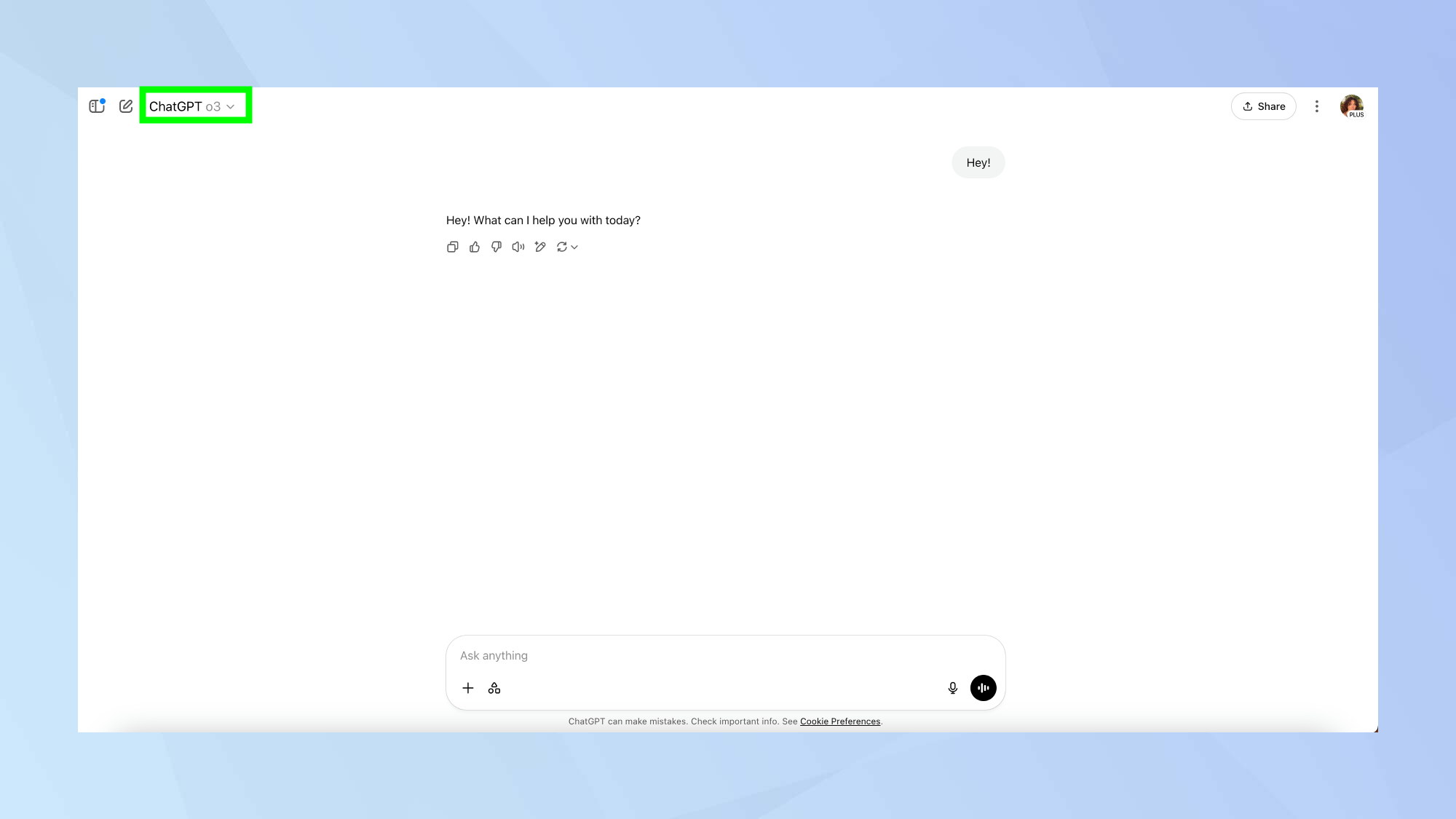
The o3 series represents OpenAI's most advanced reasoning models, with particular strength in technical and scientific tasks.
What they're good for: o3 excels at complex coding projects, advanced mathematics, scientific analysis, strategic planning, and multi-step technical problems. o3-mini handles similar tasks but focuses on speed and cost-efficiency for simpler coding and math problems.
When to use them: Use ChatGPT o3 for your most challenging technical work — complex software development, advanced mathematical modeling, extensive research projects, or strategic business planning.
Choose o3-mini for everyday coding tasks, basic programming questions, quick prototypes, and straightforward technical problems.
4. The speed demon
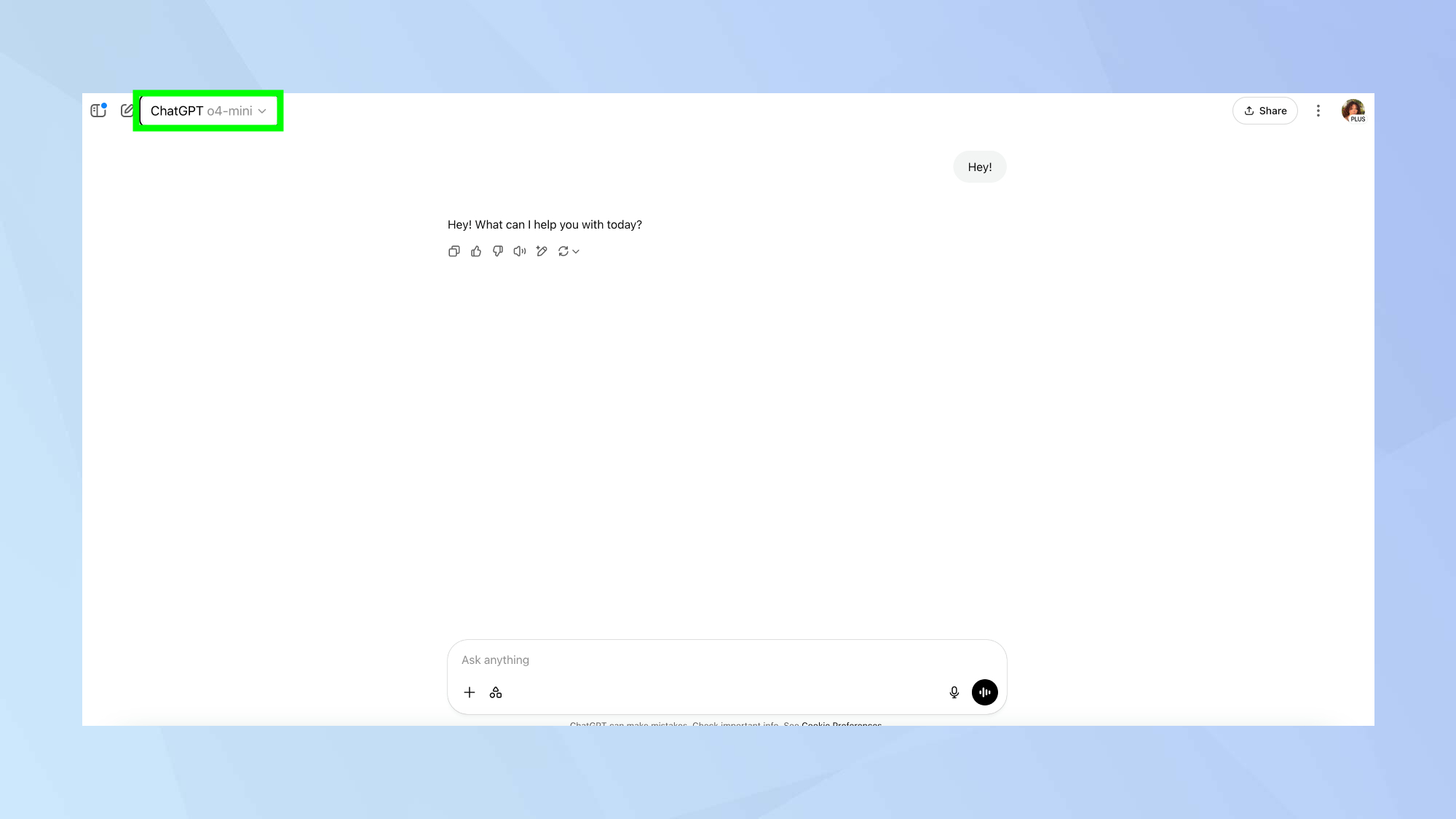
The newest addition to OpenAI's lineup, o4 mini is designed for users who need reasoning capabilities but prioritize speed and cost-efficiency.
What it's good for: o4 mini excels at quick technical tasks, fast STEM calculations, visual reasoning with charts and data, extracting information from documents, and providing rapid summaries of scientific or technical content.
When to use it: Choose ChatGPT o4 mini when you need reasoning capabilities but can't wait for the slower, more comprehensive models. It's perfect for quick math problems, rapid data analysis, fast coding help, or when you need multiple quick answers rather than one deep analysis.
How to choose the right model
For everyday use: Start with GPT-4o. It handles most common tasks efficiently and works with text, images, and voice.
For sensitive communication: Use GPT-4.5 when tone, empathy, and nuanced understanding matter most.
For complex analysis: Choose o1 or o3 when you need thorough, step-by-step reasoning and accuracy is more important than speed.
For quick technical help: Pick o4 mini when you need smart answers fast, especially for math, coding, or data analysis.
Get instant access to breaking news, the hottest reviews, great deals and helpful tips.
Now that you've learned how to pick the right ChatGPT model for any task, why not take a look at some of our other useful ChatGPT guides?
Check out I've been using ChatGPT since its release — here's 5 tips I wish I knew sooner and ChatGPT has added a new image library — here's how to use it.
And, if you want to keep your data private by opting out of training, we've got you covered.
More from Tom's Guide
- Custom emojis are here — how to use Genmoji with Apple Intelligence
- Google Gemini can now access your Gmail and Docs
- How to identify poison ivy with AI — never get a rash again

Kaycee is Tom's Guide's How-To Editor, known for tutorials that skip the fluff and get straight to what works. She writes across AI, homes, phones, and everything in between — because life doesn't stick to categories and neither should good advice. With years of experience in tech and content creation, she's built her reputation on turning complicated subjects into straightforward solutions. Kaycee is also an award-winning poet and co-editor at Fox and Star Books. Her debut collection is published by Bloodaxe, with a second book in the works.
You must confirm your public display name before commenting
Please logout and then login again, you will then be prompted to enter your display name.
 Club Benefits
Club Benefits















