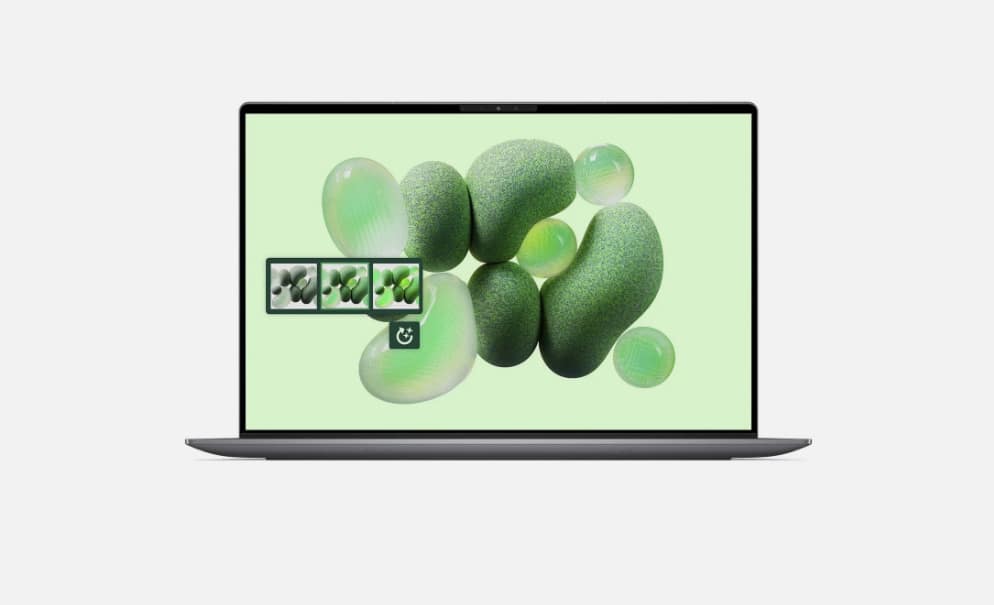How to vibe code with Gemini: 17 creative builds Google just revealed
Go beyond Nano Banana and chat with these APIs

If you thought Gemini was just another ChatGPT alternative, wait until you see what Google’s AI Studio has in store. In true Google fashion, the platform offers more than a dozen powerful AI tools — and many of them are completely free to use.
From Nano Banana to real-time transcription, AI Studio now gives vibe coders so many more ways to plug Gemini into their own apps.
While these tools are free to start with, usage is subject to free-tier limits (like rate caps, daily quotas, and token ceilings). If you exceed those, you can keep building with pay-as-you-go pricing or upgrade to a premium subscription starting around $20/month — which may be worth it once you see what these tools can do.
With 17 prebuilt capabilities, AI Studio lets you explore new possibilities every time you vibe code. These APIs are designed to enable seamless integration of Gemini’s advanced features into a wide range of applications. I used them to build five fun apps including a meow translator so I know what my cat is saying.
For those new to vibe coding, think of API like this:
The AI model is the kitchen (Gemini). The API is the waiter (these applications). Your app places the order through the waiter, and the kitchen cooks the response (what you build).
Among the new additions, here are my favorite stand-out apps to add to your next vibe coding project:
1. Nano Banana

The AI tool behind so many viral trends, Nano Banana is arguably one of the most fun among Gemini’s many features. With this API, you can let users remove backgrounds, change lighting or apply styles to a photo simply by typing what they want.
Get instant access to breaking news, the hottest reviews, great deals and helpful tips.
2. Gemini intelligence in your app

The API is the real power play. You can embed Gemini into your own app to analyze documents, edit text, summarize pages or generate responses with context. Think of it as an AI engine for productivity tools, knowledge assistants or workflow automation.
3. Create conversational voice apps

Using Gemini Live, vibe coders can now give their apps a voice — literally. This module lets you build conversational experiences, powered by Gemini’s reasoning and voice capabilities, for support agents, tour guides or even creative storytelling.
4. Animate images with Veo
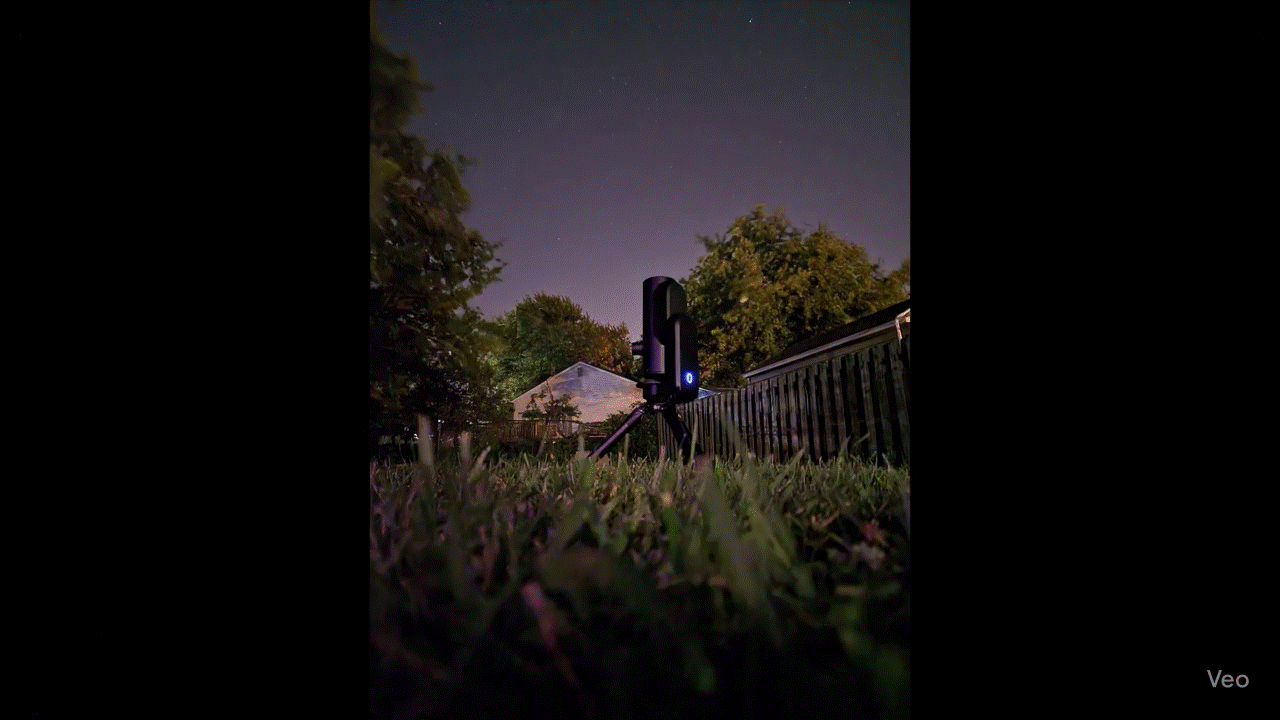
This tool brings still images to life. Simply upload a product shot or character and turn it into a dynamic video or animated portrait. It’s a direct pipeline into Veo 3’s video generation model, now framed for real-world use cases and easy to add to your own app with just a few clicks.
5. Add fast AI responses (with Flash-Lite)
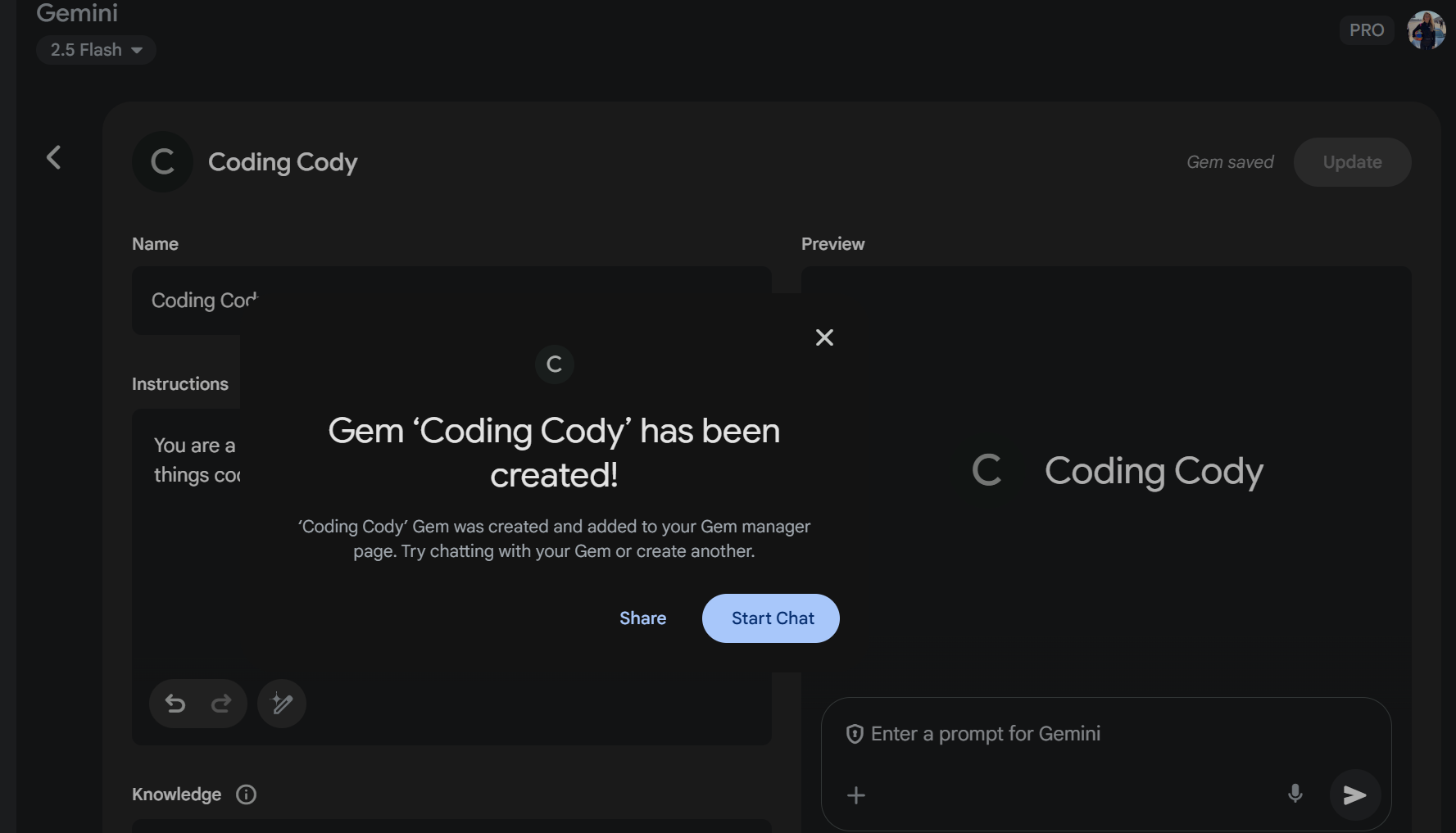
Need more speed? Who am I kidding, the answer is almost always yes when you're vibe coding. The Flash-Lite option gives you Gemini’s fastest model. It’s ideal for autocomplete, support bots, or instant Q&A. Responses feel like real-time chat, even on lightweight devices.
6. Tap into Google Maps and Search

You can now build apps that pull in live Google Search or Maps data, which means your AI can cite news articles, discuss current events, recommend restaurants, or provide real-time directions — all grounded in fresh, factual data.
7. Understand, translate or summarize images
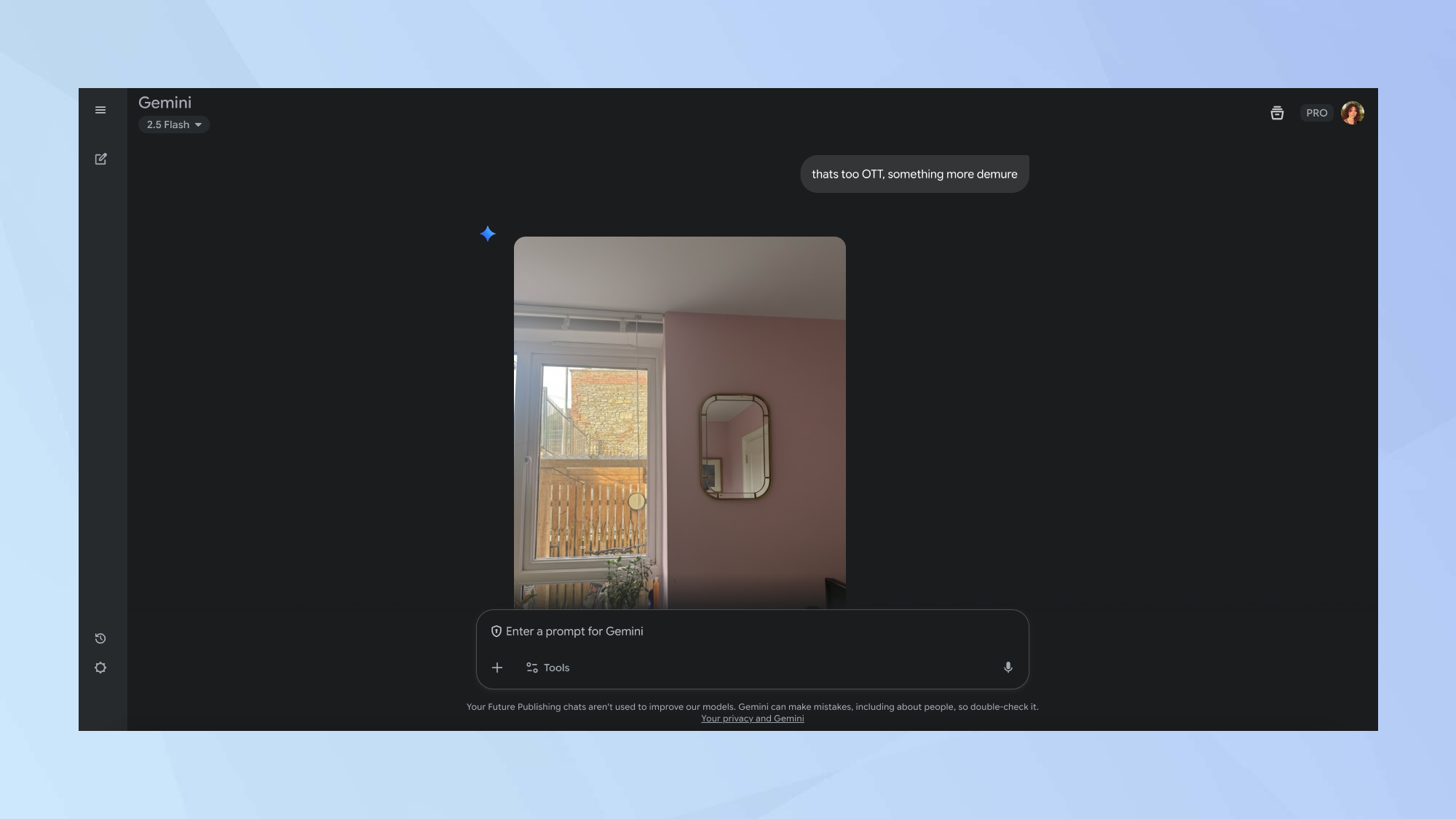
This one’s a sleeper hit. Upload an image of a receipt, product label or menu and Gemini can instantly extract text, summarize the contents, or translate it. It's perfect for travel apps, accessibility tools, or shopping workflows.
8. Prompt-based video generation
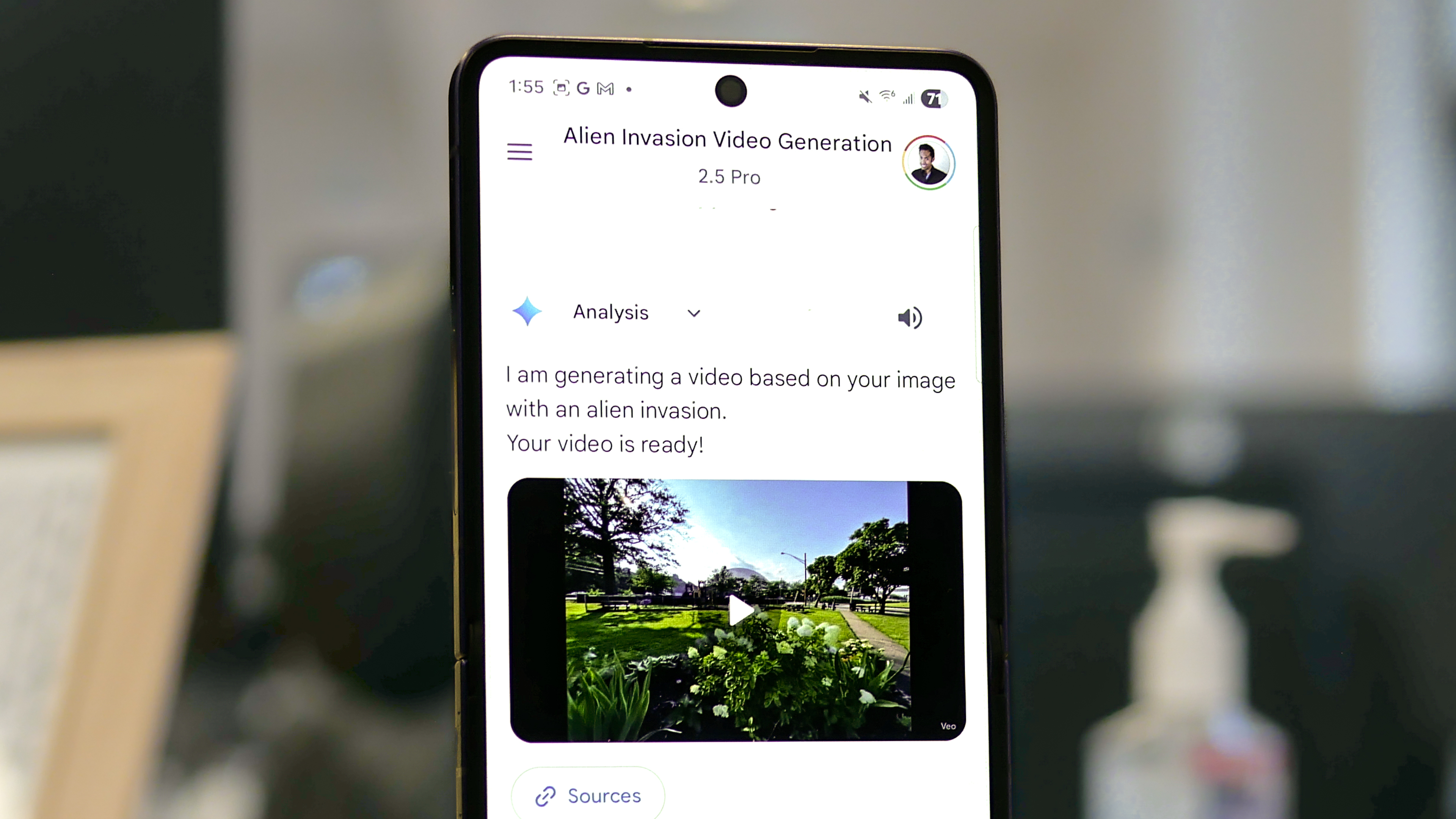
Turn blog posts, articles, or product descriptions into short-form video clips. This could power everything from e-commerce content to YouTube Shorts to social campaigns — without needing a production crew.
Final thoughts
Google is giving vibe coders new ways to do more. This operating system for AI development integrates Gemini into every layer of interaction: visual, verbal, spatial and contextual.
Designing with these tools is effortless and intuitive. And Google is betting big that the future of apps will be AI-native from the start.
Head to AI Studio and explore the Apps section. Even if you’re not a vibe coder yet, the modules are surprisingly intuitive, and are worth exploring as they hint at what’s coming soon to the rest of Google’s products.
Follow Tom's Guide on Google News and add us as a preferred source to get our up-to-date news, analysis, and reviews in your feeds. Make sure to click the Follow button!
More from Tom's Guide
- Amazon cutting 14,000 jobs as it 'innovates much faster' with AI
- II built 5 fun apps using Gemini AI Studio — including a cat meow translator
- 7 genius Copilot prompts that make Windows 11 instantly more useful

Amanda Caswell is an award-winning journalist, bestselling YA author, and one of today’s leading voices in AI and technology. A celebrated contributor to various news outlets, her sharp insights and relatable storytelling have earned her a loyal readership. Amanda’s work has been recognized with prestigious honors, including outstanding contribution to media.
Known for her ability to bring clarity to even the most complex topics, Amanda seamlessly blends innovation and creativity, inspiring readers to embrace the power of AI and emerging technologies. As a certified prompt engineer, she continues to push the boundaries of how humans and AI can work together.
Beyond her journalism career, Amanda is a long-distance runner and mom of three. She lives in New Jersey.
You must confirm your public display name before commenting
Please logout and then login again, you will then be prompted to enter your display name.
 Club Benefits
Club Benefits