Tom's Guide Verdict
Microsoft's Wireless Display Adapter makes it easy to stream video from your mobile device to the big screen and delivers excellent video quality.
Pros
- +
Works almost perfectly with both Android and Windows devices
- +
Trivially easy to set up and use
- +
Fantastic audiovisual quality
- +
Small, sleek form factor
Cons
- -
Short, unremovable power cord
- -
Expensive
Why you can trust Tom's Guide
Mirroring your phone, tablet or PC screen to your TV is supposed to be easy, using a pair of wireless technologies called Miracast and WiDi that are built into many newer mobiles and laptops. But in our tests at Tom's Guide, we found the process to be nightmarish. Enter the Microsoft Wireless Display Adapter ($60), which commands a high price but does exactly what it promises to do. Unlike most other Miracast/WiDi receivers on the market, the Wireless Display Adapter works — and quite well, based on my tests.
Who it's for
People who want a no-nonsense way to mirror their PC or phone screens for media or productivity (but not gaming).
Design
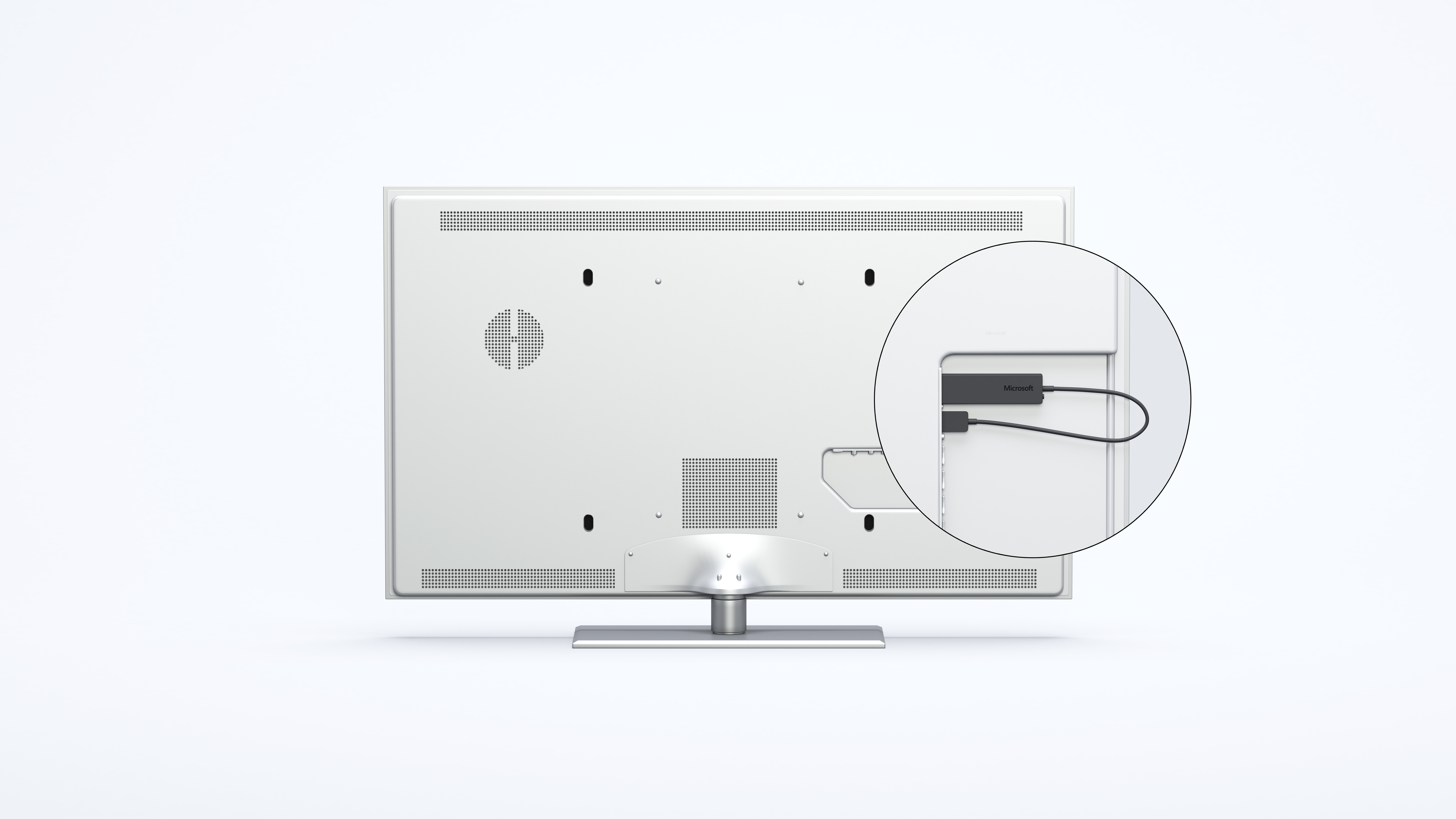
The Microsoft Wireless Display Adapter is a small HDMI stick that's thinner than a Chromecast, but just a touch wider. It's powered by a short (about 12-inch) attached USB cable, so if you have an older TV that lacks nearby USB ports, you'll need to buy a extension cord and power adapter yourself. The Wireless Display Adapter works with many newer Intel-based Windows 8.1 PCs and with mobile devices running Android versions 4.2 (Jelly Bean). Any Windows Phone with Miracast functionality will also work, a Microsoft representative told Tom's Guide.
Setup
There's no real setup for the Wireless Display Adapter. Just turn on your Android or Windows 8.1 device. (most PCs will work, although Miracast functions only on newer Windows Phones, like the Lumia 930)and activate screen mirroring (see how). Your smartphone, tablet or computer will connect to the Wireless Display Adapter and broadcast every action from your PC or mobile onto your TV screen — with no discernible lag.
MORE: How to Stream Video to a TV from a Mobile Device or Computer
How we tested
To test how well Microsoft's adapter worked, I mirrored the screens of a Dell XPS 13 laptop running Windows 8.1, a Google Nexus 10 tablet (running Android 4.4.4) and two popular smartphones: a Samsung Galaxy S5 (Android 4.4.2) and an HTC One M8 (Android 4.4.2). On each device, I tried out video streaming via Netflix as well as a game: Plant vs. Zombies 2 for the Android devices, and Age of Empires: Castle Siege on Windows.
Performance
To my delight, each device performed excellently with the Wireless Display Adapter. Past a few seconds of initial jittering, they streamed video, games and productivity software smoothly, just fractions of a second behind the source device. Watching Archer on Netflix was a joy (as always). Typing up documents in Google Docs was the same experience as it would have been if I had used a monitor attached by a cable.
Get instant access to breaking news, the hottest reviews, great deals and helpful tips.

The only caveat I found was that not all games ran equally well. I didn't encounter any slowdown or screen tearing in Age of Empires: Castle Siege, but the picture quality dropped considerably on the TV when I tried to scroll around the map very quickly. Miracast and WiDi technology weren't really intended for fast-paced gaming. It's best to keep in mind that the Wireless Display Adapter works better for general screen casting than as a game peripheral.
Bottom Line
Miracast and WiDi evangelists can rest a little easier: A product that makes the technologies as user-friendly as their manufacturers claim has finally arrived. Whether the device is really worth the money is up to you. A Chromecast, for example, costs $35 and can mirror content from a growing number of online streaming services, as well as the exact screen contents of mobiles running Android 4.4.2 or higher.
But to get an exact replica of your PC and mobile-device screens, Microsoft's Wireless Display Adapter is by far the best option right now.
Want to save some money on your next Microsoft purchase? Be sure to check out our Microsoft discount codes for the latest deals.
- Roku Mirrors Android, Windows Phone and PC Screens to TV
- How to Buy a Set Top Box
- The best streaming services

Marshall Honorof was a senior editor for Tom's Guide, overseeing the site's coverage of gaming hardware and software. He comes from a science writing background, having studied paleomammalogy, biological anthropology, and the history of science and technology. After hours, you can find him practicing taekwondo or doing deep dives on classic sci-fi.
-
jakjawagon There was a way to mirror a screen with DLNA on Intel-based Windows 7 and 8 machines, but it doesn't seem to be there on 8.1.Reply -
Eagleshadow This is all well and good however, how many times do you need to stream cell phone video unless its to show off what you recoded on your phone. Couldn't you just upload it to Onedrive, download it to your PC and use WMP via DLNA. I play Computer based vids on my TV this way. I supposed if you were in a business environment it might be Ok for presentations, but seems a bit sketchy.Reply -
neosyspro Hi there, thanks for the review.Reply
I would like to know, before ordering it, if it is posible to set this adapter in a InFocus projector, IN112A.
This projector has a USB port but I doubt it can power the adapter.
Can you clarify this?
Thanks again -
beggerking i'm positive 99.99999% of usb ports can power this adopter.Reply
my 5 yr old projector powers it fine fwiw -
Louis_2 Question: How well do these work with multiple devices? I was thinking about placing one in a Board Room so that folks could project right from their laptops. Will it work with multiple devices?Reply -
BAJG +Loius_2 Works very well with multiple devices. I have used it with multiple Android and Windows devices and it is well suited to the boardroom. You can manage the device using a Windows 8 or 10 app that you can download from the store. It is open without restriction by default, but you can lock it down. Unlike Apple Airplay you can't bump someone off once they have connected so it is a lot more usable in the boardroom (even without a password). Once someone is connected it stops publishing its availability until you disconnect.Reply
For travelling presenters I recommend the Actiontec ScreenBeam Pro though as this adapter has a male HDMI connector but most boardrooms have a VGA or Male HDMI cable to connect to and the MS version will not go... ScreenBeam works with a HDMI to VGA adapter quite well.
+zurchnad FWIW, I'm using this with the Surface and Windows 10 quite well. Some of the pre-release Win 10 builds were not working though. -
Jay Tang You didn't mention that Chromecast requires 2 devices on the same wifi network, while MWDA uses bluetooth.Reply
At home it's no big deal, but when you are on the go, it better if your device don't depend on wifi. For example, when you set up a booth in a trade show(such as GDC), they may charge you $800 or so for Wifi on ONE device. -
zardoman My Question is does this device work if I need to send to 2 or more Displays, such scenario I need to project my presentation on to 2 TVs with one tablet/laptop? No one has been asking this question which I think it would be a very useful ability.Reply

