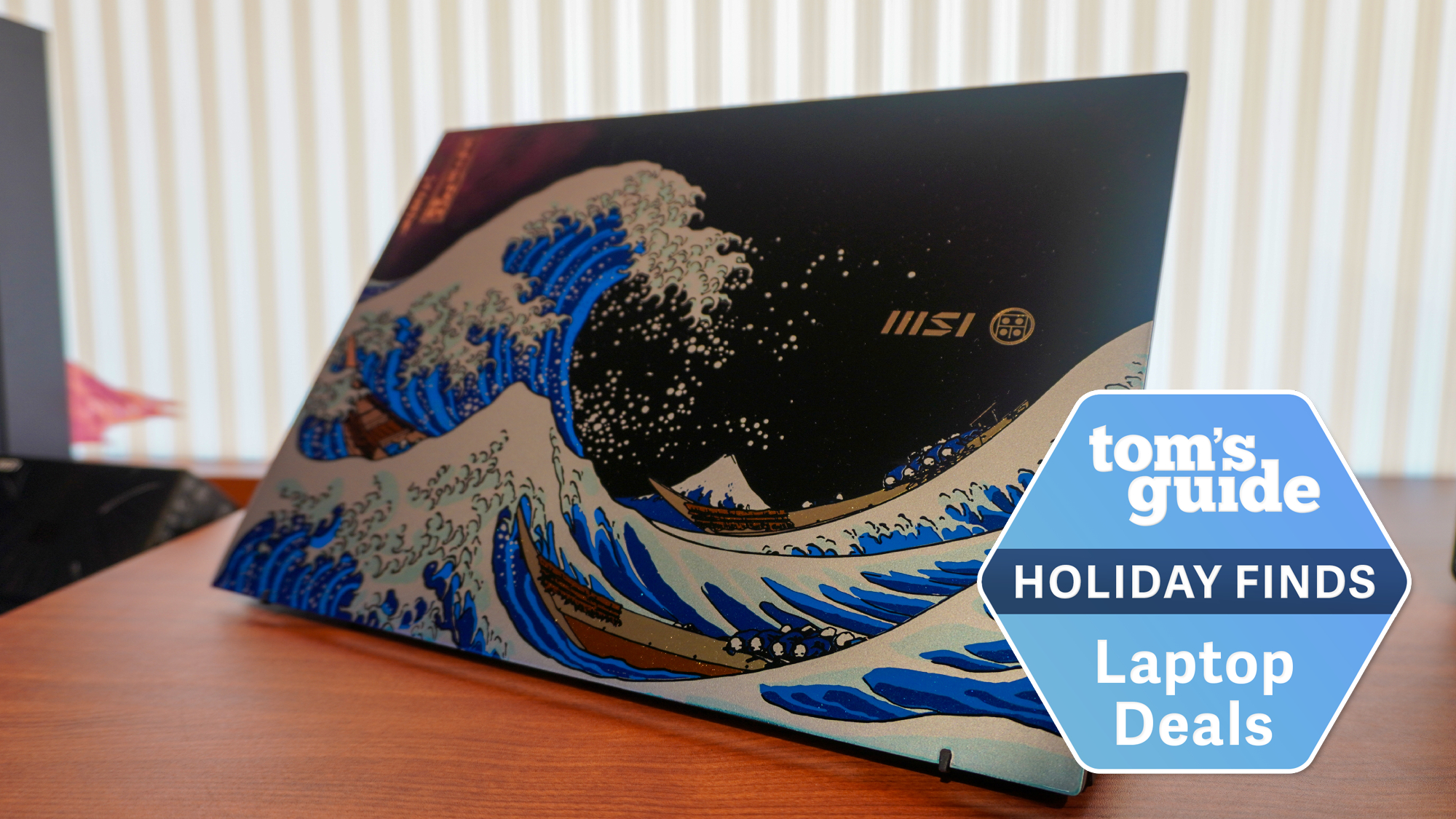Tom's Guide Verdict
Hackability and high speeds make the Linksys WRT1900AC router stand out as much as its retro look.
Pros
- +
Hackable
- +
Retro aesthetic
- +
Toggle power switch for easy restarts
Cons
- -
Expensive
- -
Large
- -
Open-source firmware not fully supported at launch
Why you can trust Tom's Guide
Design

Whereas most routers are small, unassuming devices hidden in the corner of a home office, the Linksys WRT1900AC is a fat hunk of blue and gray plastic that draws the eye. It's an enormous 11.5 x 8 x 5 inches — 25 percent larger than the WRT54G that inspired its design. The more average-size ASUS RT-AC68U, which measures just 8.6 x 6.3 x 3.3 inches, is small by comparison.
The WRT1900AC's size comes partly from the four stubby legs that keep its innards from getting toasty, but largely from the four chunky adjustable antennas jutting out from its sides.
Cool, white status lights on the front are dim enough to be unobtrusive but bright enough to be seen even in sunlight.
The WRT1900AC features four gigabit Ethernet ports and two USB ports. One USB port is the zippy USB 3.0 protocol, and the other is a combination eSATA/USB 2.0 port intended for printers.
One of our favorite features found in the WRT1900AC also happens to be one of the simplest. The power button is a sturdy toggle switch that makes it extremely easy to know whether the button has been depressed.
MORE: Best Android Antivirus Software
Setup
When the WRT series was introduced, router setup was a tedious, hourlong affair. Fortunately, things have changed for the better in the past 12 years. After following the built-in guide, we had the WRT1900AC broadcasting in less than 10 minutes. The only annoyance is that the setup utility encouraged us to set up a Linksys Smart Wi-Fi account — because what everyone needs is one more account login to remember.
Get instant access to breaking news, the hottest reviews, great deals and helpful tips.
Smart Wi-Fi
While not necessary, creating a Smart Wi-Fi account allows users to log on to their routers from anywhere via the Linksys website or through the Smart Wi-Fi app for iOS and Android. Both the app and site allow you to set parental controls, prioritize network traffic, create Wi-Fi passwords on the fly for guests or monitor your network away from home. It's an especially handy feature.
Less useful at the moment is Smart Wi-Fi's app access, which lets you control certain features of the router using third-party apps. Currently, only five apps are available, and they largely replicate functions already built into the Smart Wi-Fi app itself.
Netproofer ($0.99) allows you to restrict access to websites. It would be useful if a similar feature wasn't already found in the Linksys firmware. The same problem is found with Device Monitr ($0.99), Block the Bad Stuff ($2.99) and HipPlay (free).
The one app we found useful was Qnext for Facebook. It allows you to privately share local content from your computer, router or network-attached storage to Facebook, and it is one of only two free apps available.
Open-Source Compatibility
One of the reasons for the WRT54G's enduring popularity was its hackability. Knowledgeable do-it-yourselfers were able to load open-source firmware on the router to enable additional features. Linksys developed the WRT1900AC to be equally accessible, even touting its open-source compatibility right on the box.
Unfortunately, since the router's launch, support for the popular OpenWRT firmware has come in fits and starts. While most of the pieces are now in place, the final set of drivers (for the Marvel wireless drivers) won't be available until mid-July, according to Linksys.
MORE: Best All-in-One PCs
Performance

A 1.2-GHz ARM-based processor, 128MB of flash memory and 256GB of DDR3 RAM make the WRT1900AC one of the most powerful routers available. We test each router's throughput using the IxChariot software at a distance of 5 feet, 15 feet, 50 feet and 140 feet on both the N and AC bands. We use a notebook outfitted with an Intel 2x2 AC wireless card that allows us to achieve some of the fastest wireless speeds currently available on the AC band.
The WRT1900AC uses beamforming to "shape" the signal from the router to the test device, which resulted in speeds that were well above average, but not best-in-class.
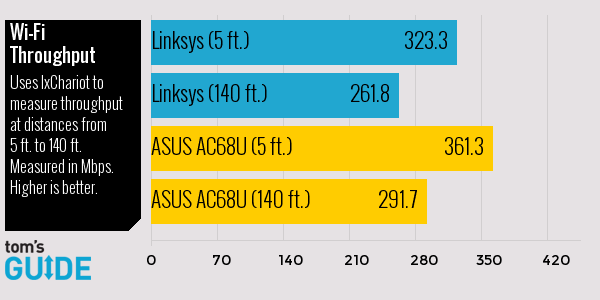
At 140 feet on the AC band, the WRT1900AC averaged a scorching 261.8 Mbps — a full 60Mbps faster than the category average of 211 Mbps. However, the $229 ASUS RT-AC68U, which also uses beamforming technology, beat the Linksys, with a throughput of 291.7 Mbps.
At 50 feet on the AC band, the WRT averaged 251.5 Mbps. That's comfortably above the category average of 233.8 Mbps, but still well below the RT-AC68U's speedy 302.8 Mbps.
The WRT1900AC's better-than-average speed at long range carried over to the N band, where the router managed 37.4 Mbps at 140 feet. That's twice as fast as the category average of 15.7 Mbps, but still less than the RT-AC68U's 50.8 Mbps.
Bottom Line

Even without its open-source creds fully available, the Linksys WRT1900AC doesn't disappoint. Its old-school charm and above-average speeds make it one of the fastest routers we've tested. Considering its high price of $249, we were somewhat disappointed that all of its open-source firmware — its signature feature — was not available at launch. If you're not interested in hacking your router, the ASUS RT-AC68U delivers even faster throughput for $20 less. But for users brave enough to tinker, the Linksys WRT1900AC is a great router.
Specs
Dimensions: 11.5 x 8 x 5 inches (with antennas)
Weight: 1.5 pounds
Bands: 2.4GHz 802.11n/a/g/b; 5GHz 802.11ac
Ports: 4 x Gigabit LAN ports; 1 x Gigabit WAN port; 1 x USB 3.0; 1 x eSATA/USB 2.0
-
ckay333 "A 1.2-GHz ARM-based processor, 128MB of flash memory and 256GB of DDR3 RAM make the WRT1900AC one of the most powerful routers available."Reply
Dat 256GB of RAM
1. Buy 250$ router
2. Strip the RAM to resell.
3. ???
4. Profit! -
icepick314 yeah...it's WAAAAY too expensive for what it isReply
if it's around $200, then it's a great router but at $240+ on Amazon, it doesn't compare against Asus RT-AC68U -
jakjawagon Replya combination eSATA/USB 2.0 port intended for printers.
I've never seen an eSATA printer. -
razor512 Replya combination eSATA/USB 2.0 port intended for printers.
I've never seen an eSATA printer.
There are billions of them out there is you consider a hard drive as a device that prints data to a metallic surface using magnetic fields.
=-===--==-=-=-=-=-
Anyway, linksys/belkin did another massive fail. They promised support for 3rd party firmware and refused to deliver because they simply will not release the source code required. It seems they used the open source support to build hype and then decided to not deliver at the last second.