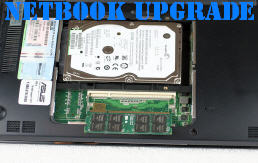
Here at Tom’s Guide our expert editors are committed to bringing you the best news, reviews and guides to help you stay informed and ahead of the curve!
You are now subscribed
Your newsletter sign-up was successful
Want to add more newsletters?

Daily (Mon-Sun)
Tom's Guide Daily
Sign up to get the latest updates on all of your favorite content! From cutting-edge tech news and the hottest streaming buzz to unbeatable deals on the best products and in-depth reviews, we’ve got you covered.

Weekly on Thursday
Tom's AI Guide
Be AI savvy with your weekly newsletter summing up all the biggest AI news you need to know. Plus, analysis from our AI editor and tips on how to use the latest AI tools!

Weekly on Friday
Tom's iGuide
Unlock the vast world of Apple news straight to your inbox. With coverage on everything from exciting product launches to essential software updates, this is your go-to source for the latest updates on all the best Apple content.

Weekly on Monday
Tom's Streaming Guide
Our weekly newsletter is expertly crafted to immerse you in the world of streaming. Stay updated on the latest releases and our top recommendations across your favorite streaming platforms.
Join the club
Get full access to premium articles, exclusive features and a growing list of member rewards.
Small Isn’t Just Beautiful, It’s Also Easy to Access
Netbooks aren’t just small, they’re often constrained when they leave their makers. Microsoft mandates that netbooks with Windows XP installed should ship with no more than 1 GB of RAM. Likewise, desires to keep component costs at rock-bottom to hold netbook retail prices down means that they typically include small, slow drives, and usually lack many of the bells and whistles found in more expensive notebook PCs. But not to worry. With a set of jeweler’s screwdrivers, a little manual dexterity, and a modest amount of cash, you can boost your netbook’s capacity and performance appreciably.
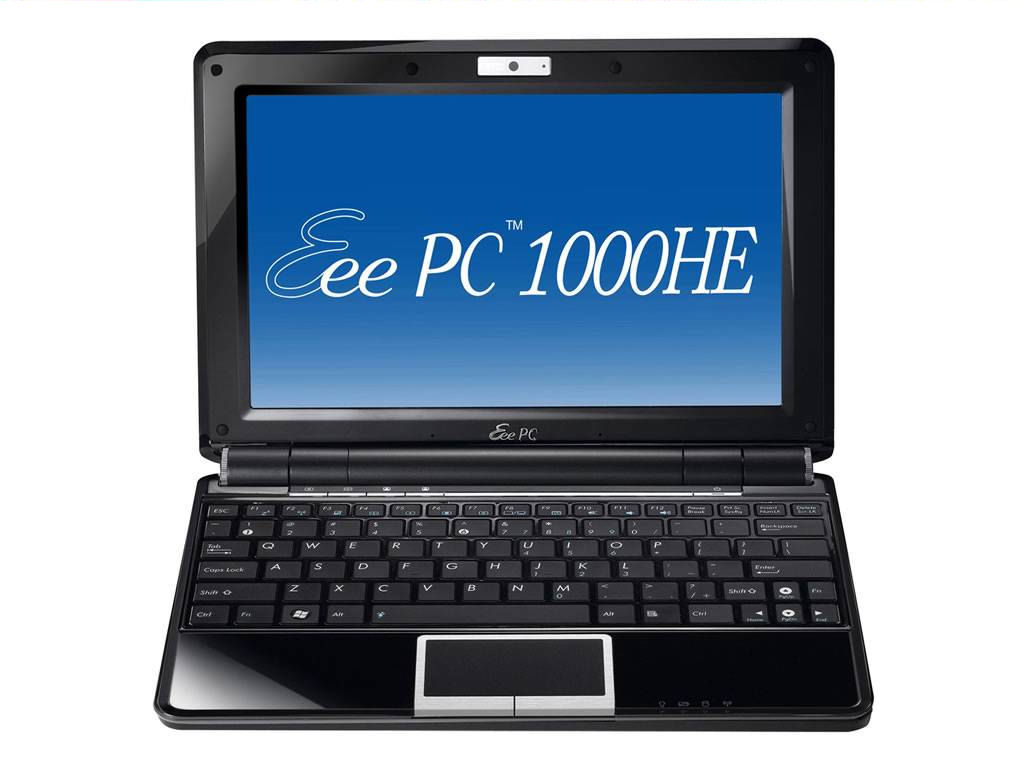
Although it’s been available since April 2009, the Asus Eee PC 1000HE still represents a great combination of size, power, and battery life.
For this story, we’ve chosen two of the most popular—and affordable—netbooks: the Asus Eee PC 1000HE and the Dell Mini 9. You can now pick up the Asus model online from numerous well-known etailers, including B&H Photo-Video-Audio, for under $365. The Mini 9 is no longer available on the Dell Mini Web page and company sources told us the unit is being discontinued, but you can still buy them from the Dell Outlet for prices as low as $209. We’ll dig into the configurations for our test units on the next page. For now, let’s just say we’re going to upgrade RAM from 1 GB to 2 GB on both units and increase disk storage as well, although that has different meanings for each machine as the configuration data indicates. For the Dell Mini 9, we will also work with a 32 GB secure digital high-capacity memory card (SDHC) to examine an interesting alternative to an SSD upgrade.
While opening up a notebook PC to access and exchange parts might seem scary or even daunting, it’s really not that difficult. These days, notebook PC engineers design these products to make certain parts easily accessible for upgrade or repair. Traditionally, this includes memory modules (usually called small outline dual in-line memory module (SO-DIMMs) in notebook PCs, which reflects their compact size and double-sided layout) and hard disks (which usually screw into a disk caddy that in turn slides into a modular plug-in connector). With the advent of more and different types of wireless communications, you can also find plug-in modules for Bluetooth, WiFi (802.11 a/b/g/n), and even wireless wide-area networking technologies (such as HSDPA, EvDO, UMTS, and so forth). Here again, the alphabet soup may seem forbidding, but all this stuff is packaged in small, simple modules that can fit into their proper receptacles in only one way. If you can get inside the case, and find the right receptacles, you can add or replace their contents. In this story, that’s exactly what we’re going to show you how to do for memory and disk drives on the Dell Mini 9 and the Asus Eee PC 1000HE.
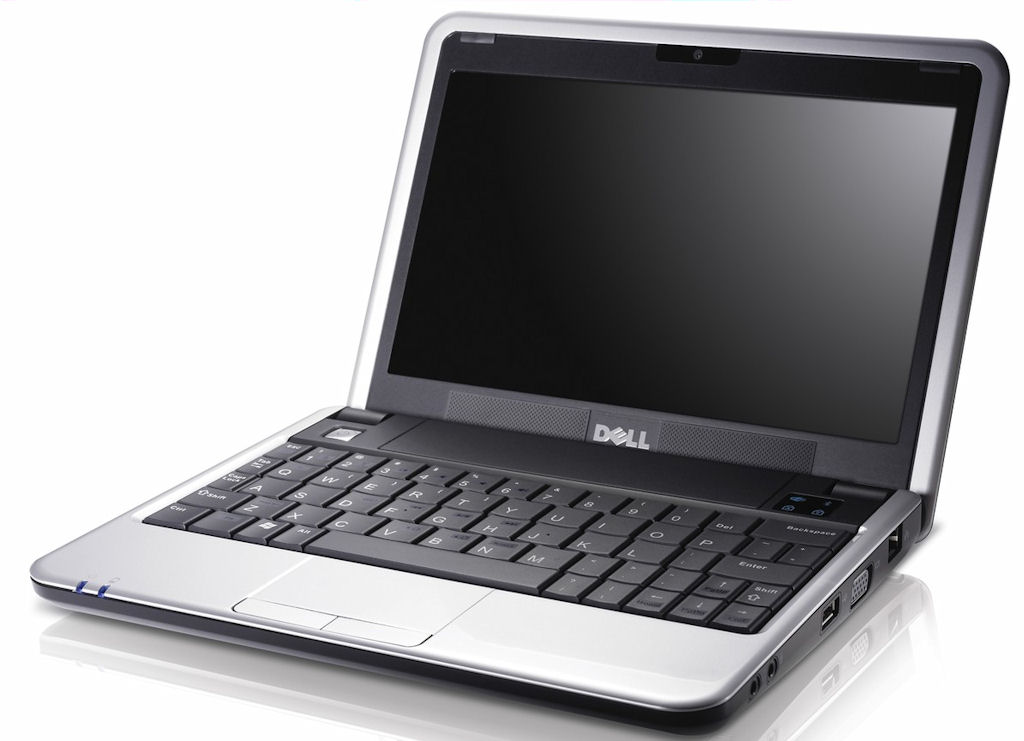
The Dell Mini 9 is getting a bit long in the tooth for a netbook, with a small 9" screen and scant storage, but it has some compelling features.
Get instant access to breaking news, the hottest reviews, great deals and helpful tips.
Ed Tittel is a freelance writer, trainer, and internet consultant. His work has appeared on many sites, including Tom's Guide, Tom's Hardware, TechTarget, and more. He has also contributed to multiple books, including the "For Dummies" series, where he wrote about HTML, HTML4, XHTML, XML, and CCS. He was also series editor of the Exam Cram books until 2005.
-
jlee0585 ActiveMP made a similar set of tutorials as videos for the EeePC and the Mini 9. You might want to check it out.Reply
Here are the links:
http://www.youtube.com/watch?v=0TciyrKjLfU (EeePC)
http://www.youtube.com/watch?v=ARz6GbQnCwg (Mini 9)
Btw, you might want to remove the batteries before you remove and replace any internal parts. Just to be safe. ActiveMP also sells SSD replacements so you might want to check them out. -
mikestech I upgraded my Dell Mini 9 from the stock 8GB SSD to the 64GB Runcore SSD. I noticed a significant performance improvement. It's amazing what this little machine can do with a fast SSD and 2GB of RAM. I even occassionaly use it for video editing in Sony Vegas 9.Reply
Mike
http://solidstatedrivehome.com
-
I recently upgraded the hard disk in my Toshiba Satellite pro that had a 60 GB hard drive, with a Seagate 320GB 7200.3 drive. The disk cloning process I did using the DOS version of Seagates Seatools. In all I managed to complete the cloning and disk changeover in 40 minutes. It runs like a dream and is detectably faster in operation.Reply
Seatools is free, fast, small and relatively simple to use with a nice GUI in DOS. I have to admit I have tweaked the basic DOS configuration to recognise USB drives. -
mr_tuel Total cost of a netbook plus upgrades is > buying a full size laptop that is more powerful to begin with.Reply -
Well, mr_tuel, if you want to lug around 5 or 6 lbs with an optical drive you rarely use, feel free to carry your large, awkward full-size laptop. Size, portability and low weight are why these little beauties are such hot sellers. I just bought a 1000HE and love it.Reply
-
Luscious 2GB ram upgrades are a no-brainer at $25. I'm anticipating Win7 will replace XP as the de-facto Windows OS for netbooks.Reply
Not all netbooks come with 2.5" drives, and finding replacements for 1.8" models or units that use proprietary connectors/cradles will create trouble. Not all netbook hard drives are as easy to get to either.
Bumping up storage and ram won't do much though if you need more performance or a higher-res display. I was lucky to grab a HP 2133 last year that's still working well for me, but I'm eager to trade up to a Pinetrail unit as soon as Intel gets its act together. -
jn77 Ok, so I have had a Toshiba NB-205 for about 4 weeks now and I have upgraded it to 2gb, a 500gb 7200rpm drive, and Windows 7 RC. ( I understand that these are not suppose to be "Notebooks") but I want to know if there is any way to get around the 2gb ram limit.Reply
Is it a bios update, is it tied to the hardware, what will happen if I get a 4gb module to put in the netbook? -
michaelahess I've got a Mini 9 with the same 32GB SDD you guys used. Also have a touchscreen, gps, 8GB SD card, and an internal 4GB microSD card/reader. I use OS X almost exclusively for it and it works wonderfully. The stock 4GB SSD sucked and would pause at random. i've had no issues with speed on this guy. Best most usable laptop I've ever had. I always bring my normal laptop with but hardly ever use it except for work.Reply -
etittel Thanks for all the great comments and pointers. As for 4 GB in the netbooks, everything I've researched seems to indicate that Intel limits RAM to 2 GB as part of the Atom chipset/motherboard design specs. That said, I'm buying a couple of 4 GB SO-DIMMs for another machine of mine and will definitely pop one into either or both of these netbooks to see what happens. If they work or not, either way I'll report back here.Reply
As for the Aspire omission: I purchased both of these netbooks with my own hard-earned cash. The chancellor of the exchequer--my wife, that is--forbade me to purchase a 3rd netbook for cost reasons. If you want to loan me your Aspire, I'll gladly make the upgrades and photograph them, then return it to you exactly as it was sent to me (and cover shipping both ways). I wanted to get one of those, and a Samsung, and a ..., but "you can't always get what you want."
Thanks again to one and all,
--Ed--
 Club Benefits
Club Benefits










