How-To: Upgrade Your Netbook, Easily
Pep up your dumbed-down netbook with these easy projects: upgrade RAM, get a bigger hard disk, and add SD flash memory. Trust us, this is easy.
Making the Upgrade Call
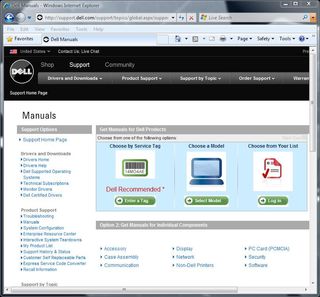
If you’ve got a Dell Mini 9 or an Asus Eee PC 1000HE, this story will show you exactly what you must do to upgrade some key components. You can give yourself a nice performance bump for as little as $25 for extra RAM, and spend another $60-$80 for more storage. For most netbook owners, this is a real no-brainer. Just be sure to dig up the service manual for your netbook to help you figure out how to get at its innards, if what we show you here doesn’t do the trick for your machine.
For the Mini 9, we think that unless you’re willing to spring for the fastest replacement SSDs, you should probably stick with the STEC SSDs it includes. According to the cognoscenti at MyDellMini.com and TestFreaks.com, the RunCore aftermarket SSDs are the fastest ones available right now. Internet benchmarks show read/write performance about 8% faster for read and over 100% faster for write on the Mini 9 as compared to the STECs. But you’ll pay $80 for a 16 GB and $120 for a 32 GB unit. Our real reason for liking the Mini 9 so much is that it works flawlessly as a so-called “Hackintosh.” All its devices are compatible with OS X, and it’s a very affordable way to put an Intel Macintosh together (see this tutorial for a nice step-by-step). If you head in this direction, you don’t need to buy a Mini 9 with XP installed on it, either, which should cut your price by $50 or so.
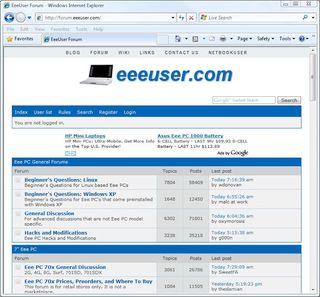
For the 1000HE, the Seagate Momentus 7200.4 gave us a nice performance bump at a very reasonable price, and increased our storage capacity by an additional 50% as well. The SSD is faster, especially during boot-up and shutdown, but the cost is greater and the storage capacity is smaller. Where it might make sense to spend $325 on an SSD for a bigger, more power notebook, we’re hard-pressed to justify that kind of outlay at a cost that is comparable to the price of the netbook itself. And contrary to our expectations, Battery Eater showed that the 1000HE got very good battery life from both conventional hard disks (4:46 for the 250 GB and 4:51 for the 160 GB versus 5:14 for the SSD). There’s only a modest improvement in runtime for the SSD (9% compared to the 250 GB drive and 7% compared to the 160 GB drive), but again, it comes at a high cost.
Sign up to get the BEST of Tom's Guide direct to your inbox.
Get instant access to breaking news, the hottest reviews, great deals and helpful tips.
Current page: Making the Upgrade Call
Prev Page Swapping Out the Asus Eee PC 1000HE Hard Drive-
jlee0585 ActiveMP made a similar set of tutorials as videos for the EeePC and the Mini 9. You might want to check it out.Reply
Here are the links:
http://www.youtube.com/watch?v=0TciyrKjLfU (EeePC)
http://www.youtube.com/watch?v=ARz6GbQnCwg (Mini 9)
Btw, you might want to remove the batteries before you remove and replace any internal parts. Just to be safe. ActiveMP also sells SSD replacements so you might want to check them out. -
mikestech I upgraded my Dell Mini 9 from the stock 8GB SSD to the 64GB Runcore SSD. I noticed a significant performance improvement. It's amazing what this little machine can do with a fast SSD and 2GB of RAM. I even occassionaly use it for video editing in Sony Vegas 9.Reply
Mike
http://solidstatedrivehome.com
-
I recently upgraded the hard disk in my Toshiba Satellite pro that had a 60 GB hard drive, with a Seagate 320GB 7200.3 drive. The disk cloning process I did using the DOS version of Seagates Seatools. In all I managed to complete the cloning and disk changeover in 40 minutes. It runs like a dream and is detectably faster in operation.Reply
Seatools is free, fast, small and relatively simple to use with a nice GUI in DOS. I have to admit I have tweaked the basic DOS configuration to recognise USB drives. -
mr_tuel Total cost of a netbook plus upgrades is > buying a full size laptop that is more powerful to begin with.Reply -
Well, mr_tuel, if you want to lug around 5 or 6 lbs with an optical drive you rarely use, feel free to carry your large, awkward full-size laptop. Size, portability and low weight are why these little beauties are such hot sellers. I just bought a 1000HE and love it.Reply
-
Luscious 2GB ram upgrades are a no-brainer at $25. I'm anticipating Win7 will replace XP as the de-facto Windows OS for netbooks.Reply
Not all netbooks come with 2.5" drives, and finding replacements for 1.8" models or units that use proprietary connectors/cradles will create trouble. Not all netbook hard drives are as easy to get to either.
Bumping up storage and ram won't do much though if you need more performance or a higher-res display. I was lucky to grab a HP 2133 last year that's still working well for me, but I'm eager to trade up to a Pinetrail unit as soon as Intel gets its act together. -
jn77 Ok, so I have had a Toshiba NB-205 for about 4 weeks now and I have upgraded it to 2gb, a 500gb 7200rpm drive, and Windows 7 RC. ( I understand that these are not suppose to be "Notebooks") but I want to know if there is any way to get around the 2gb ram limit.Reply
Is it a bios update, is it tied to the hardware, what will happen if I get a 4gb module to put in the netbook? -
michaelahess I've got a Mini 9 with the same 32GB SDD you guys used. Also have a touchscreen, gps, 8GB SD card, and an internal 4GB microSD card/reader. I use OS X almost exclusively for it and it works wonderfully. The stock 4GB SSD sucked and would pause at random. i've had no issues with speed on this guy. Best most usable laptop I've ever had. I always bring my normal laptop with but hardly ever use it except for work.Reply -
etittel Thanks for all the great comments and pointers. As for 4 GB in the netbooks, everything I've researched seems to indicate that Intel limits RAM to 2 GB as part of the Atom chipset/motherboard design specs. That said, I'm buying a couple of 4 GB SO-DIMMs for another machine of mine and will definitely pop one into either or both of these netbooks to see what happens. If they work or not, either way I'll report back here.Reply
As for the Aspire omission: I purchased both of these netbooks with my own hard-earned cash. The chancellor of the exchequer--my wife, that is--forbade me to purchase a 3rd netbook for cost reasons. If you want to loan me your Aspire, I'll gladly make the upgrades and photograph them, then return it to you exactly as it was sent to me (and cover shipping both ways). I wanted to get one of those, and a Samsung, and a ..., but "you can't always get what you want."
Thanks again to one and all,
--Ed--
Most Popular

