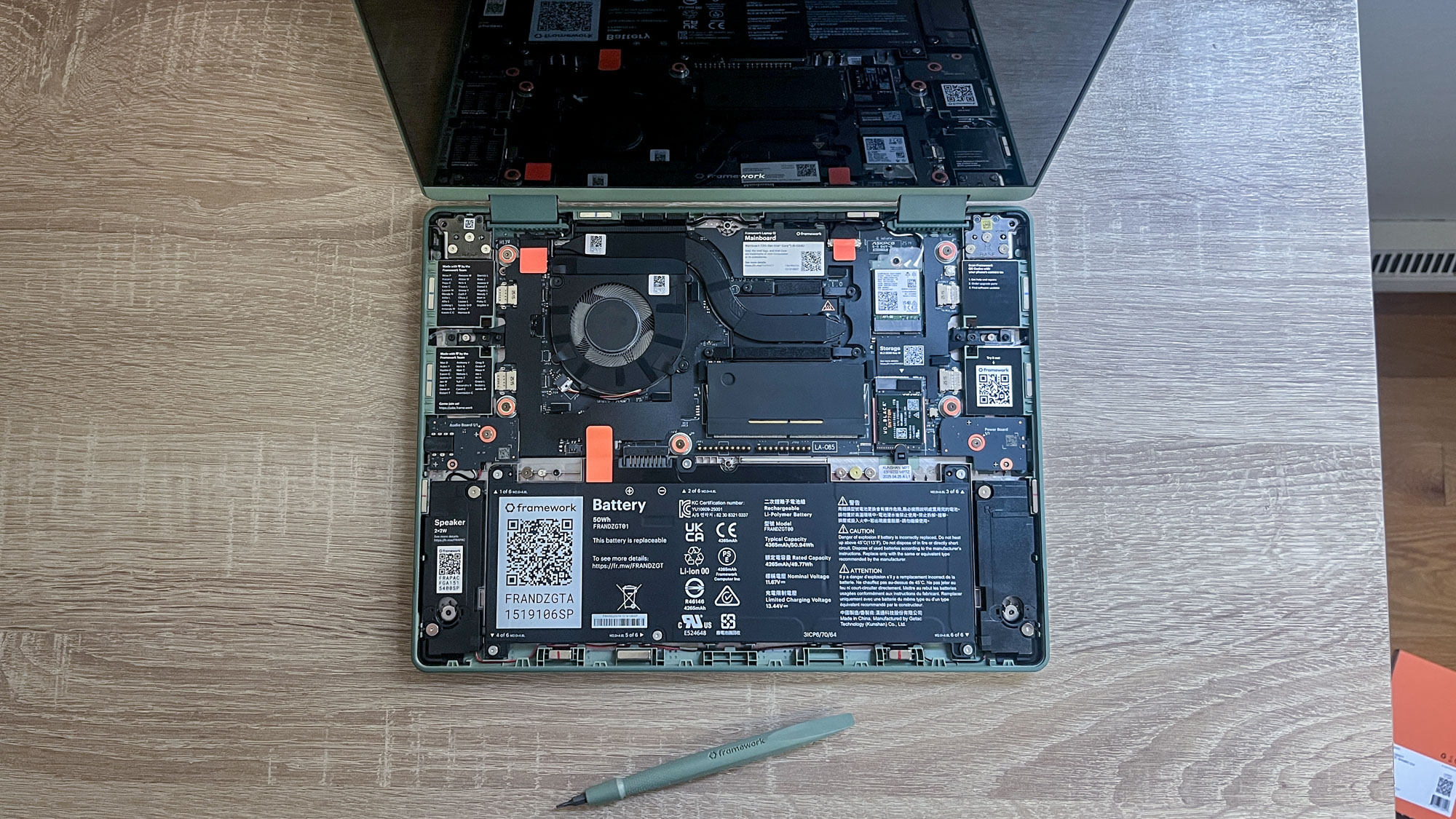I just got my hands on the new Framework Laptop 12, and this one feature is a game-changer
Opening the world's most repairable and upgradable laptop just got easier

I just spent an hour assembling Framework's latest product, and for my money, it's the easiest time I've ever had building one of these DIY laptops.
I'm talking, of course, about the Framework Laptop 12, which was unveiled back in February (alongside a modular mini PC) as the company's big new release for 2025.
If you're not familiar with Framework, you should be. The company debuted in 2022 with its Framework Laptop 13, which I called the anti-MacBook and the world's most exciting laptop because it's the most repairable and upgradable notebook on the market.
Since then, the company has released newer, more capable models of the Framework Laptop 13 and its larger gaming-ready sibling, the Framework Laptop 16.
But the new Framework Laptop 12 is not only the smallest and cheapest yet, it's also the first Framework laptop to ship with a touchscreen that can rotate nearly 360 degrees to lay flat against the keyboard, making this the first Framework 2-in-1.
I was pretty excited to go hands-on with the Framework Laptop 12 at the reveal event back in February, but I had to wait until this month to try and build one for myself.
See, since these laptops are designed to be opened and modified by the owner, you can order them in a "DIY Edition" that comes half-assembled and without key components like an operating system, RAM, or a storage drive.
Get instant access to breaking news, the hottest reviews, great deals and helpful tips.
The idea is that you can save some money by providing your own components and software, and it's a nice option for experienced tech nerds. But for the rest of us, you can order a fully assembled and ready-to-use Framework laptop directly from the company at a slightly higher price.
So while I expect most folks will order a new Framework Laptop 12 fully assembled ($799 to start), you have the option of ordering a DIY model ($549 to start) if you're feeling ambitious. I haven't had a chance to assemble a Framework laptop in a year or two, so when the folks at Framework reached out a while back to offer us a Laptop 12 loaner for review, I said, "Sure, send me the DIY Edition!"
Fast forward to earlier this week, when I found myself staring nervously into a box full of Framework Laptop 12 parts and accessories.
I was more than a little apprehensive since I'm not terribly handy or technical (I once almost electrocuted a friend who inadvertently tried to use my badly-soldered power cable), but once I got into it, I found the Framework Laptop 12 assembly process to be surprisingly quick and easy—and one particular innovation stood out to me because it seems like a game-changer for the Framework Laptop DIY process.
The most frustrating part of opening a Framework is gone
The entire assembly process of the Framework Laptop 12 feels a bit easier than any other Framework machine I've used."
I've opened a few models of Framework laptop at this point, and every time, the aspect I find most frustrating is managing the ribbon cable which runs between the innards of the laptop and the Input Cover (the "lid" with the keyboard and touchpad on it).
As far as I know, this ribbon cable was key to ensuring your input on the touchpad was transmitted to the laptop, and I was always nervous about fiddling with it because any kink or short in the cable could cause the laptop to work incorrectly until I opened it back up and fixed my error.
But while assembling the Framework Laptop 12 DIY Edition this week, I was pleasantly surprised to discover there is no cable tying the Input Cover to the innards that you need to worry about.
Instead, the Input Cover on the Framework Laptop 12 simply snaps into place with the help of some magnets built into the chassis. It took me a few tries to get it seated just right, but the process was easy, painless, and worry-free.
In fact, the entire assembly process of the Framework Laptop 12 feels a bit easier than any other Framework machine I've used.
Sliding the RAM stick and SSD into their appropriate slots felt straightforward, and any time I was confused about what to do, I knew I could just look around the laptop and parts for QR codes I could scan to go directly to installation guides from Framework.
Don't get me wrong—I still made mistakes and had to disassemble and reassemble the laptop at least once, because I'm a coward who was afraid to seat the RAM and storage deeply enough the first time around. So don't feel scared or nervous about building your own Framework; you're not alone, and even lunkheads like me can muddle through it with the aid of Framework's extensive library of guides.
Bottom line
I'm still testing the Framework Laptop 12, so I'm not ready yet to publish a full review or pass judgment on how this 2-in-1 performs as a laptop. But in just the few days I've spent with it so far, I'm impressed.
The Framework Laptop 12 has a nice, comfy keyboard that's easy to type on, and the 12.2-inch (1920 x 1200) touchscreen feels sturdy and responds well to stylus input. The aging 13th Gen Intel chip inside feels a little slow by modern standards, but it's still plenty capable for getting work done and some light gaming.
Maybe my favorite aspect of this little laptop, besides its easier-than-ever assembly process, is the fact that it comes in cool colors like Bubblegum, Lavender, and Sage. However, I want to run more tests and spend more time with the new Framework Laptop 12 before I publish our full-scored review. Stay tuned!
More from Tom's Guide
- I upgraded my Framework Laptop CPU in an hour: here’s 3 things I learned
- Framework is making the world’s most exciting laptops right now
- Where to buy RTX 5090, 5080 and 5070 gaming laptops — live updates and stock checker

Alex Wawro is a lifelong tech and games enthusiast with more than a decade of experience covering both for outlets like Game Developer, Black Hat, and PC World magazine. A lifelong PC builder, he currently serves as a senior editor at Tom's Guide covering all things computing, from laptops and desktops to keyboards and mice.
You must confirm your public display name before commenting
Please logout and then login again, you will then be prompted to enter your display name.
 Club Benefits
Club Benefits