How to Use Signal App's New Disappearing Messages
Signal now offers disappearing messages, which help maintain privacy and are extremely easy to activate, in its mobile and desktop apps.
If you value privacy above all other things, then you probably shouldn't own a smartphone. But if you value privacy above most other things, you should probably install the Signal app on your Android or iOS device and in your Chrome desktop browser on Windows, Mac, Linux or Chrome OS.
This messaging and voice-call app, courtesy of Whisper systems, allows encrypted communication, making it a far sight safer than the average messaging app. Now, it offers disappearing messages as well, which are extremely easy to use.
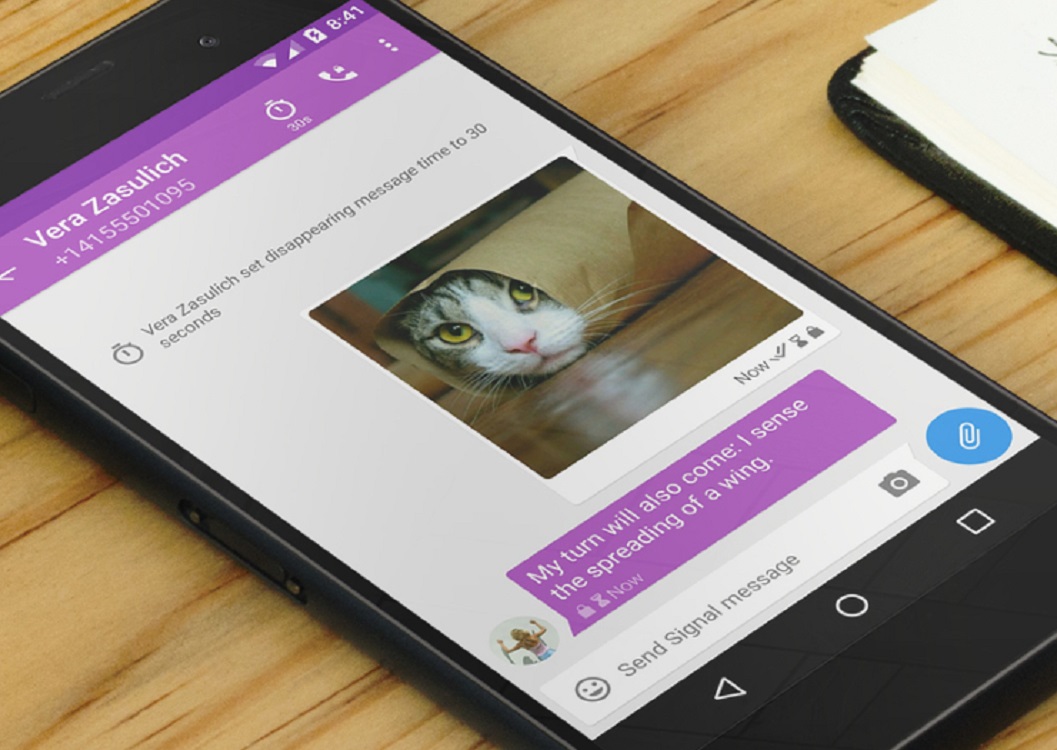
MORE: Best Antivirus Software and Apps
First, open the Signal app on your Android or iOS device. (These instructions work for the Chrome desktop app as well, which is currently in beta; if you're using it, this may be one of the features you've helped test.) Then choose an existing conversation or start a new one.
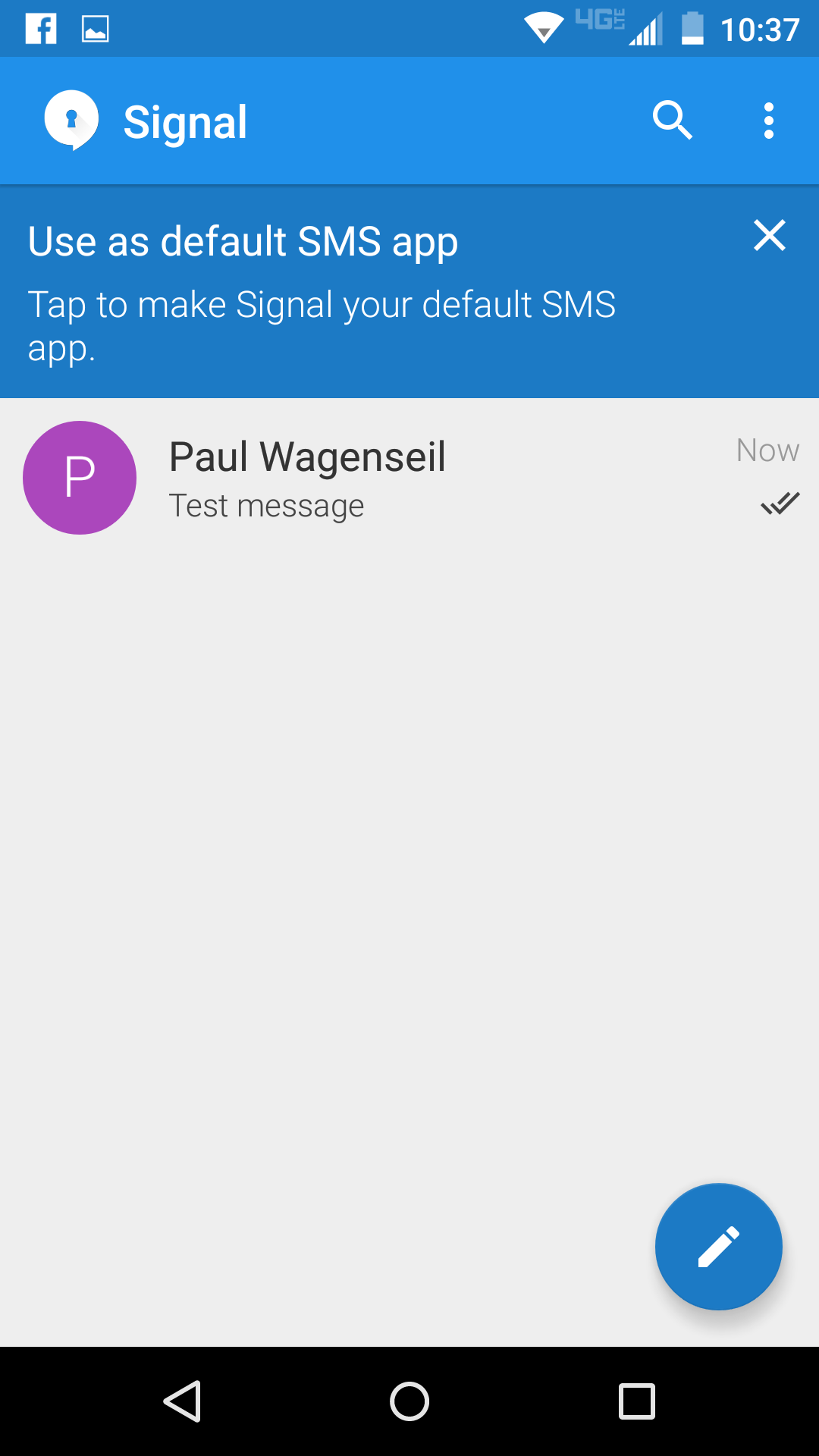
Tap on the menu icon in the upper right corner.
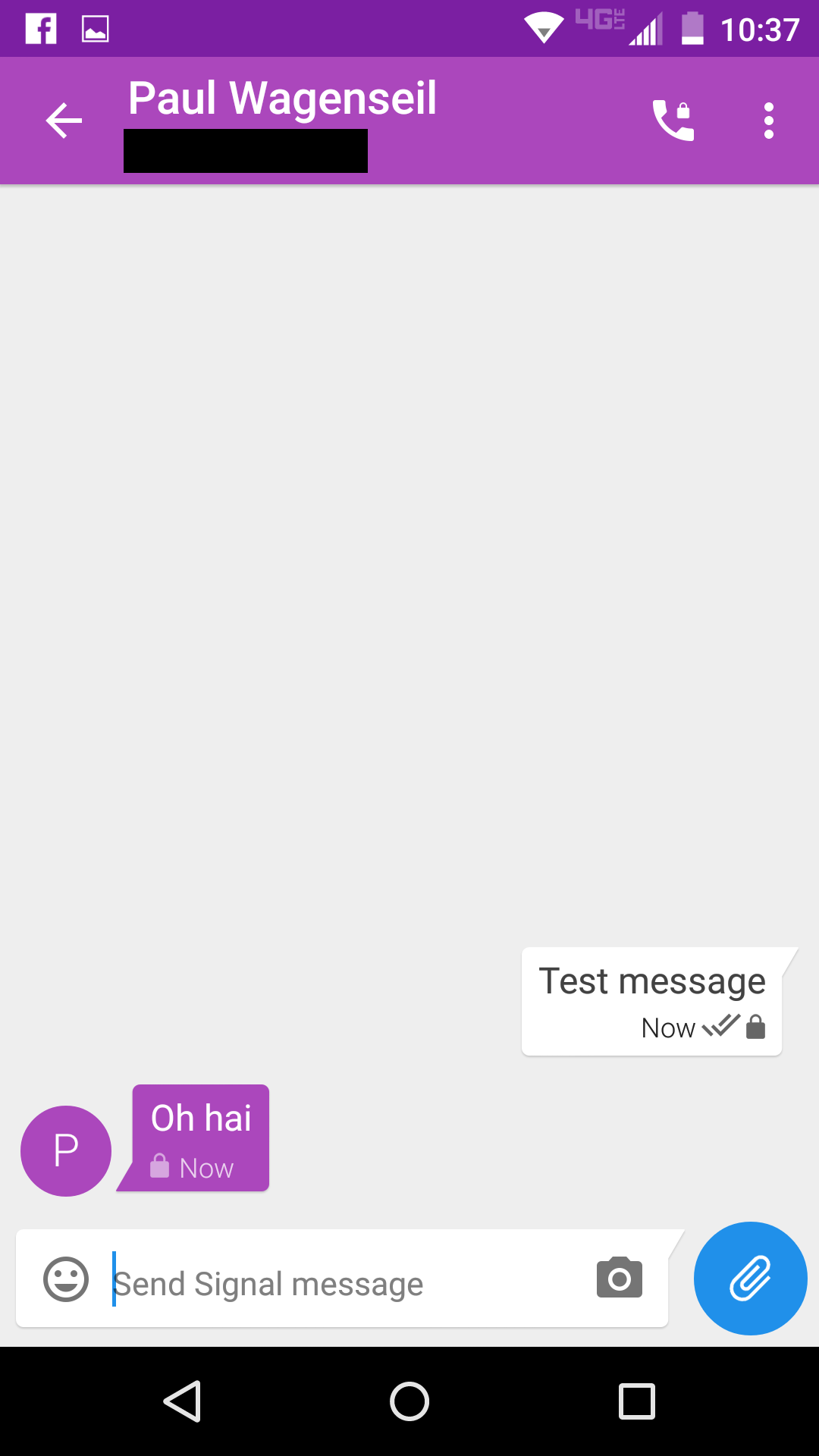
Select "Disappearing messages."
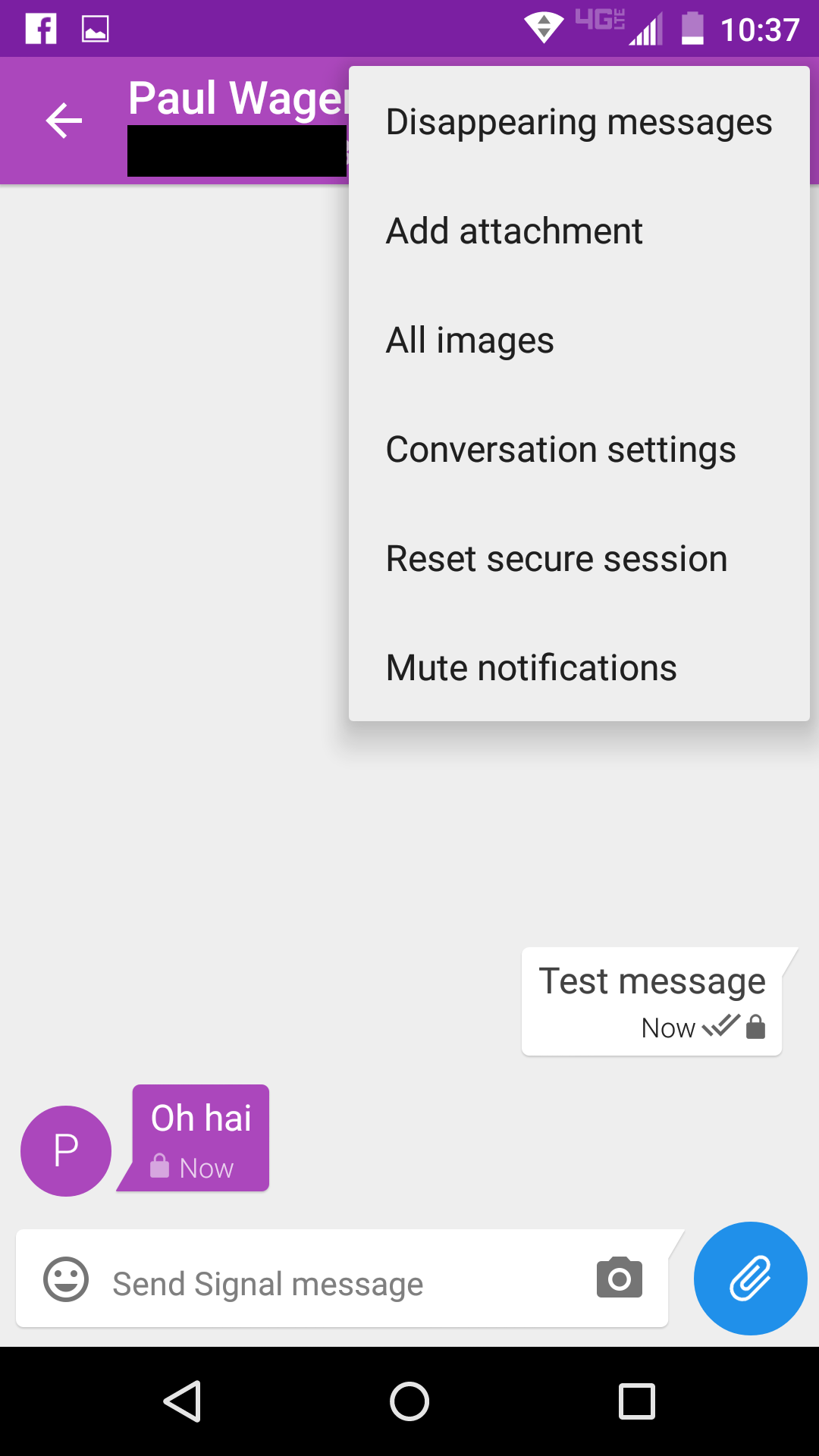
Set a timer, then press OK.
Get instant access to breaking news, the hottest reviews, great deals and helpful tips.
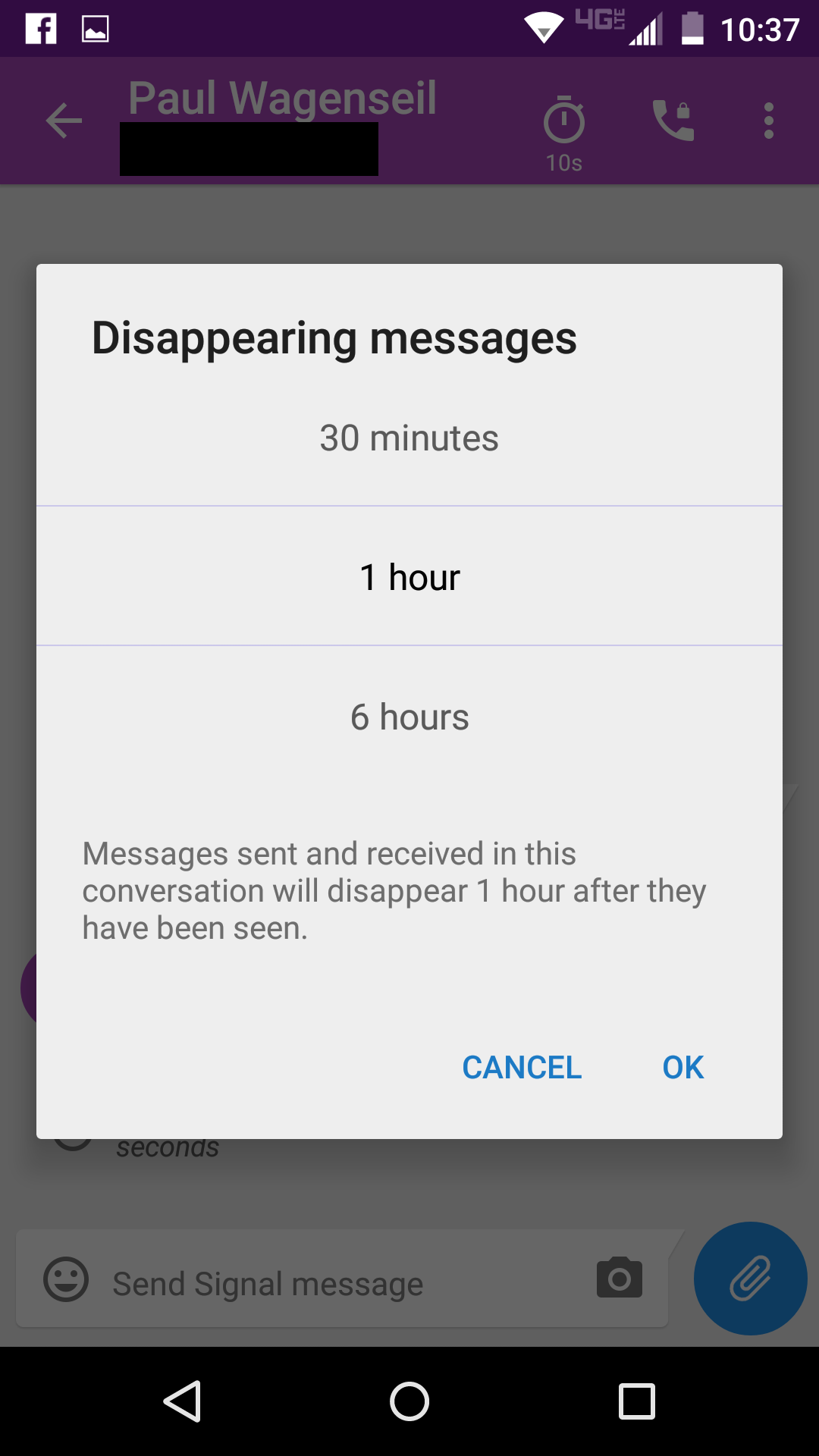
Now you'll be able to see how long you can view messages before they disappear. Bear in mind that you and your correspondent can set different lengths of time before messages expire, ranging from 5 seconds to one week. (Once you enable disappearing messages, a little stopwatch icon will appear with the expiration time indicated underneath the icon.) Each time one of you does so, it overrides the previous setting. You can also take screenshots in Signal if you play around in the Settings menu, so there is no guarantee a message you send will really be gone forever.
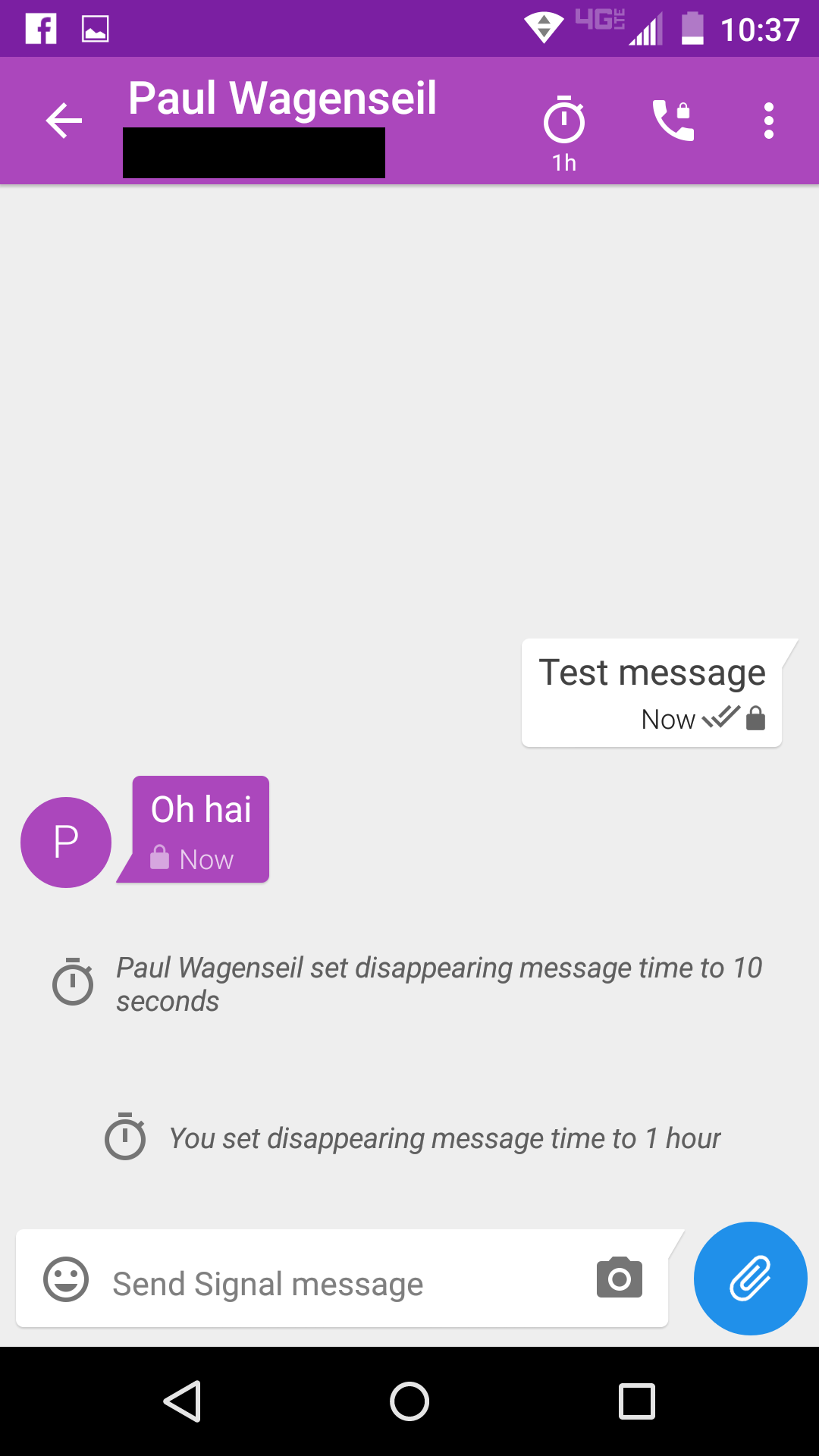
In addition to privacy concerns, disappearing messages can also help with everyday housekeeping. There's probably no reason to hang onto the last six months (or more) of text messages from every single person in your contacts list. Disappearing messages can help keep your conversations tidy and timely.
- 20 Best Windows Store Apps
- PC-Cleaning Tools to Speed Your Computer
- 15 Best Mobile Privacy and Security Apps

Marshall Honorof was a senior editor for Tom's Guide, overseeing the site's coverage of gaming hardware and software. He comes from a science writing background, having studied paleomammalogy, biological anthropology, and the history of science and technology. After hours, you can find him practicing taekwondo or doing deep dives on classic sci-fi.
 Club Benefits
Club Benefits





