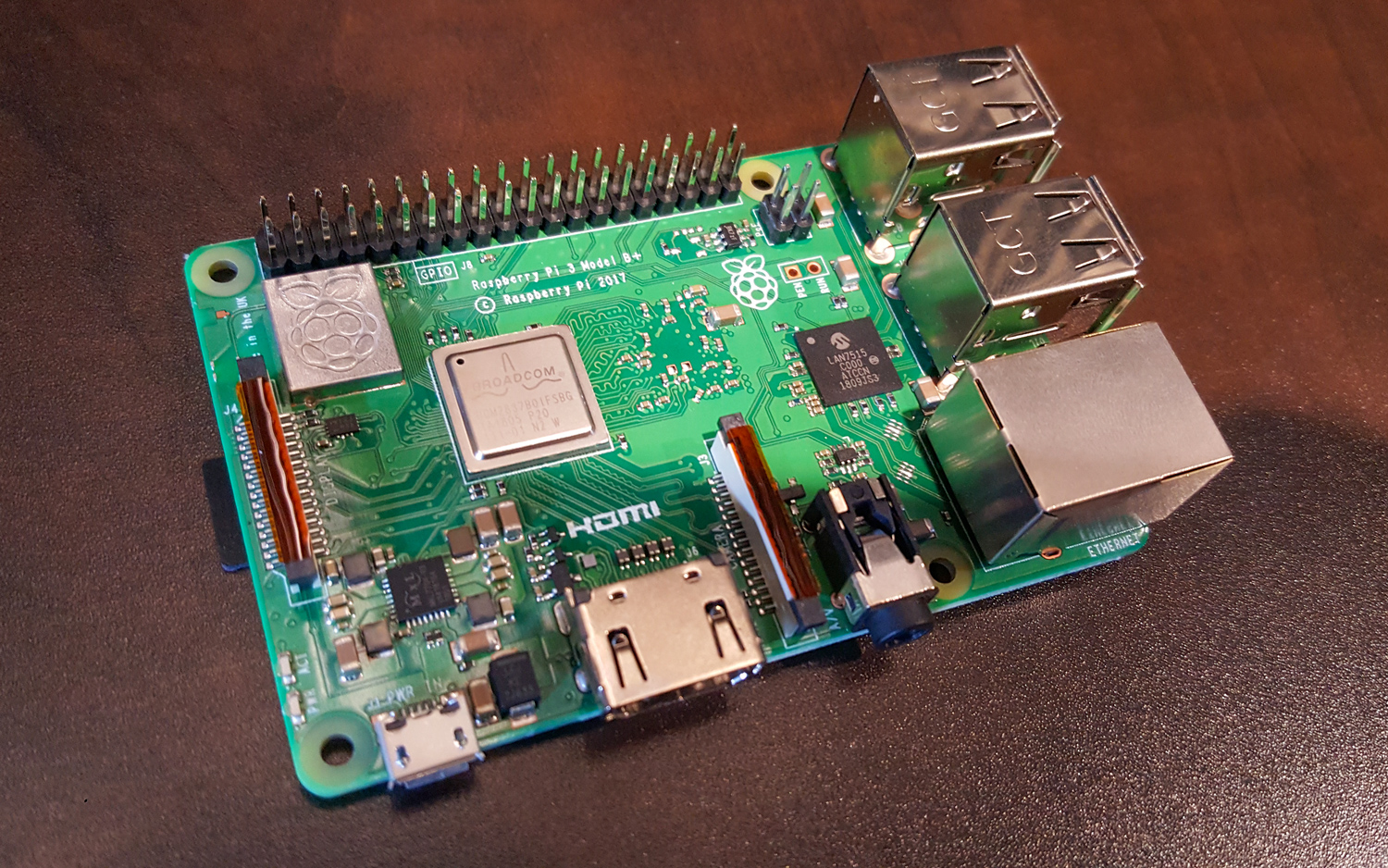Tom's Guide Verdict
When it comes to inexpensive project PCs, the Raspberry Pi 3 Model B+ is cheap, capable and better than ever.
Pros
- +
Expanded processing power and connectivity
- +
Flexible design is great for projects
- +
Free software
- +
Great for makers and students
Cons
- -
Some basic parts needed unless you buy in a kit
- -
Linux and DIY features have a learning curve
Why you can trust Tom's Guide
If you want to learn about computers, dip your toes into simple programming or just want to add some smarts to a home gadget, there's nothing out there that quite matches the Raspberry Pi. The compact $35 computer has been a big hit in classrooms, makerspaces and home workshops since it first came out in 2012, and the latest version, the Raspberry Pi 3 Model B+, offers more power and capability than previous models for the same low price. It's easily the best mini PC available for tinkering and education.
We got our review unit as part of a starter kit, the ABOX Raspberry Pi 3 B+ Complete Starter Kit ($69.99 as reviewed), which also includes a preloaded microSD card, power cable, case and more. Getting it in a kit saved us a lot of time and hassle, letting us get started with the RasPi right out of the box, without having to buy essential accessories separately or download our own OS image. A kit isn't the only way to get started with the Pi 3 B+, but it's definitely recommended for first timers.
Design
If you've never seen a Raspberry Pi, you'll be surprised at how tiny it is. The entire single-board computer measures just 3.35 x 2.2 x 0.67 inches on its own – about the size of a deck of cards – and fits into a variety of cases and housings. The board weighs 1.8 ounces.
On the board is everything you need to either use the Pi as a little desktop or build it into your next project. The standard ports are all there, with four full-size USB 2.0 ports, a Gigabit Ethernet jack (max speed 300 Mbps), a single HDMI output and a 3.5-millimeter, four-pole jack that doubles as a stereo audio and composite video port. A microSD card slot is used for installing storage, meaning you can add as little or as much storage space as you can get on a microSD card.
It's got wireless connectivity built in, too, with 802.11ac Wi-Fi and Bluetooth 4.1. The whole thing powers off a micro USB connection that uses just 5 volts of power, and it can run off a USB adapter. If all you want is a simple box for checking email or browsing online, it's got all the basics you need.
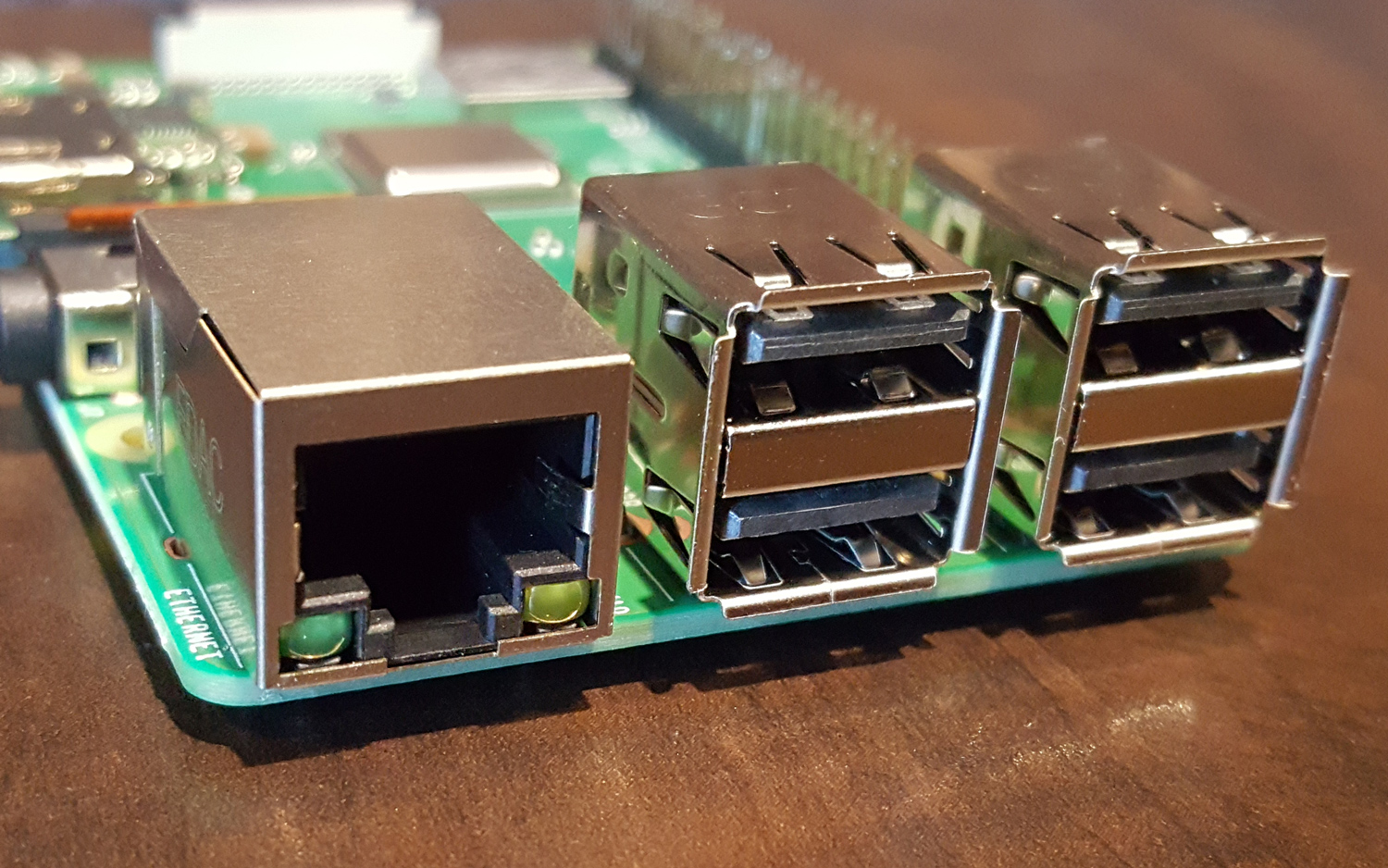
But it's the nonstandard stuff that makes the Pi so exciting. A 40-pin GPIO header gives you connections for attaching all sorts of sensors and add-on modules. In addition, a CSI camera interface lets you attach a Raspberry Pi camera module, and a DSI display port lets you connect to a touch-screen display. With the use of a small add-on, it's also compatible with power over ethernet (PoE), meaning that you can incorporate it into projects and locations where a wall outlet may not be convenient.
Get instant access to breaking news, the hottest reviews, great deals and helpful tips.
MORE: Best Mini PC - Small Computers for Work, Gaming ...
Finally, let's talk hardware. The Pi 3 B+ has a quad-core Broadcom BCM2837B0 and a Cortex-A53 processor clocked at 1.4 GHz. It gives you full 64-bit support and offers more power than previous iterations of the Pi, including the immediate predecessor, the Pi 3. There's 1GB of LPDDR2 SDRAM for memory and a microSD card slot that you'll use for storage and loading, for whichever operating system you want to put on it.
Standalone or Kit
If purchased directly from one of Raspberry Pi Foundation's authorized sellers, you'll get the little motherboard on its own. You'll need to supply your own 5V/2.5 A DC power cable and a microSD card loaded with the necessary software just to power it up and get it running. Additionally, for desktop-style use, you'll also need an HDMI-connected monitor and USB-connected keyboard and mouse.
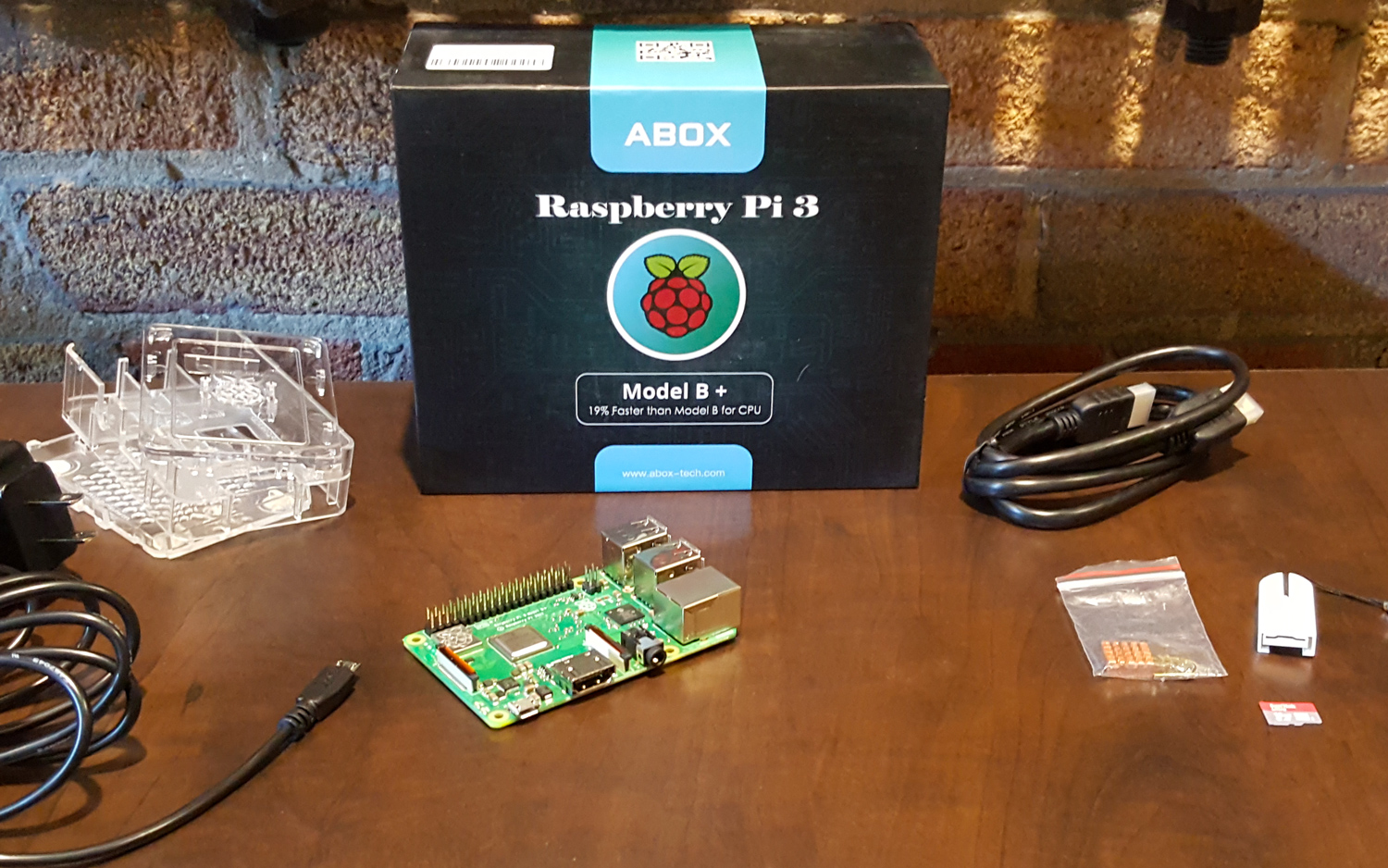
Though our review is focused on the Raspberry Pi 3 B+, we received the Pi as part of a kit from ABOX. Available with either a 16GB or 32GB microSD card – selling for $69.99 or $79.99, respectively – the kit has everything you need to get started.
The kit we got includes the Raspberry Pi itself, a plastic enclosure, a preloaded microSD card and USB card reader, cables for connecting power (complete with a built-in on/off switch) and a monitor (via HDMI), and a pair of copper heat sinks. A small quick guide walks you through startup and OS installation.
It's not the only kit available, either. There are plenty of basic kits like this one that offer basic equipment and a simple case, or there are project-specific variations. You can get kits for gaming that include game controllers and gaming-themed cases, kits for building robots, add-ons for sensors and mechanical modules, and education-focused kits that come with extensive tutorials and project guides. You can even get DIY laptop kits that use the Raspberry Pi as the motherboard.
Given that some of the things you need to get started with the RasPi include such items as the power adapter and microSD card (neither of which comes with the bare-bones Pi 3 B+), we strongly recommend that beginners get a kit.
Setting Up Your Pi
Setting up our Raspberry Pi 3 B+ was very straightforward, thanks to the kit our unit came in. The included Pi computer, heat sinks, case and preloaded microSD card make it as simple as assembling a few parts and connecting a monitor, keyboard and mouse, which you'll need to provide yourself.

Included in the kit is a 16GB microSD card preloaded with NOOBS (New Out Of Box Software), which is a basic installer that includes both Raspbian and LibreELEC operating systems, as well as links to download and install other OS options. There are plenty of alternatives, like Ubuntu mate, Snappy Ubuntu Core, Windows 10 IoT Core, Weather station, OSMC, RISC OS or PiNet, but the Raspian OS should be enough to get you set up the first time.
The Initial setup of your Pi is as simple as plugging in your keyboard, mouse and monitor and inserting the microSD card. Plugging in the Pi's power supply fires it up, and you're off and running.
The NOOBS interface is low-res, but easy to navigate, and it will let you either install the OS offline, or connect to Wi-Fi to open up other options. If you want a desktop-like experience, you'll definitely want to use the Raspbian OS, but if you're wanting to use the Pi as a media streamer, use the other option, LibreELEC, which is the Pi version of Kodi, a media-focused OS that lets you manage files and streaming.
While you don't need to have this preloaded card to get started with a RasPi – you can supply your own card and download the NOOBS package yourself from RaspberryPi.org – you will need a similar microSD card to serve as storage for the little PC, and having the preloaded card saves you a couple of steps.
MORE: The Best Computers That Can Fit in Your Hand
Once Raspbian has been loaded and installed, you'll be walked through basic setup, with steps like choosing a language and time zone, setting a user password, selecting your Wi-Fi network and checking online for updates. After a reboot to finish the initial update, you'll have a functioning desktop PC, complete with a web browser, file-management tools, PDF reader and the LibreOffice suite.
Software
Raspbian is designed to be a lightweight desktop operating system for the Pi, and as such, it comes with some of the basic software you'd expect on a desktop. LibreOffice is a full office suite that includes a word processor, spreadsheet and presentation software, as well as apps for drawing, database management and more complex math.
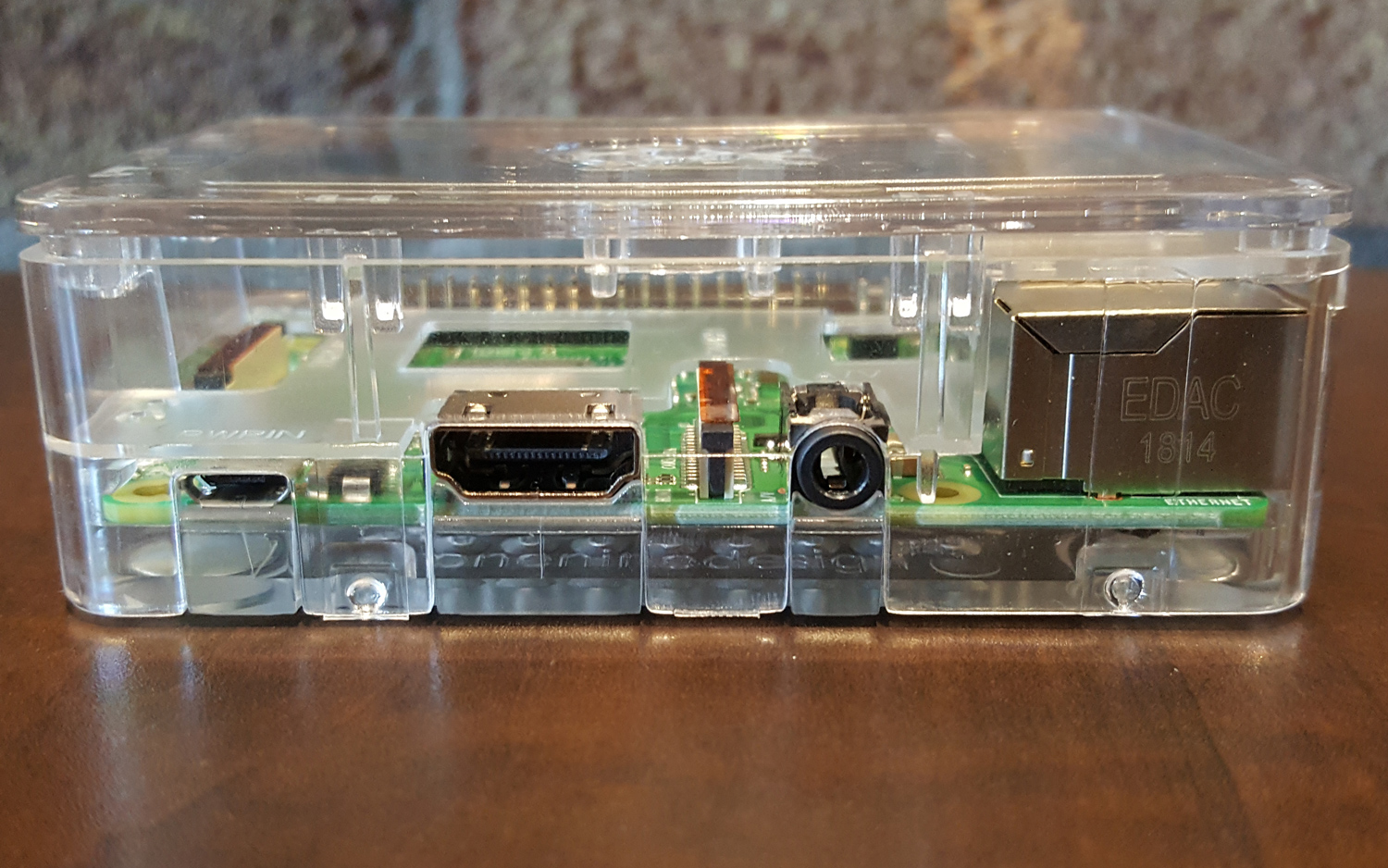
It also includes Chromium, the open-source version of Google's Chrome web browser. In addition to surfing the web and streaming media through YouTube, it also supports Google apps like Docs, Sheets and Slides, giving you another option for office productivity.
Other apps offer all the basic functions of a desktop, like a file manager, image viewer, video player, PDF reader, calculator, simple text editor and task manager. And, since Raspbian is a Linux variant, it comes with a terminal for accessing the command line.
There are also several educational tools for learning about programming. These include Geany, a lightweight programming editor similar to Notepad++ for use with C, Java, PHP, HTML, Python, Perl, Pascal and other programming languages; tools for learning Python, like a dedicated Python 3 integrated development and learning environment (IDLE); Thonny, a simplified development environment for Python beginners; and the MIT-developed Scratch and Scratch 2, a gamified programming language aimed at kids.
For more functional project-focused uses, it also includes Sense Hat Emulator, which lets you test programs for the Pi's multipurpose add-on boards; and Sonic Pi, a tool for programming-based music creation.
A handful of Python-based games are included – courtesy of Al Sweigart at inventwithpython.com – with generic versions of Reversi, Tetris, Snake and several other simple games that serve as both fun distractions and interactive examples of code in action.
And for more traditional gaming, albeit with plenty of code-learning opportunities, there's Minecraft Pi. Despite the low-powered specs of the Raspberry Pi, Minecraft runs smoothly and stutter-free (but not at full screen), letting you explore and build just as well as you can on any PC that's more powerful.
Performance
The Raspberry Pi 3 B+ is outfitted with a 1.4-GHz ARMv8 CPU, which combines four processing cores along with integrated VideoCore IV graphics and a multimedia GPU. Granted, these are processors on par with older smartphones, but it's a major step up from the 900-MHz ARMv7 found in the Raspberry Pi 2 Model B, and even an incremental improvement over the 1.2-GHz ARMv8 chip used on the Raspberry Pi 3. Add on the heat sinks provided in our kit from ABOX, and the performance gets goosed a bit higher.
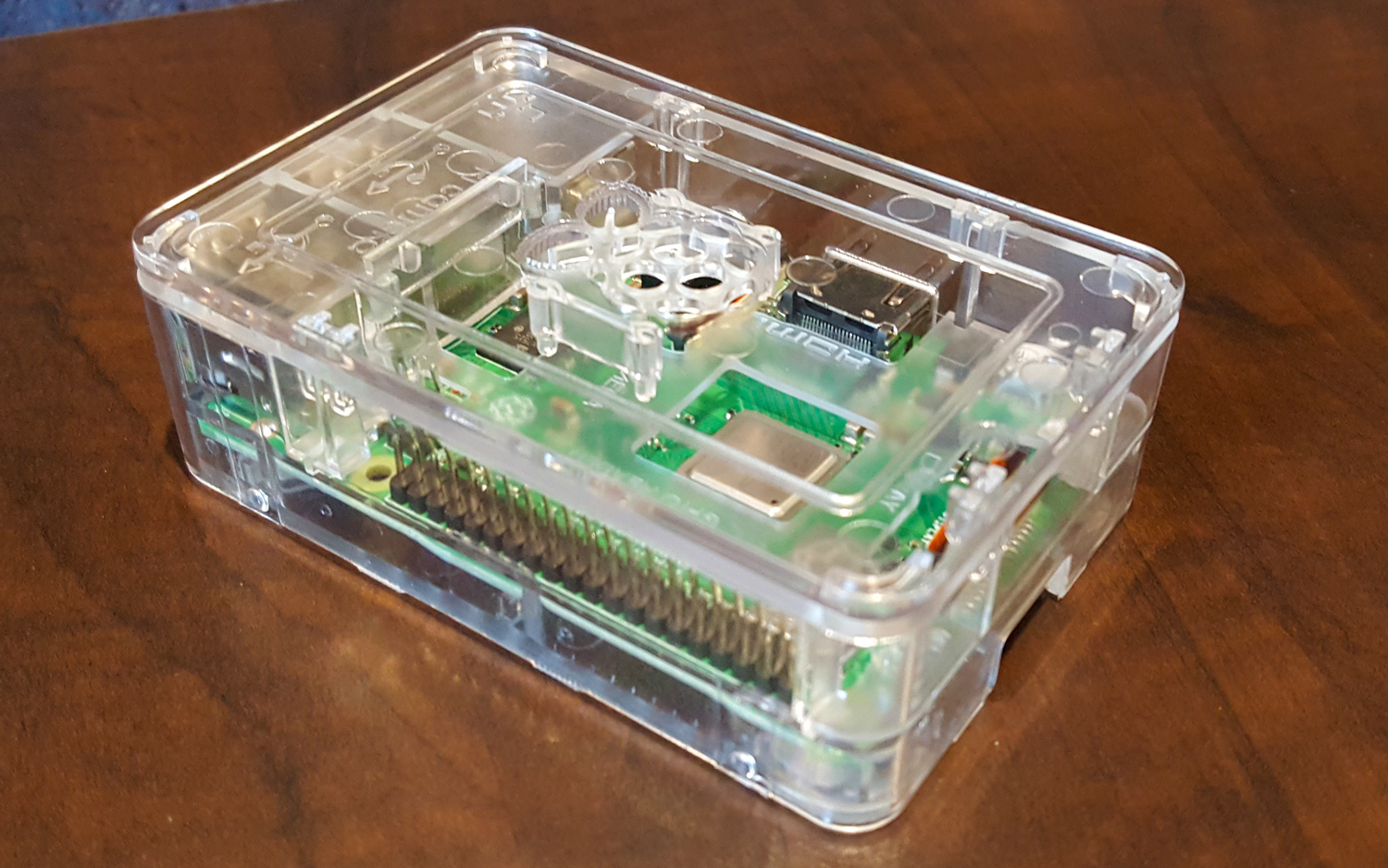
But even before we began formal testing, I could tell two things. First, trying to use the RasPi as a desktop, for tasks like web browsing and office productivity, is going to be slow. Browsing with multiple tabs open – just three – causes notable lag. Trying to run LibreOffice in one window and a YouTube video in the other was even slower.
But the second thought was that I was doing all of this on a $35machine. That this level of capability can be had for roughly the price of a pair of Levis is simply astonishing. Add to that a form factor that lets you build and create all sorts of tech on your own, and comparisons to standard mini PCs don't make a huge amount of sense.
To test general performance, we used JetStream 1.1, an online performance test from BrowserBench.org. When tested without the accessory heat sinks, the Pi 3 B+ scored 16.7 points. Adding the heat sinks produced a measurable improvement in performance, enabling the Pi 3 B+ to score 17.1 points in the same test. However, the overall capability of the Pi is still paltry compared to most mini PCs we've reviewed. The Azulle Access Plus (45.8) and Acer Chromebox CXI3 (168.2) both produced significantly better scores, despite being lower-performance systems.
A more robust mini PC will put up substantially better numbers; the 2018 Apple Mac mini, for example, scored 281.8 points, a 16-fold increase in performance. However, it should be noted that the price difference between the Mac mini and the Pi 3 B+ is equally enormous; the former sells for $799, compared to the Raspberry Pi's $35.
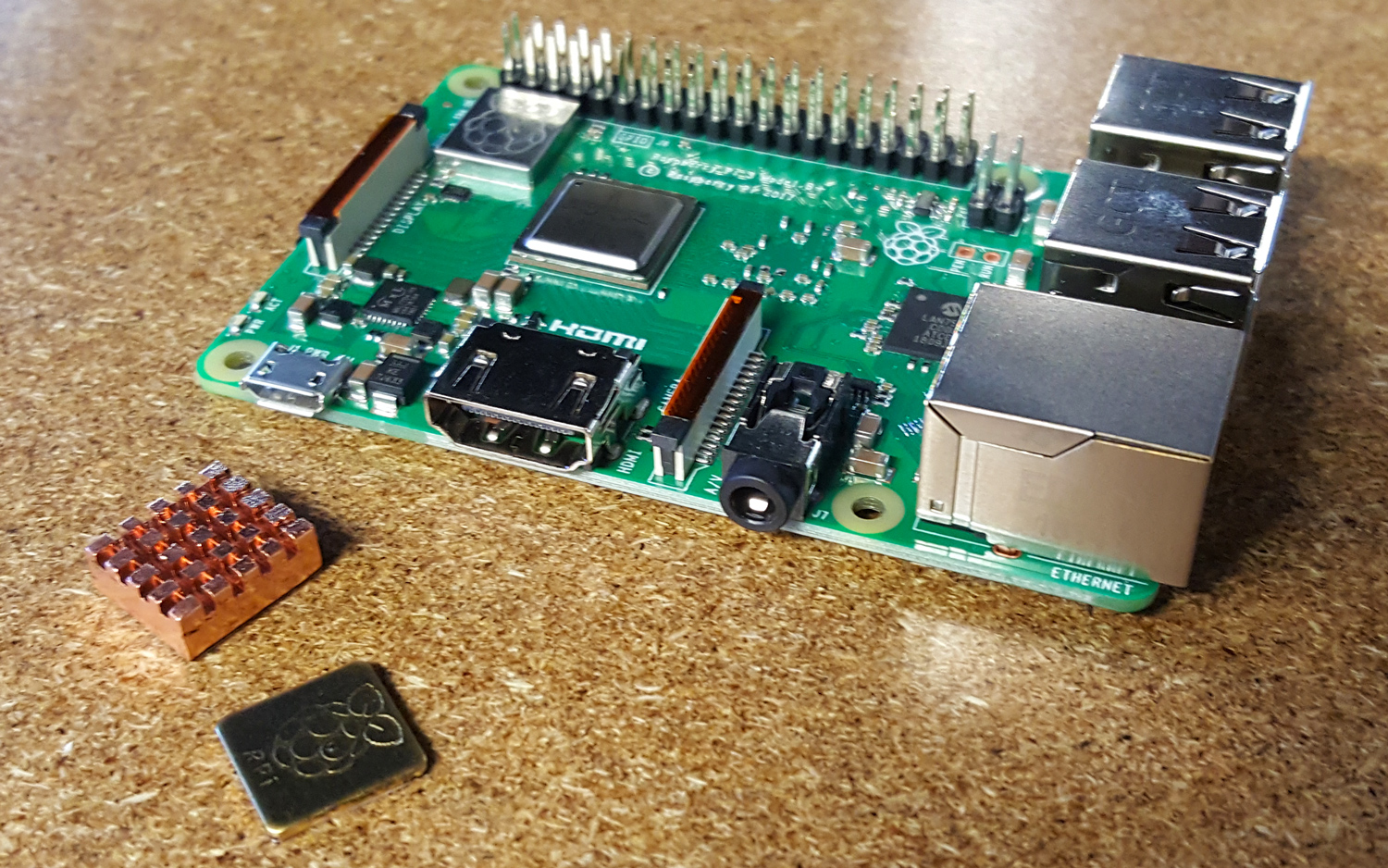
For graphics capabilities on non-Windows machines, we use WebGL Aquarium, a simulation that renders hundreds of fish floating on-screen. Or at least it normally does. The Raspberry Pi 3 B+ struggled to produce one fish, and did so with single-digit frame rates. By comparison, the Acer Chromebox CXI3 – itself a relatively low-powered system – rendered 1,000 fish at a time while maintaining 60 frames per second.
While we're limited in terms of what benchmark tests we can use to compare the RasPi to other mini PCs, we can compare the new Pi 3 B+ to the Raspberry Pi 2 Model B we reviewed back in 2016. The new model does just about everything faster.
Boot times are faster, with the Pi 3 B+ going from a cold start to a usable desktop in 36 seconds. That’s significantly faster than the older model, which took 45 seconds to boot. We also saw this time improve once heat sinks were installed, shortening the boot time to 34 seconds.
Loading up websites in the included Chromium browser was also quicker. Loading up the Tom's Guide homepage took 11 seconds (shortened to 9 seconds with heat sinks), both of which are faster than the older Pi 2 B (27 seconds).
MORE: 15 Great Uses for a Raspberry Pi
YouTube loaded up in 10 seconds (8 seconds with heat sinks), which isn't a major change from the older model (10 seconds). We did, however, see improvements when opening up Stack Exchange. The new Pi 3 B+ opened the page in 4 seconds (3 seconds with heat sinks), which is just ahead of the older model's 5-second load time. For a lightweight site that's almost exclusively text-based, any improvement is significant.
Uses
If you haven't already started thinking about it, the biggest draw of the Raspberry Pi is its sheer flexibility, which you get from having such a small, affordable computer with accessible connectors for sensors and other components. While you can use it as a teeny little mini PC (we don't really recommend that), it's made more for building and experimentation, and there are dozens of examples out there of unique and intriguing projects that you could use a Pi for.
People have used the Raspberry Pi to make media-streaming boxes, retro game consoles and arcade cabinets, smart mirrors, robots, home-brewed Alexa speakers, musical instruments and even DIY smartphones. And these are just some of the possibilities. Other tinkerers have used the Raspberry Pi to make automated watering systems for their gardens. One guy built himself a bike computer, complete with GPS navigation.
One of the real benefits of using the Raspberry Pi as the basis for your projects is that there's a huge online community, offering handy products, step-by-step instructions, coding help and more. The possibilities are endless, and the Raspberry Pi makes them all affordably achievable.
Configurations
While we've frequently referred to it as simply "the Raspberry Pi," our review focused specifically on the Raspberry Pi 3 B+, the latest version of the Pi as of this writing. Previous versions of the Pi are also available, starting with the first model Raspberry Pi in 2012 and the Pi 2 in 2015. These can still be purchased, but the most updated Pi computers are the ones currently available in the Raspberry Pi 3 line.
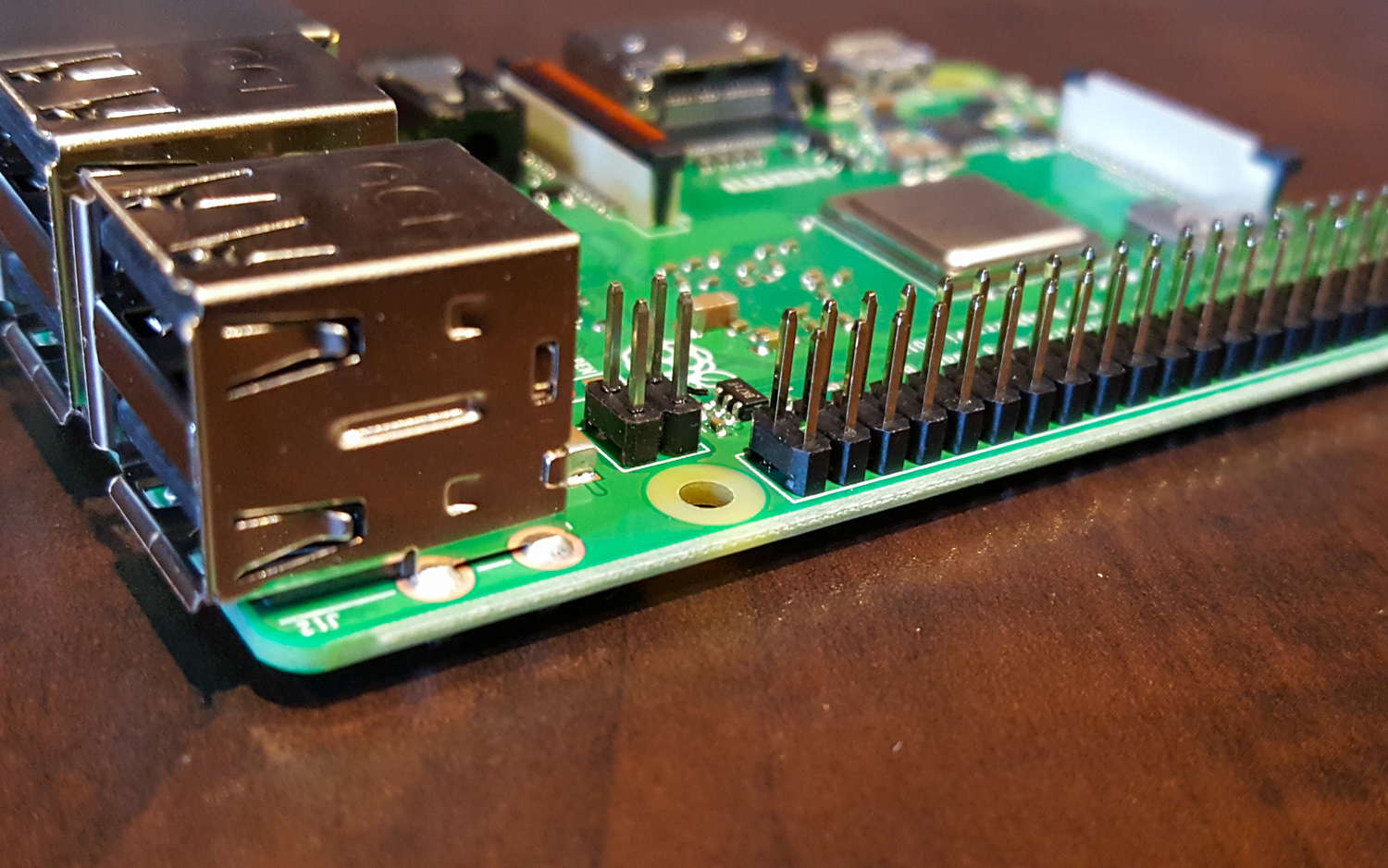
Now's a good time to note that the naming conventions on these things can be a bit confusing. The number denotes which generation of Pi it is, marked by improvements to both the hardware used on the Pi and the actual layout of the board. The model designation (A, B, B+) references either the standard model (the Model B), a smaller, cut-down design (the Model A or A+) or improved capabilities (the Model B+).
The Pi 3 Model B was introduced in 2016 and offers a 64-bit quad-core, 1.2-GHz Broadcom BCM2837 processor, 100 Base Ethernet, built-in 802.11n Wi-Fi and Bluetooth LE, and sells for $35.
The Pi 3 Model B+, which we've reviewed here, features a faster 1.4-GHz quad-core processor, faster 802.11ac Wi-Fi and gets a Gigabit Ethernet connection with power over Ethernet (PoE) capability. It also sells for $35 on its own but is easily found as part of kits that include power cables, cases and other add-ons.
There's also a smaller Pi 3 Model A+, which has a more compact, square shape that measures 2.6 x 2.2 x 0.35 inches. It has the same processor, Wi-Fi and Bluetooth hardware found on the Pi 3 B+ but removes the Ethernet and three of the USB ports to bring down the overall size of the circuit board. It sells for $25 through retailers like Micro Center and CanaKit.
If you need something even smaller, there's also the Pi Zero and the Pi Zero W, which offer some (but not all) of the same capabilities in half the size. The Pi Zero has no built-in Wi-Fi capability, while the Pi Zero W adds 802.11n Wi-Fi and Bluetooth. The Pi Zero and Pi Zero W sell for $5 and $10 (currently cheaper, thanks to holiday discounts), respectively.
Bottom Line
The Raspberry Pi 3 Model B+ takes the immensely popular Raspberry Pi platform and adds a lot of capability, all for the same affordable $35 price. Compared to past versions of the Pi, the Pi 3 Model B+ has more powerful processing, faster Wi-Fi and more functional options for adding components and capabilities. It's a superaffordable option for anyone who wants to experiment with computers or coding and offers a wealth of opportunity to makers and tinkerers.
And, while the Raspberry Pi 3 B+ is excellent on its own, we recommend buying it as part of a kit. The ABOX Raspberry Pi 3 B+ Complete Starter Kit that we used comes with everything you need to get started, along with performance-enhancing heat sinks and a simple case. It's a little more expensive than buying the Pi alone, but it saves you the added shopping trips for power cables and memory cards, and gets you up and running faster. It's an excellent option, especially for beginners.
Credit: Tom's Guide
Brian Westover is currently Lead Analyst, PCs and Hardware at PCMag. Until recently, however, he was Senior Editor at Tom's Guide, where he led the site's TV coverage for several years, reviewing scores of sets and writing about everything from 8K to HDR to HDMI 2.1. He also put his computing knowledge to good use by reviewing many PCs and Mac devices, and also led our router and home networking coverage. Prior to joining Tom's Guide, he wrote for TopTenReviews and PCMag.
-
felixwong.box Its still suitable only for home base science projects and lack todays real computing basic requirements like smooth YouTube,.... 1.4 GHz processor with 1GB ram is way too low always hang, slowdown,...Reply
Even 2Ghz dual core processor perform far better than this hobby range processor.