Tom's Guide Verdict
Quick and easy to set up, the Linksys Max-Stream MR8300 is the ideal first router to get because it automatically sets and optimizes all aspects of networking. Able to fill a small home or apartment with Wi-Fi data, the $140 router is a bargain that may not include security software or the latest performance enhancements but can do something its competitors can’t: create a mesh network with Linksys Velop extensions.
Pros
- +
Inexpensive
- +
Can add Velop mesh extensions
- +
Quick setup
- +
Automatic optimization
Cons
- -
Short range
- -
USB port doesn’t work
Why you can trust Tom's Guide
The Linksys Max-Stream MR8300 ($140) excels at set-and-forget operation by automatically optimizing its parameters for reasonable coverage and performance. A value leader, the MR8300 may not be the fastest or have the longest range, but it is a reliable way to cover a small home, townhouse or apartment. If the router on its own isn't enough, you can connect it to Linksys Velop extensions, creating a mesh network with the MR8300 at its center.
Linksys Max-Stream MR8300 design
The Max-Stream MR8300 continues the Linksys Max-Stream design language with an all-black router with flipper antennas and a prominent rectangular screen in the middle. At 8.4 x 6.4 x 2.0 inches, it is small enough to place on a windowsill or a bookshelf, but the router can also be hidden out of sight in a closet or basement. On the bottom of the router, it has two cutouts for hanging on a wall.

At heart, it is a triband router that combines a single 2.4GHz network with two 5GHz bands. The system can set up two lanes of data flow for each band that can be consolidated into a single network name. Its 2.4GHz network can move up to 400Mbps, while each 5GHz channel can handle up to 867Mbps for a total theoretical maximum throughput of 2.134Gbps of data.
Inside, the MR8300 has Qualcomm's IPQ4019 chip. It supports the use of beamforming and Mu-MIMO to create a strong connection between client and router and customizes the data flow by apportioning which data flows over the 2.4- and 5GHz channels. In addition to six integrated signal amplifiers, it has a built-in Bluetooth 4.2 radio that's used during setup to establish a connection between a phone or tablet and the router.
As an 802.11AC router, the MR8300 does without the performance enhancements of Wi-Fi 6 routers that use the latest 802.11ax spec. However, it will be fully compatible with all your current wireless-AC devices. And Wi-Fi 6 is still making the initial rollout to products like laptops and smartphones, so it may not be a major concern for many shoppers.
The good news is that the MR8300 comes ready to plug in with its antennas already attached. The bad news is that while it's easy to rotate the antennas to aim the signal, they can't be removed or replaced with amplified or higher gain devices.

Wi-Fi Spec: 802.11ac/tri-band
Number of Antennas/Removable: 4/No
Ports: 1 WAN, 4 LAN, USB 3.0
Processor: Quad-core 717MHz
Memory/Storage: 512MB/256MB
WiFi Chip: Qualcomm IPQ4019
Size: 8.4 x 6.4 x 2.0 inches
Peak 802.11ac performance: 577.4Mbps (at 5 feet)
Range: 80 feet
Price: $140
In the back, the router has a compact connection panel that includes an on/off switch, power port and a recessed reset button for returning the MR8300 to its factory-loaded software settings. The router has an input Ethernet port for connecting with your broadband modem and four downstream LAN ports for use with network appliances, like printers and storage devices. All are rated to handle gigabit per second data flows but can't be aggregated to boost performance.
Get instant access to breaking news, the hottest reviews, great deals and helpful tips.
There's also a USB 3.0 port, but there's a gotcha. The port is not active but when we asked Linksys about it, they told us it will be turned on in a future firmware upgrade. They didn't specify when.

Rather than looking like a Christmas tree, the Max-Stream MR8300 has a single demure – and easy to ignore – light in the center of its rectangular screen. There's no way to turn it off, but it is the least annoying light show among modern routers. When the router is starting up, the indicator blinks blue, followed by purple when it's ready to be configured and solid blue to show it's connected to the internet and ready for just about anything your family can throw at it.
It doesn't come with mesh extensions for filling a large home with data but the MR8300 has an ace up its sleeve. At any time, you can add Linksys Velop mesh extensions to push the network's signal into unconnected parts of your home. The extensions cost between $80 and $145 and can help to eliminate Wi-Fi dead zones at home.
Linksys Max-Stream MR8300 performance
With the guts of a midrange home router, the Linksys Max-Stream MR8300 is based on the Qualcomm IPQ4019 Wi-Fi chip. It creates three networks: a single 2.4GHz one and a pair of 5GHZ high-performance ones. The router has a 716MHz quad-core processor, 512MB of RAM and 256MB of storage for the router's firmware and settings. It, however, does without things that security routers provide, like a Trusted Platform Module (TPM) and encrypted firmware updates.
Running in the Tom's Guide New York office, the MR8300 was able to fill its 30,000-square-foot space with room to spare. Based on its Ixia's IxChariot's networking test results, it takes a back seat to Netgear's Nighthawk AC2300 (RS400) Cybersecurity Router. The MR8300 hit a throughput peak with the Dell XPS15 test system 5 feet from the router with 577.4Mbps of throughput available. By contrast, at the same distance, the RS400 delivered 9 percent more data at 626.6Mbps
The same trend held for the rest of the tests, with the MR8300 moving 463.1, 517.2 and 500.8Mbps at 15, 50 and 100 feet. At the same distances, the Netgear RS400 was easily in the lead with 566.7, 573.8 and 571.2Mbps of delivered bandwidth. Finally, the MR8300 failed to measure up on our penetration test, where the Wi-Fi signal travels through three walls to connect four adjacent rooms with a score of 356.4Mbps, versus 403.9Mbps for the Netgear RS400.
My 100-year-old home has thick walls and lots of nooks and crannies that can be challenging for Wi-Fi routers, which proved a problem with the MR8300's real-world range of 80 feet. That's well short of the Netgear's Nighthawk RS400's 95 feet and the TP-Link Archer C2300's 110 feet. In other words, many areas were left uncovered, and a good reason for getting a Velop mesh extension or two to fill in the gaps.
The MR8300 passed my informal saturation test with ease. While a Macbook Air played the BBC World Services Internet radio feed and my iPad Pro and Thinkpad T470 played Youtube videos, my Surface Pro 3 moved data onto and off a networked RAID storage system. There were no freeze-ups, lost frames or video glitches.
Its electricity draw was a modest 5.6-watts, one-third lower than the RS400's 8.3-watts of power. You can expect that it will cost a little over $6 to run the Linksys router for a year if you pay the national average of 13 cents per kilowatt-hour of electricity and it runs all day and all night. That's one of the lowest operating costs of any home router, with the RS400 and the Asus Blue Cave costing $9.50 and $14.50 a year to run, respectively.
The Linksys Max-Stream MR8300 comes with a one-year warranty that pales in comparison to TP-Link's two years of coverage.
Linksys Max-Stream MR8300 setup
The Linksys Max-Stream MR8300 has one of the simplest setup processes we've seen, taking all of 7 minutes from sealed box to functioning LAN. Straight-forward, logical and with lots of visual cues, the process is aimed at those with little or no networking experience.
It requires that your phone or tablet's Bluetooth radio is turned on to make the initial connection with the router to get the ball rolling. I started by plugging the gear in and loading the Linksys app on my Samsung Galaxy S9+ phone. There are apps for iPhones and iPads as well as Android phones and tablets.
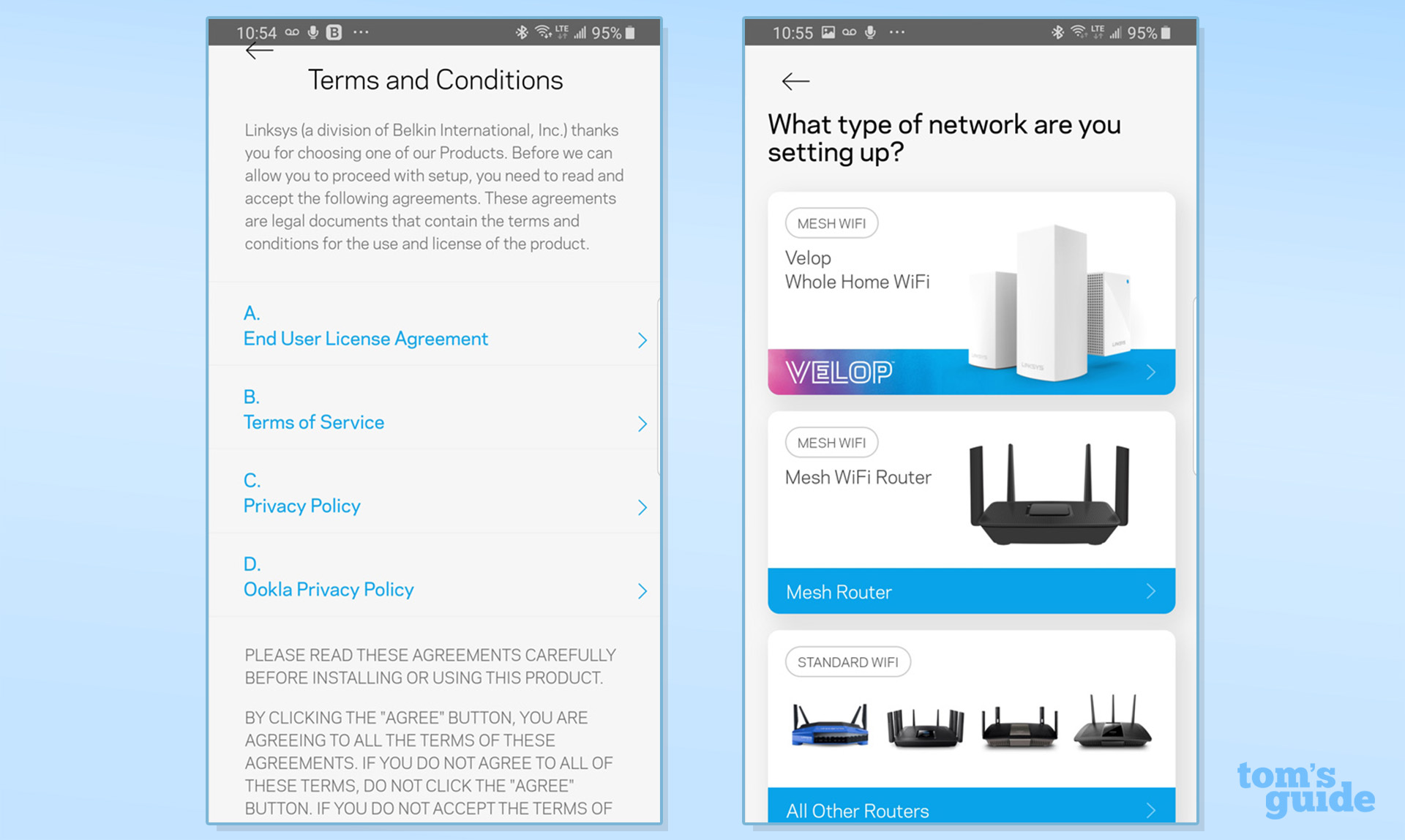
After the router started up, its screen had a visible purple indicator, showing it was ready for setup. Next, I agreed to the app's license and picked the type of product based on a column of pictures. I then read a screen on how to optimize the router's location. The app then searched for the router, which it found in about 2 minutes. The router's purple dot started blinking to show it's ready to be set up.
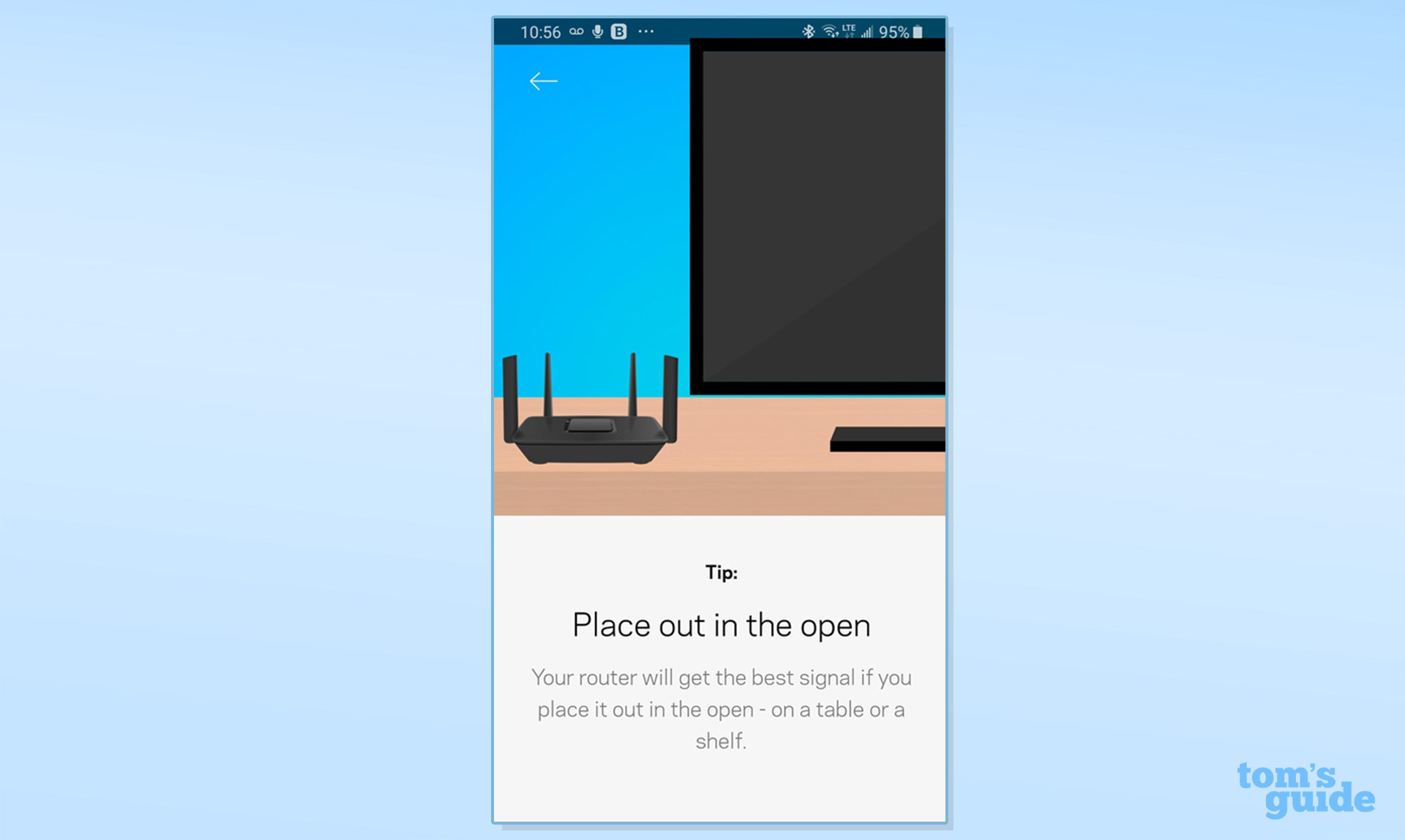
At this point, the router tried to check its internet connection, but it took three attempts to pass the test. The software then linked the hardware to the account I set up. I had an opportunity to name the room the router was going to live in, change its network name and password as well as add a Velop mesh extension to the router.
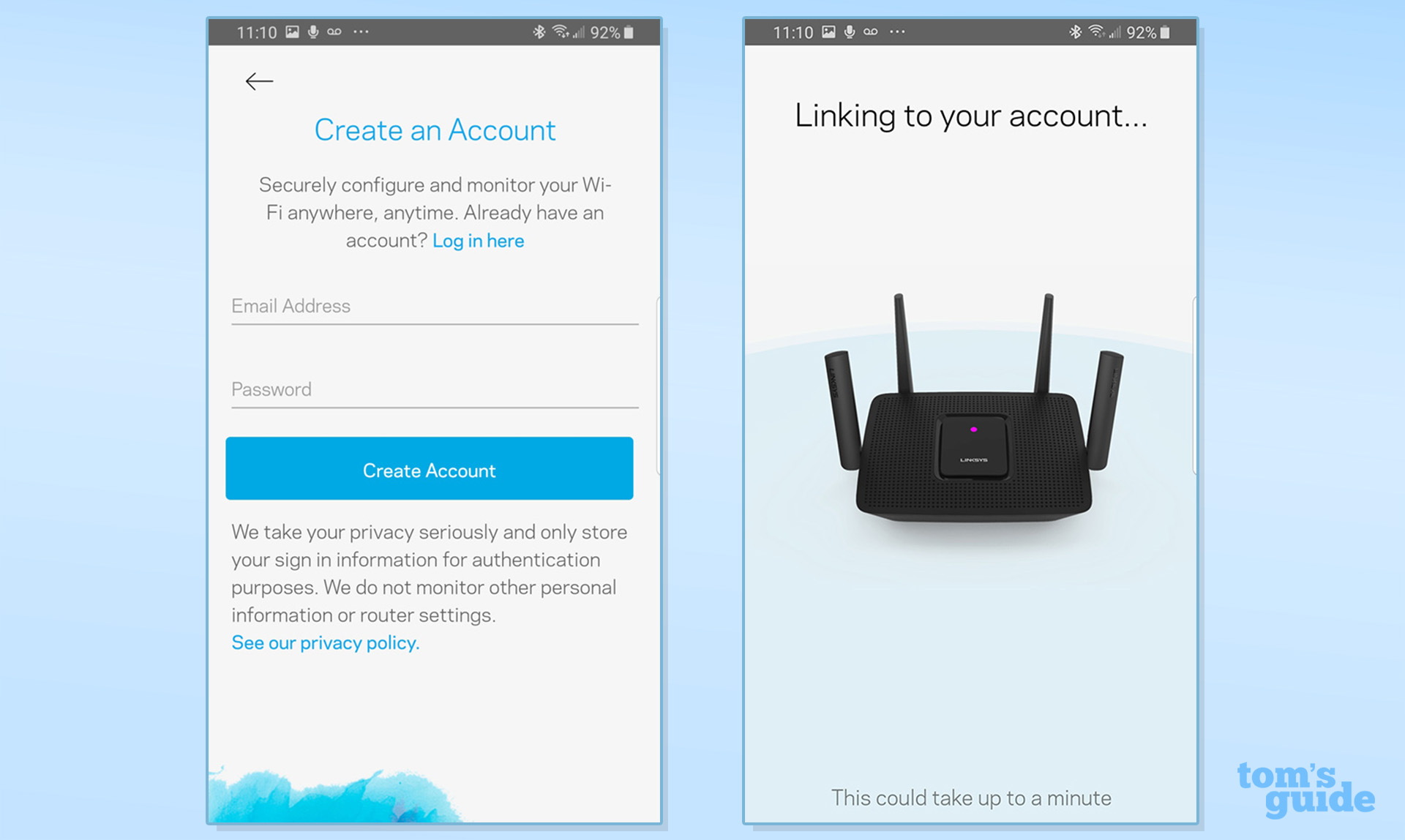
After a quick restart, the app showed that the router was ready, and the network was in place. I was able to get my iPad Pro tablet online on the first try.
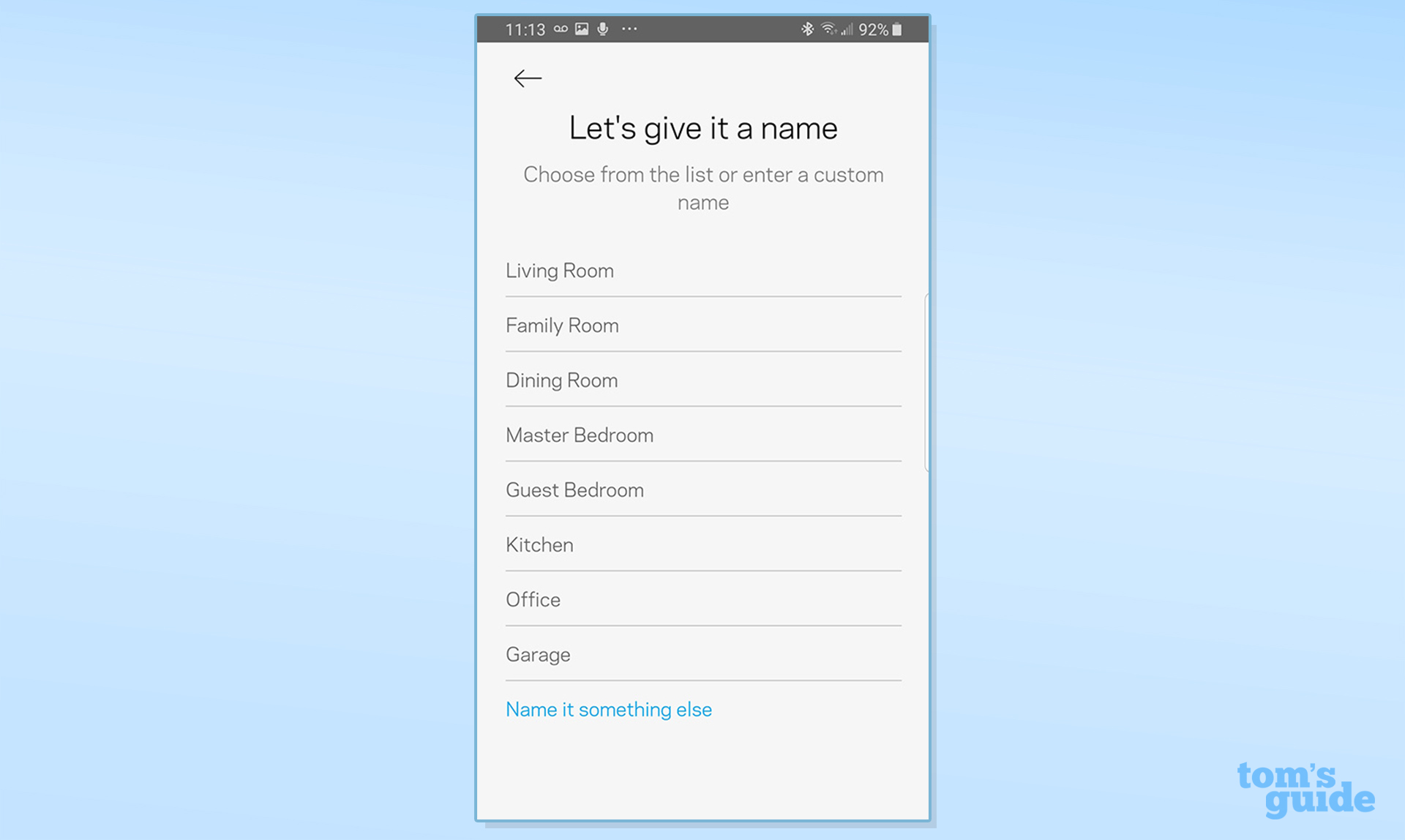
Linksys Max-Stream MR8300 configuration
Making changes to the MR8300's operational settings are done through the app. While there are some things that can be adjusted and tweaked, the router lacks the ability to change the transmission level and intricate items like the preamble. In other words, most of the MR8300's operation is automatic, and that's good (for networking newbies) and bad (for those who like to optimize and experiment).
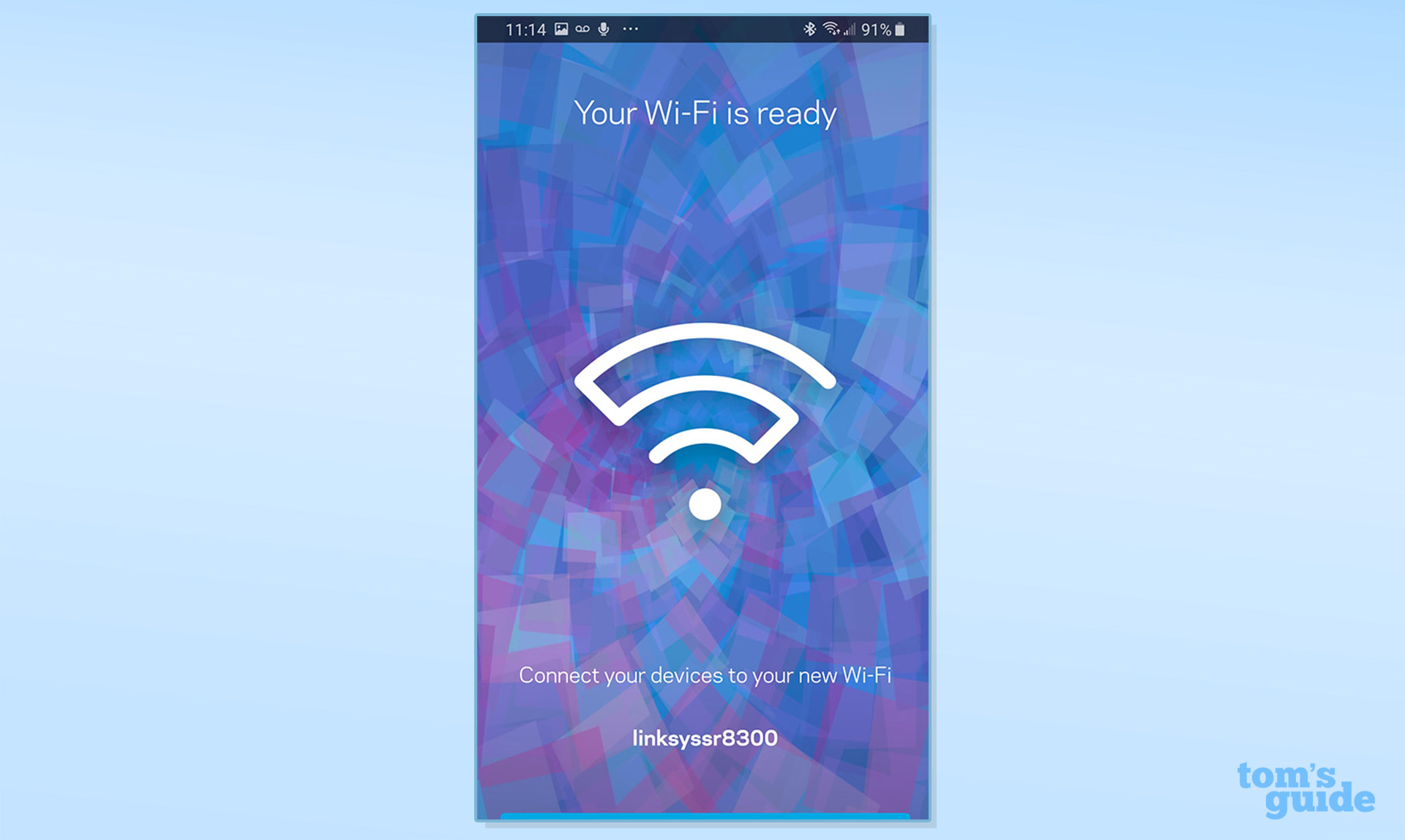
It takes about 5 seconds for the app to connect with the router and start to show its details. The Dashboard is the center of attention and displays the internet connection status and how many clients are online. There are links to the major categories, like the guest network, Parental Controls and Device Prioritization.
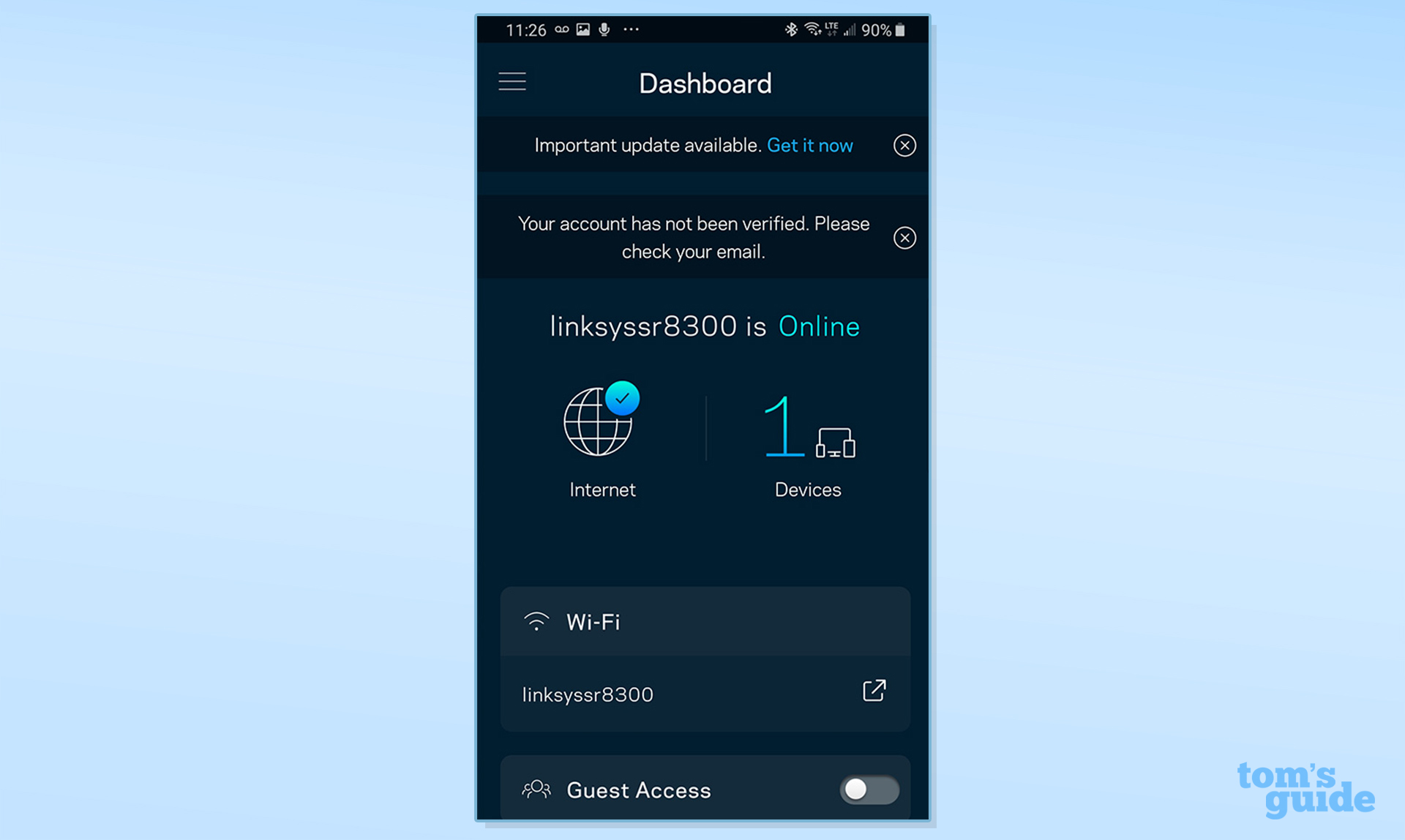
Want more details? Tap the three-line hamburger link in the upper left to get a Menu list of items. They range from Devices and Wi-Fi Settings to Guest Access and Notifications. At any time, you can run a Speed Check bandwidth meter to see the status of the internet connection.
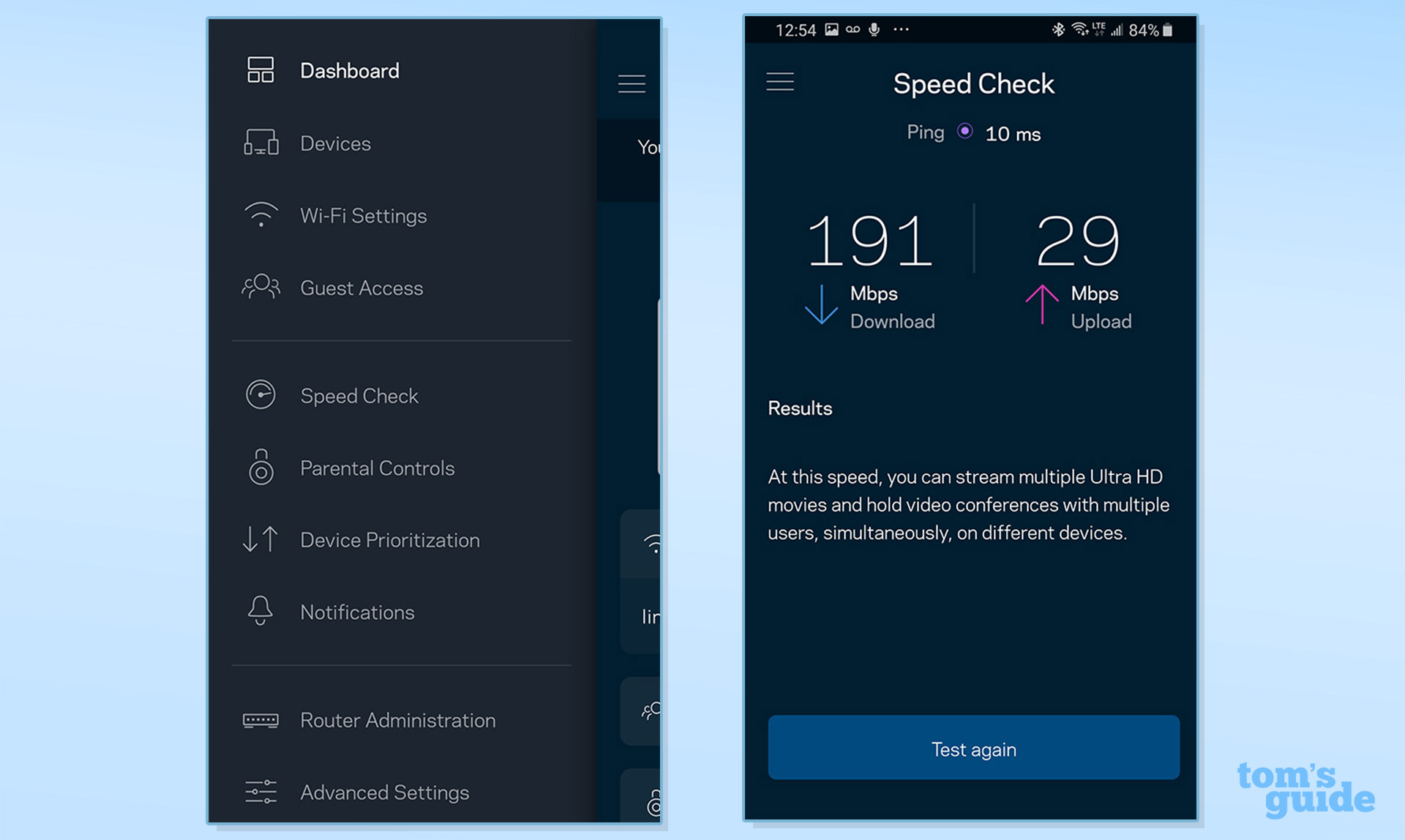
The router includes Parental Controls that allow individual systems to be set to block inappropriate websites and pause the child's internet connection for dinner or a family meeting.
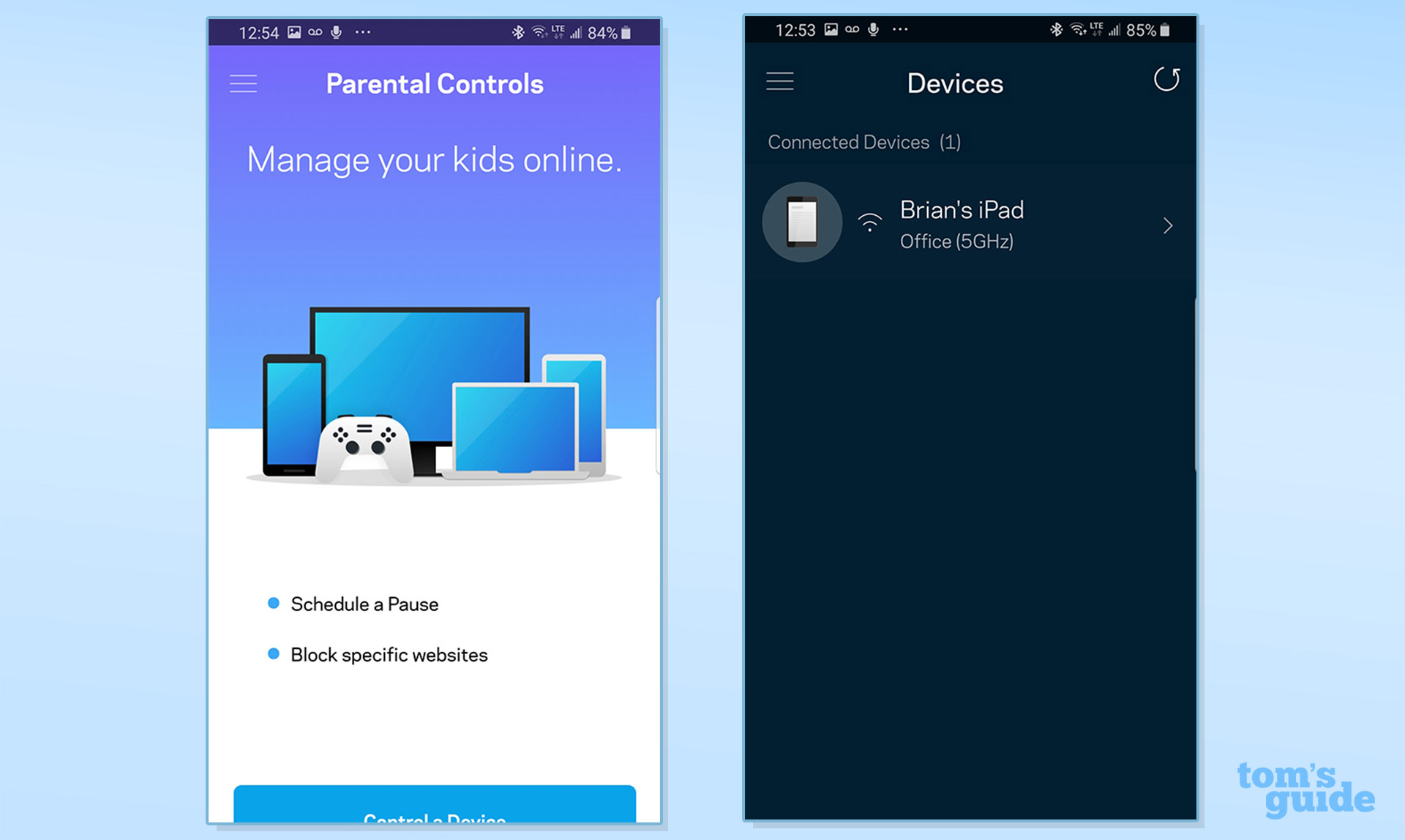
There are also details on Device Prioritization (so that up to three devices get first dibs on the bandwidth), as well as Router Administration for setting up the router's password, firmware update and remote restart.
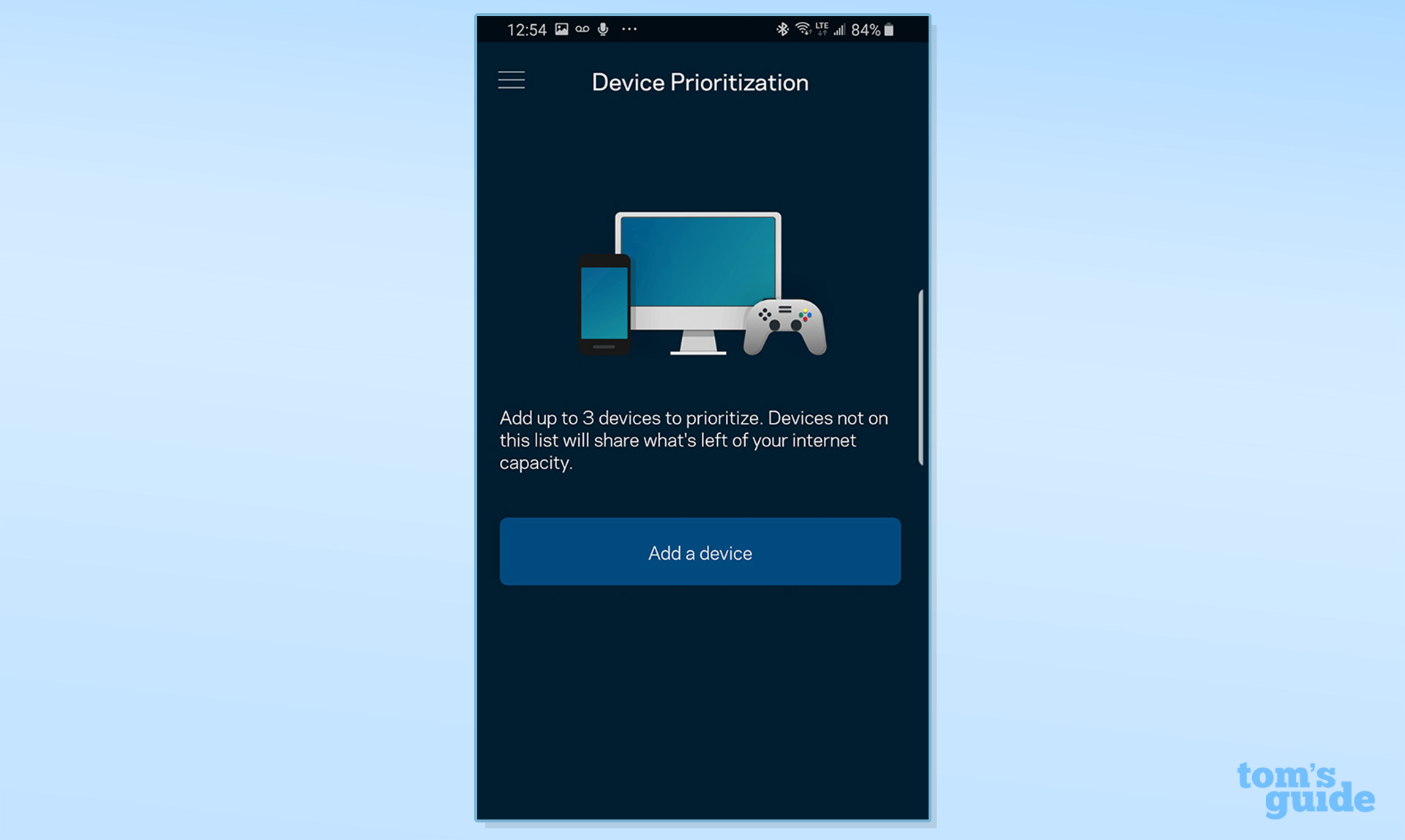
Advanced setting is where you can get into the router's nitty-gritty and make some changes. In addition to Internet Settings and Port Settings, there are sections for Wi-Fi MAC filters and Local Network Settings. Dig in and you can do anything from port forwarding to not allowing certain systems to connect to changing the Domain Name Servers you want to use. Finally, it's easy to add a Velop mesh extension to the router.
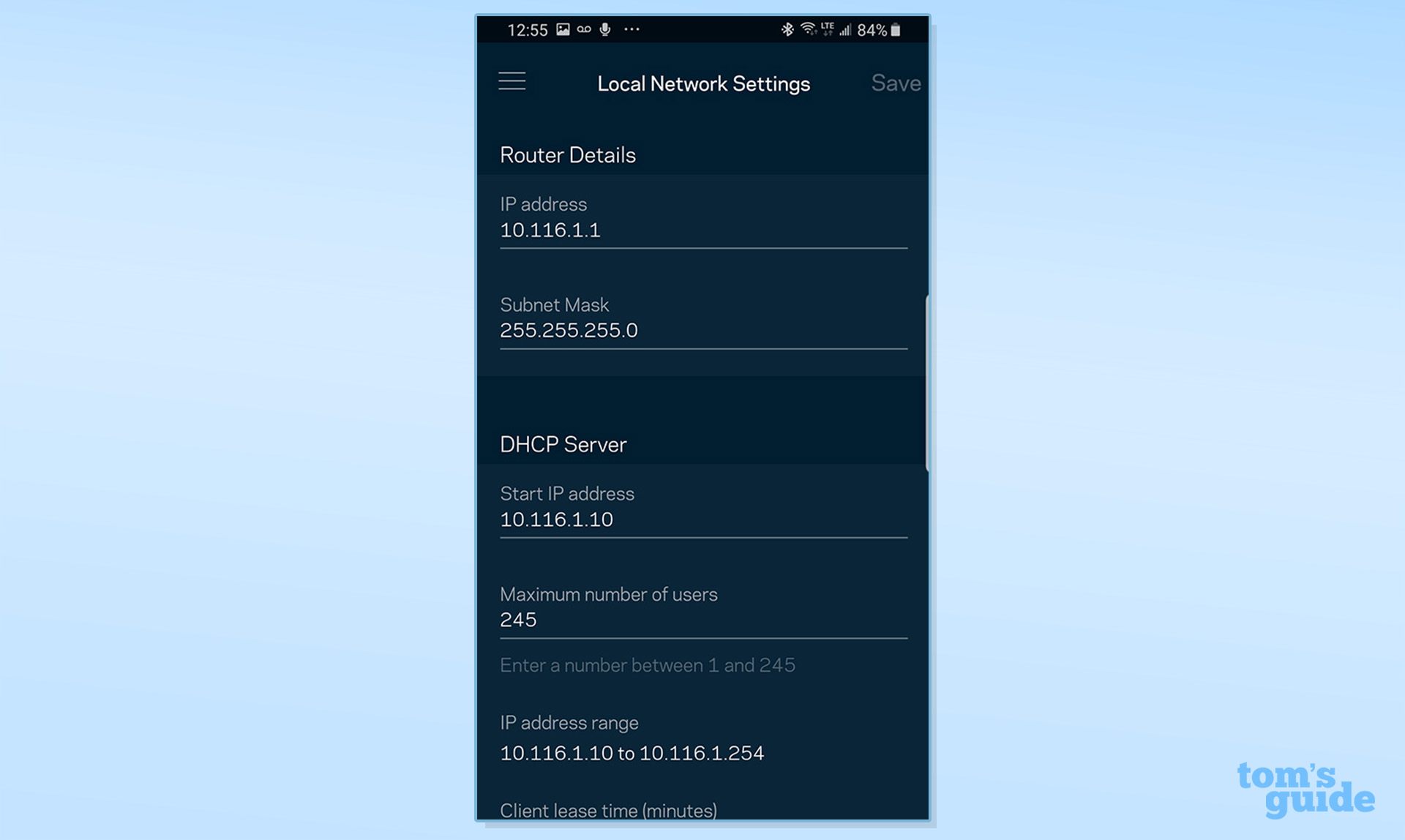
Bottom line
Quick and easy to create a homewide Wi-Fi network, the Linksys Max-Stream MR8300 self-optimizes its operations so newcomers to networking can rest easy. It may come up short on range, but it has enough performance to fill a small house or apartment with reasonable, though not stellar, performance. At $140, the MR8300 can't deliver as much data or extend farther than the slightly more expensive TP-Link Archer C2300, but it has the unique ability to link up with Linksys Velop extensions, creating a wide-ranging mesh network that can cover larger homes.
Brian Nadel is a freelance writer and editor who specializes in technology reporting and reviewing. He works out of the suburban New York City area and has covered topics from nuclear power plants and Wi-Fi routers to cars and tablets. The former editor-in-chief of Mobile Computing and Communications, Nadel is the recipient of the TransPacific Writing Award.


