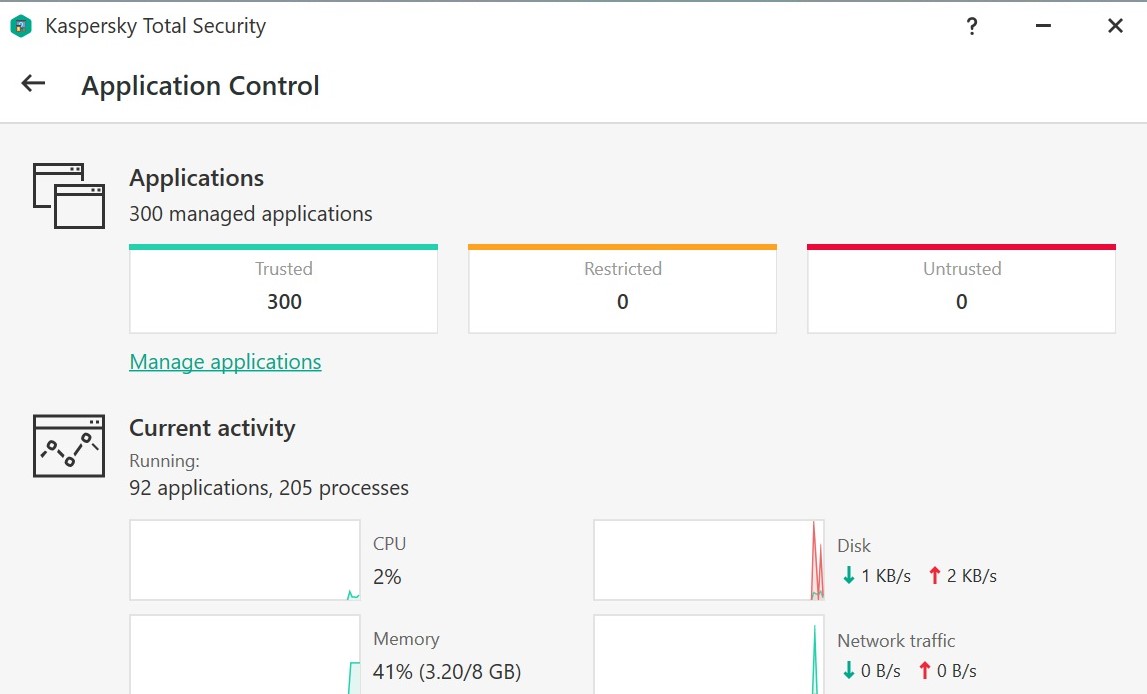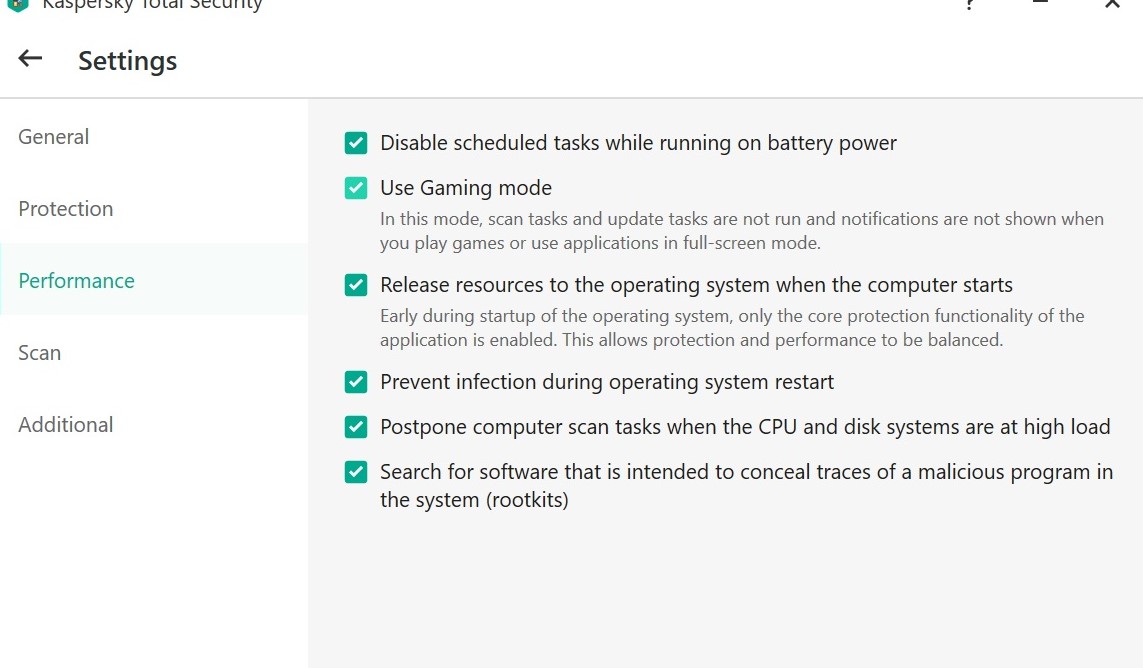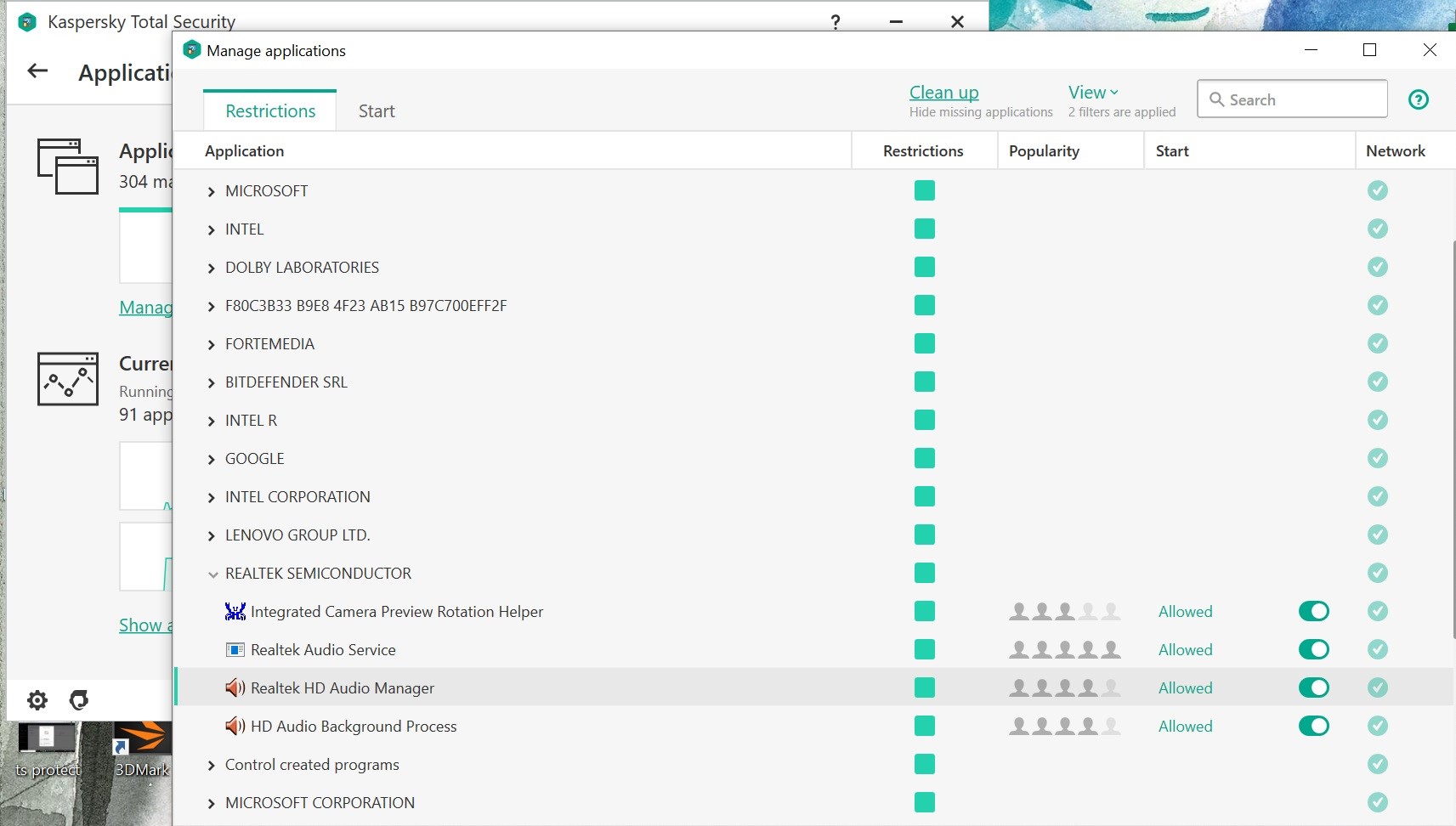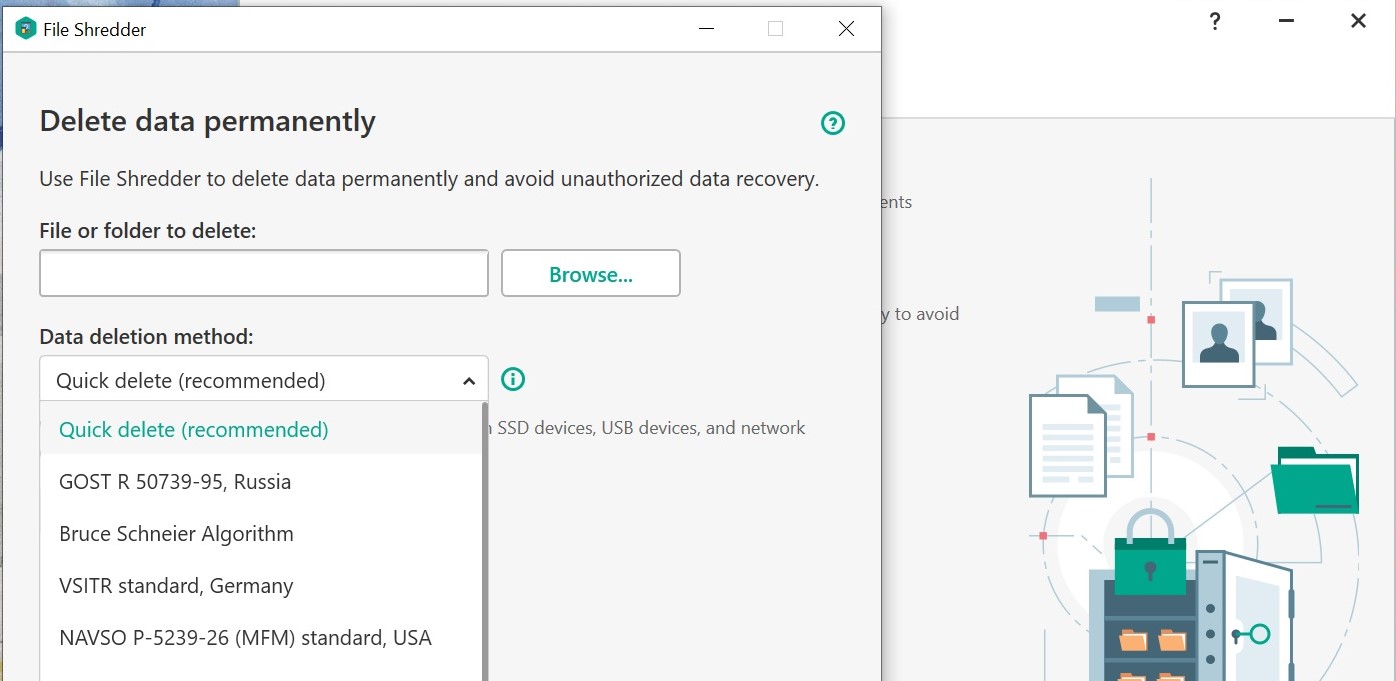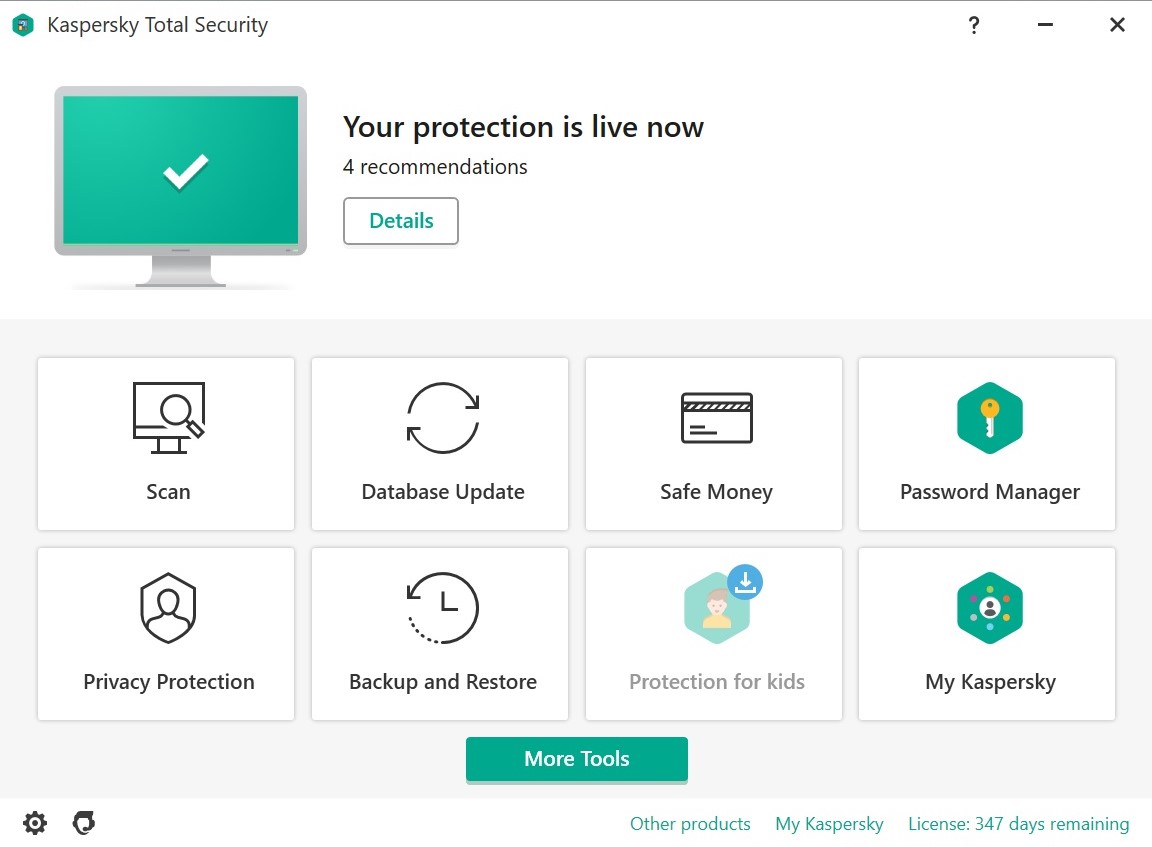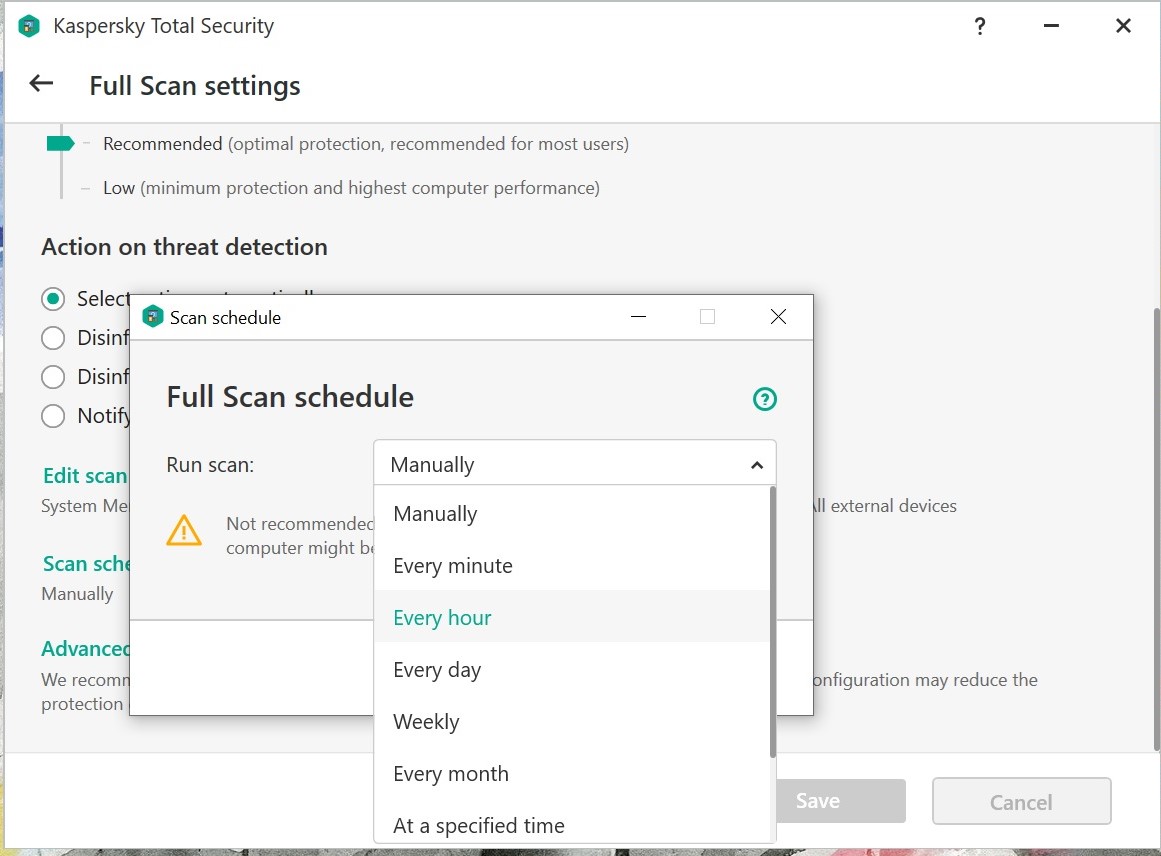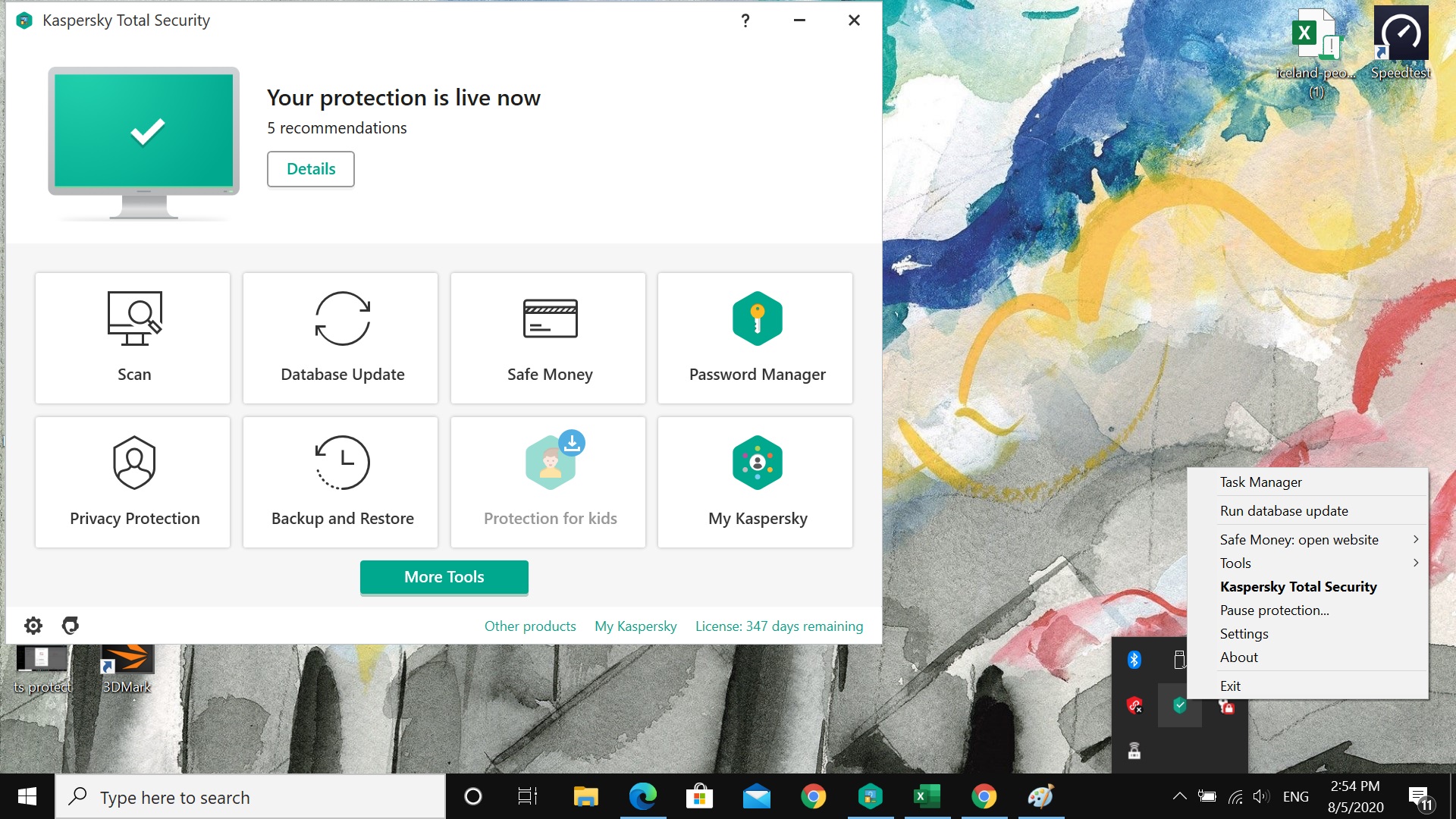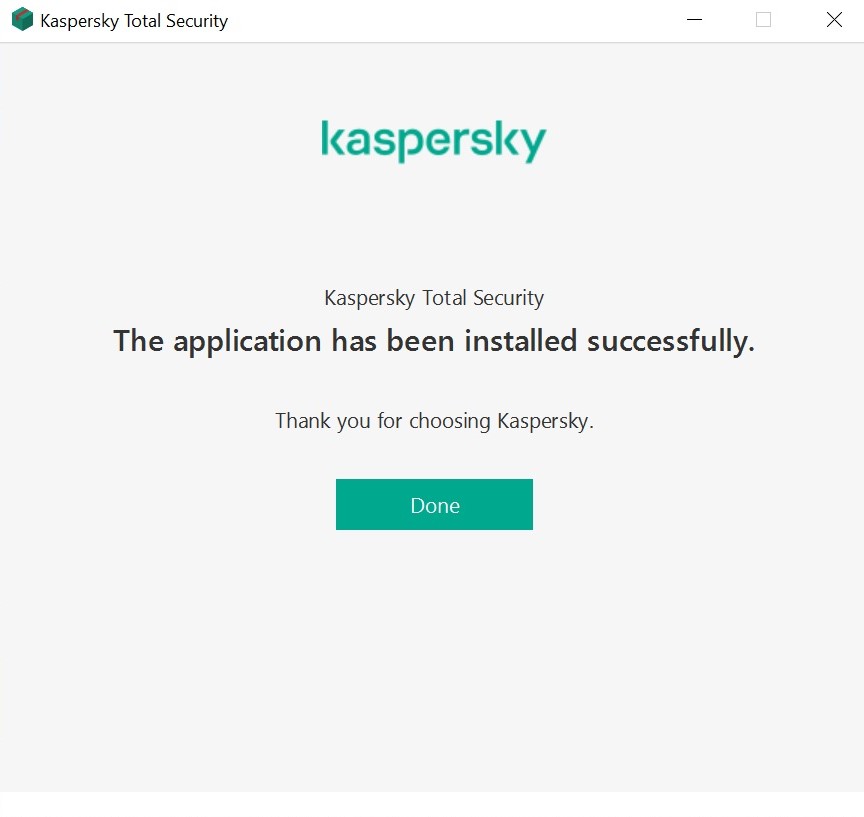Tom's Guide Verdict
Kaspersky's Windows antivirus lineup offers close to complete coverage without slowing down your computer much, although the least expensive program doesn't offer many extra features.
Pros
- +
Excellent malware protection
- +
Password manager, parental controls
- +
New stalkerware protection
- +
Light-to-moderate system impact
Cons
- -
No VPN
- -
Microphone protection hard to enable
- -
Few features on entry-level program
Why you can trust Tom's Guide
Malware protection: Excellent
System impact, background: Small
System impact, scans: Light to moderate
Windows compatibility: 7 to 10
Anti-theft: Yes
Backup software: Yes
File encryption: Yes
File shredder: Yes
Firewall: Yes
Game mode: Yes
Hardened/secure browser: Yes
Parental controls: Yes
Password manager: Yes
Performance scanner: Yes
Ransomware rollback: Yes
System optimizer: Yes
Webcam protection: Yes
Virtual keyboard: Yes
VPN: None
Wi-Fi scanner: Yes
Support options: 24/7 phone, email, chat
Editor's note: Due to the invasion of Ukraine, Tom's Guide and its parent company Future have chosen to stop doing affiliate-link business with Russian companies, including Kaspersky. We remain committed to helping our readers to source and find the best products and will offer multiple alternatives in the categories affected.
From the entry-level Kaspersky Anti-Virus to the top shelf Kaspersky Total Security, Kaspersky's Windows antivirus programs protect you from online dangers with local scanning and cloud-based machine-learning.
The top-tier program, Kaspersky Total Security, has a password manager, great parental controls, a hardened browser for online transactions and innovative stalkerware protection.
While its malware scanner did let a few potential threats through, it’s a step ahead of the pack with fast speeds that have only minimal impact on your computer's operation.The only downside is that unlimited access to Kaspersky's Secure Connection VPN service costs an extra $30 a year.
Nonetheless, we think Kaspersky Total Security is the best antivirus program you can buy right now, although not everyone needs all its features. Read on for the rest of our Kaspersky review to see if it’s right for you.
We must mention that Kaspersky is a Russian company with many operations around the world. We don't yet know whether the Russian invasion of Ukraine and the resulting economic sanctions on Russia will affect the operations of Kaspersky software.
We still think Kaspersky software is safe for general consumer use, although it would create an unnecessary risk for persons or organizations involved with national security or critical infrastructure.
Get instant access to breaking news, the hottest reviews, great deals and helpful tips.
Kaspersky: Costs and what's covered
Kaspersky's Windows lineup offers the traditional Kaspersky Anti-Virus, Kaspersky Internet Security and Kaspersky Total Security programs, plus three Security Cloud services, one of them free. They all use the same malware-scanning engine but differ on extra features.
Kaspersky Anti-Virus is for Windows only, and its password manager is limited to 15 sets of credentials. It also protects against stalkerware, quasi-legal spyware that business partners or jealous lovers can use to monitor you. It costs $60 per year for three PCs or $80 for five, a bit more than Bitdefender's comparable Antivirus Plus. Nonetheless, we reckon it's the best Windows 10 antivirus software out there.
Kaspersky Internet Security covers three devices for $80 per year or five for $90. It adds a two-way firewall, anti-tracking defenses, webcam protection and the Safe Money hardened browser. We've done separate reviews for Kaspersky Internet Security for Mac and Kaspersky Mobile Antivirus for Android, but you also get them with Internet Security and Kaspersky's other multi-platform packages.
Kaspersky Total Security adds file encryption, file shredding and file protection in case of from ransomware attack. It includes Kaspersky Safe Kids Premium (we've reviewed that separately) and an unlimited password manager, and costs $100 per year for five devices or $150 for 10.
Most of Kaspersky's antivirus products limit use of the company's Secure Connection VPN service to 300MB a day. For unlimited VPN data, you'll have to pay an extra $30 per year (inexpensive compared to stand-alone VPN services).
Kaspersky Security Cloud is a server-based option that mates regular antivirus protection with online privacy protections. Overall, its features are not too different from those of Kaspersky Total Security, but Security Cloud may appeal to individuals or families with multiple devices.
Kaspersky Security Cloud Free (also reviewed separately) replaces and improves upon the old Kaspersky Free Antivirus. We think it's the best free antivirus program you can use.
Kaspersky Security Cloud Personal covers three PCs, Macs or Android or iOS devices for $90 per year or five devices for $100, but all must be linked to a single Kaspersky online account. It warns of new devices added to a home network and monitors email addresses for involvement in data breaches. It has an unlimited password manager and ups the VPN data to 500MB per day.
Finally, Kaspersky Security Cloud Family adds parental controls, covers up to 10 devices and lets 10 family members have their own Kaspersky accounts. However, only five of them can have unlimited password managers. It costs $150 per year.
Kaspersky software works with Windows 7 with Service Pack 1 and later or macOS 10.14 Mojave and newer. For phones and tablets, the apps can protect devices with Android 4.4 KitKat or iOS Version 12 or higher.
Allegations that Kaspersky is an arm of the Russian intelligence services have quieted since 2018. None of the claims have been proven and we have yet to see convincing evidence of backdoors or intentional security holes in Kaspersky products. Although Kaspersky's headquarters are still in Moscow, it has moved some online infrastructure to Switzerland.
Kaspersky: Antivirus protection
When a Kaspersky program finds something new and potentially dangerous, the item is uploaded to the Kaspersky Security Network lab for assessment. New malware definitions are sent to the company's 400 million users several times per day. If you don't want your system uploading data to Kaspersky, you can opt out while installing the software or in the program's settings.
All Kaspersky paid apps defend Windows' Unified Extensible Firmware Interface (UEFI) from bootkit malware and also guard against fileless attacks. The program's Application Control lets you choose which programs to allow.
Kaspersky's Gaming mode silences security warnings and updates during games or movies and can automatically start up when a full-screen app is launched.
For a seriously infected system that doesn't respond to the traditional malware tools, Kaspersky's Rescue Disk can reboot the system in Linux to give it a thorough cleaning. You have to download the software and install it on a USB flash drive.
Kaspersky: Antivirus performance
Kaspersky's malware scanner continues to provide excellent protection from a variety of attacks, new and old.
In the November-December 2020 round of testing by Germany's AV-Test lab, Kaspersky detected 100 percent of both new "zero-day" and well-known "widespread" malware and had just one "false positive" detection of benign software. Most of the other antivirus brands we review, including Bitdefender, Norton and Microsoft, also had clean sweeps.
| Malware detection rates | AV-Test zero-day | AV-Test widespread | AV-Comparatives | SE Labs |
| Bitdefender | 100% | 100% | 99.6% | n/a |
| ESET | 100% | 100% | 99.3% | n/a |
| Kaspersky | 100% | 100% | 99.7% | 100% |
| McAfee | 100% | 100% | 98.5% | 100% |
| Microsoft | 100% | 100% | 99.5% | 97% |
| Norton | 100% | 100% | 99.5% | 100% |
| Sophos | 100% | 100% | 98.3% | 86% |
| Trend Micro | 100% | 100% | 100% | 92% |
Overall, Kaspersky's track record in AV-Test's monthly evaluations is exemplary. Since January 2017, it has failed to detect 100% of zero-day malware only twice and has never missed any widespread malware. Only Norton beat that record, with a single miss on zero-day malware, but Norton tended to have more false positives.
In evaluations conducted between July and October 2020 by the Austrian lab AV-Comparatives, Kaspersky was 99.7% effective against "real-world" malware (a mix of new and old malware found online) with two false positives.
Bitdefender had a 99.6% percent score and four false positives. Trend Micro had a perfect 100% detection rate but at a cost of a whopping 63 false positives.
London-based SE Labs digs a bit deeper, checking whether antivirus software blocks malware from being installed or merely neutralizes it after installation, and scoring accordingly.
That wasn't a problem for Kaspersky, which got perfect 100% scores in each of SE Labs' quarterly rounds of tests in 2020, the only antivirus brand to do so.
In the October-December 2020 SE Labs round, McAfee also got a perfect score, offsetting a couple of less-than-stellar results earlier in the year. Norton detected 100% of malware but neutralized rather than blocked 1%.
Trend Micro, which consistently does well on the AV-Test and AV-Comparatives tests, let through two pieces of malware to infect the system; Sophos let through a whopping eight. Bitdefender and ESET were not tested.
Kaspersky: Security and privacy features
Each Kaspersky Windows antivirus product has browser extensions for Google Chrome, Mozilla Firefox, Microsoft Edge and Microsoft Internet Explorer to safeguard data typed into websites, warn of phishing attempts and block pop-up ads. Mac users get an extension for Safari as well.
The two-way firewall in Kaspersky Internet Security and Kaspersky Total Security lets you create separate rules for different networking hardware. But the audio portion of their webcam protection must be manually managed through Kaspersky's Application Control feature; by contrast, Bitdefender's webcam protection does this automatically.
The Safe Money hardened web browser, best for online shopping and banking, is also part of Internet Security and Total Security. It provides an on-screen keyboard, uses HTTPS website encryption wherever possible and blocks extensions. Bitdefender provides a similar feature with its Safepay browser.
Kaspersky Total Security includes the unlimited Password Manager, which otherwise costs $15 per year. Total Security's Safe Kids parental controls let parents limit a child's screen time, locate mobile phones via GPS, monitors Facebook actions and lets you see in-depth reports on online activities.
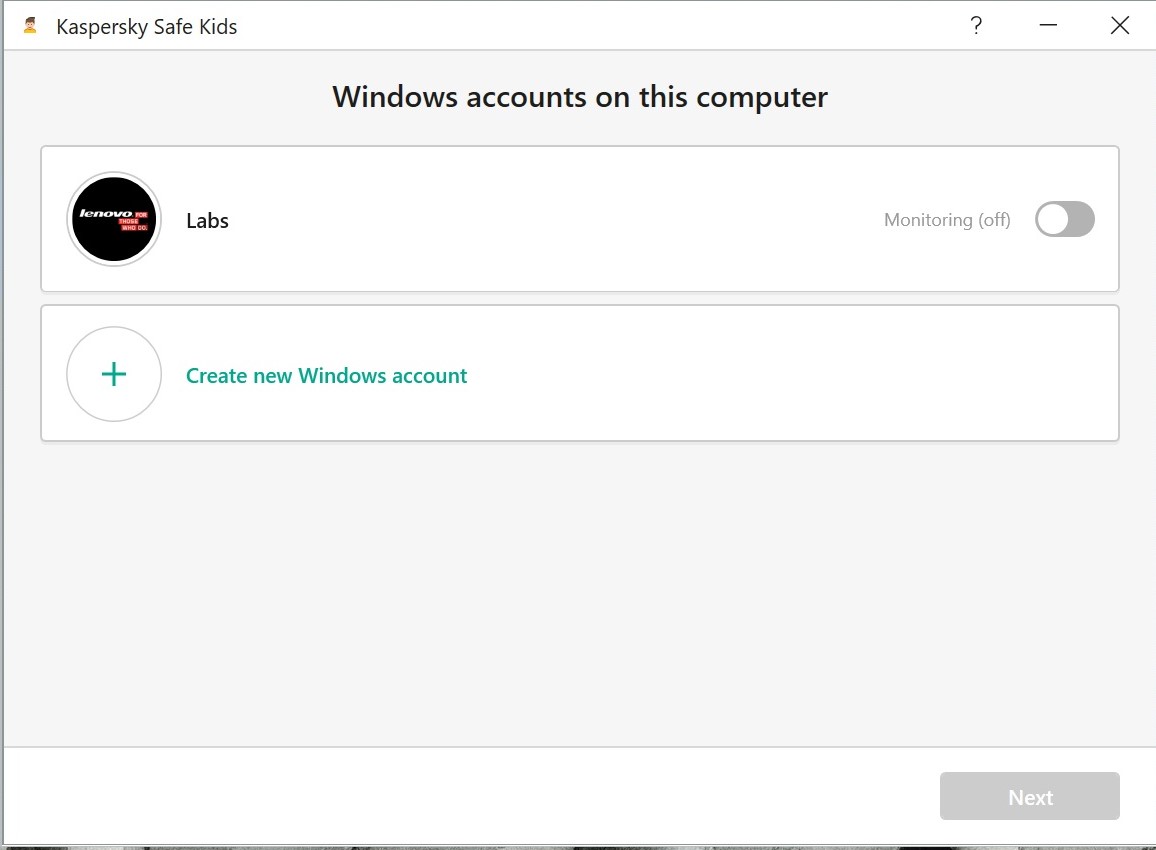
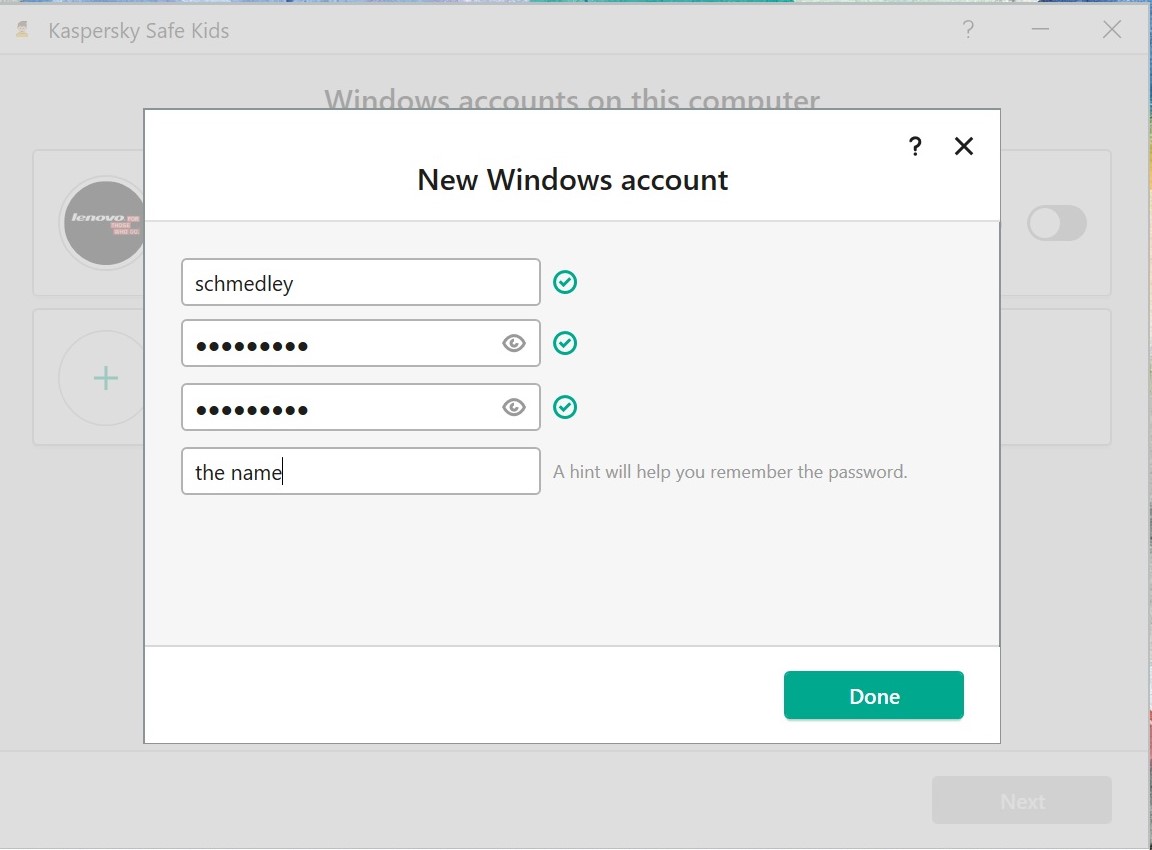
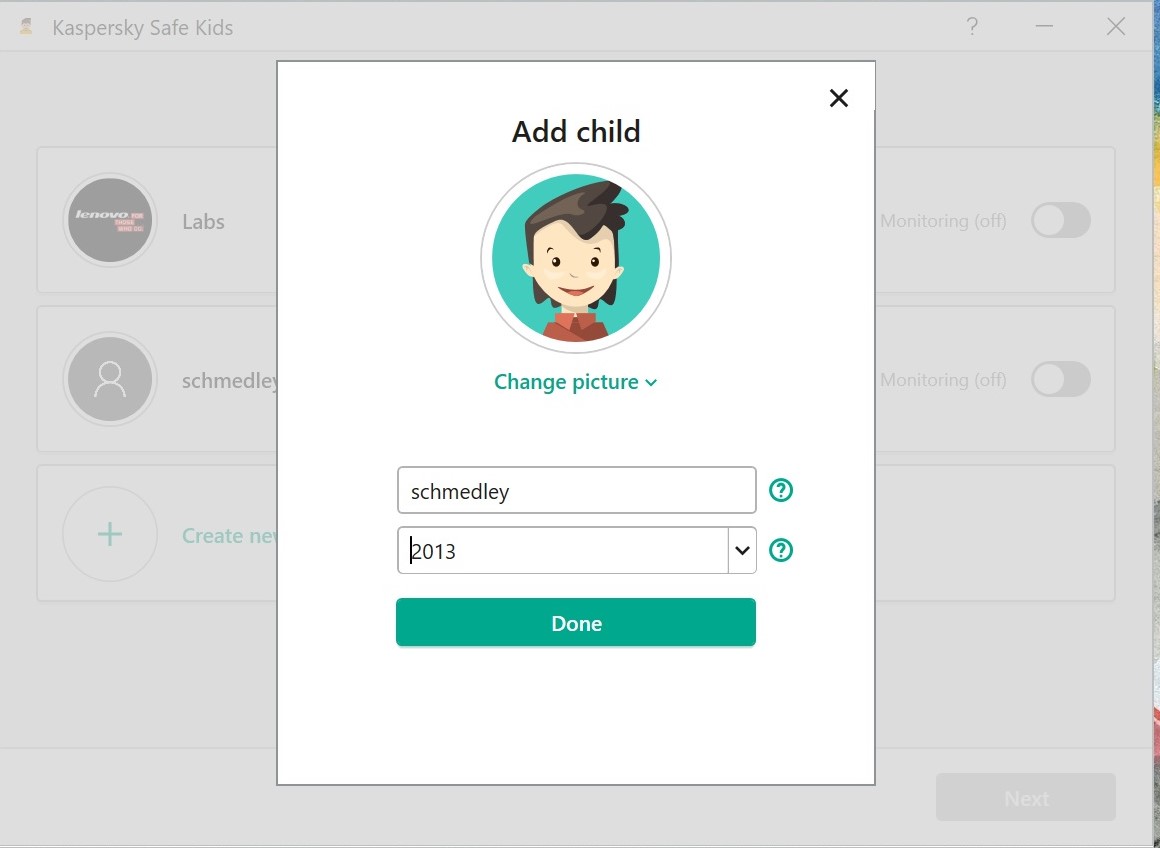
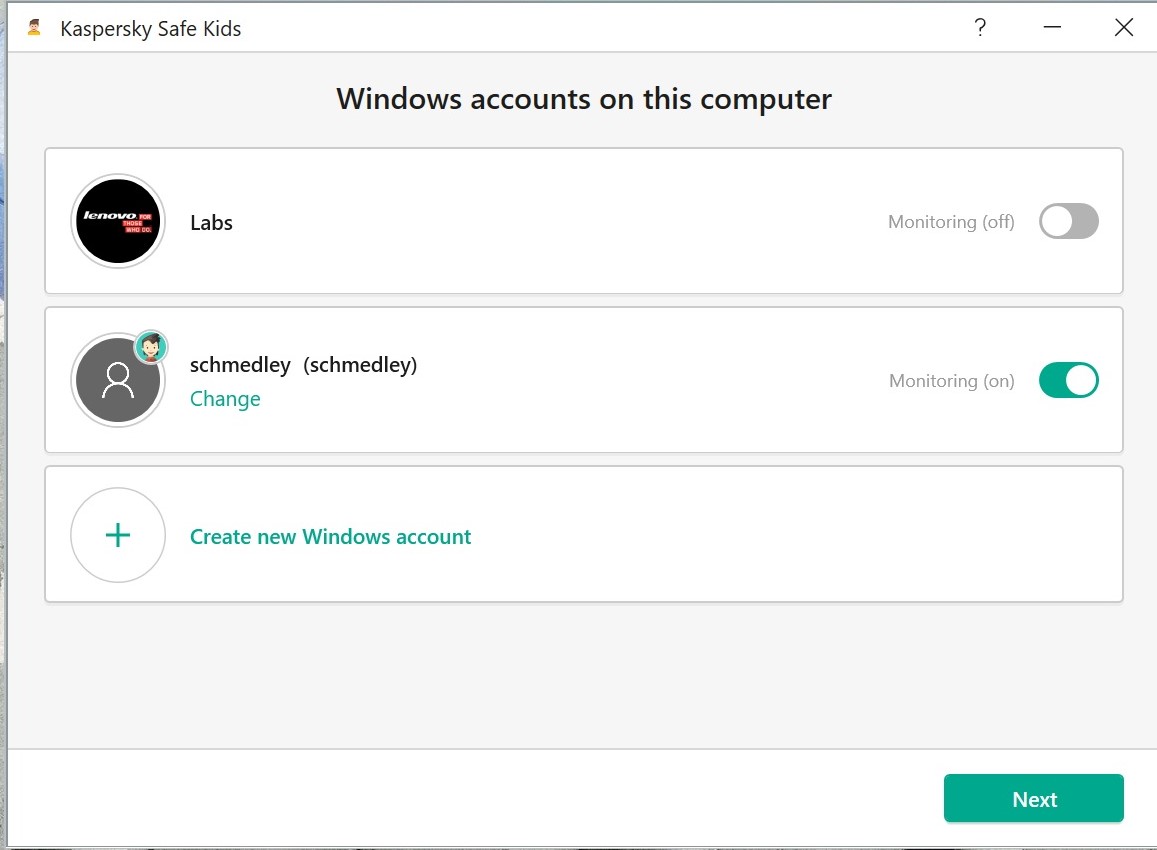
Although it falls short of a true backup program, Kaspersky Total Security's Backup and Restore can copy of your system's documents, photos, videos and music and any other files, and can back this data up via FTP.
Kaspersky Total Security's Data Vault uses 56-bit AES encryption to scramble any file so that only a password can open it. Other AV brands are phasing out encryption software, and Kaspersky is one of the last remaining to offer it.
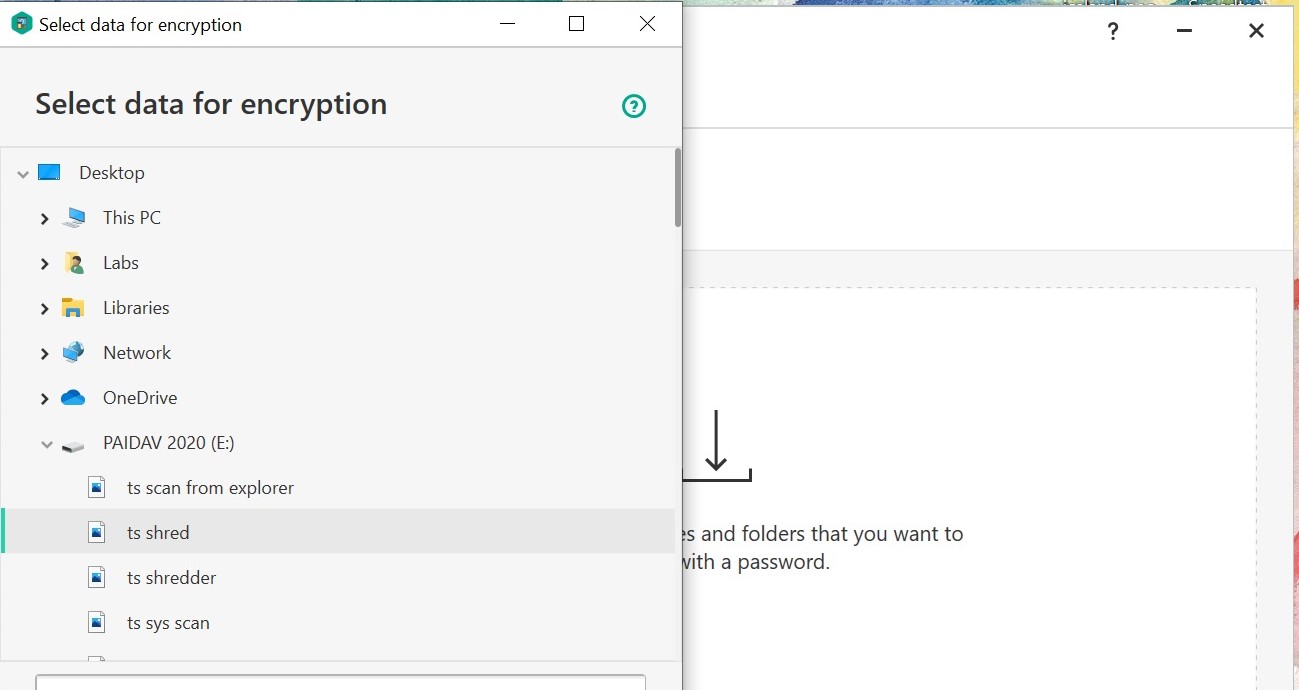
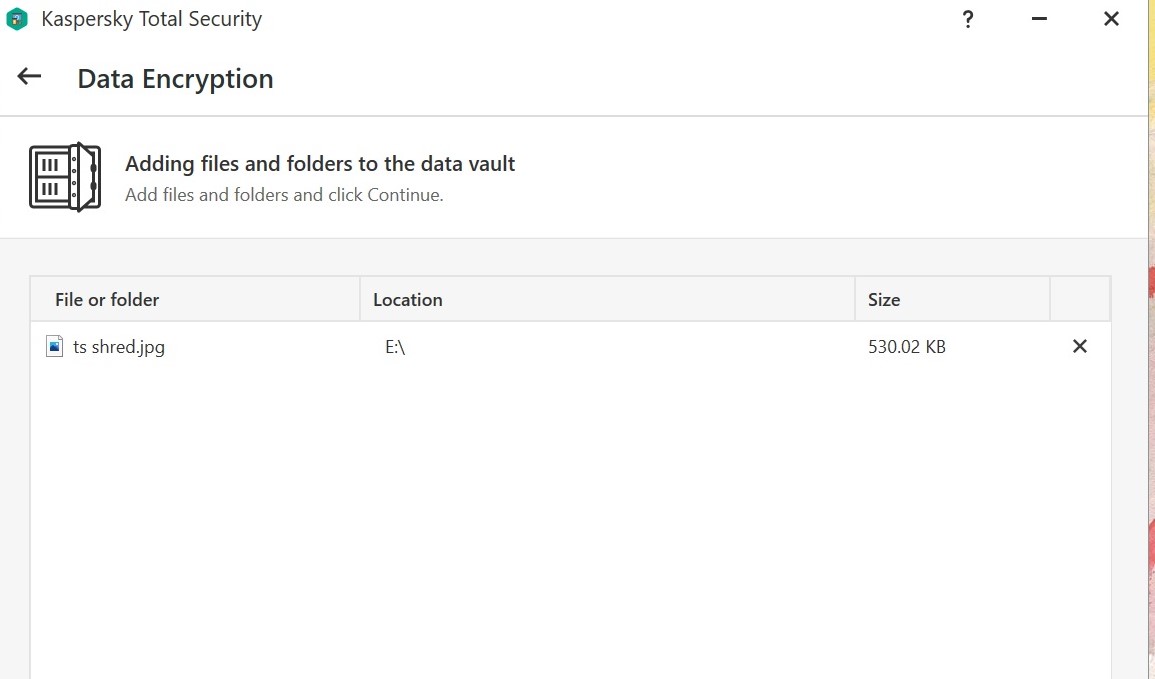
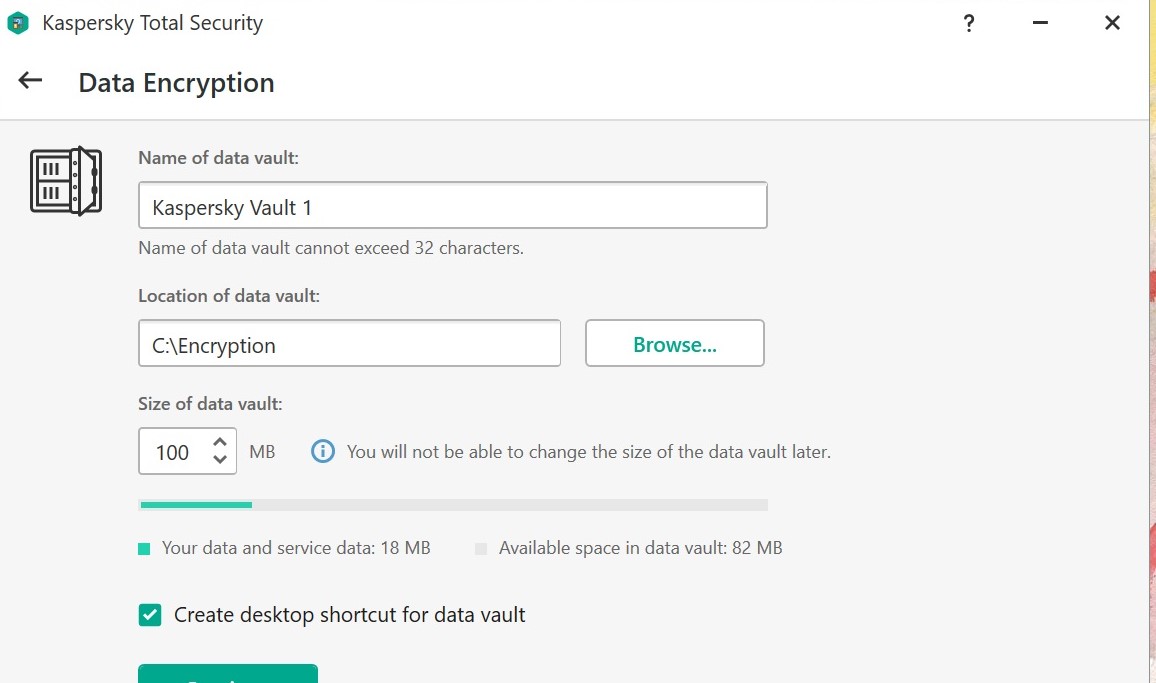
The program's File Shredder can eradicate sensitive or embarrassing material forever. You have the choice of seven erasing techniques, including several used by the U.S. military. Most other antivirus brands that include file shredders don't give you so many options.
The Clean and Optimize features are included in Kaspersky Internet Security and Kaspersky Total Security to get rid of unnecessary apps, delete duplicate and temporary files and clear browser histories.
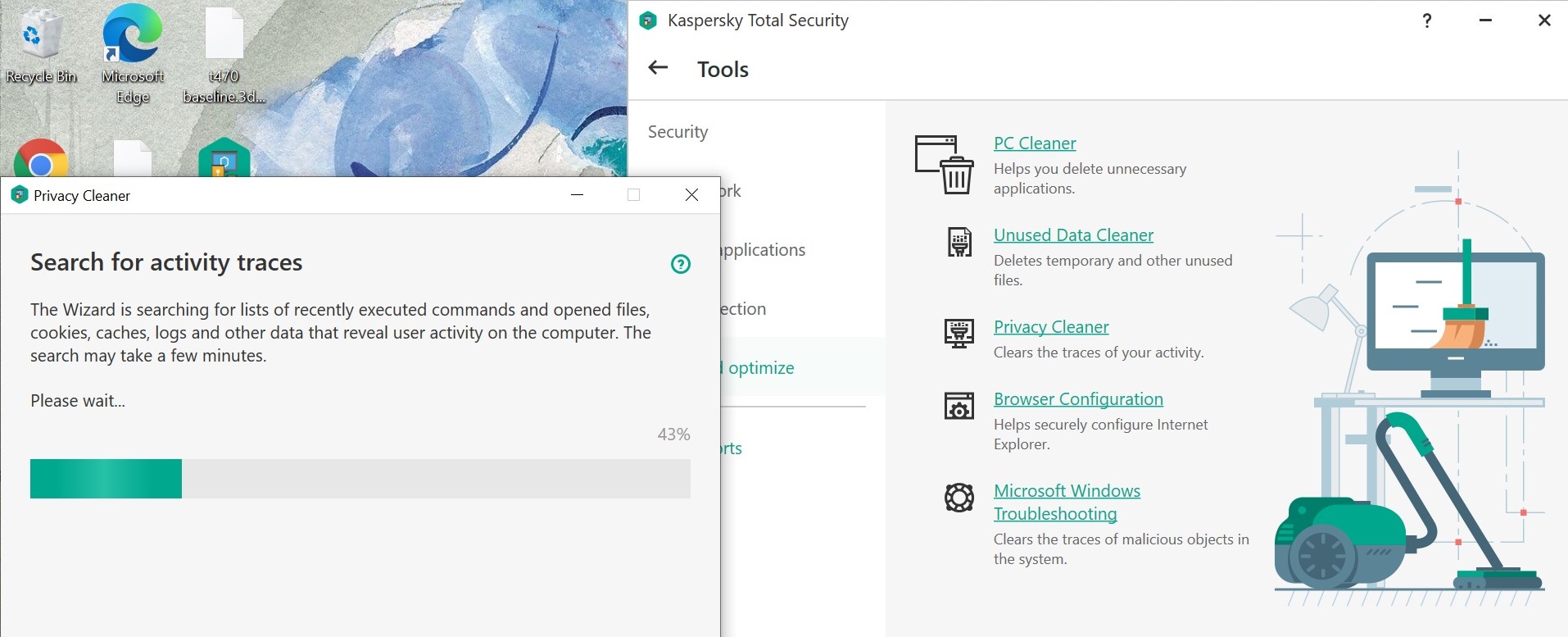
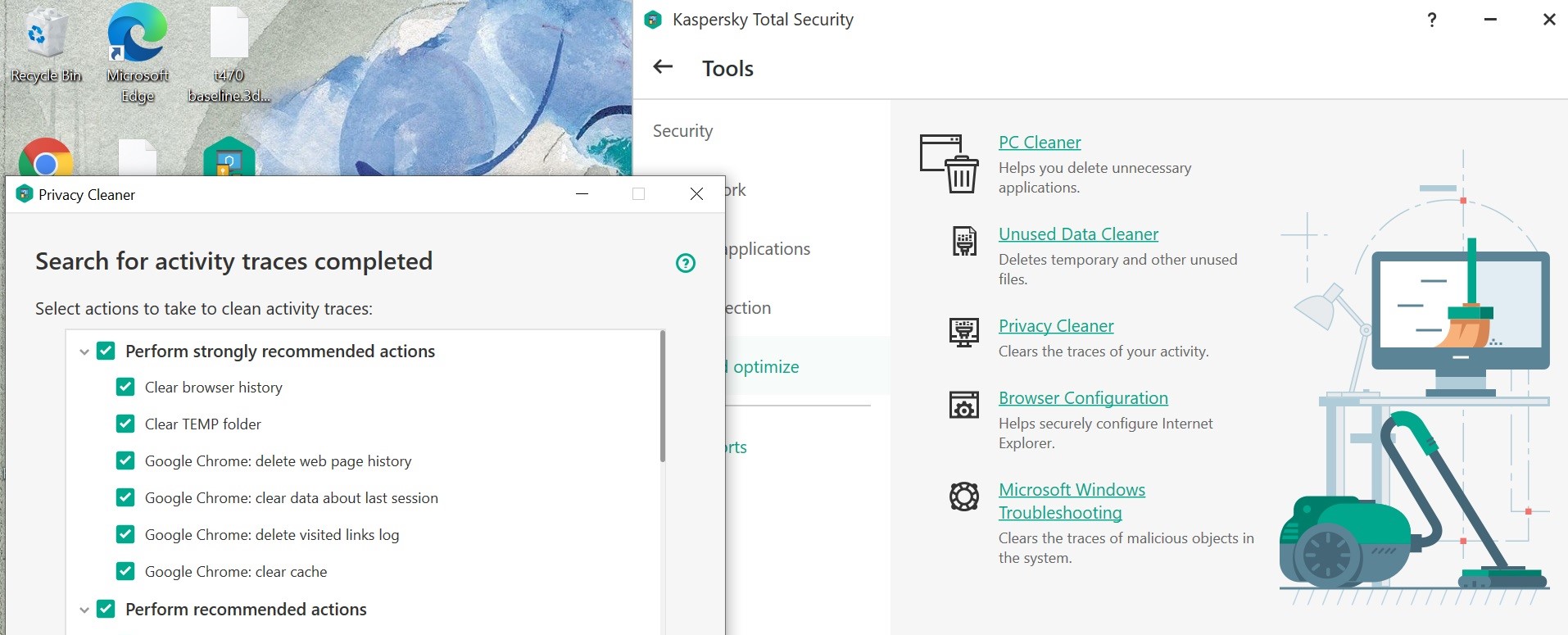
Kaspersky: Performance and system impact
Kaspersky software has full and quick scans, a customizable selective scan, an external-drive scan and a vulnerability scan to find system weaknesses.
To measure the effect Kaspersky Total Security had on system performance, we used our custom Excel benchmark test, which clocks how long a PC takes to match 20,000 names and addresses in a spreadsheet. Our Lenovo ThinkPad T470 test machine had a 2.5GHz Core i5-7200U processor, 8GB of RAM and 256GB of solid-state storage with 61.2GB of files.
| System hit | Post-installation | Full scan | Quick scan |
| Bitdefender | 19% | 33% | 31% |
| ESET | 2% | 12% | n/a |
| Kaspersky | 12% | 26% | 22% |
| McAfee | 9% | 96% | 37% |
| Norton | 5% | 51% | 22% |
| Sophos | 6% | 47% | n/a |
| Trend Micro | 4% | 57% | 35% |
Before we installed the Kaspersky software, the ThinkPad T470 took an average of 10.2 seconds to complete the Excel benchmark. The completion time rose to 11.4 seconds after Kaspersky Total Security was installed.
This 12% slowdown is much less than the 19% slowdown Bitdefender Total Security encountered under the same conditions, showing Kaspersky's light touch.
Kaspersky Total Security imposed a small-to-moderate performance hit on our test system. During full scans, the benchmark time rose to an average of 12.9 seconds, 13% slower than the post-installation completion time and 26% slower than the pre-installation baseline.
This was reflected in quick scans as well, with the average benchmark completion time rising to 12.4 seconds, a drop in performance of 9% from the passive score and a 22% performance drop from the baseline.
Those were on a par with Bitdefender Total Security's slowdowns from the post-installation completion time, which were 11% and 10%, respectively. But Bitdefender had a higher slowdown overall; both its full and quick scans had performance drops of more than 30% from the baseline.
Kaspersky Total Security's first full scan took 17 minutes and 34 seconds and looked at 400,571 files, half as long as Bitdefender Total Security's took to examine 1.2 million files. The second time around, Kaspersky Total Security's full scan was very quick, taking just 1 minute and 49 seconds to look at 309,525 files.
Kaspersky's first quick scan took 1:26 to scan 3,381 files, less than half the time Bitdefender's quick scan took. A subsequent Kaspersky quick scan took 1:12 to look at the same number of files.
Kaspersky: Interface
Kaspersky's interface hasn't changed much since the 2020 edition. The eight boxes on the home screen provide access scans, updates, the hardened browser, the password manager, privacy settings and parental controls.
The interface can be confusing, with at least three ways to update Kaspersky's malware definitions. Many pages may not fit your screen and will require scrolling up and down. But the scan severity can be set to Low, Recommended or High, and scans can be easily scheduled for a set time or for every minute, hour, day, week or month.
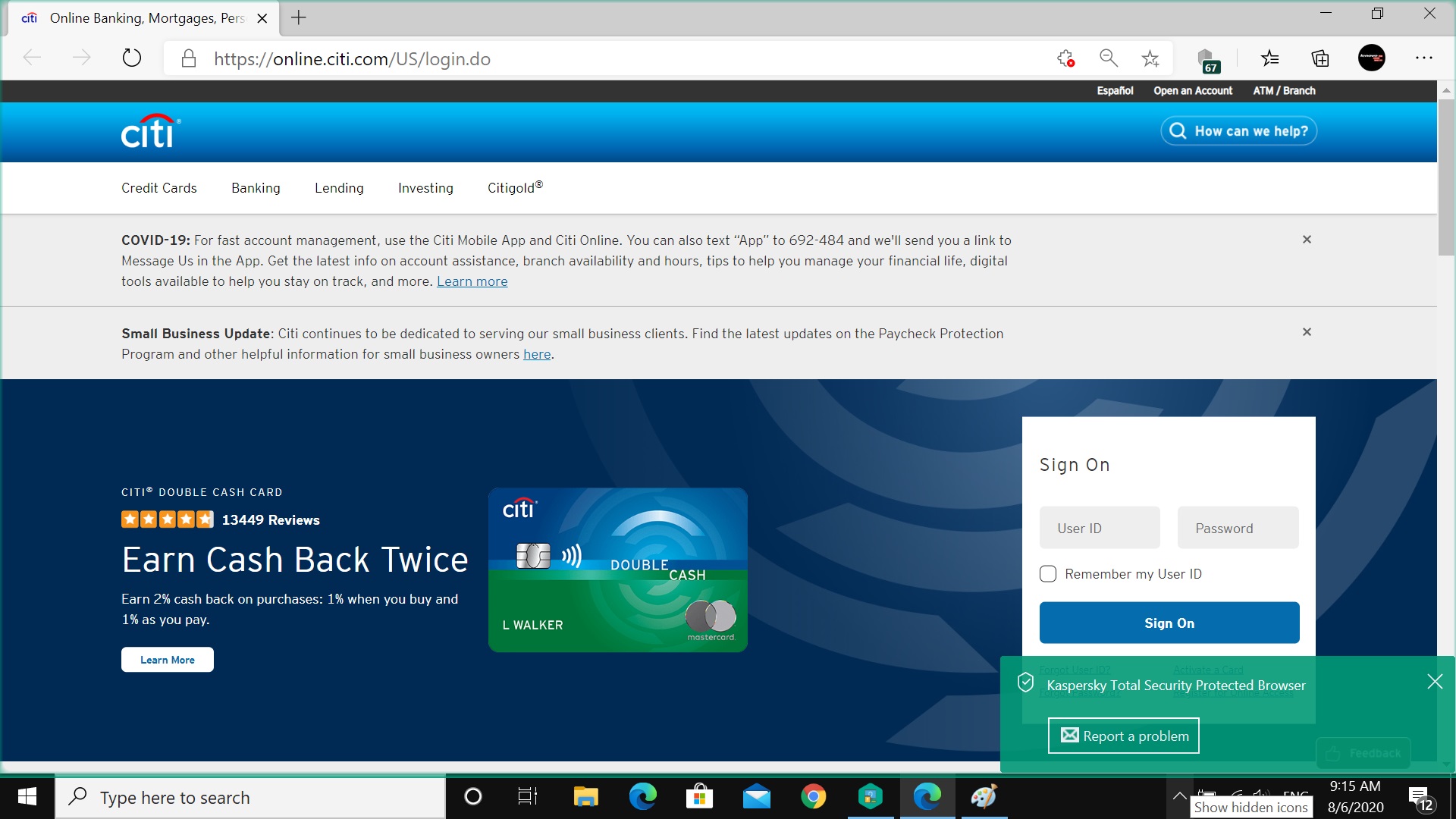
Kaspersky's Windows Taskbar icon, viewable at the bottom right of your screen, can open the hardened browser. Kaspersky's online My Kaspersky account lets you protect other devices, renew your coverage subscription or read news about computer security. You can set up your Kaspersky account with two-factor-authentication for an extra level of security.
Kaspersky: Installation and support
It took us a little less than seven minutes to install Kaspersky Total Security. The beachhead installer asked for our name, email address and preferred language and whether Kaspersky could send us promotional email messages or collect information about our computer.
Thanks to California's new data-privacy law, its residents must agree to a different Terms of Service than other U.S. residents.
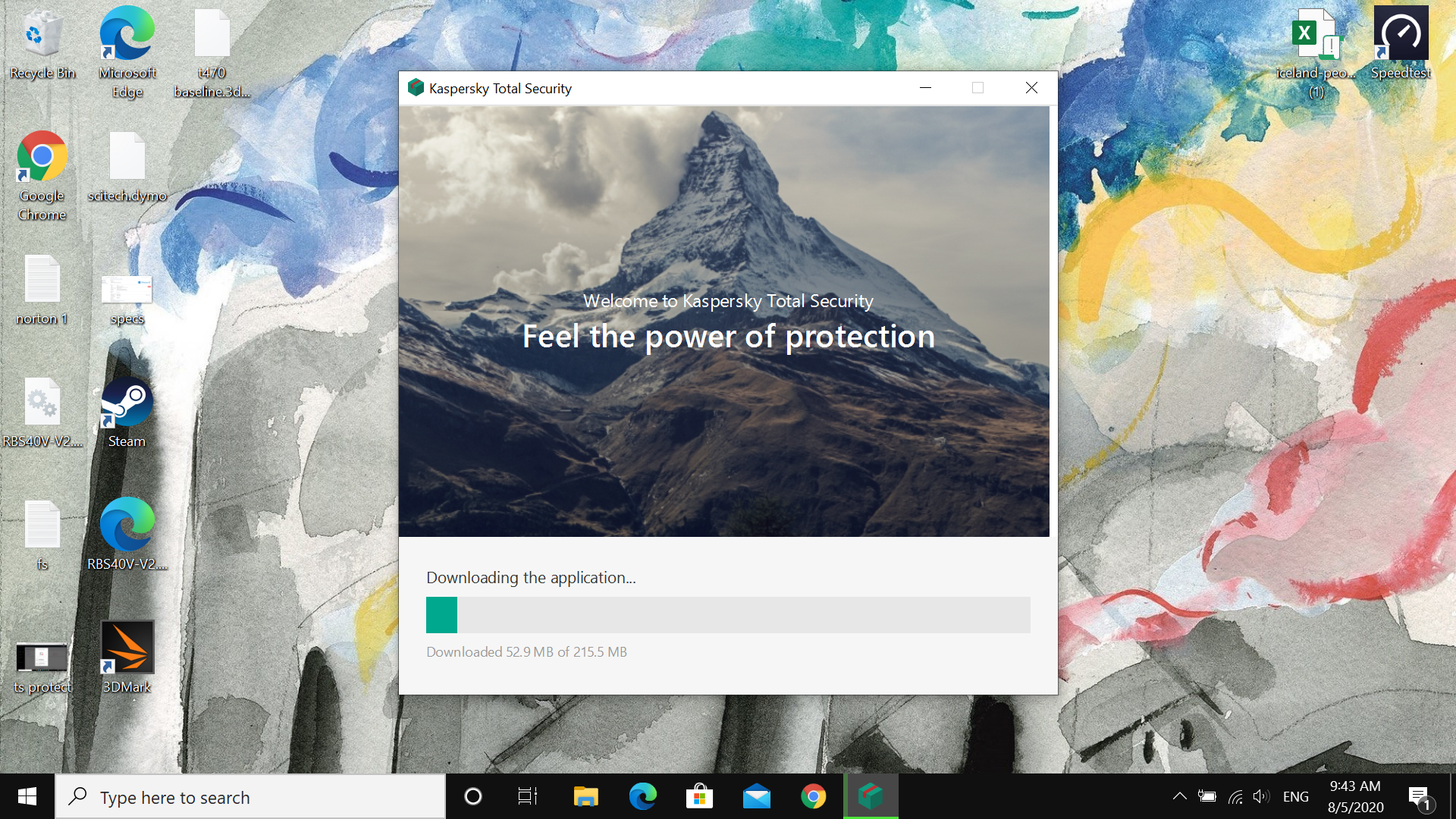
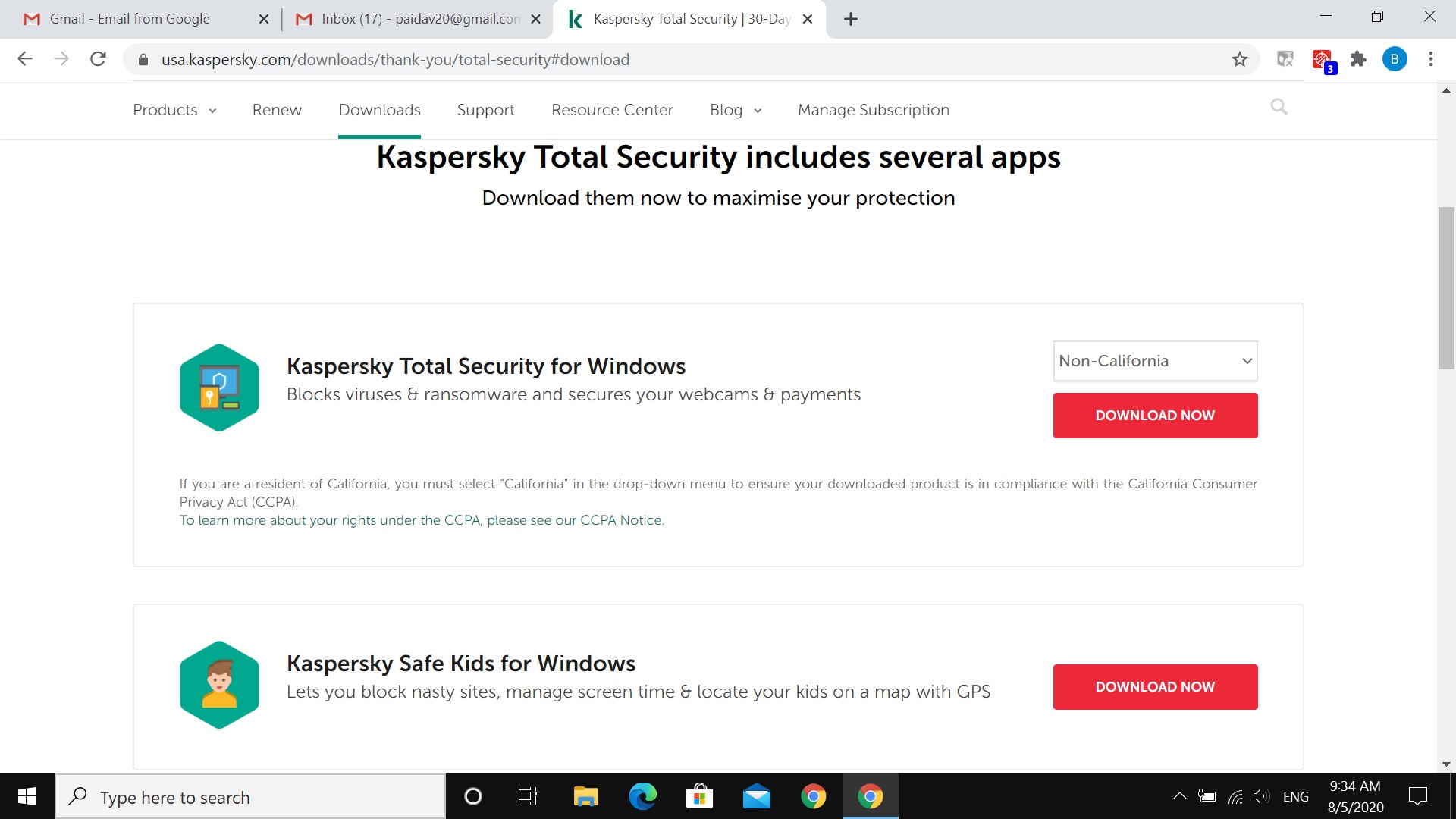
Total Security then downloaded the 215MB main installer and set up the full program. At this point, you'll need to pay or enter a promotional code, then create a Kaspersky Security Network online account.
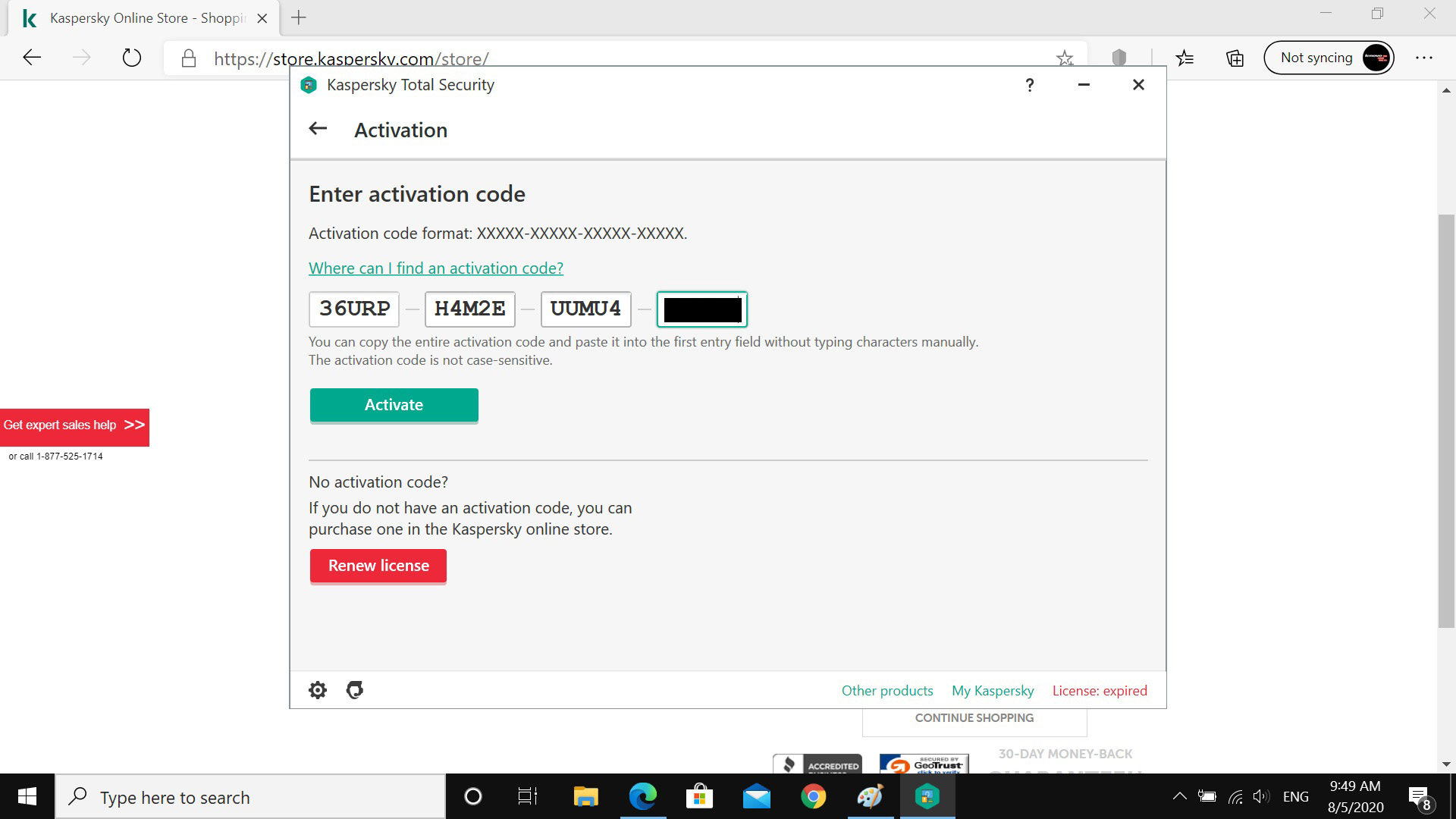
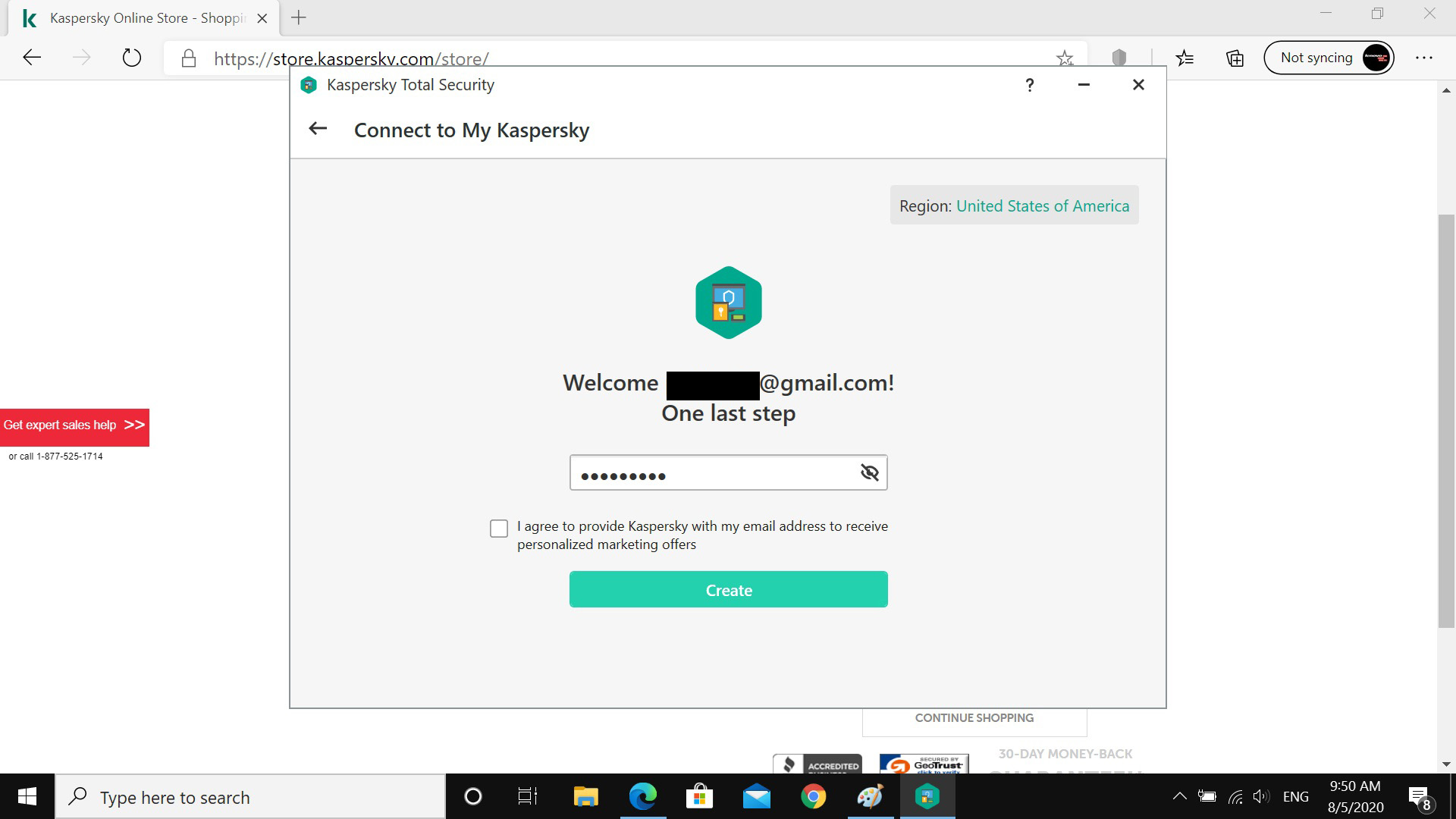
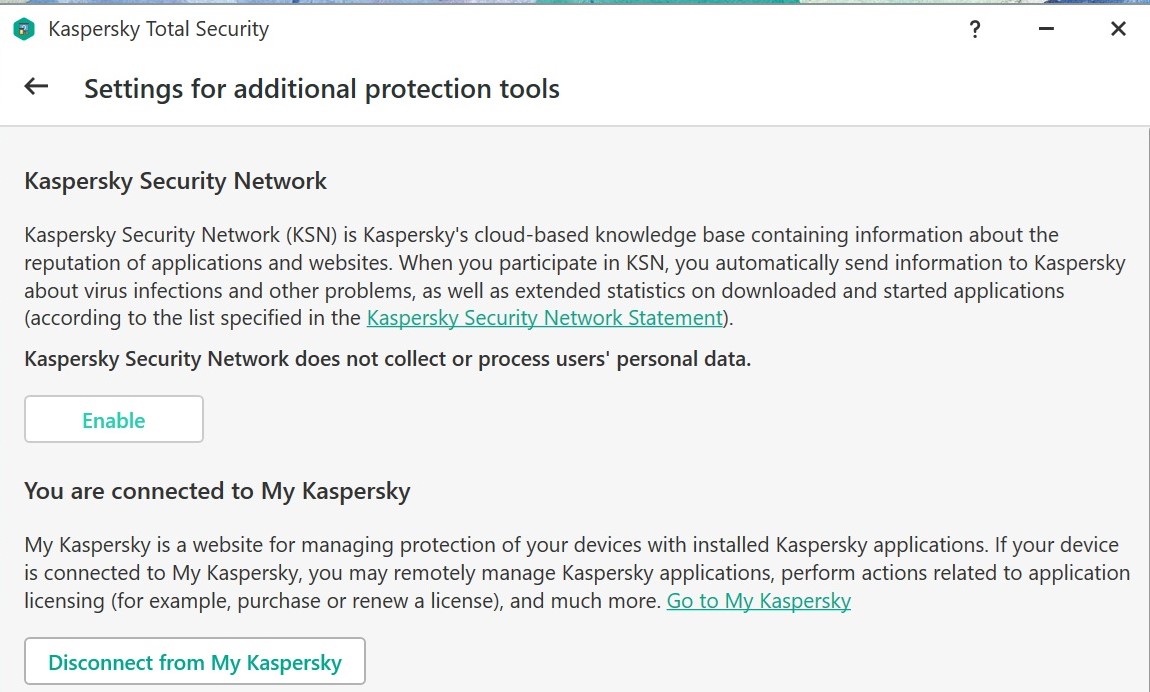
The installer ran a quick scan of my system and made recommendations such as picking which sensitive files to back up.
Kaspersky's paid antivirus software includes 24/7 technical support via telephone, email or online chat. Online self-help materials include articles and decryption tools for several ransomware strains.
Kaspersky review: Bottom line
While Kaspersky Total Security remains our top choice for the best antivirus program, Norton and Bitdefender's premium programs have caught up in terms of protection and features. All three bring together fast local scans with online malware analysis while not consuming too many system resources.
The only major item Kaspersky Total Security is missing is an unlimited VPN service, something that Bitdefender Premium Security and all Norton 360 packages include.
Those on a budget or who don't have kids may prefer the value-packed Bitdefender Antivirus Plus. If money is no objection, and you need identity-theft protection and unlimited VPN service as well as antivirus software, consider Norton 360 with LifeLock.
With five paid programs — from the minimalist Kaspersky Anti-Virus to the online Kaspersky Security Cloud to the flagship Kaspersky Total Security — you can decide what protection and features you need. Think of Kaspersky antivirus software as the best of both worlds: top protection that quietly operates behind the scenes and only alerts you when there's a problem.
UPDATED to reflect Russian invasion of Ukraine. This review was originally published in October 2020.
Brian Nadel is a freelance writer and editor who specializes in technology reporting and reviewing. He works out of the suburban New York City area and has covered topics from nuclear power plants and Wi-Fi routers to cars and tablets. The former editor-in-chief of Mobile Computing and Communications, Nadel is the recipient of the TransPacific Writing Award.