How to Set Up Google Home Mini with Chromecast

Here at Tom’s Guide our expert editors are committed to bringing you the best news, reviews and guides to help you stay informed and ahead of the curve!
You are now subscribed
Your newsletter sign-up was successful
Want to add more newsletters?

Daily (Mon-Sun)
Tom's Guide Daily
Sign up to get the latest updates on all of your favorite content! From cutting-edge tech news and the hottest streaming buzz to unbeatable deals on the best products and in-depth reviews, we’ve got you covered.

Weekly on Thursday
Tom's AI Guide
Be AI savvy with your weekly newsletter summing up all the biggest AI news you need to know. Plus, analysis from our AI editor and tips on how to use the latest AI tools!

Weekly on Friday
Tom's iGuide
Unlock the vast world of Apple news straight to your inbox. With coverage on everything from exciting product launches to essential software updates, this is your go-to source for the latest updates on all the best Apple content.

Weekly on Monday
Tom's Streaming Guide
Our weekly newsletter is expertly crafted to immerse you in the world of streaming. Stay updated on the latest releases and our top recommendations across your favorite streaming platforms.
Join the club
Get full access to premium articles, exclusive features and a growing list of member rewards.
If you've got a Chromecast or Chromecast-enabled TV, your Google Home Mini can let you control what plays back on those devices, all with the power of your voice. You'll need to set up your Chromecast and your Google Home Mini on the same Wi-Fi network, and make sure that you're logged into the same Google account on both of them—then follow these instructions to link your devices.

1. Open the Google Home app on your smartphone or tablet.
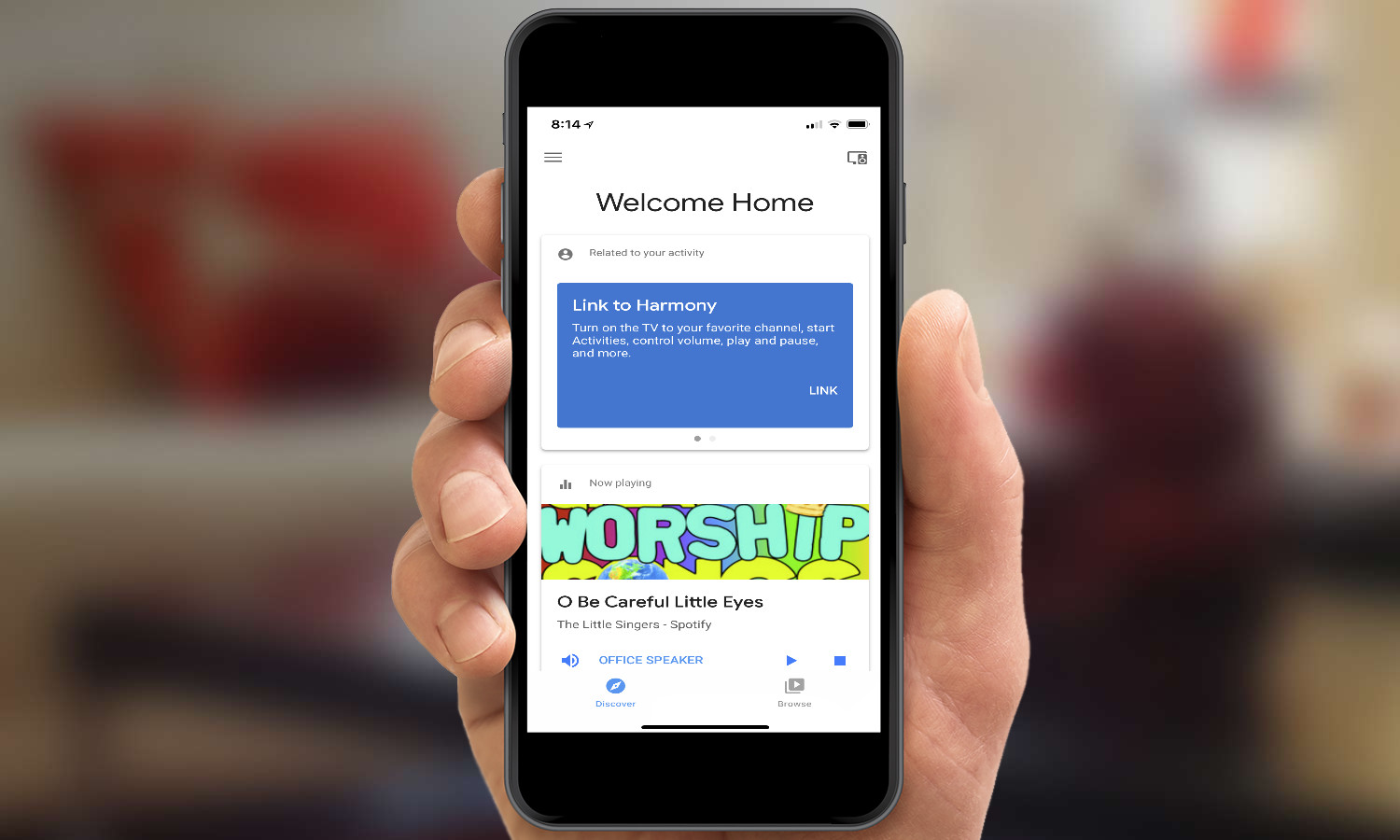
2. Tap the Menu button in the top left corner.
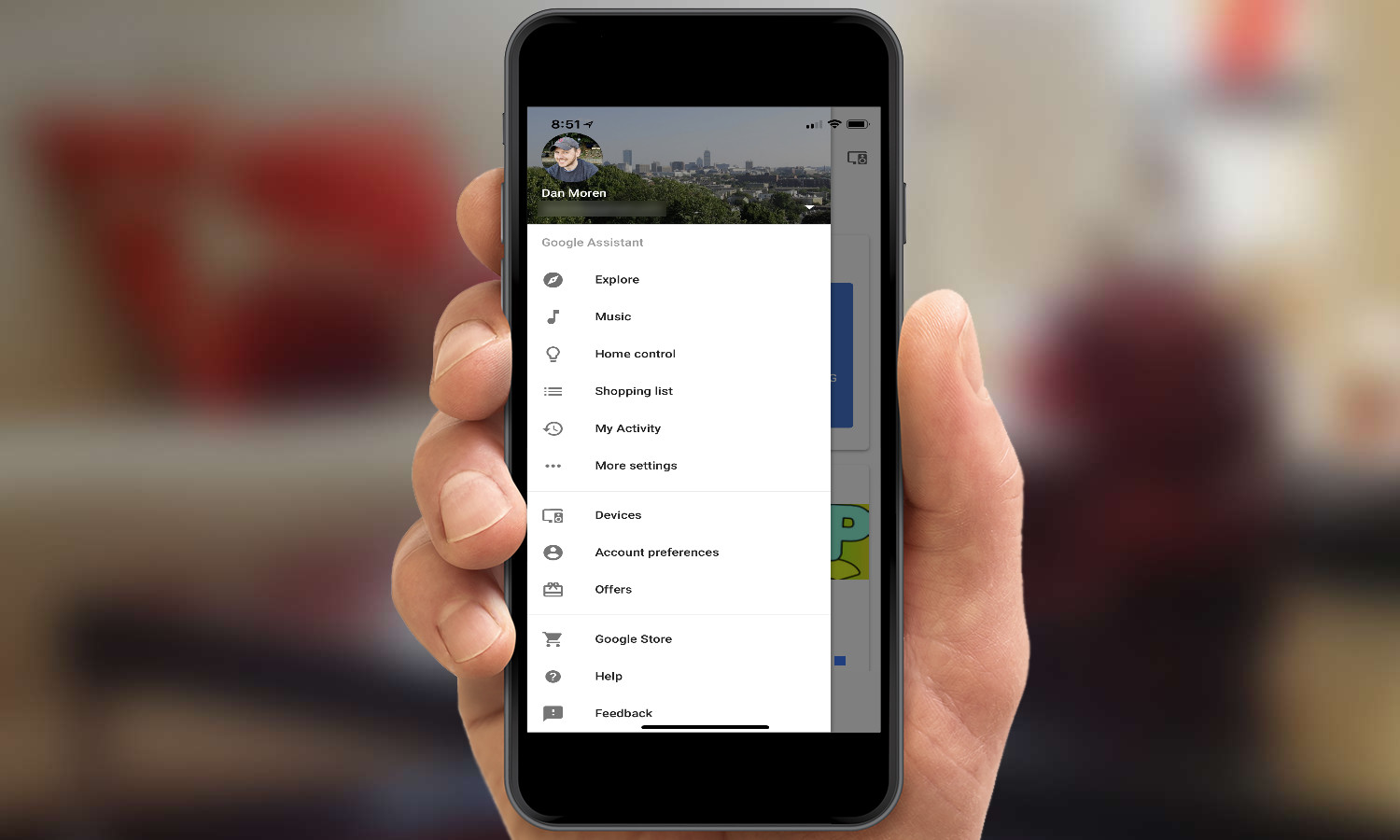
3. Tap More Settings.
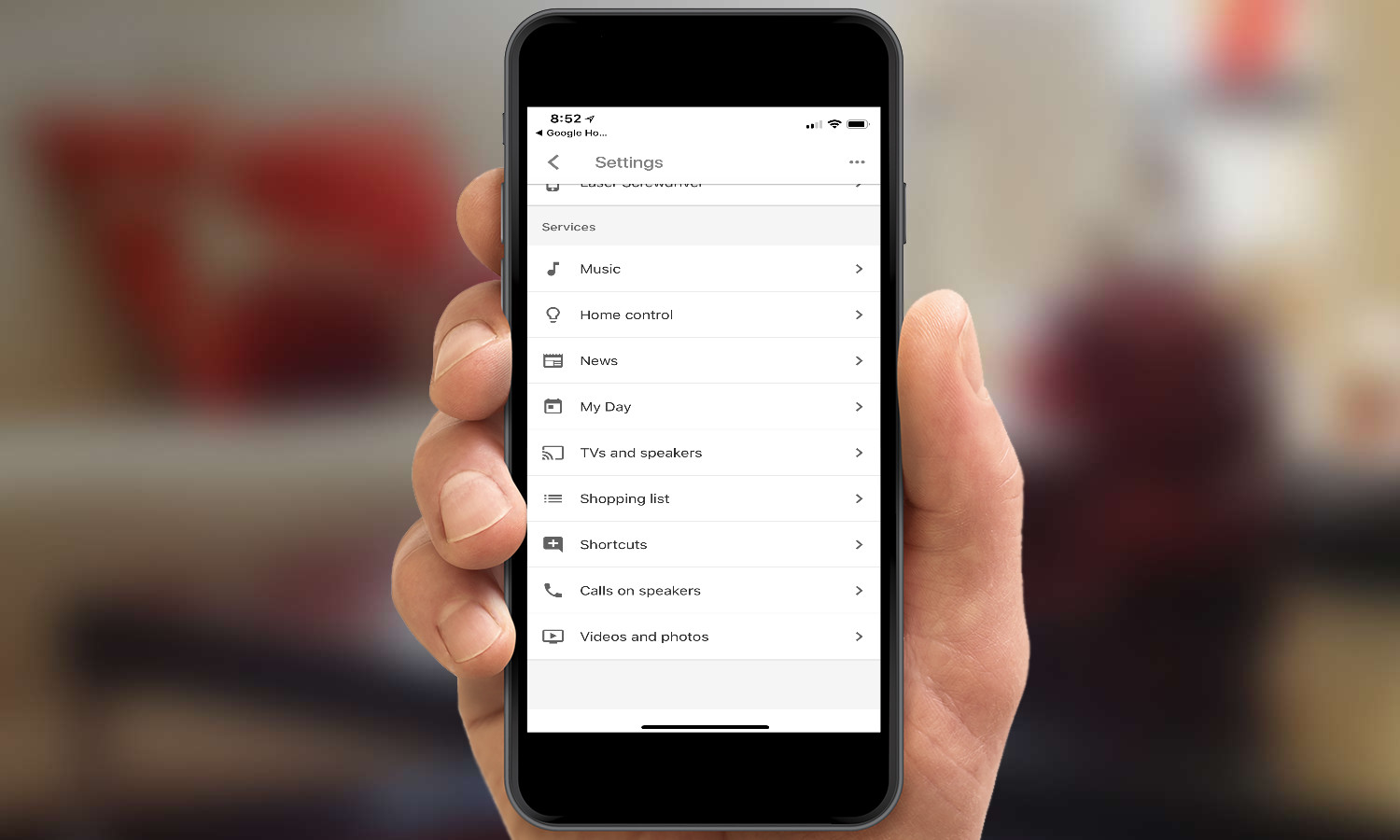
4. Scroll down to TV & Speakers and tap on it.
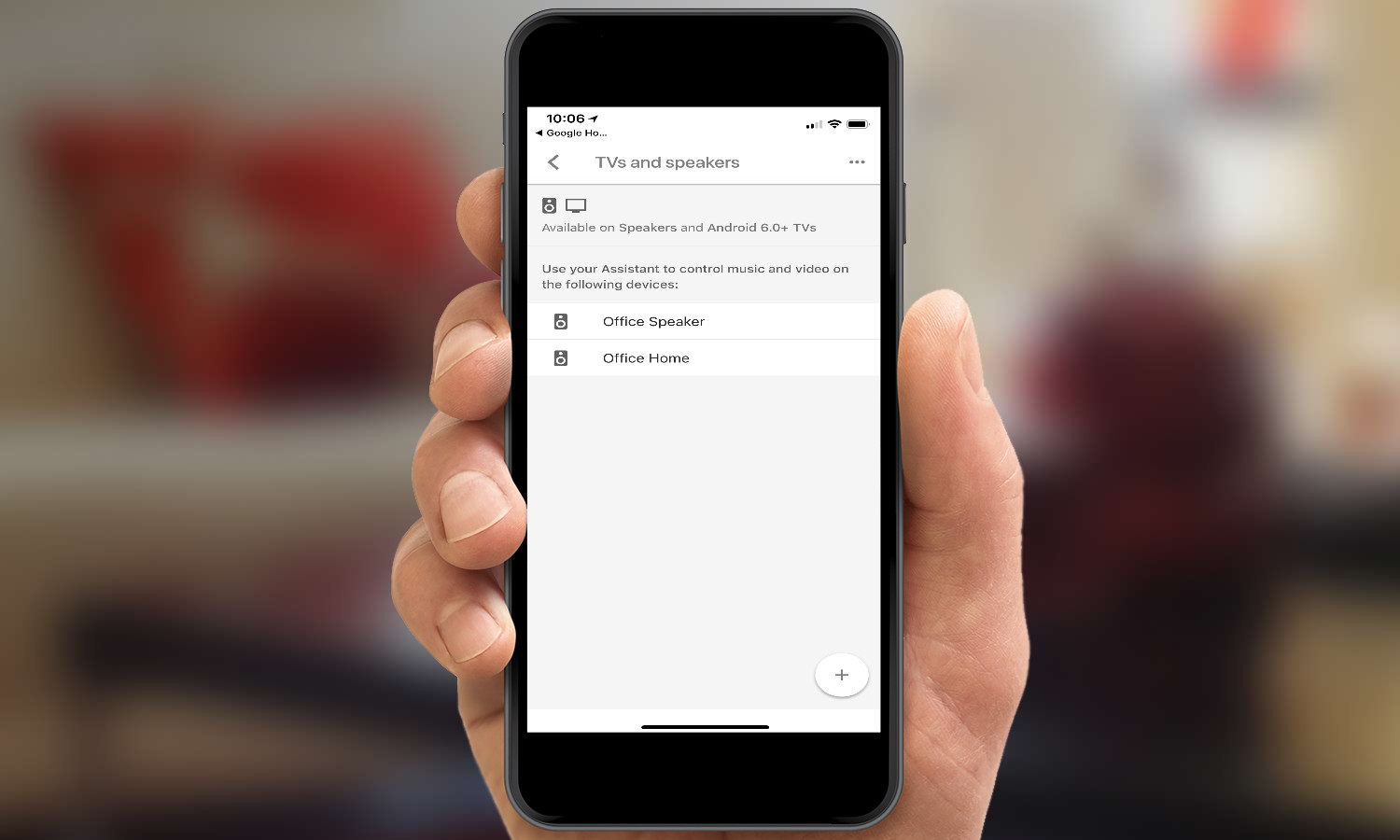
5. Tap the Add (+) button in the bottom right and it'll start searching for Chromecast-enabled devices on your network.
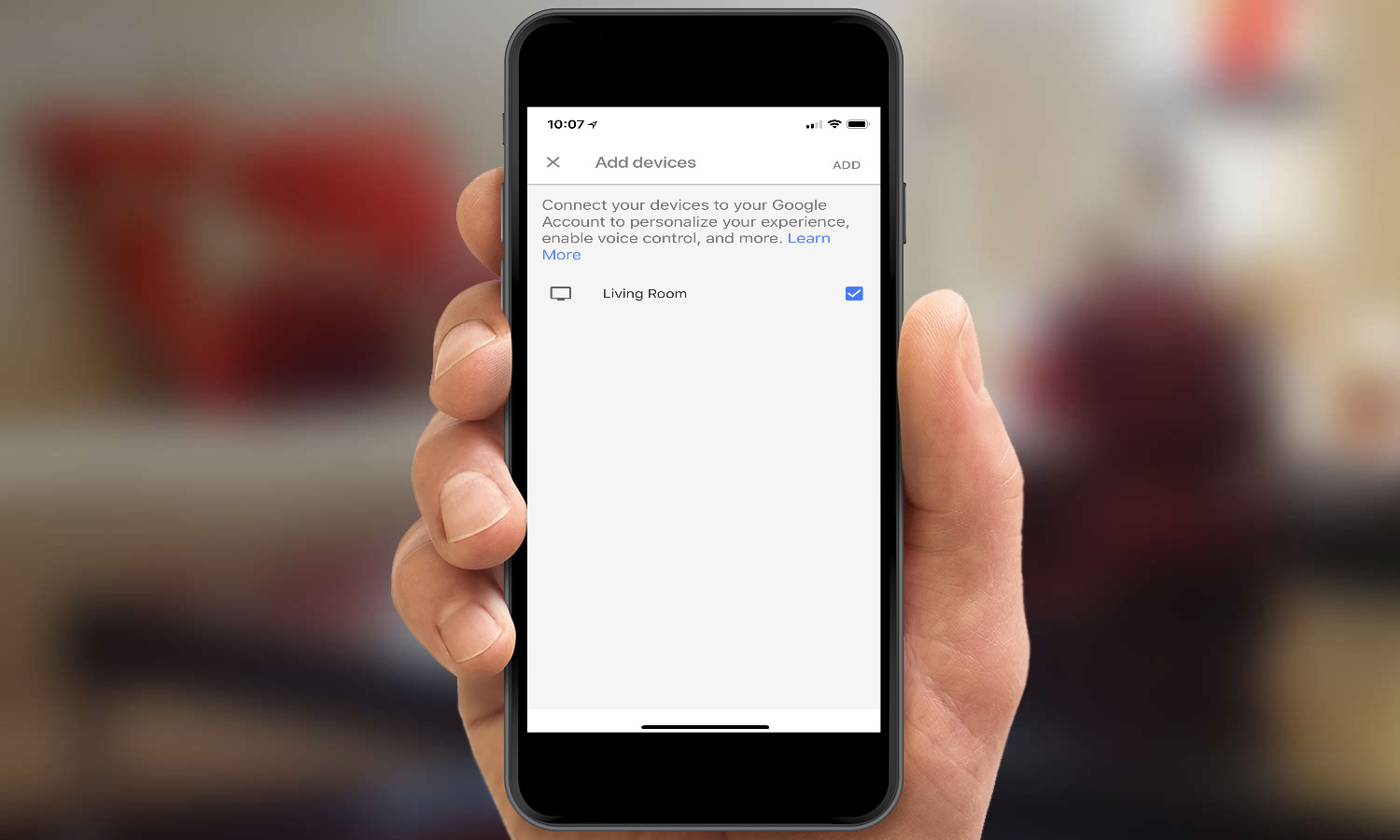
6. Once it’s found all the devices, make sure the device you want to link has the checkbox next to it selected, then tap Add in the top right corner.
Get instant access to breaking news, the hottest reviews, great deals and helpful tips.
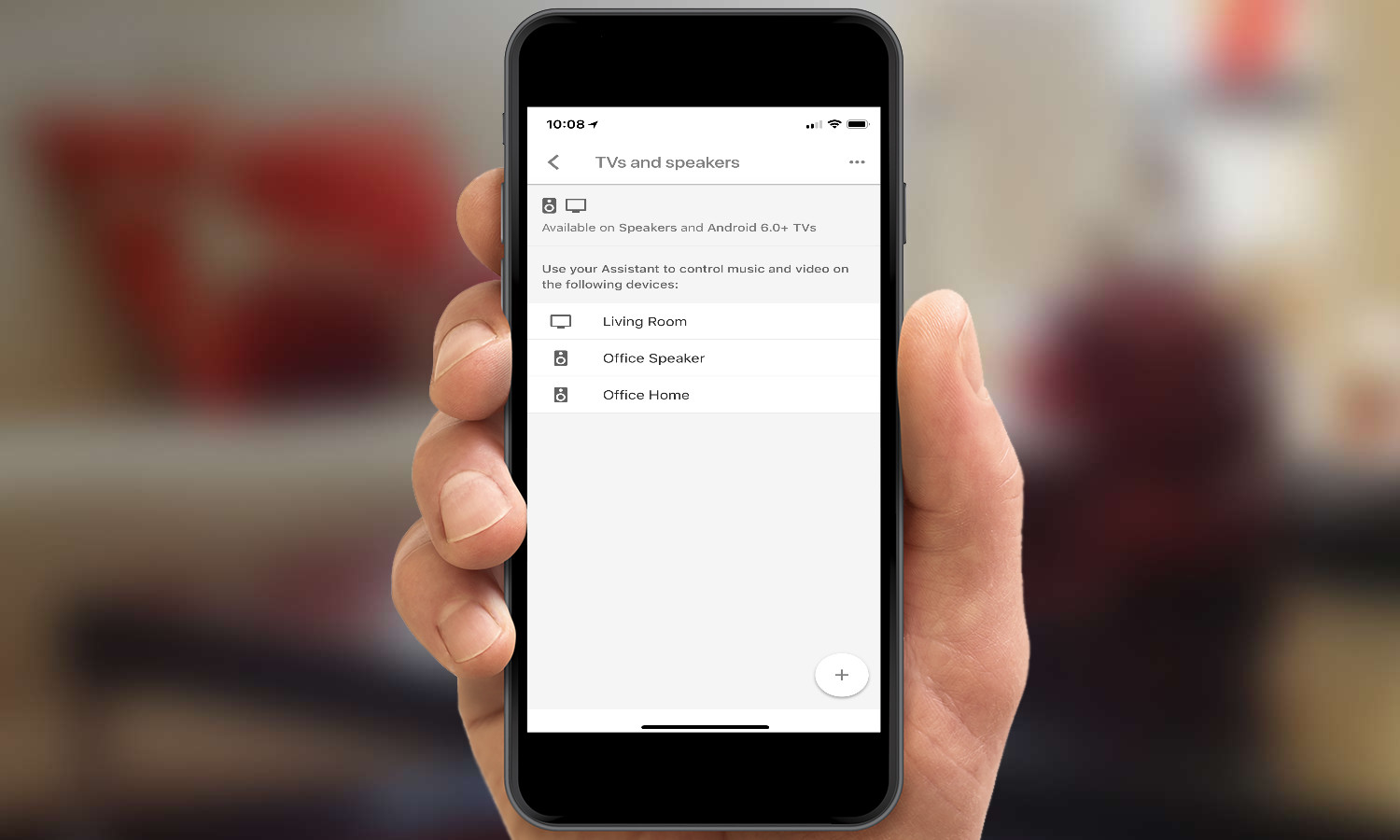
7. The device should appear in your list of connected TVs and Speakers. You can now issue commands such as "Play Avengers Infinity War trailer on Living Room" and it will start playing the related video on that device; you can also play just audio or display a slideshow of photos. In addition, you can control the volume, pause playback, and more. Google provides an extensive set of documents that explains all the commands you can use.
Dan Moren is the author of multiple sci-fi books including The Caledonian Gamibt and The Aleph Extraction. He's also a long-time Mac writer, having worked for Macworld and contributed to the Six Colors blog, where he writes about all things Apple. His work has also appeared in Popular Science, Fast Company, and more
 Club Benefits
Club Benefits










