What is Google Helpouts?
Google Helpouts connects you with experts so you can get advise or learn about a given subject.

Here at Tom’s Guide our expert editors are committed to bringing you the best news, reviews and guides to help you stay informed and ahead of the curve!
You are now subscribed
Your newsletter sign-up was successful
Want to add more newsletters?

Daily (Mon-Sun)
Tom's Guide Daily
Sign up to get the latest updates on all of your favorite content! From cutting-edge tech news and the hottest streaming buzz to unbeatable deals on the best products and in-depth reviews, we’ve got you covered.

Weekly on Thursday
Tom's AI Guide
Be AI savvy with your weekly newsletter summing up all the biggest AI news you need to know. Plus, analysis from our AI editor and tips on how to use the latest AI tools!

Weekly on Friday
Tom's iGuide
Unlock the vast world of Apple news straight to your inbox. With coverage on everything from exciting product launches to essential software updates, this is your go-to source for the latest updates on all the best Apple content.

Weekly on Monday
Tom's Streaming Guide
Our weekly newsletter is expertly crafted to immerse you in the world of streaming. Stay updated on the latest releases and our top recommendations across your favorite streaming platforms.
Join the club
Get full access to premium articles, exclusive features and a growing list of member rewards.
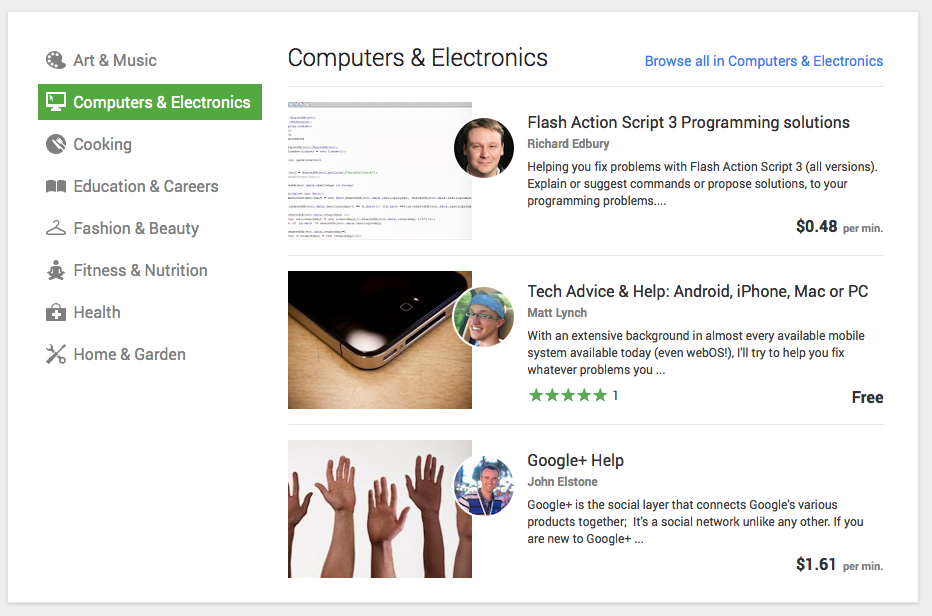
Google has taken its video-chat Hangouts a step further with the launch of Helpouts — an opportunity for experts to teach the curious to learn online.
Here's your cheat sheet for understanding this new program.
What is Google Helpouts?
In short, Google Helpouts allow users to engage in one-on-one sessions for lessons, how-tos or advice on a given topic via webcam. This can cover anything from tech support to make-up lessons to music instruction.
When did Google Helpouts launch?
Google went live with the service on Nov. 5.
What are the requirements for Google Helpouts?
Using Google Helpouts requires a public Google+ profile, a Google Wallet account to pay for (or charge for) Helpouts that aren’t free, a Web browser with the Helpouts plug-in (for Chrome, Firefox, Internet Explorer and Safari) and a webcam for the video. Google has posted the technical requirements for Helpouts online. Google+ requires an email address, and Google Wallet requires a credit card or debit card.
MORE: 10 Best iGoogle Alternatives
How does Google Helpouts work?
Two people connect via video chat. One is the expert, known as the "Provider," who helps the other, the Customer, with an issue via tutoring, lessons or advice. The process is different depending on whether you are a Provider hosting a Helpout or a Customer requesting a Helpout.
Get instant access to breaking news, the hottest reviews, great deals and helpful tips.
How do I host a Helpout?
If you're hosting a Helpout, you can choose to offer your help for free or for a fee. You can charge per session (say, for example, if you're tutoring) or per minute (which should be handy for tech support services). Naturally, you also need to explain how you’re qualified to be a Provider to help on your chosen topic. Whether that’s certificates, training or experience, you’ll have to share that information before you can start your Helpout. There’s also a review process before your listing goes live.
How do I take part in a Helpout?
There are two ways you can take part in a Helpout session. You can either browse the Helpouts by category and pick someone who is listed as "available for live help now" (you may end up in a queue for that person's help), or you can make an appointment for some time or date in the future. You will receive an email confirming your Helpout session is scheduled. All payments are done through Google Wallet, and you’ll be asked to review the session when it's over.
How long does a Helpout session last?
The default time is 15 minutes, though a Provider can also make the time longer in increments of 15 minutes, such as 30 minutes, 45 minutes, 1 hour etc. The Provider can also charge by the minute, in which case a Helpout may be even shorter than 15 minutes.
How do I Cancel a Helpout session?
You may cancel a Helpout by going to the Your Helpouts menu in the upper-left corner of Helpout pages and selecting Upcoming Helpouts. Once there, you can click on the Cancel Helpout button beside the Helpout sessions you wish to cancel. You will receive an email confirming that the upcoming Helpout session was canceled. Some providers charge cancellation fees if you do not cancel at least 24 hours before the session was scheduled.
MORE: 45 Free and Useful Windows Applications
What type of questions can I ask?
The questions you ask a Provider are mostly up to you, though you are restricted to certain topics. Currently, the categories available to browse for Providers are: Art & Music, Computers & Electronics, Cooking, Education & Careers, Fashion & Beauty, Fitness & Nutrition, Health or Home & Garden.
Google has also prohibited some kinds of content, including: unauthorized behavior such as lockpicking devices, surveillance devices or avoiding traffic laws; stolen goods; piracy or accessing protected copyrighted media; financial or legal topics; drugs or alcohol; guns or explosives; and many others.
How Much Does Google Helpouts Cost?
The fee is variable based upon the provider. Many providers offer their services for free. Others are charging anywhere $10 to more than $100 per session, or alternatively, $1 to $5 per minute. The prices may shift based upon demand.
How does Google make money with Helpouts?
Google charges a 20 percent transaction fee for paid sessions, excluding Health sessions. For example, if a Helpout session is $10, Google receives $2 and the provider receives $8. Starting Jan. 1, 2014, Health sessions will also be subject to transaction fees.
Can I get my money back for a bad Helpout?
You can get your money back, but you have to follow certain procedures. Say you sign up for a Helpout, and the person wasn't able to help you. You paid for tech support, for example, and your computer is as broken as it was when you started. Google does offer a "100 percent Money Back Guarantee" if you're not satisfied with your Helpout. The catch is that you have to agree to have Google record your Helpout prior to the beginning of the session. If you didn't consent to the recording, you relinquish your right to ask for your money back as Google has no way to review your request.
MORE: Tech Support Showdown 2013: Winners and Losers
The exception is that Google Helpouts' policy says it won't record sessions with health care providers. Helpouts not recorded due to Helpouts policy exclusions are still eligible for the 100 percent money back guarantee — though Google hasn't yet explained how that works.
How do I request a refund?
You may request a refund directly from a provider after the session, up to 72 hours later. To message a Provider about a refund, go to the Helpouts menu in the upper-left corner of Helpout pages and select Past Helpouts. Once there, you can click the button beside the Provider from whom you are seeking a refund and message them. After 72 hours (or if you seek further assistance from Google directly), you can request a refund through Helpouts’ 100 percent Money Back Guarantee. Use the help menu provided in the upper-right corner of Helpout pages to go to a form where you can describe your issue with a Helpout, including refund requests, and have an agent of Google email or call you.
What happens if my Helpout partner is a no-show?
Google asks that if you give the other person five minutes in case they are having technical issues. You can also send them a reminder through the Your Helpouts menu in the upper-left corner of Helpout pages. If they do not show up after five minutes, you will not be charged for the session.
What happens if I lose my Internet connection?
You will have the option to rejoin the Helpout session. A link will appear in the Helpout pop-up window. That link will also be at the top of the Helpout site and in the Your Helpouts menu. The link to rejoin is valid for the remaining minutes of a session or for five minutes if it is a per-minute session.
Am I allowed to save my Google Helpout for future use?
The Helpout plug-in allows you to capture video of the Helpout session or screenshots during the session, unless it is a health service session. According to Helpout’s Terms of Service, you may opt-in to record the session, but for only three reasons: quality assurance, abuse recording or a record to be retained for private use only. Customers under the age of 18 can’t opt-in to record a session.
MORE: Free Antivirus Software: The Best of 2013
Am I allowed to share my Helpout recording with a friend?
According to the Terms of Service, retained records of the session are for private use only by the provider and customer.
Can I ask an anonymous question in Google Helpouts?
No. Users must have a public Google+ profile to enter a Helpout session.
How do I download the Google Helpouts Android app?
You can download the Android Helpouts app through the Google Play store.
How can I make money with Google Helpouts?
You can request to become a provider on Google Helpouts and hold sessions to help users out. You may charge per session or per minute. Providing paid sessions requires a Google Wallet account to receive payment.
How do I submit my services to Google Helpouts?
You may submit to become a provider by clicking on the “Give Your Own Helpouts” button in the upper-right corner on Helpouts pages.
MORE: 40 Best Google Chrome Extensions
How do I know whether a Helper is qualified?
You can review the qualifications the provider has listed in the description of the Helpout session. In the Health category, to quote Google, “Licensed health care professionals must have a valid license/credential in good standing. If you want to provide a health service as a licensed health care professional, then you’ll need to agree to a screening process. In most cases, that process is performed by HireRight, a third party contracted by Google.”
Will my health insurance cover a Google Helpout?
Whether your Google Helpout session is covered depends on the type of insurance you have. To quote Google, “Helpouts currently do not offer help in dealing with health insurance. Reimbursement requirements are at the discretion of the customer’s insurance plans and providers. Requirements for telehealth sessions may vary across states, payer plans and type of event. Please check with your insurance provider.”
Are Google Helpouts taxable?
No. Due to the different regulations in each state or country, Google does not determine if sales tax applies to a Helpout. It is up to the providers to determine whether the service they are providing should be taxed and then set the correct tax rate.
Ready to give it a try? You can browse through Google Helpouts now.
Follow Jane McEntegart @JaneMcEntegart. Follow Kevin Ohannessian at @khohannessian and on Google+. Follow us @tomsguide, on Facebook and on Google+.
● Best Tor Browsers, Tools and Apps
Jane McEntegart works in marketing communications at Intel and was previously Manager of Content Marketing at ASUS North America. Before that, she worked for more than seven years at Tom's Guide and Tom's Hardware, holding such roles as Contributing Editor and Senior News Editor and writing about everything from smartphones to tablets and games consoles.
-
JD88 Very cool idea. I would imagine this will be big for tech support. This is the kind of innovation I love to see.Reply -
agnickolov Hmm, this is the first idea our company started with in 1997. Commercial failure at the time, but in this day and age of everything social its time may finally have arrived...Reply
 Club Benefits
Club Benefits





