My Month With Google Fi: Why I'm Sticking With It
Now that Google has opened up its wireless service to more phones, you might be considering a switch to Google Fi. Here's what one customer experienced — both good and bad.
Here at Tom’s Guide our expert editors are committed to bringing you the best news, reviews and guides to help you stay informed and ahead of the curve!
You are now subscribed
Your newsletter sign-up was successful
Want to add more newsletters?

Daily (Mon-Sun)
Tom's Guide Daily
Sign up to get the latest updates on all of your favorite content! From cutting-edge tech news and the hottest streaming buzz to unbeatable deals on the best products and in-depth reviews, we’ve got you covered.

Weekly on Thursday
Tom's AI Guide
Be AI savvy with your weekly newsletter summing up all the biggest AI news you need to know. Plus, analysis from our AI editor and tips on how to use the latest AI tools!

Weekly on Friday
Tom's iGuide
Unlock the vast world of Apple news straight to your inbox. With coverage on everything from exciting product launches to essential software updates, this is your go-to source for the latest updates on all the best Apple content.

Weekly on Monday
Tom's Streaming Guide
Our weekly newsletter is expertly crafted to immerse you in the world of streaming. Stay updated on the latest releases and our top recommendations across your favorite streaming platforms.
Join the club
Get full access to premium articles, exclusive features and a growing list of member rewards.
Google Fi has hit the big time. The Google-backed wireless service formerly known as Project Fi announced this week that it would expand from its very limited pool of supported phones to allow all kinds of devices — even the latest iPhones — to use its network.
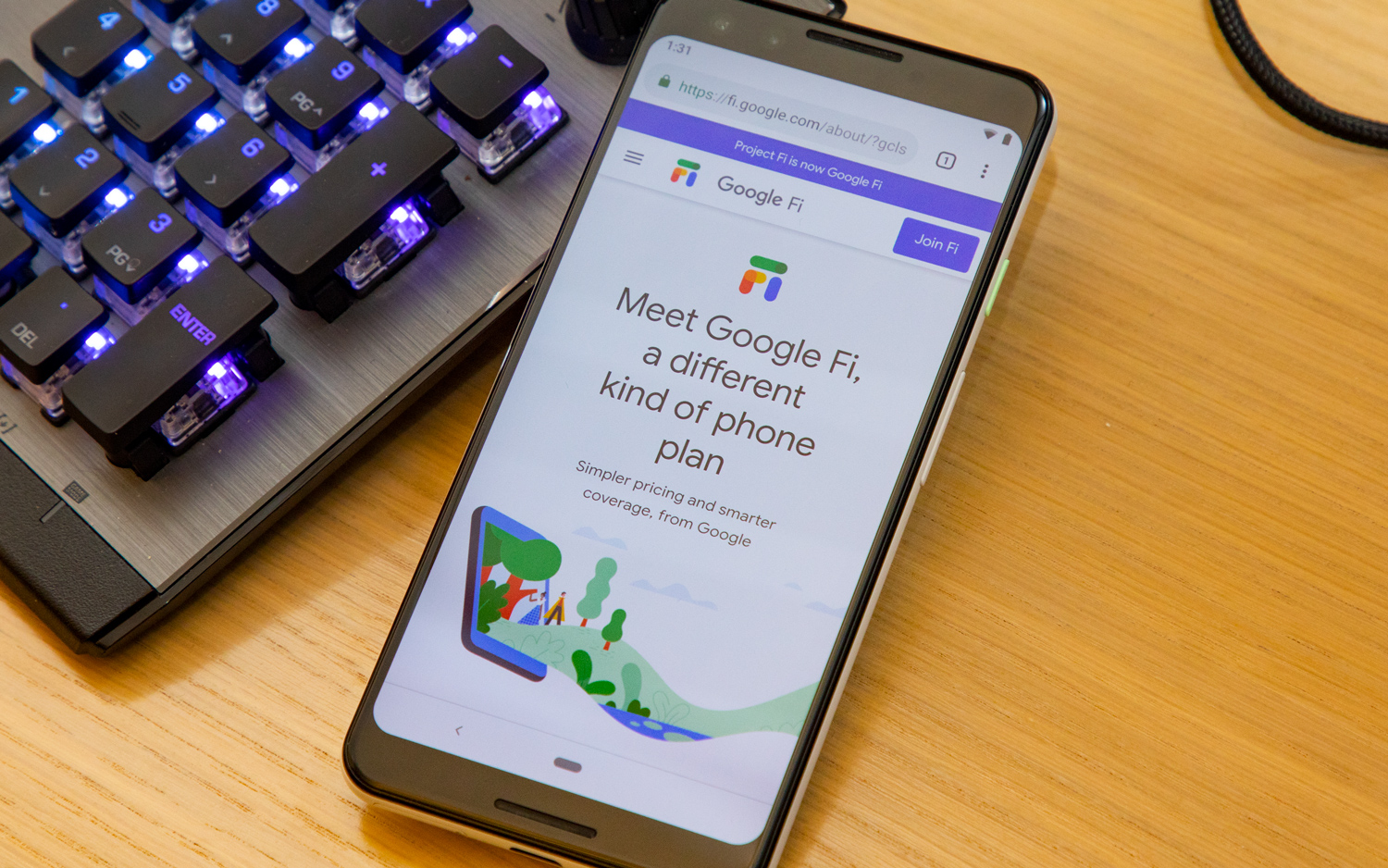
Fi has been around for three years, but up until now, it was a pretty exclusive affair, limited at first to Google's own Pixel phones and later grown to include to a couple of handsets from Motorola and LG. Today, anyone can join Fi and reap many of its most notable perks, like pay-for-what-you-use pricing and international data roaming at no extra charge.
Some of Fi's benefits — like intelligent switching between T-Mobile, Sprint and US Cellular for the fastest data and routing traffic through a secure VPN, remain exclusive to a small number of devices that have been optimized for the network (the Pixel 3 and 3 XL, Pixel 2 and 2 XL, Moto G6, Moto X4 Android One, LG G7 ThinQ, and LG V35 ThinQ).
I switched from an AT&T prepaid plan to Google Fi at the start of November after I bought a Pixel 3. In that time, I've found Google Fi to be a mostly streamlined experience, albeit one that isn't for everyone. While the process of getting onto the network was quick and painless (though not always for some users, which we'll talk about later), Fi is fundamentally set up in a way that discourages you from using it — depending on your daily routine.
Here are my thoughts on Google's wireless service as a paying customer:
Google Fi pros and cons
- Fi is easy to join and easy to use, and it delivers fast data.
- The extra features, like VPN access for secure browsing and international data at regular rates, are things you don't normally get from other carriers.
- The pay-for-what-you-use approach to data sounds good on paper but isn't cheap, and might make you overly conscious about using your phone on the go.
- If you join Fi with an iPhone or another device that isn't optimized for it, you won't get the fastest speeds across Fi's three networks and you'll miss out on some of the service's other perks.
Getting started with Fi
For all the advances that the big four wireless providers have made in increasing LTE speeds and expanding their coverage maps, they're still pretty much stuck in the Stone Age when it comes to starting or maintaining your account.
To Google's credit, it's made the process of joining Fi tremendously simple, at least if you've opted for one of the phones that has been specifically approved to support all of Fi's features, like network switching. Because the Pixel 3 is fitted with an eSIM (and doesn't require a physical SIM card), you simply have to download the Google Fi app and follow the on-screen instructions to activate service and port your number.
Get instant access to breaking news, the hottest reviews, great deals and helpful tips.
MORE: You Can Now Get Google Project Fi on the iPhone: Here's How
The one snag in the experience for me wasn't Google's fault, but rather AT&T's. I needed to enter my PIN and the number tied to my AT&T prepaid account in the Fi app to start transferring my phone number. Annoyingly, AT&T prepaid customers don't have access to their account numbers from the carrier's website, nor are they listed on any previous bills. The only way get them is to call AT&T prepaid support.
Having accepted that bit of consumer hostility, I was at least fortunate not to receive any pushback from AT&T for asking for my account number. I entered the relevant information in the Fi app, and after a couple of reboots, service trickled over to my Fi-connected Pixel 3.
Getting the data signal happens practically instantaneously. But Google warns that it can take up to a day or two for the phone number porting, as well as SMS and MMS support, to be fully active. In my case, it took only a few minutes.
Living with Fi
I've been mostly pleased with Fi's service in my three weeks with it as a customer. Data speeds seem as fast as they ever were on AT&T — sometimes faster — while I now get a signal in some places that I never did before. I commute into New York from New Jersey every day, and as an AT&T subscriber, I rarely had data while underground in Penn Station. With Google Fi, I no longer have to worry about whether I'll be able to activate my train pass after I've boarded.
All of Fi's network switching happens behind the scenes; I never know when my Pixel connects to T-Mobile, Sprint or US Cellular's towers at any given moment (at least not without a third-party app like Signal Spy). The service is also programmed to automatically connect to one of Google's 2 million free public hotspots when they're available, to lessen your dependency on mobile data. That all of this happens on the fly without involving the user is part of Fi's charm. It's reliable and fast, and that's all that matters.

Fi's pricing scheme is also mind-numbingly simple; you're charged $20 as a line-access fee and then $10 for each gigabyte of cellular data you use, plus taxes and fees. If you're opting for coverage for the whole family, it costs $15 for each line after the first.
Google refunds you for data you don't consume. For example, if you say you're going to use 3GB of data at the beginning of the month but consume only 2.6GB, you'll get a $4 credit on your bill. However, with $1 credit for every 100MB of data you don't use, you shouldn't expect a windfall on your monthly bill.
To stop things from getting exorbitantly expensive, Google implements a feature called Bill Protection, so that you're charged for a maximum of only 6GB (which translates to $60 on top of the $20 access fee). After 6GB is used, your plan effectively becomes unlimited, until you hit a 15GB cap, at which point throttling kicks in. That means that for a single person, one month of Google Fi can never be more expensive than $80.
Pay-as-you-go problems
Now that I'm using Google's billing, I'm not certain it's as fantastic a deal as one might think. Because I'm charged for every megabyte, I've become much stingier about my usage — questioning in any given moment whether I really need to refresh my Twitter feed or look at that YouTube video a friend sent me. I face a little anxiety every time I run up my data charges.
This is why, at least psychologically speaking, paying for a single bucket of data or an unlimited plan is far better. On AT&T, I was able to get 5GB before rollover for $40 a month after opting in to auto pay. On Google Fi, I'd have to spend $70 on the same allotment. I tend to average about 3.5GB every month, but just having that room to breathe within my plan made all the difference in the world.
MORE: What Is Project Fi, and Is It Worth It?
As for Google Fi's touted use of Wi-Fi, I haven't seen much of an impact on my commute. I might get access to one of Google's free hotspots in a Starbucks, for example. But I'd never encounter it in Penn Station or most shops, which meant the feature really didn't help lessen my LTE consumption. Those hotspots are far less common than you'd think.
Someone who is most often on Wi-Fi at home and work would certainly benefit from Fi, as they may be able to get away with less than 2GB of LTE per month. But if you're on the road a lot and regularly consume more than 3GB of data, Fi doesn't make a whole lot of sense for your monthly budget.
A premium carrier experience
If you're looking for the cheapest wireless service, Google Fi will likely disappoint you. But say you're interested in a premium one, with a great user experience and lots of convenient features. Then Google Fi becomes a much easier sell.
While I realize I'm paying a bit more for Google Fi than I used to for AT&T, the perks make up for that. AT&T bungled my visual voicemail, meaning I was never able to get it up and running on my old iPhone 7, even though the carrier advertised that visual voicemail was supported. Additionally, as an AT&T prepaid customer, I didn't have access to voice over LTE, had to pay extra charges for service when I traveled overseas and never had an app where I could manage my account. (The standard myAT&T app works for only postpaid customers.)

While some prepaid and discount carriers can give you relatively fast data at affordable prices, more often than not, they treat you like a second-class citizen. Which is why with Fi, I am delighted to get all of the amenities I had been missing for so long, wrapped in an easy-to-navigate app that makes it convenient to contact customer service (not that I've needed to yet), keep tabs on my data and so on. It's a far cry from the clunky software you'd normally associate with your wireless provider.
That said, the benefits you get through Fi heavily depend on the phone you're using. Unsurprisingly, Google's Pixel 3 is the perfect companion for Google's wireless service. My voicemails get routed through the Pixel 3's dialer, meaning I don't have to go to a separate app to check my messages. Call Screen — one of the Pixel 3's premier features — isn't necessarily tied to Fi and can be used on other carriers. But it's another tool that anyone who joins Fi with a Pixel 3 will be delighted to have in their repertoire.
Customer service? Depends on whom you ask
Google Fi appears to be getting a massive influx of new customers now that it's been opened up to iPhones, Samsung Galaxy devices, OnePlus' handsets and so on. At one point during the night when Google relaunched its network, the Fi app showed call center wait times of between 1 and 3 hours.
Feelings about Fi's customer service from individuals on social media appear to be mixed. Many of the reports are positive; this thread, for example, contains testimonies from multiple users who bought their Fi-supported phones secondhand and who say that Google was willing to send them replacement chargers for free. Another person shares a pleasant experience about getting a Nexus 5X replaced that had USB connection issues.
However, you don't have to look far to find stories about frustrating, lengthy exchanges that take far too long to be resolved.
One such Fi customer reached out to me about a number port-over that went horribly wrong. His wife was joining him on his existing plan, and Google inadvertently overwrote his phone number with hers. Fi reportedly told him that the only way to get their old numbers back was to cancel his service, port all the numbers over to Google Voice and then restart the account.
MORE: Fastest Wireless Network 2018: It's Not Even Close
Instead, he and his family went without their actual phone numbers (and, at times, service entirely) for two weeks while Fi shuffled his case through a parade of representatives. When the issue was finally sorted, he requested reimbursement for the days of service lost, not to mention the headaches — but the best Fi could do was a $20 credit on his account.
The Google Fi Reddit is home to many stories like this one, from replacement phones shipped to the wrong address to lost or stolen packages that Google didn't secure with a signature or follow up with a claim to the courier. In fact, a somewhat-alarming number of the complaints concern devices that have gone missing in transit or haven't even left the warehouse.
Generally speaking, reports about negative customer-service experiences on the internet always seem more common than positive ones. Nevertheless, in this case they're important reminders that despite Fi's slick app and high customer-satisfaction score, it's hardly a perfect service and it's subject to the same pitfalls as any other carrier.
Fi's outlook
There's a lot of buzz surrounding Google Fi right now — so much that you have to wonder if expectations about what Fi provides are getting out of hand.
Even after almost a month with the service, I can confidently say that while Google Fi has a lot of advantages, it's far from the best value from a data standpoint. And it's certainly not a wireless panacea for everyone.
Still, some people will be able to live with Fi's quirks, especially if the service's exclusive features — like its trio of networks and international availability — are appealing. Right now, they appeal to me, and I intend to stick with the service for a little while.
That said, I own a Pixel 3, which is the best device to use with Google Fi. And while you don't need a Pixel 3 to use Fi, the way Google has opened up the network runs the risk of creating a divide among its subscribers. If you carry around an iPhone or another device that hasn't been optimized for Fi, your experience could be markedly different from someone else's, with slower data speeds.
I like Project Fi, even if it's a bit too expensive and sometimes disappoints me — which is to say, congratulations, Google. You’ve already nailed the basics of being a wireless carrier.
Credit: Tom's Guide
Adam Ismail is a staff writer at Jalopnik and previously worked on Tom's Guide covering smartphones, car tech and gaming. His love for all things mobile began with the original Motorola Droid; since then he’s owned a variety of Android and iOS-powered handsets, refusing to stay loyal to one platform. His work has also appeared on Digital Trends and GTPlanet. When he’s not fiddling with the latest devices, he’s at an indie pop show, recording a podcast or playing Sega Dreamcast.
-
jimi.friess I've been on Fi for just over 3 years now and I like it. I don't get good cell coverage at my house, so the WiFi feature is essential, and since I have Comcast I get access to a lot more hotspots. I also travel to Japan frequently, and the international coverage has bee great. I even got coverage on a small island called Ishigakijima, which is about halfway between Okinawa and Taiwan.Reply -
p_acworth We have three family phones in a plan. We get off the plane in England and everythign just works. No buying sims. No progamming in new numbers. Calling back to the US (or anywhere) is dirt cheap. We get home and dont notice any change to our monthly bill.Reply -
chris.dubea We've been on Fi for almost two years now and I'm happy with it. There have been oddities, like difficulty connecting to carriers in Los Angeles, but otherwise it's been a plus. We spent two weeks in the UK and coverage was awesome.Reply -
stewart.logie I dropped Project Fi after two years. The coverage was poor in crucial spots in my area and the phone would only switch between networks when there was no voice signal, meaning you could have zero data and it would remain on the current network. When visiting Paris this summer there was only 3G available over the city. Wasting time resetting network settings produced no better service and I suspect that Google's provider in Europe (O2) didn't want to buy 4G in France. I had two Nexus 6P during the period as the first failed during a trip to England leaving without any coverage until I returned to the USA. Yes, you only pay for what you use, but for me I couldn't get adequate use out of it. Now I pay less for better coverage from another MVNO.Reply -
teminnd I've been on Fi for years and travel the world promoting it - until now. Like you flag in your review: customer service turned horrible when they scaled. I'm out $1,600 of credit and I can reach anyone that can do something about it. It's bewildering they would treat longtime customers like this.Reply
 Club Benefits
Club Benefits










