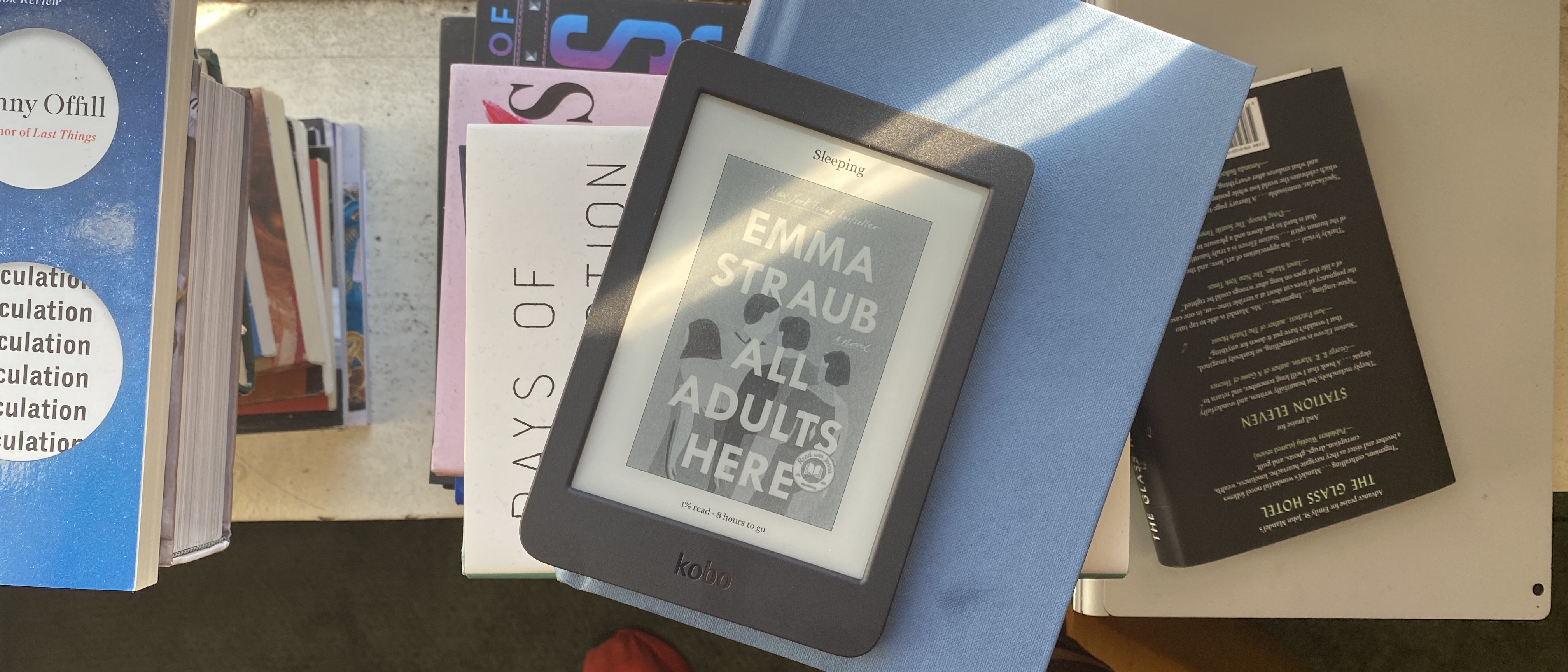Early Verdict
The Kobo Nia is an e-reader worth considering for those who want less Amazon in their Kindle.
Pros
- +
Clean interface
- +
Solid local library integration
- +
No lock screen ads
Cons
- -
No audiobook support
- -
Kinda slow processor
- -
$10 more than Amazon Kindle
Why you can trust Tom's Guide
Price: $99.99 USD | $129.99 CAD | €99.99 | £89.99
Display: 6-inch E Ink
Size: 6.3 x 4.4 x 0.4 inches
Processor: NXP i.MX 6ULL
Weight: 6.1 ounces (0.37 pounds)
Resolution: 1024 x 758 resolution (212 ppi)
Memory: 256 MB
Connectivity: 802.11b/g/n Wi-Fi
Port: Micro USB
Lighting: ComfortLight: adjustable brightness
Storage: 8GB (stores up to 6,000 eBooks)
Battery: 1,000 mAh
Supported file formats: eBooks (EPUB, EPUB3, PDF and MOBI), images (JPEG, GIF, PNG, BMP and TIFF), text (TXT, HTML, XHTML and RTF), comic books (CBZ and CBR)
I've just got my hands on the Kobo Nia, a new e-reader that lowers the point of entry for the Rakuten Kobo line, the main alternatives to Amazon's Kindles. Priced at $99, the Kobo Nia is $10 more than the Amazon Kindle, its most-similar e-reader.
But is the Kobo Nia good enough to make it to our best Kindles page, despite it not being a Kindle? I'm not so sure. This Kobo Nia review is a preliminary assessment of the tablet, which is why it's not rated at this time — I'll need more hours spent reading on it to know whether or not to recommend it.
- For your phone, the best ebooks apps are
- Scrapbooking? We've found the best photo books services
On the positive side, we like the the Kobo interface over the Kindle's because it's simply less cluttered and more focused on the books than the social networks and Amazon-y-ness of even the best Kindle (you shouldn't need to get the Kindle Kids Edition for a minimalist interface).
Kobo Nia review: Design
Aside from the slight, indented Kobo logo on its front, the Kobo Nia has such a simple look that you'd be forgiven for calling it a Kindle if it were handed to you. It looks an awful lot like the $90 Amazon Kindle it's competing with, down to the indented picture-box bezels.
Measuring 6.3 x 4.4 x 0.4 inches and weighing 6.1 ounces, the Kobo Nia is also practically identical in size to the Kindle (6.3 x 4.5 x 0.4 inches, 6.1 ounces).
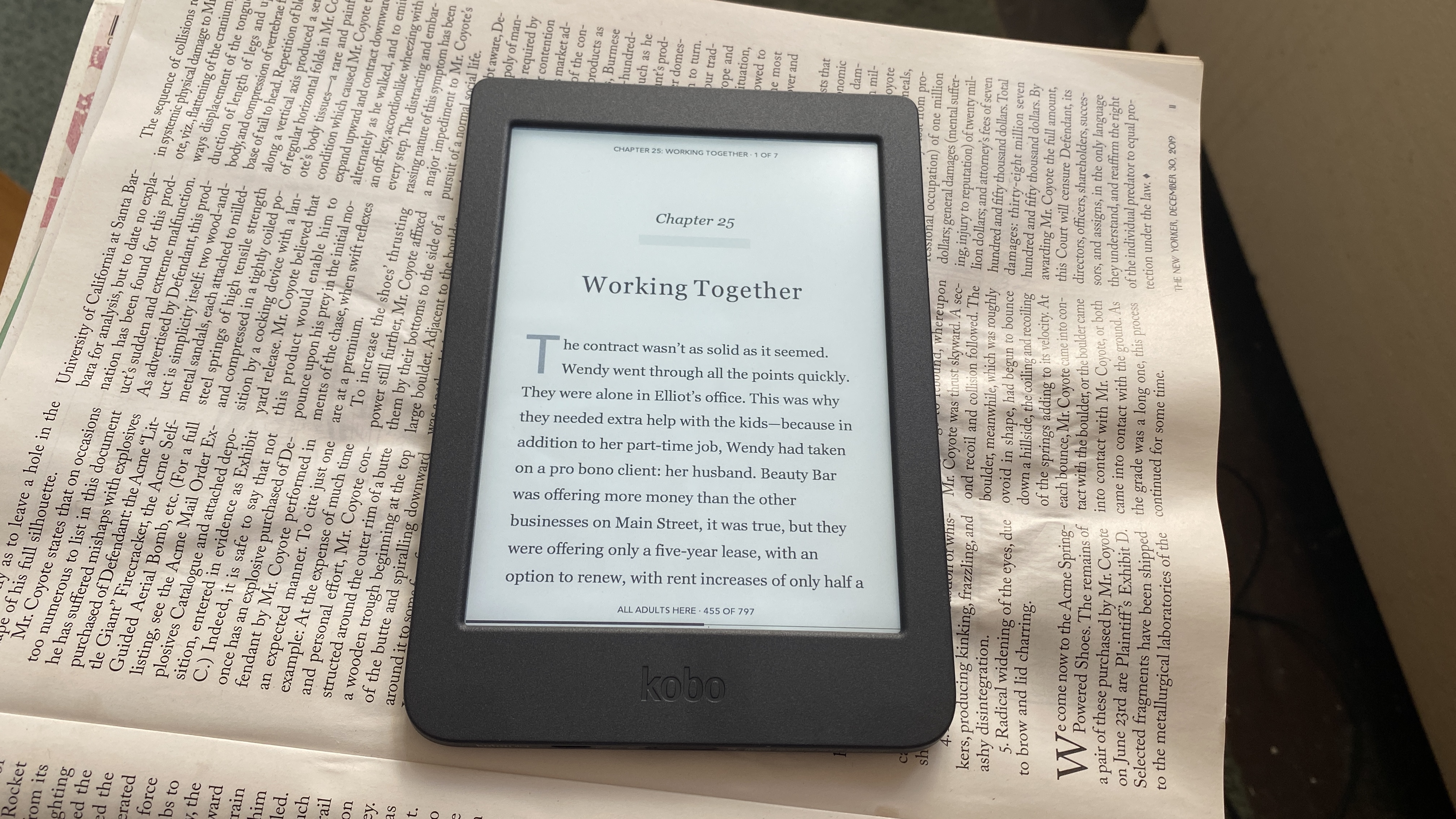
But while the Kindle has a flat back, the Kobo Nia has a neat-looking dimpled back panel. This doesn't make it any easier to hold or grip, at least in my experience, but it's nice to look at.
The Kobo Nia, just like that Kindle, has its microUSB port and power button on its bottom edge, and I wish the latter stuck out a little more, as it requires a little thought and effort to actuate.
Get instant access to breaking news, the hottest reviews, great deals and helpful tips.
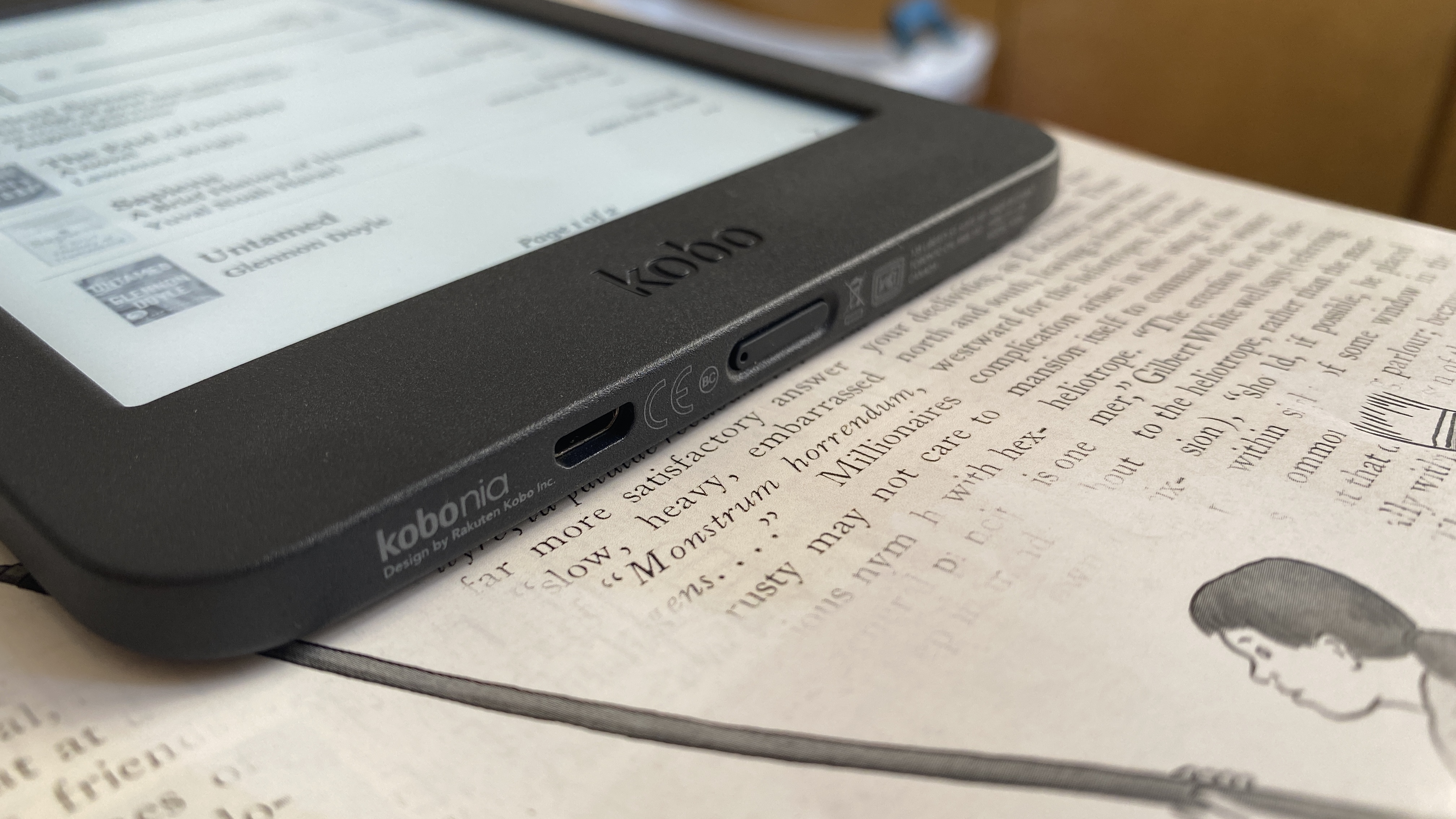
Kobo Nia review: Display
The Kobo Nia's 6-inch E Link screen is sharp for its price, but not exactly impressive. Measuring 1024 x 758 pixels, it's got a resolution of 221 pixels per inch, which is sharper than the $90 Kindle's 167 ppi panel but not as crisp as the Kindle Paperwhite's 300 ppi display.

The Kobo Nia's ComfortLight lighting is strong enough for reading in direct sunlight, which I tested by taking a moment to bring it out onto a hot NYC sidewalk. The Nia's brightness is manually controlled by a brightness slider, and I found it bright enough at 15% brightness.
With 5 front-lit LED lights, the Kobo Nia's got one more LED than the Amazon Kindle, and that lighting is pretty even by my eye so far.
Kobo Nia review: Performance
The Kobo Nia's NXP i.MX 6ULL processor is the no-namiest no-name computer component I've come across in a while, and the tablet doesn't give me a strong impression of its capability.
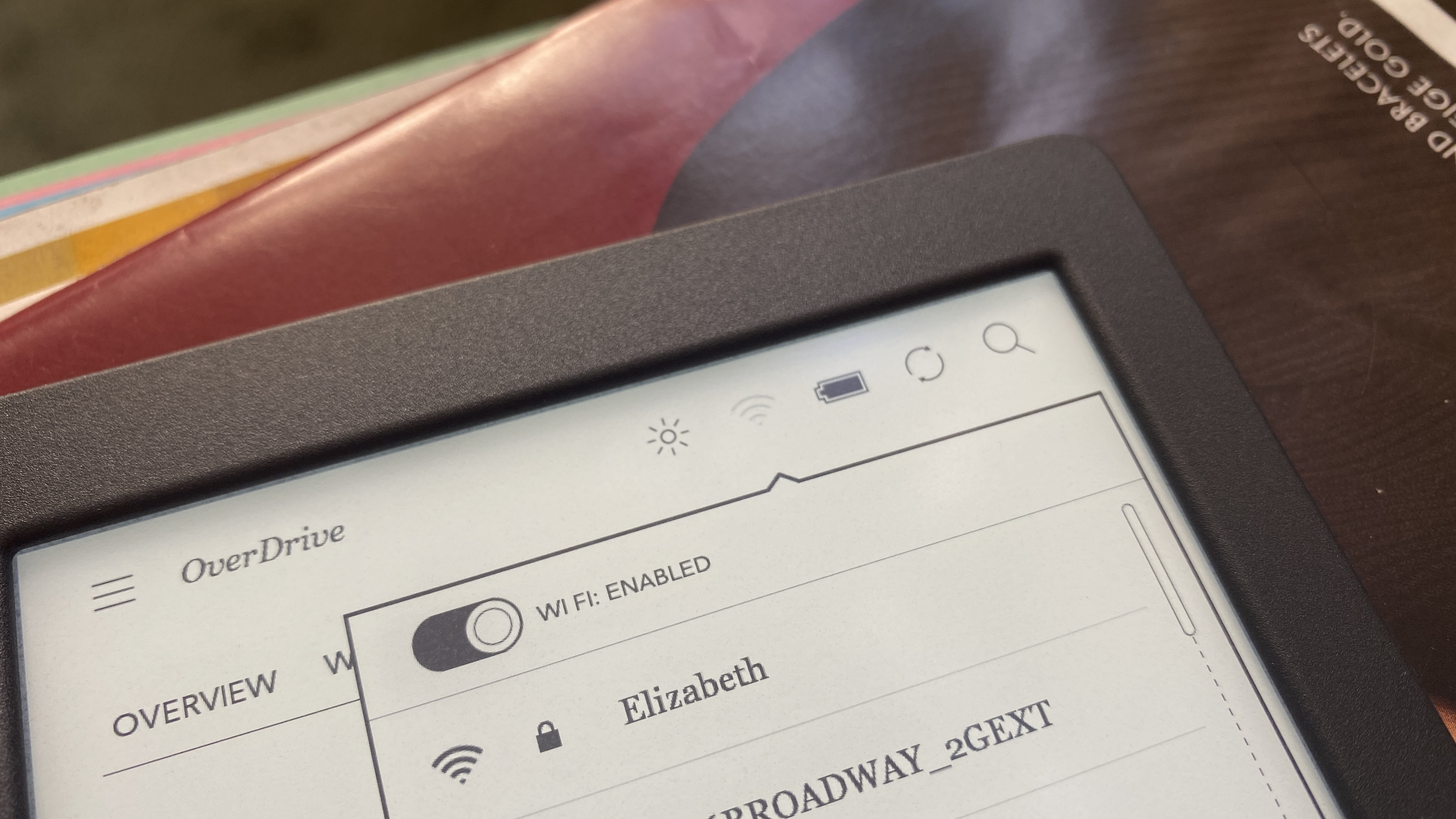
For example it took 7 seconds for the Kobo Nia to load the list of nearby Wi-Fi routers. Fortunately, that's the kind of task you're only going to need to perform a handful of times. Loading different sections on the home screen, though, I saw about 3-5 seconds pass, which felt a bit long.
Otherwise, the Kobo Nia performs "good enough." Most of the time Pages load relatively smoothly when you tap or swipe to move forward or back, as does the Back to My Books button that returns you to the home screen.
Kobo Nia review: Software
The Rakuten Kobo e-readers are so interesting to me, because their interface is much more aligned with what I want from an e-reader than the Amazon Kindles offer.
When you start a new book, you just simply start at page 1 of the book, rather than dealing with a prompt about a social network (as Amazon's Goodreads integration does) or seeing metadata about the book.
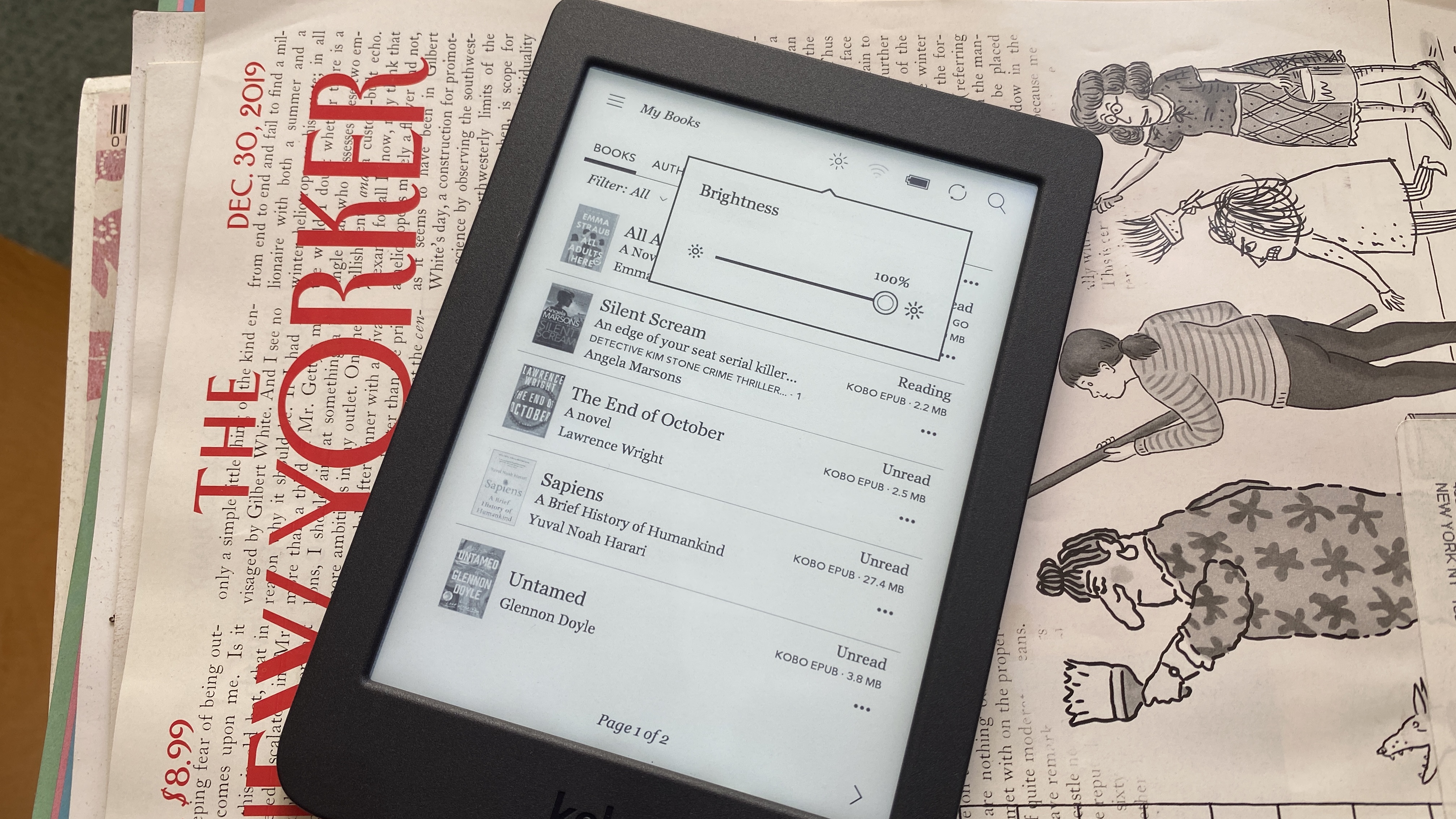
The Kobo Nia doesn't automatically show you the passages others have highlighted like Kindles do. That's a feature I've always disliked, because it felt like I was given a used book.
Oh, and Rakuten and Kobo don't force you to pay to remove lock screen ads either (Amazon charges $15 for a clean experience). You just see cover of the last book you were reading.
Kobo Nia review: Content
I didn't have any trouble finding books I was looking for in the Kobo eBookstore library store, and you shouldn't either: they claim to house over 6 million titles. Amazon doesn't list how many it offers online, but my colleague and Tom's Guide editor Marshall Honorof pegs Amazon's tally at around 4 million, and the seller claims a million or so exclusive titles.
The best part about the Kobo reading experience is that you don't always have to pay for what you read. That's right, Kobo's Overdrive section allows you to tether your local library account, to borrow eBooks.

While the Kobo Nia supports a ton of file formats, with EPUB, EPUB3, PDF and MOBI eBooks, as well as CBZ and CBR comic books and various text files and images, it's seriously lacking when it comes to audiobooks. Yes, Kobo sells them online, no you can't listen to them on the Nia. Amazon's Kindle does support audiobooks, but only Amazon's own Audible audiobooks.
Kobo Nia review: Battery life
The Kobo Nia has a 1,000 mAh battery, which the company says should last for weeks on a single charge. I'm going to be spending more time with the Nia to see how that factors out, as Rakuten admits battery life varies by use, and I'm guessing excessive backlight can hinder that.
Kobo Nia review: Outlook
The Kobo Nia may be a little slow, but it's a solid entry-level e-reader . While the Kobo Nia is $10 more than the Amazon Kindle, that extra fee softens once you realize that Rakuten and Kobo don't make you pay extra to remove ads.

So while it might come off as a Kindle imitator, this Kobo Nia review has shown how it puts the 'reader' back in e-reader. While it could be more unique, I look forward to spending more time with the Kobo Nia to see how things work outside of Amazon's Kindle world.

Henry was a managing editor at Tom’s Guide covering streaming media, laptops and all things Apple, reviewing devices and services for the past seven years. Prior to joining Tom's Guide, he reviewed software and hardware for TechRadar Pro, and interviewed artists for Patek Philippe International Magazine. He's also covered the wild world of professional wrestling for Cageside Seats, interviewing athletes and other industry veterans.