Tom's Guide Verdict
The Adidas miCoach Fit Smart helps you train harder with customizable fitness plans and goal settings, but there's a definite learning curve.
Pros
- +
Comfortable silicone design
- +
Hyper-customizable workouts
- +
Easy to follow guided training plans
Cons
- -
Steep learning curve
- -
Occasionally loses heart rate signal
Why you can trust Tom's Guide
Serious athletes take note: the Adidas miCoach Fit Smart will challenge you. It's a futuristic-looking wristband with a continuous heart rate monitor that puts a plethora of training options at your fingertips. The $150 Fit Smart is packed with features, but just like preparing for a marathon, you have to put in the work to learn how to use this device.
Design
The Adidas miCoach Fit Smart looks bulky at first, but when you put it on it almost melts into your skin. Made of soft silicone, the band wraps around your wrist and closes with its watchlike buckle. It comes in small and large sizes, and it's surprisingly light, weighing just 2 ounces. While the Fit Smart is made only for exercise tracking, I would put it on at the gym and often forget to take it off because it was so comfortable to wear.
MORE: Best Fitness Trackers
On the top of your wrist will be the LED display hugged by three buttons: an oval button at the bottom of the display for making selections and two circular side buttons for scrolling between options. I found the display easy to read unless I was in direct sunlight, where the lights were blown out by the sun's rays.

The Fit Smart's buttons let me toggle between time, Coached Workout (indicated by the miCoach symbol), Free Workout and Stats. Pressing the center button once shows you the time, and pressing twice brings up the battery indicator.
While the Fit Smart is more conspicuous than the Fitbit Charge or the Garmin Vivosmart, its flat, soft body makes it extremely comfortable and a breeze to wear during long workouts. Just make sure you remember to take this band off when you shower - its 3 ATM water-resistance rating makes it sweat-proof and splash-proof, but you shouldn't submerge it.
Setup
To start setting up the Adidas miCoach Fit Smart, download the miCoach Train & Run app for Android or iOS. You turn on the device by pressing the center button once, and then open the app on your smartphone.
Get instant access to breaking news, the hottest reviews, great deals and helpful tips.
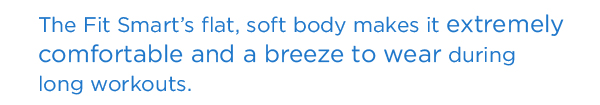
Once you create a miCoach account, you pair the band with your phone via Bluetooth; the app will automatically search for the band. Once paired, the app will start syncing any data already on the band. When finished, the time will show up on the band's display.
App
Adidas' bold, sporty identity transfers perfectly to the miCoach Fit Smart's mobile app. The homepage of the miCoach Train & Run app shows your latest workout, with distance, time, calories and pace in big, black numbers. If you're in the middle of a training plan, your remaining workouts for the day are listed below those stats.
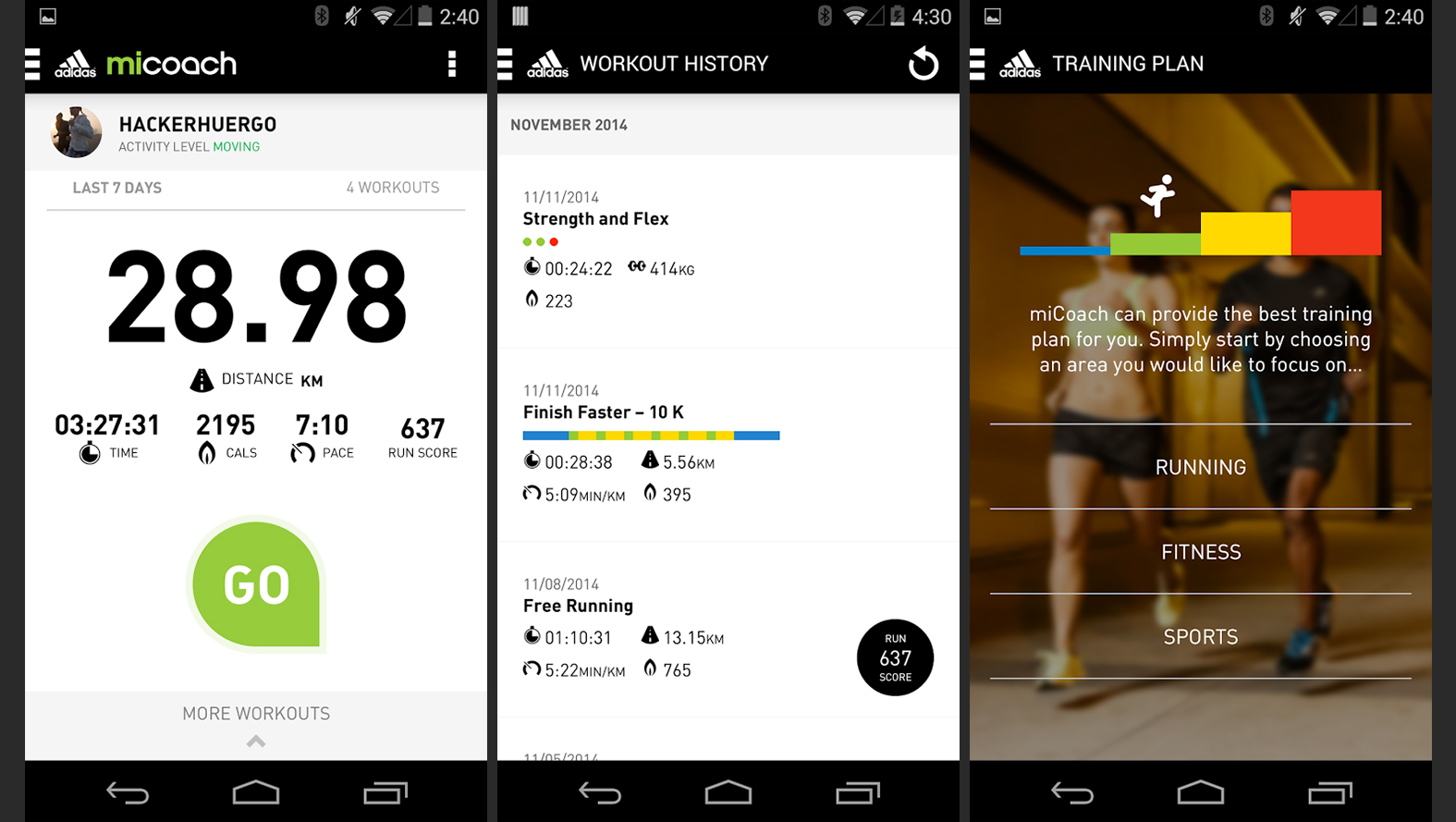
The app's menu has 11 pages: Go (the homepage), Devices, Weekly Goal, Training Plan, Workout History, Stats, Shoes, Blog, Settings, About miCoach and Partners. Aside from the home page, you'll spend the most time in either Weekly Goal or Training Plan, setting and changing your exercise goals.
MORE: Best Smartwatches
An important note: you cannot have a weekly fitness goal and be part of a training program at the same time, since the two options kind of butt heads. You'll be prompted to cancel one if you choose to start the other.
Weekly Goals
Weekly goals guide you to a better level of overall fitness by pushing you to move more each week. Depending on the amount of activity you already do, you'll want to choose a specific goal; as someone who works out regularly, I chose Level 3: Move Longer.

The next page shows you an amount of active time for the week, and the app breaks down that time into intervals for each of the set intensity zones. Your goal is to reach that total active time for the week, completing the specific amount of time in each intensity zone. You can change this at any time, too, if you find your current setting is too easy or too hard.
To reach your weekly goal, you use the Free Workout mode. You can start a Free Workout from the Fit Smart or from the app, and it tracks whatever exercise you may be doing. The device will monitor your heart rate continuously throughout the workout, displaying it numerically on its screen and indicating your heart rate intensity zone as a bar of colored light on the side of the screen.
When you sync that data to the app, you'll see your total distance, time, calories and pace. The color and icon indicators on the wristband are great when you're in the middle of a workout and can only glance down at your wrist to know how you should be switching things up.
The biggest issue I had while working out was that the device would occasionally lose the heart rate signal, even while strapped as tight as it could be to my wrist.

When this happened, the band vibrated and the heart rate reading disappeared. If I had my headphones in, the app's voice would tell me the device lost the heart rate signal. After I pressed the body of the device into my wrist, it found my heart rate again within a few seconds.
Training Plans
If you have something specific you want to train for — a 5K, a big soccer game, an Ironman competition — that's where Training Plans come in. Choose an area of focus such as Running, Fitness or Sports to begin personalizing a plan. A few months ago a friend and I ran a 5K on the beach, for which I was woefully unprepared. I decided to choose miCoach's 5K training plan, just in case it ever happens again.
I was asked to input either my target end time for the 5K, or an average pace I wanted to hit. Then, the app let me personalize a Cardio Plan and a Strength & Flex Plan that would get me most prepared for the race. Depending on the plan you choose and your target goals, you may get more options when choosing a Cardio or Strength & Flex plans. Cardio plans vary in duration and pace, and last a certain number of weeks. Strength & Flex plans are similar, varying types of exercises you complete multiple times each week.

Once you decide on a training plan and the days of the week you will regularly complete your exercises, the plan is saved in the app in a calendar view, and you have the option to sync it to your smartphone's calendar. Not only does this keep you in check, but it also allows the app to send you notifications via your smartphone when you miss (or skip) a workout.
Performance
After five days of using the Adidas miCoach Fit Smart, I found that it tracked my exercises well, accurately recording my time, distance, pace and heart rate. As noted above, however, the band sometimes failed to report my heart rate at all; during a 30-minute run, the device lost the HR signal three times.
Since the Fit Smart doesn't have a built-in GPS tracker, you'll need to work out with your smartphone to get distance and pace measurements. Since I always work out listening to music on my smartphone, this was never an issue for me. But for those who prefer running with nothing else on their person, a GPS watch such as the TomTom Runner may be a better option.

Syncing data between the band and the miCoach Train & Run was simple and quick. Once I understood all the intricacies of the app, I could easily go in and switch up my goals as often as I pleased.
Understanding the ins and outs of the Fit Smart is key; this is not an activity tracker you can simply put on your wrist and go. I had to read the instruction manual thoroughly in order to understand how each mode functioned, what the symbols and stats meant, and how to use the device best during a workout.
miCoach Fit Smart vs Competition
By comparison, the Jawbone Up24 and Fitbit Charge are a lot more low maintenance. Those trackers are designed to be worn all day, almost as life trackers. In addition to steps, calories and distance, those two devices also track sleep and let you input specific exercises and diet. You forfeit those latter features with the Fit Smart, but you gain a continuous heart rate monitor and much more comprehensive exercise tracking and fitness training.
The exercise-only style of the Fit Smart is similar to the $79 Moov fitness tracker, but the Moov uses specific apps to guide you through exercises such as running, boxing and swimming. While Moov doesn't have a heart rate monitor, it does have 3D motion sensors that track how you're moving, so its apps can tell you if you're working out properly. But out of the two, only the Fit Smart can make and guide you through personal training plans.
Battery Life
Adidas promises the miCoach Fit Smart can get up to five days of battery life, with a one-hour workout each day. After three days of one-hour workouts, the battery was only down to about 65 percent. While that's not as good as the wear-all-day Garmin Vivosmart (7 days) and the Fitbit Charge (10 days), the Fit Smart likely uses more battery to continuously monitor heart rate.
Bottom Line
The Adidas miCoach Fit Smart is a great workout companion, especially if you're a runner. Its training plans and weekly goals make it easy to personalize and achieve nearly any fitness goal you have, from beating your fastest time to toning and sculpting your body.

However, there's a learning curve with the Fit Smart, so if you don't read the instructions fully, it will be hard to get the most out of the device. But if you're looking for guidance on how to reach your next level of fitness, the Fit Smart is a solid wristband that will help you get there.
Valentina Palladino is a senior writer for Tom's Guide. Follow her at @valentinalucia. Follow Tom's Guide at @tomsguide and on Facebook.
Valentina is Commerce Editor at Engadget and has covered consumer electronics for a number of publications including Tom's Guide, Wired, Laptop Mag and Ars Technica, with a particular focus on wearables, PCs and other mobile tech.


